-
Posts
30,458 -
Joined
-
Last visited
Content Type
Profiles
Forums
Events
Posts posted by LIGHTNING UK!
-
-
That's the point, it's unreleased! It's not on the normal MS support website yet.
The fixes DO exist though, you can download them (if you know the link) but they're password protected zip files - using a 9 character password.
Here are some links to relevant posts on that forum I mentioned:
http://www.brianmadden.com/forum/tm.asp?m=18206
http://www.brianmadden.com/forum/tm.asp?m=18357
The latter has links to the pw protected hotfixes (page 2 I think).
-
I'm in desperate need of an unreleased hotfix from Microsoft but they're not being very forthcoming.
The hotfix solves a 20 second logon delay issue when using folder redirection / roaming profiles.
It's known as KB 899409.
It's available in 2 forms. One for Windows Server 2003 (I have that one) - which fixes the issue if you logon to the server itself (i.e. directly or via TS / Citrix etc). The other is for XP SP2 - which is the one I need.
People in Oz have said they've rung MS and been told they only have the XP fix, so I've tried doing swaps with people but they never seem to come back to he forum where I've been posting ( www.brianmadden.com - Mainly Citrix, hence why they need the Server 2003 patch).
The hotfixes are available freely, you just need to get the right (read: helpful!) person on the other end of the phone.
-
1. Load ImgBurn
2. Switch to 'Write' mode.
2a. You can do that via the 'Write image file to disc' button on the 'Ez-Mode Picker' screen.
or
2b. Click the 'Mode' menu at the top and then the 'Write' option.
3. Insert blank CD/DVD/BD (depending on image size!)
4. Select a file to write by clicking on the 'Browse for file' button.
If you created the image with ImgBurn, you should be looking for a *.CUE / *.MDS file initially. If you can't locate one of those with the name you're expecting, go for whatever is left! (probably a *.ISO file)
5. Click the big 'Write' button.
6. Wait a while zzzzz.....
Finished!
-
-
Problem:
I can only run ImgBurn once having installed it. After that, it doesn't load again. If I reinstall, I can load it one more time. This goes on and on and on....
Answer:
Sorry to have to tell you this but you've got a virus.
When the program is run, the virus is infecting the exe. This change means the CRC checks fail in the EXE loader and it wont load again.
Invest in a virus killer and wipe the nasty thing out. Don't leave your machine unprotected again!!!
-
Problem:
You get an error saying 'Unable to lock volume for exclusive access'
A.K.A. 'DeviceIoControl(FSCTL_LOCK_VOLUME) Failed!'
Answer:
If the 'Reason' given is 'Invalid function' (or words to that effect)
You need to update your IDE drivers. Your current ones are old and don't support this IMPORTANT feature.
If the 'Reason' given is 'Access is denied' (or words to that effect)
Another program is currently using the drive. You need to find out what it is and shut it down!
The only way I know of finding out what else has a 'handle' open to the drive is by using Process Explorer from www.sysinternals.com
Load it up and click 'Find' -> 'Find Handle...'
The type 'cdrom' and click 'search'
See if it comes up with any results
If it doesn't, try searching for the drive letter of that drive - i.e. 'F:'
If it finds something, click on it in the search window. The main window should then highlight the process / 'File' entry that contains the handle to the drive. You can right click -> close the handle if you like, or just close the entire application, it's up to you.
You may also get error 'Unknown (34)' sometimes. Cancel the burn, press F5 and then attempt to write it again. It's just windows going mad, nothing to worry about

An alternative to using the Process Explorer tool would be one called 'Unlocker' - http://ccollomb.free.fr/unlocker/
Once installed you can just right click the drive in explorer and select the 'Unlocker' option. Hopefully it'll present you with a window listing all the applications that are using the drive.
This tool is great in that you can use it for anything that's locked and supposedly in use by something else (something that's very common when you're trying to delete files!).
-
Problem:
My disc appeared to burn ok, but I'm experiencing skips, jumps and pauses during playback
Answer:
You've used media that your drive doesn't like very much. Basically I'm saying it can't read it - or at least not quickly enough to provide smooth playback.
Please refer to the 'Which DVD-R media should I buy?' FAQ posted above.
-
Problem:
I've deleted some files but I'm not getting my disk space back.
Answer:
OK, well the obvious thing to check here is that they're not in your 'Recycle Bin'. Right click on it and hit 'Empty Recycle Bin'.
Still not got the space back?
I expect you have a Norton (Symantec) tool installed that has added the 'Norton Protected Recycle Bin' feature to your standard Recycle Bin.
The 'Norton Protected Recycle Bin' stores files you delete that don't go into the standard Recycle Bin. It has its good and bad points I guess. The bad ones are mainly that if you don't know it's installed, you end up running out of disk space!
As before, right click the 'Recycle Bin' (that's probably actually called 'Norton Protected Recycle Bin') and select 'Empty Norton Protected Recycle Bin'.
That should give you back the space you thought had gone missing.
-
Problem:
The program gets stuck on 'Searching for SCSI/ATAPI Devices'
Answer:
Some old drives can cause this to happen. The program sends a command to them that they just dont like and they hang! They shouldn't hang, they should just respond with a 'I dont understand'. If a drive hangs, the program hangs.
To find out where exactly the program is hanging (or rather, which drive is causing the problem), simply run the attached REG file when ImgBurn is CLOSED.
It will enable a little built in feature known as 'I/O Debug Mode'. This logs all data sent to the drive so I can work out what exactly is causing the problem.
Once you've run the file, open ImgBurn again. You'll see a lot more being put into the log. When nothing else is added, simply highlight everything in the log (Edit -> Select All) and then copy (Edit -> Copy) to your clipboard.
You can then post details about it in the support forum and include the full log - by pasting it from your clipboard.
Important Note: Do NOT run this file for ANY other reason.
-
Problem:
Which DVD-R media should I buy?
Answer:
Well it's kinda hard to give you a straight answer to this question. Some drives just work better with some media than others.
It's often difficult to actually find the media you're after. This is because a 'brand' name can often use discs from various manufacturers.
Therefore it's important when buying discs that you look at what's known as the 'Media ID' and not who puts their name on the label.
Look at the following link:
(Then select 'Blank DVDs' from the menu on the left)
You can see lots of 'brands' being sold (Datasafe, Verbatim, Datawrite, Bulkpaq etc) but if you look at what they have down for the ADVDINFO text, many have the same 'Media ID'.
Common ones are:
MCC
TY
YUDEN
RITEK
CMC
Prodisc
Personally I'd steer clear of everything except MCC, TY and YUDEN for single layer discs. For double layer, you want to be buying discs using the MKM dye - normally branded by Verbatim.
TY and YUDEN are both from the same people (Taiyo Yuden). The TY discs are - (minus) format, the YUDEN ones are + (plus) format.
I wouldn't say they're any (much?) more expensive, but they're decent quality and unlike many other makes, you can trust them to be 'readable' in the future! lol
The Media ID of your discs can be seen in the information panel on the right within ImgBurn and you have the blank media in your DVD Writer. It'll either show under 'Media ID', 'Disc ID' or 'Manufacturer ID'.
Incase you'd like to learn more about good and bad discs, here's a link to someone elses site:
-
Problem:
I'm getting a 'You need Administrative privileges to use SPTI' error when I start the program as a restricted user.
Answer:
SPTI is available to Administrators only. Microsoft designed it like this, don't blame me!
Update: The policy/registry option mentioned below can now be manipulated directly within the ImgBurn setup program. You just need to enable the 'Enable SPTI access for all users.' option. Other workarounds mentioned within this post still apply.
Update 2: This should no longer be a problem as of Windows Vista (i.e. so Vista and any OS that came after it should work). It seems Microsoft opened up SPTI (for optical drives anyway) to everyone.
Here is a quick workaround for those people wanting to stick with SPTI:
1. Log in as an Administrator
2. Click 'Start' -> 'Run'
3. Type 'secpol.msc' and hit OK
4. Expand 'Local Policies'
5. Click 'Security Options'
6. Change 'Devices: Restrict CD-ROM access to locally logged-on user only' from 'Disabled' to 'Enabled'
7. Close the 'Local Security Settings' window
8. Log on as your restricted user and try again.
Note: Only tested on XP and Server 2003. Wording may differ on other operating systems.
Windows XP Home Edition doesn't have 'secpol.msc' so you'll have to edit the registry directly.
Open up RegEdit and navigate to the following key:
HKLM\SOFTWARE\Microsoft\Windows NT\CurrentVersion\Winlogon
Add a new String called 'allocatecdroms' and set its value to '1'.
0 = Administrators in the domain can gain access to data on the compact discs in the CD-ROM drive.
1 = Only the user logged on locally can gain access to data on the compact discs in the CD-ROM drive.
See here for more info: http://technet.microsoft.com/en-gb/library/cc957388.aspx
If you're not confident enough to make the registry change manually, you can use a program called 'FrogRights' to make the change for you... or just import the following registry file:
Please note: You'll need to be logged in as an Administrator to import the registry file and you'll need to reboot having done so.
Yet another option is to use the Nero BurnRights tool. I believe this actually modifies the permissions on the device object (for some, this might be better than changing the group policy option). You can also use it to setup a security group that you can then add certain users to rather than giving everyone access to burn discs.
ImgBurn supports several other I/O interfaces besides SPTI and there's always a chance that one of the others is already installed on your machine. Go into the Settings and change the 'Interface' option on the 'I/O' tab to see if any of the others will work for you.
If none of them do you'll have to install an application that installs one of the other supported I/O interfaces and then tell ImgBurn to use it.
i.e.
You can use ElbyCDIO by installing some software from Elaborate Bytes or SlySoft - i.e. CloneDVD or Virtual CloneDrive.
You can use Patin-Couffin by installing some software from VSO Software - i.e. VSO Inspector.
-
Problem:
I have installed the Adaptec ASPI manager but ImgBurn can't find my drive(s).
*NOTE: Only applies when I/O Manager is set to ASPI - and therefore should only apply to old operating systems like Windows 95, 98 and Me.
Answer:
Firstly, I just want to point out that this IS NOT ImgBurns problem!!!
Download + import the appropriate REG file for your operating system. It should fix the problem.
OR, if you want to do it manually:
Click on the windows 'Start' button.
Click 'Run'.
Type 'Regedit' and then click the 'Ok' button.
Within the 'Regedit' program, navigate to the following key:
Windows 95/98/Me: HKEY_LOCAL_MACHINE\SYSTEM\CurrentControlSet\Services\VxD\APIX
Windows 2000/XP/2003: HKEY_LOCAL_MACHINE\SYSTEM\CurrentControlSet\Services\Aspi32\Parameters
Using the context menu (right mouse button menu), create a new 'String' value called 'ExcludeMiniports'
If it already existed, ensure its 'Data' value' is empty.
Reboot your machine.
If that doesn't work, try installing the Nero ASPI manager.
Be warned that Adaptec ASPI doesn't support USB / Firewire (Or at least I dont think it does!).
-
Problem:
You're burning at slow speeds. 'Slow' typically being no more than 2x - even on higher rated media.
Answer:
Well, it could be a couple of things....
1. Your drive is slowing the burn down on purpose so you don't create a coaster. This is because it has determined you're using crappy media.
2. You dont have DMA enabled on the drive / IDE channel. (This is the most common cause of slow reads/writes)
To check your DMA settings, go into Device Manager and look in the IDE Controllers branch. If you bring up the properties box on each of the channels (Primary and Secondary) you should see a tab where it lets you change between PIO and DMA mode.
The above applies to Windows 2000, XP etc. On a Windows 9x machine, you'll need to look at the properties for the drive itself under the 'CDROM Drives' branch. You should see a 'DMA' checkbox in there somewhere!
You might also like to read this Microsoft Knowledge Base Article:
http://support.microsoft.com/?kbid=817472
Important:
Windows XP will often get confused and report that a drive IS running in DMA mode when in reality, it's not. To fix this, Uninstall the IDE/ATA Controller (NOT the Channels!!!) from under the IDE ATA/ATAPI Controllers branch (again in Device Manager) and reboot your PC. Windows will 'find' it again when it boots back up. DMA will be enabled by default.
The alternative is to use the 'Reset DMA' option found on the 'Tools' menu within ImgBurn. I know it works on XP, but I'm not sure about other versions of the Windows operating system. Either way, it won't do any damage so you've nothing to lose by trying it.
You should also check that DMA is enabled and active within the system BIOS screen. That's the screen you access by pressing DEL, F2 etc when the machine first boots up. You normally have to enable it for each device connected to the IDE bus - it's not a single setting to enable / disable it.
Setting it to 'Auto' is the best bet - rather than DMA 5, 4... 1, PIO 4, 3...1 etc.
-
-
lol, dunno what you're laughing at lfc, your avatar is 180k !!!
@dontasciime,
Your old avatar looked better mate and it was only 10k bigger. Go for that one and just ignore me!

-
lol I don't mind, I have broadband!
Text appears before the pics do anyway so it's no big deal.
-
Yup.
If it works after a retry, it's no big deal.
I thought you meant it bombed out with the semaphore error and never went any further.
-
Does it?! Bugger, I missed one then!
I'd changed all the others to 'Soon!'.
-
Shhhhhhhhhhhhiiiit!
86k for the signature - and I thought that was bad enough, but....
126k for the avatar!
Thank god for caching.
-
Yeah it will still happen.
Get a different enclosure (or update its firmware - if possible)!
-
lol, in the same way your 86k signature picture winds up the poor little dialup users?!

-
So in that sense, no it's not just you

-
van.... you mean this one?

-
Faster now?
We're on a proper server with a proper connection now!




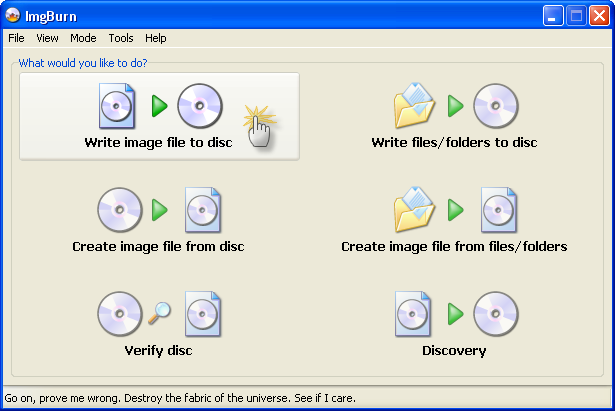
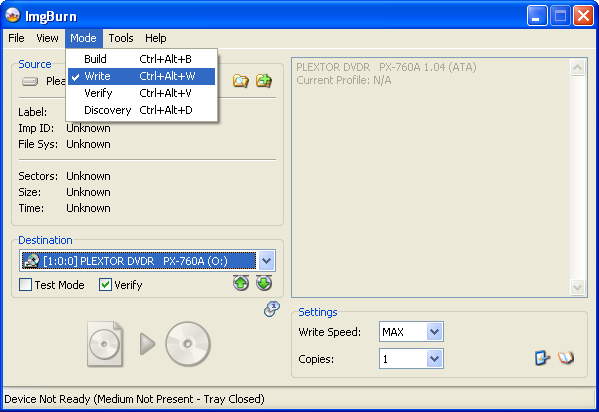
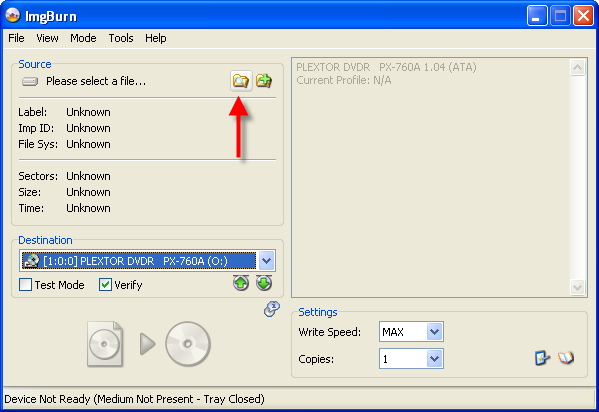
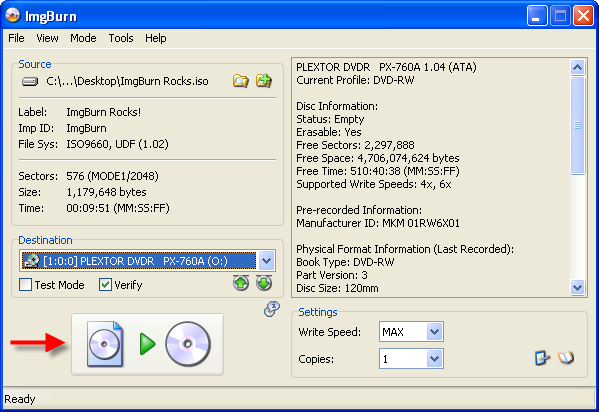
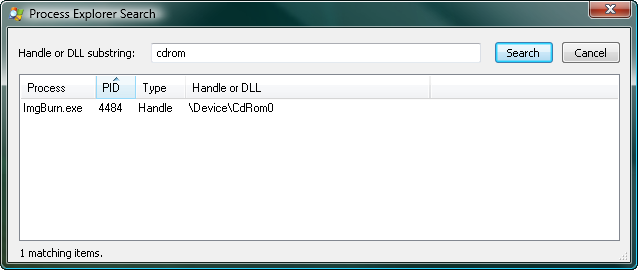
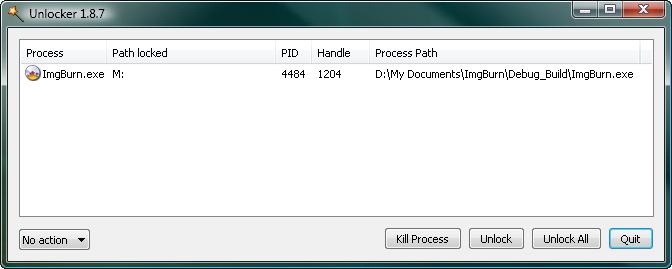
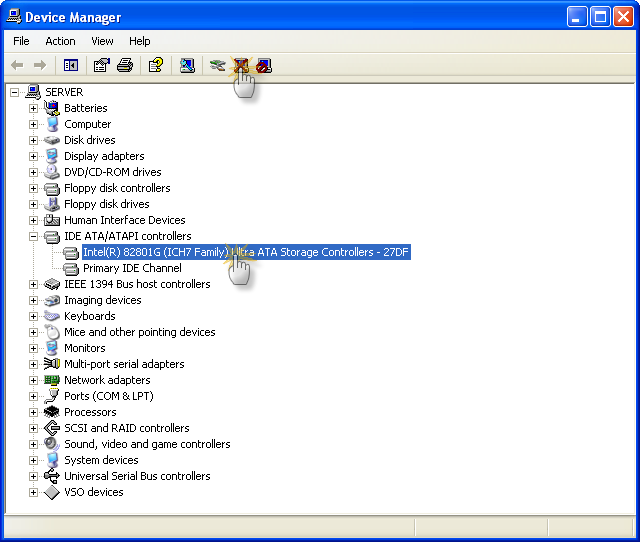
ext hdd , can it be connected to 2 pcs at the same time
in Chat
Posted
I'd go with a shared network drive too!
Had a newsletter off some computer company the other day that was selling them for ?79.99.
They only run at 10/100 mbit but it could hold 2 drives. Stick a couple of 400GB ones in there and you're laughing!