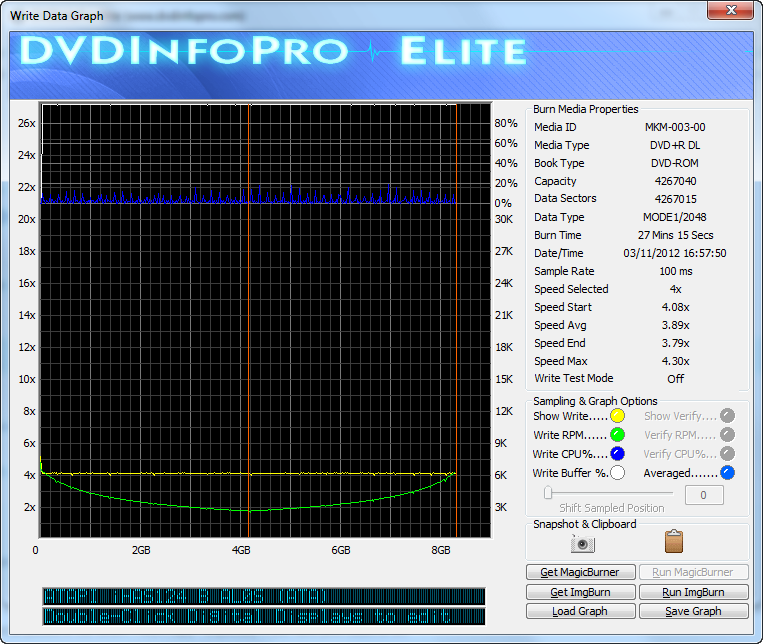-
Posts
30,522 -
Joined
-
Last visited
Content Type
Profiles
Forums
Events
Everything posted by LIGHTNING UK!
-
Your log doesn't show the error. Try burning at 4x and turn 'Online Hypertuning' off. They're what got me decent burns when I was testing things out ages ago.
-

Imgburn Device Buffer Fluctuates When Burning
LIGHTNING UK! replied to Knighthawk1706's topic in ImgBurn Support
'Clear Media Learn' and 'Clear OPC History' are the same thing. -

need help with "max size" of file read...
LIGHTNING UK! replied to deeeyeseekay's topic in ImgBurn Support
Sorry, no. That's not what this forum is for. Go and read an xbox related forum. -
It still looks like you're trying to use a 'User Specified' layer break position. The option you're looking for is on the 'Write' tab within the settings. Oh and install the current version of ImgBurn too.
-

need help with "max size" of file read...
LIGHTNING UK! replied to deeeyeseekay's topic in ImgBurn Support
You could go to just about any xbox related site and find the answer to your problem in 2 minutes. People don't do truncating (or failed overburning) these days. A modified firmware was release for a specific type of drive about a year ago. So like that thread I linked you to says, you need to keep on top of what's happening! -
Don't mess with the layer break options, just leave it on 'Calculate Optimal'. The correct layer break position is read from the .DVD file.
-
Try installing that. http://www.nvidia.com/object/nforce_udp_winxp_5.10.html
-

need help with "max size" of file read...
LIGHTNING UK! replied to deeeyeseekay's topic in ImgBurn Support
http://forum.imgburn.com/index.php?showtopic=12200 -

Imgburn Device Buffer Fluctuates When Burning
LIGHTNING UK! replied to Knighthawk1706's topic in ImgBurn Support
Well the only thing you can really try is clearing the OPC history from the drive.... but I'm not so sure it'll make any difference as you don't have a single (progressive) problem area (i.e. the overburnt bit at the layer break). It's just bad here and there on the second layer. I wouldn't worry too much about the odd PIF spike, especially if it's under 10. -

Close Track Failed, Power Calibration Area is Full!
LIGHTNING UK! replied to HipsterHD's topic in ImgBurn Support
Overburning onto RITEK-S04-66 at 8x speed? You're brave! Try at a more civilised speed of 4x. -

Imgburn Device Buffer Fluctuates When Burning
LIGHTNING UK! replied to Knighthawk1706's topic in ImgBurn Support
That's no so bad. Maybe your next spindle of discs will be better? -

Imgburn Device Buffer Fluctuates When Burning
LIGHTNING UK! replied to Knighthawk1706's topic in ImgBurn Support
The graph is better than the text file -

Imgburn Device Buffer Fluctuates When Burning
LIGHTNING UK! replied to Knighthawk1706's topic in ImgBurn Support
The white line looks pretty solid to me. As such, where the device buffer is concerned, you have nothing to worry about. Oh and please don't edit posts above where people (me in this case) have replied. Such changes are not obvious and I don't go looking for them. -

Files burn successfully but selectively
LIGHTNING UK! replied to Vallierdesign's topic in ImgBurn Support
Correct -

Imgburn Device Buffer Fluctuates When Burning
LIGHTNING UK! replied to Knighthawk1706's topic in ImgBurn Support
I very much doubt that's a problem or causing 'bad results'. Please upload your IBG file (or open it yourself with DVDInfoPro and post a screenshot) so I can examine it. -

Files burn successfully but selectively
LIGHTNING UK! replied to Vallierdesign's topic in ImgBurn Support
The 'only' part of the last one is important If it's enabled, only files with their 'archive' attribute set will be included. -

Files burn successfully but selectively
LIGHTNING UK! replied to Vallierdesign's topic in ImgBurn Support
Which 'Input' mode do you have selected in the menu at the top of the main window? Which options have you got enabled (checked) on the 'Options' tab visible in the main window when you're in 'Build' mode? -
What controller is the drive attached to? Something odd seems to be going on with timeouts etc. Please copy+paste the family tree info. To get that, right click the drive selection box and pick the option off the menu. Do you have this problem if you use other discs?
-

external burner not detected! helpppp
LIGHTNING UK! replied to deeeyeseekay's topic in ImgBurn Support
Ok so this is a problem outside of ImgBurn then. Try a new USB cable, different USB port etc. It could also be the PSU for the drive. -

external burner not detected! helpppp
LIGHTNING UK! replied to deeeyeseekay's topic in ImgBurn Support
I would still like to see the log please. Just copy + paste everything from the Log window. -

external burner not detected! helpppp
LIGHTNING UK! replied to deeeyeseekay's topic in ImgBurn Support
Please post the log - as per the pink box up the top. So as to not waste anyone's time, please make sure the drive is visible in My Computer / Explorer first. Until it is, ImgBurn won't be able to see it. The best way to do that would be to bring up 'My Computer' ('Computer') with the drive disconnect and then connect/turn on the external drive. You should see another drive suddenly appear in the 'My Computer' window. -

Can I "Burn" Linux Mint 13 to USB directly using Imgburn?
LIGHTNING UK! replied to six-h's topic in ImgBurn Support
What do you want clarification on exactly? That all ISO's from Mint 12 forward can be 'burnt' to USB or that ImgBurn can do it? I've no idea about the Mint 12 stuff... never even heard of it. As for ImgBurn, it just burns optical discs. -

ImgBurn 2.5.7 - Kaspersky Danger Rating 100
LIGHTNING UK! replied to Jessica's topic in ImgBurn Bugs
Well assuming the MD5 of the file you downloaded matches the one displayed on the 'Download' page, it should be safe. I don't know what your AV uses as a basis for its 'danger rate'... but if the installer is getting 100/100, I guess it must be ticking all the boxes! No doubt you becoming a member of their security network would help in this situation. It would see that lots of other people have downloaded / installed the app and that it's safe. -

ImgBurn 2.5.7 - Kaspersky Danger Rating 100
LIGHTNING UK! replied to Jessica's topic in ImgBurn Bugs
I'm not really sure how this is a 'bug' ? Just click the 'Yes, I trust' option. Your AV program is simply warning you because the installer (and app) aren't digitally signed. -
Don't use the 'Patin Couffin' I/O interface, put it back on SPTI. (Uninstall and reinstall if need be) Do you still have the problem when it's on SPTI?