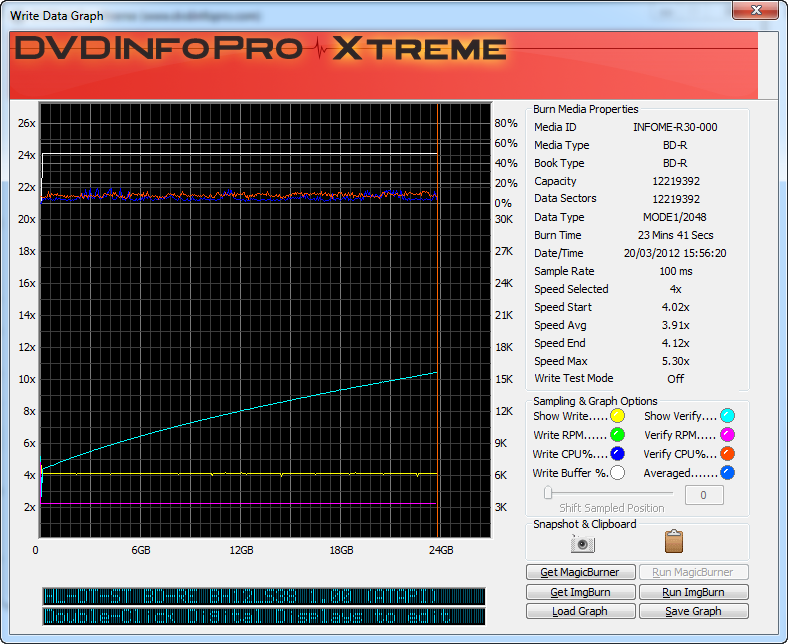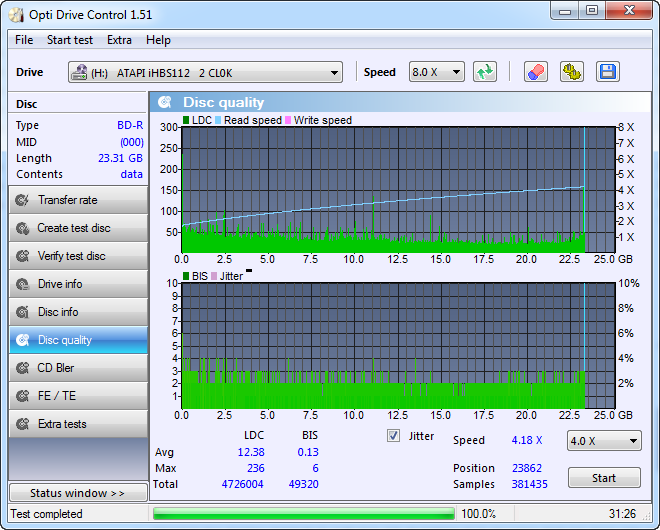-
Posts
30,514 -
Joined
-
Last visited
Content Type
Profiles
Forums
Events
Everything posted by LIGHTNING UK!
-
Attempting to overburn doesn't do anything to the files, so their quality doesn't change.
-
HI-DISC Mag-Lab 4x BD-R [iNFOME-R30-000] @ 4x Media Information: HL-DT-ST BD-RE BH12LS38 1.00 (ATAPI) Current Profile: BD-R Disc Information: Status: Empty State of Last Session: Empty Erasable: No Free Sectors: 12,219,392 Free Space: 25,025,314,816 bytes Free Time: 2715:27:17 (MM:SS:FF) Next Writable Address: 0 MID: INFOME-R30-000 Supported Write Speeds: 2x, 4x, 6x, 8x Disc Definition Structure: Certified: No Scanned: No Manufacturers Name: HL-DT-ST Additional ID: BD-RE BH12LS38 Serial Number: *********** BD Disc Information: Disc ID: INFOME-R30-000 Disc Type: BD-R Disc Size: 120mm Disc Class: 0 Disc Version: 1 Number of Layers: 1 Layer Type: Writable DVD Layer Present: No CD Layer Present: No Channel Bit Length: 74.50nm (25GB Per Layer) Push-Pull Polarity: Positive Recorded Mark Polarity: HTL BCA Present: Yes Maximum Transfer Rate: Not Specified First PAA of Data Zone: 131,072 Last PAA of Data Zone: 1,658,494 Format Capacities: DT: 0x01 - NB: 12219392 (0x00BA7400) - TDP: 151552 FT: 0x00 - NB: 11826176 (0x00B47400) - TDP: 12288 FT: 0x32 - NB: 11826176 (0x00B47400) - TDP: 12288 FT: 0x32 - NB: 7369728 (0x00707400) - TDP: 151552 FT: 0x32 - NB: 12088320 (0x00B87400) - TDP: 4096 Performance (Write Speed): Descriptor 1... -> B0: 0x02, B1: 0x00, B2: 0x00, B3: 0x00 -> EL: 12219391 (0x00BA73FF) -> RS: 44,879 KB/s (10x) - WS: 8,991 KB/s (2x) Descriptor 2... -> B0: 0x02, B1: 0x00, B2: 0x00, B3: 0x00 -> EL: 12219391 (0x00BA73FF) -> RS: 44,879 KB/s (10x) - WS: 17,982 KB/s (4x) Descriptor 3... -> B0: 0x02, B1: 0x00, B2: 0x00, B3: 0x00 -> EL: 12219391 (0x00BA73FF) -> RS: 44,879 KB/s (10x) - WS: 26,973 KB/s (6x) Descriptor 4... -> B0: 0x02, B1: 0x00, B2: 0x00, B3: 0x00 -> EL: 12219391 (0x00BA73FF) -> RS: 44,879 KB/s (10x) - WS: 35,964 KB/s (8x) Results: I 15:56:11 ImgBurn Version 2.5.6.2 Beta started! I 15:56:11 Microsoft Windows 7 Ultimate x64 Edition (6.1, Build 7601 : Service Pack 1) I 15:56:11 Total Physical Memory: 16,760,108 KB - Available: 8,389,936 KB I 15:56:11 Initialising SPTI... I 15:56:11 Searching for SCSI / ATAPI devices... I 15:56:12 -> Drive 1 - Info: ATAPI iHAS624 B GL2A (M:) (ATAPI) I 15:56:12 -> Drive 2 - Info: HL-DT-ST BD-RE BH12LS38 1.00-D2 (N:) (ATAPI) I 15:56:12 -> Drive 3 - Info: Optiarc DVD RW AD-7280S 1.01 (P:) (ATAPI) I 15:56:12 -> Drive 4 - Info: PIONEER DVD-RW DVR-217F 1.07 (O:) (ATAPI) I 15:56:12 -> Drive 5 - Info: DVDFab Virtual Drive 1.1 (W:) (SCSI) I 15:56:12 -> Drive 6 - Info: ELBY CLONEDRIVE 1.4 (V:) (SCSI) I 15:56:12 -> Drive 7 - Info: VXDV BD-HD-DVDRAM S15 10.0 (X:) (SCSI) I 15:56:12 Found 1 DVD±RW, 2 DVD±RW/RAMs, 2 BD-ROM/HD DVD-ROMs and 2 BD-REs! I 15:56:20 Operation Started! I 15:56:20 Source File: -==/\/[DISCOVERY IMAGE]\/\==- I 15:56:20 Source File Sectors: 12,219,392 (MODE1/2048) I 15:56:20 Source File Size: 25,025,314,816 bytes I 15:56:20 Source File Volume Identifier: IMGBURN_DISCOVERY_IMAGE I 15:56:20 Source File Volume Set Identifier: 12219392_SECTORS I 15:56:20 Source File Application Identifier: IMGBURN V2.5.7.0 - THE ULTIMATE IMAGE BURNER! I 15:56:20 Source File Implementation Identifier: ImgBurn v2.5.7.0 I 15:56:20 Source File File System(s): ISO9660 I 15:56:20 Destination Device: [1:1:0] HL-DT-ST BD-RE BH12LS38 1.00 (N:) (ATAPI) I 15:56:20 Destination Media Type: BD-R (Disc ID: INFOME-R30-000) I 15:56:20 Destination Media Supported Write Speeds: 2x, 4x, 6x, 8x I 15:56:20 Destination Media Sectors: 12,219,392 I 15:56:20 Write Mode: BD I 15:56:20 Write Type: DAO I 15:56:20 Write Speed: 4x I 15:56:20 Hardware Defect Management Active: No I 15:56:20 BD-R Verify Not Required: Yes I 15:56:20 Link Size: Auto I 15:56:20 Lock Volume: Yes I 15:56:20 Test Mode: No I 15:56:20 OPC: No I 15:56:20 BURN-Proof: Enabled I 15:56:20 Write Speed Successfully Set! - Effective: 17,982 KB/s (4x) I 15:56:20 Filling Buffer... (80 MB) I 15:56:21 Writing LeadIn... I 15:56:33 Writing Session 1 of 1... (1 Track, LBA: 0 - 12219391) I 15:56:33 Writing Track 1 of 1... (MODE1/2048, LBA: 0 - 12219391) I 16:19:46 Synchronising Cache... I 16:19:50 Closing Track... I 16:19:51 Finalising Disc... I 16:20:02 Exporting Graph Data... I 16:20:02 Graph Data File: C:\Users\Richard\AppData\Roaming\ImgBurn\Graph Data Files\HL-DT-ST_BD-RE_BH12LS38_1.00_20-MARCH-2012_15-56_INFOME-R30-000_4x.ibg I 16:20:02 Export Successfully Completed! I 16:20:02 Operation Successfully Completed! - Duration: 00:23:41 I 16:20:02 Average Write Rate: 17,556 KB/s (3.9x) - Maximum Write Rate: 18,091 KB/s (4.0x) I 16:20:02 Cycling Tray before Verify... W 16:20:12 Waiting for device to become ready... I 16:20:25 Device Ready! I 16:20:26 Operation Started! I 16:20:26 Source Device: [1:1:0] HL-DT-ST BD-RE BH12LS38 1.00 (N:) (ATAPI) I 16:20:26 Source Media Type: BD-R (Disc ID: INFOME-R30-000) I 16:20:26 Source Media Supported Write Speeds: 2x, 4x, 6x, 8x I 16:20:26 Image File: -==/\/[DISCOVERY IMAGE]\/\==- I 16:20:26 Image File Sectors: 12,219,392 (MODE1/2048) I 16:20:26 Image File Size: 25,025,314,816 bytes I 16:20:26 Image File Volume Identifier: IMGBURN_DISCOVERY_IMAGE I 16:20:26 Image File Volume Set Identifier: 12219392_SECTORS I 16:20:26 Image File Application Identifier: IMGBURN V2.5.7.0 - THE ULTIMATE IMAGE BURNER! I 16:20:26 Image File Implementation Identifier: ImgBurn v2.5.7.0 I 16:20:26 Image File File System(s): ISO9660 I 16:20:26 Read Speed (Data/Audio): MAX / MAX I 16:20:28 Verifying Session 1 of 1... (1 Track, LBA: 0 - 12219391) I 16:20:28 Verifying Track 1 of 1... (MODE1/2048, LBA: 0 - 12219391) I 16:33:21 Exporting Graph Data... I 16:33:21 Graph Data File: C:\Users\Richard\AppData\Roaming\ImgBurn\Graph Data Files\HL-DT-ST_BD-RE_BH12LS38_1.00_20-MARCH-2012_15-56_INFOME-R30-000_4x.ibg I 16:33:21 Export Successfully Completed! I 16:33:21 Operation Successfully Completed! - Duration: 00:12:53 I 16:33:21 Average Verify Rate: 31,656 KB/s (7.0x) - Maximum Verify Rate: 46,159 KB/s (10.3x) Scans:
-
Have you tried burning faster? The drive might prefer burning those discs at their rated speed (6x). Beyond that it's probably a case of trying a different drive with those discs / different discs with that drive.
-
You shouldn't be getting the semaphore timeout errors and they're what's causing the problem. I was wrong with what I said before, the disc info text is also missing the track information text and it won't work properly without that. Notice the command completes successfully on my machine. You may need a different driver for your controller or something. Do you have an AMD board? The 'invalid field in cdb' one is fine and to be expected for that command/media.
-
Try again after updating the firmware on the drive. http://www.firmwarehq.com/LG/BH10LS30/files.html
-
That's fine but you should at least have told me that! All I knew before your last post was that I'd asked for the other logs and you provided a log of you burning the same sort of disc in Nero - not at all what I wanted. At this point I'd just give up with that drive and get yourself another one.
-
Well you said you had burnt various discs from both formats (+ and -) and so far I've just seen logs from you trying to burn 'RITEK-F16-01' discs. As I said in post #4, if the drive is failing with everything you throw at it, it's probably dirty (clean it with a cleaning disc) or faulty. The problem is not with what you're burning file wise, it's with what you're burning to - or at least some combination of your drive/firmware/media.
-
There's a very appropriately named 'How to copy a disc using ImgBurn' guide in the Guides section. http://forum.imgburn.com/index.php?showtopic=6380
-
It seems your drive misreported some info when ImgBurn tried to verify the disc - the disc probably looked like it was still empty. Had it have looked as it does above, it would have worked fine. You've changed Build mode buffer and not the one used for data written to the discs. That one is on the I/O tab, page 2.
-
That's a log of you burning the same MID/dye and you're getting the same 0x09, 0x90 error code.
-
Then you're currently out of luck, your drive can't burn those discs. Maybe cleaning it with a cleaning disc would help?
-

Exact audio burn from multi-file cue/flac
LIGHTNING UK! replied to TailS - the french fox's topic in ImgBurn Support
ImgBurn doesn't really 'calculate' the length, it just feeds the flac to directshow and totals up the amount of data it spews out the other end. If you aren't getting out exactly what you put in (length wise - wav -> flac -> wav), there must be a problem with your directshow filter. -

Exact audio burn from multi-file cue/flac
LIGHTNING UK! replied to TailS - the french fox's topic in ImgBurn Support
When you burn the disc the program does a 'dummy decode' pass first to find the actual length of the decoded data. The actual length could differ from the one reported (quickly) by the directshow filter. -

How to find out if BlueRay media is LTH or HTL product?
LIGHTNING UK! replied to pstein's topic in ImgBurn Support
Look in the disc info box on the right when in one of the modes, it'll tell you which one of the two the disc is. -

A bug when the system time is changed during write
LIGHTNING UK! replied to Pers's topic in ImgBurn Bugs
this really isn't worth worrying about. -
No, the best speed is the one your drive does the best job at and that could be at any of its 'supported' speeds.
-
Does 4x not work either? Service pack 1 is out for Windows 7 btw.
-
You can disable the prompt via the settings.
-
The drive's 'hardware defect management' must be active - because they've been formatted with spare areas enabled. Do a full erase within ImgBurn and (by default) it'll turn them off. Then your drive will burn them at the full 2x speed.
-

DVD-9-----I/O error-----Reason: L-EC Uncorrectable Error
LIGHTNING UK! replied to sh2dc's topic in ImgBurn Support
http://forum.imgburn.com/index.php?showtopic=8000 I don't know if you'll find any firmware updates for your exact drive. You'll probably have to crossflash it to a normal LiteOn iHAS124 B in order to get the very latest and greatest firmware on it. p.s. you're using an old version of the program. -
Sorry, no. It's (still!) not currently 'multi-session' friendly.
-
I honestly couldn't tell you if just replacing the drive would fix it. Sure, it does look like the drive is just failing to burn the disc and erroring out but I'm still not convinced the proper errors are getting through. Perhaps try again after cleaning the drive with a cleaning disc and/or trying to burn some MKM-003-00 media instead?
-
Beyond downloading and installing it, no.
-
Thanks. Try installing this please... http://downloadcenter.intel.com/Detail_Desc.aspx?agr=Y&DwnldID=20984&keyword=%22rapid%22&lang=eng You want the 'STOR_Win7_XP_11.1.0.1006.exe' one.
-
Ok, that's the log info, now I just need the 'Family Tree' stuff I mentioned. Basically, you've got some sort of driver issue and the real response from the drive is being lost. "The request could not be performed because of an I/O device error." is a Windows error and not a drive error.