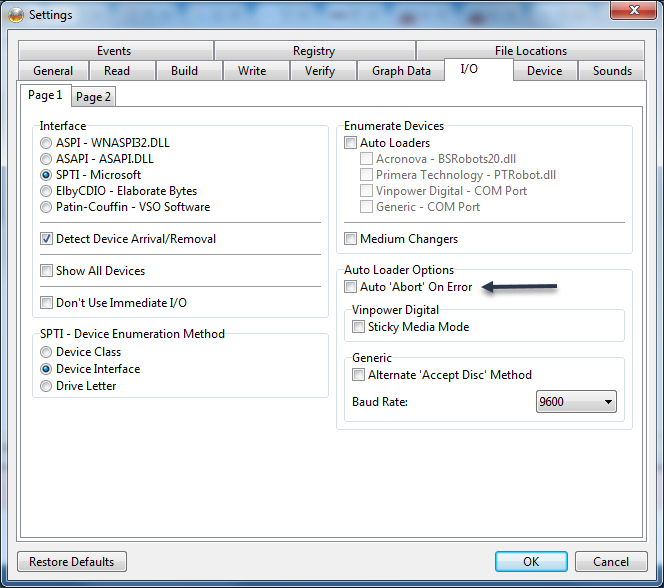-
Posts
30,519 -
Joined
-
Last visited
Content Type
Profiles
Forums
Events
Everything posted by LIGHTNING UK!
-
The 'Auto Abort On Error' option in the 'Auto Loader Options' box on the I/O tab in the settings might do the trick.
-

bcd not read on CD, 0xC000000F error code
LIGHTNING UK! replied to BurningMan's topic in ImgBurn Support
I've no idea, sorry. The log gives no real clue as to what you're actually doing, nor the files you're doing it with. All I can see is that the disc burnt and verified ok. The rest is unknown. Can't Todo backup just make a bootable ISO directly? It seems like it can. https://www.easeus.com/todo-backup-guide/winpe-bootable-disk.html -
Ifoedit does pretty much everything with ifo files.
-
Yes and no. There’s no facility for setting the media region code on writable DVD’s. All you can do is set the software type one in the ifo itself. You can set the ifo region in your authoring software and licensed players will reject it if they aren’t from a matching region.
-
Not 'normal', no. But things did change a bit between OS and so I added extra code to query the current USB speed via an update method in the beta version... which I may or may not have released on the site - can't remember!
-

Pioneer BD Drive Utility settings and ImgBurn Read function
LIGHTNING UK! replied to dbminter's topic in ImgBurn Support
I'm sure pureread must be covered on Pioneer's website somewhere. The quiet drive stuff just controls the speed at which the drive spins on (video) discs I believe. Obviously the faster it spins, the faster it should be able to read data. ImgBurn (at least the beta version) has its own internal support for adjusting this stuff and turns it off when reading the disc anyway. -

What exactly is the Volume Set Identifier?
LIGHTNING UK! replied to dbminter's topic in ImgBurn Support
When I generate it, it's based on time and the size of the image you're building. Generally though, I think it's just supposed to be semi unique. -
The OPs only other post on this forum was actually about the AWS feature. Not sure how you’d got from that to not knowing where to set the write speed.
-
If you don’t configure it, it uses max anyway. Hence what’s written in brackets by the side of the box where aws is selected.
-
http://forum.imgburn.com/index.php?/topic/4249-how-to-use-the-automatic-write-speed-aws-feature-in-imgburn/
-
Post the entire log please, not just a snippet. It's impossible to say if the drive is at fault or the discs are. You'd need to change one of them and see if it's still happens. If it does, change the other one too.
-
It looks like a communication issue. Change the cable / port the drive is attached to.
-
It needs to be on USB 3 anyway really. USB 2 cannot cope with BD transfer rates.
-
That error is from the OS rather than the drive. Maybe something is blocking write access to it? Try booting into safe mode and give it another go.
-
They don't mean anything to me, I was just saying you could take a look at them I expect that once you've turned the drive off (or even just unplugged it from the machine), the program probably reports an error? That's where Windows will have finally responded to its last I/O command... albeit with an error response.
-
That's probably because your machine stopped processing the I/O requests. ImgBurn submits an I/O command and waits for a reply. If it never gets one, it sits there forever. Chances are, it's because of some USB communication issue. Are you using a laptop? If not, put that drive on a proper SATA connection. Windows 'Event Viewer' might even mention a problem with I/O around the same time the write rate drops to zero.
-

How to find layer break position of ISO file
LIGHTNING UK! replied to cautberg's topic in ImgBurn Support
As I said before, you can't set a layerbreak position on an ISO file. They're stupid and have no concept of such things. The options ImgBurn is showing you are perfectly fine and the fact you have any options at all means that's probably where encore has made some attempt to align things within the ISO so that said options exist. Don't overthink it. -

How to find layer break position of ISO file
LIGHTNING UK! replied to cautberg's topic in ImgBurn Support
When dealing with ISO files, you're limited as to what you can do in terms of trying to align things. You can't pad an ISO without rewriting the file system descriptors - and I don't do that. For test 1, you only have one option. The physical layerbreak should be set to the lba ImgBurn is showing you. Encore has aligned the files so you can set the physical layerbreak to somewhere outside of the actual video content. There won't be any 'pause' when viewing. For test 2, you have 3 choices but only one has the splip flag set to false (which is what gets called the 'layerbreak flag' by lots of software/people). That's the one to use there and the physical layerbreak on the media should be set to the lba value displayed by the program. -

How to find layer break position of ISO file
LIGHTNING UK! replied to cautberg's topic in ImgBurn Support
How many options are displayed? Try and take a screenshot (or multiple screenshots of there are loads) and post it/them so we can take a look. An ISO has no physical layerbreak and there's no actual way of recording exactly where it should be going. Ideally, Encore would tell you that info somewhere or record it in another file. Failing that, just rebuild the image using Build mode (extract or mount Encore's ISO and use it as the source) and pick your own layerbreak as per the guides. -
If your drive can't cope with burning at the max speed it claims to support on those discs (i.e. 8x), try the remaining 'supported' write speeds.
-
It's trying to analyse the gaps between tracks. Sometimes drives can return bad subchannel info that make it get stuck. Try another drive if possible.
-
What if you change the i/o interface to one that doesn't exist on your machine? That might allow it to get past that point silently.