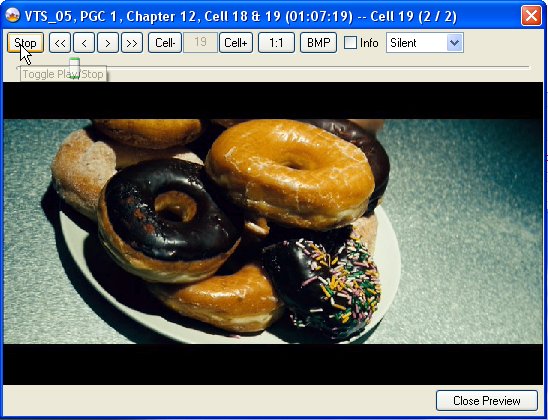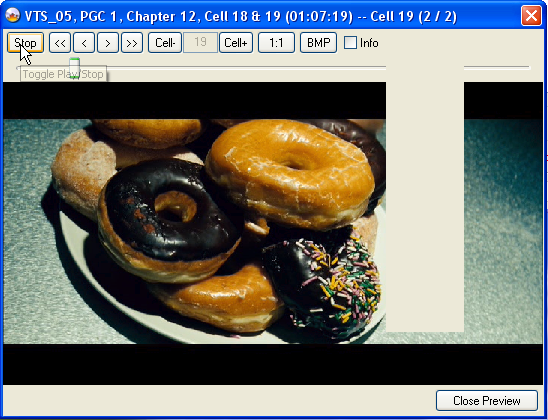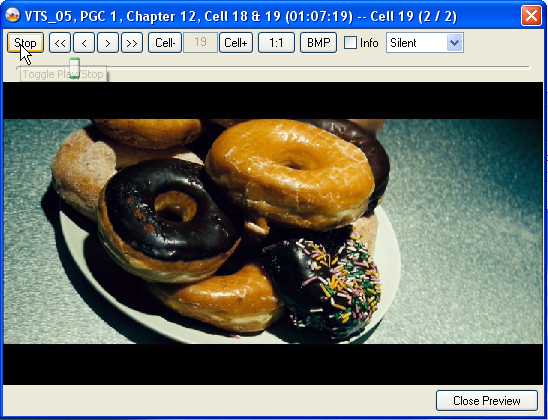-
Posts
30,521 -
Joined
-
Last visited
Content Type
Profiles
Forums
Events
Everything posted by LIGHTNING UK!
-
Quite often these new boards come with a 3rd party controller - i.e. by someone like jmicron. They're often not as compatible with optical drives as the proper ones (i.e. from intel or whoever makes the chipset - in your case, nvidia). Have you tried updating to the latest nvidia drivers? What about the bios updates? Basically, you shouldn't be getting 'no additional sense information' returned by the drive so it's likely that the real error has gone awol due to some software/hardware issue.
-
I made a little change to the combobox code that'll hopefully stop it drawing itself over the screen when you click play. (attachment removed)
-
What controller is that drive plugged in to? Put it on the motherboard's main chipset's sata controller and make sure it's running in SATA/ATA mode and not RAID or AHCI. You should also check for any motherboard bios updates and install the latest chipset drivers from whoever makes the chipset your board uses.
-
A bin file is probably a vcd/svcd. Converting it to DVD format is not something ImgBurn can do.
-
Having captured a few videos of me pressing the play / stop button a few times and examining the output frame by frame, I don't think there's much to worry about. *sometimes* the 1st frame (or 2nd/3rd) will be a bit blocky but it's like a 1 in 10 thing (if that). The problem with the black bar appears to come from the audio drop down box. Notice how in Cynthia's screenshot it's directly in line with it? Well these screens show that even more clearly... (This is me single frame stepping btw) I also have to say that I agree with weisborg and blutach, I think you're examining things too closely. The previewer does its job just fine. Hopefully the combobox issue will be fixed and it might even turn out that it's the only flaw you're seeing. I sure didn't notice the picture not being in the correct place when I was stepping frames in my captured video.
-
Sorry but this is nothing to do with ImgBurn. Try and contact the people that make the program you used to create / author your DVD files.
-
I guess I didn't think about creating custom track listings from various songs/albums, sorry. Still, I'm sure you've already found a program to let you edit cue files - ImgBurn's 'Create CD CUE File' window is quick and dirty on purpose.
-
That's all I wanted to see If you then load the disc back up in Read mode and hit the 'Media Information' button, does it not show the CD-TEXT info?
-

Description of "Test mode" and "Verify" checkboxes
LIGHTNING UK! replied to Bosanek's topic in ImgBurn Suggestions
It does bit by bit, that's how it knows to display the 'miscompare' box when the data in the current sector doesn't match. -
The pregap for the first track isn't added on purpose... why would you ever want an additional one at the very start of the disc? There's already the fixed 2 second one. Gaps go between the tracks, and being the first one, it wouldn't really be right to add the same pregap to it that all the others have. You can make date + audio discs with the 'Create CD CUE File' window, or even audio + data (as in CD-Extra) with it - but that isn't the easiest thing in the world! I use it a lot when testing other functions within ImgBurn. It allows me to make discs that are totally random in the hope that the Read/Write modes can cope with them!
-
Are you talking about when it plays from the VERY beginning or just if you stop + start it anywhere? I don't know if it's possible to get a screenshot / video of what you're seeing but it might help.
-
The CD-TEXT comes from the CUE file itself, not the audio files. It's therefore a little odd that you're not getting it. Can you provide a log of the burn?
-
Does winamp read cd-text? That's the only place it could get the names from on a cd. Shame about the graphedit thing, I was hoping the filter would have a properties page showing a nice 'about' type bit of info. The one I played around with earlier seemed to have one, I think that was madFlac though.
-
jeanl gave me the fix so please try this one... (after reinstalling 2.4.1.0 of course) (attachment removed)
-
at this point... give up! If it's at 99% and all you're getting is read errors, just cancel it and then don't delete the image when it prompts. You'll have most of what was on the disc.
-
That's tricky with flac files actually, I was hoping you'd just know! If you didn't install one especially, it must be part of some bigger filters collection. If you open the file in graphedit and right click on the source box to bring up properties, you might get a clue that way.
-

Failed to Erase sectors... Incompatable Format...
LIGHTNING UK! replied to Kane3162's topic in ImgBurn Support
It's a brand (dye) specific problem with your drive, the software you use doesn't even come into it. Check for firmware updates for the drive. -
Any chance you can get the 2.4x Verbatim discs? They use the MKM-001-00 dye rather than MKM-003-00.
-
Are you getting the 'Write Error' error each time? Have you tried burning at anything other than 2x?
-
I would think the fixes in the actual program far outweigh that you can't rewind by pressing a button in a 3rd party tool?! What's wrong with using the slider?
-
The session level options DO modify all the tracks. That screen is not just for audio, its for creating CUE files in general. That's where the option to add sessions comes in. Of course the 'Label' stuff displayed in the GUI is totally made up for Audio CD's. When available, I base it on the disc's CD-TEXT info (that's at Disc level, not from the Tracks). Otherwise it'll display the default 'Unknown' text.
-
You might be ok if you use this filter: http://www.dsp-worx.de/?n=15 Do you happen to know/remember which one you're currently using? I've just done some testing with various filters, comparing their output to the original files. I used the 14 tracks from the 'Semisonic - All About Chemistry' CD for testing. Using the madFlac v1.7 filter, none of the tracks came out 100% (bit perfect) like the originals - I've let the author know. The illiminable v0.71.0946 filters had pretty much the same problem. Only tracks 7 and 8 were identical to the originals. The illiminable v0.73.1936 filters failed in the same way the v0.71.0946 did. Only tracks 7 and 8 were identical to the originals. The DC-Bass Source v1.11 filters produced files that were all 100% like the originals. I also tested Flac.exe v1.2.1 (just for reference), all the files it produced were 100% like the originals.
-
SPLIP is Seamless Playback Linked in PCI. It's a flag in the IFO files that's commonly associated with the layer break position. Typically, the cell just after the layerbreak is marked as non-seamless (so SPLIP = No). If you select a cell that's marked as SPLIP = Yes, the program will change that cell's flag to 'No' (unless you also have the 'Seamless' option enabled). All the options provided are 'safe', the ones with better ratings are just good starting points if you're going to preview all of them - leave the 'average' ones until last. To find out if your player supports the seamless option or not, you just have to burn a disc and try it!
-
The only reason the 'Good' one is marked as 'Good' is because of the SPLIP flag being set to false. Without it, it's 'Average' too. So basically, if the next available position looks better to you in the previewer, use it That said, the screenshot looks like it's fading out there - it would be more of a problem in the middle of a fast action scene!