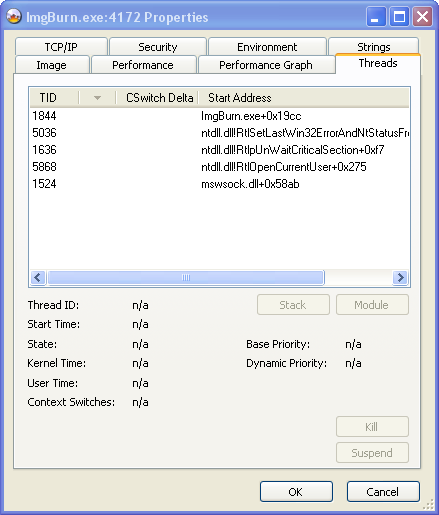-
Posts
30,521 -
Joined
-
Last visited
Content Type
Profiles
Forums
Events
Everything posted by LIGHTNING UK!
-

"Un-jamming" ImgBurn when it deals with bad medium
LIGHTNING UK! replied to Bosanek's topic in ImgBurn Support
It only needs 2 read errors (in a row) to bomb out of the 'getting media status' code. If you really do have problems there then the file system is probably corrupt too, hence the disc would be useless. -

"Un-jamming" ImgBurn when it deals with bad medium
LIGHTNING UK! replied to Bosanek's topic in ImgBurn Support
ImgBurn hasn't done that since 2.4.0.0 came out. -
An image is an image, doesn't really matter what it's for. You can follow the 'How to burn an image file in ImgBurn' guide in the Guides section.
-
Every time you click 'Continue' it moves onto the next sector. So it IS getting around it, you just have lots of errors in a row. Keep clicking Continue until it's finished. If you like, change the default number of software retries to make it faster. Set it to 2 or something.
-
Or just tick the appropriate box on the Advanced -> Restrictions -> ISO9660 tab.
-
Click Ignore / Continue?
-
Ok I see the problem now... It's where EAC adds gaps to the end of the previous file, but after doing a dummy decode pass on the file to get an accurate duration, it's not actually producing enough data for the 'INDEX 0' points - i.e. they're beyond the end of the file. I can work around it by ditching the trailing index 0 point if they're beyond the end of the file like that but obviously that's not ideal. I'd love to know why the directshow filters aren't outputting enough data... or perhaps where I'm not quite getting how it should work!
-
That last log looked different to the other ones. It was easy to see the bit where you'd clicked 'Browse' on the previous ones... on that one, not so much. Any chance you could do it again? OT: The 'Maximum File Size' thing only happens when the program first loads up and is a one time only thing. It won't do anything to the browse box.
-
What exactly do you edit?! It's far easier to just use notepad
-
It's seems odd that the Non seamless (Good) one would be worse than the one after it (Average). I'd have expected the Good one to be the original LB position. Are you looking at it in the previewer correctly? It shows 2 cells, the LB will be between the two. So you basically scroll to the end of the first cell and watch as the Cell number flicks over to the second cell.
-
Thanks, that's perfect
-

Imgburn gets real huffy after it sees one of my cuesheets
LIGHTNING UK! replied to slothman's topic in ImgBurn Bugs
I've worked around it anyway incase it happens again sometime. -
It can't read them from all file types, mainly because I've not implemented support for them all.... just the main ones. What type of tags do m4a files use?
-
The obvious one is the HP share to web stuff. edit: damn, I didn't see page 2 before posting! At least Cynthia and I agree! lol
-
On a clean install of XP, all I get when I click 'Browse for folder' is: ModLoad: 7e290000 7e401000 C:\WINDOWS\system32\shdocvw.dll ModLoad: 754d0000 75550000 C:\WINDOWS\system32\CRYPTUI.dll ModLoad: 5b860000 5b8b5000 C:\WINDOWS\system32\NETAPI32.dll ModLoad: 771b0000 7727e000 C:\WINDOWS\system32\WININET.dll ModLoad: 02460000 02469000 C:\WINDOWS\system32\Normaliz.dll ModLoad: 5dca0000 5dce5000 C:\WINDOWS\system32\iertutil.dll ModLoad: 76c30000 76c5e000 C:\WINDOWS\system32\WINTRUST.dll ModLoad: 76c90000 76cb8000 C:\WINDOWS\system32\IMAGEHLP.dll ModLoad: 76f60000 76f8c000 C:\WINDOWS\system32\WLDAP32.dll ModLoad: 74e30000 74e9d000 C:\WINDOWS\system32\RichEd20.dll ModLoad: 71ab0000 71ac7000 C:\WINDOWS\system32\ws2_32.dll ModLoad: 71aa0000 71aa8000 C:\WINDOWS\system32\WS2HELP.dll ModLoad: 77920000 77a13000 C:\WINDOWS\system32\SETUPAPI.dll ModLoad: 77b40000 77b62000 C:\WINDOWS\system32\appHelp.dll ModLoad: 77a20000 77a74000 C:\WINDOWS\System32\cscui.dll ModLoad: 76600000 7661d000 C:\WINDOWS\System32\CSCDLL.dll ModLoad: 76980000 76988000 C:\WINDOWS\system32\LINKINFO.dll ModLoad: 76990000 769b5000 C:\WINDOWS\system32\ntshrui.dll ModLoad: 76b20000 76b31000 C:\WINDOWS\system32\ATL.DLL ModLoad: 769c0000 76a74000 C:\WINDOWS\system32\USERENV.dll Compare that to your: ModLoad: 7e290000 7e401000 C:\WINDOWS\System32\shdocvw.dll ModLoad: 754d0000 75550000 C:\WINDOWS\system32\CRYPTUI.dll ModLoad: 76c30000 76c5e000 C:\WINDOWS\system32\WINTRUST.dll ModLoad: 76c90000 76cb8000 C:\WINDOWS\system32\IMAGEHLP.dll ModLoad: 5b860000 5b8b4000 C:\WINDOWS\system32\NETAPI32.dll ModLoad: 42c10000 42cdf000 C:\WINDOWS\system32\WININET.dll ModLoad: 02380000 02389000 C:\WINDOWS\system32\Normaliz.dll ModLoad: 42990000 429d5000 C:\WINDOWS\system32\iertutil.dll ModLoad: 74e30000 74e9c000 C:\WINDOWS\system32\RichEd20.dll ModLoad: 77fe0000 77ff1000 C:\WINDOWS\system32\Secur32.dll ModLoad: 71ab0000 71ac7000 C:\WINDOWS\system32\ws2_32.dll ModLoad: 71aa0000 71aa8000 C:\WINDOWS\system32\WS2HELP.dll ModLoad: 77920000 77a13000 C:\WINDOWS\system32\SETUPAPI.dll ModLoad: 77b40000 77b62000 C:\WINDOWS\system32\appHelp.dll ModLoad: 77a20000 77a74000 C:\WINDOWS\System32\cscui.dll ModLoad: 76600000 7661d000 C:\WINDOWS\System32\CSCDLL.dll ModLoad: 10000000 10025000 c:\Program Files\Hewlett-Packard\HP Share-to-Web\HPGS2WNS.DLL ModLoad: 02460000 02465000 c:\Program Files\Hewlett-Packard\HP Share-to-Web\S2WNSRES.DLL ModLoad: 7d1e0000 7d49e000 C:\WINDOWS\system32\msi.dll ModLoad: 02fb0000 03275000 C:\WINDOWS\system32\xpsp2res.dll ModLoad: 02470000 02476000 c:\Program Files\Hewlett-Packard\HP Share-to-Web\hpgs2wnfps.dll ModLoad: 325c0000 325d2000 C:\Program Files\Microsoft Office\OFFICE11\msohev.dll ModLoad: 76980000 76988000 C:\WINDOWS\system32\LINKINFO.dll ModLoad: 76990000 769b5000 C:\WINDOWS\system32\ntshrui.dll ModLoad: 76b20000 76b31000 C:\WINDOWS\system32\ATL.DLL ModLoad: 769c0000 76a73000 C:\WINDOWS\system32\USERENV.dll So you've got a few extras there that are all being used by browse box. Any one of them could be causing it to not terminate properly.
-
ok so you need to then get into the 'Tool - Aenima (1996) [FLAC]' folder so I can see the file details! Start -> Run cmd Click ok. Then type: F: (press return) cd "\Tool - Aenima (1996)\Tool - Aenima (1996) [FLAC]" dir (press return)
-
It's not a bug. If two programs are using the drive at the same time, the other one can't lock it. It works both ways, I can't lock it if something else is using it and something else can't lock it if I'm using it. All you have to do is close the other program down - rebooting would have the same effect. This is the post you should have been looking at: http://forum.imgburn.com/index.php?s=&...dpost&p=975
-
If double clicking on the ImgBurn process won't work, Process Explorer isn't going to be of any use to us. FYI, when it does work, you should get this box: The next thing to try is to get windbg from microsoft. http://www.microsoft.com/whdc/devtools/deb...ng/default.mspx Install + open it, then click File -> Open Executable. Browse to the ImgBurn exe and click Open. You'll notice some stuff going into the 'Command' window. It'll soon stop and appear to be doing nothing. Click the 'Debug' menu and then 'Go'. ImgBurn will then load up. Bring up build mode and then click the browse button just as you've done before. Cancel the browse box and then back in windbg, copy + paste everything from the 'Command' window.
-

Enhancement of HD DVD Folder ID and Screen
LIGHTNING UK! replied to Alwyn's topic in ImgBurn Suggestions
done but could do with some more info as per your thread in the support forum -
Viewing the closed (but not ended) ImgBurn processes in Process Explorer (from Sysinternals) might give us more of a clue as to why it's not ending. If you bring up the properties on one of the tasks, you can view the status of the various threads and get stack traces on them all.
-
I'll have the entire beta team do the same test... Load the program, go into build mode, click the 'Browse for a folder' button, click cancel, close the program and then check task manager to see if it's still running. It certainly doesn't stay in memory for me.
-
Start -> Run cmd Click ok. Then type: F: (press return) cd "\Tool - Aenima (1996)" (press return) dir (press return) copy + paste the text or get a screenshot of the window. 'cd' = change directory btw.
-
I would have to guess there's some dodgy shell extension/context menu handler or something on your system that's misbehaving then.
-
Can you provide a full directory listing of the folder your authoring program create please? The code is actually already 80% done, I just don't have enough info to say if a given file is (likely to be) a hd dvd file or not.
-
ok and can you please tell me the real size of the all the files that go to make up this disc? running 'dir' from the command prompt (when in that folder) would be ideal!