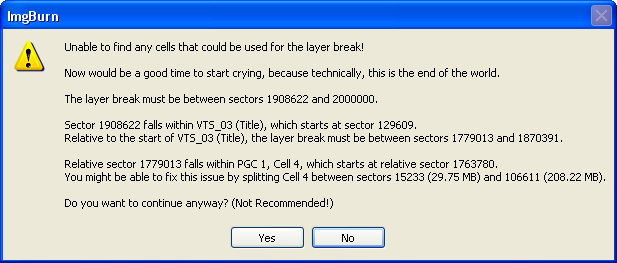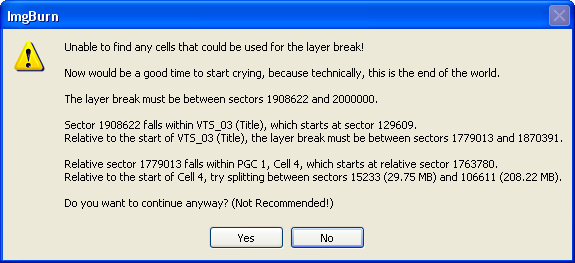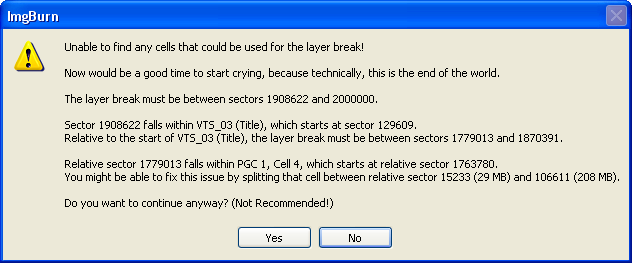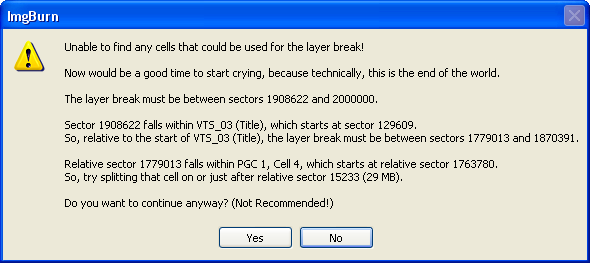-
Posts
30,521 -
Joined
-
Last visited
Content Type
Profiles
Forums
Events
Everything posted by LIGHTNING UK!
-
1. That's all down to the drive. If it hangs, it's out of ImgBurn's hands. As you noticed, when I/O hangs, it REALLY hangs. The OS can't really recover from it (without some 3rd party tool to force a bus reset) and you have to press the 'reset' button or power down. 2. Every time the buffer runs out the drive has to 'pause' and that means it has to perform relinking. That normally results in some sort of PIF spike - how bad it is varies from drive to drive (based on write speed and media used I guess). 3. Locking is covered in the FAQ.
-

Verification failures, even though media is fine
LIGHTNING UK! replied to aarste's topic in ImgBurn Support
So long as it initialises it properly, you should have no problems in reading/verifying the disc. If it keeps coming up with DVD+RW for a DVD+R disc and erroring out in the same way with every 'Read' command it's sent, you might like to contact LiteOn and see if they can fix it. -

Verification failures, even though media is fine
LIGHTNING UK! replied to aarste's topic in ImgBurn Support
This is a drive/firmware/media issue. At the moment the drive is doing an awful job of initialising the media after the burn. For example, this is before the burn: I 02:08:39 Destination Media Type: DVD+R (Disc ID: MCC-004-00) (Speeds: 2.4x, 4x, 6x, 8x, 12x, 16x) this is after: I 02:16:07 Source Media Type: DVD+RW (Book Type: DVD-ROM) (Disc ID: MCC-004-00) (Speeds: 4x) DVD+R -> DVD+RW ? Ummm ok! Speeds: 2.4x, 4x, 6x, 8x, 12x, 16x -> Speeds: 4x ? Ummm ok! There is nothing I can do in ImgBurn to fix that, software doesn't even come into it. -

Verification failures, even though media is fine
LIGHTNING UK! replied to aarste's topic in ImgBurn Support
Seems you forgot to attach the log -
Technically it's not merging them. The file is not opened/read/added to/written back, it's simply overwritten by the new set of graph data that contains info from the entire process - i.e. Write and Verify - where it's all held in memory.
-
/s is the only one I know of. Personally, I'd re-package it as an msi or whatever and do it properly.
-

burning movie clips & photos to DVD using new Imageburn
LIGHTNING UK! replied to Sossity's topic in ImgBurn Support
The program will tell you if any file/folder names have been truncated / modified due to your settings, keep an eye on the log window. A virtual drive acts just like a real one except it accepts disc images and not real discs. You 'mount' your image in the virtual drive and to windows, it'll look like a real one - showing up in explorer / my computer etc. You still do the 'building' with ImgBurn. -
Yes it's totally normal.
-
Technically I'm 53 minutes early but I'll be in bed soon and so don't want to miss it Happy Birthday Blutach!
-
Probably not then, no.
-

NOT playing a sound after fast erasing RW media
LIGHTNING UK! replied to emtec666's topic in ImgBurn Suggestions
You do realise that doing that is totally pointless yeah? You can't burn to -RW media without quick erasing (which the program does automatically anyway) and for +RW a quick erase is exactly the same as writing the image (it just writes 0's to the first 800 sectors). The point I made about the OK button is that during erase, clicking OK did NOT stop the sound. So it would always play the entire way through regardless. I've added checkbox options for 'read' / 'write' / 'verify' / 'quick erase' / 'full erase' (all ticked by default). So you'd just untick the 'quick erase' one and then the sound wouldn't play at all after that operation. -

NOT playing a sound after fast erasing RW media
LIGHTNING UK! replied to emtec666's topic in ImgBurn Suggestions
Done for 2.4.1.0 I also decided it shouldn't play the sound if it's erasing before the burn (but I think that's taken care of by code elsewhere... can't remember). Oh and that if it's a manual erase, when you click the 'ok' button in the 'success' message the sound stops - just as it does when burning completes etc. -
Please read the pink bit at the top of the page!
-
Yeah one of those cleaning discs will do. They normally have a brush or two on them that runs over the laser when you play a certain track. Something like white spirit on a cotton wool dumbbell thingy might work too - assuming you're careful! Just wipe it over the laser and then dry it with the other end.
-
You need to get support from the DVD Flick people, this isn't an ImgBurn problem - it's just the burner.
-
lol cool
-

Add sector info to "No LB" ("End of the world") message
LIGHTNING UK! replied to tartak's topic in ImgBurn Suggestions
1. I was hoping that wouldn't be necessary! Relative is still relative, it's just to different things. I'll just do away with the 'relative' word in the last line. The text is too long if I start having to explain everything! 2. I've done it to 2 decimal places now. So now pick between these two... -
If you haven't already tried cleaning the drive, do that. Otherwise it's probably just faulty. See if you can get a replacement or buy an external one.
-

sony dru-840a booktype (bitsetting) to dvd-rom.
LIGHTNING UK! replied to grider's topic in ImgBurn Support
Go into the 'Change Booktype' screen and click the 'Advanced' button to configure your drive's proper OEM, then ImgBurn can handle it automatically. -

Add sector info to "No LB" ("End of the world") message
LIGHTNING UK! replied to tartak's topic in ImgBurn Suggestions
1. There's as much of a corridor in my text as there is in PgcEdits! I actually took it one step further and gave you the relative sector in the Cell itself But ok, I guess I could add the other end too 2. As many people have found out, the start of a cell being perfectly aligned with the physical LB is not vital in all players. Lots of players don't care too much about the layer break and I don't like to force anything upon anyone. People might also have legit reasons for trying stuff without forcing them to split cells and all that other rubbish just to make the program burn! -

Add sector info to "No LB" ("End of the world") message
LIGHTNING UK! replied to tartak's topic in ImgBurn Suggestions
I had to make up some odd disc sizes to force such an error, but hopefully you get the idea! Is that going to be ok? -

Preferred Format Capacity vs Maximum Format Capacity
LIGHTNING UK! replied to Bluechip's topic in ImgBurn Support
Spare areas are used for recovery, sector relocation etc I think. -

Add sector info to "No LB" ("End of the world") message
LIGHTNING UK! replied to tartak's topic in ImgBurn Suggestions
PgcEdit and ImgBurn are performing calculations at two different times. I'm doing it mid build of the filesystem, r0lZ is doing it when that's all finished. His is a little easier to work with. Actually, I think that's where I'm going wrong. I shouldn't be trying to figure out which one needs splitting as I go along, I should be doing it at the end if everything else fails. I'll rewrite that bit quickly. -

movie burnt OK but ImgBurn refused to verify
LIGHTNING UK! replied to JohnnyBob's topic in ImgBurn Support
Unless you can back it up with a screenshot / exact error / log, there's nothing I can do. There are normally perfectly reasonable explanations behind these things. -

can DVDInfoPro data be translated for Nero CD-DVD Speed?
LIGHTNING UK! replied to JohnnyBob's topic in ImgBurn Support
I doubt it's author would have any interest in opening ImgBurn IBG files. You could always ask him though? DVDInfoPro no longer being free/donation ware has certainly thrown a spanner in the works.