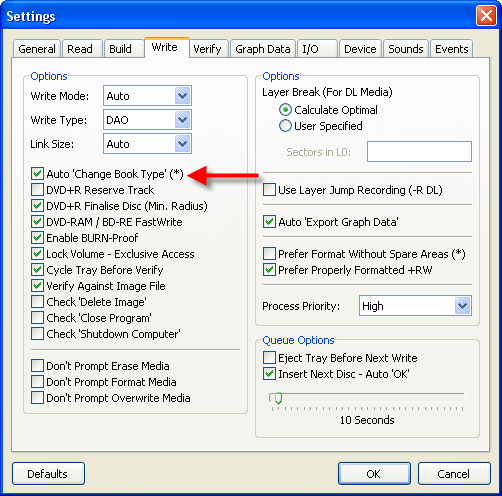-
Posts
30,522 -
Joined
-
Last visited
Content Type
Profiles
Forums
Events
Everything posted by LIGHTNING UK!
-
where the fcuk did you get that 'cobramb1' rubbish from?! That line should contain the text: 'LayerBreak=1913760' (without quotes) Whoever changed it is a moron. You'll also notice it's looking for a file called 'sp-uefa.iso'. If that file doesn't exist in the same folder as the .DVD file you'll get an error.
-

Failed to Read Sector ### - L-EC Uncorrectable Error
LIGHTNING UK! replied to CrazyCrow's topic in ImgBurn Support
It's a bad or protected disc. Either way, ImgBurn can't help you. -
Sounds like a general burning issue to me and nothing to do with the content (these things are very rarely content related).
-
It's only showing the values, the actual verification process doesn't use them, it's compares at byte level.
-
As you can see, the booktype is fine. From what I can remember seeing, your layerbreak is wrong though. The .DVD file is supposed to contain that info. If you don't load it, it won't be used and hence you'll waste a disc.
-
-
So long as you've not turned off the 'automatic booktype' option in the settings, it'll issue the booktype commands automatically just before it burns. You, the end user, don't have to do anything.
-
Open the .dvd file in notepad and you'll see that the name of the file it references doesn't actually exist. Either change the .dvd to say the correct name or rename the .iso to match what the .dvd says.
-
Any chance of a screenshot of that error? It should be pretty obvious where the file is / should be, so just go check that it actually exists!
-
No, the 'current' release does it for you! (2.3.0.0) Try verifying your burns as part of the burning process. Then look in the log as the verify starts - it'll mention the booktype. You should verify anyway really - well at least until you're happy that everything is A okay.
-
Your drive doesn't support the discs you're using. It thinks there isn't one in the drive. Are you sure your drive burns DVDs and not just reads them? Look in the log window, what does it say about the drives it found? Does it say DVDROM/CDRW? or does it say DVD+-RW etc?
-
Sorry polopony, there's no 'overwrite' feature for DVD-RW, that's only on DVD+RW and DVDRAM. For DVD-RW, the Quick/Full commands are actual commands send to the drive. The wouldn't fail unless there was a problem writing to the media. As such, look for a firmware update for your drive and try some totally different -RW media. Verbatim 6x ones are about the best I've used so far. You'd do well to stop using though really, they're not exactly reliable.
-
It only really applies to images with a UDF filesystem. There's nothing wrong with it though. If the info isn't in the filesystem it'll stay as 'Unknown'. Imp ID is of course 'Implementation ID'. The Application ID can be seen by hovering over the label - a tooltip will pop up.
-

only previews play upon playback on DVD player
LIGHTNING UK! replied to perk's topic in ImgBurn Support
http://forum.rpc1.org/dl_firmware.php?download_id=1923 But it really depends on which version you're running at the moment - you've not said. -
lol rarely! But then I'm much more of a night person than I am a morning person
-

only previews play upon playback on DVD player
LIGHTNING UK! replied to perk's topic in ImgBurn Support
Hmm weird, maybe that drive doesn't support booktyping... or it does it automatically and you can't change it? Or, perhaps you need a disc in the drive for it to accept the command? Have you checked for firmware updates? -
Use whatever you need to use! If your player works with the booktype left as DVD+R, there's no reason to perform booktyping. That said, I very much doubt that's the cause of your problems. As for the AutoStrategy thing, well 'Auto Selection' is the default one so you might aswell leave it on that. If in doubt, you should reset the drives database by using PlexTools.
-
Try burning at 8x. If that fails, try some Verbatim / Taiyo Yuden media. If that fails, throw the drive in the bin.
-

only previews play upon playback on DVD player
LIGHTNING UK! replied to perk's topic in ImgBurn Support
Remember that this should all be automatic in the newer versions of ImgBurn When you burn + verify something it'll mention the booktype in the log window when the verify starts. If I had to guess, I'd say the problem is with the source files themselves. Something odd in the IFO files perhaps? The PC player can be much more forgiving. -
Everything beyond the first few hundred (thousand) sectors is zeroed out - hence mega compression.
-

A suggestion for ISO Read mode
LIGHTNING UK! replied to JasonFriday13's topic in ImgBurn Suggestions
It's just part of the disc, the same as any other data - so basically, it's already being read. -
You might like to stop using the newer 16x media and stick with 8x stuff if that's all the drive can do - it is getting a bit old now! Of course you could also upgrade to a newer drive - i.e. the 112 - and that would fix your problems.
-
Indeed, these are drive errors, not software errors. I'm also wondering why those 8x discs are not registering as such in your BenQ? Are they real 'MCC 02RG20' ones?!
-
It might just be your A/V software scanning them or something! Freezing the PC so that the only thing you can do is a hard reset seems a little harsh though.
-
Under Vista, I seem to recall SPTI is now available to everyone. Under XP there is a work around for admin rights, as posted in the FAQ. Real ASPI (i.e. Adaptec's one) doesn't support USB / Firewire.