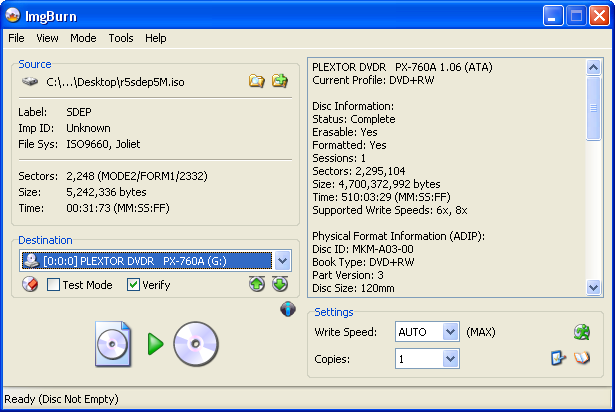-
Posts
30,521 -
Joined
-
Last visited
Content Type
Profiles
Forums
Events
Everything posted by LIGHTNING UK!
-
Oh, did you just burn it in write mode? As it's not meant for burning as an ISO, you'd need to use Build mode.
-
Check for a firmware update for the drive and stop using Ritek media. Get Verbatim (MCC dye) or Taiyo Yuden discs instead.
-
Suspect or not, it's like buying a new plant for the garden and then complaining your microwave has broken down. Uninstalling ImgBurn = deleting the exe! There's no way on earth it could be interfering with your hardware or ability to burn.
-

Build Image Volume Identifiers Fields Not Working Correctly
LIGHTNING UK! replied to who's topic in ImgBurn Bugs
This is by design. When left blank in the GUI, it uses my defaults (or what the specs say the fields should contain). So you can't ever leave these fields blank but you CAN change them to something else if you really need to. For 99.999999% of people, 99.99999% of the time, there's never a reason to do that. As for the command line stuff, at the end of the day, it's a GUI program! I've added *some* cli options because I'm nice like that. I've no intention of adding support for everything. -
ImgBurn is JUST an exe file. There are no DLLs so there's no chance it could break anything else. There's also no way 2.2.0.0 is the cause of your problems. I'm sure that between us (myself and the beta team), we'd easily done a few hundred before 2.2.0.0 was even release to the world. If there was a problem, we'd have spotted it. Software actually plays a very small part in the burning phase, it simply supplies the drive with data. It has no control over burn quality etc so if you get errors when reading the disc back, you can ONLY blame the hardware / media.
-
There's no means of translating it besides editing the exe directly in a resource hacker type of program.
-
Isn't it funny how we often can't see what's right infront of us!
-
As above! Try a CD/DVD cleaner in it before calling Dell though.
-
There's a guides forum. Read the guides and try again. If you're stuck at a specific point, we're gonna need a LOT more info to be able to help you.
-
It doesn't have a valid filesystem - hence nothing will be able to read it. Tell DVDShrink to output to a VIDEO_TS folder rather than an ISO. The use Build mode within ImgBurn to burn that folder - as per the guides in the 'Guides' forum. That should solve your problems.
-
Watch the buffer bar though, it should actually stay on 100% all the time because the HDD should be loads faster than the burner. Or perhaps that log you posted was just a fluke odd/bad one when the OS was indexing or something.
-
No, sorry it's not. As you say, it takes the program out of scope. I actually can't see much of a reason to edit an ISO personally. If I ever did, I'd mount the ISO in DT, copy the files to my hdd, replace the ones I need to and then build another ISO. I'd fell much better (safer) about doing it that way too.
-
You could make it 40 just as a test but I would think it's still going to drop back down to zero and cause buffer recovery to kick in.
-
I wonder why your machine can't keep filling the buffer quickly enough though... that's most odd as you've obviously got a decent pc if it's running Vista. Are you busying doing other stuff whilst burning? You should leave Verify enabled. It's the best way to know if you've just made a decent burn. If the verify fails, you've got problems - and clearly you'd never know about them if you don't use that feature.
-
Yeah, that's an invalid ISO. You also appear to have issues with your PC as those 2.4x discs are only burning at 1.0x !
-
The drives always change to say 'CD Drive' if you put a blank in that doesn't have a volume label. It happens to everyone, not just you. As such, don't worry about it As for playing the bkf file, I should think a search on Google would tell you something. But of course you didn't need to actually burn the file to a disc so you could play it, you could have played it from your hard drive.
-
It looks like the drive isn't burning the discs properly. As such, I'd have to say it's faulty. Check for a firmware update before anything else though (if you haven't already).
-
You can't backup any protected discs with ImgBurn. So if it's worked in the past, they can't have been protected.
-
You're trying to read a commerical (protected) DVD and that's not something ImgBurn can do. As as side note, I thought 'Stranger Than Fiction' was some weird statement / comment being made, not that it was the name of a film! LOL
-
No, it won't copy those. If that's what you're trying to do, you'll need to go elsewhere I'm afraid.
-
You must have clicked the button to the right of the floppy disc image by the 'Graph Data' text. That button does the same thing as selecting 'Display Graph Data using DVDInfoPro' from the menu. Perhaps you were just randomly clicking and did it accidently? In any case, it won't prompt for DVDInfoPro unless to tell it to display the info using it. Again, sorry, I really don't know! It's not like the program is stuck in a 'while' loop or anything... some API call must just be taking ages to complete - and they're obviously not part my code, so I can't edit them.
-
They look like RAR files, so you need to unrar them! www.rarsoft.com