
polopony
-
Posts
2,237 -
Joined
-
Last visited
Content Type
Profiles
Forums
Events
Posts posted by polopony
-
-
That firmware 1.91 is Fugitsu/Siemens firmware they put Nec's in their computers and you got one of the drives ,flash it you have nothing to lose my 2500 still makes beautiful burns but use good media Verbatim or Yudens
-
Office Depot or Office Max carry them also last time I bought Verbs I got 200 for $53 and even see them at a little better price lately

-
I 09:53:37 Destination Media Type: DVD-R (Disc ID: ProdiscF01) (Speeds: 4x, 8x)
the best place to start all this is by getting some good media Prodisc are way down the ladder Verbatim and Taiyo Yuden are the recommended media they are the best ,try reading the prodisc ones in a couple of months and see what happens
-
you can see a nice scan in the CHAT forum also in the "HL-DT-ST DVD-RAM GSA-E20N 1.03 " by dontasciime the CMC MAG is the pretty red one =pretty awful

-
the .dvd file is probably compressed
-
from your posted logs you're using CMC MAG discs and Ritek Dual Layers .In a word your media is crap both of them.If you did some reading then you should have seen the recommendations of the forum VERBATIM ONLY for dual layer and Verbatim or Taiyo Yuden for single layer media if you choose to use anything else then you see the results .
get some good media and watch your problems go away
-
New version- any major changes?
?1000 donations, a backhoe, explosives and murdered hardware.....
I sometimes wonder about the people round here


you have all the evidence you need the clues are obvious you shouldn't be wondering

-
Whoa you say you just bought that drive ? It's a fair few years old now, I have the 2510 that polo mentioned above but it's in honourable retirement at present following several years hard work.

there is definetly problems with their shipping department

-
get the backhoe ,we need a bigger hole

-
stereo

-
some will burn and some wont its the consistency of the media good stuff works all the time 2nd or 3rd class media is hit and miss ,you could get 10 good burns and think this is great media and then the next 20 bomb out .The Beta Members have done their homework and tested all sorts of media you can see it in Drives and Media forum I dont think there are any of us that dont use either Verbatim Taiyo Yuden or both ,bad media accounts for about 75% of the errors we see
You can try to burn to the remaining discs you have left you will probably get some good burns but think of all the hedaches you'll have and the time wasted and will they play in a couple of months. The price of excellent media is not that much different from the cheap stuff and if you keep getting errors then the price you paid for the few good burns you get makes good media cheap by comparison
-
LG gave dbminter the first 1000 blu ray drives to test , and on #1000 they found out what the fault was................ they didnt know our db is the cheif destruction tester for LG drives LOL, cure: ...they simply stopped sending them to him
we'll have a huge wake
 plenty of drinking
plenty of drinking 
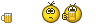 maybe even a sing song of sad dirges and when everyone is properly oiled straight to the funeral and seeing how theres a thousand of them we'll do the mass grave thing we can bury them in their original packing
maybe even a sing song of sad dirges and when everyone is properly oiled straight to the funeral and seeing how theres a thousand of them we'll do the mass grave thing we can bury them in their original packing 

-
latest NEC firmware for that drive is 1.0b
I'd say Volvo made a good call I think thats a Fujitsu Siemens firmware in their box .The 2500 can be flashed with a number of other firmwares I think official NEC and modified ones from Herrie, and Liggy and Dee.You can also flash the 2500 to a 2510 which will allow the burning of Dual Layer discs.I have one and it burns just fine although I dont really use it anymore
-
you can make 1000 passes with all the other media but VERBATIM 's are the only ones that work right ,if you dont want to believe then I guess you'll have to find out the hard way

-
i went over to Taiyos when G05 ritek's came out,as they was extremely unreliable then . then soon after the ritek G04 became obsolete
Disc Information:
Status: Empty
Erasable: No
Free Sectors: 2,298,496
Free Space: 4,707,319,808 bytes
Free Time: 510:48:46 (MM:SS:FF)
Supported Write Speeds: 1x, 2x, 4x
Pre-recorded Information:
Manufacturer ID: RITEKG04
Found about 60-70 rummaging around for something else ,burned a couple and they were fine and verifyed 100%,They were really the last of the great Riteks .They sat in storage at least 2 1/2 years or better still perfect and everything I burned to them around 3 years ago or better still play perfect ,makes you wonder why they let their reputation go to crap ,shame really
-
Dont set the write speed to max either quality is off after 12X I'd set it to 8X you'll get great burns at that speed
-
I 01:07:50 Destination Media Type: DVD+R DL (Disc ID: RITEK-D01-01) (Speeds: 2.4x, 4x)
Verbatim +R Dual Layer discs are the ONLY discs to use those Riteks are crap
-
I know IMGburn doesn't support packet writing or multi session writing ,I dont do anything with RW's other than some test stuff and that was years ago when burners first came out
-
I have never seen 10X as a supported write speed . I dont believe its supported by anyones firmware or drives. Posting a log of the burn helps big time and putting the video to quality media is a must thats Verbatim or Taiyo Yuden .Try burning at a supported speed and examine the disc for damage or blotches etc .Logs are stored by IMGburn HELP-->IMGburn logs
-
like Volvo says call them explain what you're trying to do and see if they will send you a sample of Yudens and Verbs .Buying a new drive is an option also they are so cheap these days actually cheaper than a spindle of excellent media .I use Verbs and Yudens and never have problems with them and will your drive support them at 4X its more that likely I burn at 6X all the time and no issues
-
I dont believe it does
-
I 17:42:55 Destination Media Type: DVD-R (Disc ID: PRODISCG02) (Speeds: 2x)
You might want to look at some better media as well. Prodisc are rubbish. Get some Taiyo Yuden or Verbatim media.
It can write up to 16X, I was just trying it at a different speed that particular time.
On another crappy note, the one that did burn after i unchecked test had no sound???? But after realizing it it was only the previews. Then i did another burn and it was the correct file but there was an error message 96% through.
Is there something small im missing for the sound issue?
it may be rated to write up to 16x but the firmware for the drive only supports those discs (and they are crap ) at 2x and only 2x you might choose what ever speed you want but the write strategy is for 2x. To straighten out your problem start with good media Verbatim or Yuden like has been posted above and go from there its no good trying to get a perfect disc when you start with poor media . You have to match your media and drive for compatibility then burn the discs at one of the supported write speeds that the firmware supports .The sound issue may be a few things possibly the audio on the disc is not supported by your player ,but untill you start with good media who knows it may be all media related
-
once you write to a dvd + or - you cant go back and add files later they are write once discs ,you would need a dvd rw and some kind of packet writing software such as Neros InCd to do what you want
-
do you actually have a dvd burner ?

"Thank You" just doesn't say it strongly enough
in ImgBurn General
Posted
maybe a Geisha in black heels walk on his back you can get beer anywhere