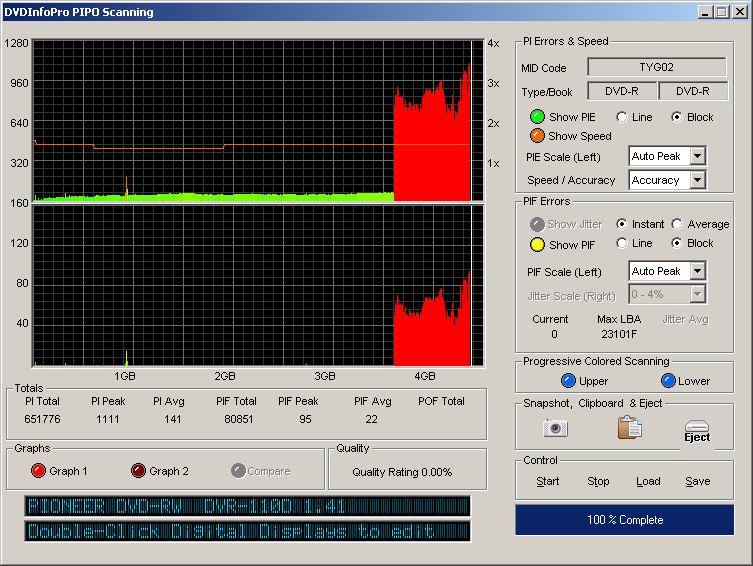-
Posts
6,588 -
Joined
-
Last visited
Content Type
Profiles
Forums
Events
Everything posted by Cynthia
-
http://www.windowskb.com/Uwe/Forum.aspx/wi...r-Virtual-Drive You could try to disable that 'HP Share-to-Web' function.
-
Perhaps an outdated .dll file? Don't know if Borland uses a particular Microsoft .dll file when that 'Browse for folder' process starts.
-
If it's only a CD reader/burner in your desktop computer, that is the problem. Yes, you can burn ISO images to CD discs, but in your case the file is to big to fit on a CD.
-
Is it an AVI/DivX/game file you are burning? It looks as you are using the computer heavily while you are burning the disc. Try to close the disc by using the laptop. Main Menu -> Tools > Drive -> Close
-
Aha, didn't knew you already ordered it.
-

What is the correct 2.4.1.0 installer file size ?
Cynthia replied to scuzzy's topic in ImgBurn General
The final 2.4.1.0 is on the mirror #7. There were some small fixes added after the 'official' release. If you compare the change log from the one you find on the imgburn.com web site with one of the mirrors, you see what those fixes consists of. -
Now also this blind chookie found where you can create chapters.
-
Well 4 out of 5, at least an improvement... Do you only have one hard disk installed that you select stuff from or several? How long to you wait for it when it 'hung' before you killed it? I had once an XP computer that could take several time when it tried to find stuff that once had been on the hard disk but was now gone, but still was in some odd MRU pointer.
-
Hi and welcome to the forum, JolietJake! Try to change this Main Menu -> Tools -> Settings , and then in the tab 'Write' change the setting for 'Write Type' to 'TAO' and give it a new burn try. (Don't forget to change it back to default value after the burning try). Not sure it will work. CUE files are not my cup of tea.
-
Or get a nice mother board that have two native IDE connectors.
-
In the settings Main Menu -> Tools -> Settings and then tab 'Build', there is an option in the lower left corner 'Clear Source MRU List'. Press that one and see if that solves the loading issue.
-

does not support single files > 4 GB in size?
Cynthia replied to oobermybeer's topic in ImgBurn Support
Hi and welcome to the forum, oobermybeer! It's just a note that your E drive will not allow you to hold a copy of a file bigger than 4GB. So keep such ISO's away from that drive or split the ISO's in 1GB pieces if you want to save them on the E drive. An option is to convert the current file system of that hard disk from FAT32 to NTFS. NTFS allows for bigger file sizes. -
I haven't found any setting that allows you to create chapters. I guess it's easier to save the cheerleader than to get DVDFlick to stop destroying the world...
-
Perhaps he downloaded VobBlanker to use in conjunction with his post #5.
-
The non bases ISO - just reads the disc and compares it with nothing. Was it the same burned disc you tried in both variants? Post the log if you have it. Main Menu -> Help -> ImgBurn Logs
-
Does it work to press the 'Open file' button?
-
Hi and welcome to the forum, jerrynpam2! Can you post the log from that burn? You find it here: Main Menu -> Help -> ImgBurn Logs
-
Right click on the .ISO and select '7-zip' -> 'Unpack to xxx'.
-
Hi and welcome to the forum, Domainator! Split the ISO with www.7-zip.org and then use Build mode to do the new compilation (ISO file).
-

Problem with burning an xbox game please help
Cynthia replied to camichael74's topic in ImgBurn Support
Hi and welcome to the forum, camichael74! Your burner don't like that brand of media. Could try with some Verbatims 2.4x speeds branded 'Made in Singapore'. Avoid the ones made in India. Or get a new burner that likes that brand of media. -
If you have the both computers on the same network - why not transfer the ISO file over to the one with a newer burner? That there should be a problem with the conversation from AVI to ISO should be something you notice first when you play the burned disc (crappy video, no sound or something similar). ImgBurn only tries to burn the ISO and currently your burner don't want that to happen. So try to burn the ISO from your 'new' computer.
-
I wouldn't spend any high quality brand discs on that burner. TYG02 (Taiyo Yuden) burned on a Matshita UJ-841S.
-
Looks as that burner had two model names. No idea if it will work. Tried to find any later firmware for your burner, but it seems to be the latest you already have. That burner model must be around 5 years old and the brand you are trying to burn with was not invented back in those days. To get a new burner today is very cheap and should also allow you to burn with your brand of media. Edit: There is a TS04 version also on the Samsung webpage. http://samsung-odd.com/eng/Firmware/FWDown...ode=&os_no=
-
http://en.wikipedia.org/wiki/Readme
-
The DVD-ROM device(s) you are going to use, are those PATA or SATA?