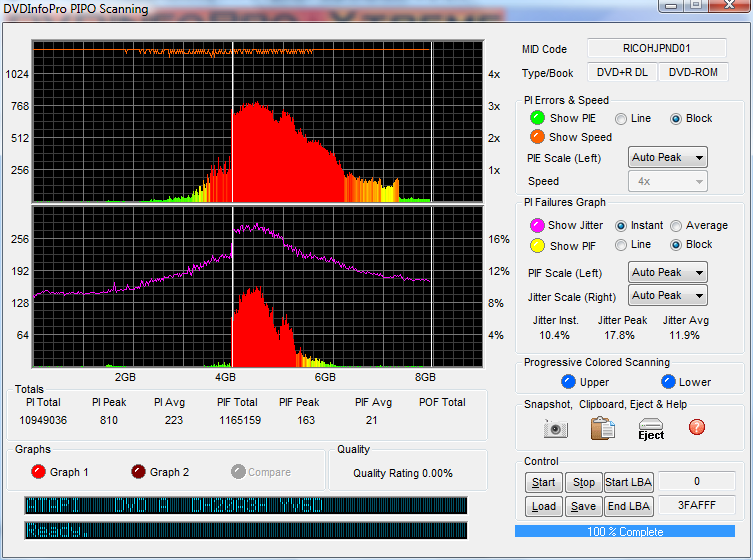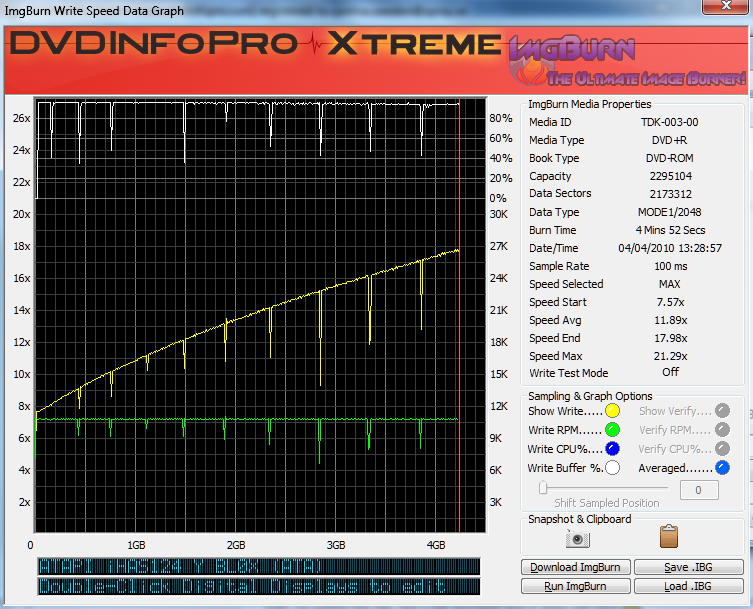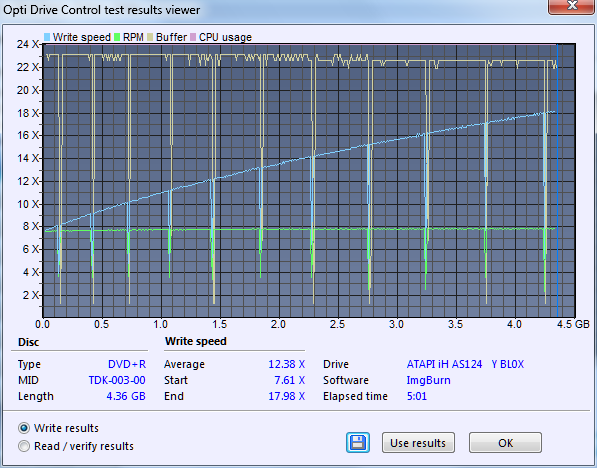-
Posts
6,588 -
Joined
-
Last visited
Content Type
Profiles
Forums
Events
Everything posted by Cynthia
-

Immediate Failed Burn using BD-R LTH Type media
Cynthia replied to echobunny's topic in ImgBurn Support
Those Verbatims, where were they made? -
Any chance you can grab the log from the log window? Latest chipset drivers installed? http://www.ma-config.com/
-

Immediate Failed Burn using BD-R LTH Type media
Cynthia replied to echobunny's topic in ImgBurn Support
ImgBurn doesn't care what media you use. It's the combination of media/firmware that sets the rules. Clearly it doesn't like that media code/brand. As it is an USB attached drive, does it work to burn regular DVDs? Latest chipset drivers installed? http://www.ma-config.com/ -
No you are in the right place. The reason I didn't answer you was that my crystal ball is shipped away for service and I have therefore no clue what brand/model of drive that you have. It's tricky to recommend media for an unknown drive.
-

Questions about PIPO Scanning and Quality Rating
Cynthia replied to Burnfreak888's topic in ImgBurn Support
Remember seeing some discussions ages ago about heat impact on burnings. The question is if it's the electronic that gets overheated or the disc surface to much. I have one burner attached to USB in an external cabinet and I can't say I get better burns due to the fan in that cabinet. But looking at the posted scans it do seems that in your case heat has an impact. Might also be that if you burn at a higher speed, the rotation is higher and therefore more heat is developed. Also on low quality single layer discs, the burn results are often worst after around 75-85 % of the burn. Speed displays the revolutions per minute the media is rotating at, within the storage hardware. Gone through my own scannings on DL media and I can't find any umbrella shaped curves on those. You are using the latest version 6.138 of DVDInfoPro? Even on crappy scans the line is pretty straight. Yellow is quality between green and red. Might be that genuine Lite-Ons are a little better of reading discs and therefore tend to give a better quality (green instead of yellow). More or less any genuine Lite-On should work. Beware that there are some Lite-Ons that are really Nec based and those are not good at scanning. I'm finally planning on getting one of these Slimline eSAU108 / eSAU208 for scanning purpose as I need the current space my Lite-On is using for other drives. http://www.xbox360videos.com/index.php?key=ESAU108-96 Normally you should expect the latest version to be the best. I haven't seen any change log of the versions so I have no clue what they have changed. -
The 10 packs I get are from Taiwan and the 25 packs are from India. Both works nice.
-
Can you press that "Copy To Clipboard" button and paste the text into a posting window here?
-
-
Still get this. Perhaps AnyDVD that makes the .ibg file go crazy. --------------------------- DVDInfo --------------------------- Checksum error, IBG file is not valid --------------------------- OK ---------------------------
-
http://club.myce.com/f44/ihas124-y-problem-305511/#post2472804
-
Wasn't that an Optiarc? If so, it looks normal for a Nec based one. They have a mania to empty the buffer several times during the burn due to calibration. Your posted .ibg file gives me this error. --------------------------- DVDInfo --------------------------- Checksum error, IBG file is not valid --------------------------- OK ---------------------------
-
A simple test to see if the disc can be read is to use the read mode and just read it to the hard disk. I would set the DMAScheduler to not autostart in Windows. http://www.bleepingcomputer.com/startups/DMAScheduler-16876.html The media you are using is not also very common and that might be part of the issue. Your burner doesn't do a good job burning them. A try with 4x could be worth a try.
-

******** imgburn POWER CALIBRATION DATA ERROR
Cynthia replied to tafmasterpl's topic in ImgBurn Support
Sorry, but only way to know is to burn a disc. -

******** imgburn POWER CALIBRATION DATA ERROR
Cynthia replied to tafmasterpl's topic in ImgBurn Support
Yes. The link to the log seems to be only accessible from your computer. -

******** imgburn POWER CALIBRATION DATA ERROR
Cynthia replied to tafmasterpl's topic in ImgBurn Support
That burner should be able to burn those discs at all speeds without issues. You have the latest chipset drivers installed? http://www.ma-config.com/ -
Could have gotten some dust on the lens. 2.4x is the lowest available speed. If you select 2x it will revert to 2.4x.
-
In my own experience, that the disc is not liked by the burner. Some times it can be solved by using another write speed. In your case the 2.4x gave that error, but not the 4x. Instead you ended up with a "normal" write error.
-
I would try a cleaning disc and if you still get write errors, replace the drive.
-
The log is in the log window. The one you posted is the disc info.
-
Only specific drives are capable of reading Wii discs.
-
Why not post a log from a burn?
-

Imgburn 2.5.1.0 / DVDFab and Blu Ray Failure
Cynthia replied to bobmitmen's topic in ImgBurn Support
If I remember it right there was no changes in the write function between the two versions. A log would show some more info (like the media you use). -
The graph log is already saved in it's own log file if you should need it later on.