-
Posts
6,588 -
Joined
-
Last visited
Content Type
Profiles
Forums
Events
Posts posted by Cynthia
-
-
So basicly the one I ordered wont have any problems?
What model is it?
A modern Lite-On burner shouldn't have any problems burning high quality media.
-
The problem is your burner. Different write speeds might help (4x and 6x). A cleaning disc also - but as you ordered a new burner, save the cost of such a disc and just wait for the new one.
P.s. I ordered a new drive for my desktop LITE ON, DVD+/-RW, 24X, Sata, Black. -
Currently max is forcing it to use 6x.
I 15:33:08 Destination Media Supported Write Speeds: 6x, 8x, 12x, 16xW 15:33:08 Write Speed Miscompare! - MODE SENSE: 22,160 KB/s (16x), GET PERFORMANCE: 8,864 KB/s (6.4x)
I 15:33:08 Write Speed Successfully Set! - Effective: 8,864 KB/s (6.4x)
So you also have 8x, 12x, 16x to try with. Usually 8x might work best.
-
There is a later firmware version for that burner KYS4
-
Looks to me as you need to select a layer break from the ImgBurn window you see to the left in your posted screen shot.
-
-
-
In what country/region do you live?
-
It's a rather old burner so it's on the burners side. Might find another firmware that works with that media code on this page.
-
Is it a RW disc?
Yes, it is a CD-RW disc. It is also Rewritable.
The amount of data you try to burn on a CD is to much for it to store. You need to use a DVD disc, not a CD disc, as the program told you.
W 15:05:09 User accepted disc space warning and is attempting to overburn! -
The installed firmware in the burner has no support for that media code/disc id.
I 21:17:13 Destination Media Type: DVD-R (Disc ID: RITEKF1)Try with some more common like Verbatim AZO.
-
Is it a RW disc?
-
I 15:05:09 Source File Sectors: 1,517,792 (MODE1/2048)I 15:05:09 Destination Media Sectors: 125,114
It's like wrapping up Miss Piggy in a 36 sized dress. It will never work.
Use a DVD disc instead.
-
Thanks for the greetings!

The only nice thing with getting older is that you need a bigger cake to get room for all the candles.

-
what do You mean ? That with current B01 Samsung official firmware and latest ImgBurn I will continue to have my DVD+R DL not book-typed as DVD-ROM ?
No. Do this in the current version of ImgBurn to trigger the book type function.
Look in this guide http://forum.imgburn.com/index.php?showtopic=6392&st=0&p=66934&&do=findComment&comment=66934
and jump to section 4.2.13.9 Advanced - replace the example in that one with these values:
Select Samsung and add this string
SAMSUNG DVDWBD SH-B083L
-
Strange as it may seem, 'SAMSUNG' isn't a normal device identifier for Samsung drives and it wasn't in the lookup table for mapping drive names to the different commands used for the booktype/advanced settings stuff!
Curious.
Wouldn't it be possible to add the string SAMSUNG DVDWBD SH-B083L in the advanced box and see if it book types then?
The drive uses the Mediatek MT1939LSU controller, also used by LiteOn for its iHES208 BD combo drive.A rebadged Lite-On?
http://www.cdrinfo.com/Sections/Reviews/Specific.aspx?ArticleId=27142
Looking at this thread - it seems to book type with firmware ver SB00.
http://www.team-xecuter.com/forums/archive/index.php/t-63768.html
-
In what program did you see that error code?
-
And yes, I have cheap discs.
Should be good media. Are they packed in Verbatim AZO label?
-
-
I 00:16:16 Destination Media Supported Write Speeds: 4x; 8x
4x generated a bad burn, that was detected during the verify phase. You could try 8x. If that also fails, try some better quality media like Verbatim.
Seen a lot of burners that have a hard time burning the media code MBIPG101-R10-65.
-
Looks to me as the LG has a problem to find a good write strategy above 12x and after some tries it decides to go for 12x on the rest of the burn.
For the Ritek burn, either your burner only supports those at max 8x or you selected 8x as write speed.
Pioneers are known to "jump" during the burn, so that graph looks like a normal one to me.Here is an example of a 16x write on one of my Pioneers.
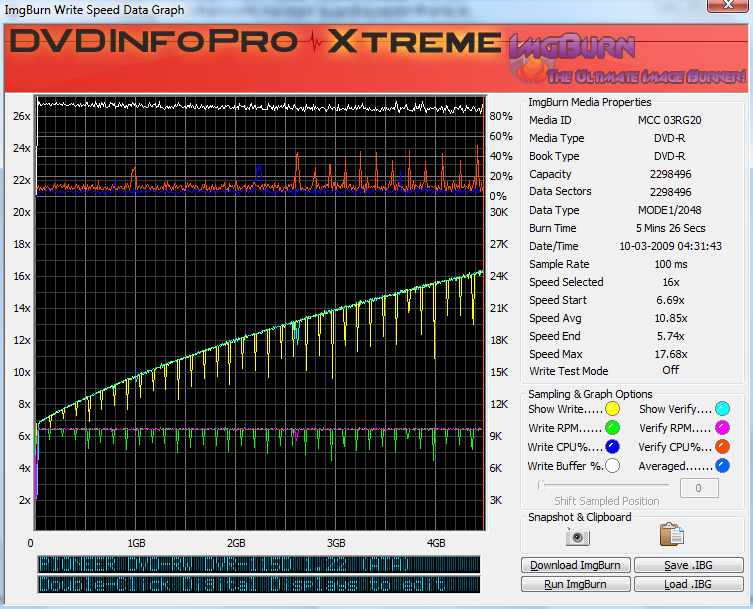 On the pics above the G05 one looks so clear and smooth, but is that irrelevant ? I can't imagine my drives coping with G05 better than Verbatims.
On the pics above the G05 one looks so clear and smooth, but is that irrelevant ? I can't imagine my drives coping with G05 better than Verbatims.Only a quality scan test can show which one that burned best. The posted images only shows how the disc was written. Not how good the burns were.
-
Looks to me as the disc was a bad burn and now it can't be read properly.
-
-
Only the part that is from that failed burn.



ImgBurn stops at writing sectors.
in ImgBurn Support
Posted
IHAS124-19
Some burns with Verbatims on a similar model.
http://forum.imgburn.com/index.php?showtopic=18871