
chewy
-
Posts
1,400 -
Joined
-
Last visited
Content Type
Profiles
Forums
Events
Posts posted by chewy
-
-
welcome to the forum
try some quality media, not cd-rw, sony or verbatim cd-r's
your drive is also a problem
-
from time to time I try to refresh my data drives where I have written large amounts that frequently change and often gets too full, I have noticed they get very badly fragmented
In the worst cases I have to burn off everything I can or transfer to another drive and even reformat the drive
Some conversion programs are especially bad about fragmenting dvd data sets
To understand this better check with defrag analysis, I did this drive about a month ago
-
welcome to the forum
here we go again, an old burner, dell meets newer media(cruddy new media)
this page tells us there is a slightly newer dell firmware, unfortunately the dell firmware might not support those disks
http://liggydee.cdfreaks.com/page/en/NEC-ND-3530A/
try the 104C
download and extract it to a new folder on your desktop
get binflash 32gui from the same page and extract it there also
boot into safe mode with drive empty and execute binflash
test new firmware after flashing and rebooting
set burn speed to 4x
if that doesn't work try to find some good 8X media
also use the tool/driver filter load order and see if an older program left anything on your computer
-
alls well that ends well and thanks for the PM
All my burns have worked flawlesslybottom line usb1 sucks
-
My computer goes down on me more often than my girlfriend.
lets leave shamus out of this
-
so you ripped? disk one and mounted it to play off of and left it in the floor for your sister to step on?
very careless, but you might need a dual layer disk to burn that image
or you could call the game manufacturer and try to get the disk replaced
-
I downloaded a game to my comp and my sister recently stepped on one of my disks and cracked it... Yeah, leaving it in the floor was stupid, I know. I have the image file saved to my comp, but it's 8.5 gigs. Is there any way I can put it onto 2 separate single layer DVDs? Will a dual layer DVD even hold that much? I don't have any dual layer DVDs though.
pardon me but isn't that illegal, and you had it on dual layer(duh!) and you come here seeing if you can split it up, give us a break, how did it fit in the first place?
methinks you didn't make the first dual layer
-
Welcome to the forum,
Imgburn won't let you burn audio cd's yet, it's being worked on and should be ready for the next release.
Many writers don't support slower burning speeds on cd-r's, I have found 16x to be a good burn speed for audio using a good writer and premium blanks, some players hate burned disks.
Good players will play data cd's with mp3's, which imgburn does do now.
-
you won't like what I found on google, lots of problems with that drive, some rma's, some crossflash to liteon, fixed some problems but not others, some worked the charm
did you put the burner in an external enclosure your self?
nevermind the last question, the i e thing threw me
-
delete
-
google showed a little inconsistency in those disks 2-4 years ago, I would try to purchase cd's made in japan for important data archiving, your drive's ability to read certain disks fast, Average Read Rate: 4,408 KB/s (29.4x) would indicate it's still get some life in it
the plextor premium's seem to be the best cd-writers available today, not sure they are worth the price tho
-
I am attached to my old raptors and ballistix, she'll have to take a cold shower.
wookie blush
-
ritek has been hit or miss the last couple of years, mostly miss
ricoh, their associate is working on 16x dl media if I am not mistaken, we all will probably welcome a turn around in quality for their products
if you watch for sales verbtim dl can be had for less than 2$ a disk and in the long run is much more cost effective
I got burned on 200 UME 8x dvd+r from hong kong with a Taiyo Yuden mid code, their web site cited they were buying the dye and stampers from japan, very impressive, only problem was the blanks were garbage
-
nec's make some of the best cd burning dvd burners, you should be good at 16 or 32x with quality media
cd-rw's are iffy to start out with
-
that's a very weird external burner(laptop one in a usb case?)
-
If you build it they will come
-
15:39:46 Book Type Setting: DVD-ROM
http://forum.imgburn.com/index.php?s=&...ost&p=51647
seemed to work for the author of imgburn
wonder if it's your controller(sata) or drivers? bios setting?
-
shamus is in rare form today

-
http://www.pioneerelectronics.com/pna/v3/p...4923529,00.html
well they know about the problem and are replacing drives
Under certain environmental and heavy use conditions, the above drives may become unable to read or write to CDs. -
regarding memory(ram) not our early zimers
http://www.crucial.com/store/drammemory.aspx
this is a good place to start
it's fairly easy i to install, depending upon the make and model of your computer, sometimes the hardest part is opening the case or matching ram up to your system
you have to remember to turn off the computer(duh!) unplug the power etc
regarding sonic, I wonder how they knew it was the problem? I guess they would considering they put it on your computer in the first place.
sonic was roxio or poxio as I like to call them
-
omg, vista and only 512 megs of ram, no wonder you hate it
some laptops are coming with 256 megs?
another 512 would help you a lot and it's dirt cheap right now
-
if they were made in china or hong kong, expect to see mkm mid codes
AML and UME make playo, nexxtech and dynex in china mostly using mitshubishi mid codes
expect a lot of variation in quality from batch to batch, these disks on sale are usually about a dollar apeice and not a very good deal then
-
Oh I agree Pioneer seems to have the inside track on dual layer burning, and the fact that they don't support bitsetting dvd+r sl is probably why I don't reccomend their drives very often. The fact that their japanese Buffalo brand does kind of puts me off, since they are writting 2 firmwares for identical drives. Pure and utter stupidity. If Samsung can get their act together with quality control and dual layer burning then maybe the competetion will make pioneer a little more aware of their drive's weaknesses.
-
the drive could be dirty if it's been used a lot, pretty old model, otherwise the disks are probably degraded or iffy burns to start out with
it's a good idea to reburn from time to time, what blanks are you using?
what speed were the old ones burned at?

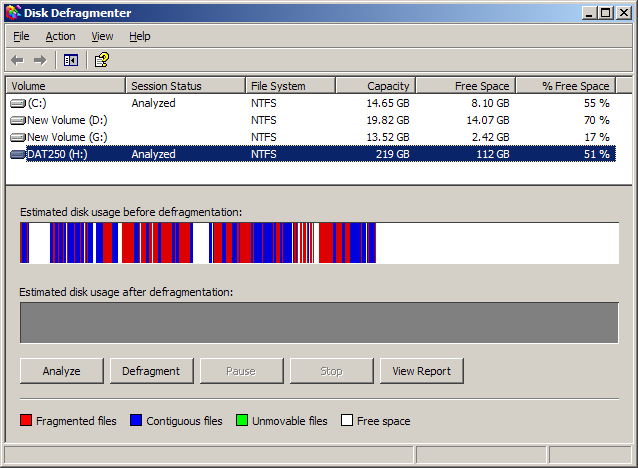
I keep getting errors when trying to burn linux iso to disk :[
in ImgBurn Support
Posted
you don't have any cd-r's to test with?
they are very cheap, cd-rw's are unreliable, one time they work, the next time they are
burned up
I had problems with them and lost data, I won't use them again, ever.
My time is worth more than the few cents saved by trying to reuse media, I have never bought a dvd-rw either.