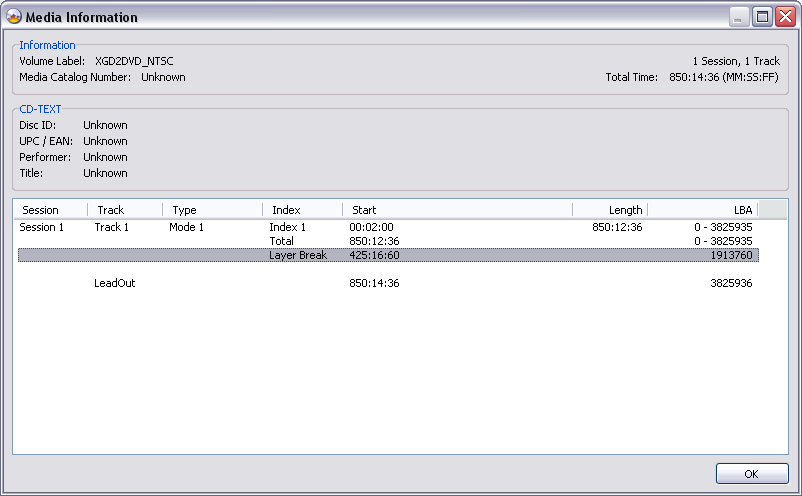dontasciime
Beta Team Members-
Posts
5,151 -
Joined
-
Last visited
Content Type
Profiles
Forums
Events
Everything posted by dontasciime
-
Sorry If I misread your post. I'm still confused but will apologize again for not understanding one word 1 Media you have is not very good. 2 Your writer is broken if you have tried new media 3 Your pc is screwed no matter which writer you use No idea what you're on about if none of the above . Sorry again if I am missing the obvious.
-
If I want functional materials, I can pay a company to make burn the discs. And in this case when it is a film I would equally like to be able to buy the movie. That is not the problem. The thing is to solve the problem on a specific set of premises. One of these is to use the discs as already mentioned. Moreover, it is much easier to say "buy new" than to actually solve the problem. Best regards BL89 Moreover it's actually a bit wiser to actually listen when you ask for advice regardless if you like the advice given or not or disbelieve what you were told. By all means burn to your media if you can but if you cannot please do not ask for anymore help whilst using the same media, then have the nerve to say
-
Get someone to install your operating system again then stop messing on with it
-
Nero lies, not all disc's are the same. Nero lies.
-
Dunno how your gonna get the elby.dll to register without actually installing clone dvd as all the times I have tried this in past the dll has no reference and file cannot be registered.
-
ImgBurn cannot copy protected dvd's.
-
google is all you need
-
yeah for typing Me? LOL No. Hardly : I AM On About Peter IQ 28
-
What a prick
-
Don't forget to spin round 3 times with one eye closed though before each burn when there be a full moon.
-
Lol . It's rubbish because he wrote the program. I beta test it and have burnt over 100 xbox 360 games using ImgBurn with .DVD file created via xbc and they all work and have the layerbreak exactly where it should be when used with option Calculate Optimal LayerBreak=1913760 Quake4.iso If it had a bug as you say then I think the other beta testers would have found it if I missed it saying as some of them have also burnt a few xbox 360 games I have 1 coaster from over 100 and that is only a coaster because 360 reads it but DDE at about 25% game completion because of one almighty Scratch/mark Get one of the failed ones and check layerbreak with info in right pane if anything other than 1913760 YOU did it wrong. PIONEER DVD-RW DVR-108 1.14 (ATA)Current Profile: DVD+R DL Disc Information: Status: Complete Erasable: No Sessions: 1 Sectors: 3,825,936 Size: 7,835,516,928 bytes Time: 850:14:36 (MM:SS:FF) Supported Write Speeds: 2.4x, 4x DVD
-
Burn Quality in DL DVD (RICOHJPN D01-67) in ImgBurn and Nero
dontasciime replied to manicx's topic in ImgBurn Support
No. It's a fluke the media you are using is so inconsistent that your tests are meaningless. If software has bugs and disc's do not write then software comes into it -
should be able to use build mode and drag file to burn these are supposed to be just text files http://genealogy.about.com/library/weekly/aa110100b.htm gedcom viewer http://sourceforge.net/projects/poplar http://homepage.ntlworld.com/barry.ruck/ge...e_downloads.htm
-
And changed the sata cable
-
Whoever sold you disc's as Memorex DVD+RW DL has conned you, there are non to buy so therefore you cannot have any. Companies that have the RW logo on WORM disc's want to have their nuts removed or fined a great deal of money for being so sly.
-
-
Setting to ignore read error in read and verify more
dontasciime replied to dirio49's topic in ImgBurn Suggestions
I guess insulting users is something LUK condones huh... Then why, as I asked above, does ImgBurn put-up a dialog awaiting user input, "Verify error...do you want to continue?". Again, if LUK's position is yours, then he should just abort the process for the user "You're screwed" or something, and not just sit there awaiting input. One might think that the dozens/hundreds of posts here about the problems people have with Verify mode (yes, many/most/all are hardware or media problems, so what? They're still problems and people fret about them) are not enough to get the developer to improve the handling of these errors... Grow Up and look at something in a joking manner rather than assuming it was meant as an insult -
build mode http://forum.imgburn.com/index.php?showtopic=4632
-
can you not just read to iso and write it.
-
Go to asus very very slow site and get a firmware update, searching google indicates that 1.14 is latest but you should get it from asus to make sure it is for correct model. Once updated hopefully your issue will go away and that the writer will set booktype to DVD-ROM as you have to have this for 360 backups to actually work Edit: I found it on my computer so I upped it to rapidshare for you or anyone else that wants it http://rapidshare.com/files/152914072/DRW-1814BLT_FW114_1129.zip
-
It's not unusual Plenty make the same mistake. ImgBurn does not encode avi > dvd as LOCOENG says
-
Top that off with INFODISC. The year is 2008