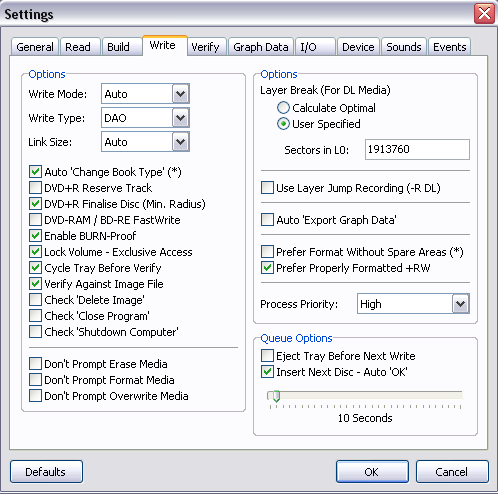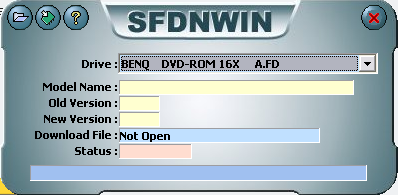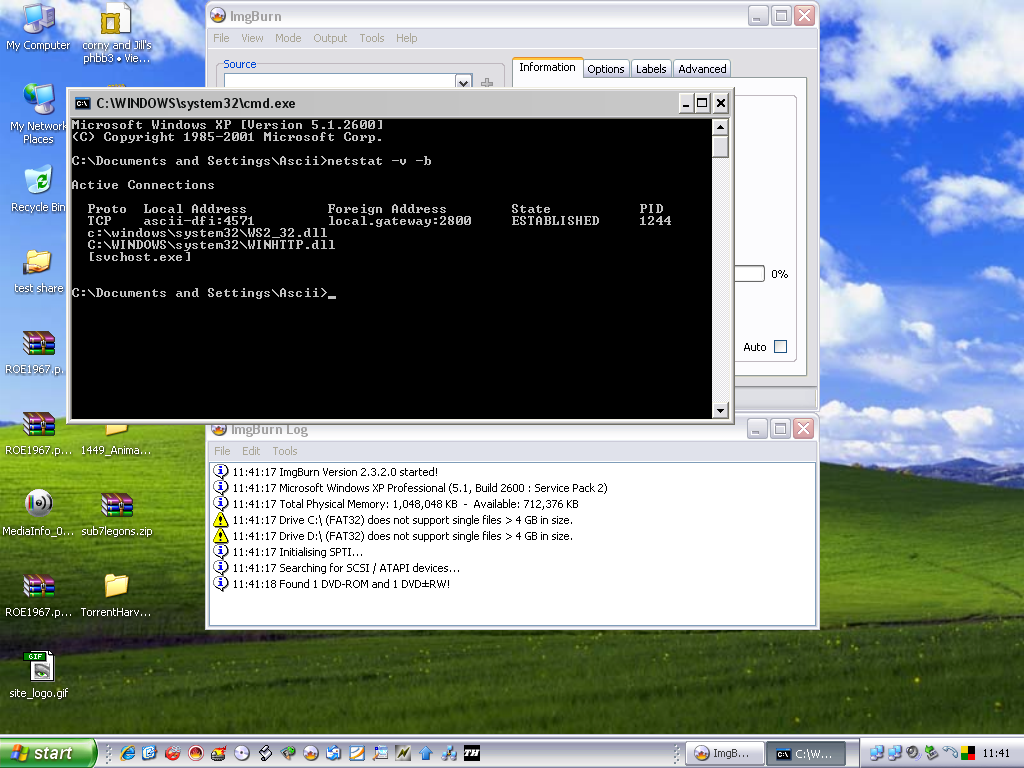dontasciime
Beta Team Members-
Posts
5,151 -
Joined
-
Last visited
Content Type
Profiles
Forums
Events
Everything posted by dontasciime
-
Keep them lying around as a reminder for you to never buy rubbish media again.
-
layerbreak for all 360 games is the same. The .DVD file sets it and is auto created by xbc along with the ISO you could manually edit it in notepad if you had to this is whats inside the quake one LayerBreak=1913760 Quake4.iso just replace Quake4.iso with the name of the ISO or if your only ever going to be burning xbox 360 iso images with ImgBurn If you ever went to burn a dual layer movie with the above setting it would not work unless the movies layerbreak was also 1913760 (which is highly unlikely) so only tick user specified if you only want to backup 360 games and you do not have a .DVD file http://cgi.ebay.co.uk/BEST-DEAL-SAMSUNG-SH...VQQcmdZViewItem
-
download the firmware http://www.samsungodd.com/Lib/popup/Downlo...-S182D_SB06.exe take any disc out of the drive your going to flash and close tray wait for a few seconds double click the exe you downloaded to run and follow instructions once completed restart your pc If it does not auto select the right drive and runs like this instead then select the right drive from dropdown and then click the folder at top left to browse for the 200706181952326701_SH-S182D_SB06.bin file then click the middle (start download button)
-
Video DVD: Link identical vob-files to same data
dontasciime replied to Michael Butscher's topic in ImgBurn Support
I have no probs using shrink + fix normally but can remember 1 issue whereby I also had to use vobblanker. good news you got what you needed. -
reinstall your operating system and chances are very high that your hardware will work as intended.
-
My Navigation DVD can´t read any image, only original discs
dontasciime replied to wadoline's topic in ImgBurn Support
Ask them then If your not happy with the answer you got here -
turn off alcohol 120%
-
download spybot search and destroy http://www.safer-networking.org/ update it and then scan for spyware you say you turned off peer guardian, open task manager and end any process associated with peer guardian as well
-
build mode / checkout the guides section easy switch to build mode, select the files or folders you want to add when finished burn
-
layerbreak.rar extract that and copy the .dvd file to same place as your quake iso press defaults in Imgburn then right click on .dvd file and burn with Imgburn at 2.4x
-
wrong layerbreak / lack of it. edit gonna check out the wxripper as not used it, how exactly are you gettting iso if you do not have a compatible drive to read 360 original ? will check wx in the meantime as that might explain what process your using Edit : lol you have to take apart a drive so you can hot swap, seems a lot of effort when there is an easier method, which country are you in as its got to be easier to buy one of the 2 TSST drives i mentioned.
-
Lfc install the client on your computer. I don't need your IP I remember it
-
you have to have a certain type of DVD ROM drive and flash it with an unofficial firmware to be able to view 360 disc's TSST SH-D163A with kreon firmware (this is sata drive) or the IDE version SH-D162C (these are the 2 I have) Or TS-H943A or xbox rom drive GDR-3120L
-
The title says it all. At the minute audio cd's are not supported
-
guess so but I do not use that program I use xbox backup creator 2.4 2.5 2.6 which takes any of my originals and reads them in my PC drive to an ISO and .DVD file and not had one fail yet to load in 360.
-
you just have not noticed the frame rate is not quite right, IE slightly jittery on panning scenes should be noticeable. If your watching them on your PC will not see any difference has to be on TV If you have multi tv and multi dvd player you will not notice either
-
As mentioned previously by Blu. Get a cheap dvd player that is PAL/NTSC much easier as long as your tv is capable.
-
Trojan-dropper.win32.agent.blk in ImgBurn !!!
dontasciime replied to Wigman's topic in ImgBurn General
For anyone who thinks secureviolation might be right start menu/ run / type cmd Once open close all internet pages exit anything that requires internet access like messenger/icq email etc then open ImgBurn go back to cmd prompt window and type netstat -v -b This will show you process Id's for each connection This is what mine looks like whilst ImgBurn is open -
Trojan-dropper.win32.agent.blk in ImgBurn !!!
dontasciime replied to Wigman's topic in ImgBurn General
Still suspicious - Keep the Kaspersky on, and as you block them one by one, ask yourself this - to burn an image, why does ImgBurn require multiple outbound TCP connection attempts to dubious IP addresses? Ask yourself why you bothered spouting crap that would be better off at another forum http://forum.bullshit.com/ -
Recreate the disc again using xbc 2.6 so you end up with a .dvd and burn from that onto some verbs. If the writer and the hard drive share the same IDE change it or store the files (.iso/.dvd) on another hard drive not connected to same IDE the benq uses. Scan the hard drives you have for file system errors, defrag them afterwards. press the default button in ImgBurn as well.
-
You would be better off searching on google to achieve this.
-
Open ImgBurn and click on Tools / Filter Driver Load Order then press clipboard and then post info into your post. =============================================== Filter Driver Load Order - ImgBurn v2.3.2.0 =============================================== Upper Device Filter: redbook Upper Class Filter: [None Found] Device: CD/DVD-ROM Device Lower Class Filter: [None Found] Lower Device Filter: [None Found] Filter Name: redbook File Name: C:\WINDOWS\system32\DRIVERS\redbook.sys File Version: 5.1.2600.2180 (xpsp_sp2_rtm.040803-2158) File Description: Redbook Audio Filter Driver Product Name: Microsoft® Windows® Operating System Product Version: 5.1.2600.2180 Company Name: Microsoft Corporation Copyright: © Microsoft Corporation. All rights reserved.
-
thats 2 today They are terrible drives and no support