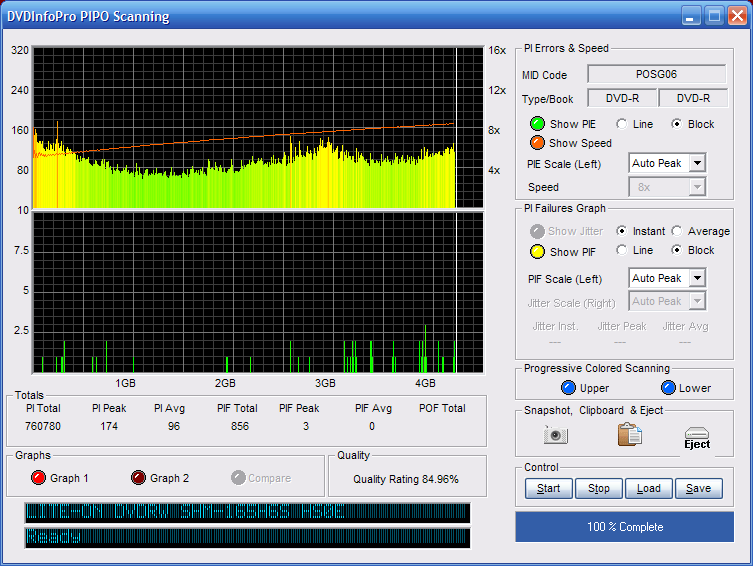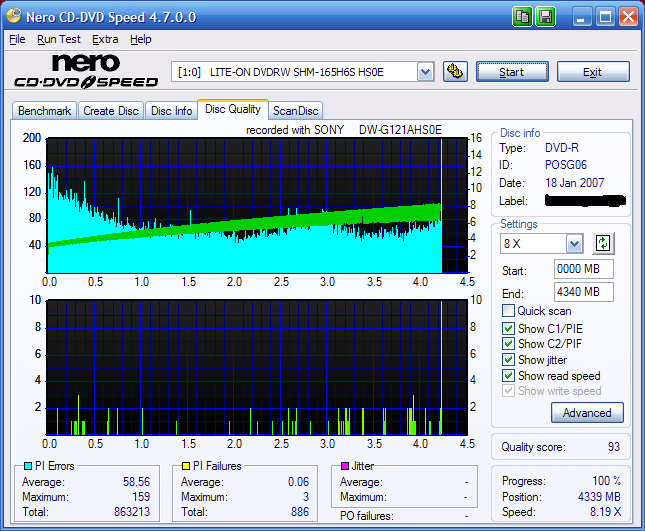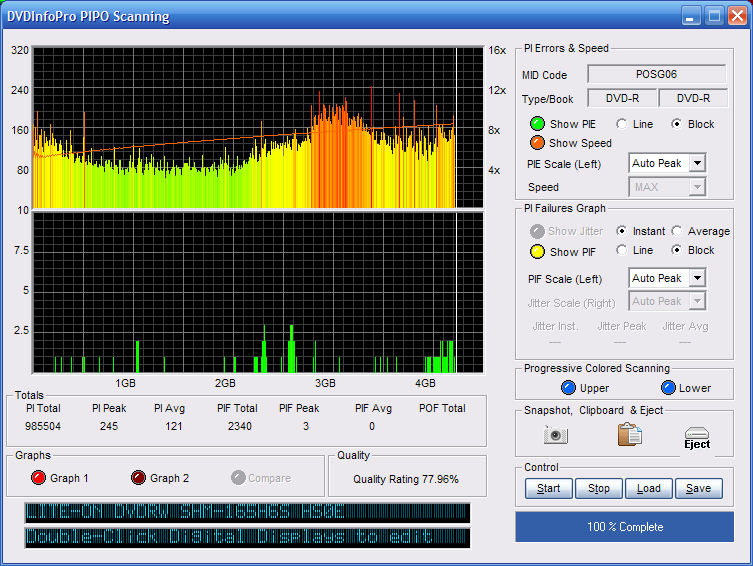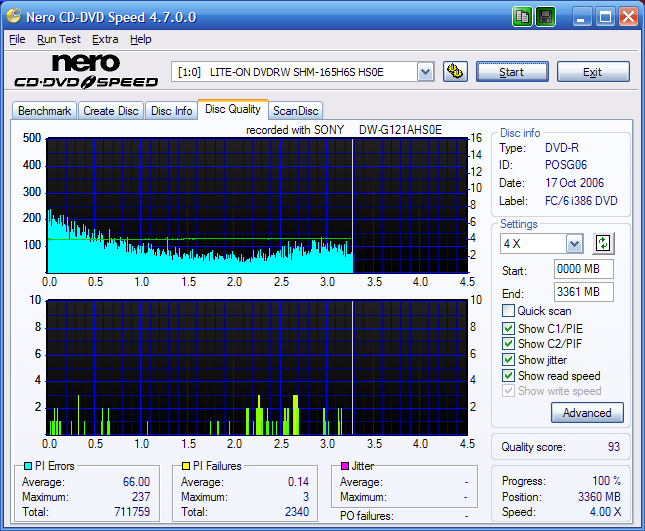Tiger
Members-
Posts
85 -
Joined
-
Last visited
Content Type
Profiles
Forums
Events
Everything posted by Tiger
-
Oh...so JMicron is the culprit. But then why it did not happen all the time earlier? Anyways my BIOS version as shown by ASUS Update is 0901, dtd 07/03/2007. My board is P5B- VM. I think I have the latest BIOS version. Anyways, I am trying the JMicron site to see if they have anything to offer as an update. Thanks again.
-
Hello Lightning_UK Thank you for your response. Here is the screen shot of the Device Manager: The first one is created by Daemon Tool, its a virtual drive. Now one more information: I have changed the jumpers on both my HDD and Writer to "Cable Select" and I got an error titled as I/O error. Though the log contains the same detail name of error as before. I did not change the other settings as you suggested as because I wanted to see the effect of the jumper change alone, if any. Here is the log:
-
Could you please tell me how do I ascertain that? But one thing that I have noticed is that after setting the Writer as a Slave, it is not properly shown by the Windows under "My Computer" as a DVD-RAM drive. It is designated as CD Drive. One more thing: Then what's the meaning of this line:
-
Hello I am having Verification trouble. Here is the log:
-
Thanks very much for the link
-
Hello Is it possible to use the Que feature in Build Mode- Device Output? :?:
-
Hi Ifcrule, here is another test result. The second test using NERO used the same DVD in the same drive and in between the two tests the DVD was not removed from the drive. About five minutes gap was allowed between these two tests. Please comment.
-
Very well I'll be happy to post another result. BTW, while running this test can I run other applications like Browsers?
-
Sorry L_UK, I am not getting any such option like: (
-
Ok, I did the TEST, though ?I am not sure whether Jitter is supported or not as the option was greyed out through out. I have also did the same test Using NERO CD DVD SPEED, just in case it helps you to decide [surprisingly the test differ quite a lot in the quality score output]. The report generated by NERO is as follows: I did this test with NERO twice, and the first time there was no Jitter, it was mentioned as n/a. I have no idea what has really happened. Anyways, I hope this would help you. I tried my best, still if there is an change required, I shall be happy to apply that and contribute in my very small way to this community.
-
I'll be happy to test and post the result here for the your review as well as for the benifit of others. Could you please tell me how to run the test? I also have NERO CD DVD SPEED Ver 4.7.00....will it do? Thank you.
-
No I do not have any Proxy /IP blocker running, and I use FF which is Cookie enabled. I can't even use the Fast Reply feature. This problem only occurs in this forum...no where else. I have my AV, teatimer and SG running but none of these causes any IP blicking.
-
Hi Can some one please help me? I am continuously being asked for user name and password...sometimes even within 5 minutes.
-
Thank you very much polopony Can you give me any more info regarding POSG06? I searched ImgBurn as well as cdfricks. videohelp etc, but did not find much info.
-
Hi Ifcrule1972 Thanks for the information. BTW, Sony's DVD RW's Disc ID is RITEKW01, so this must be different from the user's here. Is there any thread/ site from where I can check the reliability of a DVD from its Disc ID? I tried Google, but it was not much of a help. I know ImgBurn team prefers Verbatim/TY, but these two are not always easily available in my part of world, though I have seen some 3 rd party manufacturers' Disc ID being TYG02, but I am not sure about the authenticity. Presently I bought some discs of Disc ID POSG06 [this is -R Disc] and another with Disc ID MCC-003-00 [this is +R disc], both of them burnt and played perfectly, but I could not find much info on this type of discs. Thank you again.
-
Thank you very much for your input dontasciime. I shall let you know my findings. Still I thing I need to repeat , and that is I do not get this error massege while erasing my DVD RW, I get this error only with my CD RW.
-
Very well, I shall try again to get the answer from FAQ.......but I'll be back if I can't solve it.... BTW, no I do not have any other program running while using ImgBurn. I do not have InCd installed.
-
Sorry for this "Threadjacking"... I have read the FAQ, but I have found that this problem only occurs when I try to use ImgBurn to delete my RW CD either in my DVD RW drive [LiteOn] or CD RW drive [LG]. My firmwires are updated and I do not face this problem at all when I erase my RW SONY DVD. I can erase the same RW CD with the help of some other free sw without any trouble. Could someone please tell me why does it happen? Thank you.
-
I do value you opinion immensely, both Polo and L_UK, but if I am correct RITEKF1 are supposedly good quality discs, as SONY DVDs are identified by ImgBurn as RITEK. Now, ltes hope he is using proper RITEK I think the problem lies with the system. Still it is the Masters who can give the final verdict and I am no where near to that.
-
Burned & Verified Discs Saying They're Blank
Tiger replied to illini4life's topic in ImgBurn Support
It seems the problem is related with your Read feature of the ROM drive. Are you using the same drive to burn and watch? Can you post the log of one of these troubled burns here? It should be available at Application Data folder. -
Thank you very much everyone. BTW, FYI, I use ConvertXToDVD to author DVD files. I'll check with that SW too regarding this matter.
-
Thank you for your reply So blank DVDs are by default region free- right?
-
Well I am not ripping any DVDs, rather I am burning my Video Files using ImgBurn. So my question is how should I make my DVDs region Free while burning with IB? Thank you.
-
So could some one please tell me how exactly can I make my DVDs region free? Thank you.