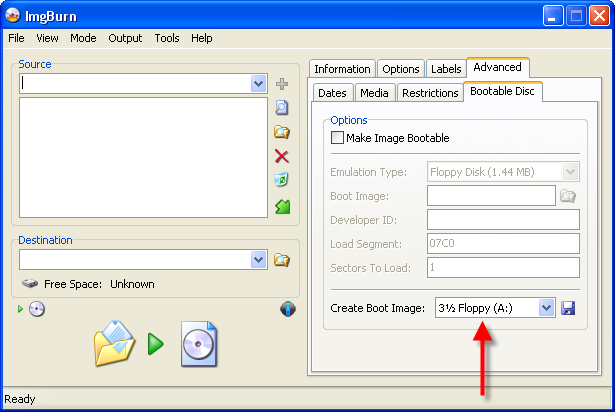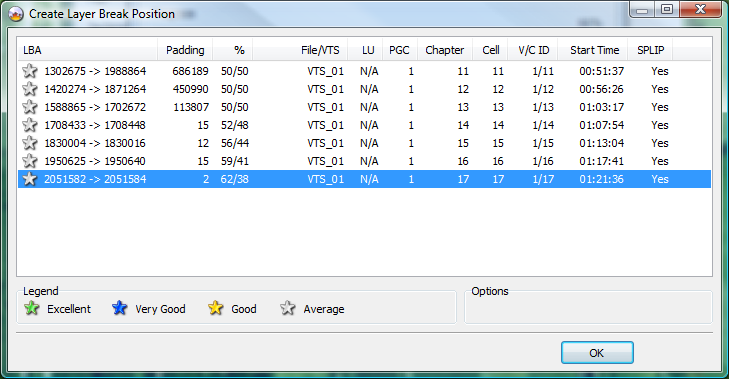Search the Community
Showing results for 'create bootable grub2 image'.
Found 4,170 results
-
I just downloaded the latest version of Image Burn. I am attempting to create a bootable Windows CD using the file UBCD4WinBuilder.iso. I am a relatively expert computer user, and I have a bizzare problem that I have never before experienced with a program. I select the .iso file as the source, imgburn in the "write" mode, then I click the "burn" button. Things begin, but when the progress marker reaches about 50%, my system powers down. My operating system is Windows XP Pro, SP 2; 2 GB memory; 300 GB hard drive; AMD dual core 4000+. I am impressed by the elegant simplicity of Image Burn, so I hope that someone can give me a clue about this problem. Thanks, Lee Shelton
-
One more questions... Can I verify a Discovery disc in an another drive? I know that it only contains zeros, but I need an image to verify the disc to, which is dinamically created by ImgBurn during the write process. Can I create the same 'discovery' ISO as well with ImgBurn? If not, can someone send it attached (I think the iso zipped should not be too big) AE
-
The string in Row 422 in section frm.Main ��" Panel_ISOBUILD_FileSystemLabel.Caption: Is that & character intended to be there? I guess it's for the shortcuts (Alt Gr + X) function. There are also & characters in the same section on rows; 389, 434, 436, 437, 438, 570 and 577. Will it work in the final version - if we use that & character to create shortcuts in the menues/selections?
-
Although they are TDK , TDK have used the CMC MAG dye , another example of leading brand companies using other peoples product in mabufacturing . Have a look HERE to see how many brands use the CMC ink/dye on +R media If your unsure what the ink/dye is, its the coloured layer you can see from the bottom side of the disc. Its this part that your writer ( burner) actually burns to create a series of 1's and 0's, the binary data This in turn is what your player reads and interprates into sound, so basically a low quality dye or ink will not get perfect burning and so cant be read later on after the disc is created. we have had cases of CMC ink/dye that wont read back straight after its been burned Vebratim and Taiyo yuden are probably the better manufacturers of ink/dye. In fact, verbatim actually use the Taiyo yuden dye on some of there +R media as well as the MCC dye ( MCC = Mitsubishi chemical company) , personally I'd go for the genuine Taiyo yuden as they DONT use any one elses dye/ink
-
This release is all about CUE burning really - or that what I wanted out of it! That in turn meant I needed to support CUE/MP3 as that's quite common - hence the need for additional audio decoding code. Then due to audio decoding code + having the ability to create custom CUE files, it's possible to build one to write pretty much any audio file. So although burning custom audio cd's wasn't my intention for 2.4 (I only wanted to be able to read an Audio CD to an image file and then be able to burn it back), it IS in fact possible - even if the way in which you do it is a little long winded.
-
i have ripped one of my hddvds to hard drive using anydvdHD.... can someone tell me how to use imgburn to create an iso of those files?
-
If you look on the 'Bootable Disc' tab within ImgBurn's Build mode you'll see an option called 'Create Boot Image'. You can use that to save the one from the original disc to a file on your hdd and then use the file + the info added to the log window during its creation to fill out the fields on that tab. Just change the drop down box to point to your cdrom drive (with the original xp cd in it) and click the blue floppy disc 'Save' button.
-
@ sdcougar May I suggest you simply add a boot.bin or boot.bif to the image. Then when you burn using Image Burn, you'll have a Bootable CD. You can create a Bootable image with UltraISO. You can "Make", "Write", "extract a Boot.bin from any Bootable CD", "You can both Make or write a Floppy Image", "You can Load a Boot File" <<< your looking for this., or "You can Save a Boot file". "You also clear boot information", and make "Multi-boot DVD's and CD's" Personally I found it most simple just to extract the boot file from a bootable CD. (such as a WinXP Disc) Save the file for future use, and then just add to any CD you want to make bootable. A word of advice. Don't use a Nero boot file, unless you want to burn with Nero. The extension and contents differ, due to copywrite issues I presume. (it uses Dr. DOS) A boot file will be 2K (2048 bytes). demaX
-
I will sometimes create an ISO using clonecd (1:1 copy) for DL dvds, and then burn with imgburn (v.2.3.2), but I am curious about something. In imgburn, I will always the 'confirm layer break position' dialog box. A few days ago, that dialog indicated that the layber break was in a 'good' position (rather than excellent). Since clonecd is a 1:1 copy, does that mean that the original layer break was in a 'good' position rather than an excellent one? I guess what I am asking is, when I open a clonecd ISO with imgburn, is imgburn changing the layer break position?
-
Alright, so what do you do when all you get is all average LBAs in the "Create Layer Break Position" window? What criteria do you use to choose a Layer Break Position? (And what's "Padding" btw?) See also aatched LBAs.png file: which LBA should I choose?
-

Problems with burning DL+R Media!
LIGHTNING UK! replied to JamieThompson90's topic in ImgBurn Support
Seagull, please create your own thread and when you do so, post a log of a failed burn so we can see what's going on. -
Hello, I couldn't find this on the forum, but I keep getting this error when trying to burn large ISO files. Optimal L1 Data Zone Start LBA: None Found! (VTS 01) This image has not been mastered coorectly for burning onto a double layer (OTP Track Path) disc. None of the cells meet the 'DVD-Video specification' criteria for a potential layer break position. Do you want to continue anyway. I've said Yes to this and I get a coaster. When I go into build mode to do something, it tells me I'm over the limit for file size for a ISO9660 The file in question is 7,954,624 Kb How do I create a layer break in the existing file? Thanks, D-R P.S. I've switched to Verbatim DL discs because of this forum, and I've had no problems with coasters anymore! Now I just need to figure out this Break Error.
-
It might be easier to just use DVDFlick or ConvertXtoDVD. They create the proper DVD Video file structure.
-
Welcome to ImgBurn Forum. You should have set SUPER up to make a DVD with IFO files. Anyway, take your VOBs and use Ifoedit's Create IFOs function. Regards
-
hi cant start read mode "UNABLE TO CREATE OR REPLACE FILE
-
don't think so. download 7zip http://www.7-zip.org/download.html and extract the nrg file and use ImgBurn's build mode to create ISO and see if it suggests a laybreak when building
-
Need create an ISO from CD (data CD), to make an exact copy of software media. What is ImgBurn optimal settings for this? Image Options(File System, Preserve Full Patchnames, etc, etc). The better will be if someone post step-by-step instruction, text format will be enough, no pictures is needed. Also, what is MDS file?(ImgBurn project settings?)
-
Thank you so much for the help, I will purchase new media as soon as possible. Once I read the disc using ImgBurn and create the MDS & ISO files and put into one folder do I use the build or write mode to create the new disc?
-
I don't normally use Imgburn to burn data, but have you tried "build" mode to see if you can import your files into Imgburn and let it create your image file for you?
-
I just installed Debian etch on a second machine I plan on using as a server. So I figured I would give ImgBurn a try with Wine,so far it looks as good as my Ubuntu set-up. This is the first time running Debian so there is a bit of a learning curve and more testing to do. So far the only difference is that during the install it does not create a desktop icon, no big deal. When I get a chance I will post some screen shots.
-
Well, just as topic title says, the "Optimise Duplicate Files" option got broken somewhere between version 2.3.0.0 and 2.3.2.0 (I do not have version 2.3.1.0, so I can not say exactly when it got broken). The bug itself manifests the following way: When the optimise duplicate files option is on, the contents of duplicate files are replaced with the contents of the ISO file being created. File sizes are not changed at all, just their content. for example, create two folders, lets say 01 and 02, with identical files in those folders (I have used files which vary in size form ~ 18 K to approx. 1.8 MB) Files which reside in folder 01 will be allocated normally, and their content will be exactly as it is on the hard drive. Content of the files which reside in folder 02 will be replaced by content of the ISO file that is being created, as if the ISO file is being created first, and then duplicate files get overwritten by copying content from the iso file up to duplicate file's size. I must note that images created by the two different versions of the program differ in size. I hope that this bug report was helpful.
-
I am trying to create an iso using grldr as my no-emulation image. I get an error saying that there is a problem with the el torito configuration because the image size is not a multiple of 512. Is there any way you can fix this? I am trying to use grldr as a no-emulation boot. Grub4dos is great for making bootable cds. It will help boot almost any OS. Also, I don't remember this off the top of my head. If I use imgburn to burn files and folders, will the names of the files and folders be in all caps? This is the reason I cannot use my old roxio program. Grldr tries to find menu.lst, but it can't because it's case sensitive and my roxio puts names in all caps. I would really prefer not to have to get a hex editor to change the default path to all caps. Roxio will use the no emulation image just fine even though it's not a multiple of 512. Thanks for the help!!!!
-
You can use ImgBurn itself to read a bootable image from another disc, have you tried that? It's on the same tab as where you'd tell it to make the image bootable - The option is called 'Create Boot Image'.
-
I di=ont know whats wrong with the burning!!!!
blesajared replied to blesajared's topic in ImgBurn Support
No, i have been trying to create a backup for mass effect One thing i noticed by looking at other logs is that instead of Filling Buffer... (40 MB) it appears as Filling Buffer... (20 MB) COULD THAT BE IT? -
I di=ont know whats wrong with the burning!!!!
dontasciime replied to blesajared's topic in ImgBurn Support
you trying to create backup of the backup ?