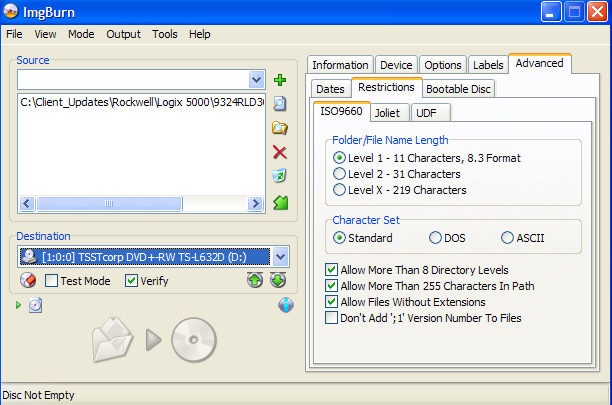Search the Community
Showing results for 'create bootable grub2 image'.
Found 4,141 results
-
I'd also recommend buying an el cheapo multi-framerate player. Otherwise, the process is not trivial, although there's some good software out there which works. EG Canopus Procoder (very expensive). SUPER (freeware) might be able to convert the VOBs' framerate but then you'd need to create IFOs around the newly created VOBs (easily done with IfoEdit). Not sure how well the menus would come out, either. You can also look here for some guides. Regards
-
SmplBurn (simple file-burning interface for ImgBurn)
volvofl10 replied to Chugworth's topic in ImgBurn General
ImgBurn and its forerunner ( which will remain nameless) was'nt intended for novices, it was more for people who knew what an IFO , UP , VOB , ISO ect ect was. having read the links you gave , all of them had been answered/covered in the guides section or the web site. I can see your point about a simplified interface, but i dont think theres a need for it, as the intention of the support forum was to help anyone with difficulties, wether they had simple or technical issues.Also this method allowed people to help each otehr in real time as well, as opposed to guessing what a certain phrase or statement actually meant Anyone who "wants" to use a program will find how to use it if they really want to , even if it means asking in the "Help" section. I dont think theres been anyone who has'nt found out how to use it yet after coming in here and asking. Nero's the same, it may have a simplified "express" menu, but you still have to select files to work with using the "ADD" button . regarding nero , as you said, you still have to show them how to use the "Express" interface !!. there IS lots of options within ImgBurn , but as the home page says " Whilst ImgBurn is designed to work perfectly straight out of the box, advanced users will appreciate just how configurable it is." Like all programs, if you mess with settings and you dont know what they do, your bound to get into troubles, however, if you leave ImgBurn at default/installation settings, you should be able to burn a disc without problems. to create a simple Interface , as you mentioned, you have to have hardly any options/choices at all , unfortunatley not eveyone wants to make the same disc/content of the same thing, so you have to have options . I tried your program on a basic XP machine, and it gave me the ".NET framework initiallization error", prompting me to ask my application publisher about which version to use. admittedly you said it was included in vista, however i would guess the majority of PC users round the world are still on XP , so i foresee a few users getting problems trying to install .NET framework anyway. point being that even the simplest of statements can cause confusion. its all about how something is explained -
Thanks, mmalves. I'd meant to write "Build" mode, but had written "burn" mode The "Build mode" guide is full of references that I don't understand. Here are some of them - and some related questions - if anyone has the spare time to help me understand them: ISO: ?? Output mode: will ImgBurn both compress/layer (?) the files and burn them to DVD if I select "save to DVD", or must this be done in two steps? If in two steps, how? file system: man, I need help with this! I've no idea what determines which file system to use. Create Layer Break Position: same here. All I know is that I used DVDFABHDDecrypter to create the HD files, and will be burning onto a DVD-R blank. Media: "building to an ISO image rather than burning on the fly to a disc." I'm not sure which I'm actually doing (see second question)! Single Layer profile: ??? Double Layer profile: ??? Restrictions: ??? Thanks for any help you care to send my way! - Michael
-
Are you in 'Read' mode, trying to read a disc to an image file that you've called 'D:\DVD_VIDEO.ISO' ? It looks like you don't have permission to modify that folder (create files in it) - i.e. the 'D:\' drive, or there's already a 'DVD_VIDEO.ISO' file there and you don't have permission to modify / create / delete it. Even if you are in 'Write' mode, you still don't have permission (this is a system thing, part of the NTFS file system) to access it.
-
I'm a new ImgBurn user trying to read a DVD with media errors. I can read 75% of the video before it hits bad sectors. I've configured ImgBurn to skip errors but it is still taking too long since it seems that all the remaining sectors have errors and ImgBurn must try to read each one until it times out. It's been running for 2 days now and it hasn't progressed very far through the errored sectors. This is a home video and I would like to salvage as much as possible. Is there a way to simply truncate the DVD to eliminate the bad sectors so that ImgBurn can read it and create a burnable image? Thanks in advance...
-
This is a repeat of other posts to get a confirmation of what I need to do. I'm running Vista Home Premium with the latest updates and Windows DVD Maker. I used Windows Movie Maker to create a wedding movie which is stored as a Windows Media Audio/Video file (.wmv). I burning onto a DVD+R (single layer) and followed the ImgBurn instructions specifically setting option to UDF format. No problem burning, no problem verifying, no problem playing the burned disc on the computer. Does not play on the DVD player. One post indicated to use DVD-R disc instead. However a much earlier post indicates what's needed is something like: ConvertXToDVD (aka DivXtoDVD) to convert your movie files to a compatible DVD playable on any home DVD player. I was 'tuned on' to ImgBurn from http://vidmar.net/weblog/archive/2007/03/2...g-software.aspx which indicated ImgBurn could be used to create Video DVDs for DVD play back (as opposed to Windows DVD burner.) Is this not correct. Do I need to ConvertXToDVD? Thanks, Here's the burn log: ; //****************************************\\ ; ImgBurn Version 2.3.2.0 - Log ; Wednesday, 25 July 2007, 18:51:36 ; \\****************************************// ; ; I 17:12:25 ImgBurn Version 2.3.2.0 started! I 17:12:25 Microsoft Windows Vista Home Premium Edition (6.0, Build 6000) I 17:12:25 Total Physical Memory: 2,094,404 KB - Available: 999,932 KB I 17:12:25 Initialising SPTI... I 17:12:25 Searching for SCSI / ATAPI devices... I 17:12:25 Found 1 DVD
-
I was attempting to create a dual layer dvd with the seamless feature to test if my player could play seamless. However, im not sure I did it right. After selecting the folder and pressing calculator, it brings up the "set layer break" for the first time. However, the seamless button is not there. Only the "ignore layer break" option. I simply selected the best proposed layer break. Then the second time IMGburn asks for the layer break I then selected seamless. Did this make the DVD seamless? or did it stick with the first layer break I selected? Should I have selected the ignore layer break options? Thanks in advance as I believe my player should be able to play seamless playback.
-
Futz, I can't seem to edit my previous post (I keep getting post to index.php not implemented when I try???) D:\D..\>Subst E: .&E: E:>>For /l %a in (1,1,124) Do Md D&Cd D E:\D\D\.....D\>Subst F: .&F: F:\> That gets you 372 levels in, rinse, lather, repeat. Why anyone would want to do this is beyond me. Mark P.S. You can get something similar, without using Subst, by using an NTFS feature called a Junction, (see hardlink.exe at http://www.bearcanyon.com/tools/) which lets you remount a directory somewhere else, so you can drag a junction of C:\A\B\C\D\E\F\ to C:\F. I use hardlink.exe a lot when I want to backup only some files in a directory, but want them IN a directory on a disk. Create a new directory, Hardlink the files from the src dir and then backup the new dir. Saves duplicating files on the HD.
-
You should make an .ISO image on the HD first, since you said it was a DL image, doing so will create a MDS folder as well which you will use to burn the image to a blank. The .MDS file contains the same info as the .ISO image file but includes important layer break info for Imgburn to use while burning the DL image.
-
Howdy All, My Pioneer 111L 8.29 has started having trouble burning discs and im unsure where the problem is. The drive has been working fine for ~6 months, flashed as a 111L 8.29 (Bufallo) with a mediacode speed edit to remove the ripping speed restriction (nothing else modified). The disc burns 'ok' in that there are no burn errors, verifies ok and shows a good quality score in nero cd dvd speed (in itself) and kprobe2 (on a liteon dvdrom). However during the burning process, the drive slows down the speeds up, then down/up (you'll see in the graph) in IMGBURN the device buffer remains ~94-100 and the ram buffer remains at 100%. The burner is on a secondary IDE controller (on the motherboard) and is the only drive connected (its a master) on a 80 wire cable. BIOS is set to Max UDMA, windows device manager says its using Ultra DMA (mode 4 from memory, ive also deleted all the IDE controllers and windows has redetected them to double-check). Ive reinstalled IMGBURN, gone back to default settings and tried changing from elbycdio to SPTI with no difference found (same problem). Ive used TYG03 and RITEKF1 media (same problem) - exmaples of both are below. I also see a similar problem using Nero Cd dvd speed (create disc) (graph included) Below is a Log, and link to the dvdinfopro graph and a nero graph. For the record, ive also tried dropping the burn speed to 8X - same issue is present. Any assistance would be greatly appreciated!!! before I start swapping drives or getting out the windows xp cd for a re-install. LOG: I 19:28:41 ImgBurn Version 2.3.2.0 started! I 19:28:41 Microsoft Windows XP Professional (5.1, Build 2600 : Service Pack 2) I 19:28:41 Total Physical Memory: 1,048,044 KB - Available: 691,248 KB I 19:28:41 Initialising SPTI... I 19:28:41 Searching for SCSI / ATAPI devices... I 19:29:00 Found 1 DVD-ROM and 1 DVD
-
I'm trying to make a backup copy of my original xp cd but I stiil have a non bootable CD. Could you suggest the right procedure? Here my experience: I tick the "make image bootable", then "emulation type 1,44" and finally create a bootable file from CD (Bootimage.ima). Running Build function, IMGBURN send an error "boot image size is wrong for selected media type" Then I choose emulation type "none", and iamge was created, burned and verified. Trying to boot from the backup copy just burned, I receive this error "cannot boot from cd - error code 5". pls help
-
I have a lot of family movies that I copied from tape to DVD using a Sony deck type DVD burner. Worked great at the time and they work fine. My question is ... now that I have a PC with a dual layer capable DVD burner I would like to take all those 1 hour single layer discs and convert them to 2 hour dual layer discs. Can I do that with ImgBurn? I see instructions on how to create a dual layer disc but it seems that all the instructions presuppose that you are starting with a dual layer disc or copying a dual layer disc to another dual layer disc. But I'm not. I'm starting with two separate and distinct single layer discs/projects that, when I'm done, I want to be one dual layer disc/project. First problem I see is that both of my discs that I want to burn each have their own video_ts folder and, of course, in each of these folders is a chapter 1, 2 and so on. If I just copy them all into one video_ts folder then they get over written. How do I accomplish this? I can't be the first guy that ever wanted to combine two single layer discs into one dual layer one.
-
Hmm ok, having tested 2.3.2.0 with some deep folders (18 levels), it's working ok here. I can't even extract (using WinRar) a file whereby the resulting folder structure exceeds the lower limit, it just complains. Windows won't let me create any more files / folders beyond the limit either. This is as far as I can go: C:\TestLongPath1\TestLongPath2\TestLongPath3\TestLongPath4\TestLongPath5\TestLongPath6\TestLongPath7\TestLongPath8\TestLongPath9\TestLongPath10\TestLongPath11\TestLongPath12\TestLongPath13\TestLongPath14\TestLongPath15\TestLongPath16\TestLongPath1 It wouldn't even accept '17' for the folder name! I put 4 files in the 'TestLongPath16' folder and ImgBurn found them all just fine. So even Explorer itself can't cope with long pathnames. Having now just tested 7zip, it DOES allow files to be extracted beyond the limit. Of course they're then not visible within Explorer, it simply won't let me change directory beyond that initial limit. You'll be pleased to hear the changes I've made within ImgBurn DO allow it to read the files that explorer can't see though.
-
I'm not sure if this is a bug or just my lack of knowledge. In trying to create a CD-R with a directory structure of greater than 8, ImgBurn does not properly recurse the directories. Here are the exact steps. 1. I downloaded a software upgrade that unzips to the required directory structure needed to create a upgrade CD. 2. Unzip the file to a current upgrade location that was 4 directories deep. 3. The file contained a few files that were nine directories deep (in addition to the 4 where I stored the "root" directory 4. Fired up ImageBurn and set the advanced ISO9660 setting as shown below 5. Ran the calculate, with the 4th directory as root and image burn found all the directories but only one file. 6. Burned disk anyway and sure enough all the directories were there but no files 7. Decided to take my "root" directory for the CD structure I wanted and copy it to C:\ 8. Reran ImgBurn with all the same setting 9. Result is all directories and files were then properly added. Hope someone can shed a bit of light on this problem. Thanks, Jon
-
How did you make your dos bootable iso? It looks like the el torito stuff is set to emulate a 1.44 floppy disc - hence the image you add must come from a disc in the first place and be of exactly the right size. What I normally do is create a bootable floppy, get it all ready (i.e. get it loading cdrom drivers etc) and then just tell imgburn to make an image of it (via the 'create boot image' option on the same tab).
-
What works. Build / Write / Verify What doesn't work I place the DVD into a player which is known to play all DVD+-R/RW discs. It does not recognize it. I pop the disc back in the DVD Burner in my computer and it plays but upon exploring the disc, the only files on the disc are the 2 video files (selected in the build mode to create the .iso file) NO VIDEO_TS or AUDIO_TS... Seems like I missed a step? Thanks for any help. JR
-
Hi. I am trying to put a part of a DVD I own onto my PSP. using DVDDecrypter I copied part of the DVD (Just the last episode) and it created 2 video files for the one episode. Someone told me to use ImgBurn instead, but it's different, and I cannot figure out how to even view the files on my DVD. The only mode I somewhat understand is Read.. and when I click for it to Read, it automatically begins to create a folder copying the whole DVD? Can I copy just the last episode?? Someone help! OK, here is what I want to do.. Find + Copy the 2 files that make up the last episode of the DVD, and turn them into 1 video file, instead of the 2 files. How?? Help! Please!
-
I've read much about the 32k padding thing, mainly from the article below: http://www.digital-digest.com/~blutach/pgc..._pgcedit_v2.htm I know that ImgBurn has the 32k padding option in "Build" mode. I'm curious if ImgBurn adds the IFO/BUP 32k padding in "Read" mode as well since essentially ImgBurn is creating the ISO file. I checked the read mode settings and there's no mention of the 32k padding option there. My guess is no, since the idea of "read mode" is to create an exact copy of the original "non-copy protected" DVD but I just want to verify since I have no way of checking if the 32k padding is present on the original DVD I'm copying. Thanks!
-
I have video_ts files on my hard drive. Usually, I burn them straight to DVD in build mode without creating an ISO first. Reading through many forums at various websites many folks will create an ISO file from the video_ts files first and then burn. I'm curious if there is a benefit to creating the ISO rather than burning the video_ts files straight to disc...from a quality standpoint. Creating the ISO just seems to add an unnecessary step. Thanks
-
Hi All, I'm looking to burn a data DVD of multiple folders consisting of FLAC files, photos etc. I'm doing this in "build" mode with the output setting set to device. However, when I add my first folder I get the message: "You've only selected 1 folder! Does XXXX represent the root directory for the image content? (Otherwise XXXX will be visible in the root directory of the image.) " Options - Yes, No, cancel I'm not 100% sure what this means as I'm not trying to create an ISO image, I'm looking to burn the data files straight to disc. I've checked the forums and haven't seen any Data DVD specific guides to follow whether I'm doing this correctly or not. Any advice would be greatly appreciated.
-
I'll reply in order: 1st error: I've asked these question in both areas since i do not know where the issues arise from. 2nd error: I always selects the mds file & it doesn't stay selected, remember I wrote that! 3rd error: I never had to select layer break before, so I now do not know why it is asking for it. Then again, this is also teh 1st time I've used DL discs, is that why it's asking me teh question? And what exactly does it mean? The more I know & understand why it does what it does, the less I have to ask 4th error, Again, I deselect eject, yet it does anyway. Then again, why would there be an option to cycle the tray anyway? 5th, thanks. Not sure what you mean by this. What you are saying is set DVD Flick so it does not burn a DVD & have ImgBurn open by itself to make the DVD & all the settings I choose will not be set back to defaults when it closes? Hehe, here's where my noobness will show, what file would I use, the MDS or ISO file in the DVD Flick output directory which would mean selecting create an ISO image, right? Thanks for bearing with me on this. I really have tried to comprehend & understand all I could before I posted asking for help & I appreciate all of you guys support!
-
Everytime I create an ISO image of any of my previously ripped DVD's (ripped using DVD Decrypter) I cannot shut off the subtitles. Any ideas? -Nduna
-
Hi I am using USB devices (memory sticks, harddisks and dvd burner) , for backup and other stuf. The good thing is that if you put two or more USB devices it is extremly effecient. for example when running a dvd converter using a wmf file on one USB memory stick and saving the converted file on another usb device it doesnt use much of the CPU). Img burn however is rather slow with any of the different usb sticks I have tried. When building two files to an iso file on a USB device, the overall time is app 15 minutes for 350 mb. For comparasing I have tried to create a truecrypt file on the same USB device, and imgburn is now using app 4-5 minutes to build 350 mb iso. However the cpu is used (compared to the version building directly on the USB device). I do not know if this a bug or rather a wish for an enhancement but I think that it would be nice if imgburn was quicker when using usb devices Anders Karbek
-
Hi all, I'm completely new to this; just have one question. I just want to make a copy of my original DVDs for backup. Since I'm using AnyDVD, if I fire up Imgburn and switch to read mode in order to create an ISO of the DL disk, all I have to do next is switch to Burn mode, click on the MDS file and write the iso to a new disk, right? Sorry if this is a basic question but I'm just starting...
-
Hi there. I'm new to burning my own DVDs and am having some problems getting it to work right. I am using ImgBurn 2.3.2.0 to create an ISO and burn it to DVD. The resulting DVD works flawlessly in my computer, but not in my standalone DVD player. Now, I know this player will read burnt DVDs because I already have several that were given to me and it has never had a problem with them. Is there something in ImgBurn that I should check to make sure everything is set up correctly? My Writer is an HP 530r. Thank you for any input. --dwpa