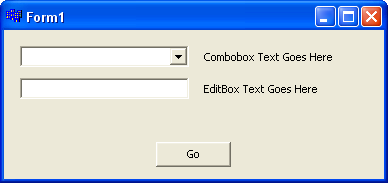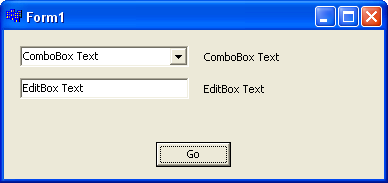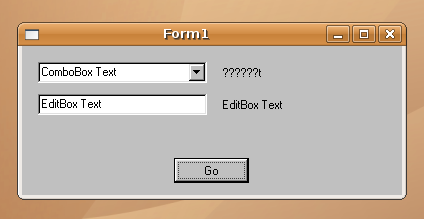Search the Community
Showing results for 'create bootable grub2 image'.
Found 4,172 results
-
So, that extra logging "just for me" is in a revised 2.2.0.0 that is in beta status? Unless I have a copy of that version, I'll not be able to report back anything from the extra logging... Wow! I'm surprised by this response! Look, I am very grateful for your program, and certainly hope I didn't come off sounding otherwise. However, you only just recently released this program, so I think time will tell whether others are having issues. Please recall the other issues I found for you that were never experienced (or more likely, never NOTICED) by your beta team. If you recall I found that your code to update the .bup/.ifo files with a new non-seamless/LB flag was buggering up VOB files, and after I reported it you found that you were using 32-bit data structures versus 64-bit (or something like that) data structures to calculate the position of the .BUP file after the VOBs, and were instead making the change as a result in the middle of a VOB... I also discovered that your code to remove old LB flags inside of an ISO was buggered and it left the old LB when it was adding the new one the person selected. All that was apparently not noticed by the beta team, so they are not infallible! I found those bugs because I do extensive data verification with outside utilities, like .SFV file makers to verify what was written matches my source. Apparently your beta team didn't bother to do any of that. Also, don't forget that Microsoft products go through extensive beta testing and get unleashed upon the world with many bugs and flaws. I think the "more beta testers are better" approach is what has lead many authors, like the author of PGCEdit, to have all the betas available for open testing - more testers means more possibility to find bugs... So, no, I don't agree that the problem is only on my machine(s). You are the one that told me that it was being experienced by others with 2.1.0.0 and that you thought you had tracked down the issue. I expect that you will find other normal users like me that will have the issue, and hopefully will report it. Unless you are sure that your beta testers create the MD5 signatures all the time and bother to look, then I don't even think you can say it is not an issue with the beta team. If your goal is only to have all ImgBurn's features work on your machine, and maybe your beta tester's machines with their combination of hardware and software, then I can see why you are happy with the current implementation. Ahhh, they are NOT both my machines. The second one that 2.1.0.0 failed on is my girlfriend's machine, and the ONLY change I made to her machine is that I installed ImgBurn on it. She does not have the same mix of other burning software, etc., so her lowerfilter/upperfilter settings are even different. So, no that premise is incorrect. These are two indpendent platforms that experienced the same issue (along with the others that reported it) with 2.1.0.0, so I know that all these machines weren't "messed up." Perhaps there is something additional that you have that allows yours to work all the time? That doesn't mean those that don't have whatever that may be have messed up machines. Seeing as 2.2.0.0 hasn't been out that long, I'm sure it will be a matter of time when others will report it, assuming they use the function and bother to check. I was surprised to see the lack of the device MD5 on my very first burn with 2.2.0.0, so thought I should report it. I am only trying to help, and as all know a bug in one area due to code that isn't "by the book" (your characterization of your code in 2.1.0.0) can lead to unpredictable behavior elsewhere...
-
I am in Region 1 (US-Canada) and have purchased a Region 2/4 DVD from Australia. I have decrypted and ripped the dvd using DVD Decrypter making sure that "removing RC and RCE protection" had been checked. DVD Decrypter ripped what I thought was a clean file with no errors, encoding or problems. I proceeded to use DVD Shrink to create the ISO, and ImgBurn to burn. All goes fine with no errors, but the resulting DVD cannot be read by my DVD player (which had successfully read every other of the 100+ DVDs previously burned), but CAN be read by my computer DVD drive. The DVD player gives a message that reads "Disc Error". I use Taiyo Yuden DVD blanks and have a Sony DVD DL/RW Model DW-Q58-A drive. Here is the ImgBurn Log: I 21:43:59 ImgBurn Version 2.2.0.0 started! I 21:43:59 Microsoft Windows XP Professional (5.1, Build 2600 : Service Pack 2) I 21:43:59 Total Physical Memory: 2,096,496 KB - Available: 1,479,252 KB I 21:43:59 Initialising SPTI... I 21:43:59 Searching for SCSI / ATAPI devices... I 21:43:59 Found 1 DVD?RW! I 21:45:10 Operation Started! I 21:45:10 Source File: C:\THREADS.ISO I 21:45:10 Source File Sectors: 2,197,888 (MODE1/2048) I 21:45:10 Source File Size: 4,501,274,624 bytes I 21:45:10 Source File Volume Identifier: THREADS I 21:45:10 Source File Application Identifier: SONIC SOLUTIONS IMAGESCRIPT (52239) I 21:45:10 Source File Implementation Identifier: DVD Producer 1.0 I 21:45:10 Source File File System(s): ISO9660, UDF (1.02) I 21:45:10 Destination Device: [1:0:0] SONY DVD RW DW-Q58A UYS3 (D:) (ATA) I 21:45:10 Destination Media Type: DVD+R (Disc ID: MCC-003-00) (Speeds: 2.4x, 4x, 6x, 8x) I 21:45:10 Destination Media Sectors: 2,295,104 I 21:45:10 Write Mode: DVD I 21:45:10 Write Type: DAO I 21:45:10 Write Speed: 2x I 21:45:10 Link Size: Auto I 21:45:10 Test Mode: No I 21:45:10 BURN-Proof: Enabled I 21:45:11 Filling Buffer... (40 MB) I 21:45:19 Writing LeadIn... I 21:45:53 Writing Image... I 22:08:07 Synchronising Cache... I 22:08:08 Closing Track... I 22:08:12 Finalising Disc... I 22:08:43 Image MD5: 3f614beda77af99050b24f5cf25d4ad4 I 22:08:43 Operation Successfully Completed! - Duration: 00:23:33 I re-ripped the DVD using DVD Fab Decrypter, making sure that I've checked the box to remove Region 4 encoding and repeated the above process with the same failed result. I believe the problem lies with the Region Code rather than either my software or hardware (given the successful rips, shrinks and burns that I've done so far). Any ideas?
-
if you've left everything at its default settings, then no, you haven't missed anything out. ImgBurn only burns whats in the original input file, so good sound and good audio = good sound and good audio on the disc you create. Its most likely to do with either the blank media you've been using, or possibly your standalone player doesn't like that type/brand/format of media can you post a log file from ImgBurn for us to see. click on VIEW and put a check against LOG , this opens another window if you cant already see it , then when you've done a burn copy and paste it into here. also if you can copy and paste what is in the right hand window in ImgBurn as well, that helps. you can google your standalone players make and model to confirm what formats it will play ( may be handy for later)
-
Need help with results of first dual-layer burn
Shamus_McFartfinger replied to bloomcounty's topic in ImgBurn Support
Ask Microsoft. The files themselves won't be but the dual-layer ISO you create will be. There's really no reason to use FAT32 these days....... unless you're paranoid about losing data and don't keep backups. To convert your drive - open a command prompt (not Start/Run) and type this then hit enter: convert d: /fs:ntfs Head to Google and type in the model number of your laptop. No. Makes the disk compatible with DVD players. No. Other programs also need to set the booktype correctly otherwise nothing would work. With ImgBurn it's just more obvious. Only for +R media. -
Most DL discs I've seen seem to use a cell for the LB that doesn't have a chapt # assigned. Using DVDA to create my own layout, there's no way to create a cell without a chapt -- guessing that I would have to split a cell in VobBlanker or play with the chapt #s in PgcEdit. Question is whether it's worth it or not -- does anyone know if there's some advantage to not having a chapter at the LB? Thanks!
-
have to ask,...............why ? . and ..................why isnt OTP good enough for your needs Simple. I am still making quite a nice amount of money doing DVD-Audio authoring. As seamless layers are not really common, due to the inclusion of both Audio_TS as well as Video_TS folders, it is an acceptable way of working to create the final DVD9 master image as PTP, placing the Audio_TS on Layer 0 and the Video_TS on Layer 1. Whilst this is all fine & dandy on the end result - replicated discs - I still need to create QC discs for the clients to check. Currently I am having to write these as OTP. This always places the layer break right in the middle of the Video_TS content, and is unacceptable. This is not the right format, as the final disc is PTP. Another reason is that PTP allows me to have more data on Layer 1 than on Layer 0. This is also important to me, as the Video_TS is (nearly) always larger than the Audio_TS, and in DVD-A, the Audio_TS gets written first. That is the way the authoring application does it, and OTP/PTP are both acceptable for obvious reasons. There are also - although I do not create these - many PTP DVD-ROM discs. Not all of us create only DVD-Video discs. Consider a seamless layer break option. Regards
-
have to ask,...............why ? . and ..................why isnt OTP good enough for your needs Simple. I am still making quite a nice amount of money doing DVD-Audio authoring. As seamless layers are not really common, due to the inclusion of both Audio_TS as well as Video_TS folders, it is an acceptable way of working to create the final DVD9 master image as PTP, placing the Audio_TS on Layer 0 and the Video_TS on Layer 1. Whilst this is all fine & dandy on the end result - replicated discs - I still need to create QC discs for the clients to check. Currently I am having to write these as OTP. This always places the layer break right in the middle of the Video_TS content, and is unacceptable. This is not the right format, as the final disc is PTP. Another reason is that PTP allows me to have more data on Layer 1 than on Layer 0. This is also important to me, as the Video_TS is (nearly) always larger than the Audio_TS, and in DVD-A, the Audio_TS gets written first. That is the way the authoring application does it, and OTP/PTP are both acceptable for obvious reasons. There are also - although I do not create these - many PTP DVD-ROM discs. Not all of us create only DVD-Video discs.
-
I've spent all afternoon looking at this... unicode just isn't working right for comboboxes and it's nothing in my own personal code that's causing the problem. Even just sending the raw 'SendMessageW' command to the combobox telling it to fill my widestring buffer with the text fails, it fills it with the ansi version. I tried a super basic program with just 2 lines of code too - same problem. Here you can see the results: You simply type some text into the combo box on the left and then hit the go button. All being well, it will be copied to the label on the right. This is what it looks like on Windows. This is what it looks like on Ubuntu TntLabel1->Caption = TntComboBox1->Text; TntLabel2->Caption = TntEdit1->Text; So there's either a bug in the Tnt Unicode components or the bug is in Wine. As you can see, it only happens with dropdown comboboxes. The editboxes work fine. It's most odd! By running as Win98, you're basically telling the Tnt controls to create Ansi controls rather than Unicode ones. That's why it works as Win98. The issue is just when a unicode combobox has been created.
-
I guess I'm not being clear here. Sorry! I know how to output to an ISO, but I was hoping I didn't have to create an ISO first and then burn it. It would take twice as long. Being able to burn the DVD folders directly to the device is what I was looking for. As I said in another post I found out how by adding the directory above AUDIO_TS and VIDEO_TS and then burn. Then the DVD played. I could not find any information on how to add the folders already created to get a working DVD. //C
-
I looked for a guide and searched the forum, but could not find anything about burning existing dvd directories. I found something on another forum about having to create an image first and then burn it. I do not understand why that makes a difference though. I will look some more and post the log if I can't figure it out. Thanks. //C
-
That is outstanding. I have been hoping to be able to use and recommend a single program to both create and burn ISO images so that I can legally backup my disks. The fact that this functionality has been added and that ImgBurn remains free is fantastic, and I am confident that many users, including myself, are very grateful indeed. Thank you.
-
Hi Lightning, thanks for your help. I'm going to drop the cd burner now. Yes, board one end of cable, drive at the other. I'd be delighted if it turns out I don't have to re-create the ISO. Thanks
-
I'll dump the cd so the dvd burner is the only thing on that cable. Re-create a new ISO and try to burn it. Hard drive is fine, no errors or problems in any other respect, etc. Not sure what you mean by : Which I/O are you using in ImgBurn ? I really appreciate your suggestions. It is a real puzzler to me why things went south on me all of a sudden. Thanks for the help.
-
Re: cable, I used the one the manufacturer supplied. Based on what you said, I guess it is the thinner 80 pin cable and it was a thicker 40 pin that I took out. Re: motherboard, I can check. But, I had been using the same computer, ImgBurn, same discs, etc for about a year without any real probelms. I don't think this can be it, but is there anyway the iso file can be "corrupted". No real reason to think that, except that I am using an iso file about a year old. It would be a lot of work to re-create the iso from the original photos which is why I saved the iso file. Anyway, thanks for the input. Do you think the motherboard is important. It is a two year old Dell Dimension 8400 with a Pentium 4 2.8 chip.
-
I've looked through much of the support forums about this but maybe I'm searching for the wrong thing or I'm not familiar enough with some of the burning, image, etc. vocabulary. What I'm trying to do is take a DL movie and back it up onto two DVD+Rs. I've read all about creating a single image of a single layer DVD and creating a single image of a dual layer DVD but nothing about how to build two image files of a DVD+R DL, one of each layer. Can somebody point me in the right direction? I could simply buy some DVD+R DL and create an exact copy of what I want but I'd rather put it on two DVD+Rs and save a ton of money.
-
I followed the guide on how to build an DL ISO out of Video_TS files, however I don't understand how to go about making a seamless DVD, which the guide leaves out. After pressing the build button, the create LB break position windows pops up and the seamless option is available. So I check seamless, get the warning, select OK, then what? Do I have to still have to select the LB position from the list given to me? I already selected one from pushing the calculate button. Am I still suppose to choose a SPLIP with a NO? or is it the opposite after seamless is selected?
-
No it doesn't matter what you're burning. It also doesn't matter if you create the image first or burn on-the-fly, the exact same data is sent to the drive. It just looks to me as if your drive is having mega issues with those discs. In case you've got a dodgy batch of verbatims, perhaps you could buy another lot? You'll use them eventually anyway - right?! If a new batch still won't burn, there must be something up with your drive. As they're only about ?25 now, it's probably cheaper to just buy a new one than it is to keep wasting DL discs!
-
Carefully reads the guide first.... Is there any way to tell where a file/directory will be truncated when you add it in Build Mode? Drop C:\Data\Movies\Store\Barney in the BM Tab and \Barney goes on the disk, add C:\Data\Movies\Angelina on and you get (I think) \Store\Barney and \Angelina. (Yeah I'm backing up my 3yr old daughters movies) I know I can get the full directory names with Preserve Full Pathnames, but is there any way to tell IB where to split the names? e.g. in the above case I'd prefer \Barney and \Angleina. Is that possible? Aside: I'll admit that is one feature I miss from using CdBurnerXp, it had a more explorer like interface in the Build area. If you've never used it, CB lets you do things like create a Directory in Build mode (i.e. on the iso image, not on the hard disk) So you can create '\Movies" on the image, then drop Barney and Angelina into \Movies and get \Movies\Barney and \Movies\Angelina on the DVD. I can achieve the same things using Ntfs Hardlinks or reorganising my HD in Explorer before dropping things into IB, though I'd be curious to know what others think of this? What I should do of course is just buy a bigger disk, because Data\Movies\Store is a Junction and is actually my second drive (both only 20Gs) I did get a 160G recently, which of course worked perfectly when I got it and then died shortly afterwards because of a faulty power connector in my PC, so no warranty cover..... - I have three good power connectors and one intermittent one... Mark
-

Used to have a single .iso file-now I don't know
LIGHTNING UK! replied to dvdburnout's topic in ImgBurn Bugs
Clearly this isn't a bug (you normally have to know what you're doing before you can call something a bug), it's because you've: 1. Messed with the file splitting settings. 2. Formatted your drives using FAT32 which is limited to storing files with a max size of 4GB - hence ImgBurn has to create multiple files. If it's the later, convert the disk to NTFS. -
I have an NEC AD-7173A which is the same as the Sony AWG170A (NEC and Sony merged their optical drive departments to create a new company called "Optiarc") and don't have any problems burning with it in an external enclosure. It's a great drive. First off, what media are you using (in particular the media ID code) ? If you are using good quality media like Taiyo Yuden or Verbatim (Mitsubishi CC), then I would get a replacement drive. However, post the log here so we can see what's going wrong.
-
trueno, try burning those Ricohs at 2.4X and see what happens. They may be okay? We just recommend Verbs as the DL media of choice. Post back and let us know what happens. Have you tried using Imgs' build mode to create your .ISO image?
-
I'm attempting to burn my first dual layer DVD movie (+R DL Verbatim, dual layer burner). Using Nero Vision Express (or Pinnacle Studio 8), I create the necessary VIDEO_TS folder, VOB, IFO & BUP files with total size at 7+ GBs. Using ImgBurn (tried PGCEDIT too), and following the guide, I try to "Display IFO Layer Break Information" and get the message that ImgBurn is unable to find any cell that can be used for a layer break. Here's the thing. Only one cell was generated for the whole movie title and there are 8 .VOB files. The total time span is contained in one large cell. I have no menu, buttons, etc when I create my output, and upon research, that my situation may not be that unusual. All of my single DVD movies are single cell as well. Is it posssible that ImgBurn wants to see multiple cells to calculate the layer beak? Based on other forum inquiries, all seem to deal with multiple cell issues. I've tried suggestions based on those inquiries but nothing has helped. Any help will be appreciated.
-
Windows sees the Device. It is connected via USB. The device has the updated firmware. I have been able to create images of games from the device. ImgBrn log shows it detects a DVD drive but does not allow me to select it as a device to write.
-
I seem to have everything installed on my computer, but - when I go to ImgBurn to create my DVD I'm unable to burn. Notation at bottom states " Device Not Ready (Medium Not Present). Could you help or explain. Thanks
-
You could use the build mode of ImgBurn to create an ISO containing files that you know are good (check out the build mode guide and select Image File as the output mode). Thanks for the idea. Will try that......