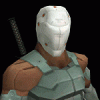Search the Community
Showing results for 'create bootable grub2 image'.
Found 4,140 results
-
I did not create the DLT tape. It has been given to me to be transfered to DVD-R.
-
Which software did you use to create your DLT tape?
-
I agree. My buddy who put me back on vinyl, and also sold me his Rega Planar 2 turntable (nice little unit) when he decided he needed a $1200 turntable with a $900 cartridge!!, describes the sound as warmer, and I think that's a great way to say it. CD's can have a slightly metallic sound to them, but at the very least an album in good condition seems to create no "ear fatigue" like cd's can, which we don't even realize is happening after all these years of listening to digitally compressed music. Analog is still the shazba! It's dead when it comes to mainstream consumers though. Show a kid an album, explain that they need to clean it before and after each use, they have to get up and manually skip to the next song, or pause, and then show them a 40GB ipod and ask which they prefer, and you'll have your record back every time. Useless trivia: To the best of my knowledge, there still isn't a $25,000 DVD player out there, but there are several brand's of turntables that sell for more!
-
Burning Virtual image (such as ISO) from DVD drive or files
Shamus_McFartfinger replied to Hitman's topic in ImgBurn Support
Without resorting to commercial software your best bet (until ImgBurn 2 arrives) is a freebie called Folder2ISO. It will scan the contents of any given folder and its subfolders to create an ISO image but it can't do *.bin files like VCD. I used to use this program now and then. Find it here: http://www.videohelp.com/tools?tool=Folder2Iso EDIT: I have a nagging suspicion that Folder2ISO doesn't create compliant DVD images. It'd probably work fine as just an image file (for streaming to an XBOx, for example) but I probably wouldn't burn the created ISO onto disk. -
Burning Virtual image (such as ISO) from DVD drive or files
Hitman replied to Hitman's topic in ImgBurn Support
Yes, if possible, I'd like to know about a program that can simply create .iso (.bin .mds etc.) from files.... that means: I select a folder, and the program creates virtual image that contains everything that was in that folder... or some kind of another mothod I'd really appreciate answer to this question -
Burning Virtual image (such as ISO) from DVD drive or files
Hitman replied to Hitman's topic in ImgBurn Support
Create an ISO from a DVD [edit] like copying DVD movie to movie.iso (virtual image), that would work exactly the same when mounted on Virtual Device P.S. With DVD decrypter and "Virtual CD" I could burn a movie.vc4 (Virtual CD file)... but I would like to burn .iso, mds, bin ... or whatever image that has support from Deamon Tools -
Burning Virtual image (such as ISO) from DVD drive or files
Shamus_McFartfinger replied to Hitman's topic in ImgBurn Support
You've lost me. Do you mean create an ISO from a DVD or burn an ISO stored on a DVD? ImgBurn happily burns images from virtual drives. As long as the file format is supported, it doesn't care what medium the source is on. It would help if we knew what you were trying to do. -
Hey All, Happy to see the successor of my favorite burning soft DVDDecrypter! I was wondering if it is possible to have a mode to create Data DVDs or Data CDs? So that i could at last get rid of the buggy Recordnow Max (for Data DVDs) Thanks! Later, TSR
-
I'm still wondering why they need to create a proprietary format (*.daa) instead of using a standard ISO. I must be missing something.
-
Improved Buffer underrun support
Defenestration replied to Defenestration's topic in ImgBurn Suggestions
I can write a program that prints "Hello World" I think it would be pointless to write another burning app when LUK has already done such a superb job with ImgBurn. I would consider helping LUK out with the programming side of things if he so wished, although I couldn't guarantee how much time I could spend working on it. While ImgBurn is already pretty light on RAM resources, I think it could be improved by switching from Borland windows framework to Win32 or WTL (probably the better option, but I think it only works with VC++ at the moment), but doing this is certainly not a necessity, more a nicety. Other than that, the only new features I would like to see in ImgBurn would be 1) Burn files/folders (- being implemented in version 2) 2) Multi-session support for RW discs 3) Copy unprotected CD/DVD, with ability to specify number of copies (ie. create ISO image and then burn it X number of times). It shouldn't just use the files/folders, instead copying sectors so all information is retained (eg. boot information with bootable discs) 4) Support for burning Audio CD's 5) Blue Ray/HD-DVD support (don't have a drive now, but will no doubt have one in the future) and maybe a couple of other things I can't remember at the moment. That would probably suffice for me and allow me to get rid of Nero. I'd be interested to hear from LUK what his plans are for ImgBurn and how far he intends to take it. -

Improved Buffer underrun support
LIGHTNING UK! replied to Defenestration's topic in ImgBurn Suggestions
Back to the DVDInfoPro thing, I just looked at my copy - version 4.61.4 - and it's making the key as it should do. So perhaps you're not on the latest one? Previously I only had 4.61.0 and that didn't create the key. I think the .4 revision was snuck out there when nobody was looking. -
Yeah as Grain said the next release of ImgBurn will allow you to create .iso's from video files created by the aforementioned unmentionable program ! You might still need Shrink for your backups tho as you will need to shrink the files to fit a DVD?R !
-
is shrink the best method to create an iso file? i created one using the old unspeakable instructions that uses dvd shrink, saved the file to try and got imgburn to work for the first time, just do not know how i did it. sure was fast, was thrilled to get it to fly for the first time.
-
I have a i/oMagic internal DVD burner (brand new) and am trying to backup my DVDs, but have been unable to successfully do so. I've tried to err on the side of too much info rather than too little. I used Folder2Iso to create the *.iso file, and then tried to write the image using ImgBurn (1.3.0) My first burn gave me a blue screen of death, and my second burn failed. The third burn I had was complete but I was unable to play the DVD in either of my drives on my computer, or in my DVD player. I came to the forums for some help, read the FAQ (and was able to fix the incredibly slow write speeds, thanks!), but I have been unable to find any old posts that deal with my exact problem. For my fourth burn, I tried to follow all of the advice on the forums, but it was still unsuccessful. As a newbie to all of this, I'm not sure what the problem is but I have some guesses. First, the ISO file is writing all of the files straight to the DVD, rather than putting them into a VIDEO_TS folder. I feel like this could be the problem, but I didn't read of anyone else having any problems like this and I feel like it would have come up if it was a common error. (Whenever I put it in my DVD drive, the auto-play response is to open a window with the *.ifo, *.vob, and *.bup files. I am unable to play it using DVD-player software.) Second, it could just be my discs are bad (they're CMC, apparently), but I don't feel like that would be the only problem, since the burned DVDs won't even play on my computer. They are HP DVD+R DL discs, I'll go get some Verbatim tomorrow. Third, despite setting the Book Type to DVD-ROM in settings, the Book Type is still displayed as DVD+R DL by ImgBurn: I don't really have any clue what could be the problem, but it's starting to upset me that I have to make two dollar coasters every time. Any advice would be appreciated. Here is the log file if it is needed, but I'm not sure it is since the writes are successful and verified:
-
The primary issue is Folder2ISO. It will not create DVD's that play in a standalone player. I learned the hard ware, but, used rewritables, so, all I lost was time.
-
pegasus2120, ImgBurn will recognize only image files. You'll have to create one image (ISO, NRG, etc.) file with all of your pictures; Folder2Iso is a good program to use. From there, ImgBurn will burn your image. This should work for your files and programs as well. As far as the life-span of the DVD, I'm not sure that you should be too concerned about that, but that's just my opinion.
-
I think you have a couple of issues here. Please, please, please, get rid of those CMC MAG DL's, Verb +R DL is the only thing that will work right. If this is after a burn, then as you can see you havn't burnt anything. The book type will show the correct info (DVD-ROM) after the burn is completed. Do not use folder2iso for video files, use shrink to output the files to an ISO, if you're going to be doing DL's set it to no compression. Or you can use Imag tool classic to create your ISO.
-
Yet... Nudge nudge, wink wink, say no more. A nod's as good as a wink to a blind bat! This feature along with the ability to create ISO from unprotected CD/DVD and the ability to copy unprotected CD's/DVD's would mean I could elope to Las Vegas with IB, get married at a drive-through by Elvis, and burn to our hearts content, never to be seen again.
-
lol i ended up editing the registry, enabling the real administrator account and then logging in as that! Having to click 'yes' to everything I tried to do was driving me nuts too! On the topic of Vista (but off topic from ImgBurn): I still can't get the poxy file sharing to work how I want it though. It's weird that when you install it and create that single admin account, it then uses that for the admin account if you try to access the admin shares (c$, d$ etc). So even when you try to connect to the vista PC using 'Administrator' as the name, it uses the name you created on the Vista box. As I had no use for that account once I'd enabled Administrator, I deleted it. It could just be a generic thing but even when I recreate that account with the same password etc, I'm still denied access to the admin shares. I just wanted to have a single username / password between my machines / virtual machines and let it do pass through authentication so I didn't have to enter names + passwords each time. It works fine between xp / 2003 but vista just won't play nicely My machines aren't in a domain or it would probably work ok. If you have any thoughts on the matter I'd be happy to hear them!
-
Relative merits of using each I/O Interface
chewy replied to Defenestration's topic in ImgBurn Support
I learned a new trick, YMMV, setup an admin account, install programs, create a new admin account, change original to limited. Enjoy OT: been trying for a year to get certain programs to work this way with WinXP pro so our DJ's wouldn't hose the computer. -
javacool's spywareblaster is also a must, imo. It prevents many types of malware from installing themselves in the Registry. (Spybot-SD has a similar featuer in its latest version.) http://www.javacoolsoftware.com/ I also use a mix of free/payware for malware protection. ZoneAlarm Security Suite The anti-viral component is Computer Associates EZ-Trust anti-viral/anti-spyware product. (And CA uses ZA for their firewall.) ZA's a great product, but there have been some problems with version 6.x. The latest update, 6.5 caused me so many problems I had to roll back to 6.1. But it still catches viruses (caught one two days ago in the IE Temp file) and the Fire Wall's still rock solid. To test any firewall, got to http://www.grc.com and click on "Shields Up". It will test all of the IP ports to see if you're firewall's doing it's job. Beware if you're using BlackIce's firewall. They altered their code to cheat the grc test because it had failed so miserably. This is from the site and not my opinion. I've never used any BlackIce products. Ad-Aware (full version) Spybot-SD SpywareBlaster javacool's site also has an older program called MRU-blaster which removes all kinds of records that Windows keeps that most "privacy" programs don't even touch. I very much recommend it. You'll be amazed at just how many different things that XP keeps track of. I also think that a "trace destroyer" is a must. A program like East-Tec Eraser (my personal favorite), Steganos Security Suite (another one of my favs) that erases not internet traces but also the records kept by many types of progs and the OS. East-Tec is great because it has 13 presets for digital "shredding", everything from a simple one-pass overwrite all the way up to Peter Gutmann's 35 pass method that prevents any method, hardware or software from recovering data from a HD. You can also create your own methodologies.
-
The crowd pulling down Palpatine's statue on Coruscant was a nice touch. As well as the fireworks. On the commentary track (for Jedi) Ben Burtt (editor and sound man) talks about how they hired a fireworks company to create the fireworks for the "special edition". Said it was a blast. They asked the fireworks guys to do whatever they wanted see and, presto, it was done. Tres cool.
-
You see, Ground, I can turn that one right around on you. Parliament has absolute power over everything and everyone in the UK. Tomorrow, Parliament could decided to have everyone over 6'4" tall thrown into prison and and there's nothing and no one to stop them. The House of Lords, which had the only slight check on Parliament--it could delay enactment of a law for two years--has been gutted by Blair & Co. So I can easily ask you, how can you call your government a "democracy" (in reality both systems are representative democracies, very different than true democracy) when Parliament controls all? The Monarch has zero power; the Queen's rubberstamp approval of the government is no loner required. The Royal Veto of Parliamentary legislation hasn't been used since 1707 under Queen Anne. The House of Lords lost all real power in 1914, when the Commons got Edward VII to threaten to create a shitload of "Liberal" peers to swamp the Conservative majority. The House of Lords folded. But in practice, but Parliament and the Electoral College behave democratically. The Electoral College (more on this below) has never elected someone president who didn't win a majority of the states. We don't want a tyranny of the majority in this country. Just as I suspect y'all don't want 1200 unelected aristocrats having real power to pass laws or stop legislation passed by the Commons. I'm not trying to bust your ball here or criticize England. After all, our bill of Rights is based, to a large degree, on the Bill of Rights which Parliament passed after booting out James II and resplacing him with his daughter (Mary II) and her husband, the Dutch Stadtholder William III. Our revolution is the only conservative revolution in history. It was fought to "restore the rights of Englishmen." When George III & Parliament balked, we sent them packing. Of all the ingredients that go to make up the heritage of the United States, it is the English contribution that is decisive. The Founders--the most brilliant collection of men ever assembled in history--knew better than to trust the mob (sometimes miscalled the "people"). We have what's called the Electoral College. It protects us from a Hitler or a Napoleon. It's a check on the wild passions of the moment that can sometimes animate the mob. And it's a healthy check. And we are NOT an oligarchy. We are run by an aristocracy of lawyers, judges and the Federal bureaucracies. If history teaches us anything it is those that control the functioning of government control everything. Politicians are mere window dressing. Freedom disappears by degrees, one regulation, one court decision, one bureaucreatic ukase at a time. Every year the Federal government adds FIFTEEN THOUSAND PAGES of new laws and regulations to the Federal Register--the official "book" into which a law or reg has to be entered into before it can actually take effect. Ours is a system of checks and balances. It is not that system that fails the people; it is the people that fail the system. The missus is American and has tried to explain this to me on numerous occasions but i just don't get it If your President is not chosen by the people then how can you live in a democracy..?
-
how can i get dvd shrink to backup in ISO format ????????
polopony replied to realtor's topic in ImgBurn Support
exactly as grain said the window is SELECT BACKUP TARGET and from the dropdown menu you select create ISO file -
how can i get dvd shrink to backup in ISO format ????????
Grain replied to realtor's topic in ImgBurn Support
When you hit the backup button in Shrink, it pops up another window, which gives you the option of burning, crating an iso, or creating a hard disc folder. Make sure you have it set for create an ISO, remember where it's saving it too, and then you can burn with ImgBurn when it's done.