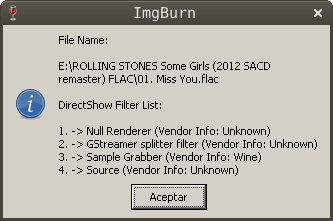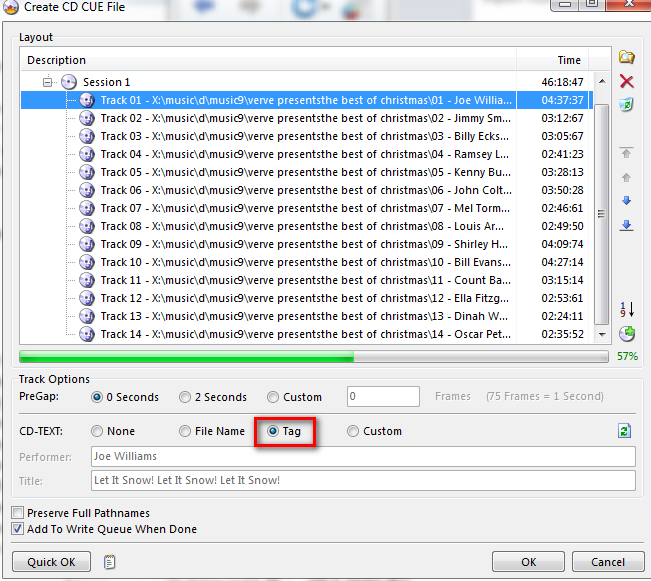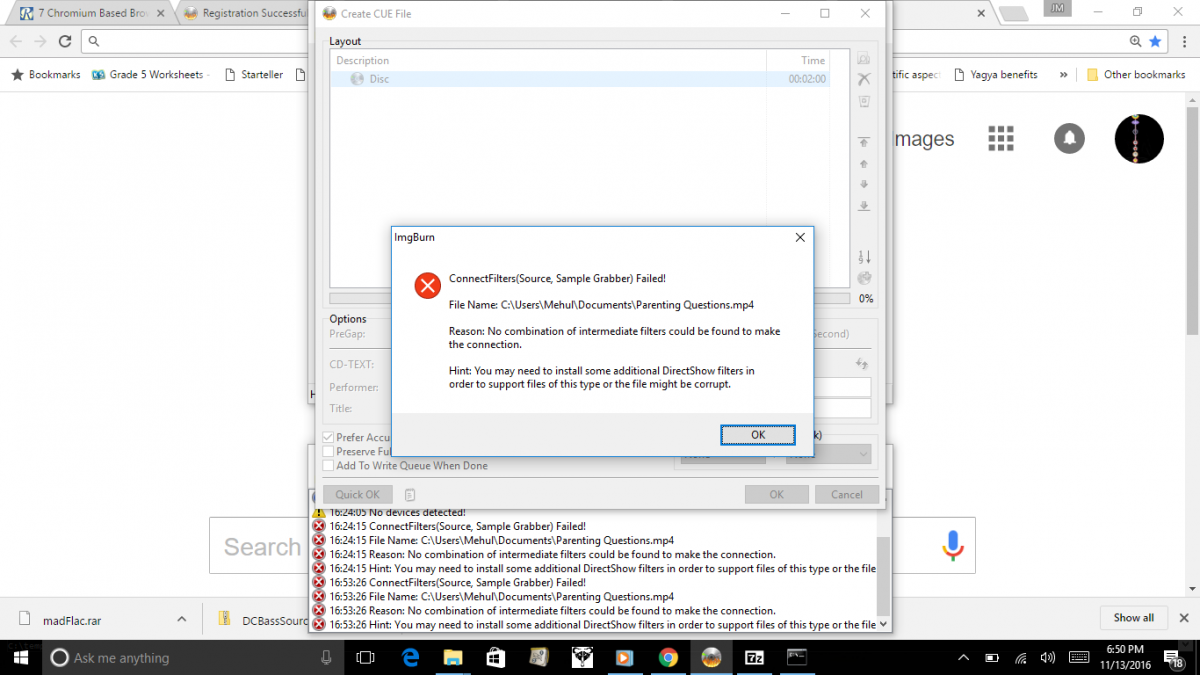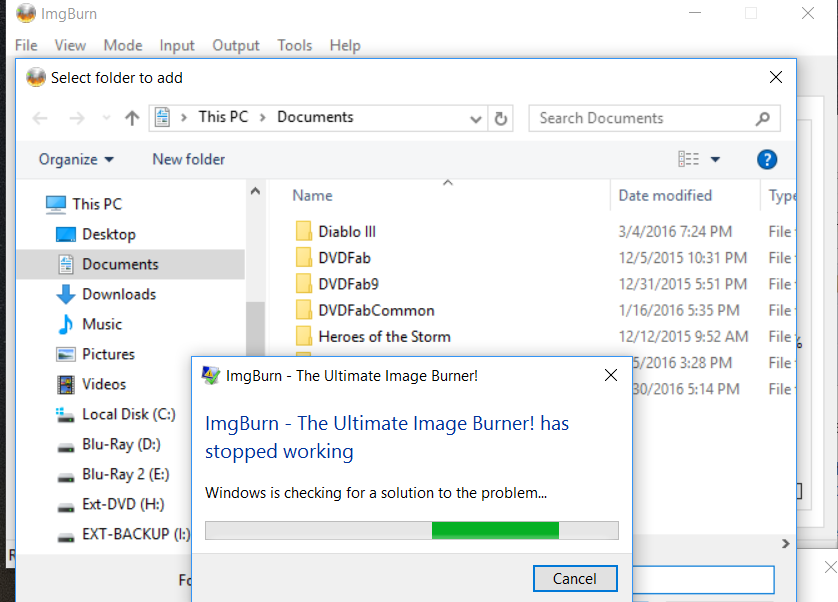Search the Community
Showing results for 'create bootable grub2 image'.
Found 4,170 results
-
Well, I run ImbBurn on Gentoo through Wine, but I cant create CUE sheet files. No one message is usefull for me.
-
What is the Mode> create> ISO9660 + Joliet + UDF option? Is it good to enable this option for maximum compatibility?
-
Thanks Dbminter - I tend to agree that the error is occurring at the transcoding stage as I'm seeing errors reported there. (Multiple - "Direct 3d error: failed to create 720 x 0 texture for osd (he=0x8876086c"). I don't understand what they mean but I'll work at trying to get past that stage successfully first! I'm using up the blanks I have as they were bought some time ago and I might as well use them as dump them (although some may disagree!) I don't have any affinity for any particular type as I'm really only at the stage of basic conversion from home video to dvd with some editing in between (but suggestions are always welcome) MTS (or MT2S or AVCHD) is the format output from Lightworks Video editing software (as far as I know it's a fairly common format for HD video) and the raw footage comes from a Canon Legria Hf-r78 Thanks again to everyone for the help offered!
-
Hi. Thank you for the quick replies. Firstly - yes it's only a few seconds to prove or otherwise that everything is working properly rather than waiting for a full dvd to burn. Yes the VTS_01_1.Vob file plays properly on the hard drive - and will also play if I double click it on the dvd from within File Explorer. (Also - if point DvdShrink to the _TS folders it plays properly) I created an MTS file from Lightworks then used DVDStyler to create the Iso files. In DvdStyler It appears to start the process then creates lots of the following errors "Direct 3d error: failed to create 720 x 0 texture for osd (he=0x8876086c)". If I stop the process it will ask if I want to create an Iso file - which then writes the _Ts folders and files. I then use these in Imgburn Hope that all makes sense! The bottom line is I simply want to burn as good a quality Dvd as I can (the original footage is HD - but totals 100 mins so I realise I'll probably have to split it over 2 discs) Any pointers in the direction of simplifying or making my workflow more robust would be greatly appreciated! Ps - I also realise the day and time - so won't be offended if I don't get any replies for a couple of days. Merry Christmas!
-
We didn't say the opposite, I just told you how to make a 1:1.... and that's to use 'Read' mode ('Create image file from disc') followed by 'Write' mode ('Write image file to disc'). This guide tells you how to copy a disc. http://forum.imgburn.com/index.php?/topic/6380-how-to-copy-a-disc-using-imgburn/ Now, as dbminter said, ImgBurn doesn't bypass copy protection, so you can't use it on copy protected movies, games etc.
-
Ah, that was it. CloneCD files was what it supported. However, I believe ImgBurn creates them when it reads an audio CD image? I believe that's what I've been using, some extra option you can set in ImgBurn in create .CCD files with an image read?
-

Create CUE file, add CD-TEXT Tags to multiple tracks
LIGHTNING UK! replied to stephenhait's topic in ImgBurn Support
Select it at 'Session' level. If you install the current release, the 'Create CD CUE File' window looks different to your screenshot and has options for auto selecting 'Tag' etc for CD-TEXT. -
The only way I've been able to add a CD-TEXT "Tag" label to multiple tracks on a CD is by clicking each track and then clicking the Tag radio button next to CD-TEXT. Is there any way to select multiple tracks on the CD and add the tag label to them all at once?
-

Can I batch convert DVD folders to separate iso files
Ch3vr0n replied to BeammeupScotty's topic in ImgBurn Support
Not really. My topic was about batch burning to disc. He wants to batch convert each dvd folder. So the command line that worked for me will need a small modification to create iso instead of burning to disc. -
Hi, I have just tried to batch convert 10 DVD folders on my Hard drive to 10 ISO Files, but I ended up with 1 x 30gb ISO folder representative of all 10 DVDs. Is it possible to create individual ISO files in Batch mode. If so, can you advise me what subtle changes to the settings have i missed log attached cheers Scott ImgBurn 10 dvds to iso.log
-
Read Mode - Disc Recovery Option
jessica.olson replied to jessica.olson's topic in ImgBurn Suggestions
I should mention that, if ImgBurn imports this file and is able to read additional sectors, it should then remove those sectors from the bad sector list file or create a new, smaller bad sector list file. -
There is no way to update the DVD player. I contacted Wondershare and am waiting on a reply. I tried searching online for a solution but I couldn't find anyone that experienced the same issue. AVS seems to be OK so far but it takes a lot longer to create the DVD image. Though, I just had an out of sync audio issue, so maybe it's not any better than WDVDC.
-
I'm not sure if the problem is from one of the following or a combination. ImgBurn Wondershare DVD Creator Sony DVD Player I used Wondershare DVD Creator and the final DVD plays fine with VLC media player on my computer. All menu navigation icons appear. When I use ImgBurn to burn a DVD from the Wondershare DVD Creator VIDEO_TS folder it does not create navigation icons on the final DVD. Actually, it does when played on a computer with VLC but when viewed on TV from the Sony DVD player there are no navigation icons. So, I can not do any scene/episode/page selections. It will play but I have to use the menu button on the remote and the "next" button to advance to the next episode. In other words, the up/down/left/right controls are useless on the remote because they have nothing on screen to control.This isn't good when giving copies to others as a final product. I created a DVD on AVS Video Converter and burned an image with ImgBurn and that DVD worked fine on the Sony DVD player. All icons were present and worked. I'm leaning towards Wondershare DVD Creator being the problem since my test with AVS VC and ImgBurn worked fine. Is there something missing in the VIDEO_TS folder that I should look for? I have so many (about 100) VIDEO_TS folders saved/backed up that I would not be thrilled with having to redo all of them again. Does anyone have an idea what the problem is and what could I do to solve it? Thanks.
-
Hello experts, Can you please see what is wrong in the following steps :- 1. Have an WAV file of 79 minutes. 2. Used audacity to create labels (Analyze-> Regular interval labels) and cuesheet (Label2Cue.jar) 3. Submitted the same cuesheet to imgburn which successfully created cd-r cd-audio. Contents of .cue file == FILE "C:\cds\\H1.wav" WAVE TRACK 01 AUDIO TITLE "S1-01" PERFORMER "AP" INDEX 01 00:00:00 TRACK 02 AUDIO TITLE "S1-02" INDEX 01 07:56:23 TRACK 03 AUDIO TITLE "S1-03" INDEX 01 15:52:46 TRACK 04 AUDIO TITLE "1-04" INDEX 01 23:48:69 TRACK 05 AUDIO TITLE "S1-05" INDEX 01 31:45:17 TRACK 06 AUDIO TITLE "S1-06" INDEX 01 39:41:40 TRACK 07 AUDIO TITLE "S1-07" INDEX 01 47:37:63 TRACK 08 AUDIO TITLE "S1-08" INDEX 01 55:34:11 TRACK 09 AUDIO TITLE "S1-09" INDEX 01 63:30:33 TRACK 10 AUDIO TITLE "S1-10" INDEX 01 71:26:56 == When playing in physical cd player, it still has small (half a second or so) delay when it switches to next track. I just need a marker for convenient skipping but it is causing sub standard experience. Please can someone help to create gapless cd with a flexibility of markers (so that we can some functionality of "forward/backward") ? Thanks in advance. Max.
-
Hi! I'm pretty new to ImgBurn. I'm trying to create ISO's as part of an automated process using PowerShell. The command line switches work pretty good except for /ROOTFOLDER. One of two things happen: It's not respecting the setting at all and putting the whole folder on the disc instead of the files on the root. It's prompting me to click yes and ignoring the setting all together. Any suggestions? Here's my command: & 'C:\Program Files (x86)\ImgBurn\ImgBurn.exe' /MODE BUILD /SRC C:\Users\me\Projects\OPS\OPS\iso /BUILDOUTPUTMODE IMAGEFILE /DEST DVD_2016_1021.iso /VOLUMELABEL PRODUCT /START /CLOSE /NOIMAGEDETAILS /ROOTFOLDER YES /PRESERVEFULLPATH NO /OVERWRITE YES /BUILDINPUTMODE STANDARD
-
Hello there, First of all, please accept my heartiest thanks for this program. I have been extensively using it for non-profit assignment and distribution. Recently I changed my computer and on this new computer (as well as another new one) imgburn is not working with same simple steps :- Step 1. Download youtube video using Firefox addon. Step 2. Create cue file using imgburn. This step is failing. Attached is screen shot and the log file. I have also installed many codecs including madFlac (as cmd admin and received registered successfully message). Also used some programs like mediainfo to check the codecs status and no errors were reported. Thanks for your help. - Max. imgburn_error_1.log
-
If they're copy protected DVD's, ImgBurn can't make copies of those, so you won't get "1:1" copies with it. For those, about the closest you can get is to use Windows Explorer to copy the DVD contents to HDD and use Build mode to create a new DVD. Of course, that won't be "1:1" but the contents will still be copy protected. However, if you did this, I still don't know if the movie contents would play back. I guess it also depends on what you mean by "broken" DVD's.
-
Then, it must be a setting in your image file. I believe your Disc ID is the same as the Verbatim made Verbatim BD-RE DL I used in my test. My PS3 played it fine. However, my PS3 is an older, fat model. Depending on your model, maybe the laser is different enough that it doesn't like your Disc ID anymore. Now, one thing to take into account, you seemed to create an image from a folder's contents? My test was an image made from a read of a disc. Plus, I believe it's been said elsewhere on this forum that 3D Blu-Ray's don't work if you create a disc from a Blu-Ray folder. You must read in the disc 1:1 and burn that image. So, maybe it just doesn't work to import Blu-Ray folders? Can't say, never tried it.
-
It's probably either a problem with your DVD player connected to the TV or the TV itself. Of the 2, it's most likely the DVD player. Somehow, it doesn't support the audio codecs used to create the files in your VTS folder. I've seen a case where this can happen. I discovered if I used flexible recording speed on my Panasonic DVD recorder, the first model of Playstation 2 would gradually cause audio to be out of synch with the video. No other players did this and it was fixed by the time Sony made its Playstation 3. The best thing you can do at this point is try the DVD in a different DVD player, preferably not made by the same company as yours, connected to a different TV. See if you still get no sound.
-
I may have identified the problem - a difference between burner write speed and DVD supported write speeds. Although I do not understand how that should create a difference between replay on a DVD player wired to my TV and replay on my computer...........
-
You can do it either way, either dynamic or rewrite the contents on disc each time. There are advantages to each method. The dynamic way is to format the RW disc in Windows. It will create, essentially, a giant floppy out the disc. You can add files, delete them, rename them, basically anything you'd do in a folder in Windows/File Explorer on the RW. The advantages are obvious. You don't have create an entirely new disc each time. The drawbacks are, well, I don't know if it counts anymore. In the old days of UDF packet writing with software included in things like Nero, the discs were highly unstable. If a file failed to write to the disc, and it happened all the time, ALL of the contents were destroyed. I've never encountered that in the 2 or 3 years I've been using Windows formatted RW discs except on an ASUS burner that destroyed ALL rewritable discs it wrote to. So, I don't know how unstable this method could be. I've never encountered a problem, but that doesn't mean there can't be with this method. ImgBurn can only create new discs each time. So, each time you create a new image file, it must erase the table of contents on the RW so the space can be written to by the new image. The advantage to this method is the track is closed each time the disc is written to. It would be "stable" versus the potential for problems IF they exist with the first method. The disadvantages, of course, are you must create a new image file each time and the file must be entirely written to the disc. This method, naturally, takes more time than the first. If I were to choose in your case, I'd go with the first method. I've only ever encountered that issue I mentioned doing it that way and that was the fault of the ASUS burner, not the method. To format the disc, insert the RW into a drive and open Windows/File Explorer. Right click on the drive containing the RW and choose Format. Make sure, of course, you're formatting the RW. You don't want to format a hard disk drive or a thumb drive by accident.
-
I'll tell you how I got out of this. First I deleted part of the end in the original. But that did not fix the problem. Now I added a bit of recording to the end, without going to the end of the disc. Now it works. The indexes are sorted out and recognized by other programs, and create a proper copy. I wonder if the sal recorder did overburn. Then maybe other programs aren't accomodating overburn. By the way is it not possible to save this page to computer? My copy comes up all black.
-
So, this is an odd one. I've been using this program for years with my current setup (Windows 10, imgburn 2.5.8.0). Suddenly, yesterday, it started crashing every time I try to browse for a folder to use to create an image. I pick "Create Image file from Files/Folders", then click the folder icon to browse for a folder. The browse dialog is briefly displayed and then it crashes and I get the Windows message "ImgBurn has stopped working". This happens every time. I've tried reinstalling, clearing settings, no luck. Nothing gets written to the log prior to the crash. The only thing I've changed in my PC is updating Java yesterday... I wouldn't think this uses Java though... Any ideas?
-
I don't understand how I can do this. I did try this But it did not work.....USB does not boot. pls advice
-
But, did you drag and drop a movie file to the RW disc in Windows/File Explorer? Or did you create an ISO and burn the ISO to the RW with Windows internal burning engine? If you dragged and dropped it, Windows automatically formatted it as a giant floppy. If the ISO was burned, then it is seen as not being empty because contents were burned to it. So, either way, the disc contains contents and that's why ImgBurn says it's not empty. Because it has that movie burned to it, in one way or another. In this case, as long as you don't mind the contents on the RW being erased when you choose to start a Write operation in ImgBurn, you can just tell ImgBurn it's all right to erase the disc before burning. So, yeah, you can ignore it if you don't mind losing the current contents on the RW disc. And you'll be prompted by ImgBurn if it's okay to erase the contents on the disc before the image write begins.