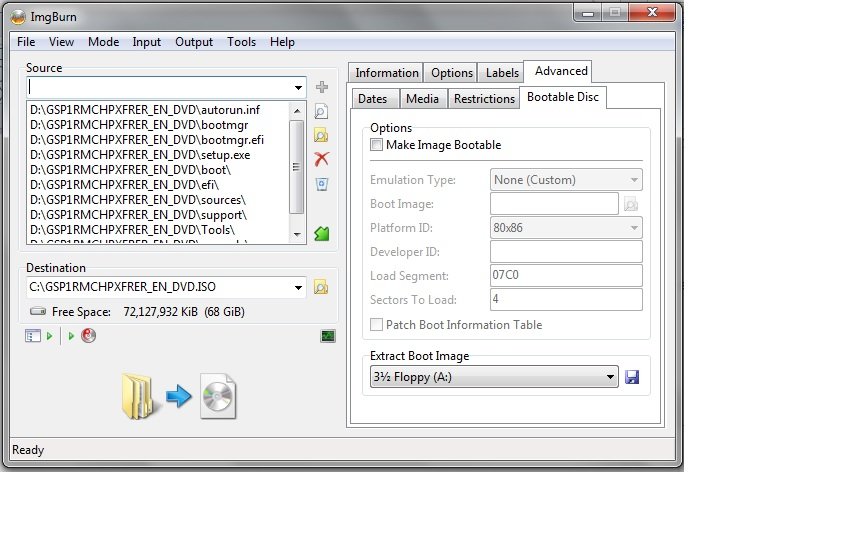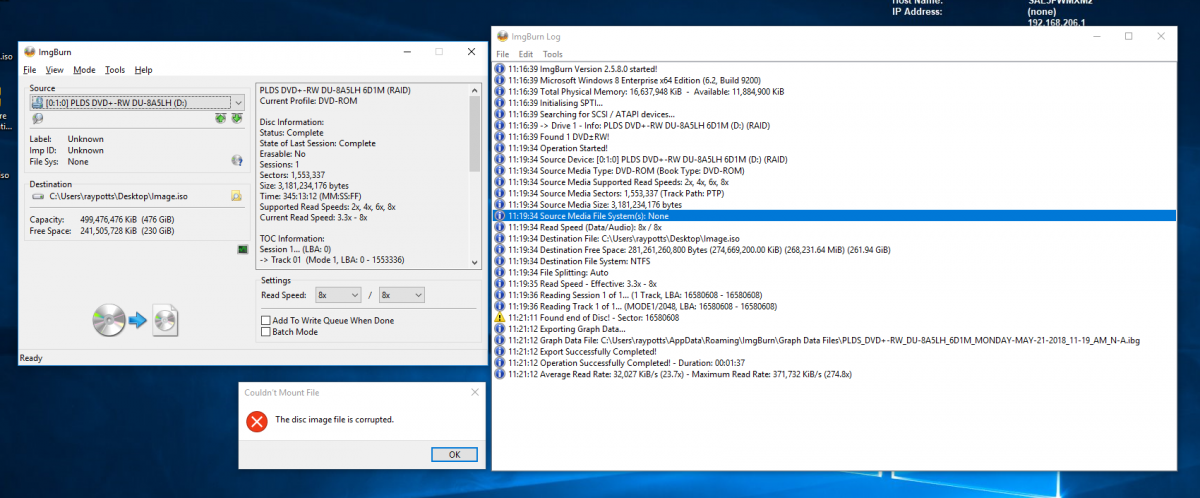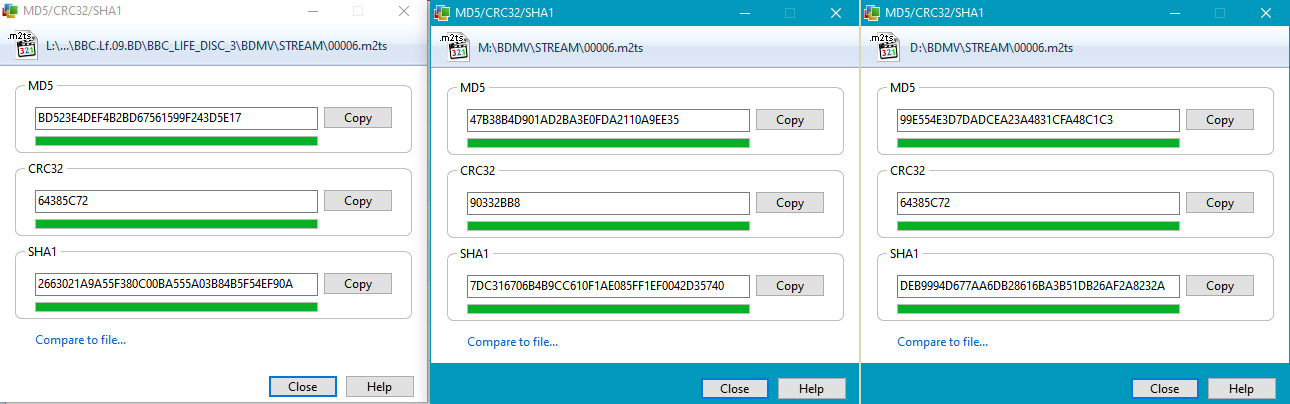Search the Community
Showing results for 'create bootable grub2 image'.
-
If the motherboard is not physically damaged or some sort of static electricity damage that stops the SATA ports from working etc, or just failed from old age, I would imagine you can just put in another hard drive and it will work? ; did you ever try another hard drive in it (did you try all of the SATA ports(?), or if it's the old IDE, did you try these?) temporarily just to see if it would install a OS to it? or are you certain it's definitely damaged? but I get your basic point now though. my backup PC, which is the first PC I built in March 2006 (although my first PC I had was in 1995), so 16 years and 9 months now (the BIOS on that I think is from early 2007, which is the newest available), I still have that as within about the last year or two or so I replaced most of the capacitors on the motherboard (ASUS A8N32-SLI Deluxe (this is a high end board in it's day which has 4 SATA ports and some IDE connections to)) since a good portion of them were bulging etc. but this computer cannot run anything newer than Windows 7 in regards to Microsoft OS's (technically Win10 32bit will install but it's unstable and the 64bit version won't install outright due to lack of nx-bit. but Win7 runs fine and so does Linux). but it runs Linux Mint 21.0-Xfce well which is supported until April 2027. but if you are basically just trying to get online, which appears to be the case, I suggest giving Linux Mint 21.0-Xfce (which the ISO you download is 2.2 GiB (2,415,585,280 bytes)) a try as once you boot to this you will have immediate access to the Firefox browser even though it will be slightly outdated given Mint 21 was released about 6 months ago (although if you actually installed the OS you can update it to the newest browser etc like expected). you can install the official Chrome on Linux to but I use the alternative Chromium as on my Mint install I use Firefox as my primary browser with Chromium as a backup. but Linux is nice on older underpowered computers (it will run well on fast one to obviously though) as I got a laptop (which I don't really use much) that clearly has a underpowered CPU (AMD E-300 (which besides that the laptop ain't bad)) and you can tell Mint runs overall smoother than Win10 does. but trying Mint is easy enough as you just create a standard bootable USB stick (or DVD) and boot to it and it will take you to the desktop to play with it a bit. it will be a bit slower vs running from a HDD or SSD since it's a USB stick but you can get a half way decent feel for it though. if you want Chrome, when you are on Linux load up Firefox and go to... https://www.google.com/chrome/ then 'download chrome' and you will see a popup showing "64 bit .deb (For Debian/Ubuntu)" as you download that file and run it basically. how much RAM does that computer have? ; because on my board I mentioned here it maxes out at 4GB of RAM (4x 1GB), which is what I got in it. but nowadays 2GB of RAM is a bare minimum (as once you load the OS and a browser, shortly after it will blow past 2GB of RAM) even though a more realistic usable minimum is 4GB of RAM for a usable computer since you can load the OS and have some RAM left for the browser for a while. come to think of it, Firefox is a bit more RAM friendly to, but you can still use Chrome if you want to. another thing is... I hope that computer is at least some form of dual-core CPU (the ASUS board I mentioned above currently has a Athlon X2 3600+ CPU in it which is dual-core at 2.0GHz but is currently overclocked to 2.3GHz and it's passable for internet etc) as single core CPU's at this point, even the faster ones, are probably pushing ancient status as I had a old computer from 2001 with a Athlon 1.2GHz and even years ago you could tell that was pretty much shot as doing simple tasks would routinely push the CPU to full load etc. but depending on your options we shall see
-
I see, you want to be able to actually run the entire OS itself strictly from a flash drive, correct? if so, in that case, I can't say much since I never bothered to do that as I would imagine Windows would run quite slowly even if one could get it working. but I know if you are just trying to get a basic live flash drive (without being able to save general OS configuration etc on reboots) OS's like Linux Mint do this by default as you boot into a live OS temporarily, as this is how you can optionally install it to a HDD, but from the live USB stick you can still browse your hard drives with file manager and browse the web with Firefox like this on Mint as it's basically the entire OS running from USB stick, but nothing gets saved on reboots by default. I don't know if this is sufficient for what you are trying to do though. I do know there are ways to run a Linux OS entirely from a bootable USB stick, while being able to save data to it so it's saved on reboots, but I never bothered to learn the details of how though. but a quick look, apparently Rufus might work for creating a live USB stick for Windows... https://www.intowindows.com/rufus-to-create-windows-to-go-usb-drive/
-
support of FFmpeg to decompress any tipe of audio files
ThaCrip replied to rosanna's topic in ImgBurn Suggestions
While I do use it for data to, I actually DO use ImgBurn to burn a standard AUDIO CD (ImgBurn is just more optimally setup for data though is all as a typical burning program for audio CD's is easier/more straight forward to use even though ImgBurn does work well for standard AUDIO CD's once you know what to do). it even can overburn audio CD's to as I know those typical cheaper Verbatim CD-R's with a 'CMC Magnetics Corp' ID will overburn to at least 82min15sec as that works fine on my old audio CD player from the early 1990's. it shows up as 82min12sec on the player and the disc plays fine until the end. I just use only WAV files with it since it works with those without issue out-of-the-box. I just use Foobar2000 to convert my FLAC to WAV temporarily so ImgBurn can it use. I am using ImgBurn on Linux and since plugins are less likely to work on Linux, it's all the more reason for me to just use only WAV files with it since that works out-of-the-box. basically on ImgBurn to burn audio CD from my FLAC converted to WAV files I just use ImgBurn's "Tools > Create CUE File..." section. drag-and-drop WAV files in here then click 'OK' it will than save a ".cue" file and then with ImgBurn's 'Mode > Write' (load ".cue" file or drag-and-drop it into this windows 'source' section) it can then write it to a standard AUDIO CD which will work in any standard audio CD player. Yeah, on Windows I have no doubts. on Linux, which I know is not officially supported, I don't think 'madflac' etc works. but it's not a issue since a easy enough work around is to just use WAV files directly which I can convert easily enough from FLAC using Foobar2000 as both Foobar2000 and ImgBurn work well on Linux (although ImgBurn does not work on Linux if someone just simply installs it as a few tweaks have to be done before it works, which boils down to setting Wine to WinXP mode and using the 'SPTI - Microsoft' and 'Device Interface' (or 'Device Class') set in ImgBurn options otherwise it won't see a persons CD/DVD burners and without WinXP set, the program will hang at the ImgBurn splash screen). Thanks for the info. I hope you are right. -
Hi.. I wanted to create an ISO file - that's an image file, right? And I've seen a 'how to' showing Imgburn creating an ISO as an image file. But I got a .bin and a .cue file, no ISO. What's doing? I'm using win10, is that the problem?
-
I have downloaded the manual, and it covers a lot. What is doesn't cover is how you create files, like BIN and CUE. What I would like to do is create those files in a storage place and then create a CD. I have as I said 150 CDs with .WAV files. I am hoping I can create a BIN and CUE, then create a CD.
-
I wanna burn 3 bin files onto a CD-R, but I don't have any cue files, so how can I create 1 cue file for the 3 bin files on 1 CD-R ? I've found this code for notepad++ but I don't know if it's work or not: FILE "Filename1.bin" BINARY TRACK 01 MODE2/2352 INDEX 01 00:00:00 FILE "Filename2.bin" BINARY TRACK 02 AUDIO INDEX 00 00:00:00 INDEX 01 00:02:00 FILE "Filename3.bin" BINARY TRACK 03 AUDIO INDEX 00 00:00:00 INDEX 01 00:02:00
-
Can ImgBurn create an Audio CD with Create CUE File from CD tracks ripped to Apple Lossless Codec .M4A files created by iTunes? If so, does it need a specific set of "codecs" installed like FLAC requires madFLAC installed? Thanks!
-
Time it takes for ImgBurn to create from a Japanese Disk
Alias_One posted a topic in ImgBurn General
I have a Japanese Playstation game that I would like to create as a .bin or .img file but it has been running for over an hour. How long does it actually take to create a .bin/.img file from a 581.65MB, 259,313-sector Japanese Playstation game? It is 0%, still on "Analysing Tracks (Session 1, Track 2)" with the log at "File Splitting: Suto" -
Oh, I meant to ask if the OP had used ImgBurn to create the BIN file because it should have created a CUE file itself, but I forgot to. If not, I was going to suggest where to check for in the settings: Tools --> Settings --> Read --> Create Image Layout File --> Either set to Auto or Yes. The reason ImgBurn opened when you double clicked on the CUE file is the Associations for CUE were set to open ImgBurn and load the CUE file for burning the associated BIN/CUE file set to a disc. When you install ImgBurn, one of the Associations it sets is CUE files to itself. You can assign a virtual drive program (I use Virtual CloneDrive.) to CUE files so it will automatically mount the BIN/CUE set as a virtual drive.
-
You don't convert a .BIN file into a .CUE file. .CUE files are used in association with .BIN files. Now, as to how to create a .CUE file for an existing .BIN file like you have in your situation, under Tools in Imgburn, there's a Create .CUE function. Just point it to the .BIN file you have now and the .CUE file will be created for it.
-
Hello, I'ver scoured the guides and forum posts for a guide on how to Create image file from files\folders What I am trying to do is create an iso file to the hard drive from the contents of a Windows 7 cd that I have added files to for my convenience. The confusion comes when ImgBurn detects that the contents are an OS and advises me to click Advanced\ Bootable disk Trouble is I don't know what to do from there and the guide misses that subject. I think.
-
Hi, Why create md5 file checkbox is grayed out? I'd like to create one and couldn't find way to do it so far.. Thank you
-
How do I create a duplicate of a CD (documents) that will preserve and keep the original created and modified dates of the source CD intact? The actual files are date correct, but when I review the properties of the iso image and/or new CD it displays a current date. Is an iso a smaller size file as compared to the source CD or should it be equal? How do I verify that the iso is 100% duplicated, because the iso seems to be a different size file? Thank you.
-
Errors when burning ISO to DVD-R; burning audio to CD-R works fine
HanKK replied to HanKK's topic in ImgBurn Support
Borrowed an external USB LG-drive from a friend. Burned the same ISO without issues. Any suggestions on a mor recent internal SATA replacement drive? Important that I can create proper EAC rips (and burn CDs and DVDs as well obviously). -
My OS is Wndows 10 Version 1803. I'm trying to create an ISO file from a Windows 7 Ent SP1 DVD.I notice the activity light of my computer's DVD drive is never lit as ImgBurn says it's reading from DVD and writing to disk. See the attached file for error and log information. Please advise. Thanks!
-
Is there a reason that there is no Create CCD File function under Tools because the BIN would have to be renamed IMG? I was wondering because there are Create CUE, DVD, and MDS Tools, but not CCD, even though ImgBurn can create CCD/IMG file sets on reading a CD.
-
I would also recommend you create the ISO and then mount it as a virtual drive. You can then perform the 7Zip CRC comparisons against the contents in the ISO mounted as a virtual drive. If that passes, then you can be relatively confident in burning that ISO to disc and performing the same CRC checks against the disc you just burnt.
-
Hello! Currently I am doing a backup of a big collection of data CDs and DVDs. My first choice of the image format is .BIN / .CUE, but I've heard that this format is mostly for CDs... Is it Okay to use BIN for creating images of DVDs?, or should I choose .ISO instead?. Many thanks.
-
Do Not Spend Money Online Without This Advice Online shopping has both good and bad.In order to reap the benefits and avoid the negatives, you'll want to educate yourself a bit so that you can save money and stay safe while you shop. This article will provide you need most. Only shop online from secure Internet connection which is secure. Hackers often look for unsecure wireless connections to steal other people's information. Top 10 Best Shoes For Nurse 2018 (Best Sellers & Highest Reviews) Use online retailer search sites to help narrow your search. Look around on auction sites as well as discount online vendors before buying from a big retailer's site. Sites like Amazon and eBay tend to have better deals than traditional retailers.You can really save a lot of money with no drawbacks at all. Do be careful to review the website's return policies that are in place. This can be different dependent on where you're shopping. Many websites have tons of information about products to ensure there isn't buyer's remorse. If you make many online shopping purchases, try signing up for services that let you get free shipping from certain stores. Test a couple of these services to determine which one is the best option for you. Look for websites that feature live chat to help if you have a lot of question. These options assist you to get questions answered quickly without having to wait for an email or make a phone call. You can also use this communication option to request free shipping or a small discount for your troubles. Some will be happy to oblige if you order on the same day. This icon indicates the merchant has taken measures to keep your information secure. You should be aware that refurbished products are often referred to as being refurbished. You can find great deals on surplus and/or refurbished items. Take any passwords that you set up seriously. Avoid phrases and words that is simple or easy to figure out. Make it as difficult for would be thieves.Use symbols, numbers and symbols where possible. There are a lot of sites where they provide you can visit to get the deals you want. Try to limit your online shopping to companies that is located in the United States. Shopping at these retailers allows you to invoke state and federal consumer protection laws work to protect you. You don't get the U.S. You want to be able to return an item if it doesn't fit or something is wrong with it. You will simply be stuck with an item if you buy it without returns available. https://www.ok.ru/bestshoesfornurses/ Be careful with your credit card numbers when you shop online.Make sure you only shop on is secure. Look for a padlock icon at the web address to make sure the website is secure. You can normally find this located on the top right-hand corner of your web browser's URL bar. A lot of people know that it's preferable if a URL has "https" rather than "http". Don't give your Social Security number when shopping on the Internet. Watch out for sites that require this information in order for ordering. Your SS number is not a requirement for any sort of online purchase. Providing your identity theft. Check bank or credit card statements frequently after you order online. Ensure that your charge is exactly what you thought you'd spent.If the balance is higher, contact the customer service of the online store right away to complain. You should also contact your bank to contest the charges. There are a lot of retailers online who offer free shipping when shipping to the stores. If you live near one of this retailer's actual stores, see if they offer site to store shipping. Picking up items at the store will offer you considerable savings over doorstep delivery. Before you buy something, especially something large, research reviews about what you're planning to buy. Many websites exist to provide lots of reviews, which can help make you much more confident concerning your purchases. If the site you are shopping on offers coupon codes,' you may be able to save the cost of shipping or get a certain extra amount off the final cost. There are lots of sites you can look at that have coupon codes for many retailers. Search the store name and see if there';s any codes you can locate a relevant code. It takes mere minutes and it could just help you to save money. You shouldn't buy something from stores offering free items that are generally expensive otherwise. You have probably seen these free iPad scams all over social media. If you receive an email about this type of promotional offer, ascertain that it's for real before diving in. https://www.footguru.net/ Now you have learned what you need to do, start doing it. Just using these tips will reduce the price you pay for items. Once you realize the amount you can save, you'll be happy you read this.
-
i have an usb stick with uefi win10 bootable recovery from my laptop. how can i create an iso to save it to my pc? google gave me only non-uefi tips ><
-
In need of some assistance if possible, I searched everywhere I could online for advice. ImgBurn hangs on Searching for SCSI / ATAPI. Drive is a TSST SH-224BB in a Vantec NexStar DX2 USB 5.25 enclosure. I have updated the firmware on the drive to the latest version (SB-01). DVDs play in VLC and Media Player Classic HC. I reinstalled ImgBurn with the "fresh install" twice. I know it worked to reinstall cleanly because I had to reuse the registry key to enable debug mode. I tried running the program as administrator as well. As a last ditch diagnostic I checked the power supply for the enclosure with a voltmeter, it's right where it should be just above 12v. The problem began after attempting to read an older disc with the drive to backup as an .iso. ImgBurn worked less than 12 hours ago to make an iso, earlier today. After the disc failed to read it could have began then, the disc make be anecdotal. I have used this drive to write many iso's thus far. I can still play discs in VLC with the drive. The discs appear in Windows and are able to be viewed in explorer. I'm also able to create an video from the disc directly in handbrake. My flow had previously been ImgBurn -> .iso -> HandBrake Queue. OS is Windows 11 Pro, it displays as windows 8 x64 in the log. I enabled additional logging registry key as suggested by LUK's troubleshooting post. Unfortunately I'm not sure if it will be of any help: I 00:37:19 ImgBurn Version 2.5.8.0 started! I 00:37:19 Microsoft Windows 8 Professional x64 Edition (6.2, Build 9200) I 00:37:19 Total Physical Memory: 33,407,784 KiB - Available: 24,888,836 KiB W 00:37:19 I/O Interface 'Debug Mode' Enabled! I 00:37:19 Initialising SPTI... I 00:37:19 Searching for SCSI / ATAPI devices... Additionally, exiting the program causes a lockup as well. Any wisdom would be appreciated, not sure what's going on.
-
I 13:20:05 ImgBurn Version 2.5.8.0 started! I 13:20:05 Microsoft Windows 8 Core x64 Edition (6.2, Build 9200) I 13:20:05 Total Physical Memory: 6,172,084 KiB - Available: 3,433,320 KiB I 13:20:06 Initialising SPTI... I 13:20:06 Searching for SCSI / ATAPI devices... W 13:20:06 No devices detected! I have been trying to "create image files from disc" but encountered that imgburn doesnt want to detect my device. I am using windows 10 and the newest version of IMGBURN, I have a WEME usb3.0 to sata converter that is connected to an external sata hard drive. I have been looking in forums and trying many different things but nothing seems to help.
-
Hello and thanks for any help. I have a .img bootable file. I want to add a file to it. I tired: 1 unpacking original .img 2. adding the extra file to the unpacked img 3. dragging the whole lot into imageburn (create image from files or folder) 4. checking advanced make bootable. and then needed a boot image? (where can I get that from) 5. tried a file I found online for the boot image 6. it failed. wouldn't boot Can anyone please help? Many thanks
-
Hi, I'm having a strange problem, The scenario: 1. A blu-ray movie directory structure is rebuilt using BD-Rebuilder. 2. The files/folders are written to a CMCMAG-BA5-000 BD-R disc using ImgBurn with Blu-ray Writer No. 1(Pioneer BDR-206). 3. The verification fails saying "Miscompare at LBA: 590131, Offset: 1991, File: \BDMV\STREAM\00006.m2ts" 4. I create an "image from files/folders." 5. The (new ISO) image is buned on a CMCMAG-CN2-000 BD-RE with Bluray Writer No. 2(LG BE14NU40). 6. Again, the verification fails at LBA: 888342, Offset: 583, File: \BDMV\STREAM\00006.m2ts. 7. I checked the 00006.m2ts file in the ISO image ImgBurn created for the second burn and found that its checksums are different from the original file's, in other words the file is modified once in the process of making the ISO and once when being written on the actual disc from the ISO. Is this a problem with my software and/or hardware? Is there any solution for it? Your response is greatly appreciated.
-
Except for the corrections made on the fly at burning, it looks okay. Those are unavoidable as those are errors present in the original image file. However, depending on what was corrected, I can't say how it will affect the final output. What is this image? CD Audio? Software installation disc? Console game disc? One thing you could try is installing some kind of virtual drive software like Virtual CloneDrive, mount this image as a virtual drive, use ImgBurn to create a new image from the mounted virtual drive image, and see if burning that new image to a disc causes any kinds of errors.