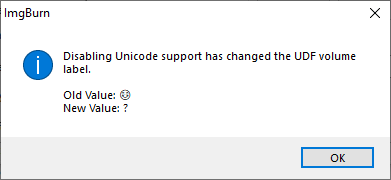Search the Community
Showing results for 'create bootable grub2 image'.
-
I created a 4 episode on DVD FAB and made a customized menu. DVD Burned fine. It plays on any drive connected to my computer but will NOT Play on the Sony DVD player I have connected to my TV. Just a blenk screen, no messges, nothing. don't know what file to submit. snapshots of one of the dvds follow: HL-DT-STBD-RE_BT10N GNOB (USB) Current Profile: BD-ROM Disc Information: Status: Complete State of Last Session: Complete Erasable: No Sessions: 1 Sectors: 10,343,200 Size: 21,182,873,600 bytes lime: 2298:31:25 (MM:SS:FF) MID: VERBAT-IMe-000 Supported Write Speeds: 2x, 4x, 6x TOC Information: Session 1... (LBA: 0) -> Track 01 (Mode 1, LBA: 0 - 10343199) -> LeadOut (LBA: 10343200) Disc Definition Structure: Certified: No Scanned: No Manufacturers Name: PIONEER Additional ID: BD-RW BDR-212V Serial Number: ADDL010097WL BD Disc Information: Disc ID: VERBAT-IMe-000 Disc Type: BD-R Disc Size: 120 mm Disc Class: 0 Disc Version: 1 Disc Time Stamp: 03/2010 Number of Layers: 1 Layer Type: Writable DVD Layer Present: No CD Laver Present: No Channel Bit Length: 74.50 nm (25 GB Per Layer) Push-Pull Polarity: Positive Recorded Mark Polarity: HTL| BCA Present: Yes Maximum Transfer Rate: Not Specified First PAA of Data Zone: 131,072 Last PAA of Data Zone: 1,658,494 Performance (Write Speed): Descriptor 1... - > BO: 0x02, B1: 0x00, B2: 0x00, B3: 0x00 - > EL: 12219391 (0x00BA73FF) - > RS: 26,973 KB/s (6x) - WS: 8,991 KB/s (2x) Descriptor 2... - > B0: 0x02, B1: 0x00, B2: 0x00, B3: 0x00 - > EL: 12219391 (0x00BA73FF) - > RS: 26.973 KB/s (6x) - WS: 17.982 KB/s (4x) Descriptor 3... - > BO: 0x02, B1:0x00, B2: 0x00, B3: 0x00 - > EL: 12219391 (0x00BA73FF) - > RS: 26,973 KB/s (6x) - WS: 26,974 KB/s (6x)
-
Windows Won't Open Created ISO Made From Folders
ThaCrip replied to schmidtp's topic in ImgBurn Support
Well when it comes to general audio playback, I just always have Foobar2000 open and you can change songs easily enough through it's GUI. as for playing back songs, I always load the main Foobar2000 and then drag-and-drop songs into whatever tab you want and play. even in regards to general playback, through Foobar2000's settings, I made it so you can rewind/fast forward with the arrow keys. spacebar is play/pause etc. but the Foobar2000 program needs to be the active window for it to work. I even have the 'right click (like right click a file(s) in Foobar2000) > Convert' section setup with shortcuts which makes it easier to convert from FLAC to MP3 etc in the future. this is actually pretty easy once it's setup as you open Foobar2000, drag-and-drop files into it's own tab etc, then select them all (or whatever you want to convert, right click and select Convert etc. also, after setting up Foobar2000 through PlayOnLinux, through my Mint 21.1-Xfce installation on the 'Keyboard > Application Shortcuts' section I setup a keyboard shortcut to load Foobar2000 by pressing CTRL+SHIFT+F. this is not straight forward/easy but it's not too difficult. but I just generally have PlayOnLinux create a desktop shortcut to whatever Windows program I want to use as then it's simple enough. I noticed on some Wine installations, like through the standard system install itself, that sometimes it does not affiliate double clicking a exe to run it (so I got to use terminal etc) but I noticed installing it from the official Wine website (winehq.org) seems to automatically affiliate exe's with Wine to where it acts a bit more like Windows where you just double click to run a exe. but even with the official WineHQ site install, I also suggest installing the 'apt install wine-desktop-files' as this creates shortcuts on your start menu for easier access to 'Configure Wine' (instead of having to do 'winecfg' from terminal) etc. so while Foobar2000 does not have a fancy looking interface, it's practical function is where it shines as it does the basics well (maybe some slight tweaking needed) if you don't mind loading up the program to play your music. p.s. but with FSTAB I mainly did that so that hard drives are always mounted to the same location regardless of whether the /dev/sda changes or not (which it might on random reboots). Yeah, I am not much of a fan of dual-booting in general as it's a safer bet to either run Windows or Linux exclusively. even on the rare occasion I need to play with Windows on my Linux machine, I just run it through a virtual machine (QEMU/KVM etc) but with virtual machine, while it will probably be okay, I suspect there are some instances where ones has to be running Windows on the actual machine for it to work. but I imagine this generally won't be the case (I have one thing that requires the real Windows though, but fortunately I rarely use that device that requires Windows). p.s. the only dual-boot system I do have of the three computers I got is my backup desktop where Linux Mint runs from a 120GB SSD and Windows 7 is on a 80GB IDE. the Windows 7 I do have installed was installed from a custom/updated to Jan 2023 ISO I made with a 'Integrate7' script by a user on another forum called 'wkeller'. it's about 2.1GB larger than the official stock Win7 SP1 from Microsoft which I think was from 2011 or so. I know Windows 7 support was officially gone as of Jan 2020, but it did get updates until pretty much Jan 2023 but was not easy to do etc. but I only have that installed on what will likely be a rare use occasion where I have to run a very limited amount of Windows games on that old computer since, in short, they don't work on that computer since the Linux driver is using the older 'radeon' driver instead of what more modern gaming on Linux uses on the AMD side of things, which is 'amdgpu' driver. but those old games I got on that work fine on Linux on my primary PC but it's using a proper NVIDIA driver etc. Yeah, I see. I don't use much Windows software, mainly just Foobar2000/ImgBurn and maybe a little bit beyond this (along with some games), but the Windows software I do use, there just ain't a good Linux equivalent (maybe with burning software on some level, but even with that ImgBurn is more optimal), especially with Foobar2000. I see. but since you are still fairly heavily using Windows, I totally understand with keeping NTFS. in fact, when I made the switch to Linux in Jan 2019 full-time I held off about 1 full year after that (so to around Jan 2020) before changing pretty much all of my hard drives from NTFS to EXT4 just to make sure I was going to stick with Linux in the long term. but I did notice some issues on Linux with NTFS hard drives, like with torrents it would download to 100% but there was fairly often a tiny bit of that data I had to pause, do a 'force recheck' and then it would find a bit of missing data and then when I started download again it would finish and generally be okay. but on EXT4 I never experienced that issue once. so while I think 'NTFS' on Linux is 'mostly okay', there can potentially be weird quirks like this and what you experience etc. anyways... while I get there is a lot of Linux distro's out there, so it might be difficult to find one to settle on for some people, I never had a real reason to dump Linux Mint as it's been around a long time, is based on Ubuntu (which is one of the more used Linux distros as while there might not be strictly any 'standard' when it comes to Linux, I would say Debian/Ubuntu (both can use '.deb' files) based ones are probably as close as it gets) and has support for nearly 5 years each major release as it seems a fair amount of others might be in the 2-3 years of support cycle. also, while I get many Linux OS's can claim to be 'stable', I would be willing to bet with Linux Mint things are more likely to just continue working vs some other variations. -
Windows Won't Open Created ISO Made From Folders
schmidtp replied to schmidtp's topic in ImgBurn Support
Thanks for the replies That was what I believed as well. But I also had the newer version of DVDFab Decrypter insert something into the Windows registry and stop the DVD ROM from being recognized. I fixed that and went back to an older version. I actually did install Virtual CloneDrive and Daemon Tools Lite as at the time, I was playing around with backing up CDs creating Bin files and needed something to mount them with (other than Imgburn). Then when I went back to trying to create an ISO from VIDEO_TS folders, noticing Windows now wouldn't mount them. And neither would Virtual CloneDrive or Daemon tools. Which would lead me to suspect that they weren't compliment also. Unless one of those apps corrupted Windows ISO support? I thought it might have something to do with the NAS they were on and transferred the files locally and made the ISOs there. But still had issues. It was lucky actually, as the only reason I was mounting them was to check the ISO was correct before archiving them and deleting the original folders. In the end, I decided there were too many variables backing up audio CDs to Bin files. So decided either WAV/CUE or FLAC/CUE would be a better alternative as you can't just make a disc copy of a CD as you can with DVDs. And I could sort the DVD ISO issue later. Yeah I'm probably going to chalk this one down to Windows self destructing. It wouldn't update past 20H2 for some reason and had been that way for a while (was probably due to a debloating tool I used). And then when search failed to work any more (wouldn't even pull up normal windows functions like Control Panel, Device Manager etc). As I said, seems to be working again doing nothing different other than having re-installed windows (that was a nightmare in itself). I could have installed 40 different Linux distros in less time 😁 Yeah I don't think Virtual DiskClone has been updated in a while either, much like Imgburn. Thats sort of why I didn't go with BIN files for audio CDs as I was worried about opening them up in 10-20 years and not being able to. And I only had 20-30 DVD rips I'd done previously I wanted to convert to ISO anyway. At the moment I have three PCs ripping the DVD collection and only one has Linux on it too. So I thought it was easier to just stay with Windows for this particular task. I can use Window or Linux for encoding for streaming. Although I did have a little look into various app's available on Linux for ripping DVDs. K3B looks to be a good alternative as it also supports libdvdcss I believe once installed. -
Windows Won't Open Created ISO Made From Folders
ThaCrip replied to schmidtp's topic in ImgBurn Support
So the gist of it is the OP is trying to create a ISO from the VIDEO_TS folder so then he can mount the ISO through Windows with right click etc. but like dbminter said, "It sounds like the ISO's are definitely not compliant in some variety" which I imagine is the issue. it's been a long time since I played with that sort of stuff, and while I suspect there is easier ways with other windows software (but if there is, it's probably old software at this point), it appears one can create a ISO through terminal etc using something like... https://superuser.com/a/109223 & https://askubuntu.com/a/28071 etc -

Windows Won't Open Created ISO Made From Folders
dbminter replied to schmidtp's topic in ImgBurn Support
DVDFab Decrypter being resident while creating an ISO shouldn't affect the outcome of the ISO. Those types of programs only affect the Verify portion of a disc burn. Although, AnyDVD used to affect the burning of DVD+RW negatively, forcing a reformat of the disc. The layer break should have no effect on attempting to play an ISO file natively. Those generally only matter when burning the data to double layer DVD. It sounds like the ISO's are definitely not compliant in some variety. I don't natively mount ISO's in Windows. I use a program called Virtual CloneDrive. It's free so if you feel like experimenting with it, you could give it a try and see if that works. If it does work, what you could try if you want to get native ISO mounting in Windows to work is to mount a DVD Video ISO you have and create a new ISO in ImgBurn with Build mode by pointing to the mounted drive's VIDEO_TS file. It could be something wrong with Windows native support for mounting ISO files. I would create an ISO in ImgBurn, just using any old data you have lying around. Preferably not a VIDEO_TS folder as you're trying to isolate variables. Make it as simple as possible. Then, attempt to mount that ISO you just created. If it doesn't mount, then there appears to be something wrong with the native ISO subsystem support. Although that seems highly unlikely as I believe you said you reinstalled Windows at some point. -
Hi, I've recently got back into ripping my DVD collection after a long time and tidying up my existing DVDs ripped. While I've been ripping DVDs, I've also been trying to create ISOs from rips I did years ago. I can't remember the program I used to rip them, but they were ripped to a folder and VIDEO_TS & VOB files (probably WinX DVD Ripper or similar). Now I wanted to create an ISO of it to store on my NAS instead (which I should have done in the first place). And I could play them from the NAS as well (until I have time to encode them). However when I use the Build option, select the Source folder and a Destination folder and click on the button to start, the ISO is created however it can't be mounted in Windows as a virtual drive (Right click Mount). There were some different options that generally came up (Create Layer Break Position) and I tried a few of those which didn't seem to make much difference. I even uninstalled Imgburn and started again, just incase I changed something. When I first installed Imgburn, it was working. And BTW, I did have DVDFab decrypter installed while I was ripping DVDs that needed it. And yes I read the spiel about Imgburn not being able to verify ISO if that was running, although you don't have many options when you're dealing with those types of discs. I've only just been accepted to join the forum after waiting about 2-3 weeks or so. In between then, I've reinstalled Windows as there was some other unrelated issues, so I don't have the old log files of Imgburn. But as I said previously, it did create the ISO files, just couldn't mount them. I haven't installed DVDFab decrypter either (yet). I've tried Imgburn again using it exactly as I was doing and it now works again? So my question is, maybe it was DVDFab Decrypter that was the issue (even though it wasn't running at the time). Have others had similar issues like this? And while I'm on it, when the "Create Layers" options come up will it matter what option I choose? Preferably I should pick an Excellent option and move on down the list - Very Good, Good, Average? I don't want to create all these ISOs and no be able to burn them back onto a disc later if need be (not that I probably will) Thanks Pete
-
You can when you choose Create CUE File under Tools and add your own audio files to create an Audio CD. You cannot however, to my knowledge, alter or add metadata to an existing BIN/CUE Audio CD image file set.
-
Oh, are you writing directly to disc and not an image file first? If so, then, opening and changing a file might cause a Verify to fail that way. Your logs posted were for 2.4x Verbatim MKM-001's.
-
Replaced my original DVD drive with this (was having problems -- could burn a DVD but then it wouldn't verify -- could not see a dvd in drive when starting to verify). Now have tried several in the new drive. Blu-ray, DVD-R, DVD - double layer. All of them are getting the following error on verify. Have tried to find better drivers, but failing. Tried uninstalling the drive and let Windows (10) find one. This one is from 2006. Here is my typical log. Did not realize imgburn.log appends. so here is two from today. In both cases, I try a couple retries and then cancel. It seems like the burn is okay. (Long time IMGBURN user) Attached my burn log here as well. Linda ; //****************************************\\ ; ImgBurn Version 2.5.8.0 - Log ; Thursday, 27 April 2023, 14:04:18 ; \\****************************************// ; ; I 12:39:51 ImgBurn Version 2.5.8.0 started! I 12:39:51 Microsoft Windows 8 Professional x64 Edition (6.2, Build 9200) I 12:39:51 Total Physical Memory: 12,580,500 KiB - Available: 1,299,596 KiB I 12:39:51 Initialising SPTI... I 12:39:51 Searching for SCSI / ATAPI devices... I 12:39:53 -> Drive 1 - Info: PLDS DVD-ROM DH-16D2S JD11 (F:) (SATA) I 12:39:53 -> Drive 2 - Info: PIONEER BD-RW BDR-212V 1.02-ID06 (G:) (SATA) I 12:39:53 Found 1 DVD-ROM and 1 BD-RE! I 12:40:18 Operation Started! I 12:40:18 Building Image Tree... I 12:41:32 Calculating Totals... I 12:41:32 Preparing Image... I 12:42:07 Contents: 15,836 Files, 81 Folders I 12:42:07 Content Type: Data I 12:42:07 Data Type: MODE1/2048 I 12:42:07 File System(s): UDF (1.02) I 12:42:07 Volume Label: Eudora I 12:42:07 Size: 7,882,713,319 bytes I 12:42:07 Sectors: 3,857,150 I 12:42:07 Image Size: 7,934,050,304 bytes I 12:42:07 Image Sectors: 3,874,048 I 12:42:21 Operation Successfully Completed! - Duration: 00:02:03 I 12:42:21 Operation Started! I 12:42:21 Source File: -==/\/[BUILD IMAGE]\/\==- I 12:42:21 Source File Sectors: 3,874,048 (MODE1/2048) I 12:42:21 Source File Size: 7,934,050,304 bytes I 12:42:21 Source File Volume Identifier: Eudora I 12:42:21 Source File Volume Set Identifier: 569B6507003B1CFE I 12:42:21 Source File Application Identifier: ImgBurn v2.5.8.0 I 12:42:21 Source File Implementation Identifier: ImgBurn I 12:42:21 Source File File System(s): UDF (1.02) I 12:42:21 Destination Device: [3:0:0] PIONEER BD-RW BDR-212V 1.02 (G:) (SATA) I 12:42:21 Destination Media Type: DVD+R DL (Disc ID: MKM-001-00) I 12:42:21 Destination Media Supported Write Speeds: 2.4x I 12:42:22 Destination Media Sectors: 4,173,824 I 12:42:22 Destination Media L0 Data Zone Capacity: 2,086,912 (Changeable: Yes) I 12:42:22 Write Mode: DVD I 12:42:22 Write Type: DAO I 12:42:22 Write Speed: 2.4x I 12:42:22 DVD+R DL Reserve Track: No I 12:42:22 Link Size: Auto I 12:42:22 Lock Volume: Yes I 12:42:22 Test Mode: No I 12:42:22 OPC: No I 12:42:22 BURN-Proof: Enabled I 12:42:22 Write Speed Successfully Set! - Effective: 3,324 KB/s (2.4x) I 12:42:22 Advanced Settings - Optimal Writing Speed: No I 12:42:22 Optimal L0 Data Zone Capacity: 1,937,024 I 12:42:22 Optimal L0 Data Zone Method: ECC Block Boundary I 12:42:40 Set L0 Data Zone Capacity Succeeded! I 12:42:40 L0 Data Zone Capacity - Effective: 1,937,024 I 12:42:41 Filling Buffer... (80 MiB) I 12:43:27 Writing LeadIn... I 12:43:29 Writing Session 1 of 1... (1 Track, LBA: 0 - 3874047) I 12:43:29 Writing Track 1 of 1... (MODE1/2048, LBA: 0 - 3874047) I 12:43:29 Writing Layer 0... (LBA: 0 - 1937023) W 12:50:01 Waiting for buffers to recover... (LBA: 595104) W 12:50:34 Waiting for hard disk activity to reach threshold level... I 12:50:46 Writing Sectors... I 13:04:49 Writing Layer 1... (LBA: 1937024 - 3874047) I 13:25:15 Synchronising Cache... I 13:25:16 Closing Track... I 13:25:17 Finalising Disc... I 13:26:26 Exporting Graph Data... I 13:26:26 Graph Data File: C:\Users\lklawrie\AppData\Roaming\ImgBurn\Graph Data Files\PIONEER_BD-RW_BDR-212V_1.02_THURSDAY-APRIL-27-2023_12-42_PM_MKM-001-00_2.4x.ibg I 13:26:26 Export Successfully Completed! I 13:26:26 Operation Successfully Completed! - Duration: 00:44:04 I 13:26:26 Average Write Rate: 3,093 KiB/s (2.3x) - Maximum Write Rate: 3,296 KiB/s (2.4x) I 13:26:26 Cycling Tray before Verify... I 13:26:41 Device Ready! I 13:26:42 Operation Started! I 13:26:42 Source Device: [3:0:0] PIONEER BD-RW BDR-212V 1.02 (G:) (SATA) I 13:26:42 Source Media Type: DVD+R DL (Book Type: DVD-ROM) (Disc ID: MKM-001-00) I 13:26:42 Source Media Supported Read Speeds: 8x I 13:26:42 Source Media Supported Write Speeds: 2.4x I 13:26:42 Source Media Sectors: 3,874,048 (Track Path: OTP - L0: 1,937,024 - L1: 1,937,024) I 13:26:42 Source Media Size: 7,934,050,304 bytes I 13:26:42 Image File: -==/\/[BUILD IMAGE]\/\==- I 13:26:42 Image File Sectors: 3,874,048 (MODE1/2048) I 13:26:42 Image File Size: 7,934,050,304 bytes I 13:26:42 Image File Volume Identifier: Eudora I 13:26:42 Image File Volume Set Identifier: 569B6507003B1CFE I 13:26:42 Image File Application Identifier: ImgBurn v2.5.8.0 I 13:26:42 Image File Implementation Identifier: ImgBurn I 13:26:42 Image File File System(s): UDF (1.02) I 13:26:42 Read Speed (Data/Audio): MAX / MAX I 13:26:43 Read Speed - Effective: 3.3x - 8x I 13:26:44 Verifying Session 1 of 1... (1 Track, LBA: 0 - 3874047) I 13:26:44 Verifying Track 1 of 1... (MODE1/2048, LBA: 0 - 3874047) I 13:26:44 Verifying Layer 0... (LBA: 0 - 1937023) W 13:35:50 Failed to Read Sectors 998048 - 998079 - Reason: L-EC Uncorrectable Error W 13:35:56 Failed to Read Sector 998048 - Reason: L-EC Uncorrectable Error W 13:35:56 Sector 998048 maps to File: \Attach\Protection Report 20220614-20220614.pdf W 14:03:43 Retrying (1)... I 14:03:43 Verifying Sectors... W 14:03:50 Failed to Read Sectors 998368 - 998399 - Reason: L-EC Uncorrectable Error W 14:03:55 Failed to Read Sector 998384 - Reason: L-EC Uncorrectable Error W 14:03:55 Sector 998384 maps to File: \Attach\Protection Report 20220621-20220621.pdf E 14:04:00 Failed to Read Sector 998384 - Reason: L-EC Uncorrectable Error E 14:04:00 Sector 998384 maps to File: \Attach\Protection Report 20220621-20220621.pdf E 14:04:00 Failed to Verify Sectors! I 14:04:01 Exporting Graph Data... I 14:04:01 Graph Data File: C:\Users\lklawrie\AppData\Roaming\ImgBurn\Graph Data Files\PIONEER_BD-RW_BDR-212V_1.02_THURSDAY-APRIL-27-2023_12-42_PM_MKM-001-00_2.4x.ibg I 14:04:01 Export Successfully Completed! E 14:04:01 Operation Failed! - Duration: 00:37:17 I 14:04:01 Average Verify Rate: 893 KiB/s (0.7x) - Maximum Verify Rate: 13,571 KiB/s (10.0x) I 14:04:17 Close Request Acknowledged I 14:04:17 Closing Down... I 14:04:18 Shutting down SPTI... I 14:04:18 ImgBurn closed! ; ; ; //****************************************\\ ; ImgBurn Version 2.5.8.0 - Log ; Thursday, 27 April 2023, 12:09:18 ; \\****************************************// ; ; I 11:38:39 ImgBurn Version 2.5.8.0 started! I 11:38:39 Microsoft Windows 8 Professional x64 Edition (6.2, Build 9200) I 11:38:39 Total Physical Memory: 12,580,500 KiB - Available: 2,652,668 KiB I 11:38:39 Initialising SPTI... I 11:38:39 Searching for SCSI / ATAPI devices... I 11:38:39 -> Drive 1 - Info: PLDS DVD-ROM DH-16D2S JD11 (F:) (SATA) I 11:38:41 -> Drive 2 - Info: PIONEER BD-RW BDR-212V 1.00-ID06 (G:) (SATA) I 11:38:41 Found 1 DVD-ROM and 1 BD-RE! I 11:39:09 Operation Started! I 11:39:09 Building Image Tree... I 11:39:56 Calculating Totals... I 11:39:56 Preparing Image... I 11:40:31 Contents: 15,835 Files, 81 Folders I 11:40:31 Content Type: Data I 11:40:31 Data Type: MODE1/2048 I 11:40:31 File System(s): UDF (1.02) I 11:40:31 Volume Label: Eudora I 11:40:31 Size: 7,881,730,556 bytes I 11:40:31 Sectors: 3,856,669 I 11:40:31 Image Size: 7,933,067,264 bytes I 11:40:31 Image Sectors: 3,873,568 I 11:40:40 Operation Successfully Completed! - Duration: 00:01:30 W 11:40:47 User accepted disc space warning and is attempting to underburn! I 11:40:47 Operation Started! I 11:40:47 Source File: -==/\/[BUILD IMAGE]\/\==- I 11:40:47 Source File Sectors: 3,873,568 (MODE1/2048) I 11:40:47 Source File Size: 7,933,067,264 bytes I 11:40:47 Source File Volume Identifier: Eudora I 11:40:47 Source File Volume Set Identifier: 569B5CE1003B1B1C I 11:40:47 Source File Application Identifier: ImgBurn v2.5.8.0 I 11:40:47 Source File Implementation Identifier: ImgBurn I 11:40:47 Source File File System(s): UDF (1.02) I 11:40:47 Destination Device: [3:0:0] PIONEER BD-RW BDR-212V 1.00 (G:) (SATA) I 11:40:47 Destination Media Type: BD-R (Disc ID: CMCMAG-BA3-000) I 11:40:47 Destination Media Supported Write Speeds: 2x, 4x, 6x, 8x, 10x I 11:40:47 Destination Media Sectors: 12,219,392 I 11:40:47 Write Mode: BD I 11:40:47 Write Type: DAO I 11:40:47 Write Speed: 2.4x I 11:40:47 Hardware Defect Management Active: No I 11:40:47 BD-R Verify Not Required: Yes I 11:40:47 Link Size: Auto I 11:40:47 Lock Volume: Yes I 11:40:47 Test Mode: No I 11:40:47 OPC: No I 11:40:47 BURN-Proof: Enabled W 11:40:47 Write Speed Miscompare! - Wanted: 10,789 KB/s (2.4x), Got: 8,990 KB/s (2x) W 11:40:47 The drive only supports writing these discs at 2x, 4x, 6x, 8x, 10x. I 11:40:47 Advanced Settings - Optimal Writing Speed: No I 11:40:49 Filling Buffer... (80 MiB) I 11:41:31 Writing LeadIn... I 11:41:43 Writing Session 1 of 1... (1 Track, LBA: 0 - 3873567) I 11:41:43 Writing Track 1 of 1... (MODE1/2048, LBA: 0 - 3873567) W 11:43:11 Waiting for buffers to recover... (LBA: 353024) W 11:43:20 Waiting for hard disk activity to reach threshold level... I 11:43:23 Writing Sectors... W 11:47:21 Waiting for buffers to recover... (LBA: 1353504) W 11:47:39 Waiting for hard disk activity to reach threshold level... I 11:47:40 Writing Sectors... W 11:48:06 Waiting for buffers to recover... (LBA: 1437024) W 11:48:33 Waiting for hard disk activity to reach threshold level... I 11:48:35 Writing Sectors... W 11:49:03 Waiting for buffers to recover... (LBA: 1526464) W 11:49:24 Waiting for hard disk activity to reach threshold level... I 11:49:30 Writing Sectors... W 11:50:58 Waiting for buffers to recover... (LBA: 1807936) W 11:51:15 Waiting for hard disk activity to reach threshold level... I 11:51:17 Writing Sectors... W 11:53:20 Waiting for buffers to recover... (LBA: 2228544) W 11:53:46 Waiting for hard disk activity to reach threshold level... I 11:53:50 Writing Sectors... W 11:55:20 Waiting for buffers to recover... (LBA: 2563616) W 11:55:47 Waiting for hard disk activity to reach threshold level... I 11:55:55 Writing Sectors... W 11:56:32 Waiting for buffers to recover... (LBA: 2687904) W 11:56:48 Waiting for hard disk activity to reach threshold level... I 11:57:25 Writing Sectors... I 12:02:16 Synchronising Cache... I 12:02:17 Closing Track... I 12:02:19 Finalising Disc... I 12:04:44 Exporting Graph Data... I 12:04:44 Graph Data File: C:\Users\lklawrie\AppData\Roaming\ImgBurn\Graph Data Files\PIONEER_BD-RW_BDR-212V_1.00_THURSDAY-APRIL-27-2023_11-40_AM_CMCMAG-BA3-000_2.4x.ibg I 12:04:44 Export Successfully Completed! I 12:04:44 Operation Successfully Completed! - Duration: 00:23:56 I 12:04:44 Average Write Rate: 6,288 KiB/s (1.4x) - Maximum Write Rate: 8,823 KiB/s (2.0x) I 12:04:44 Cycling Tray before Verify... I 12:04:56 Device Ready! I 12:04:57 Operation Started! I 12:04:57 Source Device: [3:0:0] PIONEER BD-RW BDR-212V 1.00 (G:) (SATA) I 12:04:57 Source Media Type: BD-R (Disc ID: CMCMAG-BA3-000) I 12:04:57 Source Media Supported Read Speeds: 12x I 12:04:57 Source Media Supported Write Speeds: 2x, 4x, 6x, 8x, 10x I 12:04:57 Source Media Sectors: 3,873,568 I 12:04:57 Source Media Size: 7,933,067,264 bytes I 12:04:57 Image File: -==/\/[BUILD IMAGE]\/\==- I 12:04:57 Image File Sectors: 3,873,568 (MODE1/2048) I 12:04:57 Image File Size: 7,933,067,264 bytes I 12:04:57 Image File Volume Identifier: Eudora I 12:04:57 Image File Volume Set Identifier: 569B5CE1003B1B1C I 12:04:57 Image File Application Identifier: ImgBurn v2.5.8.0 I 12:04:57 Image File Implementation Identifier: ImgBurn I 12:04:57 Image File File System(s): UDF (1.02) I 12:04:57 Read Speed (Data/Audio): MAX / MAX I 12:04:58 Read Speed - Effective: 5x - 12x I 12:04:58 Verifying Session 1 of 1... (1 Track, LBA: 0 - 3873567) I 12:04:58 Verifying Track 1 of 1... (MODE1/2048, LBA: 0 - 3873567) W 12:05:10 Failed to Read Sectors 15584 - 15615 - Reason: L-EC Uncorrectable Error W 12:05:13 Failed to Read Sector 15584 - Reason: L-EC Uncorrectable Error W 12:06:21 Failed to Read Sectors 20976 - 21007 - Reason: L-EC Uncorrectable Error W 12:06:43 Failed to Read Sectors 32720 - 32751 - Reason: L-EC Uncorrectable Error W 12:06:46 Failed to Read Sectors 34416 - 34447 - Reason: L-EC Uncorrectable Error W 12:07:03 Failed to Read Sectors 38352 - 38383 - Reason: L-EC Uncorrectable Error W 12:07:09 Failed to Read Sectors 39312 - 39343 - Reason: Unknown (Internal Target Failure) (ASC: 0x44, ASCQ: 0x1E) W 12:07:12 Failed to Read Sector 39328 - Reason: L-EC Uncorrectable Error W 12:07:12 Sector 39328 maps to File: \Colo-Springs-Info-Zillow.mbx W 12:07:24 Retrying (1)... I 12:07:27 Verifying Sectors... W 12:07:30 Failed to Read Sectors 39456 - 39487 - Reason: L-EC Uncorrectable Error W 12:07:38 Failed to Read Sectors 40480 - 40511 - Reason: L-EC Uncorrectable Error W 12:07:42 Failed to Read Sectors 42592 - 42623 - Reason: L-EC Uncorrectable Error W 12:07:46 Failed to Read Sector 42592 - Reason: L-EC Uncorrectable Error W 12:07:46 Sector 42592 maps to File: \Colo-Springs-Info-Zillow.mbx E 12:09:13 Failed to Read Sector 42592 - Reason: L-EC Uncorrectable Error E 12:09:13 Sector 42592 maps to File: \Colo-Springs-Info-Zillow.mbx E 12:09:13 Failed to Verify Sectors! I 12:09:15 Exporting Graph Data... I 12:09:15 Graph Data File: C:\Users\lklawrie\AppData\Roaming\ImgBurn\Graph Data Files\PIONEER_BD-RW_BDR-212V_1.00_THURSDAY-APRIL-27-2023_11-40_AM_CMCMAG-BA3-000_2.4x.ibg I 12:09:15 Export Successfully Completed! E 12:09:15 Operation Failed! - Duration: 00:04:16 I 12:09:15 Average Verify Rate: 334 KiB/s (0.1x) - Maximum Verify Rate: 5,876 KiB/s (1.3x) I 12:09:17 Close Request Acknowledged I 12:09:17 Closing Down... I 12:09:18 Shutting down SPTI... I 12:09:18 ImgBurn closed! ; ImgBurn.log
-
It tries to be idiot proof, but you just made a better idiot. Technically, it would be still doing everything it's supposed to be doing if you disable unicode having entered a unicode volume label, it just doesn't go out of its way to tell you that you've enable (disable) something that's going to mess up something else you've configured. There's nothing in place to prevent you from typing whatever you want into that udf volume label box anyway and all it does is limit the length. The rest of the stuff only gets dealt with when creating the actual image. Sure, I can add a little test to check for differences in the UDF Volume Label field if you turn off Unicode support, but like I said, there's no validation on user input into the field anyway. I will also add a little warning line to the log if unicode is disable and the ansi version of the volume label doesn't match the original version. I already do that for any file name changes (due to unicode/ansi or length limitations).
-
Looks like you had a transient read error that ImgBurn recovered from. The image file is most likely okay. I'd only have worried if ImgBurn stopped reading all together. I can tell you what most likely caused the problem. This: I 06:28:52 Source Media Type: DVD+R (Book Type: DVD+R) (Disc ID: CMC MAG-M01-00) The disc being read is one CMC Magnetics's trash disc. CMC makes the worst discs out there. It is fairly common for read errors on those and to be completely unreadable after just a year or so.
-
Hi, I am a complete beginner using ImgBurn. I am trying to make an ISO image of a DVD (movie) resulting in the below log file. The says it failed reading some sectors (1245440 - 1245471 - Reason: ID CRC or ECC Error). I am not sure how to interpret the log (does ImgBurn try again and succeeds or if it gives up). Is the image ok? I 06:28:52 Operation Started! I 06:28:52 Source Device: [0:0:0] HL-DT-ST DVDRAM GT50N LT20 (D:) (SATA) I 06:28:52 Source Media Type: DVD+R (Book Type: DVD+R) (Disc ID: CMC MAG-M01-00) I 06:28:52 Source Media Supported Read Speeds: 2,4x; 4x; 6x; 8x I 06:28:52 Source Media Supported Write Speeds: 4x; 8x I 06:28:52 Source Media Sectors: 2 218 304 (Track Path: PTP) I 06:28:52 Source Media Size: 4 543 086 592 bytes I 06:28:52 Source Media Volume Identifier: UNICORN_3DNORD I 06:28:52 Source Media Volume Set Identifier: 430E428F________UNICORN_3DNORD I 06:28:52 Source Media Implementation Identifier: VsoSoftware I 06:28:52 Source Media File System(s): ISO9660; UDF (1.02) I 06:28:52 Read Speed (Data/Audio): MAX / 8x I 06:28:52 Destination File: C:\Users\Sam\Documents\UNICORN_3DNORD.ISO I 06:28:52 Destination Free Space: 20 023 459 840 Bytes (19 554 160,00 KiB) (19 095,86 MiB) (18,65 GiB) I 06:28:52 Destination File System: NTFS I 06:28:52 File Splitting: Auto I 06:28:53 Read Speed - Effective: 3,3x - 8x I 06:28:56 Reading Session 1 of 1... (1 Track, LBA: 0 - 2218303) I 06:28:56 Reading Track 1 of 1... (MODE1/2048, LBA: 0 - 2218303) W 06:42:02 Failed to Read Sectors 1245440 - 1245471 - Reason: ID CRC or ECC Error I 06:48:36 Exporting Graph Data... I 06:48:36 Graph Data File: C:\Users\Sam\AppData\Roaming\ImgBurn\Graph Data Files\HL-DT-ST_DVDRAM_GT50N_LT20_DEN-19-APRIL-2023_06-28_CMC_MAG-M01-00.ibg I 06:48:36 Export Successfully Completed! I 06:48:36 Operation Successfully Completed! - Duration: 00:19:43 I 06:48:36 Average Read Rate: 3 750 KiB/s (2.8x) - Maximum Read Rate: 5 546 KiB/s (4.1x)
-
Here is the log below,: I 12:06:31 Cycling Tray before Verify... W 12:06:51 Waiting for device to become ready... I 12:07:03 Device Ready! I 12:07:20 Operation Started! I 12:07:20 Source Device: [0:0:0] HL-DT-ST BD-RE BP50NB40 1.02 (D:) (USB) I 12:07:20 Source Media Type: BD-R (Disc ID: RITEK-DR3-000) I 12:07:20 Source Media Supported Read Speeds: 1x, 2x, 4x, 6x I 12:07:20 Source Media Supported Write Speeds: 2x, 4x, 6x I 12:07:20 Source Media Sectors: 18,768,960 I 12:07:20 Source Media Size: 38,438,830,080 bytes I 12:07:20 Image File: C:\Users\Z I 12:07:20 Image File Sectors: 18,768,960 (MODE1/2048) I 12:07:20 Image File Size: 38,438,830,080 bytes I 12:07:20 Image File Volume Identifier: MM I 12:07:20 Image File Volume Set Identifier: 64205385011E6440 I 12:07:20 Image File Application Identifier: DVDFab Win v1.0 I 12:07:20 Image File Implementation Identifier: DVDFab I 12:07:20 Image File File System(s): UDF (2.50) I 12:07:20 Read Speed (Data/Audio): MAX / MAX I 12:07:21 Read Speed - Effective: 2x - 6x, 6x - 2x I 12:07:21 Verifying Session 1 of 1... (1 Track, LBA: 0 - 18768959) I 12:07:21 Verifying Track 1 of 1... (MODE1/2048, LBA: 0 - 18768959) I 12:07:21 Verifying Layer 0... (LBA: 0 - 12219391) I 12:28:29 Verifying Layer 1... (LBA: 12219392 - 18768959) W 12:28:42 Failed to Read Sectors 12219392 - 12219423 - Reason: L-EC Uncorrectable Error W 12:28:51 Failed to Read Sector 12219392 - Reason: Timeout on Logical Unit W 12:28:51 Sector 12219392 maps to File: \BDMV\STREAM\00002.m2ts W 12:29:44 Failed to Read Sector 12219393 - Reason: Timeout on Logical Unit W 12:29:44 Sector 12219393 maps to File: \BDMV\STREAM\00002.m2ts W 12:29:50 Retrying (1)... W 12:29:59 Retry Failed - Reason: Timeout on Logical Unit W 12:30:07 Failed to Read Sector 12219393 - Reason: Timeout on Logical Unit W 12:30:07 Sector 12219393 maps to File: \BDMV\STREAM\00002.m2ts W 12:30:16 Failed to Read Sector 12219394 - Reason: Timeout on Logical Unit W 12:30:16 Sector 12219394 maps to File: \BDMV\STREAM\00002.m2ts E 12:30:19 Failed to Read Sector 12219394 - Reason: Timeout on Logical Unit E 12:30:19 Sector 12219394 maps to File: \BDMV\STREAM\00002.m2ts E 12:30:19 Failed to Verify Sectors! I 12:30:20 Exporting Graph Data... I 12:30:21 Graph Data File: C:\Users\Z I 12:30:21 Export Successfully Completed! E 12:30:21 Operation Failed! - Duration: 00:22:59 I 12:30:21 Average Verify Rate: 17,747 KiB/s (4.0x) - Maximum Verify Rate: 27,417 KiB/s (6.2x) W 12:31:52 Device Removal Detected! I 12:31:52 Searching for SCSI / ATAPI devices... I 12:31:53 -> Drive 1 - Info: Msft Virtual DVD-ROM 1.0 (E:) (Virtual) I 12:31:53 Found 1 DVD-ROM! I 12:32:01 Close Request Acknowledged I 12:32:01 Closing Down... I 12:32:01 Shutting down SPTI... I 12:32:01 ImgBurn closed!
-
I am trying to make a copy of my budokai tenkaichi 3 disk to see if i can make it playable again (as my console wasn´t being able to read it) but for some reason imgburn isn´t being able to read it´s sectors or something. Sadly i am not really tech savy so i will just give you my log to see if anyone can help me understand what is going wrong. Thanks in advance. I 14:08:57 ImgBurn Version 2.5.8.0 started! I 14:08:57 Microsoft Windows 8 Professional x64 Edition (6.2, Build 9200) I 14:08:57 Total Physical Memory: 16.694.892 KiB - Available: 12.062.900 KiB I 14:08:57 Initialising SPTI... I 14:08:57 Searching for SCSI / ATAPI devices... I 14:08:57 -> Drive 1 - Info: MATSHITA DVD-RAM UJ8E0 1.00 (D:) (SATA) I 14:08:57 Found 1 DVD±RW/RAM! I 14:12:00 Operation Started! I 14:12:00 Source Device: [0:0:0] MATSHITA DVD-RAM UJ8E0 1.00 (D:) (SATA) I 14:12:00 Source Media Type: DVD-ROM (Book Type: DVD-ROM) I 14:12:01 Source Media Supported Read Speeds: 2,1x; 3,4x; 7x I 14:12:01 Source Media Sectors: 1.562.320 (Track Path: PTP) I 14:12:01 Source Media Size: 3.199.631.360 bytes I 14:12:01 Source Media Volume Set Identifier: ==5;3373SCEI I 14:12:01 Source Media Application Identifier: PLAYSTATION I 14:12:01 Source Media Implementation Identifier: DVD-ROM GENERATOR I 14:12:01 Source Media File System(s): ISO9660; UDF (1.02) I 14:12:01 Read Speed (Data/Audio): 4x / 8x I 14:12:01 Destination File: C:\Users\Wender\AppData\Roaming\Microsoft\Windows\Network Shortcuts\Image.iso I 14:12:01 Destination Free Space: 95.428.231.168 Bytes (93.191.632,00 KiB) (91.007,45 MiB) (88,87 GiB) I 14:12:01 Destination File System: NTFS I 14:12:01 File Splitting: Auto I 14:12:02 Read Speed - Effective: 1,7x - 3,4x I 14:12:06 Reading Session 1 of 1... (1 Track, LBA: 0 - 1562319) I 14:12:06 Reading Track 1 of 1... (MODE1/2048, LBA: 0 - 1562319) W 14:12:20 Failed to Read Sectors 9440 - 9471 - Reason: Unknown (ASC: 0x09, ASCQ: 0x90) W 14:12:30 Failed to Read Sector 9456 - Reason: No Seek Complete W 14:12:30 Sector 9456 maps to File: \data\pzs3eu1.afs W 14:12:31 Retrying (1 of 20)... W 14:12:34 Retry Failed - Reason: Unknown (ASC: 0x09, ASCQ: 0x90) W 14:12:37 Retrying (2 of 20)... W 14:12:41 Retry Failed - Reason: Unknown (ASC: 0x09, ASCQ: 0x90) W 14:12:44 Retrying (3 of 20)... W 14:12:48 Retry Failed - Reason: Unknown (ASC: 0x09, ASCQ: 0x90) W 14:12:51 Retrying (4 of 20)... W 14:12:55 Retry Failed - Reason: Unknown (ASC: 0x09, ASCQ: 0x90) W 14:12:58 Retrying (5 of 20)... W 14:13:01 Retry Failed - Reason: Unknown (ASC: 0x09, ASCQ: 0x90) W 14:13:04 Retrying (6 of 20)... W 14:13:07 Retry Failed - Reason: Unknown (ASC: 0x09, ASCQ: 0x90) W 14:13:10 Retrying (7 of 20)... W 14:13:14 Retry Failed - Reason: Unknown (ASC: 0x09, ASCQ: 0x90) W 14:13:17 Retrying (8 of 20)... W 14:13:24 Retry Failed - Reason: Unknown (ASC: 0x09, ASCQ: 0x90) W 14:13:27 Retrying (9 of 20)... W 14:13:30 Retry Failed - Reason: Unknown (ASC: 0x09, ASCQ: 0x90) W 14:13:34 Retrying (10 of 20)... W 14:13:41 Retry Failed - Reason: No Seek Complete W 14:13:44 Retrying (11 of 20)... W 14:13:47 Retry Failed - Reason: Unknown (ASC: 0x09, ASCQ: 0x90) W 14:13:50 Retrying (12 of 20)... W 14:13:54 Retry Failed - Reason: Unknown (ASC: 0x09, ASCQ: 0x90) W 14:13:57 Retrying (13 of 20)... W 14:14:01 Retry Failed - Reason: Unknown (ASC: 0x09, ASCQ: 0x90) W 14:14:04 Retrying (14 of 20)... W 14:14:08 Retry Failed - Reason: Unknown (ASC: 0x09, ASCQ: 0x90) W 14:14:11 Retrying (15 of 20)... W 14:14:15 Retry Failed - Reason: Unknown (ASC: 0x09, ASCQ: 0x90) W 14:14:18 Retrying (16 of 20)... W 14:14:22 Retry Failed - Reason: Unknown (ASC: 0x09, ASCQ: 0x90) W 14:14:25 Retrying (17 of 20)... W 14:14:29 Retry Failed - Reason: Unknown (ASC: 0x09, ASCQ: 0x90) W 14:14:32 Retrying (18 of 20)... W 14:14:35 Retry Failed - Reason: Unknown (ASC: 0x09, ASCQ: 0x90) W 14:14:39 Retrying (19 of 20)... W 14:14:42 Retry Failed - Reason: Unknown (ASC: 0x09, ASCQ: 0x90) W 14:14:45 Retrying (20 of 20)... W 14:14:49 Retry Failed - Reason: Unknown (ASC: 0x09, ASCQ: 0x90) E 14:14:51 Failed to Read Sector 9456 - Reason: No Seek Complete E 14:14:51 Sector 9456 maps to File: \data\pzs3eu1.afs E 14:14:51 Failed to Read Sectors! I 14:14:53 Exporting Graph Data... I 14:14:53 Graph Data File: C:\Users\Wender\AppData\Roaming\ImgBurn\Graph Data Files\MATSHITA_DVD-RAM_UJ8E0_1.00_SÁBADO-18-DE-MARZO-DE-2023_14-12_N-A.ibg I 14:14:53 Export Successfully Completed! E 14:14:53 Operation Failed! - Duration: 00:02:51 E 14:14:53 Average Read Rate: 110 KiB/s (0.1x) - Maximum Read Rate: 2.332 KiB/s (1.7x)
-
The maximum size a file can be for the ISO 9660 format is 4.2 GB. That's why 8 GB is too large. You will need to select UDF. Don't use the Write files and folders to disc option. Use Create image file from files/folders first. This will allow you to make such necessary file format changes and ImgBurn should, though I don't know for sure in this case, prompt you as to what options you should be using for files that don't meet your current file format standard. Then, once you create an image file with this option first, you need to load that file you created in Write image file to disc. You may want to go over the various Guides: https://forum.imgburn.com/forum/4-guides/ Particularly, you should look at this one:
-
I downloaded IMGBurn and finally got a chance to use it. But I'm stumped. IMG says my first file, which is about 8GB, is too large for the ISO 9660standard. (What the heck is that about?) IMG seems to refer to many things a copying or creating an "image." I chose "Write Files or folders to disc" and added three files to the window and clicked on Build. That's when I got the message. The IMGBurn site has 5 easy steps for burning, but again, it says "Select image to burn." Is image interchangeable with file now? Anyway, "Switch to the Write mode." I did. "Select a file." I navigated and it shows none of my files being a supported format. They are all MP4, rendered in Sony Vegas Prop 18 on Windows 10 as HEVC. I went to Help, which produced a virtually endless webpage that simply identifies a bazillion variables. No basic instructions. I figured this would be a breeze. If anyone can offer help, I will be very grateful. I don't understand why this is so difficult. Thank you. ImgBurn.log
-
Burn ring size on completed discs question
DarrylRowan replied to DarrylRowan's topic in ImgBurn Support
I could really go either way. Create an IMAGE file from files and then burn it or go Files direct to DVD burn. The reason I wanted to do the IMAGE file option is to be able to get a SHA256 hash from the ISO I created. I was kinda concerned that the extra burn area was "junk" padding and could be something malicious. Who knows.. just my paranoid mind playing on me. Like if I was to say, that 1/8 of the disc was used (burnt) for the files and 2/3 of the disc was used (burnt) for the ISO with the same files, it creates concern. I think you may have answered my question though. It probably is padding and nothing more. -
Burn ring size on completed discs question
DarrylRowan replied to DarrylRowan's topic in ImgBurn Support
Another example is with Clonezilla. The file size is 300MB and it is an ISO (Image) file. When I burn it to DVD at a individual data file, it'll show a burn ring of 3mm thick. However, when I burn the file as an Image to DVD, the burn ring will be 13mm thick. -
Burn ring size on completed discs question
DarrylRowan replied to DarrylRowan's topic in ImgBurn Support
Hi and thanks for your reply. Is there a minimum burn ring (size on disk) for ISO files? For example, if I burn 250MB, 10MB, 1MB, or 1GB, are they going to have the same burn ring if I burn an image? -

Burn ring size on completed discs question
dbminter replied to DarrylRowan's topic in ImgBurn Support
Well, the image file size should not be the same size as the 3 input files. The image file format is a container and therefore will be larger than its contents because of overhead, file system metadata, etc. So, when you burn an image size to a disc, there will be "more" burnt to it because it contains this various metadata overhead. I can't comment on the Write files/folders to disc option as I've only ever used it to test things other have reported problems with. But I would guess that it dispenses with the overhead metadata associated with a container file as no image file is written first. Plus, it depends on the data being written. For instance, a DVD Video should have theoretically different burn sizes because it uses a specific file system format type and associated metadata for DVD player playback compatibility. -
Hi, I'm burning 3 files with different methods using IMGBurn. First, I am creating an image with the files, using "Create image file from files/folders" and then burning it to disc, using "Write image file to disc". Secondly, I am just adding the 3 files to a new "Write files/folders to disc" and then proceeding to the burning it to disc. All situations are to finalize DVD. I have noticed that the discs once complete, have different size burn rings. The one that is using "Write image file to disc option" is 12mm thick and the one with the 3 individual files burned using "Write files/folders to disc option" is 5mm thick. Why does this happen? What extra stuff is it burning to the disc? The image file is the same size as the 3 files collectively. Thanks, Darryl
-
My DVD-RW is read only, i wanted to burnt a iso image on it but its read only, how to i remove the read only, thanks
-
Are you talking about image files or files being written to an image file? If you're talking the former, that's already a feature in ImgBurn. ImgBurn will lock in image files it's currently burning to disc. The only exceptions are the .MDS, etc. metadata files. And, I think if you have file splitting on an image set, ImgBurn only locks the portion it's currently burning from, but I could be wrong about that.
-
Could anybody please help me identify what I'm doing wrong? I would greatly appreciate it. Here's my log: I 20:31:55 ImgBurn Version 2.5.8.0 started! I 20:31:55 Microsoft Windows 8 Core x64 Edition (6.2, Build 9200) I 20:31:55 Total Physical Memory: 16,612,596 KiB - Available: 9,388,592 KiB I 20:31:55 Initialising SPTI... I 20:31:55 Searching for SCSI / ATAPI devices... W 20:31:55 No devices detected! W 20:34:06 Device Arrival Detected! I 20:34:07 Searching for SCSI / ATAPI devices... I 20:34:07 -> Drive 1 - Info: Slimtype DVD A DS8A5SH XL63 (E:) (USB 2.0) I 20:34:07 Found 1 DVD±RW/RAM! I 20:34:39 Operation Started! I 20:34:39 Source File: C:\Users\addla\Downloads\ps1\Bloody Roar II\Bloody Roar II.cue I 20:34:39 Source File Sectors: 235,004 (MODE2/FORM1/2352) I 20:34:39 Source File Size: 552,729,408 bytes I 20:34:39 Source File Volume Identifier: SCUS_94424 I 20:34:39 Source File Application Identifier: PLAYSTATION I 20:34:39 Source File File System(s): ISO9660 I 20:34:39 Destination Device: [0:0:0] Slimtype DVD A DS8A5SH XL63 (E:) (USB) I 20:34:39 Destination Media Type: CD-R (Disc ID: 97m26s66f, CMC Magnetics Corp.) I 20:34:39 Destination Media Supported Write Speeds: 10x, 16x, 20x, 24x I 20:34:39 Destination Media Sectors: 359,844 I 20:34:39 Write Mode: CD I 20:34:39 Write Type: SAO I 20:34:39 Write Speed: MAX I 20:34:39 Lock Volume: Yes I 20:34:39 Test Mode: Yes I 20:34:39 OPC: No I 20:34:39 BURN-Proof: Enabled I 20:34:39 Write Speed Successfully Set! - Effective: 4,234 KB/s (24x) I 20:34:39 Advanced Settings - Force HT: No, Online HT: No, OverSpeed: No, SmartBurn: Yes I 20:34:40 Filling Buffer... (72 MiB) I 20:34:40 Writing LeadIn... W 20:34:42 Failed to Write Sectors -150 - -124 - Reason: Logical Unit Communication Time-Out W 20:34:42 Retrying (1 of 20)... W 20:34:42 Retry Failed - Reason: Logical Unit Communication Time-Out W 20:34:42 Retrying (2 of 20)... W 20:34:42 Retry Failed - Reason: Logical Unit Communication Time-Out W 20:34:42 Retrying (3 of 20)... W 20:34:42 Retry Failed - Reason: Logical Unit Communication Time-Out W 20:34:42 Retrying (4 of 20)... W 20:34:42 Retry Failed - Reason: Logical Unit Communication Time-Out W 20:34:42 Retrying (5 of 20)... W 20:34:42 Retry Failed - Reason: Logical Unit Communication Time-Out W 20:34:42 Retrying (6 of 20)... W 20:34:42 Retry Failed - Reason: Logical Unit Communication Time-Out W 20:34:42 Retrying (7 of 20)... W 20:34:42 Retry Failed - Reason: Logical Unit Communication Time-Out W 20:34:42 Retrying (8 of 20)... W 20:34:42 Retry Failed - Reason: Logical Unit Communication Time-Out W 20:34:42 Retrying (9 of 20)... W 20:34:42 Retry Failed - Reason: Logical Unit Communication Time-Out W 20:34:42 Retrying (10 of 20)... W 20:34:42 Retry Failed - Reason: Logical Unit Communication Time-Out W 20:34:42 Retrying (11 of 20)... W 20:34:42 Retry Failed - Reason: Logical Unit Communication Time-Out W 20:34:42 Retrying (12 of 20)... W 20:34:43 Retry Failed - Reason: Logical Unit Communication Time-Out W 20:34:43 Retrying (13 of 20)... W 20:34:43 Retry Failed - Reason: Logical Unit Communication Time-Out W 20:34:43 Retrying (14 of 20)... W 20:34:43 Retry Failed - Reason: Logical Unit Communication Time-Out W 20:34:43 Retrying (15 of 20)... W 20:34:43 Retry Failed - Reason: Logical Unit Communication Time-Out W 20:34:43 Retrying (16 of 20)... W 20:34:43 Retry Failed - Reason: Logical Unit Communication Time-Out W 20:34:43 Retrying (17 of 20)... W 20:34:43 Retry Failed - Reason: Logical Unit Communication Time-Out W 20:34:43 Retrying (18 of 20)... W 20:34:43 Retry Failed - Reason: Logical Unit Communication Time-Out W 20:34:43 Retrying (19 of 20)... W 20:34:43 Retry Failed - Reason: Logical Unit Communication Time-Out W 20:34:43 Retrying (20 of 20)... W 20:34:43 Retry Failed - Reason: Logical Unit Communication Time-Out E 20:34:45 Failed to Write Sectors -150 - -124 - Reason: Logical Unit Communication Time-Out I 20:34:45 Writing Sectors... I 20:34:45 Synchronising Cache... I 20:35:48 Cycling Tray after Test Write... E 20:35:49 Failed to Write Image! E 20:35:49 Operation Failed! - Duration: 00:01:10