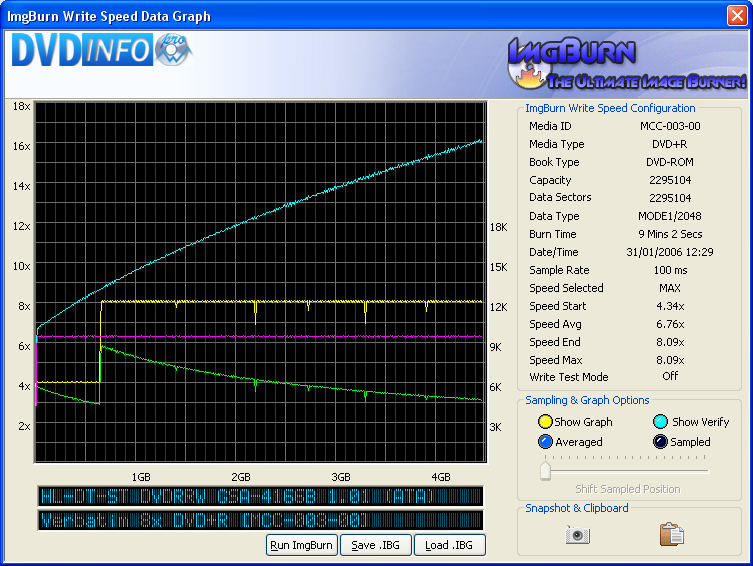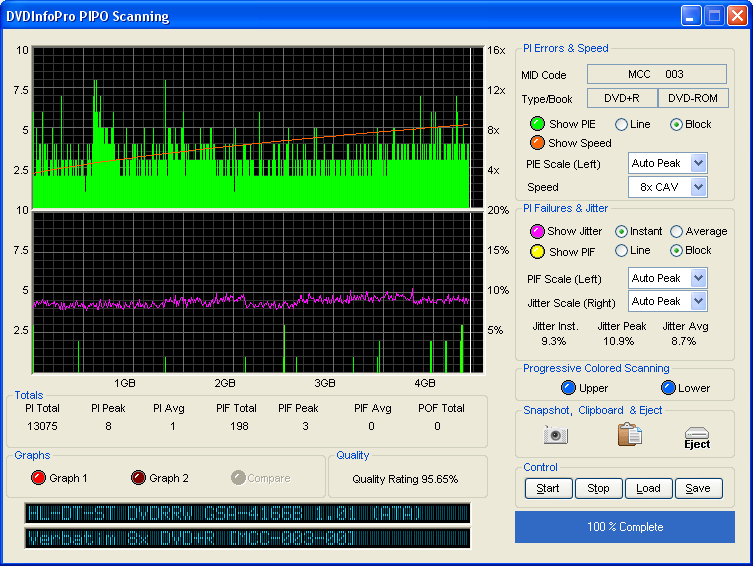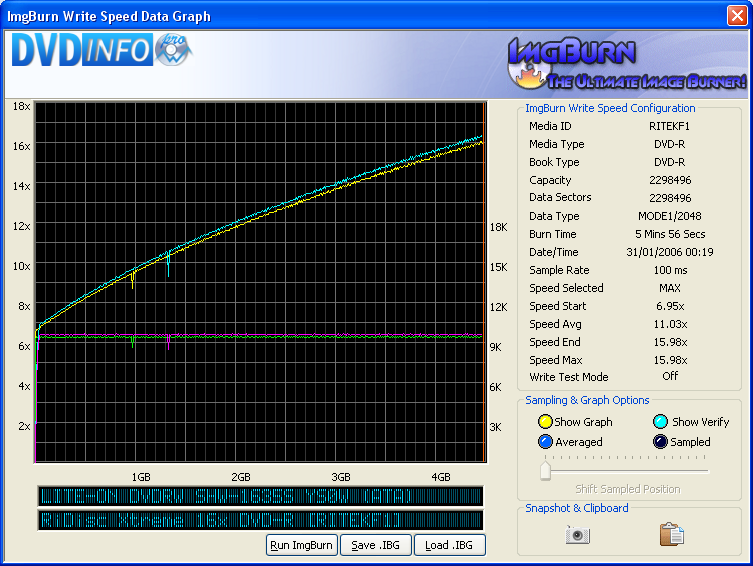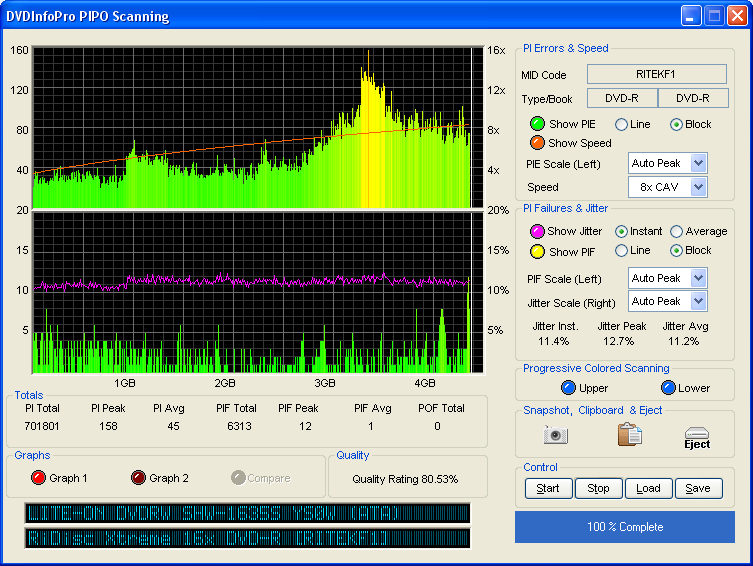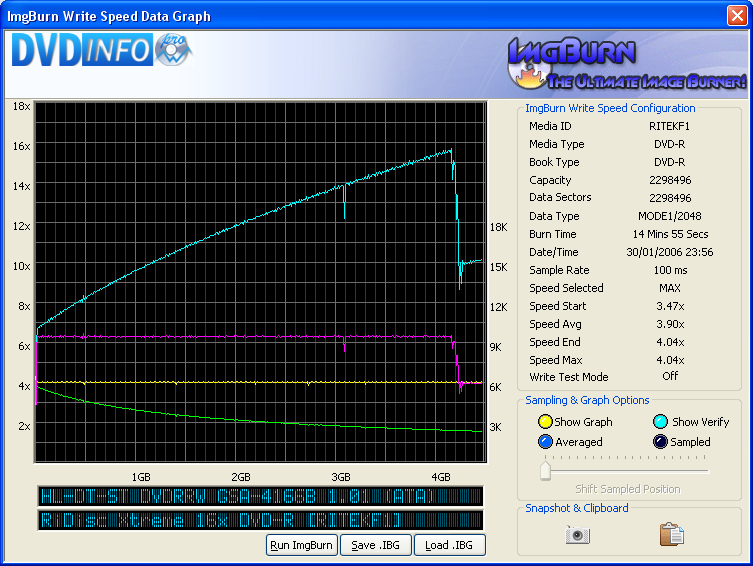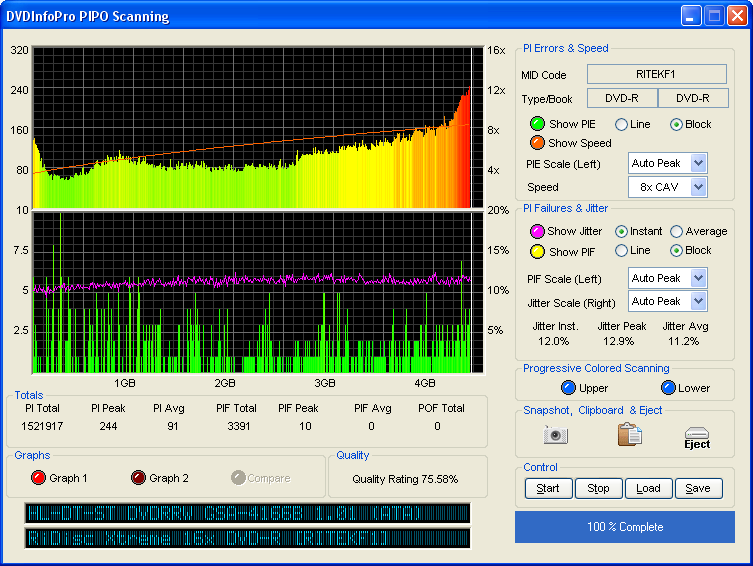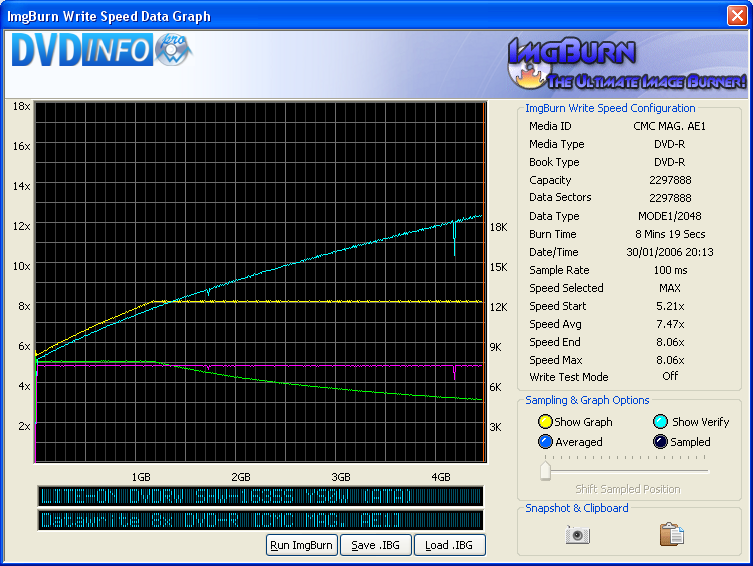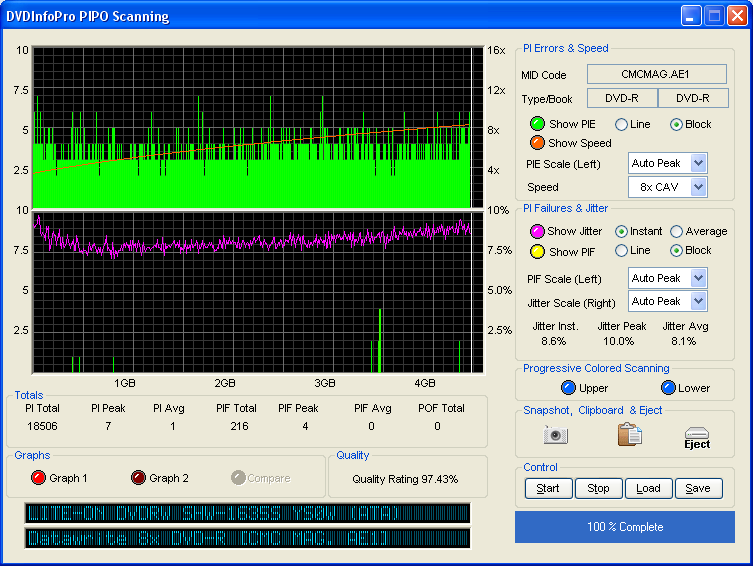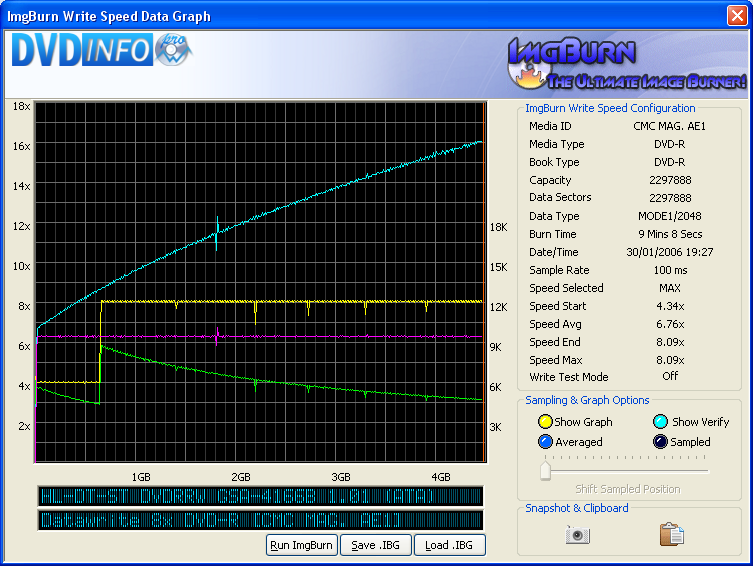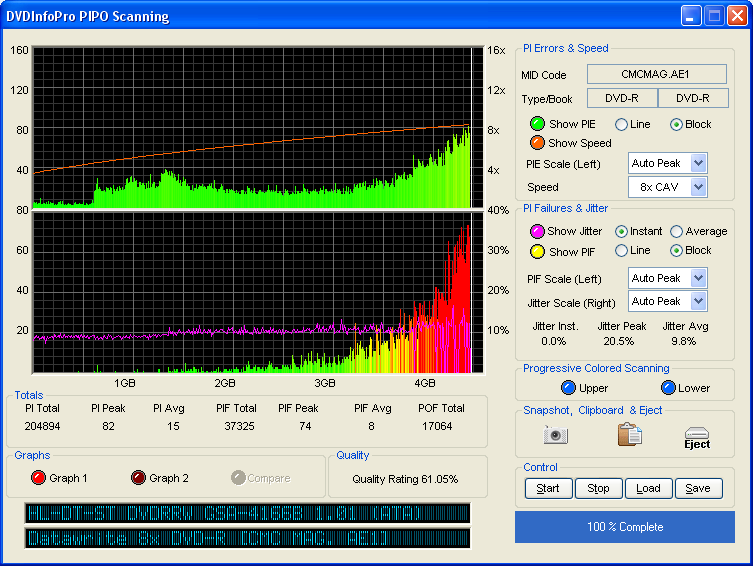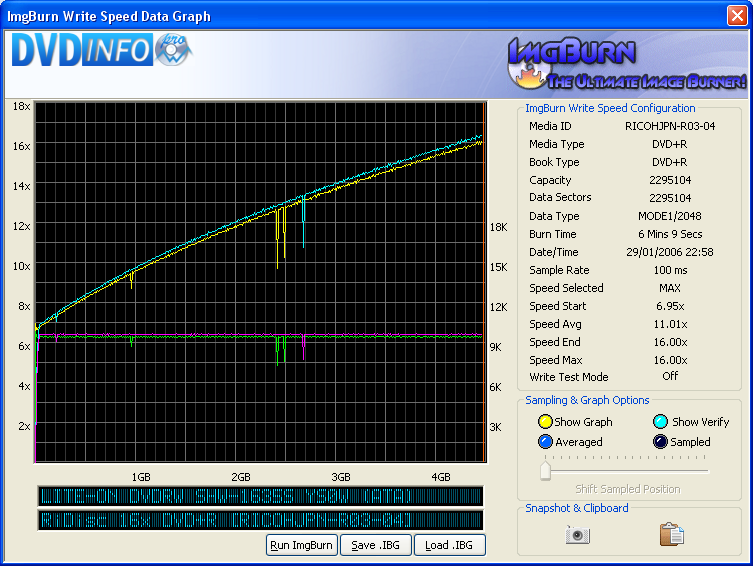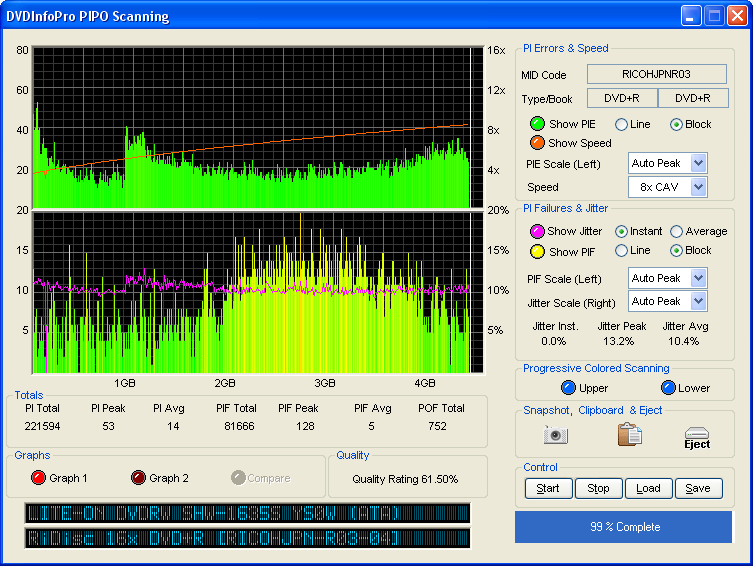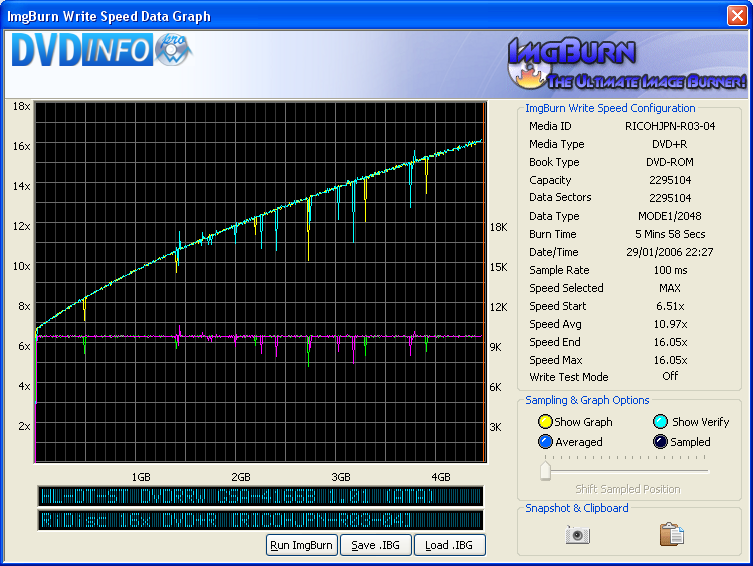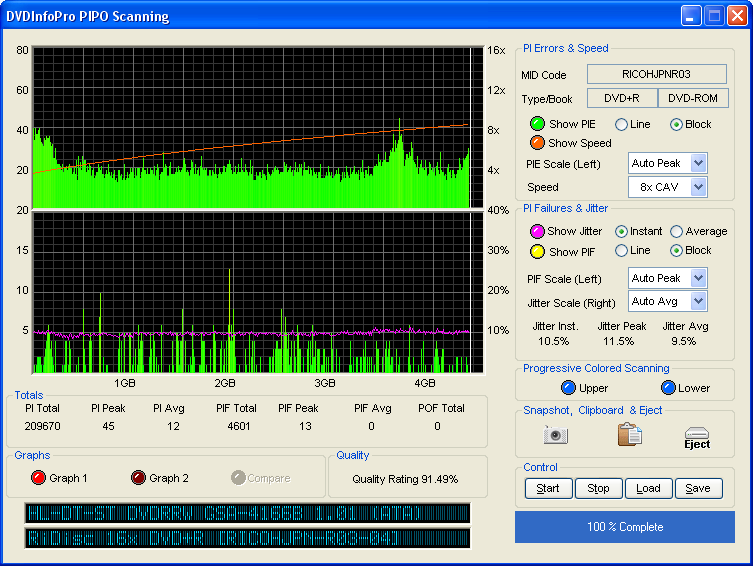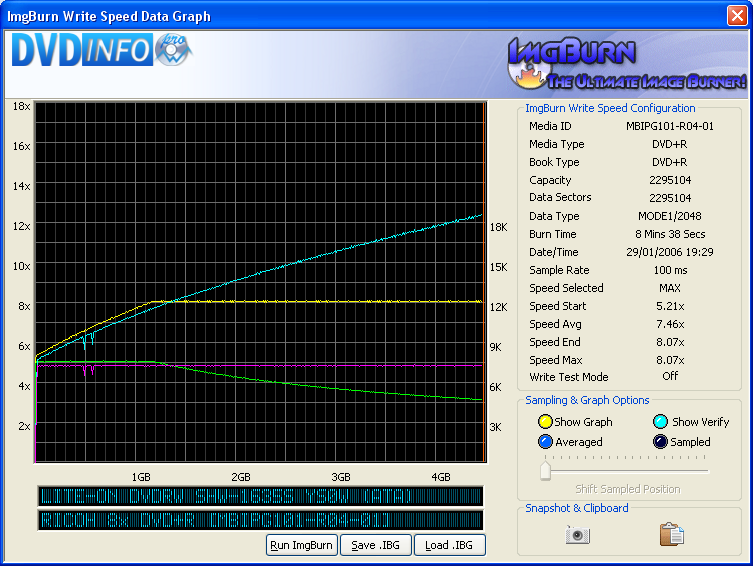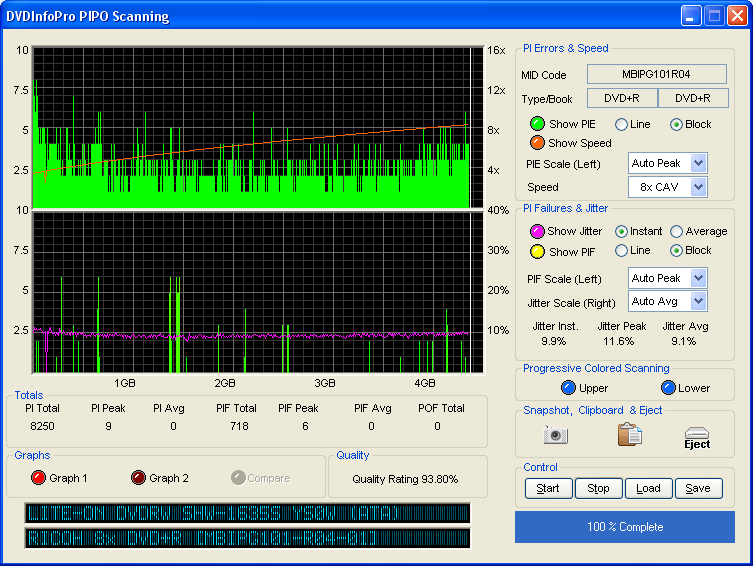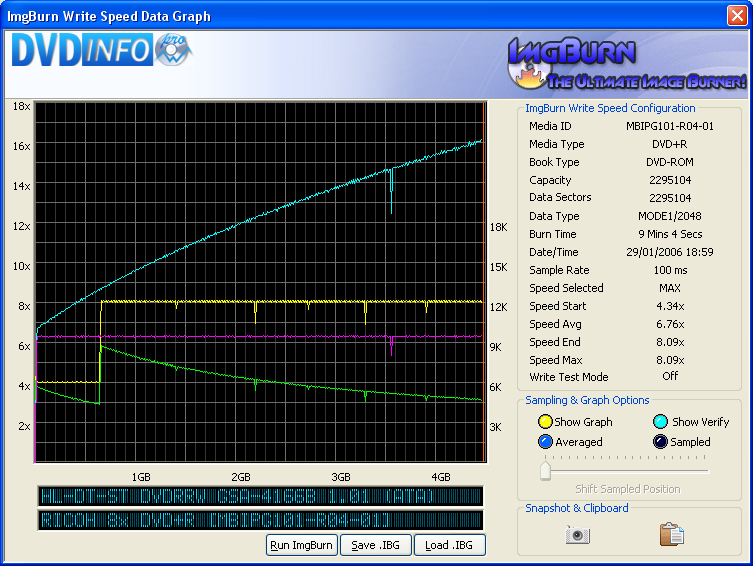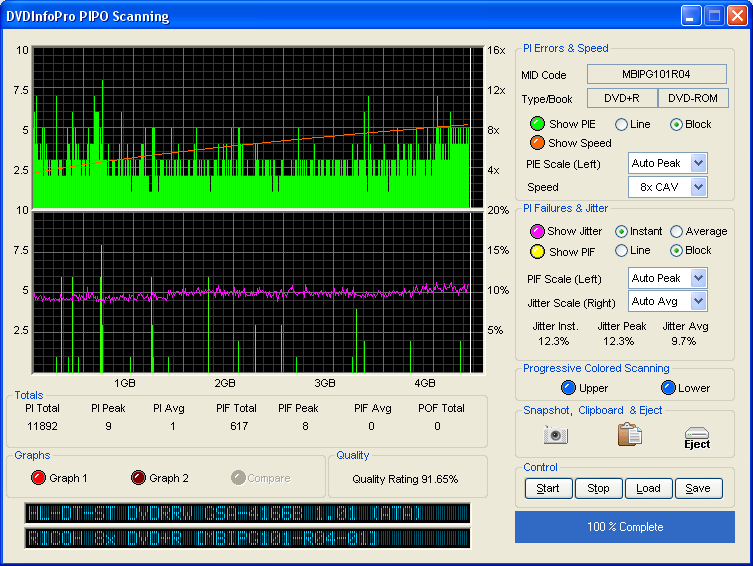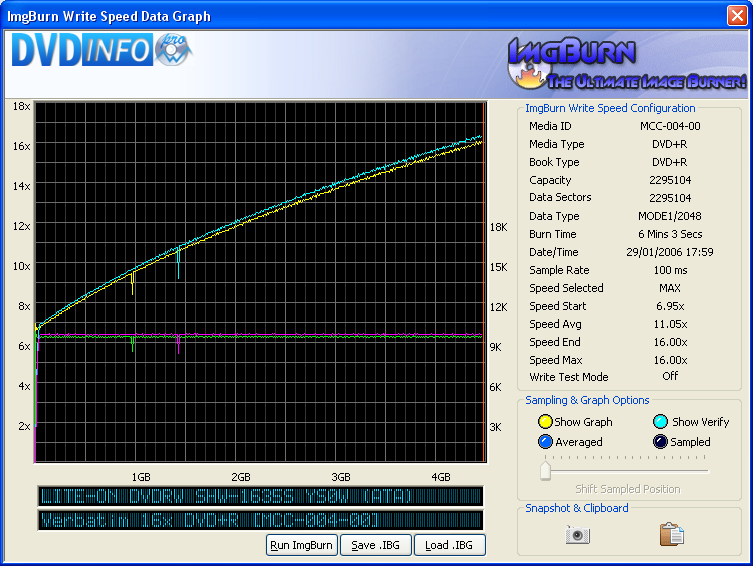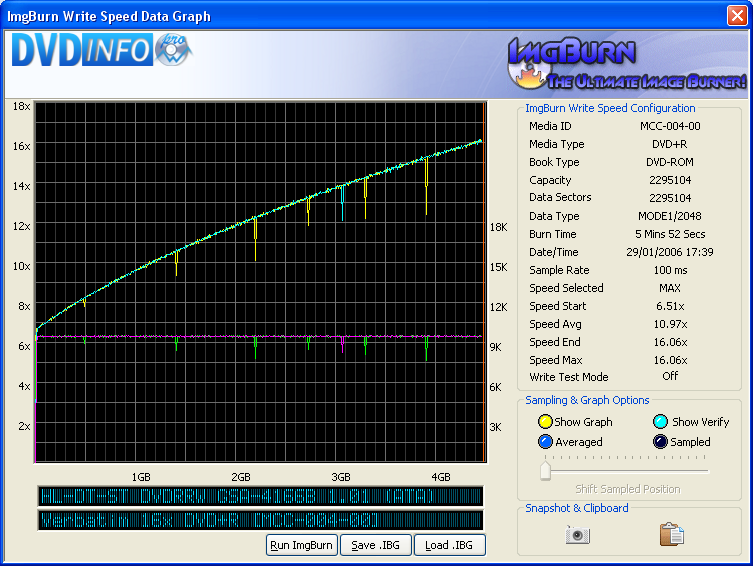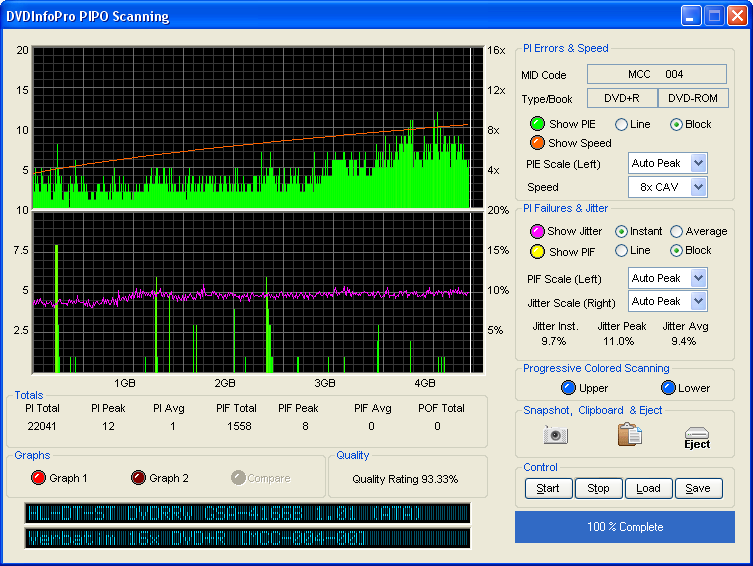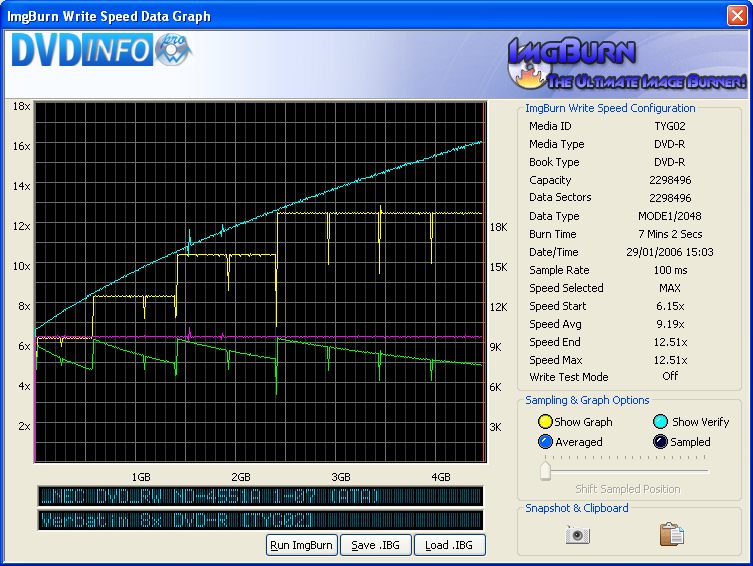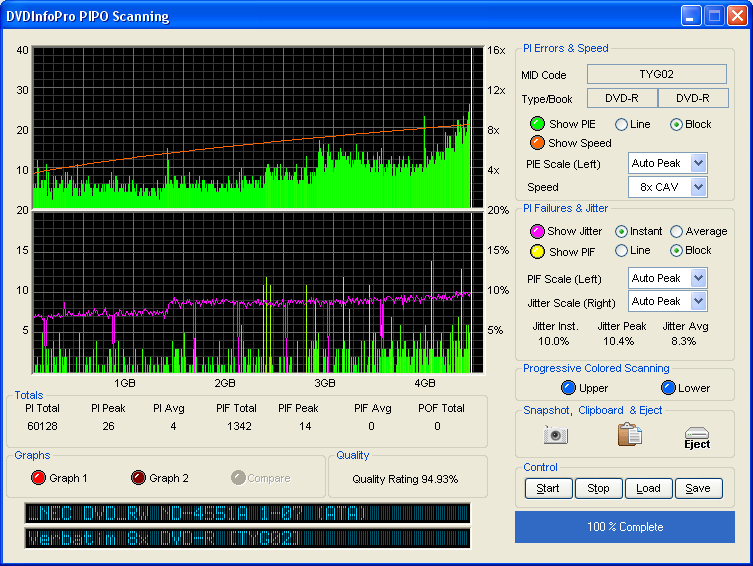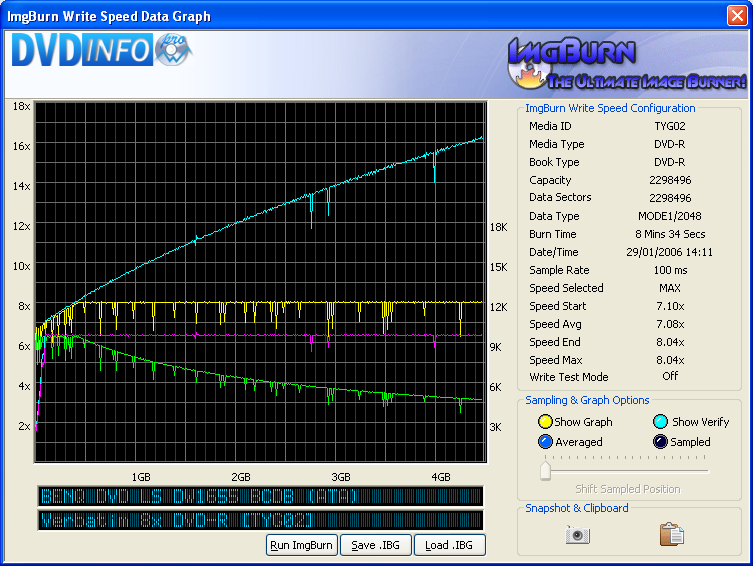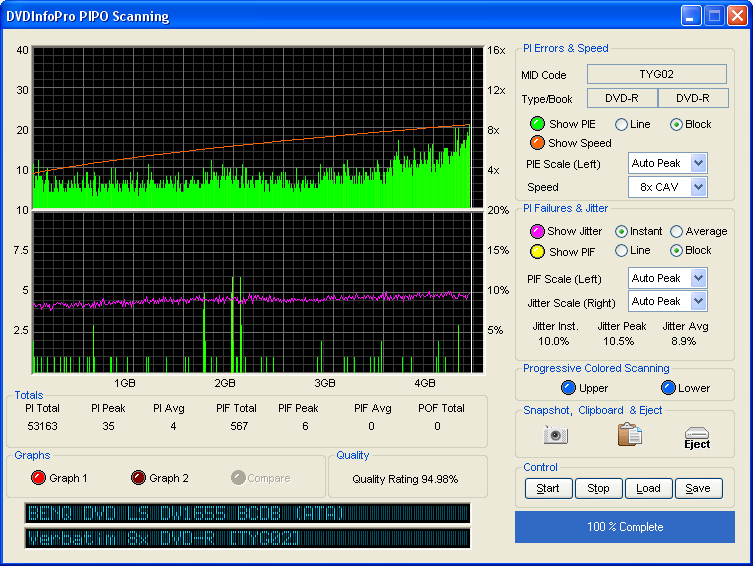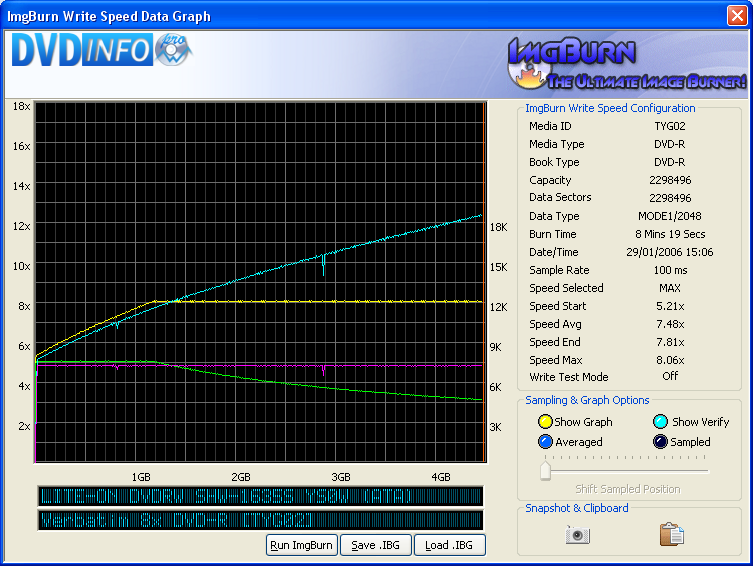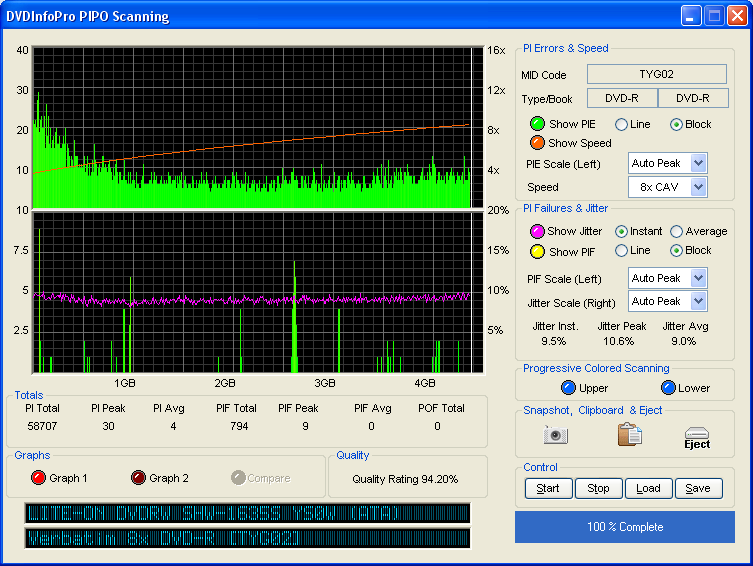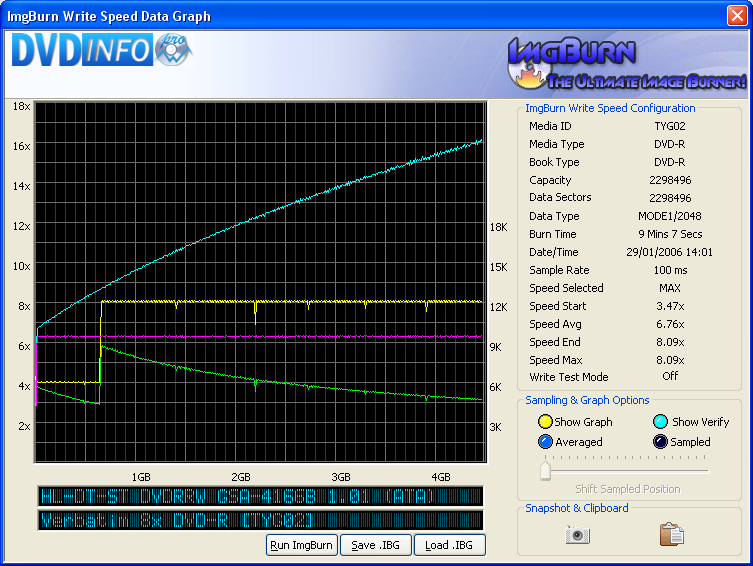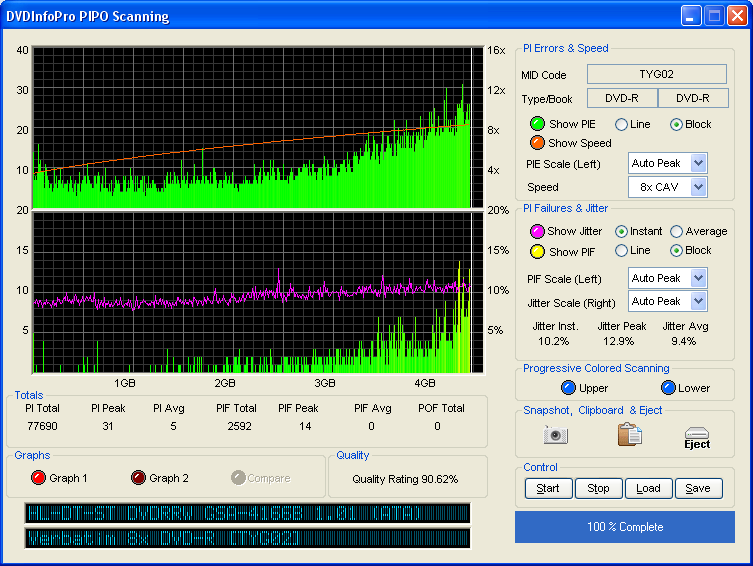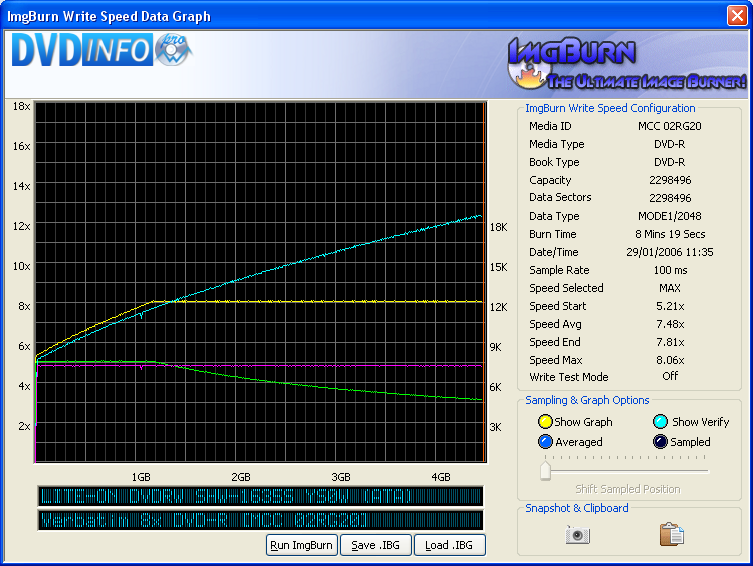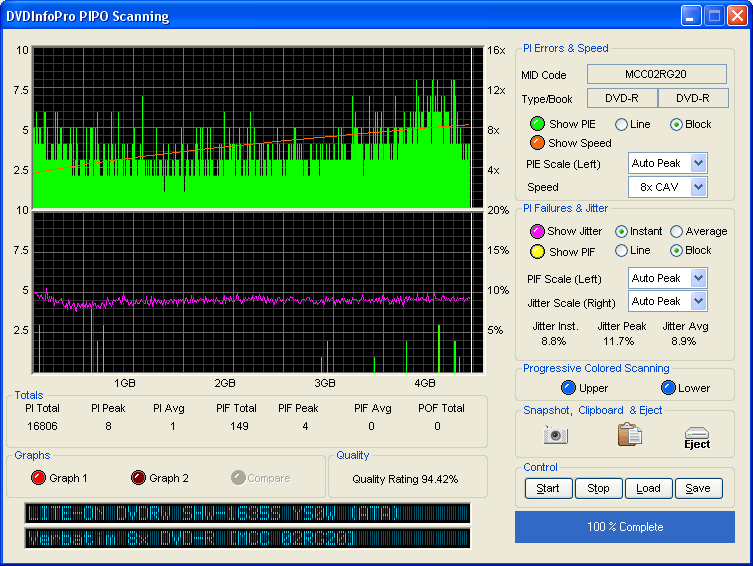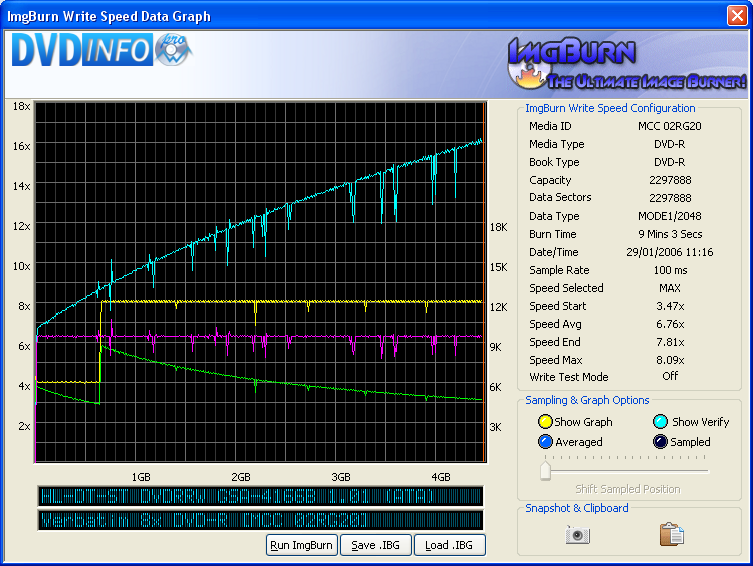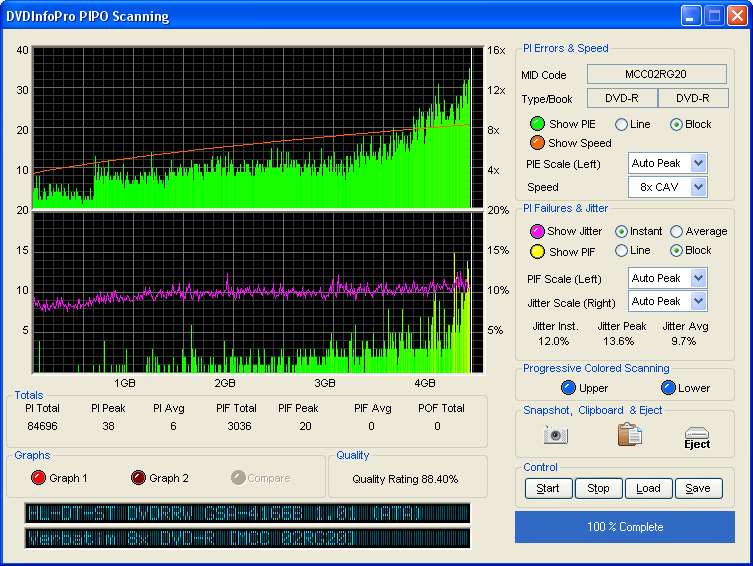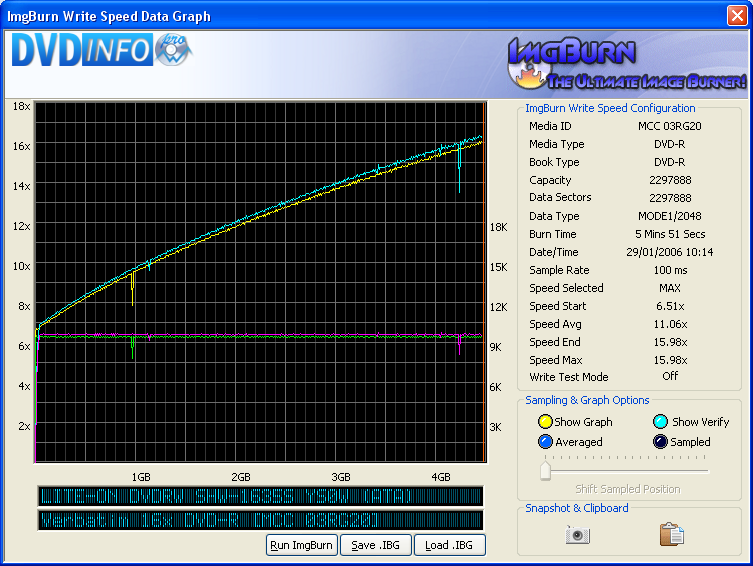-
Posts
30,521 -
Joined
-
Last visited
Content Type
Profiles
Forums
Events
Everything posted by LIGHTNING UK!
-
HL-DT-ST DVDRRW GSA-4166B 1.01 (ATA) Media Information: HL-DT-ST DVDRRW GSA-4166B 1.01 (ATA) Current Profile: DVD+R Disc Information: Status: Empty Erasable: No Free Sectors: 2,295,104 Free Space: 4,700,372,992 bytes Free Time: 510:03:29 (MM:SS:FF) Supported Write Speeds: 4x, 8x Physical Format Information (ADIP): Disc ID: MCC-003-00 Book Type: DVD+R Part Version: 1 Disc Size: 120mm Maximum Read Rate: Not Specified Number of Layers: 1 Track Path: Parallel Track Path (PTP) Linear Density: 0.267 um/bit Track Density: 0.74 um/track First Physical Sector of Data Area: 196,608 Last Physical Sector of Data Area: 2,491,711 Last Physical Sector in Layer 0: 0 Physical Format Information (Last Recorded): Disc ID: MCC-003-00 Book Type: DVD+R Part Version: 1 Disc Size: 120mm Maximum Read Rate: Not Specified Number of Layers: 1 Track Path: Parallel Track Path (PTP) Linear Density: 0.267 um/bit Track Density: 0.74 um/track First Physical Sector of Data Area: 196,608 Last Physical Sector of Data Area: 2,491,711 Last Physical Sector in Layer 0: 0 Results: I 12:29:11 ImgBurn Version 1.1.0.6 Beta started! I 12:29:11 Microsoft Windows XP Professional (5.1, Build 2600 : Service Pack 2) I 12:29:11 Initialising SPTI... I 12:29:11 Searching for SCSI / ATAPI devices... I 12:29:11 Found 2 DVD-ROMs, 2 DVD?RWs and 2 DVD?RW/RAMs! I 12:29:13 Operation Started! I 12:29:13 Source File: -==/\/[DISCOVERY IMAGE]\/\==- I 12:29:13 Source File Sectors: 2,295,104 (MODE1/2048) I 12:29:13 Source File Size: 4,700,372,992 bytes I 12:29:13 Destination Device: [0:0:0] HL-DT-ST DVDRRW GSA-4166B 1.01 (G:) (ATA) I 12:29:13 Destination Media Type: DVD+R (Disc ID: MCC-003-00) (Speeds: 4x, 8x) I 12:29:13 Destination Media Sectors: 2,295,104 I 12:29:13 Write Mode: DVD I 12:29:13 Write Type: DAO I 12:29:13 Write Speed: MAX I 12:29:13 Link Size: Auto I 12:29:13 Test Mode: No I 12:29:14 BURN-Proof: Enabled I 12:29:14 Filling Buffer... I 12:29:14 Writing LeadIn... I 12:29:38 Writing Image... I 12:37:49 Synchronising Cache... I 12:38:09 Closing Track... I 12:38:10 Finalising Disc... I 12:38:17 Exporting Graph Data... I 12:38:17 Graph Data File: C:\IBG\HL-DT-ST_DVDRRW_GSA-4166B_1.01_31-JANUARY-2006_12-29_MCC-003-00_MAX.ibg I 12:38:17 Export Successfully Completed! I 12:38:17 Operation Successfully Completed! - Duration: 00:09:03 I 12:38:17 Average Write Rate: 9,367 KB/s (6.8x) - Maximum Write Rate: 11,203 KB/s (8.1x) I 12:38:17 Cycling Tray before Verify... W 12:38:28 Waiting for device to become ready... I 12:38:41 Device ready! I 12:38:41 Operation Started! I 12:38:41 Source Device: [0:0:0] HL-DT-ST DVDRRW GSA-4166B 1.01 (G:) (ATA) I 12:38:41 Source Media Type: DVD+R (Disc ID: MCC-003-00) (Speeds: 4x, 8x) I 12:38:41 Image File: -==/\/[DISCOVERY IMAGE]\/\==- I 12:38:41 Image File Sectors: 2,295,104 (MODE1/2048) I 12:38:41 Image File Size: 4,700,372,992 bytes I 12:38:41 Verifying Sectors... I 12:43:45 Exporting Graph Data... I 12:43:45 Graph Data File: C:\IBG\HL-DT-ST_DVDRRW_GSA-4166B_1.01_31-JANUARY-2006_12-29_MCC-003-00_MAX.ibg I 12:43:45 Export Successfully Completed! I 12:43:45 Operation Successfully Completed! - Duration: 00:05:04 I 12:43:45 Average Verify Rate: 15,099 KB/s (10.9x) - Maximum Verify Rate: 22,202 KB/s (16.0x)
-
Uninstalling the IDE controller from within Device Manager has the same effect as that - execpt it's easier, cleaner and removes the entire key, not just those reg values. (nick800 claims he's already done/tried that - ARE YOU SURE nick800 ?!) Uninstalling ImgBurn isn't going to help matters, nor is buying a new burner.
-
LITE-ON DVDRW SHW-1635S YS0W (ATA) Media Information: LITE-ON DVDRW SHW-1635S YS0W (ATA) Current Profile: DVD-R Disc Information: Status: Empty Erasable: No Free Sectors: 2,298,496 Free Space: 4,707,319,808 bytes Free Time: 510:48:46 (MM:SS:FF) Supported Write Speeds: 6x, 8x, 12x, 16x Pre-recorded Information: Manufacturer ID: RITEKF1 Physical Format Information (Last Recorded): Disc ID: 0@P-!-00 Book Type: DVD-R Part Version: 5 Disc Size: 120mm Maximum Read Rate: Not Specified Number of Layers: 1 Track Path: Parallel Track Path (PTP) Linear Density: 0.267 um/bit Track Density: 0.74 um/track First Physical Sector of Data Area: 196,608 Last Physical Sector of Data Area: 2,495,103 Last Physical Sector in Layer 0: 0 Results: I 00:19:37 ImgBurn Version 1.1.0.6 Beta started! I 00:19:37 Microsoft Windows XP Professional (5.1, Build 2600 : Service Pack 2) I 00:19:37 Initialising SPTI... I 00:19:37 Searching for SCSI / ATAPI devices... I 00:19:38 Found 2 DVD-ROMs, 2 DVD?RWs and 2 DVD?RW/RAMs! I 00:19:48 Operation Started! I 00:19:48 Source File: -==/\/[DISCOVERY IMAGE]\/\==- I 00:19:48 Source File Sectors: 2,298,496 (MODE1/2048) I 00:19:48 Source File Size: 4,707,319,808 bytes I 00:19:48 Destination Device: [0:3:0] LITE-ON DVDRW SHW-1635S YS0W (J:) (ATA) I 00:19:48 Destination Media Type: DVD-R (Disc ID: RITEKF1) (Speeds: 6x, 8x, 12x, 16x) I 00:19:48 Destination Media Sectors: 2,298,496 I 00:19:48 Write Mode: DVD I 00:19:48 Write Type: DAO I 00:19:48 Write Speed: MAX I 00:19:48 Link Size: Auto I 00:19:48 Test Mode: No I 00:19:49 BURN-Proof: Enabled I 00:19:49 Filling Buffer... I 00:19:49 Writing LeadIn... I 00:20:33 Writing Image... I 00:25:34 Synchronising Cache... I 00:25:45 Exporting Graph Data... I 00:25:45 Graph Data File: C:\IBG\LITE-ON_DVDRW_SHW-1635S_YS0W_31-JANUARY-2006_00-19_RITEKF1_MAX.ibg I 00:25:45 Export Successfully Completed! I 00:25:45 Operation Successfully Completed! - Duration: 00:05:56 I 00:25:45 Average Write Rate: 15,272 KB/s (11.0x) - Maximum Write Rate: 22,136 KB/s (16.0x) I 00:25:45 Cycling Tray before Verify... W 00:26:00 Waiting for device to become ready... I 00:26:03 Device ready! I 00:26:03 Operation Started! I 00:26:03 Source Device: [0:3:0] LITE-ON DVDRW SHW-1635S YS0W (J:) (ATA) I 00:26:03 Source Media Type: DVD-R (Disc ID: RITEKF1) (Speeds: 6x, 8x, 12x, 16x) I 00:26:03 Image File: -==/\/[DISCOVERY IMAGE]\/\==- I 00:26:03 Image File Sectors: 2,298,496 (MODE1/2048) I 00:26:03 Image File Size: 4,707,319,808 bytes I 00:26:03 Verifying Sectors... I 00:31:03 Exporting Graph Data... I 00:31:03 Graph Data File: C:\IBG\LITE-ON_DVDRW_SHW-1635S_YS0W_31-JANUARY-2006_00-19_RITEKF1_MAX.ibg I 00:31:03 Export Successfully Completed! I 00:31:03 Operation Successfully Completed! - Duration: 00:04:59 I 00:31:03 Average Verify Rate: 15,374 KB/s (11.1x) - Maximum Verify Rate: 22,508 KB/s (16.3x)
-
HL-DT-ST DVDRRW GSA-4166B 1.01 (ATA) Media Information: HL-DT-ST DVDRRW GSA-4166B 1.01 (ATA) Current Profile: DVD-R Disc Information: Status: Empty Erasable: No Free Sectors: 2,298,496 Free Space: 4,707,319,808 bytes Free Time: 510:48:46 (MM:SS:FF) Supported Write Speeds: 4x Pre-recorded Information: Manufacturer ID: RITEKF1 Recording Management Area Information: HL-DT-ST DVDRRW GSA-4166B Physical Format Information (Last Recorded): Disc ID: 0@P-!-00 Book Type: DVD-R Part Version: 5 Disc Size: 120mm Maximum Read Rate: Not Specified Number of Layers: 1 Track Path: Parallel Track Path (PTP) Linear Density: 0.267 um/bit Track Density: 0.74 um/track First Physical Sector of Data Area: 196,608 Last Physical Sector of Data Area: 2,495,103 Last Physical Sector in Layer 0: 0 Results: I 23:56:45 ImgBurn Version 1.1.0.6 Beta started! I 23:56:45 Microsoft Windows XP Professional (5.1, Build 2600 : Service Pack 2) I 23:56:45 Initialising SPTI... I 23:56:45 Searching for SCSI / ATAPI devices... I 23:56:46 Found 2 DVD-ROMs, 2 DVD?RWs and 2 DVD?RW/RAMs! I 23:56:49 Operation Started! I 23:56:49 Source File: -==/\/[DISCOVERY IMAGE]\/\==- I 23:56:49 Source File Sectors: 2,298,496 (MODE1/2048) I 23:56:49 Source File Size: 4,707,319,808 bytes I 23:56:49 Destination Device: [0:0:0] HL-DT-ST DVDRRW GSA-4166B 1.01 (G:) (ATA) I 23:56:49 Destination Media Type: DVD-R (Disc ID: RITEKF1) (Speeds: 4x) I 23:56:49 Destination Media Sectors: 2,298,496 I 23:56:49 Write Mode: DVD I 23:56:49 Write Type: DAO I 23:56:49 Write Speed: MAX I 23:56:49 Link Size: Auto I 23:56:49 Test Mode: No I 23:56:49 BURN-Proof: Enabled I 23:56:49 Filling Buffer... I 23:56:49 Writing LeadIn... I 23:57:04 Writing Image... I 00:11:15 Synchronising Cache... I 00:11:45 Exporting Graph Data... I 00:11:45 Graph Data File: C:\IBG\HL-DT-ST_DVDRRW_GSA-4166B_1.01_30-JANUARY-2006_23-56_RITEKF1_MAX.ibg I 00:11:45 Export Successfully Completed! I 00:11:45 Operation Successfully Completed! - Duration: 00:14:56 I 00:11:45 Average Write Rate: 5,408 KB/s (3.9x) - Maximum Write Rate: 5,601 KB/s (4.0x) I 00:11:45 Cycling Tray before Verify... W 00:11:56 Waiting for device to become ready... I 00:12:10 Device ready! I 00:12:10 Operation Started! I 00:12:10 Source Device: [0:0:0] HL-DT-ST DVDRRW GSA-4166B 1.01 (G:) (ATA) I 00:12:10 Source Media Type: DVD-R (Disc ID: RITEKF1) (Speeds: 4x) I 00:12:10 Image File: -==/\/[DISCOVERY IMAGE]\/\==- I 00:12:10 Image File Sectors: 2,298,496 (MODE1/2048) I 00:12:10 Image File Size: 4,707,319,808 bytes I 00:12:10 Verifying Sectors... I 00:17:24 Exporting Graph Data... I 00:17:24 Graph Data File: C:\IBG\HL-DT-ST_DVDRRW_GSA-4166B_1.01_30-JANUARY-2006_23-56_RITEKF1_MAX.ibg I 00:17:24 Export Successfully Completed! I 00:17:24 Operation Successfully Completed! - Duration: 00:05:14 I 00:17:24 Average Verify Rate: 14,640 KB/s (10.6x) - Maximum Verify Rate: 21,568 KB/s (15.6x)
-
LITE-ON DVDRW SHW-1635S YS0W (ATA) Media Information: LITE-ON DVDRW SHW-1635S YS0W (ATA) Current Profile: DVD-R Disc Information: Status: Empty Erasable: No Free Sectors: 2,297,888 Free Space: 4,706,074,624 bytes Free Time: 510:40:38 (MM:SS:FF) Supported Write Speeds: 4x, 6x, 8x Pre-recorded Information: Manufacturer ID: CMC MAG. AE1 Physical Format Information (Last Recorded): Book Type: DVD-R Part Version: 5 Disc Size: 120mm Maximum Read Rate: Not Specified Number of Layers: 1 Track Path: Parallel Track Path (PTP) Linear Density: 0.267 um/bit Track Density: 0.74 um/track First Physical Sector of Data Area: 196,608 Last Physical Sector of Data Area: 2,495,103 Last Physical Sector in Layer 0: 0 Results: I 20:12:51 ImgBurn Version 1.1.0.6 Beta started! I 20:12:51 Microsoft Windows XP Professional (5.1, Build 2600 : Service Pack 2) I 20:12:51 Initialising SPTI... I 20:12:51 Searching for SCSI / ATAPI devices... I 20:12:52 Found 2 DVD-ROMs, 2 DVD?RWs and 2 DVD?RW/RAMs! I 20:13:01 Operation Started! I 20:13:01 Source File: -==/\/[DISCOVERY IMAGE]\/\==- I 20:13:01 Source File Sectors: 2,297,888 (MODE1/2048) I 20:13:01 Source File Size: 4,706,074,624 bytes I 20:13:01 Destination Device: [0:3:0] LITE-ON DVDRW SHW-1635S YS0W (J:) (ATA) I 20:13:01 Destination Media Type: DVD-R (Disc ID: CMC MAG. AE1) (Speeds: 4x, 6x, 8x) I 20:13:01 Destination Media Sectors: 2,297,888 I 20:13:01 Write Mode: DVD I 20:13:01 Write Type: DAO I 20:13:01 Write Speed: MAX I 20:13:01 Link Size: Auto I 20:13:01 Test Mode: No I 20:13:01 BURN-Proof: Enabled I 20:13:01 Filling Buffer... I 20:13:01 Writing LeadIn... I 20:13:39 Writing Image... I 20:21:03 Synchronising Cache... I 20:21:21 Exporting Graph Data... I 20:21:21 Graph Data File: C:\IBG\LITE-ON_DVDRW_SHW-1635S_YS0W_30-JANUARY-2006_20-13_CMC_MAG._AE1_MAX.ibg I 20:21:21 Export Successfully Completed! I 20:21:21 Operation Successfully Completed! - Duration: 00:08:20 I 20:21:21 Average Write Rate: 10,350 KB/s (7.5x) - Maximum Write Rate: 11,159 KB/s (8.1x) I 20:21:21 Cycling Tray before Verify... W 20:21:34 Waiting for device to become ready... I 20:21:39 Device ready! I 20:21:39 Operation Started! I 20:21:39 Source Device: [0:3:0] LITE-ON DVDRW SHW-1635S YS0W (J:) (ATA) I 20:21:39 Source Media Type: DVD-R (Disc ID: CMC MAG. AE1) (Speeds: 4x, 6x, 8x) I 20:21:39 Image File: -==/\/[DISCOVERY IMAGE]\/\==- I 20:21:39 Image File Sectors: 2,297,888 (MODE1/2048) I 20:21:39 Image File Size: 4,706,074,624 bytes I 20:21:39 Verifying Sectors... I 20:28:12 Exporting Graph Data... I 20:28:12 Graph Data File: C:\IBG\LITE-ON_DVDRW_SHW-1635S_YS0W_30-JANUARY-2006_20-13_CMC_MAG._AE1_MAX.ibg I 20:28:12 Export Successfully Completed! I 20:28:12 Operation Successfully Completed! - Duration: 00:06:33 I 20:28:12 Average Verify Rate: 11,694 KB/s (8.4x) - Maximum Verify Rate: 17,083 KB/s (12.3x)
-
HL-DT-ST DVDRRW GSA-4166B 1.01 (ATA) Media Information: HL-DT-ST DVDRRW GSA-4166B 1.01 (ATA) Current Profile: DVD-R Disc Information: Status: Empty Erasable: No Free Sectors: 2,297,888 Free Space: 4,706,074,624 bytes Free Time: 510:40:38 (MM:SS:FF) Supported Write Speeds: 4x, 8x Pre-recorded Information: Manufacturer ID: CMC MAG. AE1 Recording Management Area Information: HL-DT-ST DVDRRW GSA-4166B Physical Format Information (Last Recorded): Book Type: DVD-R Part Version: 5 Disc Size: 120mm Maximum Read Rate: Not Specified Number of Layers: 1 Track Path: Parallel Track Path (PTP) Linear Density: 0.267 um/bit Track Density: 0.74 um/track First Physical Sector of Data Area: 196,608 Last Physical Sector of Data Area: 2,495,103 Last Physical Sector in Layer 0: 0 Results: I 19:27:34 ImgBurn Version 1.1.0.6 Beta started! I 19:27:34 Microsoft Windows XP Professional (5.1, Build 2600 : Service Pack 2) I 19:27:34 Initialising SPTI... I 19:27:34 Searching for SCSI / ATAPI devices... I 19:27:34 Found 2 DVD-ROMs, 2 DVD?RWs and 2 DVD?RW/RAMs! I 19:27:39 Operation Started! I 19:27:39 Source File: -==/\/[DISCOVERY IMAGE]\/\==- I 19:27:39 Source File Sectors: 2,297,888 (MODE1/2048) I 19:27:39 Source File Size: 4,706,074,624 bytes I 19:27:39 Destination Device: [0:0:0] HL-DT-ST DVDRRW GSA-4166B 1.01 (G:) (ATA) I 19:27:39 Destination Media Type: DVD-R (Disc ID: CMC MAG. AE1) (Speeds: 4x, 8x) I 19:27:39 Destination Media Sectors: 2,297,888 I 19:27:39 Write Mode: DVD I 19:27:39 Write Type: DAO I 19:27:39 Write Speed: MAX I 19:27:39 Link Size: Auto I 19:27:39 Test Mode: No I 19:27:39 BURN-Proof: Enabled I 19:27:39 Filling Buffer... I 19:27:39 Writing LeadIn... I 19:28:07 Writing Image... I 19:36:18 Synchronising Cache... I 19:36:48 Exporting Graph Data... I 19:36:48 Graph Data File: C:\IBG\HL-DT-ST_DVDRRW_GSA-4166B_1.01_30-JANUARY-2006_19-27_CMC_MAG._AE1_MAX.ibg I 19:36:48 Export Successfully Completed! I 19:36:48 Operation Successfully Completed! - Duration: 00:09:09 I 19:36:48 Average Write Rate: 9,360 KB/s (6.8x) - Maximum Write Rate: 11,203 KB/s (8.1x) I 19:36:48 Cycling Tray before Verify... W 19:36:59 Waiting for device to become ready... I 19:37:13 Device ready! I 19:37:13 Operation Started! I 19:37:13 Source Device: [0:0:0] HL-DT-ST DVDRRW GSA-4166B 1.01 (G:) (ATA) I 19:37:13 Source Media Type: DVD-R (Disc ID: CMC MAG. AE1) (Speeds: 4x, 8x) I 19:37:13 Image File: -==/\/[DISCOVERY IMAGE]\/\==- I 19:37:13 Image File Sectors: 2,297,888 (MODE1/2048) I 19:37:13 Image File Size: 4,706,074,624 bytes I 19:37:13 Verifying Sectors... I 19:42:18 Exporting Graph Data... I 19:42:18 Graph Data File: C:\IBG\HL-DT-ST_DVDRRW_GSA-4166B_1.01_30-JANUARY-2006_19-27_CMC_MAG._AE1_MAX.ibg I 19:42:18 Export Successfully Completed! I 19:42:18 Operation Successfully Completed! - Duration: 00:05:04 I 19:42:18 Average Verify Rate: 15,117 KB/s (10.9x) - Maximum Verify Rate: 22,158 KB/s (16.0x)
-
Keep deleting all IDE controller related stuff until it works! Try installing the latest chipset / ide drivers too.
-
Yes, that is correct. If/when ImgBurn lets you burn from a bunch of files, dealing with the layerbreak will be easier. An image file is very restrictive when it comes to positioning the layerbreak and lining things up properly.
-
Nothing about transfer mode in there? It does vary from bios to bios though so perhaps you don't have such a thing. PC's from people like Dell and that may not have them (incase yours isn't home made). Try the IDE controller thing again. With the entire branch (i.e. controller + the 2 channels) uninstalled, reboot and wait for it to find them all again. Then check what windows thinks DMA is set to by looking at the properties of each 'channel' entry.
-
Although you say you've uninstalled the IDE controller, this is still a DMA issue. (So basically, it didn't work). Moving the window would also consume CPU cycles and that's why you're seeing a drop in the speed - there is even less free for the I/O stuff.
-
LITE-ON DVDRW SHW-1635S YS0W (ATA) Media Information: LITE-ON DVDRW SHW-1635S YS0W (ATA) Current Profile: DVD+R Disc Information: Status: Empty Erasable: No Free Sectors: 2,295,104 Free Space: 4,700,372,992 bytes Free Time: 510:03:29 (MM:SS:FF) Supported Write Speeds: 6x, 8x, 12x, 16x Physical Format Information (ADIP): Disc ID: RICOHJPN-R03-04 Book Type: DVD+R Part Version: 1 Disc Size: 120mm Maximum Read Rate: Not Specified Number of Layers: 1 Track Path: Parallel Track Path (PTP) Linear Density: 0.267 um/bit Track Density: 0.74 um/track First Physical Sector of Data Area: 196,608 Last Physical Sector of Data Area: 2,491,711 Last Physical Sector in Layer 0: 0 Physical Format Information (Last Recorded): Disc ID: RICOHJPN-R03-04 Book Type: DVD+R Part Version: 1 Disc Size: 120mm Maximum Read Rate: Not Specified Number of Layers: 1 Track Path: Parallel Track Path (PTP) Linear Density: 0.267 um/bit Track Density: 0.74 um/track First Physical Sector of Data Area: 196,608 Last Physical Sector of Data Area: 2,491,711 Last Physical Sector in Layer 0: 0 Results: I 22:58:12 ImgBurn Version 1.1.0.6 Beta started! I 22:58:12 Microsoft Windows XP Professional (5.1, Build 2600 : Service Pack 2) I 22:58:12 Initialising SPTI... I 22:58:12 Searching for SCSI / ATAPI devices... I 22:58:12 Found 2 DVD-ROMs, 2 DVD?RWs and 2 DVD?RW/RAMs! I 22:58:20 Operation Started! I 22:58:20 Source File: -==/\/[DISCOVERY IMAGE]\/\==- I 22:58:20 Source File Sectors: 2,295,104 (MODE1/2048) I 22:58:20 Source File Size: 4,700,372,992 bytes I 22:58:20 Destination Device: [0:3:0] LITE-ON DVDRW SHW-1635S YS0W (J:) (ATA) I 22:58:20 Destination Media Type: DVD+R (Disc ID: RICOHJPN-R03-04) (Speeds: 6x, 8x, 12x, 16x) I 22:58:20 Destination Media Sectors: 2,295,104 I 22:58:20 Write Mode: DVD I 22:58:20 Write Type: DAO I 22:58:20 Write Speed: MAX I 22:58:20 Link Size: Auto I 22:58:20 Test Mode: No I 22:58:20 BURN-Proof: Enabled I 22:58:20 Filling Buffer... I 22:58:20 Writing LeadIn... I 22:59:09 Writing Image... I 23:04:10 Synchronising Cache... I 23:04:15 Closing Track... I 23:04:17 Finalising Disc... I 23:04:30 Exporting Graph Data... I 23:04:30 Graph Data File: C:\IBG\LITE-ON_DVDRW_SHW-1635S_YS0W_29-JANUARY-2006_22-58_RICOHJPN-R03-04_MAX.ibg I 23:04:30 Export Successfully Completed! I 23:04:30 Operation Successfully Completed! - Duration: 00:06:10 I 23:04:30 Average Write Rate: 15,249 KB/s (11.0x) - Maximum Write Rate: 22,158 KB/s (16.0x) I 23:04:30 Cycling Tray before Verify... W 23:04:45 Waiting for device to become ready... I 23:04:48 Device ready! I 23:04:48 Operation Started! I 23:04:48 Source Device: [0:3:0] LITE-ON DVDRW SHW-1635S YS0W (J:) (ATA) I 23:04:48 Source Media Type: DVD+R (Disc ID: RICOHJPN-R03-04) (Speeds: 6x, 8x, 12x, 16x) I 23:04:48 Image File: -==/\/[DISCOVERY IMAGE]\/\==- I 23:04:48 Image File Sectors: 2,295,104 (MODE1/2048) I 23:04:48 Image File Size: 4,700,372,992 bytes I 23:04:48 Verifying Sectors... I 23:09:47 Exporting Graph Data... I 23:09:47 Graph Data File: C:\IBG\LITE-ON_DVDRW_SHW-1635S_YS0W_29-JANUARY-2006_22-58_RICOHJPN-R03-04_MAX.ibg I 23:09:47 Export Successfully Completed! I 23:09:47 Operation Successfully Completed! - Duration: 00:04:59 I 23:09:47 Average Verify Rate: 15,351 KB/s (11.1x) - Maximum Verify Rate: 22,530 KB/s (16.3x)
-
HL-DT-ST DVDRRW GSA-4166B 1.01 (ATA) Media Information: HL-DT-ST DVDRRW GSA-4166B 1.01 (ATA) Current Profile: DVD+R Disc Information: Status: Empty Erasable: No Free Sectors: 2,295,104 Free Space: 4,700,372,992 bytes Free Time: 510:03:29 (MM:SS:FF) Supported Write Speeds: 4x, 8x, 12x, 16x Physical Format Information (ADIP): Disc ID: RICOHJPN-R03-04 Book Type: DVD+R Part Version: 1 Disc Size: 120mm Maximum Read Rate: Not Specified Number of Layers: 1 Track Path: Parallel Track Path (PTP) Linear Density: 0.267 um/bit Track Density: 0.74 um/track First Physical Sector of Data Area: 196,608 Last Physical Sector of Data Area: 2,491,711 Last Physical Sector in Layer 0: 0 Physical Format Information (Last Recorded): Disc ID: RICOHJPN-R03-04 Book Type: DVD+R Part Version: 1 Disc Size: 120mm Maximum Read Rate: Not Specified Number of Layers: 1 Track Path: Parallel Track Path (PTP) Linear Density: 0.267 um/bit Track Density: 0.74 um/track First Physical Sector of Data Area: 196,608 Last Physical Sector of Data Area: 2,491,711 Last Physical Sector in Layer 0: 0 Results: I 22:27:17 ImgBurn Version 1.1.0.6 Beta started! I 22:27:17 Microsoft Windows XP Professional (5.1, Build 2600 : Service Pack 2) I 22:27:17 Initialising SPTI... I 22:27:17 Searching for SCSI / ATAPI devices... I 22:27:17 Found 2 DVD-ROMs, 2 DVD?RWs and 2 DVD?RW/RAMs! I 22:27:57 Operation Started! I 22:27:57 Source File: -==/\/[DISCOVERY IMAGE]\/\==- I 22:27:57 Source File Sectors: 2,295,104 (MODE1/2048) I 22:27:57 Source File Size: 4,700,372,992 bytes I 22:27:57 Destination Device: [0:0:0] HL-DT-ST DVDRRW GSA-4166B 1.01 (G:) (ATA) I 22:27:57 Destination Media Type: DVD+R (Disc ID: RICOHJPN-R03-04) (Speeds: 4x, 8x, 12x, 16x) I 22:27:57 Destination Media Sectors: 2,295,104 I 22:27:57 Write Mode: DVD I 22:27:57 Write Type: DAO I 22:27:57 Write Speed: MAX I 22:27:57 Link Size: Auto I 22:27:57 Test Mode: No I 22:27:58 BURN-Proof: Enabled I 22:27:58 Filling Buffer... I 22:27:58 Writing LeadIn... I 22:28:28 Writing Image... I 22:33:31 Synchronising Cache... I 22:33:47 Closing Track... I 22:33:48 Finalising Disc... I 22:33:56 Exporting Graph Data... I 22:33:56 Graph Data File: C:\IBG\HL-DT-ST_DVDRRW_GSA-4166B_1.01_29-JANUARY-2006_22-27_RICOHJPN-R03-04_MAX.ibg I 22:33:56 Export Successfully Completed! I 22:33:56 Operation Successfully Completed! - Duration: 00:05:58 I 22:33:56 Average Write Rate: 15,199 KB/s (11.0x) - Maximum Write Rate: 22,224 KB/s (16.0x) I 22:33:56 Cycling Tray before Verify... W 22:34:09 Waiting for device to become ready... I 22:34:22 Device ready! I 22:34:22 Operation Started! I 22:34:22 Source Device: [0:0:0] HL-DT-ST DVDRRW GSA-4166B 1.01 (G:) (ATA) I 22:34:22 Source Media Type: DVD+R (Disc ID: RICOHJPN-R03-04) (Speeds: 4x, 8x, 12x, 16x) I 22:34:22 Image File: -==/\/[DISCOVERY IMAGE]\/\==- I 22:34:22 Image File Sectors: 2,295,104 (MODE1/2048) I 22:34:22 Image File Size: 4,700,372,992 bytes I 22:34:22 Verifying Sectors... I 22:39:28 Exporting Graph Data... I 22:39:28 Graph Data File: C:\IBG\HL-DT-ST_DVDRRW_GSA-4166B_1.01_29-JANUARY-2006_22-27_RICOHJPN-R03-04_MAX.ibg I 22:39:28 Export Successfully Completed! I 22:39:28 Operation Successfully Completed! - Duration: 00:05:05 I 22:39:28 Average Verify Rate: 15,049 KB/s (10.9x) - Maximum Verify Rate: 22,202 KB/s (16.0x)
-
LITE-ON DVDRW SHW-1635S YS0W (ATA) Media Information: LITE-ON DVDRW SHW-1635S YS0W (ATA) Current Profile: DVD+R Disc Information: Status: Empty Erasable: No Free Sectors: 2,295,104 Free Space: 4,700,372,992 bytes Free Time: 510:03:29 (MM:SS:FF) Supported Write Speeds: 6x, 8x Physical Format Information (ADIP): Disc ID: MBIPG101-R04-01 Book Type: DVD+R Part Version: 1 Disc Size: 120mm Maximum Read Rate: Not Specified Number of Layers: 1 Track Path: Parallel Track Path (PTP) Linear Density: 0.267 um/bit Track Density: 0.74 um/track First Physical Sector of Data Area: 196,608 Last Physical Sector of Data Area: 2,491,711 Last Physical Sector in Layer 0: 0 Physical Format Information (Last Recorded): Disc ID: MBIPG101-R04-01 Book Type: DVD+R Part Version: 1 Disc Size: 120mm Maximum Read Rate: Not Specified Number of Layers: 1 Track Path: Parallel Track Path (PTP) Linear Density: 0.267 um/bit Track Density: 0.74 um/track First Physical Sector of Data Area: 196,608 Last Physical Sector of Data Area: 2,491,711 Last Physical Sector in Layer 0: 0 Results: I 19:29:48 ImgBurn Version 1.1.0.6 Beta started! I 19:29:48 Microsoft Windows XP Professional (5.1, Build 2600 : Service Pack 2) I 19:29:48 Initialising SPTI... I 19:29:48 Searching for SCSI / ATAPI devices... I 19:29:48 Found 2 DVD-ROMs, 2 DVD?RWs and 2 DVD?RW/RAMs! I 19:29:53 Operation Started! I 19:29:53 Source File: -==/\/[DISCOVERY IMAGE]\/\==- I 19:29:53 Source File Sectors: 2,295,104 (MODE1/2048) I 19:29:53 Source File Size: 4,700,372,992 bytes I 19:29:53 Destination Device: [0:3:0] LITE-ON DVDRW SHW-1635S YS0W (J:) (ATA) I 19:29:53 Destination Media Type: DVD+R (Disc ID: MBIPG101-R04-01) (Speeds: 6x, 8x) I 19:29:53 Destination Media Sectors: 2,295,104 I 19:29:53 Write Mode: DVD I 19:29:53 Write Type: DAO I 19:29:53 Write Speed: MAX I 19:29:53 Link Size: Auto I 19:29:53 Test Mode: No I 19:29:53 BURN-Proof: Enabled I 19:29:53 Filling Buffer... I 19:29:53 Writing LeadIn... I 19:30:38 Writing Image... I 19:38:03 Synchronising Cache... I 19:38:09 Closing Track... I 19:38:10 Finalising Disc... I 19:38:32 Exporting Graph Data... I 19:38:32 Graph Data File: C:\IBG\LITE-ON_DVDRW_SHW-1635S_YS0W_29-JANUARY-2006_19-29_MBIPG101-R04-01_MAX.ibg I 19:38:32 Export Successfully Completed! I 19:38:32 Operation Successfully Completed! - Duration: 00:08:38 I 19:38:32 Average Write Rate: 10,338 KB/s (7.5x) - Maximum Write Rate: 11,181 KB/s (8.1x) I 19:38:32 Cycling Tray before Verify... W 19:38:47 Waiting for device to become ready... I 19:38:48 Device ready! I 19:38:48 Operation Started! I 19:38:48 Source Device: [0:3:0] LITE-ON DVDRW SHW-1635S YS0W (J:) (ATA) I 19:38:48 Source Media Type: DVD+R (Disc ID: MBIPG101-R04-01) (Speeds: 6x, 8x) I 19:38:48 Image File: -==/\/[DISCOVERY IMAGE]\/\==- I 19:38:48 Image File Sectors: 2,295,104 (MODE1/2048) I 19:38:48 Image File Size: 4,700,372,992 bytes I 19:38:48 Verifying Sectors... I 19:45:24 Exporting Graph Data... I 19:45:24 Graph Data File: C:\IBG\LITE-ON_DVDRW_SHW-1635S_YS0W_29-JANUARY-2006_19-29_MBIPG101-R04-01_MAX.ibg I 19:45:24 Export Successfully Completed! I 19:45:24 Operation Successfully Completed! - Duration: 00:06:36 I 19:45:24 Average Verify Rate: 11,591 KB/s (8.4x) - Maximum Verify Rate: 17,083 KB/s (12.3x)
-
HL-DT-ST DVDRRW GSA-4166B 1.01 (ATA) Media Information: HL-DT-ST DVDRRW GSA-4166B 1.01 (ATA) Current Profile: DVD+R Disc Information: Status: Empty Erasable: No Free Sectors: 2,295,104 Free Space: 4,700,372,992 bytes Free Time: 510:03:29 (MM:SS:FF) Supported Write Speeds: 4x, 8x Physical Format Information (ADIP): Disc ID: MBIPG101-R04-01 Book Type: DVD+R Part Version: 1 Disc Size: 120mm Maximum Read Rate: Not Specified Number of Layers: 1 Track Path: Parallel Track Path (PTP) Linear Density: 0.267 um/bit Track Density: 0.74 um/track First Physical Sector of Data Area: 196,608 Last Physical Sector of Data Area: 2,491,711 Last Physical Sector in Layer 0: 0 Physical Format Information (Last Recorded): Disc ID: MBIPG101-R04-01 Book Type: DVD+R Part Version: 1 Disc Size: 120mm Maximum Read Rate: Not Specified Number of Layers: 1 Track Path: Parallel Track Path (PTP) Linear Density: 0.267 um/bit Track Density: 0.74 um/track First Physical Sector of Data Area: 196,608 Last Physical Sector of Data Area: 2,491,711 Last Physical Sector in Layer 0: 0 Results: I 18:59:52 ImgBurn Version 1.1.0.6 Beta started! I 18:59:52 Microsoft Windows XP Professional (5.1, Build 2600 : Service Pack 2) I 18:59:52 Initialising SPTI... I 18:59:52 Searching for SCSI / ATAPI devices... I 18:59:53 Found 2 DVD-ROMs, 2 DVD?RWs and 2 DVD?RW/RAMs! I 18:59:55 Operation Started! I 18:59:55 Source File: -==/\/[DISCOVERY IMAGE]\/\==- I 18:59:55 Source File Sectors: 2,295,104 (MODE1/2048) I 18:59:55 Source File Size: 4,700,372,992 bytes I 18:59:55 Destination Device: [0:0:0] HL-DT-ST DVDRRW GSA-4166B 1.01 (G:) (ATA) I 18:59:55 Destination Media Type: DVD+R (Disc ID: MBIPG101-R04-01) (Speeds: 4x, 8x) I 18:59:55 Destination Media Sectors: 2,295,104 I 18:59:55 Write Mode: DVD I 18:59:55 Write Type: DAO I 18:59:55 Write Speed: MAX I 18:59:55 Link Size: Auto I 18:59:55 Test Mode: No I 18:59:56 BURN-Proof: Enabled I 18:59:56 Filling Buffer... I 18:59:56 Writing LeadIn... I 19:00:22 Writing Image... I 19:08:32 Synchronising Cache... I 19:08:52 Closing Track... I 19:08:53 Finalising Disc... I 19:09:00 Exporting Graph Data... I 19:09:00 Graph Data File: C:\IBG\HL-DT-ST_DVDRRW_GSA-4166B_1.01_29-JANUARY-2006_18-59_MBIPG101-R04-01_MAX.ibg I 19:09:00 Export Successfully Completed! I 19:09:00 Operation Successfully Completed! - Duration: 00:09:05 I 19:09:00 Average Write Rate: 9,367 KB/s (6.8x) - Maximum Write Rate: 11,203 KB/s (8.1x) I 19:09:00 Cycling Tray before Verify... W 19:09:11 Waiting for device to become ready... I 19:09:24 Device ready! I 19:09:24 Operation Started! I 19:09:24 Source Device: [0:0:0] HL-DT-ST DVDRRW GSA-4166B 1.01 (G:) (ATA) I 19:09:24 Source Media Type: DVD+R (Disc ID: MBIPG101-R04-01) (Speeds: 4x, 8x) I 19:09:24 Image File: -==/\/[DISCOVERY IMAGE]\/\==- I 19:09:24 Image File Sectors: 2,295,104 (MODE1/2048) I 19:09:24 Image File Size: 4,700,372,992 bytes I 19:09:24 Verifying Sectors... I 19:14:29 Exporting Graph Data... I 19:14:29 Graph Data File: C:\IBG\HL-DT-ST_DVDRRW_GSA-4166B_1.01_29-JANUARY-2006_18-59_MBIPG101-R04-01_MAX.ibg I 19:14:29 Export Successfully Completed! I 19:14:29 Operation Successfully Completed! - Duration: 00:05:04 I 19:14:29 Average Verify Rate: 15,099 KB/s (10.9x) - Maximum Verify Rate: 22,224 KB/s (16.0x)
-
LITE-ON DVDRW SHW-1635S YS0W (ATA) Media Information: LITE-ON DVDRW SHW-1635S YS0W (ATA) Current Profile: DVD+R Disc Information: Status: Empty Erasable: No Free Sectors: 2,295,104 Free Space: 4,700,372,992 bytes Free Time: 510:03:29 (MM:SS:FF) Supported Write Speeds: 6x, 8x, 12x, 16x Physical Format Information (ADIP): Disc ID: MCC-004-00 Book Type: DVD+R Part Version: 1 Disc Size: 120mm Maximum Read Rate: Not Specified Number of Layers: 1 Track Path: Parallel Track Path (PTP) Linear Density: 0.267 um/bit Track Density: 0.74 um/track First Physical Sector of Data Area: 196,608 Last Physical Sector of Data Area: 2,491,711 Last Physical Sector in Layer 0: 0 Physical Format Information (Last Recorded): Disc ID: MCC-004-00 Book Type: DVD+R Part Version: 1 Disc Size: 120mm Maximum Read Rate: Not Specified Number of Layers: 1 Track Path: Parallel Track Path (PTP) Linear Density: 0.267 um/bit Track Density: 0.74 um/track First Physical Sector of Data Area: 196,608 Last Physical Sector of Data Area: 2,491,711 Last Physical Sector in Layer 0: 0 Results: I 17:58:59 ImgBurn Version 1.1.0.6 Beta started! I 17:58:59 Microsoft Windows XP Professional (5.1, Build 2600 : Service Pack 2) I 17:58:59 Initialising SPTI... I 17:58:59 Searching for SCSI / ATAPI devices... I 17:59:02 Found 2 DVD-ROMs, 2 DVD?RWs and 2 DVD?RW/RAMs! I 17:59:08 Operation Started! I 17:59:08 Source File: -==/\/[DISCOVERY IMAGE]\/\==- I 17:59:08 Source File Sectors: 2,295,104 (MODE1/2048) I 17:59:08 Source File Size: 4,700,372,992 bytes I 17:59:08 Destination Device: [0:3:0] LITE-ON DVDRW SHW-1635S YS0W (J:) (ATA) I 17:59:08 Destination Media Type: DVD+R (Disc ID: MCC-004-00) (Speeds: 6x, 8x, 12x, 16x) I 17:59:08 Destination Media Sectors: 2,295,104 I 17:59:08 Write Mode: DVD I 17:59:08 Write Type: DAO I 17:59:08 Write Speed: MAX I 17:59:08 Link Size: Auto I 17:59:08 Test Mode: No I 17:59:09 BURN-Proof: Enabled I 17:59:09 Filling Buffer... I 17:59:09 Writing LeadIn... I 17:59:52 Writing Image... I 18:04:52 Synchronising Cache... I 18:04:57 Closing Track... I 18:04:59 Finalising Disc... I 18:05:12 Exporting Graph Data... I 18:05:12 Graph Data File: C:\IBG\LITE-ON_DVDRW_SHW-1635S_YS0W_29-JANUARY-2006_17-59_MCC-004-00_MAX.ibg I 18:05:12 Export Successfully Completed! I 18:05:12 Operation Successfully Completed! - Duration: 00:06:03 I 18:05:12 Average Write Rate: 15,300 KB/s (11.0x) - Maximum Write Rate: 22,158 KB/s (16.0x) I 18:05:12 Cycling Tray before Verify... W 18:05:27 Waiting for device to become ready... I 18:05:30 Device ready! I 18:05:30 Operation Started! I 18:05:30 Source Device: [0:3:0] LITE-ON DVDRW SHW-1635S YS0W (J:) (ATA) I 18:05:30 Source Media Type: DVD+R (Disc ID: MCC-004-00) (Speeds: 6x, 8x, 12x, 16x) I 18:05:30 Image File: -==/\/[DISCOVERY IMAGE]\/\==- I 18:05:30 Image File Sectors: 2,295,104 (MODE1/2048) I 18:05:30 Image File Size: 4,700,372,992 bytes I 18:05:30 Verifying Sectors... I 18:10:29 Exporting Graph Data... I 18:10:29 Graph Data File: C:\IBG\LITE-ON_DVDRW_SHW-1635S_YS0W_29-JANUARY-2006_17-59_MCC-004-00_MAX.ibg I 18:10:29 Export Successfully Completed! I 18:10:29 Operation Successfully Completed! - Duration: 00:04:59 I 18:10:29 Average Verify Rate: 15,351 KB/s (11.1x) - Maximum Verify Rate: 22,530 KB/s (16.3x)
-
HL-DT-ST DVDRRW GSA-4166B 1.01 (ATA) Media Information: HL-DT-ST DVDRRW GSA-4166B 1.01 (ATA) Current Profile: DVD+R Disc Information: Status: Empty Erasable: No Free Sectors: 2,295,104 Free Space: 4,700,372,992 bytes Free Time: 510:03:29 (MM:SS:FF) Supported Write Speeds: 4x, 8x, 12x, 16x Physical Format Information (ADIP): Disc ID: MCC-004-00 Book Type: DVD+R Part Version: 1 Disc Size: 120mm Maximum Read Rate: Not Specified Number of Layers: 1 Track Path: Parallel Track Path (PTP) Linear Density: 0.267 um/bit Track Density: 0.74 um/track First Physical Sector of Data Area: 196,608 Last Physical Sector of Data Area: 2,491,711 Last Physical Sector in Layer 0: 0 Physical Format Information (Last Recorded): Disc ID: MCC-004-00 Book Type: DVD+R Part Version: 1 Disc Size: 120mm Maximum Read Rate: Not Specified Number of Layers: 1 Track Path: Parallel Track Path (PTP) Linear Density: 0.267 um/bit Track Density: 0.74 um/track First Physical Sector of Data Area: 196,608 Last Physical Sector of Data Area: 2,491,711 Last Physical Sector in Layer 0: 0 Results: I 17:39:19 ImgBurn Version 1.1.0.6 Beta started! I 17:39:19 Microsoft Windows XP Professional (5.1, Build 2600 : Service Pack 2) I 17:39:19 Initialising SPTI... I 17:39:19 Searching for SCSI / ATAPI devices... I 17:39:19 Found 2 DVD-ROMs, 2 DVD?RWs and 2 DVD?RW/RAMs! I 17:39:26 Operation Started! I 17:39:26 Source File: -==/\/[DISCOVERY IMAGE]\/\==- I 17:39:26 Source File Sectors: 2,295,104 (MODE1/2048) I 17:39:26 Source File Size: 4,700,372,992 bytes I 17:39:26 Destination Device: [0:0:0] HL-DT-ST DVDRRW GSA-4166B 1.01 (G:) (ATA) I 17:39:26 Destination Media Type: DVD+R (Disc ID: MCC-004-00) (Speeds: 4x, 8x, 12x, 16x) I 17:39:26 Destination Media Sectors: 2,295,104 I 17:39:26 Write Mode: DVD I 17:39:26 Write Type: DAO I 17:39:26 Write Speed: MAX I 17:39:26 Link Size: Auto I 17:39:26 Test Mode: No I 17:39:27 BURN-Proof: Enabled I 17:39:27 Filling Buffer... I 17:39:27 Writing LeadIn... I 17:39:53 Writing Image... I 17:44:56 Synchronising Cache... I 17:45:13 Closing Track... I 17:45:14 Finalising Disc... I 17:45:20 Exporting Graph Data... I 17:45:20 Graph Data File: C:\IBG\HL-DT-ST_DVDRRW_GSA-4166B_1.01_29-JANUARY-2006_17-39_MCC-004-00_MAX.ibg I 17:45:20 Export Successfully Completed! I 17:45:20 Operation Successfully Completed! - Duration: 00:05:53 I 17:45:20 Average Write Rate: 15,199 KB/s (11.0x) - Maximum Write Rate: 22,246 KB/s (16.1x) I 17:45:20 Cycling Tray before Verify... W 17:45:32 Waiting for device to become ready... I 17:45:45 Device ready! I 17:45:45 Operation Started! I 17:45:45 Source Device: [0:0:0] HL-DT-ST DVDRRW GSA-4166B 1.01 (G:) (ATA) I 17:45:45 Source Media Type: DVD+R (Disc ID: MCC-004-00) (Speeds: 4x, 8x, 12x, 16x) I 17:45:45 Image File: -==/\/[DISCOVERY IMAGE]\/\==- I 17:45:45 Image File Sectors: 2,295,104 (MODE1/2048) I 17:45:45 Image File Size: 4,700,372,992 bytes I 17:45:45 Verifying Sectors... I 17:50:49 Exporting Graph Data... I 17:50:49 Graph Data File: C:\IBG\HL-DT-ST_DVDRRW_GSA-4166B_1.01_29-JANUARY-2006_17-39_MCC-004-00_MAX.ibg I 17:50:49 Export Successfully Completed! I 17:50:49 Operation Successfully Completed! - Duration: 00:05:04 I 17:50:49 Average Verify Rate: 15,099 KB/s (10.9x) - Maximum Verify Rate: 22,202 KB/s (16.0x)
-
Ok, hopefully 1.2.0.0 will work for you too then.
-
_NEC DVD_RW ND-4551A 1-07 (ATA) Media Information: _NEC DVD_RW ND-4551A 1-07 (ATA) Current Profile: DVD-R Disc Information: Status: Empty Erasable: No Free Sectors: 2,298,496 Free Space: 4,707,319,808 bytes Free Time: 510:48:46 (MM:SS:FF) Supported Write Speeds: 2x, 4x, 6x, 8x, 12x Pre-recorded Information: Manufacturer ID: TYG02 Physical Format Information (Last Recorded): Book Type: DVD-R Part Version: 5 Disc Size: 120mm Maximum Read Rate: Not Specified Number of Layers: 1 Track Path: Parallel Track Path (PTP) Linear Density: 0.267 um/bit Track Density: 0.74 um/track First Physical Sector of Data Area: 196,608 Last Physical Sector of Data Area: 2,495,103 Last Physical Sector in Layer 0: 0 Results: I 15:03:05 ImgBurn Version 1.1.0.6 Beta started! I 15:03:05 Microsoft Windows Server 2003, Standard Edition (5.2, Build 3790 : Service Pack 1) I 15:03:05 Initialising SPTI... I 15:03:05 Searching for SCSI / ATAPI devices... I 15:03:05 Found 3 DVD-ROMs, 2 DVD?RWs and 1 DVD?RW/RAM! I 15:03:21 Operation Started! I 15:03:21 Source File: -==/\/[DISCOVERY IMAGE]\/\==- I 15:03:21 Source File Sectors: 2,298,496 (MODE1/2048) I 15:03:21 Source File Size: 4,707,319,808 bytes I 15:03:21 Destination Device: [2:1:0] _NEC DVD_RW ND-4551A 1-07 (K:) (ATA) I 15:03:21 Destination Media Type: DVD-R (Disc ID: TYG02) (Speeds: 2x, 4x, 6x, 8x, 12x) I 15:03:21 Destination Media Sectors: 2,298,496 I 15:03:21 Write Mode: DVD I 15:03:21 Write Type: DAO I 15:03:21 Write Speed: MAX I 15:03:21 Link Size: Auto I 15:03:21 Test Mode: No I 15:03:21 BURN-Proof: Enabled I 15:03:21 Filling Buffer... I 15:03:21 Writing LeadIn... I 15:04:06 Writing Image... I 15:10:07 Synchronising Cache... I 15:10:24 Exporting Graph Data... I 15:10:24 Graph Data File: C:\IBG\_NEC_DVD_RW_ND-4551A_1-07_29-JANUARY-2006_15-03_TYG02_MAX.ibg I 15:10:24 Export Successfully Completed! I 15:10:24 Operation Successfully Completed! - Duration: 00:07:02 I 15:10:24 Average Write Rate: 12,734 KB/s (9.2x) - Maximum Write Rate: 17,324 KB/s (12.5x) I 15:10:24 Cycling Tray before Verify... I 15:10:48 Operation Started! I 15:10:48 Source Device: [2:1:0] _NEC DVD_RW ND-4551A 1-07 (K:) (ATA) I 15:10:48 Source Media Type: DVD-R (Disc ID: TYG02) (Speeds: 2x, 4x, 6x, 8x, 12x) I 15:10:48 Image File: -==/\/[DISCOVERY IMAGE]\/\==- I 15:10:48 Image File Sectors: 2,298,496 (MODE1/2048) I 15:10:48 Image File Size: 4,707,319,808 bytes I 15:10:48 Verifying Sectors... I 15:15:48 Exporting Graph Data... I 15:15:48 Graph Data File: C:\IBG\_NEC_DVD_RW_ND-4551A_1-07_29-JANUARY-2006_15-03_TYG02_MAX.ibg I 15:15:48 Export Successfully Completed! I 15:15:48 Operation Successfully Completed! - Duration: 00:05:00 I 15:15:48 Average Verify Rate: 15,323 KB/s (11.1x) - Maximum Verify Rate: 22,115 KB/s (16.0x)
-
BENQ DVD LS DW1655 BCDB (ATA) Media Information: BENQ DVD LS DW1655 BCDB (ATA) Current Profile: DVD-R Disc Information: Status: Empty Erasable: No Free Sectors: 2,298,496 Free Space: 4,707,319,808 bytes Free Time: 510:48:46 (MM:SS:FF) Supported Write Speeds: 2.4x, 4x, 8x Pre-recorded Information: Manufacturer ID: TYG02 Physical Format Information (Last Recorded): Book Type: DVD-R Part Version: 5 Disc Size: 120mm Maximum Read Rate: Not Specified Number of Layers: 1 Track Path: Parallel Track Path (PTP) Linear Density: 0.267 um/bit Track Density: 0.74 um/track First Physical Sector of Data Area: 196,608 Last Physical Sector of Data Area: 0 Last Physical Sector in Layer 0: 0 Results: I 14:11:06 ImgBurn Version 1.1.0.6 Beta started! I 14:11:06 Microsoft Windows Server 2003, Standard Edition (5.2, Build 3790 : Service Pack 1) I 14:11:06 Initialising SPTI... I 14:11:06 Searching for SCSI / ATAPI devices... I 14:11:06 Found 3 DVD-ROMs, 2 DVD?RWs and 1 DVD?RW/RAM! I 14:11:20 Operation Started! I 14:11:20 Source File: -==/\/[DISCOVERY IMAGE]\/\==- I 14:11:21 Source File Sectors: 2,298,496 (MODE1/2048) I 14:11:21 Source File Size: 4,707,319,808 bytes I 14:11:21 Destination Device: [2:0:0] BENQ DVD LS DW1655 BCDB (J:) (ATA) I 14:11:21 Destination Media Type: DVD-R (Disc ID: TYG02) (Speeds: 2.4x, 4x, 8x) I 14:11:21 Destination Media Sectors: 2,298,496 I 14:11:21 Write Mode: DVD I 14:11:21 Write Type: DAO I 14:11:21 Write Speed: MAX I 14:11:21 Link Size: Auto I 14:11:21 Test Mode: No I 14:11:21 BURN-Proof: Enabled I 14:11:21 Filling Buffer... I 14:11:21 Writing LeadIn... I 14:11:42 Writing Image... I 14:19:31 Synchronising Cache... I 14:19:55 Exporting Graph Data... I 14:19:55 Graph Data File: C:\IBG\BENQ_DVD_LS_DW1655_BCDB_29-JANUARY-2006_14-11_TYG02_MAX.ibg I 14:19:55 Export Successfully Completed! I 14:19:55 Operation Successfully Completed! - Duration: 00:08:34 I 14:19:55 Average Write Rate: 9,801 KB/s (7.1x) - Maximum Write Rate: 11,137 KB/s (8.0x) I 14:19:55 Cycling Tray before Verify... W 14:20:13 Waiting for device to become ready... I 14:20:16 Device ready! I 14:20:16 Operation Started! I 14:20:16 Source Device: [2:0:0] BENQ DVD LS DW1655 BCDB (J:) (ATA) I 14:20:16 Source Media Type: DVD-R (Disc ID: TYG02) (Speeds: 2.4x, 4x, 8x) I 14:20:16 Image File: -==/\/[DISCOVERY IMAGE]\/\==- I 14:20:16 Image File Sectors: 2,298,496 (MODE1/2048) I 14:20:16 Image File Size: 4,707,319,808 bytes I 14:20:16 Verifying Sectors... I 14:25:29 Exporting Graph Data... I 14:25:29 Graph Data File: C:\IBG\BENQ_DVD_LS_DW1655_BCDB_29-JANUARY-2006_14-11_TYG02_MAX.ibg I 14:25:29 Export Successfully Completed! I 14:25:29 Operation Successfully Completed! - Duration: 00:05:13 I 14:25:29 Average Verify Rate: 14,686 KB/s (10.6x) - Maximum Verify Rate: 22,377 KB/s (16.2x)
-
LITE-ON DVDRW SHW-1635S YS0W (ATA) Media Information: LITE-ON DVDRW SHW-1635S YS0W (ATA) Current Profile: DVD-R Disc Information: Status: Empty Erasable: No Free Sectors: 2,298,496 Free Space: 4,707,319,808 bytes Free Time: 510:48:46 (MM:SS:FF) Supported Write Speeds: 4x, 6x, 8x Pre-recorded Information: Manufacturer ID: TYG02 Physical Format Information (Last Recorded): Book Type: DVD-R Part Version: 5 Disc Size: 120mm Maximum Read Rate: Not Specified Number of Layers: 1 Track Path: Parallel Track Path (PTP) Linear Density: 0.267 um/bit Track Density: 0.74 um/track First Physical Sector of Data Area: 196,608 Last Physical Sector of Data Area: 2,495,103 Last Physical Sector in Layer 0: 0 Results: I 15:05:58 ImgBurn Version 1.1.0.6 Beta started! I 15:05:58 Microsoft Windows XP Professional (5.1, Build 2600 : Service Pack 2) I 15:05:58 Initialising SPTI... I 15:05:58 Searching for SCSI / ATAPI devices... I 15:06:01 Found 2 DVD-ROMs, 2 DVD?RWs and 2 DVD?RW/RAMs! I 15:06:05 Operation Started! I 15:06:05 Source File: -==/\/[DISCOVERY IMAGE]\/\==- I 15:06:05 Source File Sectors: 2,298,496 (MODE1/2048) I 15:06:05 Source File Size: 4,707,319,808 bytes I 15:06:05 Destination Device: [0:3:0] LITE-ON DVDRW SHW-1635S YS0W (J:) (ATA) I 15:06:05 Destination Media Type: DVD-R (Disc ID: TYG02) (Speeds: 4x, 6x, 8x) I 15:06:05 Destination Media Sectors: 2,298,496 I 15:06:05 Write Mode: DVD I 15:06:05 Write Type: DAO I 15:06:05 Write Speed: MAX I 15:06:05 Link Size: Auto I 15:06:05 Test Mode: No I 15:06:05 BURN-Proof: Enabled I 15:06:05 Filling Buffer... I 15:06:05 Writing LeadIn... I 15:06:43 Writing Image... I 15:14:07 Synchronising Cache... I 15:14:25 Exporting Graph Data... I 15:14:25 Graph Data File: C:\IBG\LITE-ON_DVDRW_SHW-1635S_YS0W_29-JANUARY-2006_15-06_TYG02_MAX.ibg I 15:14:25 Export Successfully Completed! I 15:14:25 Operation Successfully Completed! - Duration: 00:08:20 I 15:14:25 Average Write Rate: 10,353 KB/s (7.5x) - Maximum Write Rate: 11,159 KB/s (8.1x) I 15:14:25 Cycling Tray before Verify... W 15:14:39 Waiting for device to become ready... I 15:14:42 Device ready! I 15:14:42 Operation Started! I 15:14:42 Source Device: [0:3:0] LITE-ON DVDRW SHW-1635S YS0W (J:) (ATA) I 15:14:42 Source Media Type: DVD-R (Disc ID: TYG02) (Speeds: 4x, 6x, 8x) I 15:14:42 Image File: -==/\/[DISCOVERY IMAGE]\/\==- I 15:14:42 Image File Sectors: 2,298,496 (MODE1/2048) I 15:14:42 Image File Size: 4,707,319,808 bytes I 15:14:42 Verifying Sectors... I 15:21:15 Exporting Graph Data... I 15:21:15 Graph Data File: C:\IBG\LITE-ON_DVDRW_SHW-1635S_YS0W_29-JANUARY-2006_15-06_TYG02_MAX.ibg I 15:21:15 Export Successfully Completed! I 15:21:15 Operation Successfully Completed! - Duration: 00:06:33 I 15:21:15 Average Verify Rate: 11,697 KB/s (8.4x) - Maximum Verify Rate: 17,083 KB/s (12.3x)
-
HL-DT-ST DVDRRW GSA-4166B 1.01 (ATA) Media Information: HL-DT-ST DVDRRW GSA-4166B 1.01 (ATA) Current Profile: DVD-R Disc Information: Status: Empty Erasable: No Free Sectors: 2,298,496 Free Space: 4,707,319,808 bytes Free Time: 510:48:46 (MM:SS:FF) Supported Write Speeds: 4x, 8x Pre-recorded Information: Manufacturer ID: TYG02 Recording Management Area Information: HL-DT-ST DVDRRW GSA-4166B Physical Format Information (Last Recorded): Book Type: DVD-R Part Version: 5 Disc Size: 120mm Maximum Read Rate: Not Specified Number of Layers: 1 Track Path: Parallel Track Path (PTP) Linear Density: 0.267 um/bit Track Density: 0.74 um/track First Physical Sector of Data Area: 196,608 Last Physical Sector of Data Area: 2,495,103 Last Physical Sector in Layer 0: 0 Results: I 14:01:03 ImgBurn Version 1.1.0.6 Beta started! I 14:01:03 Microsoft Windows XP Professional (5.1, Build 2600 : Service Pack 2) I 14:01:03 Initialising SPTI... I 14:01:03 Searching for SCSI / ATAPI devices... I 14:01:03 Found 2 DVD-ROMs, 2 DVD?RWs and 2 DVD?RW/RAMs! I 14:01:11 Operation Started! I 14:01:11 Source File: -==/\/[DISCOVERY IMAGE]\/\==- I 14:01:11 Source File Sectors: 2,298,496 (MODE1/2048) I 14:01:11 Source File Size: 4,707,319,808 bytes I 14:01:11 Destination Device: [0:0:0] HL-DT-ST DVDRRW GSA-4166B 1.01 (G:) (ATA) I 14:01:11 Destination Media Type: DVD-R (Disc ID: TYG02) (Speeds: 4x, 8x) I 14:01:11 Destination Media Sectors: 2,298,496 I 14:01:11 Write Mode: DVD I 14:01:11 Write Type: DAO I 14:01:11 Write Speed: MAX I 14:01:11 Link Size: Auto I 14:01:11 Test Mode: No I 14:01:11 BURN-Proof: Enabled I 14:01:11 Filling Buffer... I 14:01:11 Writing LeadIn... I 14:01:38 Writing Image... I 14:09:49 Synchronising Cache... I 14:10:19 Exporting Graph Data... I 14:10:19 Graph Data File: C:\IBG\HL-DT-ST_DVDRRW_GSA-4166B_1.01_29-JANUARY-2006_14-01_TYG02_MAX.ibg I 14:10:19 Export Successfully Completed! I 14:10:19 Operation Successfully Completed! - Duration: 00:09:08 I 14:10:19 Average Write Rate: 9,362 KB/s (6.8x) - Maximum Write Rate: 11,203 KB/s (8.1x) I 14:10:19 Cycling Tray before Verify... W 14:10:31 Waiting for device to become ready... I 14:10:45 Device ready! I 14:10:45 Operation Started! I 14:10:45 Source Device: [0:0:0] HL-DT-ST DVDRRW GSA-4166B 1.01 (G:) (ATA) I 14:10:45 Source Media Type: DVD-R (Disc ID: TYG02) (Speeds: 4x, 8x) I 14:10:45 Image File: -==/\/[DISCOVERY IMAGE]\/\==- I 14:10:45 Image File Sectors: 2,298,496 (MODE1/2048) I 14:10:45 Image File Size: 4,707,319,808 bytes I 14:10:45 Verifying Sectors... I 14:15:49 Exporting Graph Data... I 14:15:49 Graph Data File: C:\IBG\HL-DT-ST_DVDRRW_GSA-4166B_1.01_29-JANUARY-2006_14-01_TYG02_MAX.ibg I 14:15:49 Export Successfully Completed! I 14:15:49 Operation Successfully Completed! - Duration: 00:05:04 I 14:15:49 Average Verify Rate: 15,121 KB/s (10.9x) - Maximum Verify Rate: 22,180 KB/s (16.0x)
-
It would all depend on what you've burnt. Or perhaps if AnyDVD is enabled/disabled for certain drives... I dunno. Basically, AnyDVD could be patching the IFO files to remove PUO's or allow you to play the main title instantly rather than having to go through all the adverts and stuff first. As it's changing things on the fly (before they're passed to ImgBurn), they'll then differ from what's in the Image. If PUO's are already off in the image, AnyDVD isn't changing anything - hence why it could work sometimes and not others.
-
LITE-ON DVDRW SHW-1635S YS0W (ATA) Media Information: LITE-ON DVDRW SHW-1635S YS0W (ATA) Current Profile: DVD-R Disc Information: Status: Empty Erasable: No Free Sectors: 2,298,496 Free Space: 4,707,319,808 bytes Free Time: 510:48:46 (MM:SS:FF) Supported Write Speeds: 4x, 6x, 8x Pre-recorded Information: Manufacturer ID: MCC 02RG20 Physical Format Information (Last Recorded): Book Type: DVD-R Part Version: 5 Disc Size: 120mm Maximum Read Rate: Not Specified Number of Layers: 1 Track Path: Parallel Track Path (PTP) Linear Density: 0.267 um/bit Track Density: 0.74 um/track First Physical Sector of Data Area: 196,608 Last Physical Sector of Data Area: 2,495,103 Last Physical Sector in Layer 0: 0 Results: I 11:35:17 ImgBurn Version 1.1.0.6 Beta started! I 11:35:17 Microsoft Windows XP Professional (5.1, Build 2600 : Service Pack 2) I 11:35:17 Initialising SPTI... I 11:35:17 Searching for SCSI / ATAPI devices... I 11:35:18 Found 2 DVD-ROMs, 2 DVD?RWs and 2 DVD?RW/RAMs! I 11:35:28 Operation Started! I 11:35:28 Source File: -==/\/[DISCOVERY IMAGE]\/\==- I 11:35:28 Source File Sectors: 2,298,496 (MODE1/2048) I 11:35:28 Source File Size: 4,707,319,808 bytes I 11:35:28 Destination Device: [0:3:0] LITE-ON DVDRW SHW-1635S YS0W (J:) (ATA) I 11:35:28 Destination Media Type: DVD-R (Disc ID: MCC 02RG20) (Speeds: 4x, 6x, 8x) I 11:35:28 Destination Media Sectors: 2,298,496 I 11:35:28 Write Mode: DVD I 11:35:28 Write Type: DAO I 11:35:28 Write Speed: MAX I 11:35:28 Link Size: Auto I 11:35:28 Test Mode: No I 11:35:29 BURN-Proof: Enabled I 11:35:29 Filling Buffer... I 11:35:29 Writing LeadIn... I 11:36:06 Writing Image... I 11:43:30 Synchronising Cache... I 11:43:48 Exporting Graph Data... I 11:43:48 Graph Data File: C:\IBG\LITE-ON_DVDRW_SHW-1635S_YS0W_29-JANUARY-2006_11-35_MCC_02RG20_MAX.ibg I 11:43:48 Export Successfully Completed! I 11:43:48 Operation Successfully Completed! - Duration: 00:08:20 I 11:43:48 Average Write Rate: 10,353 KB/s (7.5x) - Maximum Write Rate: 11,159 KB/s (8.1x) I 11:43:48 Cycling Tray before Verify... W 11:44:02 Waiting for device to become ready... I 11:44:05 Device ready! I 11:44:05 Operation Started! I 11:44:05 Source Device: [0:3:0] LITE-ON DVDRW SHW-1635S YS0W (J:) (ATA) I 11:44:05 Source Media Type: DVD-R (Disc ID: MCC 02RG20) (Speeds: 4x, 6x, 8x) I 11:44:05 Image File: -==/\/[DISCOVERY IMAGE]\/\==- I 11:44:05 Image File Sectors: 2,298,496 (MODE1/2048) I 11:44:05 Image File Size: 4,707,319,808 bytes I 11:44:05 Verifying Sectors... I 11:50:39 Exporting Graph Data... I 11:50:39 Graph Data File: C:\IBG\LITE-ON_DVDRW_SHW-1635S_YS0W_29-JANUARY-2006_11-35_MCC_02RG20_MAX.ibg I 11:50:39 Export Successfully Completed! I 11:50:39 Operation Successfully Completed! - Duration: 00:06:33 I 11:50:39 Average Verify Rate: 11,697 KB/s (8.4x) - Maximum Verify Rate: 17,083 KB/s (12.3x)
-
HL-DT-ST DVDRRW GSA-4166B 1.01 (ATA) Media Information: HL-DT-ST DVDRRW GSA-4166B 1.01 (ATA) Current Profile: DVD-R Disc Information: Status: Empty Erasable: No Free Sectors: 2,297,888 Free Space: 4,706,074,624 bytes Free Time: 510:40:38 (MM:SS:FF) Supported Write Speeds: 4x, 8x Pre-recorded Information: Manufacturer ID: MCC 02RG20 Recording Management Area Information: HL-DT-ST DVDRRW GSA-4166B Physical Format Information (Last Recorded): Book Type: DVD-R Part Version: 5 Disc Size: 120mm Maximum Read Rate: Not Specified Number of Layers: 1 Track Path: Parallel Track Path (PTP) Linear Density: 0.267 um/bit Track Density: 0.74 um/track First Physical Sector of Data Area: 196,608 Last Physical Sector of Data Area: 2,495,103 Last Physical Sector in Layer 0: 0 Results: I 11:16:50 ImgBurn Version 1.1.0.6 Beta started! I 11:16:50 Microsoft Windows XP Professional (5.1, Build 2600 : Service Pack 2) I 11:16:50 Initialising SPTI... I 11:16:50 Searching for SCSI / ATAPI devices... I 11:16:50 Found 2 DVD-ROMs, 2 DVD?RWs and 2 DVD?RW/RAMs! I 11:16:53 Operation Started! I 11:16:53 Source File: -==/\/[DISCOVERY IMAGE]\/\==- I 11:16:53 Source File Sectors: 2,297,888 (MODE1/2048) I 11:16:53 Source File Size: 4,706,074,624 bytes I 11:16:53 Destination Device: [0:0:0] HL-DT-ST DVDRRW GSA-4166B 1.01 (G:) (ATA) I 11:16:53 Destination Media Type: DVD-R (Disc ID: MCC 02RG20) (Speeds: 4x, 8x) I 11:16:53 Destination Media Sectors: 2,297,888 I 11:16:53 Write Mode: DVD I 11:16:53 Write Type: DAO I 11:16:53 Write Speed: MAX I 11:16:53 Link Size: Auto I 11:16:53 Test Mode: No I 11:16:54 BURN-Proof: Enabled I 11:16:54 Filling Buffer... I 11:16:54 Writing LeadIn... I 11:17:16 Writing Image... I 11:25:27 Synchronising Cache... I 11:25:57 Exporting Graph Data... I 11:25:57 Graph Data File: C:\IBG\HL-DT-ST_DVDRRW_GSA-4166B_1.01_29-JANUARY-2006_11-16_MCC_02RG20_MAX.ibg I 11:25:57 Export Successfully Completed! I 11:25:57 Operation Successfully Completed! - Duration: 00:09:03 I 11:25:57 Average Write Rate: 9,360 KB/s (6.8x) - Maximum Write Rate: 11,203 KB/s (8.1x) I 11:25:57 Cycling Tray before Verify... W 11:26:08 Waiting for device to become ready... I 11:26:22 Device ready! I 11:26:22 Operation Started! I 11:26:22 Source Device: [0:0:0] HL-DT-ST DVDRRW GSA-4166B 1.01 (G:) (ATA) I 11:26:22 Source Media Type: DVD-R (Disc ID: MCC 02RG20) (Speeds: 4x, 8x) I 11:26:22 Image File: -==/\/[DISCOVERY IMAGE]\/\==- I 11:26:22 Image File Sectors: 2,297,888 (MODE1/2048) I 11:26:22 Image File Size: 4,706,074,624 bytes I 11:26:22 Verifying Sectors... I 11:31:30 Exporting Graph Data... I 11:31:30 Graph Data File: C:\IBG\HL-DT-ST_DVDRRW_GSA-4166B_1.01_29-JANUARY-2006_11-16_MCC_02RG20_MAX.ibg I 11:31:30 Export Successfully Completed! I 11:31:30 Operation Successfully Completed! - Duration: 00:05:07 I 11:31:30 Average Verify Rate: 14,969 KB/s (10.8x) - Maximum Verify Rate: 22,180 KB/s (16.0x)
-
LITE-ON DVDRW SHW-1635S YS0W (ATA) Media Information: LITE-ON DVDRW SHW-1635S YS0W (ATA) Current Profile: DVD-R Disc Information: Status: Empty Erasable: No Free Sectors: 2,298,496 Free Space: 4,707,319,808 bytes Free Time: 510:48:46 (MM:SS:FF) Supported Write Speeds: 6x, 8x, 12x, 16x Pre-recorded Information: Manufacturer ID: MCC 03RG20 Physical Format Information (Last Recorded): Disc ID: 0@P-!-00 Book Type: DVD-R Part Version: 5 Disc Size: 120mm Maximum Read Rate: Not Specified Number of Layers: 1 Track Path: Parallel Track Path (PTP) Linear Density: 0.267 um/bit Track Density: 0.74 um/track First Physical Sector of Data Area: 196,608 Last Physical Sector of Data Area: 2,495,103 Last Physical Sector in Layer 0: 0 Results: I 10:14:05 ImgBurn Version 1.1.0.6 Beta started! I 10:14:05 Microsoft Windows XP Professional (5.1, Build 2600 : Service Pack 2) I 10:14:05 Initialising SPTI... I 10:14:05 Searching for SCSI / ATAPI devices... I 10:14:05 Found 2 DVD-ROMs, 2 DVD?RWs and 2 DVD?RW/RAMs! I 10:14:11 Operation Started! I 10:14:11 Source File: -==/\/[DISCOVERY IMAGE]\/\==- I 10:14:11 Source File Sectors: 2,297,888 (MODE1/2048) I 10:14:11 Source File Size: 4,706,074,624 bytes I 10:14:11 Destination Device: [0:3:0] LITE-ON DVDRW SHW-1635S YS0W (J:) (ATA) I 10:14:11 Destination Media Type: DVD-R (Disc ID: MCC 03RG20) (Speeds: 6x, 8x, 12x, 16x) I 10:14:11 Destination Media Sectors: 2,297,888 I 10:14:11 Write Mode: DVD I 10:14:11 Write Type: DAO I 10:14:11 Write Speed: MAX I 10:14:11 Link Size: Auto I 10:14:11 Test Mode: No I 10:14:12 BURN-Proof: Enabled I 10:14:12 Filling Buffer... I 10:14:12 Writing LeadIn... I 10:14:51 Writing Image... I 10:19:52 Synchronising Cache... I 10:20:04 Exporting Graph Data... I 10:20:04 Graph Data File: C:\IBG\LITE-ON_DVDRW_SHW-1635S_YS0W_29-JANUARY-2006_10-14_MCC_03RG20_MAX.ibg I 10:20:04 Export Successfully Completed! I 10:20:04 Operation Successfully Completed! - Duration: 00:05:52 I 10:20:04 Average Write Rate: 15,319 KB/s (11.1x) - Maximum Write Rate: 22,136 KB/s (16.0x) I 10:20:04 Cycling Tray before Verify... W 10:20:19 Waiting for device to become ready... I 10:20:23 Device ready! I 10:20:23 Operation Started! I 10:20:23 Source Device: [0:3:0] LITE-ON DVDRW SHW-1635S YS0W (J:) (ATA) I 10:20:23 Source Media Type: DVD-R (Disc ID: MCC 03RG20) (Speeds: 6x, 8x, 12x, 16x) I 10:20:23 Image File: -==/\/[DISCOVERY IMAGE]\/\==- I 10:20:23 Image File Sectors: 2,297,888 (MODE1/2048) I 10:20:23 Image File Size: 4,706,074,624 bytes I 10:20:23 Verifying Sectors... I 10:25:23 Exporting Graph Data... I 10:25:23 Graph Data File: C:\IBG\LITE-ON_DVDRW_SHW-1635S_YS0W_29-JANUARY-2006_10-14_MCC_03RG20_MAX.ibg I 10:25:23 Export Successfully Completed! I 10:25:23 Operation Successfully Completed! - Duration: 00:04:59 I 10:25:23 Average Verify Rate: 15,370 KB/s (11.1x) - Maximum Verify Rate: 22,508 KB/s (16.3x)