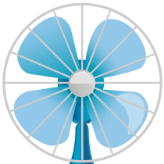-
Posts
30,514 -
Joined
-
Last visited
Profile Information
-
Gender
Male
-
Location
United Kingdom
Recent Profile Visitors
182,321 profile views
LIGHTNING UK!'s Achievements

ISF God (5/5)
-
You can't use 'Test Mode' for a multisession disc. Burn a real disc and post the error if there is one.
-

How to Preserve DVD ISO File Hash or edit ISO Metadata?
LIGHTNING UK! replied to timespeed's topic in ImgBurn Support
As this is the support forum for ImgBurn, you should be using ImgBurn. you should be able to write an iso to a DVD-R disc and read it back again to a new iso and the md5 should match. if you use DVD+R, you run the risk of it changing because of the Ecc block size (rounding up to 16 sectors). -
There’s nothing stopping you from adding to it now.
-

Questions on verifying BD-R speed + PTRobot DLLs for Bravo SE
LIGHTNING UK! replied to BlizzardUK's topic in ImgBurn Support
You can use whichever dlls work for you. look at the log window when the verify operation begins. It should tell you the read speed the drive is meant to be using. if it decides to slow it down for some reason, it’s probably related to the readability of the disc. -
That sort of image can only be burnt to a cd. it looks like a data disc you’ve kept adding data too. put the disc in the drive and use Build mode to make a clean image from it. mount hat new image in a virtual drive program to check its all ok and then burn to a new disc.
-
Hopefully you have a CUE file to burn?
-
There are timestamps all over the file system - and not just creation / modification ones for files / folders, they're the obvious ones. Unless you actually want to read the osta.org udf specs and find out exactly where the date and time is used, that's probably all you need to know.
-

Logical block address out of range during verify
LIGHTNING UK! replied to Galane's topic in ImgBurn Support
No idea but you can see the size of the disc I burnt doesn’t match the size of the disc you burnt… and it should have. Mine: I 21:23:45 Source File: C:\Users\Richard\Downloads\Ultra-Lounge Vol. 2 - Mambo Fever (1996)\Ultra-Lounge Vol. 02 - Mambo Fever.cue I 21:23:45 Source File Sectors: 202,950 (AUDIO/2352) I 21:23:45 Source File Size: 477,338,400 bytes I 21:23:45 Source File Volume Identifier: "" - Ultra-Lounge Vol. 02 - Mambo Fever I 21:23:45 Source File File System(s): None Yours: I 19:50:20 Source File: L:\Ultra Lounge\Ultra-Lounge\Ultra-Lounge Vol. 2 - Mambo Fever (1996)\Ultra-Lounge Vol. 02 - Mambo Fever.cue I 19:50:20 Source File Sectors: 202,802 (AUDIO/2352) I 19:50:20 Source File Size: 476,990,304 bytes I 19:50:20 Source File Volume Identifier: "" - Ultra-Lounge Vol. 02 - Mambo Fever I 19:50:20 Source File File System(s): None -

Logical block address out of range during verify
LIGHTNING UK! replied to Galane's topic in ImgBurn Support
I had no issue burning and verifying the image you provided. I can only assume the problem is coming from the directshow filter your system is using for flac decoding. Maybe it's making the flac files (once decoded) look smaller than mine is and then the pregap at the end of the file (index 00) is in invalid space and it's messing the whole thing up. W 21:20:14 Operating System has been changed! I 21:20:15 ImgBurn Version 2.5.8.0 started! I 21:20:15 Microsoft Windows 8 Professional x64 Edition (6.2, Build 9200) I 21:20:15 Total Physical Memory: 67,039,284 KiB - Available: 42,098,672 KiB W 21:20:15 Drive F:\ (FAT32) does not support single files > 4 GiB in size. I 21:20:15 Initialising SPTI... I 21:20:15 Searching for SCSI / ATAPI devices... I 21:20:17 -> Drive 1 - Info: HL-DT-ST BD-RE BH12LS38 1.03-D0 (N:) (SATA) I 21:20:17 -> Drive 2 - Info: PLEXTOR PX-891SAF PLUS 1.KN (M:) (SATA) I 21:20:17 -> Drive 3 - Info: Optiarc DVD RW AD-5280S 1.Z8 (P:) (SATA) I 21:20:17 -> Drive 4 - Info: DiscSoft Virtual 1.0 (H:) (Virtual) I 21:20:17 Found 2 DVD±RWs, 1 BD-ROM XL and 1 BD-RE! I 21:23:45 Operation Started! I 21:23:45 Source File: C:\Users\Richard\Downloads\Ultra-Lounge Vol. 2 - Mambo Fever (1996)\Ultra-Lounge Vol. 02 - Mambo Fever.cue I 21:23:45 Source File Sectors: 202,950 (AUDIO/2352) I 21:23:45 Source File Size: 477,338,400 bytes I 21:23:45 Source File Volume Identifier: "" - Ultra-Lounge Vol. 02 - Mambo Fever I 21:23:45 Source File File System(s): None I 21:23:46 Destination Device: [0:0:0] PLEXTOR PX-891SAF PLUS 1.KN (M:) (SATA) I 21:23:46 Destination Media Type: CD-RW (Disc ID: 97m34s25f, Mitsubishi Chemical Corp.) I 21:23:46 Destination Media Supported Write Speeds: 16x, 24x I 21:23:46 Destination Media Sectors: 359,847 I 21:23:46 Write Mode: CD I 21:23:46 Write Type: SAO I 21:23:46 Write Speed: 8x I 21:23:46 Lock Volume: Yes I 21:23:46 Test Mode: No I 21:23:46 OPC: No I 21:23:46 BURN-Proof: Enabled W 21:23:46 Write Speed Miscompare! - Wanted: 1,411 KB/s (8x), Got: 2,823 KB/s (16x) W 21:23:46 The drive only supports writing these discs at 16x, 24x. I 21:23:47 Filling Buffer... (80 MiB) I 21:23:47 Writing LeadIn... (CD-TEXT) I 21:24:05 Writing Session 1 of 1... (18 Tracks, LBA: 0 - 202949) I 21:24:05 Writing Track 1 of 18... (AUDIO/2352, FLAC, LBA: 0 - 11544) I 21:24:14 Writing Track 2 of 18... (AUDIO/2352, FLAC, LBA: 11545 - 23026) I 21:24:24 Writing Track 3 of 18... (AUDIO/2352, FLAC, LBA: 23027 - 34079) I 21:24:33 Writing Track 4 of 18... (AUDIO/2352, FLAC, LBA: 34080 - 44409) I 21:24:42 Writing Track 5 of 18... (AUDIO/2352, FLAC, LBA: 44410 - 55026) I 21:24:51 Writing Track 6 of 18... (AUDIO/2352, FLAC, LBA: 55027 - 68564) I 21:25:02 Writing Track 7 of 18... (AUDIO/2352, FLAC, LBA: 68565 - 82896) I 21:25:14 Writing Track 8 of 18... (AUDIO/2352, FLAC, LBA: 82897 - 91254) I 21:25:21 Writing Track 9 of 18... (AUDIO/2352, FLAC, LBA: 91255 - 102161) I 21:25:30 Writing Track 10 of 18... (AUDIO/2352, FLAC, LBA: 102162 - 111366) I 21:25:38 Writing Track 11 of 18... (AUDIO/2352, FLAC, LBA: 111367 - 125611) I 21:25:49 Writing Track 12 of 18... (AUDIO/2352, FLAC, LBA: 125612 - 135119) I 21:25:57 Writing Track 13 of 18... (AUDIO/2352, FLAC, LBA: 135120 - 145604) I 21:26:06 Writing Track 14 of 18... (AUDIO/2352, FLAC, LBA: 145605 - 156981) I 21:26:15 Writing Track 15 of 18... (AUDIO/2352, FLAC, LBA: 156982 - 167756) I 21:26:24 Writing Track 16 of 18... (AUDIO/2352, FLAC, LBA: 167757 - 180974) I 21:26:35 Writing Track 17 of 18... (AUDIO/2352, FLAC, LBA: 180975 - 190989) I 21:26:44 Writing Track 18 of 18... (AUDIO/2352, FLAC, LBA: 190990 - 202949) I 21:26:54 Synchronising Cache... I 21:27:09 Exporting Graph Data... I 21:27:09 Graph Data File: C:\Users\Richard\AppData\Roaming\ImgBurn\Graph Data Files\PLEXTOR_PX-891SAF_PLUS_1.KN_27-MARCH-2025_21-23_97m34s25f_8x.ibg I 21:27:09 Export Successfully Completed! I 21:27:09 Operation Successfully Completed! - Duration: 00:03:23 I 21:27:09 Average Write Rate: 2,774 KiB/s (14.0x) - Maximum Write Rate: 2,790 KiB/s (14.1x) I 21:27:09 Cycling Tray before Verify... W 21:27:19 Waiting for device to become ready... I 21:27:27 Device Ready! I 21:27:28 Operation Started! I 21:27:28 Source Device: [0:0:0] PLEXTOR PX-891SAF PLUS 1.KN (M:) (SATA) I 21:27:28 Source Media Type: CD-RW (Disc ID: 97m34s25f, Mitsubishi Chemical Corp.) I 21:27:28 Source Media Supported Read Speeds: 10x, 16x, 24x, 32x, 40x I 21:27:28 Source Media Supported Write Speeds: 16x, 24x I 21:27:28 Source Media Sectors: 202,950 I 21:27:28 Source Media Size: 477,338,400 bytes I 21:27:28 Image File: C:\Users\Richard\Downloads\Ultra-Lounge Vol. 2 - Mambo Fever (1996)\Ultra-Lounge Vol. 02 - Mambo Fever.cue I 21:27:28 Image File Sectors: 202,950 (AUDIO/2352) I 21:27:28 Image File Size: 477,338,400 bytes I 21:27:28 Image File Volume Identifier: "" - Ultra-Lounge Vol. 02 - Mambo Fever I 21:27:28 Image File File System(s): None I 21:27:28 Read Speed (Data/Audio): MAX / MAX I 21:27:37 Read Speed - Effective: 40x I 21:27:37 Verifying Session 1 of 1... (18 Tracks, LBA: 0 - 202949) I 21:27:37 Verifying Track 1 of 18... (AUDIO/2352, FLAC, LBA: 0 - 11544) I 21:27:51 Verifying Track 2 of 18... (AUDIO/2352, FLAC, LBA: 11545 - 23026) I 21:27:59 Verifying Track 3 of 18... (AUDIO/2352, FLAC, LBA: 23027 - 34079) I 21:28:06 Verifying Track 4 of 18... (AUDIO/2352, FLAC, LBA: 34080 - 44409) I 21:28:13 Verifying Track 5 of 18... (AUDIO/2352, FLAC, LBA: 44410 - 55026) I 21:28:19 Verifying Track 6 of 18... (AUDIO/2352, FLAC, LBA: 55027 - 68564) I 21:28:27 Verifying Track 7 of 18... (AUDIO/2352, FLAC, LBA: 68565 - 82896) I 21:28:35 Verifying Track 8 of 18... (AUDIO/2352, FLAC, LBA: 82897 - 91254) I 21:28:39 Verifying Track 9 of 18... (AUDIO/2352, FLAC, LBA: 91255 - 102161) I 21:28:45 Verifying Track 10 of 18... (AUDIO/2352, FLAC, LBA: 102162 - 111366) I 21:28:49 Verifying Track 11 of 18... (AUDIO/2352, FLAC, LBA: 111367 - 125611) I 21:28:56 Verifying Track 12 of 18... (AUDIO/2352, FLAC, LBA: 125612 - 135119) I 21:29:01 Verifying Track 13 of 18... (AUDIO/2352, FLAC, LBA: 135120 - 145604) I 21:29:06 Verifying Track 14 of 18... (AUDIO/2352, FLAC, LBA: 145605 - 156981) I 21:29:11 Verifying Track 15 of 18... (AUDIO/2352, FLAC, LBA: 156982 - 167756) I 21:29:16 Verifying Track 16 of 18... (AUDIO/2352, FLAC, LBA: 167757 - 180974) I 21:29:21 Verifying Track 17 of 18... (AUDIO/2352, FLAC, LBA: 180975 - 190989) I 21:29:26 Verifying Track 18 of 18... (AUDIO/2352, FLAC, LBA: 190990 - 202949) I 21:29:32 Exporting Graph Data... I 21:29:32 Graph Data File: C:\Users\Richard\AppData\Roaming\ImgBurn\Graph Data Files\PLEXTOR_PX-891SAF_PLUS_1.KN_27-MARCH-2025_21-23_97m34s25f_8x.ibg I 21:29:32 Export Successfully Completed! I 21:29:32 Operation Successfully Completed! - Duration: 00:02:02 I 21:29:32 Average Verify Rate: 4,125 KiB/s (20.9x) - Maximum Verify Rate: 5,583 KiB/s (28.2x) -
I'm pretty sure some fields in the file system are calculated using the current systrem time. So it'll basically never be 100% identical. What would be the same though is building an iso, burning it and then reading it back to a new iso. It's only the 'building' bit that makes a different iso each time.
-

Logical block address out of range during verify
LIGHTNING UK! replied to Galane's topic in ImgBurn Support
Read mode would have already done that if cdtext was present on the original disc. -

Logical block address out of range during verify
LIGHTNING UK! replied to Galane's topic in ImgBurn Support
You need index 01, that’s the actual playable track. what you’ve got there is a cue whereby the track oregap is at the end of the file for the previous track. I honestly couldn’t tell you if I’d have ever tested such a cue. Delete the index 00 stuff and it might work. -

Logical block address out of range during verify
LIGHTNING UK! replied to Galane's topic in ImgBurn Support
It doesn’t make any sense that it would be running into that error. It’s trying to read beyond what it’s just written.