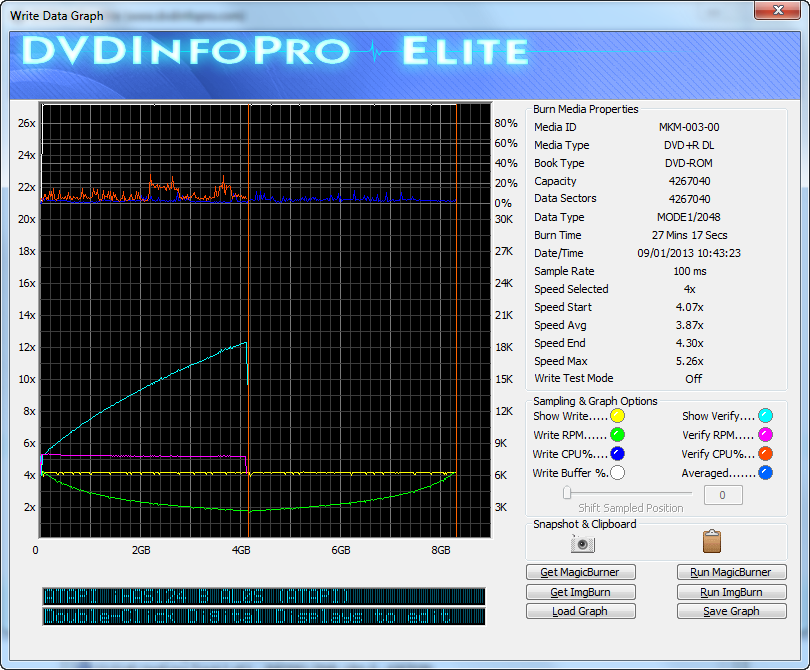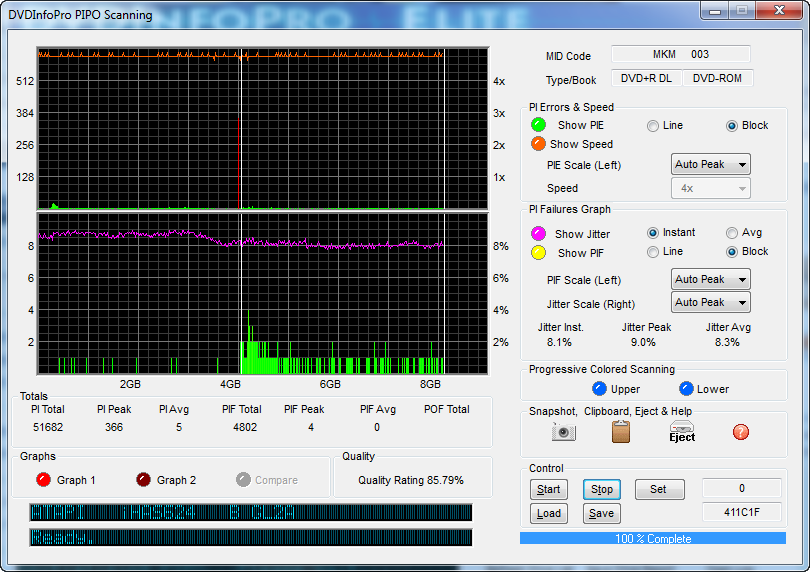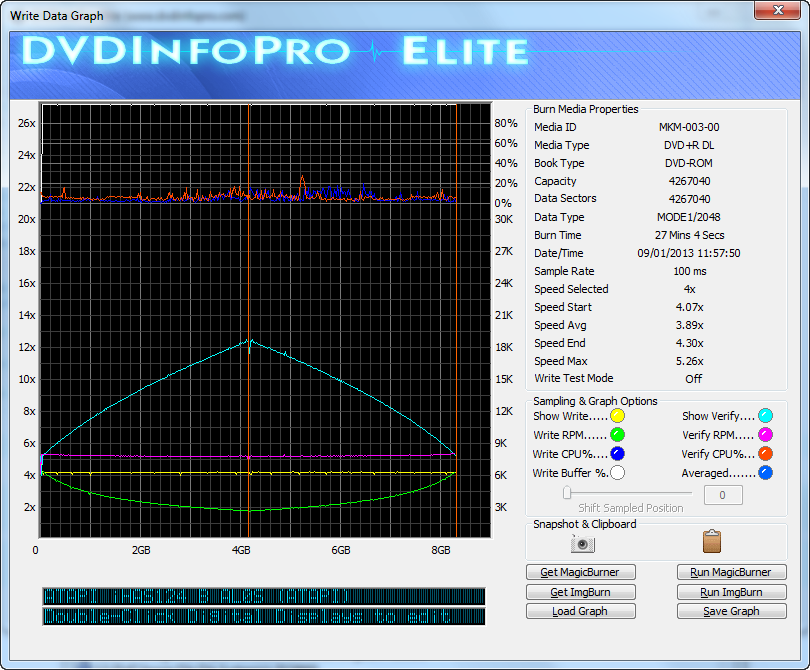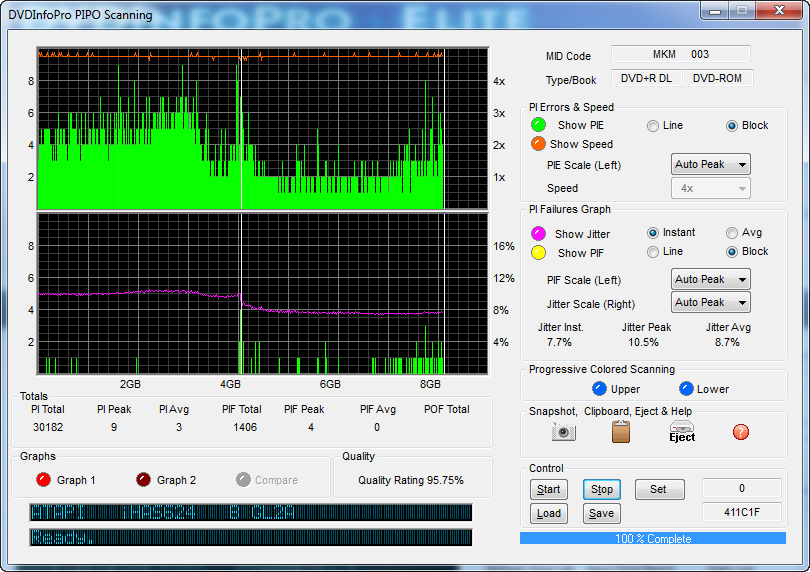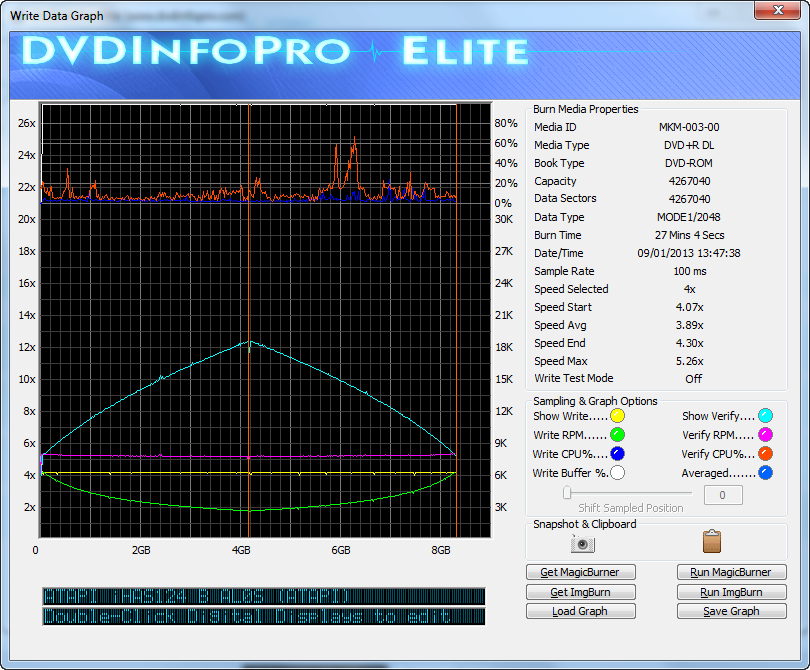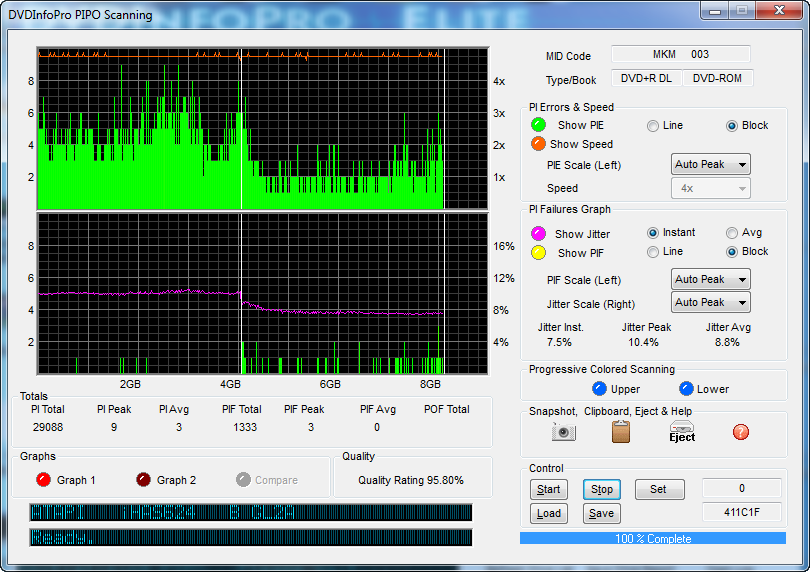-
Posts
30,521 -
Joined
-
Last visited
Content Type
Profiles
Forums
Events
Everything posted by LIGHTNING UK!
-
Does it actually list 1x as a supported read speed in the 'Disc Information' text in the box on the right of the main Read mode screen? (maybe it doesn't list them at all?) I don't have one of those drives and having looked, I can't even buy one here in the UK now. There's obviously something going on that's causing the drive to read at 1x, but I expect it's a drive firmware bug and not something in ImgBurn (or it would happen with all drives).
-
Ok so then my reply to your post made perfect sense. There is no topic on it, I just worked it out in my head.
-
That's what I thought when I read your reply. Please don't make me guess what you're asking, it really annoys me.
-
There is no forum/topic for my findings, it just gets stored in my head.
-
Search before you post. http://forum.imgburn.com/index.php?showtopic=20978
-

Various Drives - BurnerMAX Payload - MKM-003-00
LIGHTNING UK! replied to LIGHTNING UK!'s topic in Drives
Lite-On iHAS124 B AL0S Drive ID: ATAPI iHAS124 B AL0S BurnerMAX Payload Tool v0.15: Scanning: G:\ [ATAPI iHAS124 B AL0S] L0: 0x86DD L0: 0x89D8 L1: 0x86D9 L1: 0x86E9 L1: 0x881D Patching: ............... BurnerMAX IS enabled ! Free Space: 8,738,897,920 bytes Media Information (Before): ATAPI iHAS124 B AL0S (ATAPI) Current Profile: DVD+R DL Disc Information: Status: Empty State of Last Session: Empty Erasable: No Free Sectors: 4,173,824 Free Space: 8,547,991,552 bytes Free Time: 927:32:74 (MM:SS:FF) Next Writable Address: 0 MID: MKM-003-00 Supported Write Speeds: 4x, 6x, 8x DVD±R DL Boundary Information: L0 Data Zone Capacity: 2,086,912 Changeable: Yes Physical Format Information (ADIP - L0): Disc ID: MKM-003-00 Book Type: DVD+R DL Part Version: 1 Disc Size: 120mm Maximum Read Rate: Not Specified Number of Layers: 2 Track Path: Opposite Track Path (OTP) Linear Density: 0.293 um/bit Track Density: 0.74 um/track First Physical Sector of Data Area: 196,608 Last Physical Sector of Data Area: 16,580,607 Last Physical Sector in Layer 0: 2,283,519 Physical Format Information (ADIP - L1): Disc ID: MKM-003-00 Book Type: DVD+R DL Part Version: 1 Disc Size: 120mm Maximum Read Rate: Not Specified Number of Layers: 2 Track Path: Opposite Track Path (OTP) Linear Density: 0.293 um/bit Track Density: 0.74 um/track First Physical Sector of Data Area: 196,608 Last Physical Sector of Data Area: 16,580,607 Last Physical Sector in Layer 0: 2,283,519 Physical Format Information (Last Recorded - L0): Disc ID: MKM-003-00 Book Type: DVD+R DL Part Version: 1 Disc Size: 120mm Maximum Read Rate: Not Specified Number of Layers: 2 Track Path: Opposite Track Path (OTP) Linear Density: 0.293 um/bit Track Density: 0.74 um/track First Physical Sector of Data Area: 196,608 Last Physical Sector of Data Area: 16,580,607 Last Physical Sector in Layer 0: 2,283,519 Physical Format Information (Last Recorded - L1): Disc ID: MKM-003-00 Book Type: DVD+R DL Part Version: 1 Disc Size: 120mm Maximum Read Rate: Not Specified Number of Layers: 2 Track Path: Opposite Track Path (OTP) Linear Density: 0.293 um/bit Track Density: 0.74 um/track First Physical Sector of Data Area: 196,608 Last Physical Sector of Data Area: 16,580,607 Last Physical Sector in Layer 0: 2,283,519 Performance (Write Speed): Descriptor 1... -> B0: 0x00, B1: 0x00, B2: 0x00, B3: 0x00 -> EL: 4173823 (0x003FAFFF) -> RS: 16,620 KB/s (12x) - WS: 5,540 KB/s (4x) Descriptor 2... -> B0: 0x00, B1: 0x00, B2: 0x00, B3: 0x00 -> EL: 4173823 (0x003FAFFF) -> RS: 16,620 KB/s (12x) - WS: 8,310 KB/s (6x) Descriptor 3... -> B0: 0x00, B1: 0x00, B2: 0x00, B3: 0x00 -> EL: 4173823 (0x003FAFFF) -> RS: 16,620 KB/s (12x) - WS: 11,080 KB/s (8x) Media Information (After): ATAPI iHAS124 B AL0S (ATAPI) Current Profile: DVD+R DL Disc Information: Status: Empty State of Last Session: Empty Erasable: No Free Sectors: 4,267,040 Free Space: 8,738,897,920 bytes Free Time: 948:15:65 (MM:SS:FF) Next Writable Address: 0 MID: MKM-003-00 Supported Write Speeds: 4x, 6x, 8x DVD±R DL Boundary Information: L0 Data Zone Capacity: 2,133,520 Changeable: Yes Physical Format Information (ADIP - L0): Disc ID: MKM-003-00 Book Type: DVD+R DL Part Version: 1 Disc Size: 120mm Maximum Read Rate: Not Specified Number of Layers: 2 Track Path: Opposite Track Path (OTP) Linear Density: 0.293 um/bit Track Density: 0.74 um/track First Physical Sector of Data Area: 196,608 Last Physical Sector of Data Area: 16,580,607 Last Physical Sector in Layer 0: 2,283,519 Physical Format Information (ADIP - L1): Disc ID: MKM-003-00 Book Type: DVD+R DL Part Version: 1 Disc Size: 120mm Maximum Read Rate: Not Specified Number of Layers: 2 Track Path: Opposite Track Path (OTP) Linear Density: 0.293 um/bit Track Density: 0.74 um/track First Physical Sector of Data Area: 196,608 Last Physical Sector of Data Area: 16,580,607 Last Physical Sector in Layer 0: 2,283,519 Physical Format Information (Last Recorded - L0): Disc ID: MKM-003-00 Book Type: DVD+R DL Part Version: 1 Disc Size: 120mm Maximum Read Rate: Not Specified Number of Layers: 2 Track Path: Opposite Track Path (OTP) Linear Density: 0.293 um/bit Track Density: 0.74 um/track First Physical Sector of Data Area: 196,608 Last Physical Sector of Data Area: 16,580,607 Last Physical Sector in Layer 0: 2,283,519 Physical Format Information (Last Recorded - L1): Disc ID: MKM-003-00 Book Type: DVD+R DL Part Version: 1 Disc Size: 120mm Maximum Read Rate: Not Specified Number of Layers: 2 Track Path: Opposite Track Path (OTP) Linear Density: 0.293 um/bit Track Density: 0.74 um/track First Physical Sector of Data Area: 196,608 Last Physical Sector of Data Area: 16,580,607 Last Physical Sector in Layer 0: 2,283,519 Performance (Write Speed): Descriptor 1... -> B0: 0x00, B1: 0x00, B2: 0x00, B3: 0x00 -> EL: 4267039 (0x00411C1F) -> RS: 16,620 KB/s (12x) - WS: 5,540 KB/s (4x) Descriptor 2... -> B0: 0x00, B1: 0x00, B2: 0x00, B3: 0x00 -> EL: 4267039 (0x00411C1F) -> RS: 16,620 KB/s (12x) - WS: 8,310 KB/s (6x) Descriptor 3... -> B0: 0x00, B1: 0x00, B2: 0x00, B3: 0x00 -> EL: 4267039 (0x00411C1F) -> RS: 16,620 KB/s (12x) - WS: 11,080 KB/s (8x) Results: I 10:42:58 ImgBurn Version 2.5.7.2 Beta started! I 10:42:58 Microsoft Windows 7 Ultimate x64 Edition (6.1, Build 7601 : Service Pack 1) I 10:42:58 Total Physical Memory: 16,760,108 KB - Available: 9,811,180 KB I 10:42:58 Initialising SPTI... I 10:42:58 Searching for SCSI / ATAPI devices... I 10:42:58 -> Drive 1 - Info: ATAPI iHAS124 B AL0S (G:) (ATAPI) I 10:42:58 -> Drive 2 - Info: ATAPI iHAS624 B GL2A (M:) (ATAPI) I 10:42:58 -> Drive 3 - Info: HL-DT-ST BD-RE BH12LS38 1.01-D0 (N:) (ATAPI) I 10:42:59 -> Drive 4 - Info: Optiarc DVD RW AD-5280S 1.Z8 (P:) (ATAPI) I 10:42:59 -> Drive 5 - Info: PIONEER BD-RW BDR-207M 1.30 (O:) (ATAPI) I 10:42:59 -> Drive 6 - Info: DTSOFT BDROM 1.05 (Y:) (SCSI) I 10:42:59 -> Drive 7 - Info: DVDFab Virtual Drive 1.1 (W:) (SCSI) I 10:42:59 -> Drive 8 - Info: ELBY CLONEDRIVE 1.4 (V:) (SCSI) I 10:42:59 -> Drive 9 - Info: VXDV BD-HD-DVDRAM S15 10.0 (X:) (SCSI) I 10:42:59 Found 1 DVD±RW, 2 DVD±RW/RAMs, 1 BD-ROM, 2 BD-ROM/HD DVD-ROMs, 2 BD-REs and 1 BD-RE XL! I 10:43:23 Operation Started! I 10:43:23 Source File: -==/\/[DISCOVERY IMAGE]\/\==- I 10:43:23 Source File Sectors: 4,267,040 (MODE1/2048) I 10:43:23 Source File Size: 8,738,897,920 bytes I 10:43:23 Source File Volume Identifier: IMGBURN_DISCOVERY_IMAGE I 10:43:23 Source File Volume Set Identifier: 4267040_SECTORS I 10:43:23 Source File Application Identifier: IMGBURN V2.5.8.0 - THE ULTIMATE IMAGE BURNER! I 10:43:23 Source File Implementation Identifier: ImgBurn v2.5.8.0 I 10:43:24 Source File File System(s): ISO9660 I 10:43:24 Destination Device: [0:4:0] ATAPI iHAS124 B AL0S (G:) (ATAPI) I 10:43:24 Destination Media Type: DVD+R DL (Disc ID: MKM-003-00) I 10:43:24 Destination Media Supported Write Speeds: 4x, 6x, 8x I 10:43:24 Destination Media Sectors: 4,267,040 I 10:43:24 Destination Media L0 Data Zone Capacity: 2,133,520 (Changeable: Yes) I 10:43:24 Write Mode: DVD I 10:43:24 Write Type: DAO I 10:43:24 Write Speed: 4x I 10:43:24 DVD+R DL Reserve Track: No I 10:43:24 Link Size: Auto I 10:43:24 Lock Volume: Yes I 10:43:24 Test Mode: No I 10:43:24 OPC: No I 10:43:24 BURN-Proof: Enabled I 10:43:24 Write Speed Successfully Set! - Effective: 5,540 KB/s (4x) I 10:43:24 Book Type Setting: DVD-ROM I 10:43:24 Advanced Settings - Force HT: No, Online HT: No, OverSpeed: No, SmartBurn: Yes I 10:43:24 CD/DVD Life Record Count: 81 - CD/DVD Record Count: 26 I 10:43:24 Optimal L0 Data Zone Capacity: 2,133,520 I 10:43:24 Optimal L0 Data Zone Method: ECC Block Boundary I 10:44:00 Set L0 Data Zone Capacity Succeeded! I 10:44:00 L0 Data Zone Capacity - Effective: 2,133,520 I 10:44:00 Filling Buffer... (80 MB) I 10:44:00 Writing LeadIn... I 10:44:02 Writing Session 1 of 1... (1 Track, LBA: 0 - 4267039) I 10:44:02 Writing Track 1 of 1... (MODE1/2048, LBA: 0 - 4267039) I 10:44:02 Writing Layer 0... (LBA: 0 - 2133519) I 10:57:15 Writing Layer 1... (LBA: 2133520 - 4267039) I 11:10:35 Synchronising Cache... I 11:10:43 Closing Track... I 11:10:44 Finalising Disc... I 11:11:17 Exporting Graph Data... I 11:11:17 Graph Data File: C:\Users\Richard\AppData\Roaming\ImgBurn\Graph Data Files\ATAPI_iHAS124_B_AL0S_09-JANUARY-2013_10-43_MKM-003-00_4x.ibg I 11:11:17 Export Successfully Completed! I 11:11:17 Operation Successfully Completed! - Duration: 00:27:53 I 11:11:17 Average Write Rate: 5,357 KB/s (3.9x) - Maximum Write Rate: 5,642 KB/s (4.1x) I 11:11:17 Cycling Tray before Verify... W 11:11:24 Waiting for device to become ready... I 11:11:39 Device Ready! I 11:11:40 Operation Started! I 11:11:40 Source Device: [0:4:0] ATAPI iHAS124 B AL0S (G:) (ATAPI) I 11:11:40 Source Media Type: DVD+R DL (Book Type: DVD-ROM) (Disc ID: MKM-003-00) I 11:11:40 Source Media Supported Read Speeds: 2.4x, 4x, 6x, 8x, 12x I 11:11:40 Source Media Supported Write Speeds: 4x, 6x, 8x I 11:11:40 Image File: -==/\/[DISCOVERY IMAGE]\/\==- I 11:11:40 Image File Sectors: 4,267,040 (MODE1/2048) I 11:11:40 Image File Size: 8,738,897,920 bytes I 11:11:40 Image File Volume Identifier: IMGBURN_DISCOVERY_IMAGE I 11:11:40 Image File Volume Set Identifier: 4267040_SECTORS I 11:11:40 Image File Application Identifier: IMGBURN V2.5.8.0 - THE ULTIMATE IMAGE BURNER! I 11:11:40 Image File Implementation Identifier: ImgBurn v2.5.8.0 I 11:11:40 Image File File System(s): ISO9660 I 11:11:40 Read Speed (Data/Audio): MAX / MAX I 11:11:41 Verifying Session 1 of 1... (1 Track, LBA: 0 - 4267039) I 11:11:41 Verifying Track 1 of 1... (MODE1/2048, LBA: 0 - 4267039) I 11:11:41 Verifying Layer 0... (LBA: 0 - 2133519) W 11:17:54 Failed to Read Sectors 2112480 - 2112511 - Reason: L-EC Uncorrectable Error W 11:18:03 Failed to Read Sector 2112480 - Reason: L-EC Uncorrectable Error E 11:18:10 Failed to Read Sector 2112480 - Reason: L-EC Uncorrectable Error E 11:18:10 Failed to Verify Sectors! I 11:18:11 Exporting Graph Data... I 11:18:11 Graph Data File: C:\Users\Richard\AppData\Roaming\ImgBurn\Graph Data Files\ATAPI_iHAS124_B_AL0S_09-JANUARY-2013_10-43_MKM-003-00_4x.ibg I 11:18:11 Export Successfully Completed! E 11:18:11 Operation Failed! - Duration: 00:06:30 I 11:18:11 Average Verify Rate: 10,861 KB/s (7.8x) - Maximum Verify Rate: 16,803 KB/s (12.1x) Scans: Results 2: I 11:53:46 ImgBurn Version 2.5.7.2 Beta started! I 11:53:46 Microsoft Windows 7 Ultimate x64 Edition (6.1, Build 7601 : Service Pack 1) I 11:53:46 Total Physical Memory: 16,760,108 KB - Available: 9,087,688 KB I 11:53:47 Initialising SPTI... I 11:53:47 Searching for SCSI / ATAPI devices... I 11:53:47 -> Drive 1 - Info: ATAPI iHAS124 B AL0S (G:) (ATAPI) I 11:53:47 -> Drive 2 - Info: ATAPI iHAS624 B GL2A (M:) (ATAPI) I 11:53:47 -> Drive 3 - Info: HL-DT-ST BD-RE BH12LS38 1.01-D0 (N:) (ATAPI) I 11:53:47 -> Drive 4 - Info: Optiarc DVD RW AD-5280S 1.Z8 (P:) (ATAPI) I 11:53:48 -> Drive 5 - Info: PIONEER BD-RW BDR-207M 1.30 (O:) (ATAPI) I 11:53:48 -> Drive 6 - Info: DTSOFT BDROM 1.05 (Y:) (SCSI) I 11:53:48 -> Drive 7 - Info: DVDFab Virtual Drive 1.1 (W:) (SCSI) I 11:53:48 -> Drive 8 - Info: ELBY CLONEDRIVE 1.4 (V:) (SCSI) I 11:53:48 -> Drive 9 - Info: VXDV BD-HD-DVDRAM S15 10.0 (X:) (SCSI) I 11:53:48 Found 1 DVD±RW, 2 DVD±RW/RAMs, 1 BD-ROM, 2 BD-ROM/HD DVD-ROMs, 2 BD-REs and 1 BD-RE XL! I 11:57:50 Operation Started! I 11:57:50 Source File: -==/\/[DISCOVERY IMAGE]\/\==- I 11:57:50 Source File Sectors: 4,267,040 (MODE1/2048) I 11:57:50 Source File Size: 8,738,897,920 bytes I 11:57:50 Source File Volume Identifier: IMGBURN_DISCOVERY_IMAGE I 11:57:50 Source File Volume Set Identifier: 4267040_SECTORS I 11:57:50 Source File Application Identifier: IMGBURN V2.5.8.0 - THE ULTIMATE IMAGE BURNER! I 11:57:50 Source File Implementation Identifier: ImgBurn v2.5.8.0 I 11:57:50 Source File File System(s): ISO9660 I 11:57:50 Destination Device: [0:4:0] ATAPI iHAS124 B AL0S (G:) (ATAPI) I 11:57:50 Destination Media Type: DVD+R DL (Disc ID: MKM-003-00) I 11:57:50 Destination Media Supported Write Speeds: 4x, 6x, 8x I 11:57:50 Destination Media Sectors: 4,267,040 I 11:57:50 Destination Media L0 Data Zone Capacity: 2,133,520 (Changeable: Yes) I 11:57:50 Write Mode: DVD I 11:57:50 Write Type: DAO I 11:57:50 Write Speed: 4x I 11:57:50 DVD+R DL Reserve Track: No I 11:57:50 Link Size: Auto I 11:57:50 Lock Volume: Yes I 11:57:50 Test Mode: No I 11:57:50 OPC: No I 11:57:50 BURN-Proof: Enabled I 11:57:50 Write Speed Successfully Set! - Effective: 5,540 KB/s (4x) I 11:57:50 Book Type Setting: DVD-ROM I 11:57:50 Advanced Settings - Force HT: Yes, Online HT: No, OverSpeed: No, SmartBurn: Yes I 11:57:50 CD/DVD Life Record Count: 82 - CD/DVD Record Count: 26 I 11:57:50 Optimal L0 Data Zone Capacity: 2,133,520 I 11:57:50 Optimal L0 Data Zone Method: ECC Block Boundary I 11:58:20 Set L0 Data Zone Capacity Succeeded! I 11:58:20 L0 Data Zone Capacity - Effective: 2,133,520 I 11:58:21 Filling Buffer... (80 MB) I 11:58:21 Writing LeadIn... I 11:58:23 Writing Session 1 of 1... (1 Track, LBA: 0 - 4267039) I 11:58:23 Writing Track 1 of 1... (MODE1/2048, LBA: 0 - 4267039) I 11:58:23 Writing Layer 0... (LBA: 0 - 2133519) I 12:11:34 Writing Layer 1... (LBA: 2133520 - 4267039) I 12:24:46 Synchronising Cache... I 12:24:51 Closing Track... I 12:24:52 Finalising Disc... I 12:25:25 Exporting Graph Data... I 12:25:25 Graph Data File: C:\Users\Richard\AppData\Roaming\ImgBurn\Graph Data Files\ATAPI_iHAS124_B_AL0S_09-JANUARY-2013_11-57_MKM-003-00_4x.ibg I 12:25:25 Export Successfully Completed! I 12:25:25 Operation Successfully Completed! - Duration: 00:27:34 I 12:25:25 Average Write Rate: 5,394 KB/s (3.9x) - Maximum Write Rate: 5,642 KB/s (4.1x) I 12:25:25 Cycling Tray before Verify... W 12:25:32 Waiting for device to become ready... I 12:25:47 Device Ready! I 12:25:47 Operation Started! I 12:25:47 Source Device: [0:4:0] ATAPI iHAS124 B AL0S (G:) (ATAPI) I 12:25:47 Source Media Type: DVD+R DL (Book Type: DVD-ROM) (Disc ID: MKM-003-00) I 12:25:47 Source Media Supported Read Speeds: 2.4x, 4x, 6x, 8x, 12x I 12:25:47 Source Media Supported Write Speeds: 4x, 6x, 8x I 12:25:47 Image File: -==/\/[DISCOVERY IMAGE]\/\==- I 12:25:47 Image File Sectors: 4,267,040 (MODE1/2048) I 12:25:47 Image File Size: 8,738,897,920 bytes I 12:25:47 Image File Volume Identifier: IMGBURN_DISCOVERY_IMAGE I 12:25:47 Image File Volume Set Identifier: 4267040_SECTORS I 12:25:47 Image File Application Identifier: IMGBURN V2.5.8.0 - THE ULTIMATE IMAGE BURNER! I 12:25:47 Image File Implementation Identifier: ImgBurn v2.5.8.0 I 12:25:47 Image File File System(s): ISO9660 I 12:25:47 Read Speed (Data/Audio): MAX / MAX I 12:25:48 Verifying Session 1 of 1... (1 Track, LBA: 0 - 4267039) I 12:25:48 Verifying Track 1 of 1... (MODE1/2048, LBA: 0 - 4267039) I 12:25:48 Verifying Layer 0... (LBA: 0 - 2133519) I 12:31:57 Verifying Layer 1... (LBA: 2133520 - 4267039) I 12:38:05 Exporting Graph Data... I 12:38:05 Graph Data File: C:\Users\Richard\AppData\Roaming\ImgBurn\Graph Data Files\ATAPI_iHAS124_B_AL0S_09-JANUARY-2013_11-57_MKM-003-00_4x.ibg I 12:38:05 Export Successfully Completed! I 12:38:05 Operation Successfully Completed! - Duration: 00:12:16 I 12:38:05 Average Verify Rate: 11,610 KB/s (8.4x) - Maximum Verify Rate: 16,918 KB/s (12.2x) Scans 2: Results 3 (ImgBurn Payload - Compatible): I 13:46:49 ImgBurn Version 2.5.7.2 Beta started! I 13:46:49 Microsoft Windows 7 Ultimate x64 Edition (6.1, Build 7601 : Service Pack 1) I 13:46:49 Total Physical Memory: 16,760,108 KB - Available: 8,900,240 KB I 13:46:49 Initialising SPTI... I 13:46:49 Searching for SCSI / ATAPI devices... I 13:46:49 -> Drive 1 - Info: ATAPI iHAS124 B AL0S (G:) (ATAPI) I 13:46:49 -> Drive 2 - Info: ATAPI iHAS624 B GL2A (M:) (ATAPI) I 13:46:50 -> Drive 3 - Info: HL-DT-ST BD-RE BH12LS38 1.01-D0 (N:) (ATAPI) I 13:46:50 -> Drive 4 - Info: Optiarc DVD RW AD-5280S 1.Z8 (P:) (ATAPI) I 13:46:50 -> Drive 5 - Info: PIONEER BD-RW BDR-207M 1.30 (O:) (ATAPI) I 13:46:50 -> Drive 6 - Info: DTSOFT BDROM 1.05 (Y:) (SCSI) I 13:46:50 -> Drive 7 - Info: DVDFab Virtual Drive 1.1 (W:) (SCSI) I 13:46:50 -> Drive 8 - Info: ELBY CLONEDRIVE 1.4 (V:) (SCSI) I 13:46:50 -> Drive 9 - Info: VXDV BD-HD-DVDRAM S15 10.0 (X:) (SCSI) I 13:46:50 Found 1 DVD±RW, 2 DVD±RW/RAMs, 1 BD-ROM, 2 BD-ROM/HD DVD-ROMs, 2 BD-REs and 1 BD-RE XL! I 13:47:38 Operation Started! I 13:47:39 Source File: -==/\/[DISCOVERY IMAGE]\/\==- I 13:47:39 Source File Sectors: 4,267,040 (MODE1/2048) I 13:47:39 Source File Size: 8,738,897,920 bytes I 13:47:39 Source File Volume Identifier: IMGBURN_DISCOVERY_IMAGE I 13:47:39 Source File Volume Set Identifier: 4267040_SECTORS I 13:47:39 Source File Application Identifier: IMGBURN V2.5.8.0 - THE ULTIMATE IMAGE BURNER! I 13:47:39 Source File Implementation Identifier: ImgBurn v2.5.8.0 I 13:47:39 Source File File System(s): ISO9660 I 13:47:39 Destination Device: [0:4:0] ATAPI iHAS124 B AL0S (G:) (ATAPI) I 13:47:39 Destination Media Type: DVD+R DL (Disc ID: MKM-003-00) I 13:47:39 Destination Media Supported Write Speeds: 4x, 6x, 8x I 13:47:39 Destination Media Sectors: 4,267,040 I 13:47:39 Destination Media L0 Data Zone Capacity: 2,133,520 (Changeable: Yes) I 13:47:39 Write Mode: DVD I 13:47:39 Write Type: DAO I 13:47:39 Write Speed: 4x I 13:47:39 DVD+R DL Reserve Track: No I 13:47:39 Link Size: Auto I 13:47:39 Lock Volume: Yes I 13:47:39 Test Mode: No I 13:47:39 OPC: No I 13:47:39 BURN-Proof: Enabled I 13:47:39 Write Speed Successfully Set! - Effective: 5,540 KB/s (4x) I 13:47:39 Book Type Setting: DVD-ROM I 13:47:39 Advanced Settings - Force HT: Yes, Online HT: No, OverSpeed: No, SmartBurn: Yes I 13:47:39 CD/DVD Life Record Count: 83 - CD/DVD Record Count: 26 I 13:47:39 Optimal L0 Data Zone Capacity: 2,133,520 I 13:47:39 Optimal L0 Data Zone Method: ECC Block Boundary I 13:48:08 Set L0 Data Zone Capacity Succeeded! I 13:48:08 L0 Data Zone Capacity - Effective: 2,133,520 I 13:48:08 Filling Buffer... (80 MB) I 13:48:08 Writing LeadIn... I 13:48:10 Writing Session 1 of 1... (1 Track, LBA: 0 - 4267039) I 13:48:10 Writing Track 1 of 1... (MODE1/2048, LBA: 0 - 4267039) I 13:48:10 Writing Layer 0... (LBA: 0 - 2133519) I 14:01:21 Writing Layer 1... (LBA: 2133520 - 4267039) I 14:14:33 Synchronising Cache... I 14:14:38 Closing Track... I 14:14:39 Finalising Disc... I 14:15:12 Exporting Graph Data... I 14:15:12 Graph Data File: C:\Users\Richard\AppData\Roaming\ImgBurn\Graph Data Files\ATAPI_iHAS124_B_AL0S_09-JANUARY-2013_13-47_MKM-003-00_4x.ibg I 14:15:12 Export Successfully Completed! I 14:15:12 Operation Successfully Completed! - Duration: 00:27:33 I 14:15:12 Average Write Rate: 5,394 KB/s (3.9x) - Maximum Write Rate: 5,642 KB/s (4.1x) I 14:15:12 Cycling Tray before Verify... W 14:15:19 Waiting for device to become ready... I 14:15:33 Device Ready! I 14:15:34 Operation Started! I 14:15:34 Source Device: [0:4:0] ATAPI iHAS124 B AL0S (G:) (ATAPI) I 14:15:34 Source Media Type: DVD+R DL (Book Type: DVD-ROM) (Disc ID: MKM-003-00) I 14:15:34 Source Media Supported Read Speeds: 2.4x, 4x, 6x, 8x, 12x I 14:15:34 Source Media Supported Write Speeds: 4x, 6x, 8x I 14:15:34 Image File: -==/\/[DISCOVERY IMAGE]\/\==- I 14:15:34 Image File Sectors: 4,267,040 (MODE1/2048) I 14:15:34 Image File Size: 8,738,897,920 bytes I 14:15:34 Image File Volume Identifier: IMGBURN_DISCOVERY_IMAGE I 14:15:34 Image File Volume Set Identifier: 4267040_SECTORS I 14:15:34 Image File Application Identifier: IMGBURN V2.5.8.0 - THE ULTIMATE IMAGE BURNER! I 14:15:34 Image File Implementation Identifier: ImgBurn v2.5.8.0 I 14:15:34 Image File File System(s): ISO9660 I 14:15:34 Read Speed (Data/Audio): MAX / MAX I 14:15:35 Verifying Session 1 of 1... (1 Track, LBA: 0 - 4267039) I 14:15:35 Verifying Track 1 of 1... (MODE1/2048, LBA: 0 - 4267039) I 14:15:35 Verifying Layer 0... (LBA: 0 - 2133519) I 14:21:44 Verifying Layer 1... (LBA: 2133520 - 4267039) I 14:27:52 Exporting Graph Data... I 14:27:52 Graph Data File: C:\Users\Richard\AppData\Roaming\ImgBurn\Graph Data Files\ATAPI_iHAS124_B_AL0S_09-JANUARY-2013_13-47_MKM-003-00_4x.ibg I 14:27:52 Export Successfully Completed! I 14:27:52 Operation Successfully Completed! - Duration: 00:12:16 I 14:27:52 Average Verify Rate: 11,610 KB/s (8.4x) - Maximum Verify Rate: 16,917 KB/s (12.2x) Scans 3: -

Verbatim dvd+dl v003 fails to verify past 49% check condition
LIGHTNING UK! replied to fakemail's topic in ImgBurn Support
If it doesn't just work and you don't have the ability to enable 'Force HyperTuning', you're probably out of luck. The payload tool working and the drive being able to overturn the discs nicely are 2 very different things. -
What does the buffer look like when you're reading with the current version? Is it empty or full? Does it go at 1x with all discs?
-
Post some logs please. 1x doesn't seem right, I doubt any drive would even support reading at that speed.
-

ImgBurn Drive USB... Dont tase me again?..
LIGHTNING UK! replied to Adrianvdh's topic in ImgBurn Suggestions
Do you need a clue? The first rule of fight club is: You DO NOT talk about fight club. -

ImgBurn Drive USB... Dont tase me again?..
LIGHTNING UK! replied to Adrianvdh's topic in ImgBurn Suggestions
What's the first rule of fight club? -

ImgBurn Drive USB... Dont tase me again?..
LIGHTNING UK! replied to Adrianvdh's topic in ImgBurn Suggestions
What's the first rule of fight club? -

ImgBurn Drive USB... Dont tase me again?..
LIGHTNING UK! replied to Adrianvdh's topic in ImgBurn Suggestions
Only friends and family. It's not like I go out wearing a t-shirt saying "I'm the author of ImgBurn". -

ImgBurn Drive USB... Dont tase me again?..
LIGHTNING UK! replied to Adrianvdh's topic in ImgBurn Suggestions
Nah, ImgBurn is a bit too big now to be a secret project... but I guess it is its own business. -

ImgBurn Drive USB... Dont tase me again?..
LIGHTNING UK! replied to Adrianvdh's topic in ImgBurn Suggestions
ok so I'm not a pimp. Well done for seeing through my cleverly crafted lie. I do computer stuff (ImgBurn, network admin, fixing machines for people etc) for a living, what else did you expect me to do?! -

ImgBurn Drive USB... Dont tase me again?..
LIGHTNING UK! replied to Adrianvdh's topic in ImgBurn Suggestions
I'm a pimp. -

ImgBurn Drive USB... Dont tase me again?..
LIGHTNING UK! replied to Adrianvdh's topic in ImgBurn Suggestions
In school (secondary school anyway, so 12+), you have to learn about 10+ subjects (heading towards 'GCSE' qualifications). In college, you focus on certain (maybe 2, 3 or 4) subjects you enjoy / are good at. (heading towards 'A level' qualifications) In uni, you focus on 1 thing! (heading towards getting a degree) So it's all about becoming really good at what you want to do. -

ImgBurn Drive USB... Dont tase me again?..
LIGHTNING UK! replied to Adrianvdh's topic in ImgBurn Suggestions
In the UK, you go to school from 5 - 16, college (if you want to) from 17 - 18 and then uni (if you want to) for another 3+ years (taking into account a 'masters' degree, doctors etc). If you're thinking in American terms, college is our uni. -

ImgBurn Drive USB... Dont tase me again?..
LIGHTNING UK! replied to Adrianvdh's topic in ImgBurn Suggestions
Well you can't just 'know' everything. You look stuff up, learn about it, use it and then apply that knowledge to other bits. The Windows API is enormous and new bits get added all the time as OS's improve. Communicating with drives is a whole other area, but once you get the hang of it, it's all pretty much the same thing over and over again. The MMC (or Mt Fuji) documents tell you the commands they support and what they respond with when you issue them. You just have to know how to deal with it all. I didn't really 'learn' C++ at Uni, I'd already played around enough with it in college to know roughly what I was doing. I only got into the disc related stuff in my final year - but I learnt it for me, not because I had to. -

ImgBurn Drive USB... Dont tase me again?..
LIGHTNING UK! replied to Adrianvdh's topic in ImgBurn Suggestions
When I say 'consider it done', it would almost always mean it has already been done. I can't say I've done something before I've even begun to look at if it's possible or how I'd go about doing it. If it's simple enough to get that info for the device from Windows, I'll implement it. If it isn't, I won't. The ? is where the 'query string' starts. So what comes after it are the parameters you're passing to the sever/web page. They're like the paramters you pass to a function in C++. So something like... Sleep(1000); // C++ could translate to... Sleep.php?Time=1000 If you know some HTML, you may know you either 'post' a form or you 'get' it. If you 'get' it, the form variables are passed in the query string (and are then visible in the browser's address bar). If you 'post' it, they aren't. It's used all over the Internet, not just for php pages. PHP, Java and C++ are all very similar. If you can read one, you can read the others. If you can write one, you can fumble your way through the others Believe me, I'm not as awesome as you seem to think I am. I refer to Google for info ALL the time - I'll certainly be using it when trying to figure out this USB speed stuff. -

ImgBurn Drive USB... Dont tase me again?..
LIGHTNING UK! replied to Adrianvdh's topic in ImgBurn Suggestions
2 great minds think alike. Having seen an issue in the Support forum earlier with USB v1.0 limiting the burn speed on a Blu-ray drive, I wondered if such a thing might be (easily) possible myself. It's something I'll have to look into. Oh and it's tease, not tase. Tase would be like the image I posted in the other thread... where someone shoots you with a taser gun which gives you an electric shock that basically knocks you to the floor. -

ImgBurn website update (don't tase me)
LIGHTNING UK! replied to Adrianvdh's topic in ImgBurn Suggestions
That's pretty much the only content that gets added to the website, so yeah, that's what I mean. -
Well, the batch file was just for making the ISO files from your IBB files. I was expecting you to just insert those into your existing queue. You can make the progarm delete the image files when it's done with them. If you want to *just* use the batch file, you can't do a single loop (as I've done) if you're going to burn images too. I guess you could make a 2nd loop though and have that burn all of the images. Or you have X number of lines calling ImgBurn.exe with the correct parameters for whatever you're trying to do. That's not very reusable though and the looping ones are. Everything you need should be in the 'ReadMe.txt' file that lives alongside ImgBurn.exe. I just gave you an example with the most basic of command lines, there are tons of options (including some for disabling prompts etc - but some are taken care of automatically anyway) in that ReadMe.
-

ImgBurn website update (don't tase me)
LIGHTNING UK! replied to Adrianvdh's topic in ImgBurn Suggestions
Don't tase you? lol I'll update that info when I next have to update the website with some real content. -
I don't really know what to say beyond "You just can't". I know that sounds lame but they're doing different things and currently they don't talk to eachother to the point where you can queue up a Build mode project file in Write mode. Write mode is burning prebuilt image files - so it's reading a sectors worth of data from a file and asking the drive to write it to a sector on the disc. It's a very simple process. Build mode has to deal with creating file systems for the files you're adding to the project and is 100 times more complex. Build mode uses Write mode's code for burning the image it creates on the fly, but Write mode can't use Build mode's code for creating the image. Yes, maybe it would be nice if Write mode could queue up IBB files but it can't do it now and it isn't going to in the near future - but this isn't the first time doing that has occurred to me. What you can do is build your IBB files and use a batch file to build the ISO files all in 1 go. You just put them all in 1 folder and pass each one (in a loop) to ImgBurn via the command line. Something like this should work... for %%i in (*.ibb) do "%ProgramFiles(x86)%\ImgBurn\ImgBurn.exe" /MODE BUILD /BUILDOUTPUTMODE IMAGEFILE /SRC "%%~fi" /DEST "C:\Image Files\%%~ni.iso" /START /CLOSE Whilst untested, that (or something like it) should loop through the IBB files in a folder and make ImgBurn build an ISO of each of them. If you've already configured the output file name within the IBB (i.e. within the GUI), you can remove the '/DEST "..."' command from the parameter list.