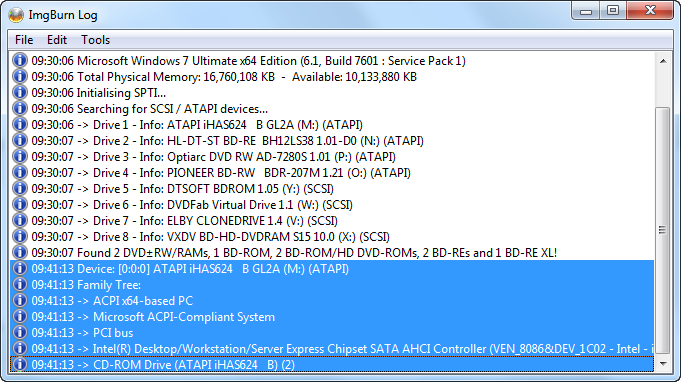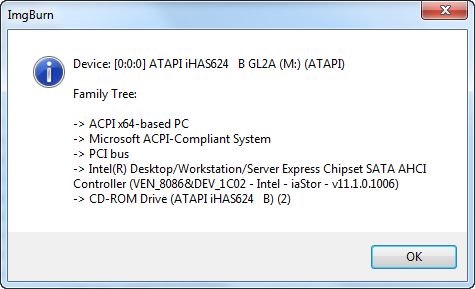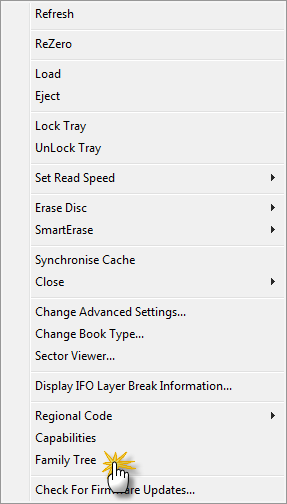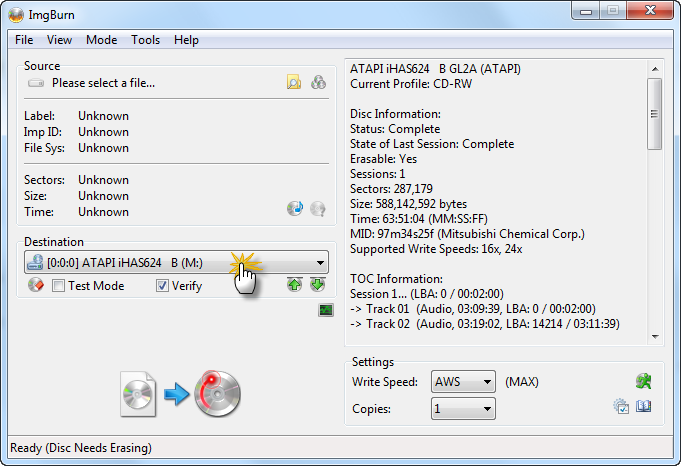-
Posts
30,522 -
Joined
-
Last visited
Content Type
Profiles
Forums
Events
Everything posted by LIGHTNING UK!
-
The SPTD driver shouldn't be making up erroneous drive errors. I understand that I/O passes through it (so it *could* change the results I guess) but I've never seen it mess up burning like that - it used to just slow things down a bit on certain systems.
-
I can only assume there's something 'off' with that MP3. I will try it here if you email it to me (address is in the 'About' box under the 'Help' menu).
-

DVD-5 VIDEO_TS in a DVD-9 image = no layer break?
LIGHTNING UK! replied to dbminter's topic in ImgBurn Support
Just know that if your VIDEO_TS exceeds the size of an individual layer, the program will prompt for a layer break. You may still be able to burn it to a DVD-5 though. -
If you'd just dragged that VIDEO_TS folder into the 'Source' box within ImgBurn (like what all the guides say to do) it would have built you a proper DVD Video disc.... so obviously you did something different. You can only have 1 VIDEO_TS folder on a disc and it needs to be in the root folder (what's the 'Videos library' bit I see there?).
-

DVD-5 VIDEO_TS in a DVD-9 image = no layer break?
LIGHTNING UK! replied to dbminter's topic in ImgBurn Support
Yes, that's correct - in theory anyway! Of course the individual layers on DVD-9 discs aren't quite the the size of an actual DVD-5. -

Image Burn hangs on terminating interface
LIGHTNING UK! replied to NOhara's topic in ImgBurn Support
Right so if that's the message it actually gets stuck on, that's the one your system/drive is having trouble processing. Now we're getting somewhere I did tell you how to enable I/O debug mode... you just press the F8 key before you click the 'Write' button that starts the burn going. Don't worry about doing that now though as you've just told me where it's really getting stuck. The drive drop down box is the box where you pick the destination drive. So.... right click it. Pick 'Family Tree' on the context menu... Click 'OK' to close the prompt... Copy + paste the relevant entries that get written to the log window... -
That log shows you aren't burning a DVD Video disc... and that's why it's not playing (refer back to my original post please). If you want to convert your files (I assume they're AVI files or similar) into something that's in DVD Video format, use something like DVD Flick or ConvertXtoDVD. You're also using an old version of ImgBurn, you should update.
-
Because lots of standalone players will only read Joliet. If it isn't present, you end up having to deal with 8.3 style file names. Sure they might support UDF for playing Blu-ray or DVD Video discs but that doesn't mean they read UDF when just looking at files. The setting you want to manipulate for that one is on the Build tab -> Page 4 -> Don't Prompt DivX Video Settings.
-

How to open initially automatically 'Build' not 'write' mode?
LIGHTNING UK! replied to pstein's topic in ImgBurn Support
You must have told it to do that, so you adjust it over to Build mode in the same place As I guess you've forgotten how you did it, look on the 'Events' tab in the Settings. -

Image Burn hangs on terminating interface
LIGHTNING UK! replied to NOhara's topic in ImgBurn Support
I'm sorry but I really can't help you without knowing the specifics. I'd also probably need an I/O debug enabled log (press F8 before you start the burn) - but attach the file to your post, don't copy+paste as it'll probably be too big. Do you know what controller your drive is attached to? Right click the drive 'drop down' selection box and click 'Family Tree' on the context menu that pops up. Then if you just close the prompt (click ok or whatever), you should be able to copy + paste the info from the log window. -

Image Burn hangs on terminating interface
LIGHTNING UK! replied to NOhara's topic in ImgBurn Support
It looks like it finished ok there. Once you've clicked the 'OK' button after the verify operation and the program has gone back to the main screen/refreshed the disc info (if it even gets that far), what message are you left with in the status bar? -
I never do anything special when burning. Everything stays open, running and downloaded just exactly as it was before I started burning. So long as your machine isn't so bogged down with other tasks that it prevents ImgBurn from keeping its buffers full, there should be no problem.
-
The firmware probably just doesn't support it. If it did, ImgBurn would be doing it for you automatically anyway.
-

Imageburn constandly destroy 3 of 10 Bluray Disks
LIGHTNING UK! replied to Username54321's topic in ImgBurn Support
You can't jump around when burning (unless it's a BD-RE), you have to burn sequentially. If you try and burn beyond the last correctly written address (skipping even just 1 sector) you'll get an 'Invalid Address For Write' error back from the drive. There's no point in keeping going on about this, I've told you your drive is having problems burning to the discs you're using (reporting 'Write Errors' during the burn) and there's nothing I can do about that. Take my advice to get other discs or don't, the choice is yours. -
It makes no difference what you're burning to the disc. If a certain speed gives you decent quality burns, stick with it.
-
A dictionary could answer that question. http://www.thefreedictionary.com/truncate
-
That's to be expected, you are truncating. If you don't want *any* errors (or rather, warnings), buy the correct hardware for the job.
-
I've never seen it make much (any) difference really. Do a burn with it on and another with it off. Compare the quality via a disc quality/pipo scan and go with whatever produced the best result.
-

Building an ISO with 2 Identical Folder Names
LIGHTNING UK! replied to bytecodeman's topic in ImgBurn Support
All sorted. This is all you'll need at the end of your IBB as of the next version. [sTART_BACKUP_LIST] D|CInetpub|\|C:\inetpub\* D|DInetpub|\|D:\inetpub\* [END_BACKUP_LIST] -

Imageburn constandly destroy 3 of 10 Bluray Disks
LIGHTNING UK! replied to Username54321's topic in ImgBurn Support
Your drive claims is supports 2x, 4x, 6x and 8x on the 'CMCMAG-BA5-000' discs you're using. If it keeps failing to burn them at your chosen speed (4x), try one of the remaining supported speeds instead. When a drive errors out it sets a couple of bytes (ASC and ASCQ) in something known as 'sense data' to values that represent the type of error. In your case, it's setting them to (ASC) 0x0C and (ASCQ) 0x00. You can look those up here ( http://www.t10.org/lists/asc-num.txt ) and see that they translate to 'Write Error'... which funnily enough is exactly what ImgBurn told you. If your drive still can't burn 'CMCMAG-BA5-000' discs (at any speed), buy/use something else. Obviously times have changed since your OS came out. You can't save into the 'Program Files' folder now (unless you have specific permissions to do so) and therefore saving a log in the same folder as ImgBurn.exe isn't possible. You get to the correct ImgBurn Log folder via the 'Help' menu. -
ImgBurn just burns as-is. If you have multiple BDMV folders, you'd need to find an authoring program to combine them into 1 (and stick a menu on the front of them). Depending on how complex each individual BDMV folder is currently, you might be able to do it with something like MultiAVCHD. I've used that program to create a BD Video disc (with menu) from a bunch of mkv files before but not from BDMV folders.