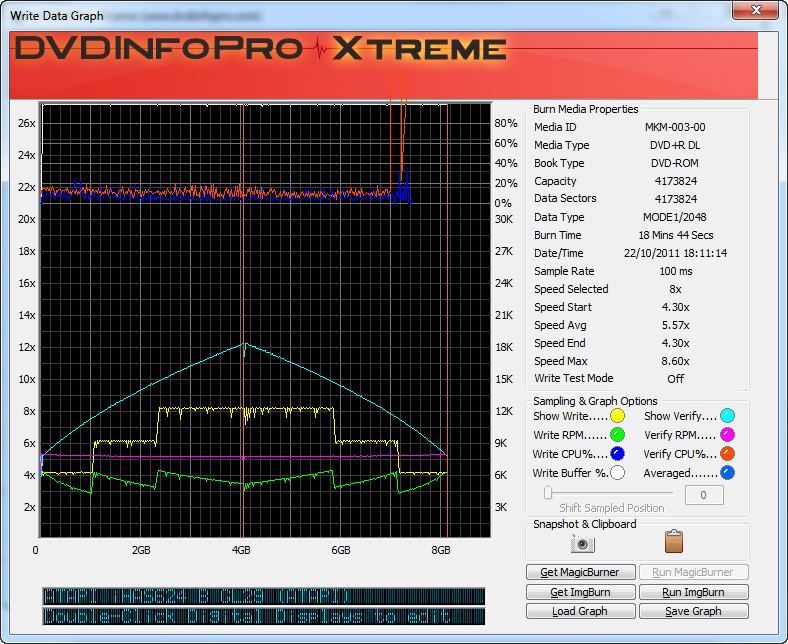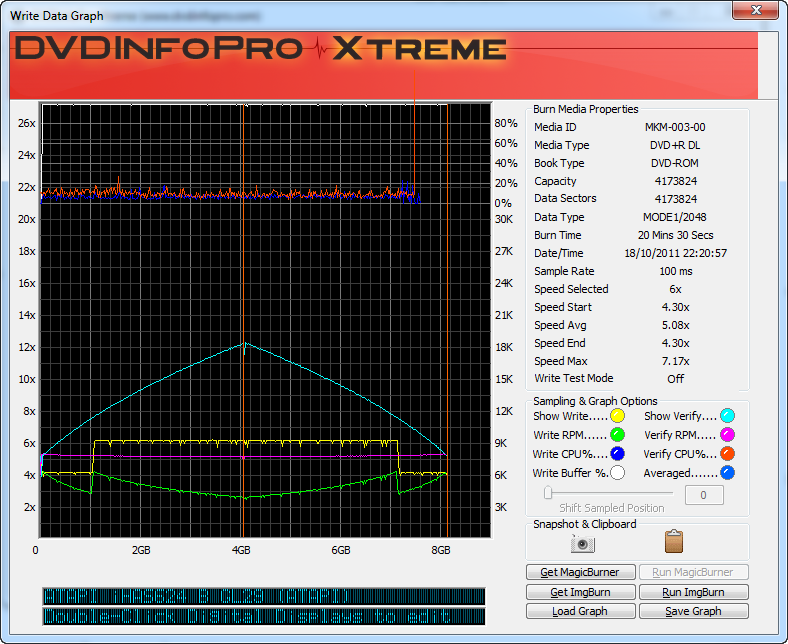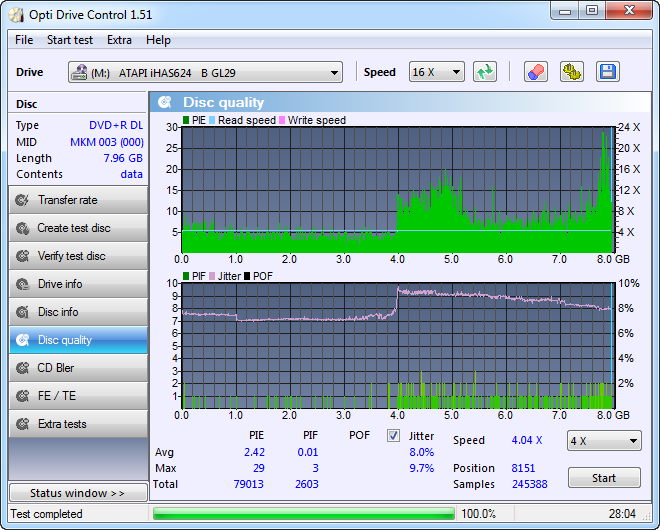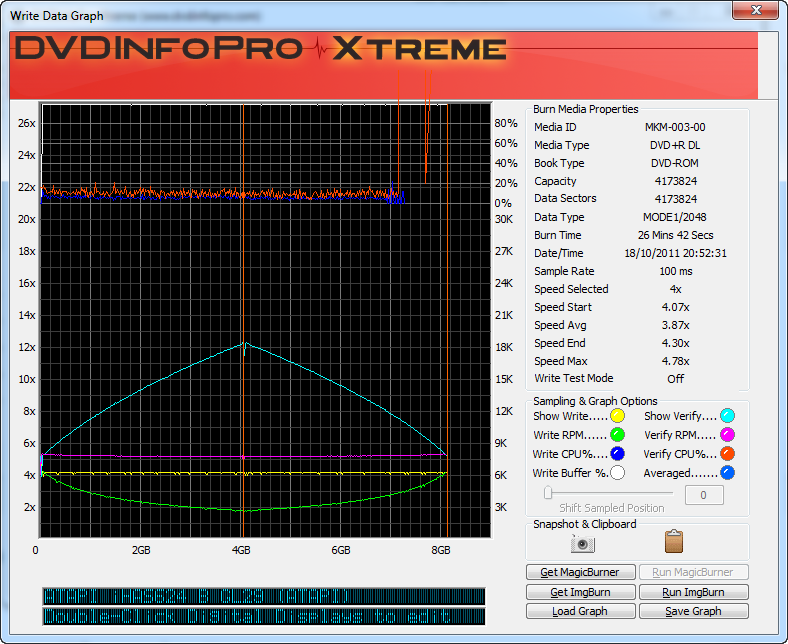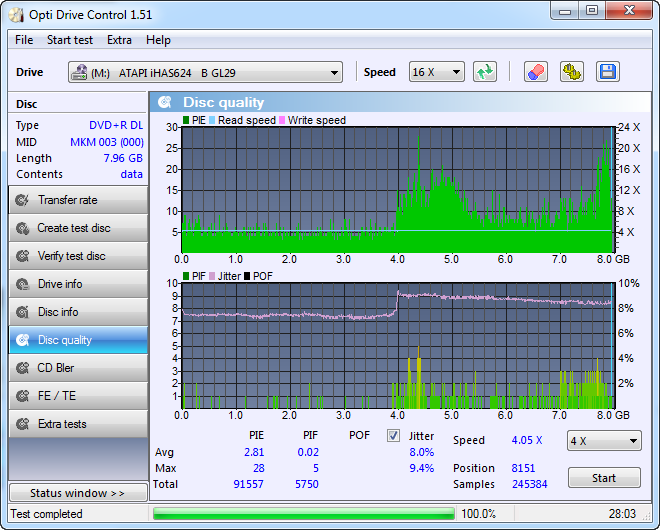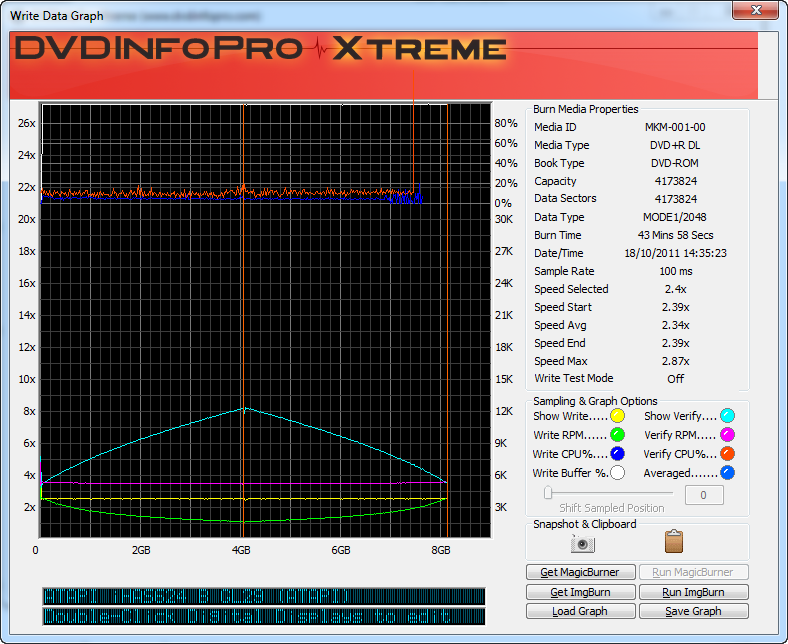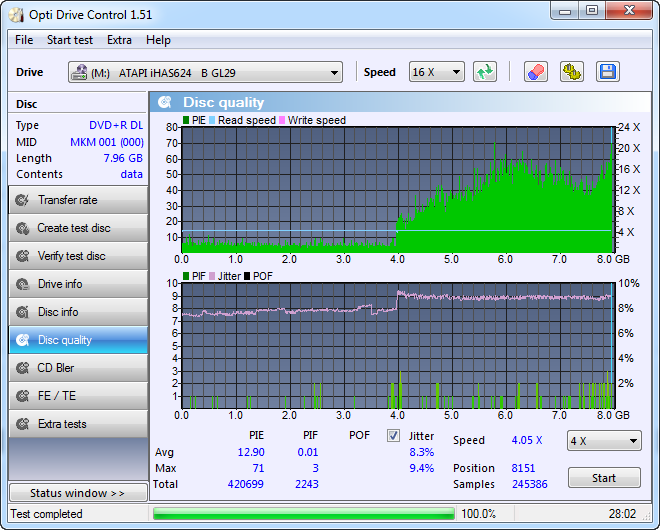-
Posts
30,521 -
Joined
-
Last visited
Content Type
Profiles
Forums
Events
Everything posted by LIGHTNING UK!
-
Verbatim 8x DVD+R DL [MKM-003-00] [MII] @ 8x Media Information: ATAPI iHAS624 B GL29 (ATAPI) Current Profile: DVD+R DL Disc Information: Status: Empty State of Last Session: Empty Erasable: No Free Sectors: 4,173,824 Free Space: 8,547,991,552 bytes Free Time: 927:32:74 (MM:SS:FF) Next Writable Address: 0 Supported Write Speeds: 4x, 6x, 8x DVD±R DL Boundary Information: L0 Data Zone Capacity: 2,086,912 Changeable: Yes Physical Format Information (ADIP - L0): Disc ID: MKM-003-00 Book Type: DVD+R DL Part Version: 1 Disc Size: 120mm Maximum Read Rate: Not Specified Number of Layers: 2 Track Path: Opposite Track Path (OTP) Linear Density: 0.293 um/bit Track Density: 0.74 um/track First Physical Sector of Data Area: 196,608 Last Physical Sector of Data Area: 16,580,607 Last Physical Sector in Layer 0: 2,283,519 Physical Format Information (ADIP - L1): Disc ID: MKM-003-00 Book Type: DVD+R DL Part Version: 1 Disc Size: 120mm Maximum Read Rate: Not Specified Number of Layers: 2 Track Path: Opposite Track Path (OTP) Linear Density: 0.293 um/bit Track Density: 0.74 um/track First Physical Sector of Data Area: 196,608 Last Physical Sector of Data Area: 16,580,607 Last Physical Sector in Layer 0: 2,283,519 Physical Format Information (Last Recorded - L0): Disc ID: MKM-003-00 Book Type: DVD+R DL Part Version: 1 Disc Size: 120mm Maximum Read Rate: Not Specified Number of Layers: 2 Track Path: Opposite Track Path (OTP) Linear Density: 0.293 um/bit Track Density: 0.74 um/track First Physical Sector of Data Area: 196,608 Last Physical Sector of Data Area: 16,580,607 Last Physical Sector in Layer 0: 2,283,519 Physical Format Information (Last Recorded - L1): Disc ID: MKM-003-00 Book Type: DVD+R DL Part Version: 1 Disc Size: 120mm Maximum Read Rate: Not Specified Number of Layers: 2 Track Path: Opposite Track Path (OTP) Linear Density: 0.293 um/bit Track Density: 0.74 um/track First Physical Sector of Data Area: 196,608 Last Physical Sector of Data Area: 16,580,607 Last Physical Sector in Layer 0: 2,283,519 Performance (Write Speed): Descriptor 1... -> B0: 0x00, B1: 0x00, B2: 0x00, B3: 0x00 -> EL: 4173823 (0x003FAFFF) -> RS: 16,620 KB/s (12x) - WS: 5,540 KB/s (4x) Descriptor 2... -> B0: 0x00, B1: 0x00, B2: 0x00, B3: 0x00 -> EL: 4173823 (0x003FAFFF) -> RS: 16,620 KB/s (12x) - WS: 8,310 KB/s (6x) Descriptor 3... -> B0: 0x00, B1: 0x00, B2: 0x00, B3: 0x00 -> EL: 4173823 (0x003FAFFF) -> RS: 16,620 KB/s (12x) - WS: 11,080 KB/s (8x) Results: I 18:05:09 ImgBurn Version 2.5.6.1 Beta started! I 18:05:09 Microsoft Windows 7 Ultimate x64 Edition (6.1, Build 7601 : Service Pack 1) I 18:05:09 Total Physical Memory: 16,760,108 KB - Available: 9,649,920 KB I 18:05:09 Initialising SPTI... I 18:05:09 Searching for SCSI / ATAPI devices... I 18:05:09 -> Drive 1 - Info: ATAPI iHAS124 B AL0S (Q:) (ATAPI) I 18:05:09 -> Drive 2 - Info: ATAPI iHAS624 B GL29 (M:) (ATAPI) I 18:05:09 -> Drive 3 - Info: HL-DT-ST BD-RE GGW-H20L YL07 (N:) (ATAPI) I 18:05:09 -> Drive 4 - Info: Optiarc DVD RW AD-7280S 1.00 (P:) (ATAPI) I 18:05:10 -> Drive 5 - Info: PIONEER DVD-RW DVR-217F 1.07 (O:) (ATAPI) I 18:05:10 -> Drive 6 - Info: DVDFab Virtual Drive 1.1 (W:) (SCSI) I 18:05:10 -> Drive 7 - Info: ELBY CLONEDRIVE 1.4 (V:) (SCSI) I 18:05:10 -> Drive 8 - Info: VXDV BD-HD-DVDRAM S15 10.0 (X:) (SCSI) I 18:05:10 Found 1 DVD±RW, 3 DVD±RW/RAMs, 2 BD-ROM/HD DVD-ROMs, 1 BD-RE and 1 HD DVD-ROM/BD-RE! I 18:11:14 Operation Started! I 18:11:14 Source File: -==/\/[DISCOVERY IMAGE]\/\==- I 18:11:14 Source File Sectors: 4,173,824 (MODE1/2048) I 18:11:14 Source File Size: 8,547,991,552 bytes I 18:11:14 Source File Volume Identifier: IMGBURN_DISCOVERY_IMAGE I 18:11:14 Source File Volume Set Identifier: 4173824_SECTORS I 18:11:14 Source File Application Identifier: IMGBURN V2.5.7.0 - THE ULTIMATE IMAGE BURNER! I 18:11:14 Source File Implementation Identifier: ImgBurn v2.5.7.0 I 18:11:14 Source File File System(s): ISO9660 I 18:11:14 Destination Device: [1:4:0] ATAPI iHAS624 B GL29 (M:) (ATAPI) I 18:11:14 Destination Media Type: DVD+R DL (Disc ID: MKM-003-00) I 18:11:14 Destination Media Supported Write Speeds: 4x, 6x, 8x I 18:11:14 Destination Media Sectors: 4,173,824 I 18:11:14 Write Mode: DVD I 18:11:14 Write Type: DAO I 18:11:14 Write Speed: 8x I 18:11:14 Link Size: Auto I 18:11:14 Lock Volume: Yes I 18:11:14 Test Mode: No I 18:11:14 OPC: No I 18:11:14 BURN-Proof: Enabled I 18:11:14 Write Speed Successfully Set! - Effective: 11,080 KB/s (8x) I 18:11:14 Book Type Setting: DVD-ROM I 18:11:14 Advanced Settings - Force HT: No, Online HT: No, OverSpeed: No, SmartBurn: Yes I 18:11:14 Optimal L0 Data Zone Capacity: 2,086,912 I 18:11:14 Optimal L0 Data Zone Method: ECC Block Boundary I 18:12:00 Set L0 Data Zone Capacity Succeeded! I 18:12:00 Filling Buffer... (40 MB) I 18:12:00 Writing LeadIn... I 18:12:02 Writing Session 1 of 1... (1 Track, LBA: 0 - 4173823) I 18:12:02 Writing Track 1 of 1... (MODE1/2048, LBA: 0 - 4173823) I 18:12:02 Writing Layer 0... (LBA: 0 - 2086911) I 18:20:59 Writing Layer 1... (LBA: 2086912 - 4173823) I 18:30:04 Synchronising Cache... I 18:30:10 Closing Track... I 18:30:11 Finalising Disc... I 18:30:45 Exporting Graph Data... I 18:30:45 Graph Data File: C:\Users\Richard\AppData\Roaming\ImgBurn\Graph Data Files\ATAPI_iHAS624_B_GL29_22-OCTOBER-2011_18-11_MKM-003-00_8x.ibg I 18:30:45 Export Successfully Completed! I 18:30:45 Operation Successfully Completed! - Duration: 00:19:30 I 18:30:45 Average Write Rate: 7,715 KB/s (5.6x) - Maximum Write Rate: 11,159 KB/s (8.1x) I 18:30:45 Cycling Tray before Verify... W 18:30:52 Waiting for device to become ready... I 18:31:06 Device Ready! I 18:31:06 Operation Started! I 18:31:06 Source Device: [1:4:0] ATAPI iHAS624 B GL29 (M:) (ATAPI) I 18:31:06 Source Media Type: DVD+R DL (Book Type: DVD-ROM) (Disc ID: MKM-003-00) I 18:31:06 Source Media Supported Write Speeds: 4x, 6x, 8x I 18:31:06 Image File: -==/\/[DISCOVERY IMAGE]\/\==- I 18:31:06 Image File Sectors: 4,173,824 (MODE1/2048) I 18:31:06 Image File Size: 8,547,991,552 bytes I 18:31:06 Image File Volume Identifier: IMGBURN_DISCOVERY_IMAGE I 18:31:06 Image File Volume Set Identifier: 4173824_SECTORS I 18:31:06 Image File Application Identifier: IMGBURN V2.5.7.0 - THE ULTIMATE IMAGE BURNER! I 18:31:06 Image File Implementation Identifier: ImgBurn v2.5.7.0 I 18:31:06 Image File File System(s): ISO9660 I 18:31:06 Read Speed (Data/Audio): MAX / MAX I 18:31:07 Verifying Session 1 of 1... (1 Track, LBA: 0 - 4173823) I 18:31:07 Verifying Track 1 of 1... (MODE1/2048, LBA: 0 - 4173823) I 18:31:07 Verifying Layer 0... (LBA: 0 - 2086911) I 18:37:12 Verifying Layer 1... (LBA: 2086912 - 4173823) I 18:43:15 Exporting Graph Data... I 18:43:15 Graph Data File: C:\Users\Richard\AppData\Roaming\ImgBurn\Graph Data Files\ATAPI_iHAS624_B_GL29_22-OCTOBER-2011_18-11_MKM-003-00_8x.ibg I 18:43:15 Export Successfully Completed! I 18:43:15 Operation Successfully Completed! - Duration: 00:12:07 I 18:43:15 Average Verify Rate: 11,498 KB/s (8.3x) - Maximum Verify Rate: 16,698 KB/s (12.1x) Scans:
-
Verbatim 8x DVD+R DL [MKM-003-00] [MII] @ 6x Media Information: ATAPI iHAS624 B GL29 (ATAPI) Current Profile: DVD+R DL Disc Information: Status: Empty State of Last Session: Empty Erasable: No Free Sectors: 4,173,824 Free Space: 8,547,991,552 bytes Free Time: 927:32:74 (MM:SS:FF) Next Writable Address: 0 Supported Write Speeds: 4x, 6x, 8x DVD±R DL Boundary Information: L0 Data Zone Capacity: 2,086,912 Changeable: Yes Physical Format Information (ADIP - L0): Disc ID: MKM-003-00 Book Type: DVD+R DL Part Version: 1 Disc Size: 120mm Maximum Read Rate: Not Specified Number of Layers: 2 Track Path: Opposite Track Path (OTP) Linear Density: 0.293 um/bit Track Density: 0.74 um/track First Physical Sector of Data Area: 196,608 Last Physical Sector of Data Area: 16,580,607 Last Physical Sector in Layer 0: 2,283,519 Physical Format Information (ADIP - L1): Disc ID: MKM-003-00 Book Type: DVD+R DL Part Version: 1 Disc Size: 120mm Maximum Read Rate: Not Specified Number of Layers: 2 Track Path: Opposite Track Path (OTP) Linear Density: 0.293 um/bit Track Density: 0.74 um/track First Physical Sector of Data Area: 196,608 Last Physical Sector of Data Area: 16,580,607 Last Physical Sector in Layer 0: 2,283,519 Physical Format Information (Last Recorded - L0): Disc ID: MKM-003-00 Book Type: DVD+R DL Part Version: 1 Disc Size: 120mm Maximum Read Rate: Not Specified Number of Layers: 2 Track Path: Opposite Track Path (OTP) Linear Density: 0.293 um/bit Track Density: 0.74 um/track First Physical Sector of Data Area: 196,608 Last Physical Sector of Data Area: 16,580,607 Last Physical Sector in Layer 0: 2,283,519 Physical Format Information (Last Recorded - L1): Disc ID: MKM-003-00 Book Type: DVD+R DL Part Version: 1 Disc Size: 120mm Maximum Read Rate: Not Specified Number of Layers: 2 Track Path: Opposite Track Path (OTP) Linear Density: 0.293 um/bit Track Density: 0.74 um/track First Physical Sector of Data Area: 196,608 Last Physical Sector of Data Area: 16,580,607 Last Physical Sector in Layer 0: 2,283,519 Performance (Write Speed): Descriptor 1... -> B0: 0x00, B1: 0x00, B2: 0x00, B3: 0x00 -> EL: 4173823 (0x003FAFFF) -> RS: 16,620 KB/s (12x) - WS: 5,540 KB/s (4x) Descriptor 2... -> B0: 0x00, B1: 0x00, B2: 0x00, B3: 0x00 -> EL: 4173823 (0x003FAFFF) -> RS: 16,620 KB/s (12x) - WS: 8,310 KB/s (6x) Descriptor 3... -> B0: 0x00, B1: 0x00, B2: 0x00, B3: 0x00 -> EL: 4173823 (0x003FAFFF) -> RS: 16,620 KB/s (12x) - WS: 11,080 KB/s (8x) Results: I 22:20:49 ImgBurn Version 2.5.6.1 Beta started! I 22:20:49 Microsoft Windows 7 Ultimate x64 Edition (6.1, Build 7601 : Service Pack 1) I 22:20:49 Total Physical Memory: 16,760,108 KB - Available: 8,959,716 KB I 22:20:49 Initialising SPTI... I 22:20:49 Searching for SCSI / ATAPI devices... I 22:20:50 -> Drive 1 - Info: ATAPI iHAS624 B GL29 (M:) (ATAPI) I 22:20:50 -> Drive 2 - Info: HL-DT-ST BD-RE GGW-H20L YL07 (N:) (ATAPI) I 22:20:50 -> Drive 3 - Info: Optiarc DVD RW AD-7280S 1.00 (P:) (ATAPI) I 22:20:50 -> Drive 4 - Info: PIONEER DVD-RW DVR-217F 1.07 (O:) (ATAPI) I 22:20:50 -> Drive 5 - Info: DVDFab Virtual Drive 1.1 (W:) (SCSI) I 22:20:50 -> Drive 6 - Info: ELBY CLONEDRIVE 1.4 (V:) (SCSI) I 22:20:50 -> Drive 7 - Info: VXDV BD-HD-DVDRAM S15 10.0 (X:) (SCSI) I 22:20:50 Found 1 DVD±RW, 2 DVD±RW/RAMs, 2 BD-ROM/HD DVD-ROMs, 1 BD-RE and 1 HD DVD-ROM/BD-RE! I 22:20:57 Operation Started! I 22:20:57 Source File: -==/\/[DISCOVERY IMAGE]\/\==- I 22:20:57 Source File Sectors: 4,173,824 (MODE1/2048) I 22:20:57 Source File Size: 8,547,991,552 bytes I 22:20:57 Source File Volume Identifier: IMGBURN_DISCOVERY_IMAGE I 22:20:57 Source File Volume Set Identifier: 4173824_SECTORS I 22:20:57 Source File Application Identifier: IMGBURN V2.5.7.0 - THE ULTIMATE IMAGE BURNER! I 22:20:57 Source File Implementation Identifier: ImgBurn v2.5.7.0 I 22:20:57 Source File File System(s): ISO9660 I 22:20:57 Destination Device: [1:0:0] ATAPI iHAS624 B GL29 (M:) (ATAPI) I 22:20:57 Destination Media Type: DVD+R DL (Disc ID: MKM-003-00) I 22:20:57 Destination Media Supported Write Speeds: 4x, 6x, 8x I 22:20:57 Destination Media Sectors: 4,173,824 I 22:20:57 Write Mode: DVD I 22:20:57 Write Type: DAO I 22:20:57 Write Speed: 6x I 22:20:57 Link Size: Auto I 22:20:57 Lock Volume: Yes I 22:20:57 Test Mode: No I 22:20:57 OPC: No I 22:20:57 BURN-Proof: Enabled I 22:20:57 Write Speed Successfully Set! - Effective: 8,310 KB/s (6x) I 22:20:57 Book Type Setting: DVD-ROM I 22:20:57 Advanced Settings - Force HT: No, Online HT: No, OverSpeed: No, SmartBurn: Yes I 22:20:57 Optimal L0 Data Zone Capacity: 2,086,912 I 22:20:57 Optimal L0 Data Zone Method: ECC Block Boundary I 22:21:37 Set L0 Data Zone Capacity Succeeded! I 22:21:37 Filling Buffer... (40 MB) I 22:21:38 Writing LeadIn... I 22:21:39 Writing Session 1 of 1... (1 Track, LBA: 0 - 4173823) I 22:21:39 Writing Track 1 of 1... (MODE1/2048, LBA: 0 - 4173823) I 22:21:39 Writing Layer 0... (LBA: 0 - 2086911) I 22:31:30 Writing Layer 1... (LBA: 2086912 - 4173823) I 22:41:27 Synchronising Cache... I 22:41:33 Closing Track... I 22:41:34 Finalising Disc... I 22:42:08 Exporting Graph Data... I 22:42:08 Graph Data File: C:\Users\Richard\AppData\Roaming\ImgBurn\Graph Data Files\ATAPI_iHAS624_B_GL29_18-OCTOBER-2011_22-20_MKM-003-00_6x.ibg I 22:42:08 Export Successfully Completed! I 22:42:08 Operation Successfully Completed! - Duration: 00:21:11 I 22:42:08 Average Write Rate: 7,032 KB/s (5.1x) - Maximum Write Rate: 8,382 KB/s (6.1x) I 22:42:08 Cycling Tray before Verify... W 22:42:15 Waiting for device to become ready... I 22:42:30 Device Ready! I 22:42:31 Operation Started! I 22:42:31 Source Device: [1:0:0] ATAPI iHAS624 B GL29 (M:) (ATAPI) I 22:42:31 Source Media Type: DVD+R DL (Book Type: DVD-ROM) (Disc ID: MKM-003-00) I 22:42:31 Source Media Supported Write Speeds: 4x, 6x, 8x I 22:42:31 Image File: -==/\/[DISCOVERY IMAGE]\/\==- I 22:42:31 Image File Sectors: 4,173,824 (MODE1/2048) I 22:42:31 Image File Size: 8,547,991,552 bytes I 22:42:31 Image File Volume Identifier: IMGBURN_DISCOVERY_IMAGE I 22:42:31 Image File Volume Set Identifier: 4173824_SECTORS I 22:42:31 Image File Application Identifier: IMGBURN V2.5.7.0 - THE ULTIMATE IMAGE BURNER! I 22:42:31 Image File Implementation Identifier: ImgBurn v2.5.7.0 I 22:42:31 Image File File System(s): ISO9660 I 22:42:31 Read Speed (Data/Audio): MAX / MAX I 22:42:32 Verifying Session 1 of 1... (1 Track, LBA: 0 - 4173823) I 22:42:32 Verifying Track 1 of 1... (MODE1/2048, LBA: 0 - 4173823) I 22:42:32 Verifying Layer 0... (LBA: 0 - 2086911) I 22:48:35 Verifying Layer 1... (LBA: 2086912 - 4173823) I 22:54:38 Exporting Graph Data... I 22:54:38 Graph Data File: C:\Users\Richard\AppData\Roaming\ImgBurn\Graph Data Files\ATAPI_iHAS624_B_GL29_18-OCTOBER-2011_22-20_MKM-003-00_6x.ibg I 22:54:38 Export Successfully Completed! I 22:54:38 Operation Successfully Completed! - Duration: 00:12:06 I 22:54:38 Average Verify Rate: 11,513 KB/s (8.3x) - Maximum Verify Rate: 16,731 KB/s (12.1x) Scans:
-
Verbatim 8x DVD+R DL [MKM-003-00] [MII] @ 4x Media Information: ATAPI iHAS624 B GL29 (ATAPI) Current Profile: DVD+R DL Disc Information: Status: Empty State of Last Session: Empty Erasable: No Free Sectors: 4,173,824 Free Space: 8,547,991,552 bytes Free Time: 927:32:74 (MM:SS:FF) Next Writable Address: 0 Supported Write Speeds: 4x, 6x, 8x DVD±R DL Boundary Information: L0 Data Zone Capacity: 2,086,912 Changeable: Yes Physical Format Information (ADIP - L0): Disc ID: MKM-003-00 Book Type: DVD+R DL Part Version: 1 Disc Size: 120mm Maximum Read Rate: Not Specified Number of Layers: 2 Track Path: Opposite Track Path (OTP) Linear Density: 0.293 um/bit Track Density: 0.74 um/track First Physical Sector of Data Area: 196,608 Last Physical Sector of Data Area: 16,580,607 Last Physical Sector in Layer 0: 2,283,519 Physical Format Information (ADIP - L1): Disc ID: MKM-003-00 Book Type: DVD+R DL Part Version: 1 Disc Size: 120mm Maximum Read Rate: Not Specified Number of Layers: 2 Track Path: Opposite Track Path (OTP) Linear Density: 0.293 um/bit Track Density: 0.74 um/track First Physical Sector of Data Area: 196,608 Last Physical Sector of Data Area: 16,580,607 Last Physical Sector in Layer 0: 2,283,519 Physical Format Information (Last Recorded - L0): Disc ID: MKM-003-00 Book Type: DVD+R DL Part Version: 1 Disc Size: 120mm Maximum Read Rate: Not Specified Number of Layers: 2 Track Path: Opposite Track Path (OTP) Linear Density: 0.293 um/bit Track Density: 0.74 um/track First Physical Sector of Data Area: 196,608 Last Physical Sector of Data Area: 16,580,607 Last Physical Sector in Layer 0: 2,283,519 Physical Format Information (Last Recorded - L1): Disc ID: MKM-003-00 Book Type: DVD+R DL Part Version: 1 Disc Size: 120mm Maximum Read Rate: Not Specified Number of Layers: 2 Track Path: Opposite Track Path (OTP) Linear Density: 0.293 um/bit Track Density: 0.74 um/track First Physical Sector of Data Area: 196,608 Last Physical Sector of Data Area: 16,580,607 Last Physical Sector in Layer 0: 2,283,519 Performance (Write Speed): Descriptor 1... -> B0: 0x00, B1: 0x00, B2: 0x00, B3: 0x00 -> EL: 4173823 (0x003FAFFF) -> RS: 16,620 KB/s (12x) - WS: 5,540 KB/s (4x) Descriptor 2... -> B0: 0x00, B1: 0x00, B2: 0x00, B3: 0x00 -> EL: 4173823 (0x003FAFFF) -> RS: 16,620 KB/s (12x) - WS: 8,310 KB/s (6x) Descriptor 3... -> B0: 0x00, B1: 0x00, B2: 0x00, B3: 0x00 -> EL: 4173823 (0x003FAFFF) -> RS: 16,620 KB/s (12x) - WS: 11,080 KB/s (8x) Results: I 20:51:04 ImgBurn Version 2.5.6.1 Beta started! I 20:51:04 Microsoft Windows 7 Ultimate x64 Edition (6.1, Build 7601 : Service Pack 1) I 20:51:04 Total Physical Memory: 16,760,108 KB - Available: 9,418,612 KB I 20:51:04 Initialising SPTI... I 20:51:04 Searching for SCSI / ATAPI devices... I 20:51:04 -> Drive 1 - Info: ATAPI iHAS624 B GL29 (M:) (ATAPI) I 20:51:04 -> Drive 2 - Info: HL-DT-ST BD-RE GGW-H20L YL07 (N:) (ATAPI) I 20:51:04 -> Drive 3 - Info: Optiarc DVD RW AD-7280S 1.00 (P:) (ATAPI) I 20:51:05 -> Drive 4 - Info: PIONEER DVD-RW DVR-217F 1.07 (O:) (ATAPI) I 20:51:05 -> Drive 5 - Info: DVDFab Virtual Drive 1.1 (W:) (SCSI) I 20:51:05 -> Drive 6 - Info: ELBY CLONEDRIVE 1.4 (V:) (SCSI) I 20:51:05 -> Drive 7 - Info: VXDV BD-HD-DVDRAM S15 10.0 (X:) (SCSI) I 20:51:05 Found 1 DVD±RW, 2 DVD±RW/RAMs, 2 BD-ROM/HD DVD-ROMs, 1 BD-RE and 1 HD DVD-ROM/BD-RE! I 20:52:31 Operation Started! I 20:52:31 Source File: -==/\/[DISCOVERY IMAGE]\/\==- I 20:52:31 Source File Sectors: 4,173,824 (MODE1/2048) I 20:52:31 Source File Size: 8,547,991,552 bytes I 20:52:31 Source File Volume Identifier: IMGBURN_DISCOVERY_IMAGE I 20:52:31 Source File Volume Set Identifier: 4173824_SECTORS I 20:52:31 Source File Application Identifier: IMGBURN V2.5.7.0 - THE ULTIMATE IMAGE BURNER! I 20:52:31 Source File Implementation Identifier: ImgBurn v2.5.7.0 I 20:52:31 Source File File System(s): ISO9660 I 20:52:31 Destination Device: [1:0:0] ATAPI iHAS624 B GL29 (M:) (ATAPI) I 20:52:31 Destination Media Type: DVD+R DL (Disc ID: MKM-003-00) I 20:52:31 Destination Media Supported Write Speeds: 4x, 6x, 8x I 20:52:31 Destination Media Sectors: 4,173,824 I 20:52:31 Write Mode: DVD I 20:52:31 Write Type: DAO I 20:52:31 Write Speed: 4x I 20:52:31 Link Size: Auto I 20:52:31 Lock Volume: Yes I 20:52:31 Test Mode: No I 20:52:31 OPC: No I 20:52:31 BURN-Proof: Enabled I 20:52:31 Write Speed Successfully Set! - Effective: 5,540 KB/s (4x) I 20:52:31 Book Type Setting: DVD-ROM I 20:52:31 Advanced Settings - Force HT: No, Online HT: No, OverSpeed: No, SmartBurn: Yes I 20:52:31 Optimal L0 Data Zone Capacity: 2,086,912 I 20:52:31 Optimal L0 Data Zone Method: ECC Block Boundary I 20:53:20 Set L0 Data Zone Capacity Succeeded! I 20:53:20 Filling Buffer... (40 MB) I 20:53:20 Writing LeadIn... I 20:53:22 Writing Session 1 of 1... (1 Track, LBA: 0 - 4173823) I 20:53:22 Writing Track 1 of 1... (MODE1/2048, LBA: 0 - 4173823) I 20:53:22 Writing Layer 0... (LBA: 0 - 2086911) I 21:06:18 Writing Layer 1... (LBA: 2086912 - 4173823) I 21:19:22 Synchronising Cache... I 21:19:29 Closing Track... I 21:19:30 Finalising Disc... I 21:20:03 Exporting Graph Data... I 21:20:03 Graph Data File: C:\Users\Richard\AppData\Roaming\ImgBurn\Graph Data Files\ATAPI_iHAS624_B_GL29_18-OCTOBER-2011_20-52_MKM-003-00_4x.ibg I 21:20:03 Export Successfully Completed! I 21:20:03 Operation Successfully Completed! - Duration: 00:27:32 I 21:20:03 Average Write Rate: 5,354 KB/s (3.9x) - Maximum Write Rate: 5,642 KB/s (4.1x) I 21:20:03 Cycling Tray before Verify... W 21:20:10 Waiting for device to become ready... I 21:20:26 Device Ready! I 21:20:27 Operation Started! I 21:20:27 Source Device: [1:0:0] ATAPI iHAS624 B GL29 (M:) (ATAPI) I 21:20:27 Source Media Type: DVD+R DL (Book Type: DVD-ROM) (Disc ID: MKM-003-00) I 21:20:27 Source Media Supported Write Speeds: 4x, 6x, 8x I 21:20:27 Image File: -==/\/[DISCOVERY IMAGE]\/\==- I 21:20:27 Image File Sectors: 4,173,824 (MODE1/2048) I 21:20:27 Image File Size: 8,547,991,552 bytes I 21:20:27 Image File Volume Identifier: IMGBURN_DISCOVERY_IMAGE I 21:20:27 Image File Volume Set Identifier: 4173824_SECTORS I 21:20:27 Image File Application Identifier: IMGBURN V2.5.7.0 - THE ULTIMATE IMAGE BURNER! I 21:20:27 Image File Implementation Identifier: ImgBurn v2.5.7.0 I 21:20:27 Image File File System(s): ISO9660 I 21:20:27 Read Speed (Data/Audio): MAX / MAX I 21:20:28 Verifying Session 1 of 1... (1 Track, LBA: 0 - 4173823) I 21:20:28 Verifying Track 1 of 1... (MODE1/2048, LBA: 0 - 4173823) I 21:20:28 Verifying Layer 0... (LBA: 0 - 2086911) I 21:26:32 Verifying Layer 1... (LBA: 2086912 - 4173823) I 21:32:34 Exporting Graph Data... I 21:32:34 Graph Data File: C:\Users\Richard\AppData\Roaming\ImgBurn\Graph Data Files\ATAPI_iHAS624_B_GL29_18-OCTOBER-2011_20-52_MKM-003-00_4x.ibg I 21:32:34 Export Successfully Completed! I 21:32:34 Operation Successfully Completed! - Duration: 00:12:06 I 21:32:34 Average Verify Rate: 11,513 KB/s (8.3x) - Maximum Verify Rate: 16,723 KB/s (12.1x) Scans:
-
VIDEO_TS is DVD Video format and therefore only SD, not HD. To make it into a BD Video (AVCHD) type disc (BDAV/BDMV folder) you'll have to use something like multiAVCHD. Then you can burn its output using the BD Video guide in the Guides forum.
-
Load the program, go into Build mode (Create image file from files/folder), add E:\ to the source box. That's pretty much it!
-
Verbatim 2.4x DVD+R DL [MKM-001-00] [MIS] @ 2.4x Media Information: Results: I 14:35:05 ImgBurn Version 2.5.6.1 Beta started! I 14:35:05 Microsoft Windows 7 Ultimate x64 Edition (6.1, Build 7601 : Service Pack 1) I 14:35:05 Total Physical Memory: 16,760,108 KB - Available: 9,758,204 KB I 14:35:05 Initialising SPTI... I 14:35:05 Searching for SCSI / ATAPI devices... I 14:35:05 -> Drive 1 - Info: ATAPI iHAS624 B GL29 (M:) (ATAPI) I 14:35:05 -> Drive 2 - Info: HL-DT-ST BD-RE GGW-H20L YL07 (N:) (ATAPI) I 14:35:05 -> Drive 3 - Info: Optiarc DVD RW AD-7280S 1.00 (P:) (ATAPI) I 14:35:06 -> Drive 4 - Info: PIONEER DVD-RW DVR-217F 1.07 (O:) (ATAPI) I 14:35:06 -> Drive 5 - Info: DVDFab Virtual Drive 1.1 (W:) (SCSI) I 14:35:06 -> Drive 6 - Info: ELBY CLONEDRIVE 1.4 (V:) (SCSI) I 14:35:06 -> Drive 7 - Info: VXDV BD-HD-DVDRAM S15 10.0 (X:) (SCSI) I 14:35:06 Found 1 DVD±RW, 2 DVD±RW/RAMs, 2 BD-ROM/HD DVD-ROMs, 1 BD-RE and 1 HD DVD-ROM/BD-RE! I 14:35:23 Operation Started! I 14:35:23 Source File: -==/\/[DISCOVERY IMAGE]\/\==- I 14:35:23 Source File Sectors: 4,173,824 (MODE1/2048) I 14:35:23 Source File Size: 8,547,991,552 bytes I 14:35:23 Source File Volume Identifier: IMGBURN_DISCOVERY_IMAGE I 14:35:23 Source File Volume Set Identifier: 4173824_SECTORS I 14:35:23 Source File Application Identifier: IMGBURN V2.5.7.0 - THE ULTIMATE IMAGE BURNER! I 14:35:23 Source File Implementation Identifier: ImgBurn v2.5.7.0 I 14:35:23 Source File File System(s): ISO9660 I 14:35:23 Destination Device: [1:0:0] ATAPI iHAS624 B GL29 (M:) (ATAPI) I 14:35:23 Destination Media Type: DVD+R DL (Disc ID: MKM-001-00) I 14:35:23 Destination Media Supported Write Speeds: 2.4x I 14:35:23 Destination Media Sectors: 4,173,824 I 14:35:23 Write Mode: DVD I 14:35:23 Write Type: DAO I 14:35:23 Write Speed: 2.4x I 14:35:23 Link Size: Auto I 14:35:23 Lock Volume: Yes I 14:35:23 Test Mode: No I 14:35:23 OPC: No I 14:35:23 BURN-Proof: Enabled I 14:35:23 Write Speed Successfully Set! - Effective: 3,324 KB/s (2.4x) I 14:35:23 Book Type Setting: DVD-ROM I 14:35:23 Advanced Settings - Force HT: No, Online HT: No, OverSpeed: No, SmartBurn: Yes I 14:35:23 Optimal L0 Data Zone Capacity: 2,086,912 I 14:35:23 Optimal L0 Data Zone Method: ECC Block Boundary I 14:35:59 Set L0 Data Zone Capacity Succeeded! I 14:35:59 Filling Buffer... (40 MB) I 14:36:00 Writing LeadIn... I 14:36:01 Writing Session 1 of 1... (1 Track, LBA: 0 - 4173823) I 14:36:01 Writing Track 1 of 1... (MODE1/2048, LBA: 0 - 4173823) I 14:36:01 Writing Layer 0... (LBA: 0 - 2086911) I 14:57:28 Writing Layer 1... (LBA: 2086912 - 4173823) I 15:19:01 Synchronising Cache... I 15:19:06 Closing Track... I 15:19:07 Finalising Disc... I 15:19:58 Exporting Graph Data... I 15:19:58 Graph Data File: C:\Users\Richard\AppData\Roaming\ImgBurn\Graph Data Files\ATAPI_iHAS624_B_GL29_18-OCTOBER-2011_14-35_MKM-001-00_2.4x.ibg I 15:19:58 Export Successfully Completed! I 15:19:58 Operation Successfully Completed! - Duration: 00:44:35 I 15:19:58 Average Write Rate: 3,236 KB/s (2.3x) - Maximum Write Rate: 3,399 KB/s (2.5x) I 15:19:58 Cycling Tray before Verify... W 15:20:05 Waiting for device to become ready... I 15:20:21 Device Ready! I 15:20:21 Operation Started! I 15:20:21 Source Device: [1:0:0] ATAPI iHAS624 B GL29 (M:) (ATAPI) I 15:20:21 Source Media Type: DVD+R DL (Book Type: DVD-ROM) (Disc ID: MKM-001-00) I 15:20:21 Source Media Supported Write Speeds: 2.4x I 15:20:21 Image File: -==/\/[DISCOVERY IMAGE]\/\==- I 15:20:21 Image File Sectors: 4,173,824 (MODE1/2048) I 15:20:21 Image File Size: 8,547,991,552 bytes I 15:20:21 Image File Volume Identifier: IMGBURN_DISCOVERY_IMAGE I 15:20:21 Image File Volume Set Identifier: 4173824_SECTORS I 15:20:21 Image File Application Identifier: IMGBURN V2.5.7.0 - THE ULTIMATE IMAGE BURNER! I 15:20:21 Image File Implementation Identifier: ImgBurn v2.5.7.0 I 15:20:21 Image File File System(s): ISO9660 I 15:20:21 Read Speed (Data/Audio): MAX / MAX I 15:20:22 Verifying Session 1 of 1... (1 Track, LBA: 0 - 4173823) I 15:20:22 Verifying Track 1 of 1... (MODE1/2048, LBA: 0 - 4173823) I 15:20:22 Verifying Layer 0... (LBA: 0 - 2086911) I 15:29:26 Verifying Layer 1... (LBA: 2086912 - 4173823) I 15:38:29 Exporting Graph Data... I 15:38:29 Graph Data File: C:\Users\Richard\AppData\Roaming\ImgBurn\Graph Data Files\ATAPI_iHAS624_B_GL29_18-OCTOBER-2011_14-35_MKM-001-00_2.4x.ibg I 15:38:29 Export Successfully Completed! I 15:38:29 Operation Successfully Completed! - Duration: 00:18:07 I 15:38:29 Average Verify Rate: 7,686 KB/s (5.5x) - Maximum Verify Rate: 11,159 KB/s (8.1x) Scans:
-
Firmware Version CL29 Verbatim 2.4x DVD+R DL [MKM-001-00] [MIS] @ 2.4x - Click Here Verbatim 8x DVD+R DL [MKM-003-00] [MII] @ 4x - Click Here Verbatim 8x DVD+R DL [MKM-003-00] [MII] @ 6x - Click Here Verbatim 8x DVD+R DL [MKM-003-00] [MII] @ 8x - Click Here
-
You should be able to use the Primera calibration tool for selecting upper and lower drives. Unless you physically change the location of the drives, the upper one will stay as the upper one won't it?!
-
Because that's how BD-RE work. There's no way to find out how much you've burnt to it because the entire disc looks burnt. ImgBurn tries to just read the file system area - hence this... ... but your burning tool has set the size to what's pretty much the full size of the disc. Use Build mode instead and point it at E:\.
-
If you just want to the burn the 6GB MP4 'as-is', simply add it to the Source box in Build mode (write files/folders to disc), insert your DL and burn away. The disc will only work in players supporting MP4 files (probably only certain Blu-ray players) or in computers. If you want the disc playable in ALL standard DVD players you'll have to convert the MP4 into DVD Video (SD) format and then burn that instead.
-
Install the latest firmware for the drive. http://www.firmwarehq.com/LG/GH22LP20/files.html Try using all the different supported speeds, 4x might not be the optimal one for your drive/firmware/media combo. RITEKF1 aren't great anyway.
-
Try the remaining supported speeds, 2x (2.4x) might not be the best one for your drive/firmware/media combo. The drive is a good few years old now so cleaning it with a cleaning disc may help. Try some discs from a different spindle too - just to rule out a faulty batch of discs. If all else fails, invest in a new drive.
-
It should be prompting you if you're only adding 1 folder (if it isn't then you've messed with the settings or perhaps enabled 'preserve full pathnames'). You'd need to click 'Yes' to say it's the root directory.
-
In the main window, once you're in Build mode... Advanced tab -> Restrictions tab -> ISO9660 tab.
-
Are you burning the wav as an Audio CD? If so, there's no such thing as a file or date on an Audio CD. If Windows decided to make it look like there is, it's just doing so to be nice to you and the date doesn't mean anything - it's made it up.
-
Here's a generic 'How to burn an image file using ImgBurn' guide... http://forum.imgburn.com/index.php?showtopic=61
-
Which drives do you have in each of the devices? My Nimbie has a Lite-On drive. MY Primera has a self installed Optiarc 7260
-
I'm afraid it's not as simple as 'if it supports one it supports them all'. Every disc has a media code and the media code needs to be supported in the firmware - otherwise it'll either fall back to a generic method of burning (potentially doing a bad job) or just refuse to burn at all. 'MediaCodeSpeedEdit' can examine certain firmware dumps and give you a list of the supported MIDs. It may or may not support the 2.00-09 firmware for the GH22LP20 drive.
-
Nope, ImgBurn always finalises once it has finished burning. If you want a multisession disc to just burn your documents etc, use the burner built into Windows (You need Vista/7 for DVDs, XP only supports CD).
-
http://forum.imgburn.com/index.php?showtopic=8000
-
Do another full erase and try again. If those 'CMCW03' DVD-RW discs are causing you so many problems, stop using them and buy some better ones!
-

Unknown (CRC or ECC Error) (ASC: 0x10, ASCQ: 0x90)
LIGHTNING UK! replied to skeleton55's topic in ImgBurn Support
Yes, it's probably some sort of copy protection. -
I've had a few crash reports from Linux / Wine users with this same problem... so I am aware of it, I just don't know what causes it! As this doesn't occur with a real Windows install, I'd just chalk it up to a bug in Wine and report it as such at http://bugs.winehq.org/ For me, it works fine in Ubuntu 11.04 (32 bit) with Wine 1.3.29 but crashes exactly like yours (on the RegisterDragDrop API call) in Ubuntu 11.10 (32 bit) with Wine 1.3.30.
-
http://forum.imgburn.com/index.php?showtopic=8000