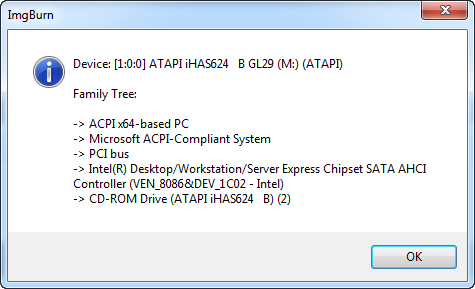-
Posts
30,522 -
Joined
-
Last visited
Content Type
Profiles
Forums
Events
Everything posted by LIGHTNING UK!
-
Your scans the other day looked nothing like that. I'd expect a disc producing a scan like that to skip and jump, but not ones from the other day. If they skip and jump too then it has to be something else - source files and/or the player. There's nothing more for us to tell you. You know how to burn, you know how to scan. A disc that burns + verifies ok and has a decent disc quality scan should not cause skipping/freezing. If it does then the problem lies elsewhere - it's not related to the burn itself.
-
Please post the log - as per the pink box up the top
-
From what I can make out (you shrunk it too much), yes, that's shocking. What speed did you burn that one at? Weren't you going to get some more Verbatim discs?
-
Ok, please check if following BIN/CUE produces a working CD. If it doesn't, I'm going to make a slight change to the CUE file and send you a new version of ImgBurn to test with. http://www.2shared.com/file/yx5AE_r3/BD30NT_V29.html Please post the log of you burning and verifying a disc (with that image) so I can double check it's working as it should be.
-

Image file from Multisession CD not working well
LIGHTNING UK! replied to erixieng's topic in ImgBurn Support
Post the log file please - as per the pink box up the top What are you doing with the image? Virtual drive programs can't mount multisession BIN/CUE files so don't bother trying -
Well I've sorted the MD5 file saving issue now but MDS is totally different (because it's a binary file) and that works ok for me. Remember that when 'Create Image Layout File' is set to 'Auto', the MDS file isn't always created. You'd need an image
-
ok, I've reproduced the issue with a character that can't be represented in ansi/ascii/whatever with my codepage. I'll get to work fixing it
-
I tried with that file name and I still got all 3 files.
-
So it doesn't make the files at all if they have that character in the file name? That doesn't sound right.
-
It's working ok for me
-
What model player do you have and where's the download for the firmware you're trying to use? I built a firmware disc for a random panasonic player the other day using XP's built in burner (which is supposed to work ok) so I know exactly how that disc looks. It uses 'ISO9660 + Joliet'. Both file names in both file systems have the ';' on the end of them. It burns in Mode2/Form1/2352. It makes a multisession disc (i.e. you can still add data to it). Your discs did just end up with a single file called PANA_DVD.FRM in the root yeah?
-
Any luck?
-

[Help!] LG GGW-H20L fails to burn 6x BD-R
LIGHTNING UK! replied to computerlove's topic in ImgBurn Support
Ok well they're not using the normal Verbatim MIDs and I guess the H20L (even with YL07) doesn't support them very well (or at all). My advice would be to return the discs and buy the real deal. -

[Help!] LG GGW-H20L fails to burn 6x BD-R
LIGHTNING UK! replied to computerlove's topic in ImgBurn Support
That's not YL07 firmware and they're not true Verbatim discs. -
You should probably contact Acronova. You might have to RMA the unit as it controls all the tray loading / ejecting itself. It might be worth trying with some other discs though. Maybe they aren't quite dropping (coming apart) when they should be and it's causing odd things to happen.
-
You won't get help with that here.
-
So... any luck with what I suggested?
-
Memorex change the dye/MID their discs use all the time. So even if you've been lucky in the past, there's nothing to say your current spindle is the same as your last one. Currently you're trying to use 'MBIPG101-R10-65' and I guess your drive doesn't like it very much. Read about your options in this thread: http://forum.imgburn.com/index.php?showtopic=8000
-
A traditional family tree shows your ancestors etc yeah. My version just shows all the parent devices of a given drive... so you can see which channel it's connected to, which controller that channels belongs to etc. Really it's just a way for us to find out which controller a drive is connected to - so we can advise about driver updates etc. When you click the 'Family Tree' option, this is roughly what you get...
-
Post the log please - as per the pink box up the top
-
Ok, I've put a unified diff in the same post as the usual report. The base file will be out when the program gets released - shouldn't be long now.
-
It's ok, I was half expecting that. At this point, I'm out of ideas! PdhAddCounter must be working in general because it worked ok here - >> D 15:43:00 Calling PdhAddCounter(\Processor(_Total)\% Processor Time)... and the '\PhysicalDisk(_Total)\Avg. Disk Queue Length' counter must be working in general because it's working ok in that 'Performance' program. Did you look in Event Viewer? Nothing mentioned in any of the logs around the same time as ImgBurn issued the PdhAddCounter(\PhysicalDisk(_Total)\Avg. Disk Queue Length) command?
-
You can't. ImgBurn is a burning tool. If you want to convert video files to DVD Video format, use something else.
-
ok, click Add and then Close (if the box is still there).
-
This is just a hardware problem (drive/firmware/media related), there's no magic fix for it. If you've tried all the supported speeds and it happens at each of them then you've done all you can do within the software. Maybe it's heat releated, maybe the drive is dirty, maybe the drive is faulty (burning DL's is harder than burning SL's), maybe the discs are faulty.