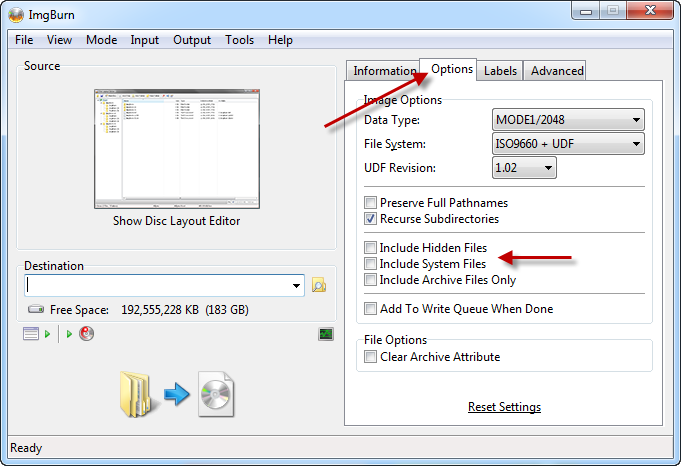-
Posts
30,522 -
Joined
-
Last visited
Content Type
Profiles
Forums
Events
Everything posted by LIGHTNING UK!
-

Semafore Timeout, "Advanced Settings" not a tab
LIGHTNING UK! replied to Shirum's topic in ImgBurn Support
I believe the FAQ entry you're talking about is the DMA one - your issue is nothing to do with DMA. That aside, it says to uninstall the controller entries and not the channels. You don't even have any channel entries listed - that's probably where the confusion is coming from. The USB controller in your machine seems to have issues with the USB controller in the external burner's enclosure (that's where the semaphore timeout issue comes from)... so you need to change your enclosure and hope the new one works better. You should install service pack 1 for Windows 7. -

Successful burn and verify but computer sees no content on DVD
LIGHTNING UK! replied to Dilip's topic in ImgBurn Support
Your drive is a bit of an odd ball. It's an Optiarc 7240 clone rather than a 'normal' LiteOn. As such, you'll be lucky to find firmware updates on LiteOn's website, you kinda have to take what you can get! That ZL1W firmware was probably dumped (to a .bin file) from a drive that came with it (rather than ZL1U like yours) and then packaged into an exe by the likes of Liggy or C0deking (both of them are firmware geniuses) over at the cdfreaks/myce forums. You might get a more readable disc if you burn at 8x or 12x rather than 'MAX' (i.e. 20x). -
Post the whole log please. Miscompares can mean lots of things. It might not be an issue with the disc at all, it could be a memory issue.
-

Successful burn and verify but computer sees no content on DVD
LIGHTNING UK! replied to Dilip's topic in ImgBurn Support
The data is on the disc so it's probably just Windows playing up. Reboot and see if that fixes it. You should update ImgBurn. Update the firmware on your drive too - http://www.firmwarehq.com/Lite-On/iHAS424%2BY/files.html It looks like you're building a semi complicated disc (not just a single folder), you should change the 'Input Mode' to 'Advanced'. It'll be much easier to work with - plus, because you've enabled Auto calculate by the looks of it, it won't be quite so annoying when you add stuff to the compilation! -
You are supposed to follow the guide you linked to. http://forum.imgburn.com/index.php?showtopic=5555 It mentions nothing about multiple CUEs, you just add you individual FLAC encoded music tracks (that's 1 flac file per song) and create a single CUE file. Then you burn the single CUE file in Write mode.
-
It doesn't sound like something ImgBurn would do itself. It doesn't 'mount' anything unless the drive says a disc is present. But without seeing exactly what you're seeing, it's impossible to know where that message is coming from. Had you clicked on a browse for file/folder button or anything similar?
-

How to include Hidden and System files
LIGHTNING UK! replied to imgburngratefuluser's topic in ImgBurn Support
Sorry, I missed the part about being in 'Build' mode first - I assumed you were already in it. When I said the 'main screen', I just meant the main window - rather than the settings window, log window etc. -

How to include Hidden and System files
LIGHTNING UK! replied to imgburngratefuluser's topic in ImgBurn Support
On the 'Options' tab on the main screen. -
The log gets saved automatically. Find old ones via the Help menu.
-
The log is fine. Can you post a new log from these other discs?
-
If you have a problem with something not working, please post a log showing you burning and verifying the disc. It's much easier if we have all the info rather than having to ask for lots of little bits.
-
You can't 'copy' or 'clone' the booktype of a disc, it's not user data. The program automatically instructs supported drives to change the booktype to DVD-ROM. Many will booktype DL media to DVD-ROM without being told to do so.
-
Regardless of what you think, it IS the discs... or at least some (bad) combination of those, your drive and the firmware it's running. Everything we have to say on the matter can be read here... http://forum.imgburn.com/index.php?showtopic=8000
-

Which Version Of ImgBurn Should I Install
LIGHTNING UK! replied to Tom Saurus's topic in ImgBurn Support
You're talking about the DLL file that lets you burn .CDI images nicely. It's not *needed* at all. You should always install the current/latest version. -
Whilst the buffers running out isn't ideal, it's not a coaster maker. You just need to figure out what's stopping your machine from providing ImgBurn with ~5MB/s in a steady stream... it's not exactly asking a lot! Try defragging your hdd or something and don't use the hdd for anything else (if you can help it) whilst burning. Random access will kill the sequential transfer rate.
-
Where are you getting 'Administrator' from? It's probably just a user name... your user name is 'Carol', so it says that instead. Isn't Windows 6.0, Windows Vista? As such, you should take notice of the 'Please note' that comes directly below the 'Slipstreaming' title. It still isn't clear what you've got and what you want to end up with. If you already have an XP install disc, it should already be bootable - so what else are you trying to achieve?
-
Isn't the CD already bootable? Anyway, here's how to make one... http://forum.imgburn.com/index.php?showtopic=11190
-
Wasn't it the garbage that you were going to tell him about? Capture it in the act and post a screenshot for him to see.
-
I didn't expect the new version to fix your issue - the issue is hardware related, not software.
-

Logical Unit Communication CRC Error (ULTRA-DMA/32)
LIGHTNING UK! replied to dominium's topic in ImgBurn Support
And that's where I'd give up -

Logical Unit Communication CRC Error (ULTRA-DMA/32)
LIGHTNING UK! replied to dominium's topic in ImgBurn Support
Forget about trying to 'install' the drivers, just go into Device Manager, locate the VIA device and update the driver manually. When prompted, opt to locate the driver yourself and point it to the 'VRAIDDrv\VISTA\x86' folder in wherever you extracted V-RAID_v6.10a.zip to. -

Logical Unit Communication CRC Error (ULTRA-DMA/32)
LIGHTNING UK! replied to dominium's topic in ImgBurn Support
I think you should give up with that card and order yourself another one off ebay. You can probably pick up a Silicon Image chipset based PCI card for about £10. -
'CMC MAG. AM3' is not a typical Verbatim dye/MID. You must have the budget/value range or something. You should be using MCC or MKM instead. Your version of ImgBurn is way out of date btw.
-

PROBLEM BURNING IN IMGBURN USING SONY DVD+RW
LIGHTNING UK! replied to eGzg0t's topic in ImgBurn Support
I'd guess your drive doesn't actually support those discs. (the 'full' format completed way too quickly) Use some different ones. -

Logical Unit Communication CRC Error (ULTRA-DMA/32)
LIGHTNING UK! replied to dominium's topic in ImgBurn Support
You don't have to burn that same image file, you could just as easily (more so even!) test with Discovery mode. So dig out any '-' (minus) format disc you can find and enable test mode. Telling us what you think is the error is no good, we need to see the complete log. You really should have got a Silicon Image controller for optical drives, they're the best/most compatible. Using a short SATA cable may help with the VIA. Like a decent 30 - 50cm one. If you haven't already tried other cables, do so.