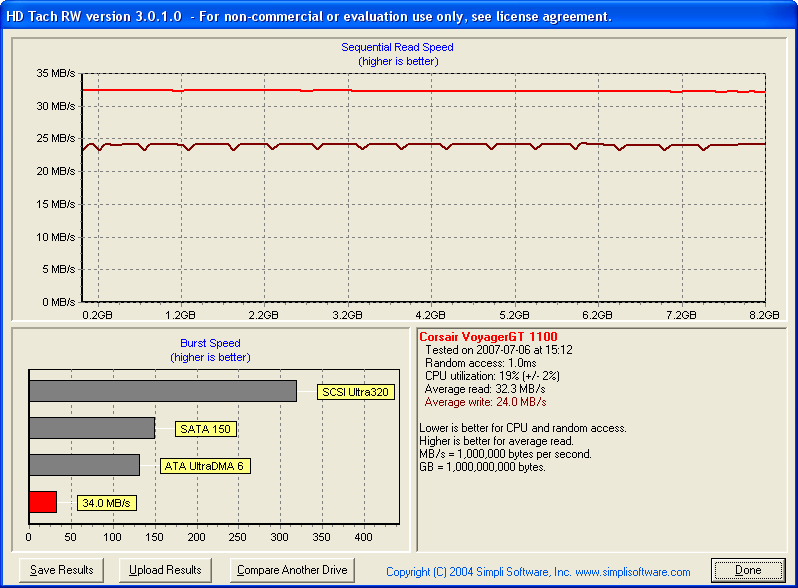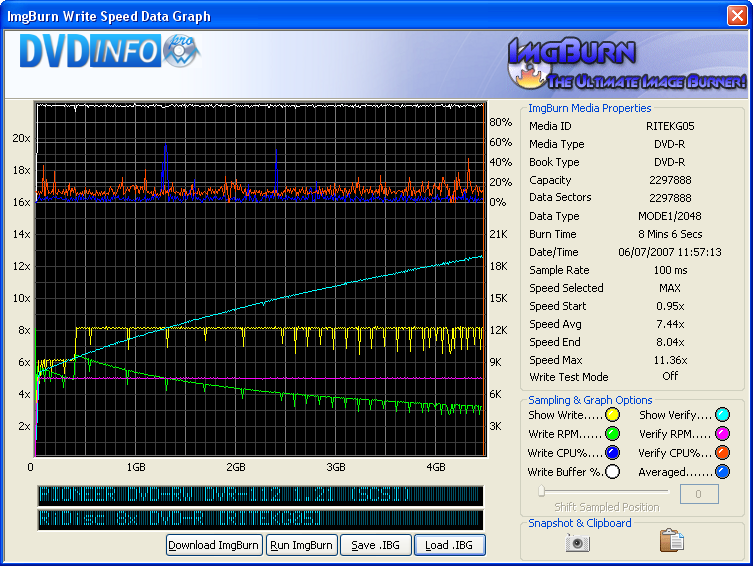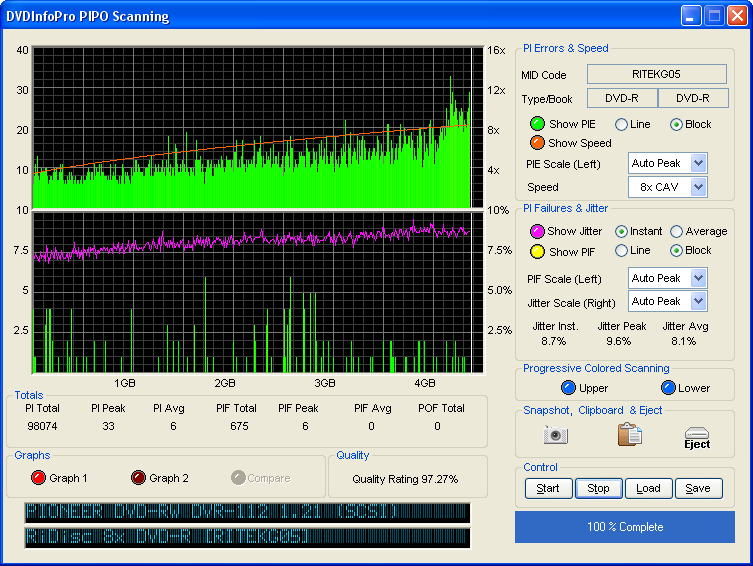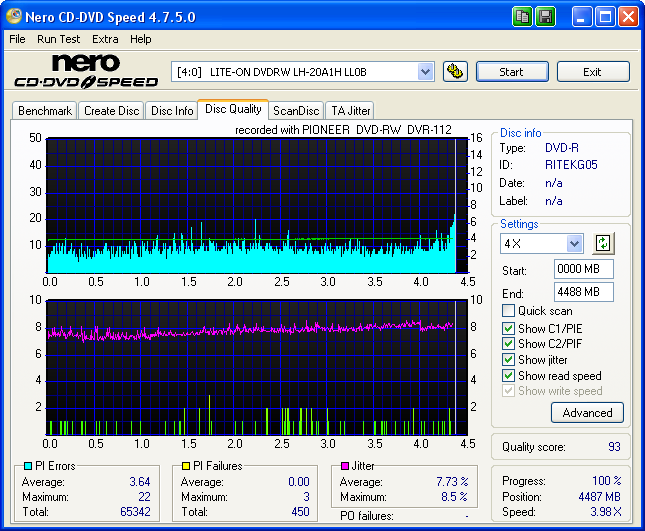-
Posts
30,521 -
Joined
-
Last visited
Content Type
Profiles
Forums
Events
Everything posted by LIGHTNING UK!
-
oh btw, if the iso is a proper 'bootable' cd image, just burn it in write mode. Hopefully you know the difference though.
-
How did you make your dos bootable iso? It looks like the el torito stuff is set to emulate a 1.44 floppy disc - hence the image you add must come from a disc in the first place and be of exactly the right size. What I normally do is create a bootable floppy, get it all ready (i.e. get it loading cdrom drivers etc) and then just tell imgburn to make an image of it (via the 'create boot image' option on the same tab).
-
I believe vista also causes it to break into two lines of tabs, using the std xp theme it's all in one long line. I've already moved some stuff around so (for vista) so it shouldn't be an issue with this theme either - in the next version I mean.
-

Relative paths doesn't work in IBB or CLI
LIGHTNING UK! replied to Wandering Freeloader's topic in ImgBurn Suggestions
It's a suggestion and I'll look into implementing it. Which switch in particular were you talking about CLI wise? EDIT: I've done the IBB one where if the line starts with "..", the ".." gets replaced by the parent of the ibb's folder. For ".", the "." gets replace by the ibb's folder. I've mirrored that for the '/SRC' CLI switch. -
The only 3rd controller cards that seem to work properly are those based on the Silicon Image 680 chipset and those on the ITE8212/8211 chipset. Even then they seem to have different versions of the BIOS, one for RAID and another often marked as 'ATAPI'. I run an ITE 8211 one in my box (with latest ATAPI bios) without any issues and it's got 4 drives on it.
-
It won't read protected movies btw, so don't even bother wasting your time if that's your intention.
-
They're quite low level errors, they'd only come from your drive / miniport driver. Did you actually change the cable / set the drive as master / check it's UDMA in the bios / follow the DMA post in FAQ? Simply looking at these things and saying 'yeah, that's fine' isn't good enough. You have to actually do them! Basically, at some point along the way the data going to/from your drive is being corrupted. Normally it's the cable, but I guess it could also be a memory issue. So after doing all the above mentioned things properly, you might like to take 5 mins (or an hour) to run Memtest+.
-
Where did you find it for 51?
-
It's CMFUSB2.0-8GB Vs CMFUSB2.0-8GBGT The GT's are the black / red ones. Normal are black / blue.
-
Ah, that's not my one. The one for 46.50 is the non GT version. Mine is this one: http://www.google.co.uk/products?hl=en&...1&scoring=p For some odd reason mine isn't even on ebuyer now!
-
46 already?! I only got the bloody thing yesterday! I was on the cheapo 3 day free shipping though so I guess I ordered it a few days ago. Damn it, I've been done!
-

Simple Problem? Won't play in DVD player.
LIGHTNING UK! replied to raish11's topic in ImgBurn Support
Sounds like you've just burnt a couple of AVI files or something. ImgBurn is a burning tool, not a conversion one. It burns exactly what you give it. -
Yup, shame they didn't do a 16GB but then 8GB is still a lot bigger than my previous one - a lexar firefly 2gb! I got mine from ebuyer for ~
-
Just tried my latest USB pen drive, a Corsair Flash Voyager GT 8GB I 14:40:56 HDD Tools Version 0.0.0.5 Beta started! I 14:40:56 Microsoft Windows Server 2003, Standard Edition (5.2, Build 3790 : Service Pack 2) I 14:40:56 Initialising SPTI... I 14:40:56 Searching for SCSI / ATA devices... I 14:40:56 Found 6 Fixed Disks! I 14:41:26 Operation Started! I 14:41:26 Device: [0:0:0] Corsair VoyagerGT 1100 (USB) I 14:41:26 Device Sectors: 16,187,392 I 14:41:26 Device Size: 8,287,944,704 bytes I 14:41:26 Action: Wipe + Verify I 14:41:26 Passes: 1 I 14:41:26 Wiping Sectors... I 14:47:13 Wipe Successfully Completed! - Duration: 00:05:46 I 14:47:13 Average I/O Rate: 23,392 KB/s - Maximum I/O Rate: 24,866 KB/s I 14:47:13 Verifying Sectors... I 14:51:31 Verify Successfully Completed! - Duration: 00:04:18 I 14:51:31 Average I/O Rate: 31,370 KB/s - Maximum I/O Rate: 31,570 KB/s I 14:51:31 Operation Successfully Completed! - Duration: 00:10:05 BEFORE: I 15:26:54 ImgBurn Version 2.3.2.0 started!I 15:26:54 Microsoft Windows Server 2003, Standard Edition (5.2, Build 3790 : Service Pack 2) I 15:26:54 Total Physical Memory: 2,094,704 KB - Available: 890,236 KB I 15:26:54 Initialising SPTI... I 15:26:54 Searching for SCSI / ATAPI devices... I 15:26:55 Found 2 DVD-ROMs, 2 DVD
-
PIONEER DVD-RW DVR-112 1.21 (SCSI) Media Information: PIONEER DVD-RW DVR-112 1.21 (SCSI) Current Profile: DVD-R Disc Information: Status: Empty Erasable: No Free Sectors: 2,298,496 Free Space: 4,707,319,808 bytes Free Time: 510:48:46 (MM:SS:FF) Supported Write Speeds: 4x, 6x, 8x Pre-recorded Information: Manufacturer ID: RITEKG05 Recording Management Area Information: PIONEER DVD-RW DVR-112 Physical Format Information (Last Recorded): Book Type: DVD-R Part Version: 5 Disc Size: 120mm Maximum Read Rate: Not Specified Number of Layers: 1 Track Path: Parallel Track Path (PTP) Linear Density: 0.267 um/bit Track Density: 0.74 um/track First Physical Sector of Data Area: 196,608 Last Physical Sector of Data Area: 0 Last Physical Sector in Layer 0: 0 Results: I 11:56:23 ImgBurn Version 2.3.2.4 Beta started! I 11:56:23 Microsoft Windows Server 2003, Standard Edition (5.2, Build 3790 : Service Pack 2) I 11:56:23 Total Physical Memory: 2,094,704 KB - Available: 919,012 KB I 11:56:23 Initialising SPTI... I 11:56:23 Searching for SCSI / ATAPI devices... I 11:56:23 Found 2 DVD-ROMs, 2 DVD?RWs and 4 DVD?RW/RAMs! I 11:57:13 Operation Started! I 11:57:13 Source File: -==/\/[DISCOVERY IMAGE]\/\==- I 11:57:13 Source File Sectors: 2,297,888 (MODE1/2048) I 11:57:13 Source File Size: 4,706,074,624 bytes I 11:57:13 Source File Volume Identifier: DISCOVERY_IMAGE I 11:57:13 Source File File System(s): None I 11:57:13 Destination Device: [4:1:0] PIONEER DVD-RW DVR-112 1.21 (P:) (SCSI) I 11:57:13 Destination Media Type: DVD-R (Disc ID: RITEKG05) (Speeds: 4x, 6x, 8x) I 11:57:13 Destination Media Sectors: 2,297,888 I 11:57:13 Write Mode: DVD I 11:57:13 Write Type: DAO I 11:57:13 Write Speed: MAX I 11:57:13 Link Size: Auto I 11:57:13 Test Mode: No I 11:57:13 BURN-Proof: Enabled I 11:57:13 Filling Buffer... (40 MB) I 11:57:13 Writing LeadIn... I 11:57:42 Writing Session 1 of 1... (1 Track, LBA: 0 - 2297887) I 11:57:42 Writing Track 1 of 1... (MODE1/2048, LBA: 0 - 2297887) I 12:05:09 Synchronising Cache... I 12:05:19 Exporting Graph Data... I 12:05:19 Graph Data File: C:\IBG\PIONEER_DVD-RW_DVR-112_1.21_06-JULY-2007_11-57_RITEKG05_MAX.ibg I 12:05:19 Export Successfully Completed! I 12:05:19 Operation Successfully Completed! - Duration: 00:08:06 I 12:05:19 Average Write Rate: 10,304 KB/s (7.4x) - Maximum Write Rate: 11,185 KB/s (8.1x) I 12:05:19 Cycling Tray before Verify... I 12:05:42 Device Ready! I 12:05:42 Operation Started! I 12:05:42 Source Device: [4:1:0] PIONEER DVD-RW DVR-112 1.21 (P:) (SCSI) I 12:05:42 Source Media Type: DVD-R (Book Type: DVD-R) (Disc ID: RITEKG05) (Speeds: 4x, 6x, 8x) I 12:05:42 Image File: -==/\/[DISCOVERY IMAGE]\/\==- I 12:05:42 Image File Sectors: 2,297,888 (MODE1/2048) I 12:05:42 Image File Size: 4,706,074,624 bytes I 12:05:42 Image File Volume Identifier: DISCOVERY_IMAGE I 12:05:42 Image File File System(s): None I 12:05:42 Verifying Session 1 of 1... (1 Track, LBA: 0 - 2297887) I 12:05:42 Verifying Track 1 of 1... (MODE1/2048, LBA: 0 - 2297887) I 12:12:12 Exporting Graph Data... I 12:12:12 Graph Data File: C:\IBG\PIONEER_DVD-RW_DVR-112_1.21_06-JULY-2007_11-57_RITEKG05_MAX.ibg I 12:12:12 Export Successfully Completed! I 12:12:12 Operation Successfully Completed! - Duration: 00:06:30 I 12:12:12 Average Verify Rate: 11,814 KB/s (8.5x) - Maximum Verify Rate: 17,302 KB/s (12.5x) Scans: BENQ DVD LS DW1655 BCIB LITE-ON DVDRW LH-20A1H LL0B
-
If things are that bad you should look at using a program designed for disaster recovery. You should also consider: a. Using better discs. b. Using a better drive. c. Taking better care of your discs! d. Making 2 copies of important stuff and storing the 2nd away somewhere where it's never touched.
-

Cannot Write Medium - Incompatible Format
LIGHTNING UK! replied to Federico's topic in ImgBurn Support
Why bother asking for help if you think you already have all the answers?! You're not in a position to 100% dismiss the media as being the issue. I bet if you tried some decent discs it would work fine. These errors come directly from the drive. It's not complaining about what I'm doing, it's complaining that it can't write to the disc. That's a hardware problem, not software. EDIT: Just saw you said Verbatims do the same thing. Ok, well they don't do it on my Pioneer 112. Oh and drop the buffer back down to a 'normal' size (say 40MB). 256MB is way overkill unless you have a specific (odd) need for it. All you're doing is taking resources away from Windows. -
Try enabling the 'hardware retries' checkbox in the settings ('Read' tab). Play around with different values and it should speed things up. You could also drop the 'Software Retries' down for known problem discs and of course enable the 'Ignore Read Errors' option.
-
No.
-
Actually, you have a problem on your hard drive where it's reading the vob files from.
-
Stop switching the I/O to ASPI, put it back on SPTI.
-
/NOSAVESETTINGS would kinda get around that, but of course then it won't save them at all, and not just not the forced reg key stuff.
-
yup, it sure does.
-

Trojan-dropper.win32.agent.blk in ImgBurn !!!
LIGHTNING UK! replied to Wigman's topic in ImgBurn General
Cool, glad to hear it.