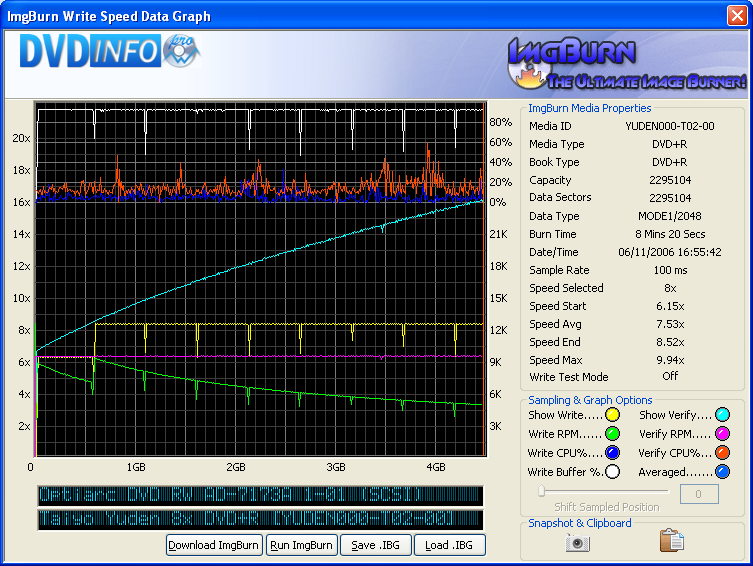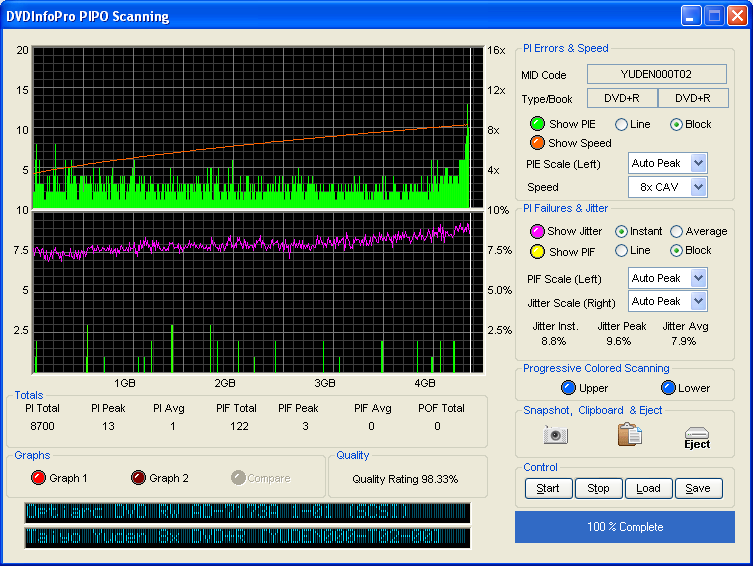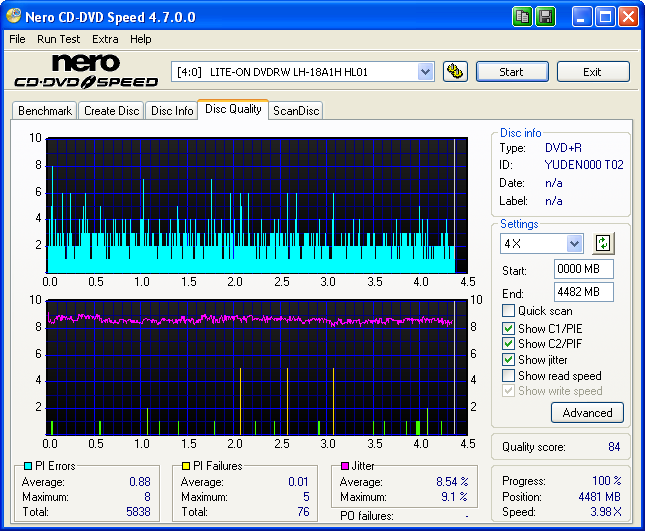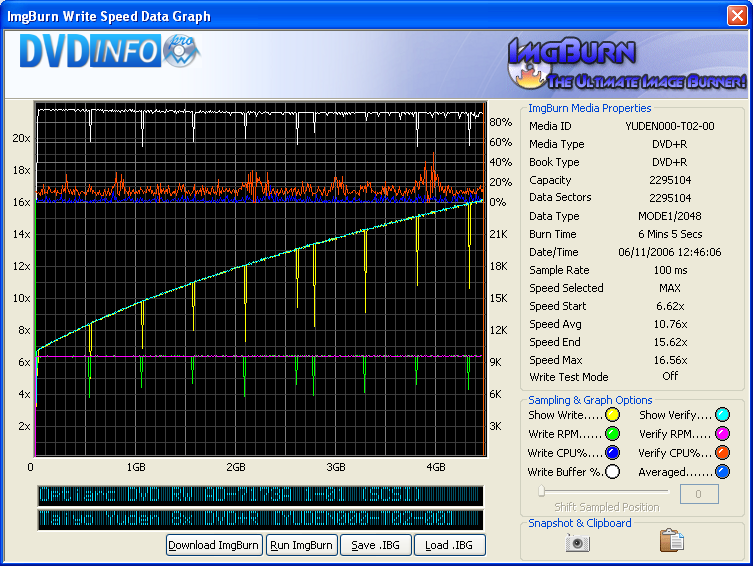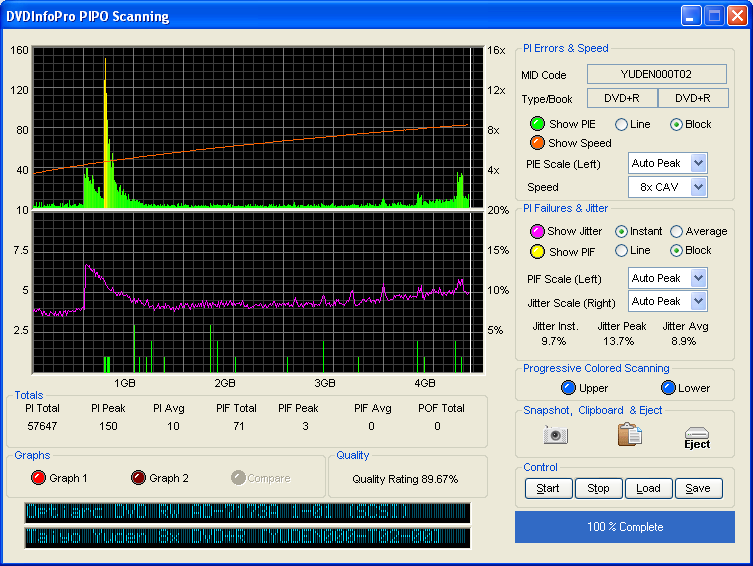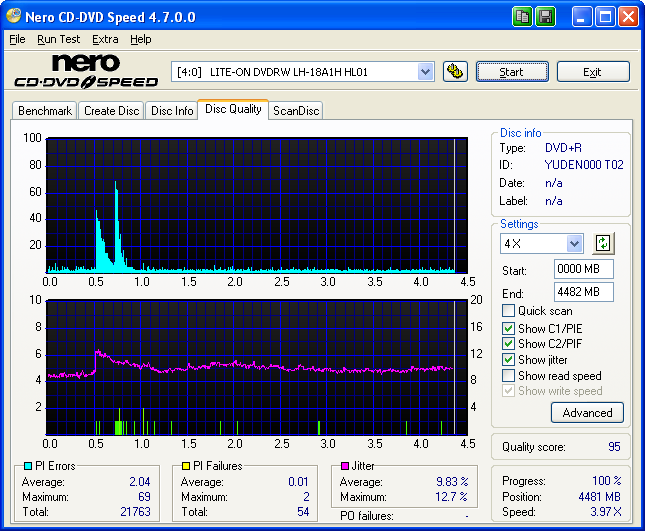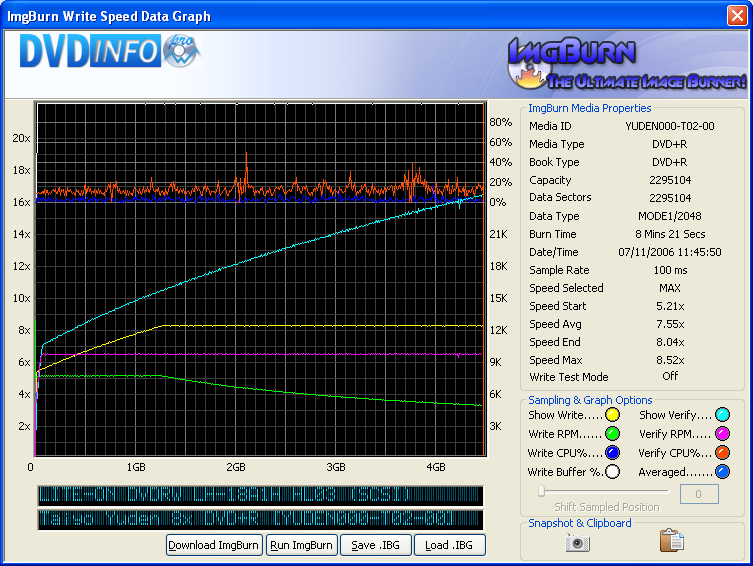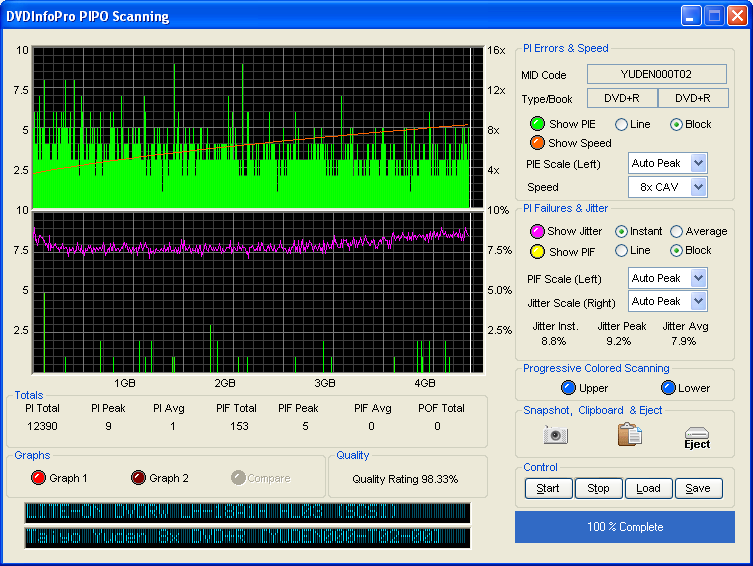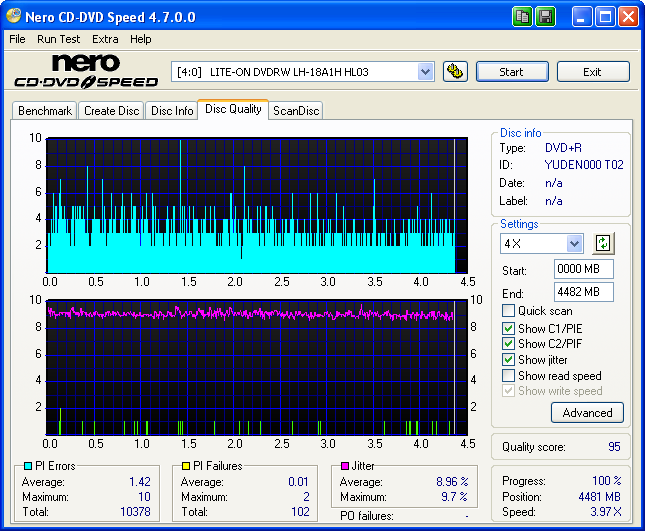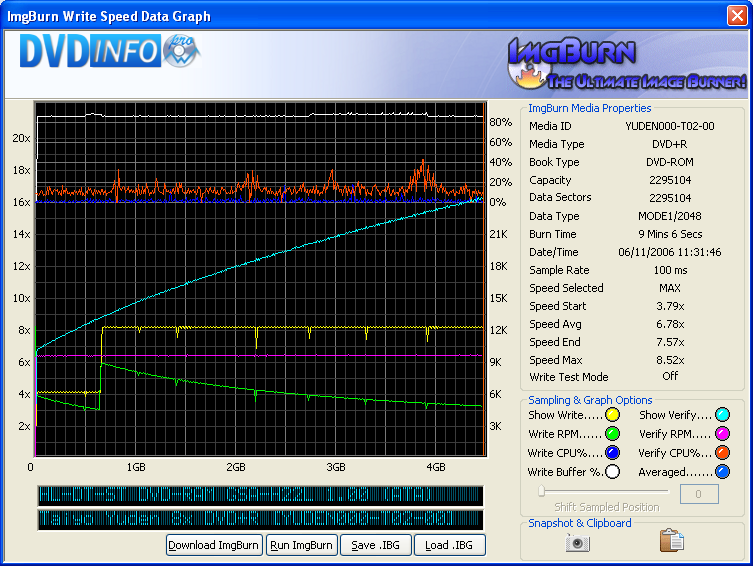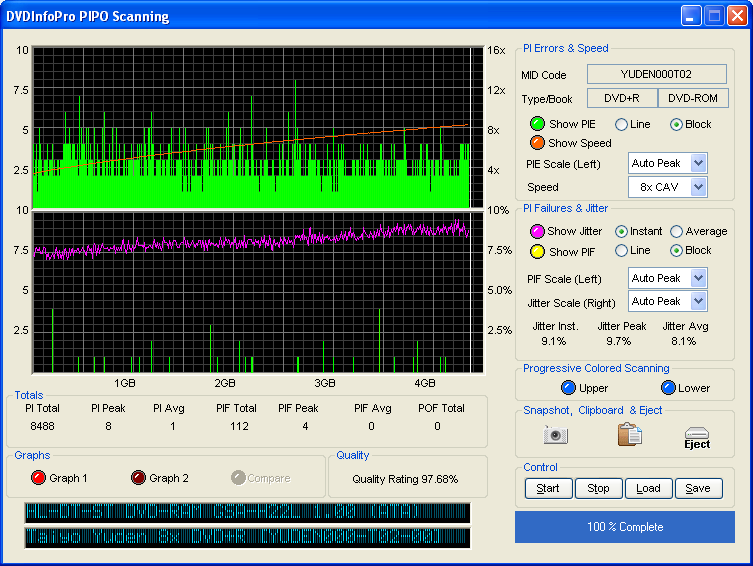-
Posts
30,522 -
Joined
-
Last visited
Content Type
Profiles
Forums
Events
Everything posted by LIGHTNING UK!
-
Sounds like a DMA issue. Read the FAQ and it'll tell you how to fix it. Good luck
-
Is Scenarist actually making the ISO image? It seems to me as if you're using the LB it provides and then using ImgBurn in build mode to burn the IFO/VOB/BUP files. Build mode makes Scenarist's LB value totally useless as it's down to me where I add padding or don't! You could only use its LB value if it makes the ISO image and you then just burn that in ImgBurn's Write mode. As for the differences between Scenarist ISO files and PgcEdit ones, well that's all down to the filesystem formatting tool. Scenarist will use its own one, PgcEdit uses mkisofs. The images will be different on a 'byte' level but content / end user wise they're be the same. That shows your layerbreak. It's at LBA 2027968.That's the PHYSICAL layer break - remember the LB is a physical thing. The IFO files however are set so the cell at LBA 2027952 should be the very first thing on Layer 1. Of course the two do not match so some players would probably fall over and die at the LB point. You're lucky yours doesn't. So in future, forget about the LB mentioned by Scenarist unless Scenarist is/has made the actual ISO file. Also, make sure you put that setting in ImgBurn back on 'Calculate Optimal'.
-
You'd be ok with optical drives on that card, it supports them - it uses the Silicon Image 680 chipset I mentioned in my previous post. Up until a few days ago I had one in my machine too - It has now been replaced by the ITE one as that works better for me. Just ensure you're running the latest driver: http://www.siliconimage.com/docs/680_x86_12251_logo.zip and the latest bios: http://www.siliconimage.com/docs/BIO-00680A-x10.zip flash bios update tool: http://www.siliconimage.com/docs/SiI3x12A-...20Utilities.zip Use the non raid bios if you don't have HDDs on the card, it's then even better for running optical drives from.
-
Optiarc DVD RW AD-7173A 1-01 (SCSI) @ 8x Media Information: Optiarc DVD RW AD-7173A 1-01 (SCSI) Current Profile: DVD+R Disc Information: Status: Empty Erasable: No Free Sectors: 2,295,104 Free Space: 4,700,372,992 bytes Free Time: 510:03:29 (MM:SS:FF) Supported Write Speeds: 2.4x, 4x, 6x, 8x, 12x, 16x Physical Format Information (ADIP): Disc ID: YUDEN000-T02-00 Book Type: DVD+R Part Version: 1 Disc Size: 120mm Maximum Read Rate: Not Specified Number of Layers: 1 Track Path: Parallel Track Path (PTP) Linear Density: 0.267 um/bit Track Density: 0.74 um/track First Physical Sector of Data Area: 196,608 Last Physical Sector of Data Area: 2,491,711 Last Physical Sector in Layer 0: 0 Physical Format Information (Last Recorded): Disc ID: YUDEN000-T02-00 Book Type: DVD+R Part Version: 1 Disc Size: 120mm Maximum Read Rate: Not Specified Number of Layers: 1 Track Path: Parallel Track Path (PTP) Linear Density: 0.267 um/bit Track Density: 0.74 um/track First Physical Sector of Data Area: 196,608 Last Physical Sector of Data Area: 2,491,711 Last Physical Sector in Layer 0: 0 Results: I 16:55:08 ImgBurn Version 2.1.0.5 Beta started! I 16:55:08 Microsoft Windows Server 2003, Standard Edition (5.2, Build 3790 : Service Pack 1) I 16:55:08 Total Physical Memory: 3,405,120 KB - Available: 2,093,528 KB I 16:55:08 Initialising SPTI... I 16:55:08 Searching for SCSI / ATAPI devices... I 16:55:08 Found 2 DVD-ROMs, 2 DVD?RWs and 4 DVD?RW/RAMs! I 16:55:42 Operation Started! I 16:55:42 Source File: -==/\/[DISCOVERY IMAGE]\/\==- I 16:55:42 Source File Sectors: 2,295,104 (MODE1/2048) I 16:55:42 Source File Size: 4,700,372,992 bytes I 16:55:42 Source File Volume Identifier: DISCOVERY_IMAGE I 16:55:42 Source File File System(s): None I 16:55:42 Destination Device: [4:3:0] Optiarc DVD RW AD-7173A 1-01 (R:) (SCSI) I 16:55:42 Destination Media Type: DVD+R (Disc ID: YUDEN000-T02-00) (Speeds: 2.4x, 4x, 6x, 8x, 12x, 16x) I 16:55:42 Destination Media Sectors: 2,295,104 I 16:55:42 Write Mode: DVD I 16:55:42 Write Type: DAO I 16:55:42 Write Speed: 8x I 16:55:42 Link Size: Auto I 16:55:42 Test Mode: No I 16:55:42 BURN-Proof: Enabled I 16:55:42 Filling Buffer... I 16:55:42 Writing LeadIn... I 16:56:07 Writing Image... I 17:03:28 Synchronising Cache... I 17:03:29 Closing Track... I 17:03:44 Finalising Disc... I 17:04:03 Exporting Graph Data... I 17:04:03 Graph Data File: C:\IBG\Optiarc_DVD_RW_AD-7173A_1-01_06-NOVEMBER-2006_16-55_YUDEN000-T02-00_8x.ibg I 17:04:03 Export Successfully Completed! I 17:04:03 Operation Successfully Completed! - Duration: 00:08:20 I 17:04:03 Average Write Rate: 10,432 KB/s (7.5x) - Maximum Write Rate: 11,526 KB/s (8.3x) I 17:04:03 Cycling Tray before Verify... I 17:04:22 Device Ready! I 17:04:22 Operation Started! I 17:04:22 Source Device: [4:3:0] Optiarc DVD RW AD-7173A 1-01 (R:) (SCSI) I 17:04:22 Source Media Type: DVD+R (Book Type: DVD+R) (Disc ID: YUDEN000-T02-00) (Speeds: 2.4x, 4x, 6x, 8x, 12x, 16x) I 17:04:22 Image File: -==/\/[DISCOVERY IMAGE]\/\==- I 17:04:22 Image File Sectors: 2,295,104 (MODE1/2048) I 17:04:22 Image File Size: 4,700,372,992 bytes I 17:04:22 Image File Volume Identifier: DISCOVERY_IMAGE I 17:04:22 Image File File System(s): None I 17:04:22 Verifying Sectors... (LBA: 0 - 2295103) I 17:09:27 Exporting Graph Data... I 17:09:27 Graph Data File: C:\IBG\Optiarc_DVD_RW_AD-7173A_1-01_06-NOVEMBER-2006_16-55_YUDEN000-T02-00_8x.ibg I 17:09:27 Export Successfully Completed! I 17:09:27 Operation Successfully Completed! - Duration: 00:05:04 I 17:09:27 Average Verify Rate: 15,099 KB/s (10.9x) - Maximum Verify Rate: 22,099 KB/s (16.0x)
-

A New Machine (or "A Little Help from My Friends")
LIGHTNING UK! replied to Pain_Man's topic in Chat
I do defen, I was ignoring the hdd/dvdrw part as that's not really important. My box (well, one of them) has 4 10k scsi drives, 4 7.2k sata drives and 6 dvdrw! -
What I was getting at was this: Your drive only thinks it's 4x media. You are of course free to set the 'write speed' to whatever you like, the drive will still only burn at 4x though. Out of interest, what chipset is on that pci ide card? Silicon Image 680, ITE8212 or something else?!
-
Optiarc DVD RW AD-7173A 1-01 (SCSI) Media Information: Optiarc DVD RW AD-7173A 1-01 (SCSI) Current Profile: DVD+R Disc Information: Status: Empty Erasable: No Free Sectors: 2,295,104 Free Space: 4,700,372,992 bytes Free Time: 510:03:29 (MM:SS:FF) Supported Write Speeds: 2.4x, 4x, 6x, 8x, 12x, 16x Physical Format Information (ADIP): Disc ID: YUDEN000-T02-00 Book Type: DVD+R Part Version: 1 Disc Size: 120mm Maximum Read Rate: Not Specified Number of Layers: 1 Track Path: Parallel Track Path (PTP) Linear Density: 0.267 um/bit Track Density: 0.74 um/track First Physical Sector of Data Area: 196,608 Last Physical Sector of Data Area: 2,491,711 Last Physical Sector in Layer 0: 0 Physical Format Information (Last Recorded): Disc ID: YUDEN000-T02-00 Book Type: DVD+R Part Version: 1 Disc Size: 120mm Maximum Read Rate: Not Specified Number of Layers: 1 Track Path: Parallel Track Path (PTP) Linear Density: 0.267 um/bit Track Density: 0.74 um/track First Physical Sector of Data Area: 196,608 Last Physical Sector of Data Area: 2,491,711 Last Physical Sector in Layer 0: 0 Results: I 12:45:34 ImgBurn Version 2.1.0.5 Beta started! I 12:45:34 Microsoft Windows Server 2003, Standard Edition (5.2, Build 3790 : Service Pack 1) I 12:45:34 Total Physical Memory: 3,405,120 KB - Available: 2,434,640 KB I 12:45:34 Initialising SPTI... I 12:45:34 Searching for SCSI / ATAPI devices... I 12:45:40 Found 2 DVD-ROMs, 2 DVD?RWs and 4 DVD?RW/RAMs! I 12:46:06 Operation Started! I 12:46:06 Source File: -==/\/[DISCOVERY IMAGE]\/\==- I 12:46:06 Source File Sectors: 2,295,104 (MODE1/2048) I 12:46:06 Source File Size: 4,700,372,992 bytes I 12:46:06 Source File Volume Identifier: DISCOVERY_IMAGE I 12:46:06 Source File File System(s): None I 12:46:06 Destination Device: [4:3:0] Optiarc DVD RW AD-7173A 1-01 (R:) (SCSI) I 12:46:06 Destination Media Type: DVD+R (Disc ID: YUDEN000-T02-00) (Speeds: 2.4x, 4x, 6x, 8x, 12x, 16x) I 12:46:06 Destination Media Sectors: 2,295,104 I 12:46:06 Write Mode: DVD I 12:46:06 Write Type: DAO I 12:46:06 Write Speed: MAX I 12:46:06 Link Size: Auto I 12:46:06 Test Mode: No I 12:46:06 BURN-Proof: Enabled I 12:46:06 Filling Buffer... I 12:46:06 Writing LeadIn... I 12:46:37 Writing Image... I 12:51:45 Synchronising Cache... I 12:51:46 Closing Track... I 12:52:02 Finalising Disc... I 12:52:12 Exporting Graph Data... I 12:52:12 Graph Data File: C:\IBG\Optiarc_DVD_RW_AD-7173A_1-01_06-NOVEMBER-2006_12-46_YUDEN000-T02-00_MAX.ibg I 12:52:12 Export Successfully Completed! I 12:52:12 Operation Successfully Completed! - Duration: 00:06:05 I 12:52:12 Average Write Rate: 14,903 KB/s (10.8x) - Maximum Write Rate: 22,072 KB/s (15.9x) I 12:52:12 Cycling Tray before Verify... I 12:52:31 Device Ready! I 12:52:31 Operation Started! I 12:52:31 Source Device: [4:3:0] Optiarc DVD RW AD-7173A 1-01 (R:) (SCSI) I 12:52:31 Source Media Type: DVD+R (Book Type: DVD+R) (Disc ID: YUDEN000-T02-00) (Speeds: 2.4x, 4x, 6x, 8x, 12x, 16x) I 12:52:31 Image File: -==/\/[DISCOVERY IMAGE]\/\==- I 12:52:31 Image File Sectors: 2,295,104 (MODE1/2048) I 12:52:31 Image File Size: 4,700,372,992 bytes I 12:52:31 Image File Volume Identifier: DISCOVERY_IMAGE I 12:52:31 Image File File System(s): None I 12:52:31 Verifying Sectors... (LBA: 0 - 2295103) I 12:57:35 Exporting Graph Data... I 12:57:35 Graph Data File: C:\IBG\Optiarc_DVD_RW_AD-7173A_1-01_06-NOVEMBER-2006_12-46_YUDEN000-T02-00_MAX.ibg I 12:57:35 Export Successfully Completed! I 12:57:35 Operation Successfully Completed! - Duration: 00:05:04 I 12:57:35 Average Verify Rate: 15,099 KB/s (10.9x) - Maximum Verify Rate: 22,125 KB/s (16.0x)
-
LITE-ON DVDRW LH-18A1H HL03 (SCSI) Media Information: LITE-ON DVDRW LH-18A1H HL03 (SCSI) Current Profile: DVD+R Disc Information: Status: Empty Erasable: No Free Sectors: 2,295,104 Free Space: 4,700,372,992 bytes Free Time: 510:03:29 (MM:SS:FF) Supported Write Speeds: 2.4x, 4x, 6x, 8x Physical Format Information (ADIP): Disc ID: YUDEN000-T02-00 Book Type: DVD+R Part Version: 1 Disc Size: 120mm Maximum Read Rate: Not Specified Number of Layers: 1 Track Path: Parallel Track Path (PTP) Linear Density: 0.267 um/bit Track Density: 0.74 um/track First Physical Sector of Data Area: 196,608 Last Physical Sector of Data Area: 2,491,711 Last Physical Sector in Layer 0: 0 Physical Format Information (Last Recorded): Disc ID: YUDEN000-T02-00 Book Type: DVD+R Part Version: 1 Disc Size: 120mm Maximum Read Rate: Not Specified Number of Layers: 1 Track Path: Parallel Track Path (PTP) Linear Density: 0.267 um/bit Track Density: 0.74 um/track First Physical Sector of Data Area: 196,608 Last Physical Sector of Data Area: 2,491,711 Last Physical Sector in Layer 0: 0 Results: I 11:45:36 ImgBurn Version 2.1.0.5 Beta started! I 11:45:36 Microsoft Windows Server 2003, Standard Edition (5.2, Build 3790 : Service Pack 1) I 11:45:36 Total Physical Memory: 3,405,120 KB - Available: 2,018,576 KB I 11:45:36 Initialising SPTI... I 11:45:36 Searching for SCSI / ATAPI devices... I 11:45:36 Found 2 DVD-ROMs, 2 DVD?RWs and 4 DVD?RW/RAMs! I 11:45:50 Operation Started! I 11:45:50 Source File: -==/\/[DISCOVERY IMAGE]\/\==- I 11:45:50 Source File Sectors: 2,295,104 (MODE1/2048) I 11:45:50 Source File Size: 4,700,372,992 bytes I 11:45:50 Source File Volume Identifier: DISCOVERY_IMAGE I 11:45:50 Source File File System(s): None I 11:45:50 Destination Device: [4:0:0] LITE-ON DVDRW LH-18A1H HL03 (G:) (SCSI) I 11:45:50 Destination Media Type: DVD+R (Disc ID: YUDEN000-T02-00) (Speeds: 2.4x, 4x, 6x, 8x) I 11:45:50 Destination Media Sectors: 2,295,104 I 11:45:50 Write Mode: DVD I 11:45:50 Write Type: DAO I 11:45:50 Write Speed: MAX I 11:45:50 Link Size: Auto I 11:45:50 Test Mode: No I 11:45:50 BURN-Proof: Enabled I 11:45:50 Filling Buffer... I 11:45:50 Writing LeadIn... I 11:46:29 Writing Image... I 11:53:49 Synchronising Cache... I 11:53:52 Closing Track... I 11:53:54 Finalising Disc... I 11:54:12 Exporting Graph Data... I 11:54:12 Graph Data File: C:\IBG\LITE-ON_DVDRW_LH-18A1H_HL03_07-NOVEMBER-2006_11-45_YUDEN000-T02-00_MAX.ibg I 11:54:12 Export Successfully Completed! I 11:54:12 Operation Successfully Completed! - Duration: 00:08:21 I 11:54:12 Average Write Rate: 10,456 KB/s (7.5x) - Maximum Write Rate: 11,369 KB/s (8.2x) I 11:54:12 Cycling Tray before Verify... W 11:54:20 Waiting for device to become ready... I 11:54:32 Device Ready! I 11:54:32 Operation Started! I 11:54:32 Source Device: [4:0:0] LITE-ON DVDRW LH-18A1H HL03 (G:) (SCSI) I 11:54:32 Source Media Type: DVD+R (Book Type: DVD+R) (Disc ID: YUDEN000-T02-00) (Speeds: 2.4x, 4x, 6x, 8x) I 11:54:32 Image File: -==/\/[DISCOVERY IMAGE]\/\==- I 11:54:32 Image File Sectors: 2,295,104 (MODE1/2048) I 11:54:32 Image File Size: 4,700,372,992 bytes I 11:54:32 Image File Volume Identifier: DISCOVERY_IMAGE I 11:54:32 Image File File System(s): None I 11:54:32 Verifying Sectors... (LBA: 0 - 2295103) I 11:59:30 Exporting Graph Data... I 11:59:30 Graph Data File: C:\IBG\LITE-ON_DVDRW_LH-18A1H_HL03_07-NOVEMBER-2006_11-45_YUDEN000-T02-00_MAX.ibg I 11:59:30 Export Successfully Completed! I 11:59:30 Operation Successfully Completed! - Duration: 00:04:58 I 11:59:30 Average Verify Rate: 15,403 KB/s (11.1x) - Maximum Verify Rate: 22,571 KB/s (16.3x)
-
HL-DT-ST DVD-RAM GSA-H22L 1.00 (ATA) Media Information: HL-DT-ST DVD-RAM GSA-H22L 1.00 (ATA) Current Profile: DVD+R Disc Information: Status: Empty Erasable: No Free Sectors: 2,295,104 Free Space: 4,700,372,992 bytes Free Time: 510:03:29 (MM:SS:FF) Supported Write Speeds: 4x, 8x Physical Format Information (ADIP): Disc ID: YUDEN000-T02-00 Book Type: DVD+R Part Version: 1 Disc Size: 120mm Maximum Read Rate: Not Specified Number of Layers: 1 Track Path: Parallel Track Path (PTP) Linear Density: 0.267 um/bit Track Density: 0.74 um/track First Physical Sector of Data Area: 196,608 Last Physical Sector of Data Area: 2,491,711 Last Physical Sector in Layer 0: 0 Physical Format Information (Last Recorded): Disc ID: YUDEN000-T02-00 Book Type: DVD+R Part Version: 1 Disc Size: 120mm Maximum Read Rate: Not Specified Number of Layers: 1 Track Path: Parallel Track Path (PTP) Linear Density: 0.267 um/bit Track Density: 0.74 um/track First Physical Sector of Data Area: 196,608 Last Physical Sector of Data Area: 2,491,711 Last Physical Sector in Layer 0: 0 Results: I 11:31:30 ImgBurn Version 2.1.0.5 Beta started! I 11:31:30 Microsoft Windows Server 2003, Standard Edition (5.2, Build 3790 : Service Pack 1) I 11:31:30 Total Physical Memory: 3,405,120 KB - Available: 2,398,960 KB I 11:31:30 Initialising SPTI... I 11:31:30 Searching for SCSI / ATAPI devices... I 11:31:30 Found 2 DVD-ROMs, 2 DVD?RWs and 4 DVD?RW/RAMs! I 11:31:46 Operation Started! I 11:31:46 Source File: -==/\/[DISCOVERY IMAGE]\/\==- I 11:31:46 Source File Sectors: 2,295,104 (MODE1/2048) I 11:31:46 Source File Size: 4,700,372,992 bytes I 11:31:46 Source File Volume Identifier: DISCOVERY_IMAGE I 11:31:46 Source File File System(s): None I 11:31:46 Destination Device: [0:1:0] HL-DT-ST DVD-RAM GSA-H22L 1.00 (N:) (ATA) I 11:31:46 Destination Media Type: DVD+R (Disc ID: YUDEN000-T02-00) (Speeds: 4x, 8x) I 11:31:46 Destination Media Sectors: 2,295,104 I 11:31:46 Write Mode: DVD I 11:31:46 Write Type: DAO I 11:31:46 Write Speed: MAX I 11:31:46 Link Size: Auto I 11:31:46 Test Mode: No I 11:31:46 BURN-Proof: Enabled I 11:31:46 Filling Buffer... I 11:31:46 Writing LeadIn... I 11:32:15 Writing Image... I 11:40:25 Synchronising Cache... I 11:40:45 Closing Track... I 11:40:46 Finalising Disc... I 11:40:53 Exporting Graph Data... I 11:40:53 Graph Data File: C:\IBG\HL-DT-ST_DVD-RAM_GSA-H22L_1.00_06-NOVEMBER-2006_11-31_YUDEN000-T02-00_MAX.ibg I 11:40:53 Export Successfully Completed! I 11:40:53 Operation Successfully Completed! - Duration: 00:09:06 I 11:40:53 Average Write Rate: 9,386 KB/s (6.8x) - Maximum Write Rate: 11,237 KB/s (8.1x) I 11:40:53 Cycling Tray before Verify... W 11:41:03 Waiting for device to become ready... I 11:41:22 Device Ready! I 11:41:22 Operation Started! I 11:41:22 Source Device: [0:1:0] HL-DT-ST DVD-RAM GSA-H22L 1.00 (N:) (ATA) I 11:41:22 Source Media Type: DVD+R (Book Type: DVD-ROM) (Disc ID: YUDEN000-T02-00) (Speeds: 4x, 8x) I 11:41:22 Image File: -==/\/[DISCOVERY IMAGE]\/\==- I 11:41:22 Image File Sectors: 2,295,104 (MODE1/2048) I 11:41:22 Image File Size: 4,700,372,992 bytes I 11:41:22 Image File Volume Identifier: DISCOVERY_IMAGE I 11:41:22 Image File File System(s): None I 11:41:22 Verifying Sectors... (LBA: 0 - 2295103) I 11:46:25 Exporting Graph Data... I 11:46:25 Graph Data File: C:\IBG\HL-DT-ST_DVD-RAM_GSA-H22L_1.00_06-NOVEMBER-2006_11-31_YUDEN000-T02-00_MAX.ibg I 11:46:25 Export Successfully Completed! I 11:46:25 Operation Successfully Completed! - Duration: 00:05:02 I 11:46:25 Average Verify Rate: 15,199 KB/s (11.0x) - Maximum Verify Rate: 22,265 KB/s (16.1x)
-

A New Machine (or "A Little Help from My Friends")
LIGHTNING UK! replied to Pain_Man's topic in Chat
That spec looks good to me.... it's the same as mine! lol (ok, that one has a better video card) Get an upgrade to 800mhz DDR2 (from 667) and you're good to go. -
Since r0lZ switched to using CLI, that value should not have ever been changed. The CLI switch doesn't alter that value (even if it was then reset when the program closed). So unless r0lZ is still doing both on purpose - the CLI one and manually editing the registry values - there is a glitch in his program. As I understand it, r0lZ doesn't touch the registry values any more and everything is done via CLI. Some CLI things update the settings when ImgBurn is closed (because they directly edit GUI stuff and that's just how the program works) but the layer break is not one of them. Of course he could now use /NOSAVESETTINGS to get around the whole 'save settings' thing. If LB has been specified via CLI, it's not visible anywhere in the GUI for 'checking'. You only see the used value when you actually burn. It's entirely possible to have the user value in the settings set at one thing and CLI at another. The CLI value will always be used.
-
Yeah, firmware updates are a must these days. (Update the program too while you're at it!) 4x on TYG02 is weird, it's as though the drive isn't seeing the media for what it really is. In any case, the error returned here by your drive was a rather generic 'Write Error'. Obviously it just didn't like *something* about the media and the way it was burning.
-
PgcEdit doesn't do it that way now, it uses the CLI parameter. (I'm sure you already knew that!) The CLI one is totally separate to the option in the settings.
-
Because it can't make DL ones properly. It doesn't do any padding / alignment etc to ensure the layer break is in a nice place. For SL, the ISO files it makes are fine.
-
lol no, superbit is still limited by the max bitrate imposed by the DVD specs. HD DVD and BluRay limits far exceed those of the DVD spec.
-
The idea of the layer break dialog in ImgBurn's Build mode is that *you* don't need to calculate anything. You just select the appropriate cell and the rest is taken care of automatically. The *automatically* part is being messed up because you don't have 'Calculate Optimal' specified in the settings. You should put it back to 'Calculate Optimal' and just let Build mode deal with it all. It's the only way you'll get a disc built with the physical layer break lined up with a cell correctly.
-

Verifying recorded disc - why high CPU priority ?
LIGHTNING UK! replied to Annoynimous's topic in ImgBurn Suggestions
lol people like options Shamus. The program is already full of them, one more won't hurt I too didn't see a need to take it off high - but then I have quite a beasty PC and I don't tend to do too much whilst burning. I also never burn off my C: drive so disk access is never an issue for me - it's the I/O that kills PC's, not the CPU time involved in comparing the two chunks of data. -
2027952 is what Build mode (via the layer break window) wanted it to be - and the image was created based around this value. Your 'user specified' value of 2027968 is what it was actually set to - because it overrides any other existing value. You need to leave the layer break option on 'Calculate Optimal' or else the value calculated internally by build mode will never be used.
-
It's just giving the drive a 'heads up' as to how much you're going to burn. Some drives will let you overburn if the command is sent prior to burning - but in these situations, ImgBurn sends it automatically. It's always sent for DVD-R (because it needs to be) but it's not needed for DVD+R and so not normally sent. It's really just these incase you have a weird drive that does things differently if it's sent. It's not an option you should even need to touch.
-

Verifying recorded disc - why high CPU priority ?
LIGHTNING UK! replied to Annoynimous's topic in ImgBurn Suggestions
I've now added options to let the user choose the process priority they want to use during these operations. -
Don't mess with the layerbreak stuff in the settings, it should be on Automatic. From my side of things, I need to ensure that info is not used in build mode. Thanks for being the first person to try it! lol EDIT: Ok, I had actually already taken care of that in something else I'd put in for the next release.
-

Verifying recorded disc - why high CPU priority ?
LIGHTNING UK! replied to Annoynimous's topic in ImgBurn Suggestions
lol I think you can blame LFC for this! I added it in an attempt to make his graphs look better (you've seen his latest verify graphs - right?!) and never took it out again. It's not that 'high' should mean it bogs down the system, just that when it needs the cpu, it gets it. It helps build nice smooth verify graph lines - especially if people ARE doing other things on the PC the whole time. I may add an option in there somewhere to allow peeps to set the overall process priority during these stages. That way people can make their own minds up as to what works best for them. -

Problems burning 7.5 GB Iso file on Verbatim media
LIGHTNING UK! replied to Arrmed's topic in ImgBurn Support
You could buy an Icy Box USB enclosure and stick any old drive you like in it.... just an idea So long as your 1 Ghz machine can cope with ~22mb/s transfer rate you'll be ok. That's what you'd need for 16x -

Unrecovered Read Error - Please interpret this message
LIGHTNING UK! replied to Gordon George's topic in ImgBurn Support
This is in a Dell machine yeah? http://support.dell.com/support/downloads/...p;fileid=160571 Try that firmare update. EDIT: Or crossflash to a BenQ 1640 - which has better firmware. -
It's impossible, the media itself will not allow L0 The media decides if it's OTP or PTP and all our DL discs are OTP. You'll have to make your stuff fit with OTP media.