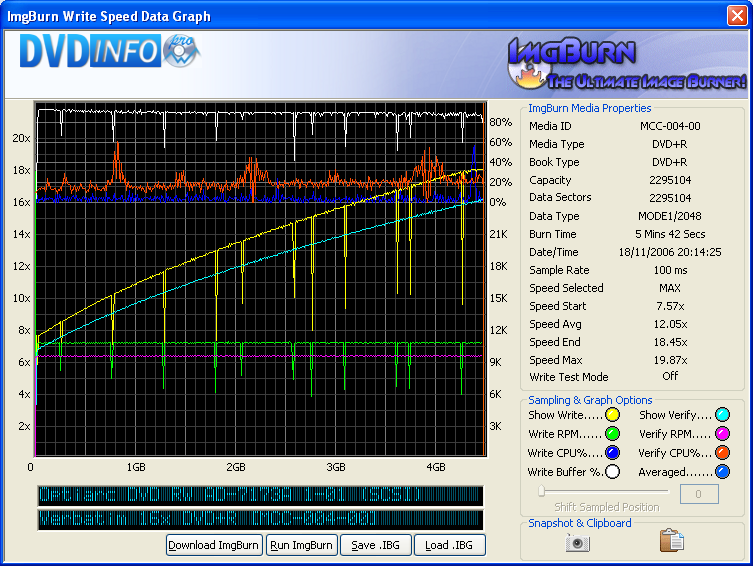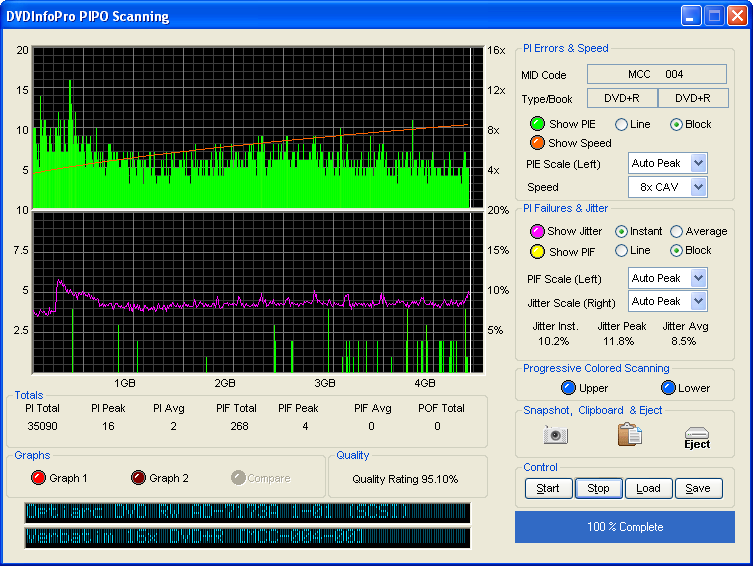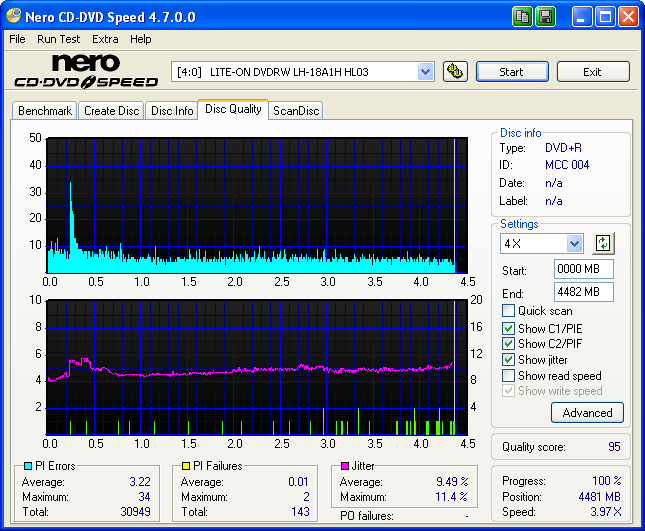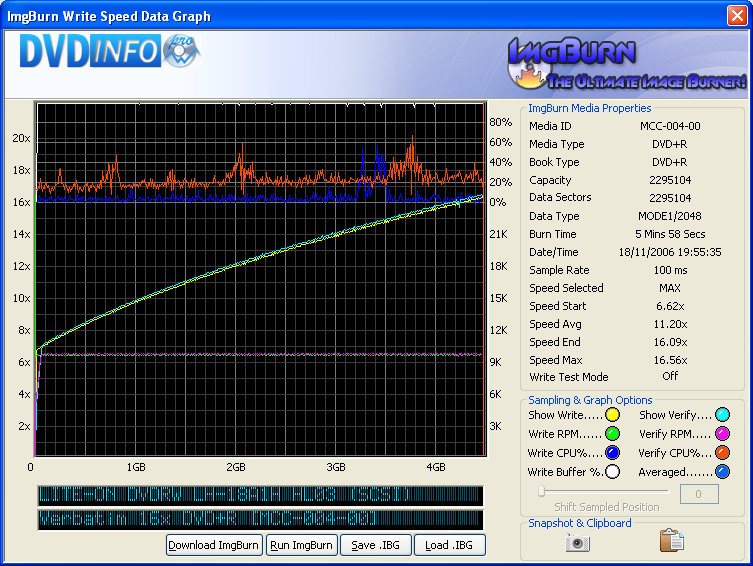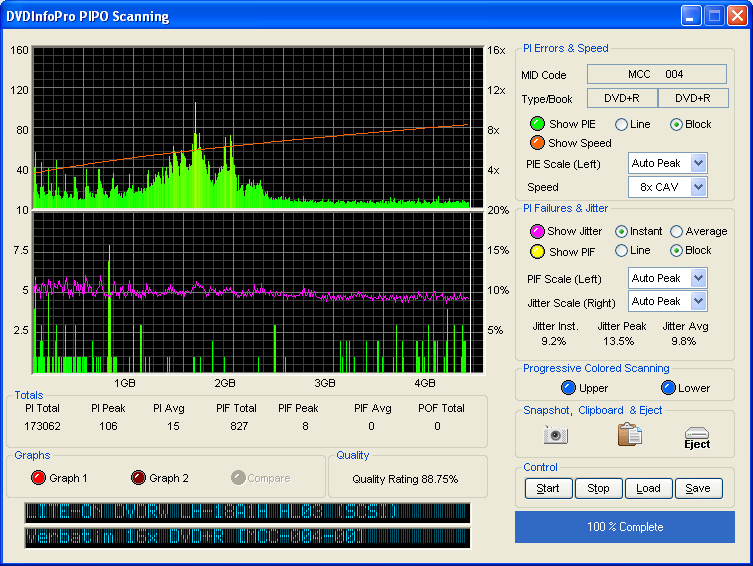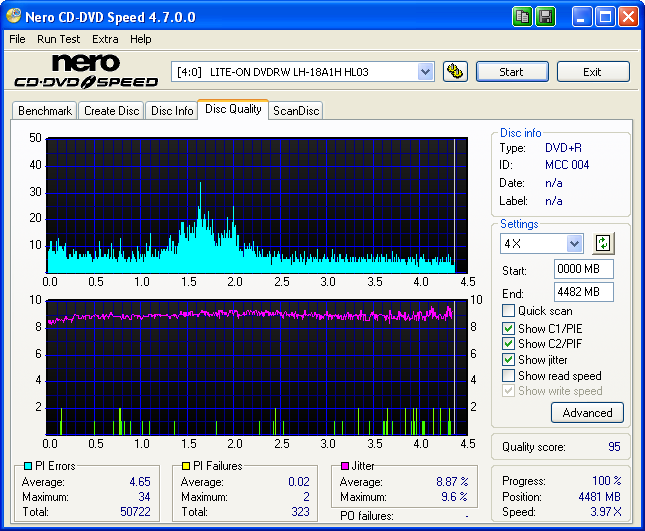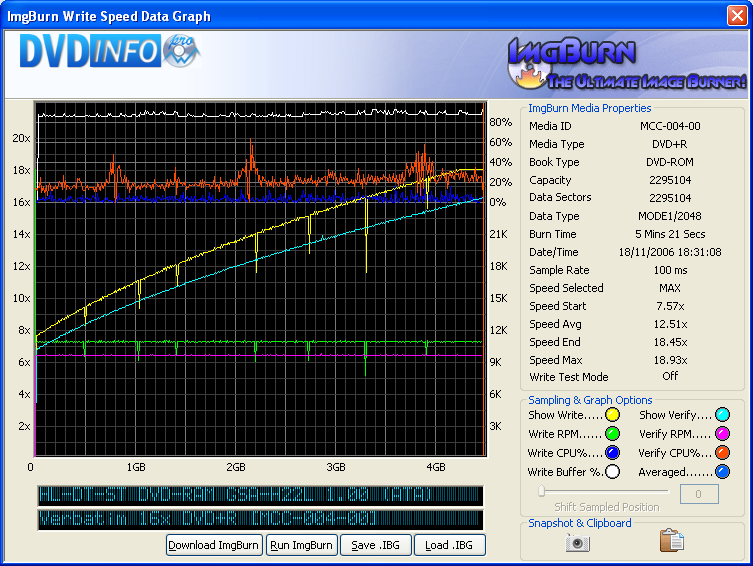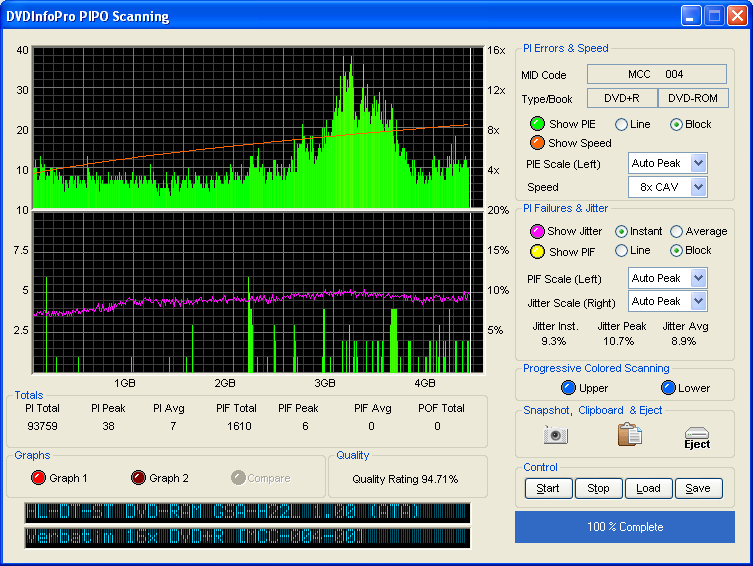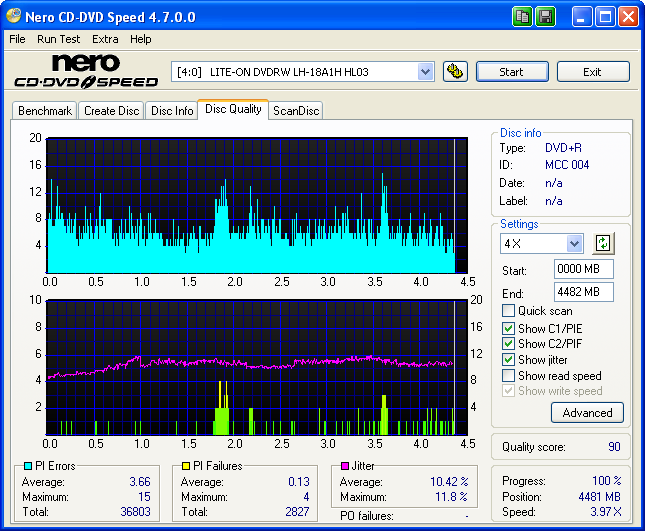-
Posts
30,521 -
Joined
-
Last visited
Content Type
Profiles
Forums
Events
Everything posted by LIGHTNING UK!
-
The drive just didn't like the disc. Try another one. If it does the same again, get some different discs. Your drive is very old now, you might like to start thinking about upgrading.
-
Ah you must have the 965 chipset then. The lack of PATA is one of the reasons I didn't go for it! Ensure your motherboard bios is up-to-date too. They normally contain the bios code for the 3rd party controllers too - but do double check that and update it manually if it doesn't! So anyway, you might have more luck with a real sata burner on the intel sata controller rather than a pata one on the jmicron.
-
Optiarc DVD RW AD-7173A 1-01 (SCSI) Media Information: Optiarc DVD RW AD-7173A 1-01 (SCSI) Current Profile: DVD+R Disc Information: Status: Empty Erasable: No Free Sectors: 2,295,104 Free Space: 4,700,372,992 bytes Free Time: 510:03:29 (MM:SS:FF) Supported Write Speeds: 2.4x, 4x, 6x, 8x, 12x, 16x, 18x Physical Format Information (ADIP): Disc ID: MCC-004-00 Book Type: DVD+R Part Version: 1 Disc Size: 120mm Maximum Read Rate: Not Specified Number of Layers: 1 Track Path: Parallel Track Path (PTP) Linear Density: 0.267 um/bit Track Density: 0.74 um/track First Physical Sector of Data Area: 196,608 Last Physical Sector of Data Area: 2,491,711 Last Physical Sector in Layer 0: 0 Physical Format Information (Last Recorded): Disc ID: MCC-004-00 Book Type: DVD+R Part Version: 1 Disc Size: 120mm Maximum Read Rate: Not Specified Number of Layers: 1 Track Path: Parallel Track Path (PTP) Linear Density: 0.267 um/bit Track Density: 0.74 um/track First Physical Sector of Data Area: 196,608 Last Physical Sector of Data Area: 2,491,711 Last Physical Sector in Layer 0: 0 Results: I 20:14:06 ImgBurn Version 2.1.0.7 Beta started! I 20:14:06 Microsoft Windows Server 2003, Standard Edition (5.2, Build 3790 : Service Pack 1) I 20:14:06 Total Physical Memory: 3,405,120 KB - Available: 1,990,320 KB I 20:14:06 Initialising SPTI... I 20:14:06 Searching for SCSI / ATAPI devices... I 20:14:11 Found 2 DVD-ROMs, 2 DVD?RWs and 4 DVD?RW/RAMs! I 20:14:25 Operation Started! I 20:14:25 Source File: -==/\/[DISCOVERY IMAGE]\/\==- I 20:14:25 Source File Sectors: 2,295,104 (MODE1/2048) I 20:14:25 Source File Size: 4,700,372,992 bytes I 20:14:25 Source File Volume Identifier: DISCOVERY_IMAGE I 20:14:25 Source File File System(s): None I 20:14:25 Destination Device: [4:3:0] Optiarc DVD RW AD-7173A 1-01 (R:) (SCSI) I 20:14:25 Destination Media Type: DVD+R (Disc ID: MCC-004-00) (Speeds: 2.4x, 4x, 6x, 8x, 12x, 16x, 18x) I 20:14:25 Destination Media Sectors: 2,295,104 I 20:14:25 Write Mode: DVD I 20:14:25 Write Type: DAO I 20:14:25 Write Speed: MAX I 20:14:25 Link Size: Auto I 20:14:25 Test Mode: No I 20:14:25 BURN-Proof: Enabled I 20:14:25 Filling Buffer... (40 MB) I 20:14:25 Writing LeadIn... I 20:14:55 Writing Image... I 20:19:31 Synchronising Cache... I 20:19:32 Closing Track... I 20:19:59 Finalising Disc... I 20:20:08 Exporting Graph Data... I 20:20:08 Graph Data File: C:\IBG\Optiarc_DVD_RW_AD-7173A_1-01_18-NOVEMBER-2006_20-14_MCC-004-00_MAX.ibg I 20:20:08 Export Successfully Completed! I 20:20:08 Operation Successfully Completed! - Duration: 00:05:43 I 20:20:08 Average Write Rate: 16,691 KB/s (12.1x) - Maximum Write Rate: 24,996 KB/s (18.0x) I 20:20:08 Cycling Tray before Verify... I 20:20:28 Device Ready! I 20:20:28 Operation Started! I 20:20:28 Source Device: [4:3:0] Optiarc DVD RW AD-7173A 1-01 (R:) (SCSI) I 20:20:28 Source Media Type: DVD+R (Book Type: DVD+R) (Disc ID: 004-00) (Speeds: 2.4x) I 20:20:28 Image File: -==/\/[DISCOVERY IMAGE]\/\==- I 20:20:28 Image File Sectors: 2,295,104 (MODE1/2048) I 20:20:28 Image File Size: 4,700,372,992 bytes I 20:20:28 Image File Volume Identifier: DISCOVERY_IMAGE I 20:20:28 Image File File System(s): None I 20:20:28 Verifying Sectors... (LBA: 0 - 2295103) I 20:25:32 Exporting Graph Data... I 20:25:32 Graph Data File: C:\IBG\Optiarc_DVD_RW_AD-7173A_1-01_18-NOVEMBER-2006_20-14_MCC-004-00_MAX.ibg I 20:25:32 Export Successfully Completed! I 20:25:32 Operation Successfully Completed! - Duration: 00:05:03 I 20:25:32 Average Verify Rate: 15,149 KB/s (10.9x) - Maximum Verify Rate: 22,194 KB/s (16.0x)
-
LITE-ON DVDRW LH-18A1H HL03 (SCSI) Media Information: LITE-ON DVDRW LH-18A1H HL03 (SCSI) Current Profile: DVD+R Disc Information: Status: Empty Erasable: No Free Sectors: 2,295,104 Free Space: 4,700,372,992 bytes Free Time: 510:03:29 (MM:SS:FF) Supported Write Speeds: 2.4x, 4x, 6x, 8x, 12x, 16x Physical Format Information (ADIP): Disc ID: MCC-004-00 Book Type: DVD+R Part Version: 1 Disc Size: 120mm Maximum Read Rate: Not Specified Number of Layers: 1 Track Path: Parallel Track Path (PTP) Linear Density: 0.267 um/bit Track Density: 0.74 um/track First Physical Sector of Data Area: 196,608 Last Physical Sector of Data Area: 2,491,711 Last Physical Sector in Layer 0: 0 Physical Format Information (Last Recorded): Disc ID: MCC-004-00 Book Type: DVD+R Part Version: 1 Disc Size: 120mm Maximum Read Rate: Not Specified Number of Layers: 1 Track Path: Parallel Track Path (PTP) Linear Density: 0.267 um/bit Track Density: 0.74 um/track First Physical Sector of Data Area: 196,608 Last Physical Sector of Data Area: 2,491,711 Last Physical Sector in Layer 0: 0 Results: I 19:55:26 ImgBurn Version 2.1.0.7 Beta started! I 19:55:26 Microsoft Windows Server 2003, Standard Edition (5.2, Build 3790 : Service Pack 1) I 19:55:26 Total Physical Memory: 3,405,120 KB - Available: 1,992,132 KB I 19:55:26 Initialising SPTI... I 19:55:26 Searching for SCSI / ATAPI devices... I 19:55:29 Found 2 DVD-ROMs, 2 DVD?RWs and 4 DVD?RW/RAMs! I 19:55:35 Operation Started! I 19:55:35 Source File: -==/\/[DISCOVERY IMAGE]\/\==- I 19:55:35 Source File Sectors: 2,295,104 (MODE1/2048) I 19:55:35 Source File Size: 4,700,372,992 bytes I 19:55:35 Source File Volume Identifier: DISCOVERY_IMAGE I 19:55:35 Source File File System(s): None I 19:55:35 Destination Device: [4:0:0] LITE-ON DVDRW LH-18A1H HL03 (O:) (SCSI) I 19:55:35 Destination Media Type: DVD+R (Disc ID: MCC-004-00) (Speeds: 2.4x, 4x, 6x, 8x, 12x, 16x) I 19:55:35 Destination Media Sectors: 2,295,104 I 19:55:35 Write Mode: DVD I 19:55:35 Write Type: DAO I 19:55:35 Write Speed: MAX I 19:55:35 Link Size: Auto I 19:55:35 Test Mode: No I 19:55:35 BURN-Proof: Enabled I 19:55:35 Filling Buffer... (40 MB) I 19:55:35 Writing LeadIn... I 19:56:22 Writing Image... I 20:01:19 Synchronising Cache... I 20:01:21 Closing Track... I 20:01:23 Finalising Disc... I 20:01:34 Exporting Graph Data... I 20:01:34 Graph Data File: C:\IBG\LITE-ON_DVDRW_LH-18A1H_HL03_18-NOVEMBER-2006_19-55_MCC-004-00_MAX.ibg I 20:01:34 Export Successfully Completed! I 20:01:34 Operation Successfully Completed! - Duration: 00:05:58 I 20:01:34 Average Write Rate: 15,507 KB/s (11.2x) - Maximum Write Rate: 22,396 KB/s (16.2x) I 20:01:34 Cycling Tray before Verify... W 20:01:43 Waiting for device to become ready... I 20:01:56 Device Ready! I 20:01:56 Operation Started! I 20:01:56 Source Device: [4:0:0] LITE-ON DVDRW LH-18A1H HL03 (O:) (SCSI) I 20:01:56 Source Media Type: DVD+R (Book Type: DVD+R) (Disc ID: MCC-004-00) (Speeds: 2.4x, 4x, 6x, 8x, 12x, 16x) I 20:01:56 Image File: -==/\/[DISCOVERY IMAGE]\/\==- I 20:01:56 Image File Sectors: 2,295,104 (MODE1/2048) I 20:01:56 Image File Size: 4,700,372,992 bytes I 20:01:56 Image File Volume Identifier: DISCOVERY_IMAGE I 20:01:56 Image File File System(s): None I 20:01:56 Verifying Sectors... (LBA: 0 - 2295103) I 20:06:53 Exporting Graph Data... I 20:06:53 Graph Data File: C:\IBG\LITE-ON_DVDRW_LH-18A1H_HL03_18-NOVEMBER-2006_19-55_MCC-004-00_MAX.ibg I 20:06:53 Export Successfully Completed! I 20:06:53 Operation Successfully Completed! - Duration: 00:04:57 I 20:06:53 Average Verify Rate: 15,455 KB/s (11.2x) - Maximum Verify Rate: 22,559 KB/s (16.3x)
-
HL-DT-ST DVD-RAM GSA-H22L 1.00 (ATA) Media Information: HL-DT-ST DVD-RAM GSA-H22L 1.00 (ATA) Current Profile: DVD+R Disc Information: Status: Empty Erasable: No Free Sectors: 2,295,104 Free Space: 4,700,372,992 bytes Free Time: 510:03:29 (MM:SS:FF) Supported Write Speeds: 4x, 8x, 12x, 16x, 18x Physical Format Information (ADIP): Disc ID: MCC-004-00 Book Type: DVD+R Part Version: 1 Disc Size: 120mm Maximum Read Rate: Not Specified Number of Layers: 1 Track Path: Parallel Track Path (PTP) Linear Density: 0.267 um/bit Track Density: 0.74 um/track First Physical Sector of Data Area: 196,608 Last Physical Sector of Data Area: 2,491,711 Last Physical Sector in Layer 0: 0 Physical Format Information (Last Recorded): Disc ID: MCC-004-00 Book Type: DVD+R Part Version: 1 Disc Size: 120mm Maximum Read Rate: Not Specified Number of Layers: 1 Track Path: Parallel Track Path (PTP) Linear Density: 0.267 um/bit Track Density: 0.74 um/track First Physical Sector of Data Area: 196,608 Last Physical Sector of Data Area: 2,491,711 Last Physical Sector in Layer 0: 0 Results: I 18:30:59 ImgBurn Version 2.1.0.7 Beta started! I 18:30:59 Microsoft Windows Server 2003, Standard Edition (5.2, Build 3790 : Service Pack 1) I 18:30:59 Total Physical Memory: 3,405,120 KB - Available: 1,995,968 KB I 18:30:59 Initialising SPTI... I 18:30:59 Searching for SCSI / ATAPI devices... I 18:31:00 Found 2 DVD-ROMs, 2 DVD?RWs and 4 DVD?RW/RAMs! I 18:31:08 Operation Started! I 18:31:08 Source File: -==/\/[DISCOVERY IMAGE]\/\==- I 18:31:08 Source File Sectors: 2,295,104 (MODE1/2048) I 18:31:08 Source File Size: 4,700,372,992 bytes I 18:31:08 Source File Volume Identifier: DISCOVERY_IMAGE I 18:31:08 Source File File System(s): None I 18:31:08 Destination Device: [0:1:0] HL-DT-ST DVD-RAM GSA-H22L 1.00 (N:) (ATA) I 18:31:08 Destination Media Type: DVD+R (Disc ID: MCC-004-00) (Speeds: 4x, 8x, 12x, 16x, 18x) I 18:31:08 Destination Media Sectors: 2,295,104 I 18:31:08 Write Mode: DVD I 18:31:08 Write Type: DAO I 18:31:08 Write Speed: MAX I 18:31:08 Link Size: Auto I 18:31:08 Test Mode: No I 18:31:08 BURN-Proof: Enabled I 18:31:09 Filling Buffer... (40 MB) I 18:31:09 Writing LeadIn... I 18:31:34 Writing Image... I 18:36:00 Synchronising Cache... I 18:36:20 Closing Track... I 18:36:21 Finalising Disc... I 18:36:30 Exporting Graph Data... I 18:36:30 Graph Data File: C:\IBG\HL-DT-ST_DVD-RAM_GSA-H22L_1.00_18-NOVEMBER-2006_18-31_MCC-004-00_MAX.ibg I 18:36:30 Export Successfully Completed! I 18:36:30 Operation Successfully Completed! - Duration: 00:05:22 I 18:36:30 Average Write Rate: 17,321 KB/s (12.5x) - Maximum Write Rate: 25,301 KB/s (18.3x) I 18:36:30 Cycling Tray before Verify... W 18:36:41 Waiting for device to become ready... I 18:37:01 Device Ready! I 18:37:01 Operation Started! I 18:37:01 Source Device: [0:1:0] HL-DT-ST DVD-RAM GSA-H22L 1.00 (N:) (ATA) I 18:37:01 Source Media Type: DVD+R (Book Type: DVD-ROM) (Disc ID: MCC-004-00) (Speeds: 4x, 8x, 12x, 16x, 18x) I 18:37:01 Image File: -==/\/[DISCOVERY IMAGE]\/\==- I 18:37:01 Image File Sectors: 2,295,104 (MODE1/2048) I 18:37:01 Image File Size: 4,700,372,992 bytes I 18:37:01 Image File Volume Identifier: DISCOVERY_IMAGE I 18:37:01 Image File File System(s): None I 18:37:01 Verifying Sectors... (LBA: 0 - 2295103) I 18:42:03 Exporting Graph Data... I 18:42:03 Graph Data File: C:\IBG\HL-DT-ST_DVD-RAM_GSA-H22L_1.00_18-NOVEMBER-2006_18-31_MCC-004-00_MAX.ibg I 18:42:03 Export Successfully Completed! I 18:42:03 Operation Successfully Completed! - Duration: 00:05:01 I 18:42:03 Average Verify Rate: 15,249 KB/s (11.0x) - Maximum Verify Rate: 22,282 KB/s (16.1x)
-
You're probably best off just buying a new drive, they're pretty cheap now. Otherwise you'll only end up wasting loads of time on this and loads of discs in the process. Of course if you have access to another drive somewhere, just try one of your TY's in that and see if it dies too. You could also try your drive in another PC. It's up to you how much time you spend trying to diagnose the true problem!
-
Do you have the dvd burner on the proper north/southbridge (internal to motherboard chipset) IDE controller and not any 3rd party one that may also be on the board? All 3rd party controllers will make the drive show up as a SCSI drive. The real Intel / VIA / nVidia ones etc should not. They should show optical drives as being ATA. Unless the drive is just acting strangely because it doesn't really support that media id, it's reporting the it doesn't support the 'format' command - which I know it does. So it's either that or the ide controller drivers are blocking it because *they* don't understand it and so won't pass it through to the drive.
-
Clearly disabling the AV isn't enough. Then again, maybe it's not even your AV program that's removing the file?! What other programs do you have running? Look in the system tray (near the clock) and see if you have icons for any other memory resident programs that would perform any sort of file checking. Oh and you didn't answer my questions about what's actually happening - i.e. the first things in my previous post.
-
These memorex ones use the ritek d01 dye. Just wanted to point that out before this turns into a cmc bashing thread (without reason!)
-
Just to be clear, you're saying that when you double click on the 'SetupImgBurn_2.1.0.0.exe' file, NOTHING happens? You don't get any sort of screen come up? Are you also then saying the SetupImgBurn_2.1.0.0.exe file vanishes from whatever location you downloaded it to (i.e. the dekstop) ? *Something* you're running, be it antivirus, spypware detection, firewall software etc MUST be causing this to happen. Check the logs of all such software and see what they're doing and why. There is no way it would just randomly delete itself, so find whatever software is causing the issue and fix it. It might be worth checking in eventviewer too. Although you say a few other tools have installed fine, that doesn't mean ImgBurn's setup is the issue. The setup itself is fine. You just have a program installed on your PC that's detecting something it doesn't like in the newer versions of the NSIS installer (which ImgBurn is using) and it's deleting the setup exe because of it. This is a 'false positive' detection and should be fixed by whoever makes the software.
-
Do a scan in CDSpeed 4.7.0.0 too. With the latest firmware I believe your drive (+ CDSpeed) will list jitter figures too.
-
It only shows it if the ISO is double layer sized - as that's when the .MDS is important - for the layerbreak info.
-
It scares me that you can go to install something and it just vanishes - either the bit you installed or the install program itself. You should at least get some sort of warning / message / SOMETHING! I'd love to find out what's really deleting it.
-

Optimal L1 Data Zone Start LBA: Not Found!
LIGHTNING UK! replied to KwSmith's topic in ImgBurn Support
Ok, for bitsetting you first need to find out/work out who really makes your Sony drive (it's not Sony!). Previous models have been LiteOn so it makes sense to try LiteOn first. When you're in 'Write' mode you'll notice a little 'Book' type icon down the bottom right. Click it. Then switch to the LiteOn tab. Find 'DVD+R DL - EEPROM' in the drop down list and hopefully 'Current Setting' won't then say 'Failed' (if it does, it's not a LiteOn). Then in the 'New Setting' box, select DVDROM and hit the 'Change' button. The pray for a 'Success' message. Hopefully you now get the idea. -

Optimal L1 Data Zone Start LBA: Not Found!
LIGHTNING UK! replied to KwSmith's topic in ImgBurn Support
You're not doing any booktype / bitsetting. Maybe your standalone player doesn't support DVD+R DL and so you NEED to be doing it (so it looks like a DVDROM). -
Encryption doesn't stop something from being physically read, it stops you from understanding what it says. All you're seeing there is a physical defect on the disc.
-

How to *only* erase CDRs from command line?
LIGHTNING UK! replied to doctorfrog's topic in ImgBurn Support
Erase is a sub function of the writing modes. There's no way to make it run on its own (via the /erase cli switch I mean) - and there won't ever be unless I actually make an 'Erase' mode (which is quite likely). Btw, you can right click the drive selection box for direct access to that same 'Drive' menu. Why would you need to 'just' erase a disc anyway? So you can put it away in the CD case all nice a 'clean' again?! To me anyway, it just makes more sense to erase a rewritable before you're about to write something else to it. -

Pause/Resume Burn/Verify + Prompt countdown timer
LIGHTNING UK! replied to Defenestration's topic in ImgBurn Suggestions
Press the red stop button and you'll find your pause button already there....where it has been since day 1! In what situation would you find the timers useful? You're at your pc when you start the build - no? So why would you not then be able to answer the prompts that follow (if any) ? I'm pretty sure the standard MessageBox API doesn't offer timeout functionality (although I believe it has been added in an advanced version of it in Vista). I have no intention of converting MessageBox calls into proper forms, so for that part, sorry it's a no go. I could do it on the volume label one though. -
This is already built into the next version but thanks anyway
-

invalid or unsupported image file format
LIGHTNING UK! replied to FireWater's topic in ImgBurn Support
It's not about file extensions, it's about known / supported filesystems within the images. The file extension stuff is purely there for right clicking images within explorer. If your image only has HFS or whatever it's called in it, ImgBurn doesn't understand it (because I've never knowingly seen such an image!). I'm not sure if the filesystem in that ISO would be the same as other MAC images I've seen, but if you want to send me 5mb of the image I'll take a look and see if I can add support for it. There isn't a whole lot of call for burning MAC images on a PC. -

Extremely Minor Cosmetic issues with 2.1
LIGHTNING UK! replied to Defenestration's topic in ImgBurn Suggestions
Yes, and before you ask, no I won't just create a 3rd radiobutton You should notice that the log and queue options looks the same.... it's all about consistency -
and don't cross post please, it's annoying. http://forum.imgburn.com/index.php?showtopic=2643
-
Being the ImgBurn forum, we only deal with burning here I'm afraid. There is a nice guide in the guides forum for building double layer DVD Video discs - so if your VIDEO_TS folder/files are correct and you follow that guide, there's no reason for your discs not to work (assuming you're using the good Verbatim DVD+R DL discs of course).
-

Change foldernames in build-mode. (And some others)
LIGHTNING UK! replied to BlackDex's topic in ImgBurn Suggestions
Thank you for your suggestions. Build mode is purposely designed how it is - i.e. where you can't do those things. It's really designed for quickly creating an image/burning a disc from an existing folder structure on your hdd. So if it's right on your hdd, it'll be right on the disc. If I ever decide to change that (which to be honest, is unlikely) it will no doubt do those things you're suggesting. -
Nice of you to join up to the forum and share that with us