
LOCOENG
-
Posts
1,965 -
Joined
-
Last visited
Content Type
Profiles
Forums
Events
Posts posted by LOCOENG
-
-
i dont have anything running out of the usual kaspersky and aim
You aren't actively running a scan with kaspersky while you are burning are you?
-
[quote name='Kenz
-
Put it on a DVD.
-
NEC 7200A or Pioneer 115D from NewEgg.com for under $40.
-
Run process explorer, go to Find/handles and type in cdrom to see what is accessing your drive.
-
TSSTcorp CDDVDW SH-S203B SB04 (ATA)
Current Profile: DVD+R
Disc Information:
Status: Empty
Erasable: No
Free Sectors: 2,295,104
Free Space: 4,700,372,992 bytes
Free Time: 510:03:29 (MM:SS:FF)
Supported Write Speeds: 4x, 6x, 8x, 12x, 16x, 18x
Physical Format Information (ADIP):
Disc ID: RICOHJPN-R03-04
Book Type: DVD+R
Part Version: 1
Disc Size: 120mm
Maximum Read Rate: Not Specified
Number of Layers: 1
Track Path: Parallel Track Path (PTP)
Linear Density: 0.267 um/bit
Track Density: 0.74 um/track
First Physical Sector of Data Area: 196,608
Last Physical Sector of Data Area: 2,491,711
Last Physical Sector in Layer 0: 0
Physical Format Information (Last Recorded):
Disc ID: RICOHJPN-R03-04
Book Type: DVD-ROM
Part Version: 1
Disc Size: 120mm
Maximum Read Rate: Not Specified
Number of Layers: 1
Track Path: Parallel Track Path (PTP)
Linear Density: 0.267 um/bit
Track Density: 0.74 um/track
First Physical Sector of Data Area: 196,608
Last Physical Sector of Data Area: 2,491,711
Last Physical Sector in Layer 0: 0
I 13:14:49 ImgBurn Version 2.4.1.10 Beta started!
I 13:14:49 Microsoft Windows Vista Ultimate Edition (6.0, Build 6001 : Service Pack 1)
I 13:14:49 Total Physical Memory: 2,094,864 KB - Available: 850,696 KB
I 13:14:49 Initialising SPTI...
I 13:14:49 Searching for SCSI / ATAPI devices...
I 13:14:50 Found 4 DVD-ROMs and 4 DVD
-
LITE-ON DVDRW LH-20A1L BL06 (ATA)
Current Profile: DVD+R
Disc Information:
Status: Empty
Erasable: No
Free Sectors: 2,295,104
Free Space: 4,700,372,992 bytes
Free Time: 510:03:29 (MM:SS:FF)
Supported Write Speeds: 2.4x, 4x, 6x, 8x, 12x, 16x
Physical Format Information (ADIP):
Disc ID: RICOHJPN-R03-04
Book Type: DVD+R
Part Version: 1
Disc Size: 120mm
Maximum Read Rate: Not Specified
Number of Layers: 1
Track Path: Parallel Track Path (PTP)
Linear Density: 0.267 um/bit
Track Density: 0.74 um/track
First Physical Sector of Data Area: 196,608
Last Physical Sector of Data Area: 2,491,711
Last Physical Sector in Layer 0: 0
Physical Format Information (Last Recorded):
Disc ID: RICOHJPN-R03-04
Book Type: DVD+R
Part Version: 1
Disc Size: 120mm
Maximum Read Rate: Not Specified
Number of Layers: 1
Track Path: Parallel Track Path (PTP)
Linear Density: 0.267 um/bit
Track Density: 0.74 um/track
First Physical Sector of Data Area: 196,608
Last Physical Sector of Data Area: 2,491,711
Last Physical Sector in Layer 0: 0
I 12:32:20 ImgBurn Version 2.4.1.10 Beta started!
I 12:32:20 Microsoft Windows Vista Ultimate Edition (6.0, Build 6001 : Service Pack 1)
I 12:32:20 Total Physical Memory: 2,094,864 KB - Available: 1,015,120 KB
I 12:32:20 Initialising SPTI...
I 12:32:20 Searching for SCSI / ATAPI devices...
I 12:32:28 Found 4 DVD-ROMs and 4 DVD
-
PIONEER DVD-RW DVR-215L 1.18 (ATA)
Current Profile: DVD+R
Disc Information:
Status: Empty
Erasable: No
Free Sectors: 2,295,104
Free Space: 4,700,372,992 bytes
Free Time: 510:03:29 (MM:SS:FF)
Supported Write Speeds: 4x, 6x, 8x, 12x
Physical Format Information (ADIP):
Disc ID: RICOHJPN-R03-04
Book Type: DVD+R
Part Version: 1
Disc Size: 120mm
Maximum Read Rate: Not Specified
Number of Layers: 1
Track Path: Parallel Track Path (PTP)
Linear Density: 0.267 um/bit
Track Density: 0.74 um/track
First Physical Sector of Data Area: 196,608
Last Physical Sector of Data Area: 2,491,711
Last Physical Sector in Layer 0: 0
Physical Format Information (Last Recorded):
Disc ID: RICOHJPN-R03-04
Book Type: DVD+R
Part Version: 1
Disc Size: 120mm
Maximum Read Rate: Not Specified
Number of Layers: 1
Track Path: Parallel Track Path (PTP)
Linear Density: 0.267 um/bit
Track Density: 0.74 um/track
First Physical Sector of Data Area: 196,608
Last Physical Sector of Data Area: 2,491,711
Last Physical Sector in Layer 0: 0
I 12:04:35 ImgBurn Version 2.4.1.10 Beta started!
I 12:04:35 Microsoft Windows Vista Ultimate Edition (6.0, Build 6001 : Service Pack 1)
I 12:04:35 Total Physical Memory: 2,094,864 KB - Available: 1,162,616 KB
I 12:04:35 Initialising SPTI...
I 12:04:35 Searching for SCSI / ATAPI devices...
I 12:04:36 Found 4 DVD-ROMs and 4 DVD
-
Optiarc DVD RW AD-7200S 1.06 (ATA)
Current Profile: DVD+R
Disc Information:
Status: Empty
Erasable: No
Free Sectors: 2,295,104
Free Space: 4,700,372,992 bytes
Free Time: 510:03:29 (MM:SS:FF)
Supported Write Speeds: 4x, 6x, 8x, 12x, 16x
Physical Format Information (ADIP):
Disc ID: RICOHJPN-R03-04
Book Type: DVD+R
Part Version: 1
Disc Size: 120mm
Maximum Read Rate: Not Specified
Number of Layers: 1
Track Path: Parallel Track Path (PTP)
Linear Density: 0.267 um/bit
Track Density: 0.74 um/track
First Physical Sector of Data Area: 196,608
Last Physical Sector of Data Area: 2,491,711
Last Physical Sector in Layer 0: 0
Physical Format Information (Last Recorded):
Disc ID: RICOHJPN-R03-04
Book Type: DVD-ROM
Part Version: 1
Disc Size: 120mm
Maximum Read Rate: Not Specified
Number of Layers: 1
Track Path: Parallel Track Path (PTP)
Linear Density: 0.267 um/bit
Track Density: 0.74 um/track
First Physical Sector of Data Area: 196,608
Last Physical Sector of Data Area: 2,491,711
Last Physical Sector in Layer 0: 0
I 08:44:29 ImgBurn Version 2.4.1.10 Beta started!
I 08:44:29 Microsoft Windows Vista Ultimate Edition (6.0, Build 6001 : Service Pack 1)
I 08:44:29 Total Physical Memory: 2,094,864 KB - Available: 1,341,004 KB
I 08:44:30 Initialising SPTI...
I 08:44:30 Searching for SCSI / ATAPI devices...
I 08:44:30 Found 4 DVD-ROMs and 4 DVD
-
Are you in the U.S. or elsewhere in the world?
-
I 10:42:03 Destination Media Type: DVD-R (Disc ID: CMC MAG. AM3) (Speeds: 2x, 4x, 6x, 8x)
Get some decent discs....such as Verbatim or Taiyo Yuden.
I 10:42:03 Test Mode: YesLuckily you don't have a coaster.
-
HL-DT-ST-CDW/DVD GCCT10N
You don't have a DVD burner...that is a combo drive. It will burn CD's and read DVD's.
i know in order to burn a dvd you need to change the booktypeThis also isn't necessary.
-
I 08:16:02 Destination Media Type: DVD+R DL (Disc ID: RITEK-S04-66) (Speeds: 2.4x, 4x, 6x, 8x)
Your burner doesn't like your discs....Verbatims only for DL projects.
-
I've done hundreds of successful burns with no coasters with verbatims. These were at 2x, maybe I need to lower the speed.
As corny said, go back to verbs and use the Sony discs for target practice....

You can send them to me...I like self inflicted torture.

-
The icing is a different color so maybe I'm mistaken

-
you don't , try something like vob blanker
Once it becomes an ISO file you can not do anything with it.
one of my programs can do it. Read between the lines I wanted to do it
with the same program. I know it can be done I just don't know how.
Don't create an ISO with that program we are reading between the lines with....try Hard Disc Folder

-
You will have to take it off to install the new drive....are you replacing your old drive or adding too?
Open Imgburn in read mode and copy/paste the info from there into your next post.
-
Well, it's obviously true, I got it all over my face....but, the question is...where was the cake that I buried my face in?Looks like you got some on your face Bill!

Regards

-
Looks like you got some on your face Bill!

Regards
I got him the same cake Blu...maybe it's leftovers

-
No problem...enjoy.
I gave you links to both IDE and SATA models for each burner because you didn't state what your system could handle.
-
Pioneer 215D SATA $30 + $9 shipping
Pioneer 115D (IDE) $32 + $9 shipping.
NEC/Optiarc 7200S (SATA) $24 free shipping
NEC/Optiarc 7200A (IDE) $25 + $9 shipping
-
http://www.digitalfaq.com/media/dvdmedia.htm
That site isn't the best resource at all for making a decision on which media to buy. Yes, TDK are worse than Verbatim and Taiyo Yuden. I would go as far as to say they are worse than Ritek as well.
-
Different situations require different actions...
I will check with a few audios MP3 songs, that should be quick.You can't just plop a couple of MP3's into a folder and create an ISO to burn, it won't work. You have to create a special cue to burn these files. http://forum.imgburn.com/index.php?showtopic=5555
At this point I think discussing what an ISO is and what it does is pretty useless, but it would be better to know when you need one or could use one and when an ISO doesn't apply...
When I see "movie dwnld offers", there's no mention that I recall, of ISO files & the need to burn.I presume these are uncondensed movies & the user who paid for the dwnld would expect high quality, how is all the track material distributed in such cases?
In most instances downloads come in the avi format because it is a compressed file for easy download. Some standalone players are capable of playing these files with no other action needed from the user other than burning the file to a disc. In other cases you need to convert the avi to a DVD compliant format with your choice of tools. ConvertXtoDVD will give you a VIDEO_TS folder which you can burn directly to disc in build mode. DVD Flick gives you the choice of creating a VIDEO_TS folder or an ISO image for burning at completion of the project. You can create an ISO from the VIDEO_TS folder or simply burn directly to disc. But really this is out of the scope of this forum, how you obtain the files and what you do with them up until you are ready to burn them is really not our concern.
but if I had data files & wished to burn & convert to ISO would I not use the same selection?If you just want to burn some data, say some pictures, then place the pictures into a folder and burn them to a disc in build mode. Again the choice of creating an ISO and then burning to a disc is entirely up to you.
-
Looks like you fired up Imgburn and then closed it....


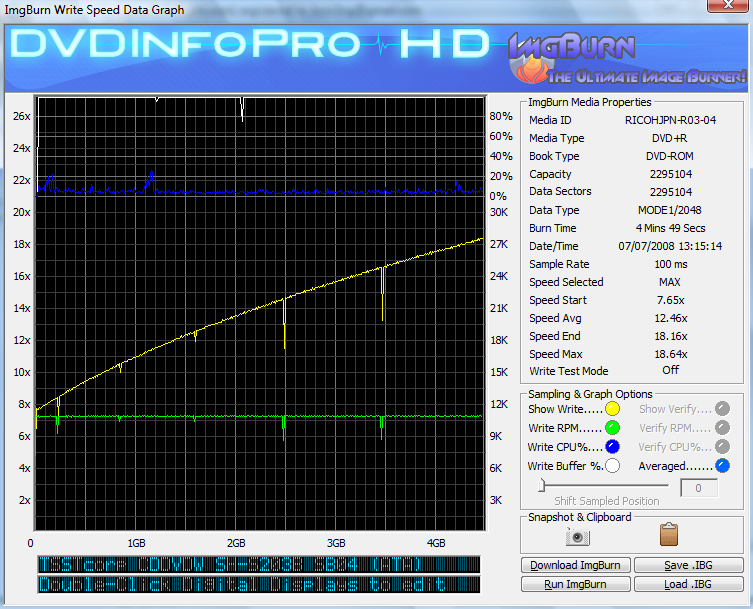
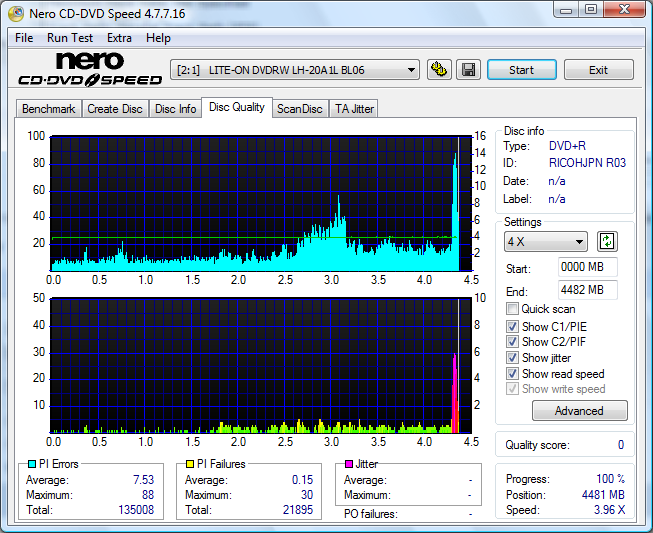
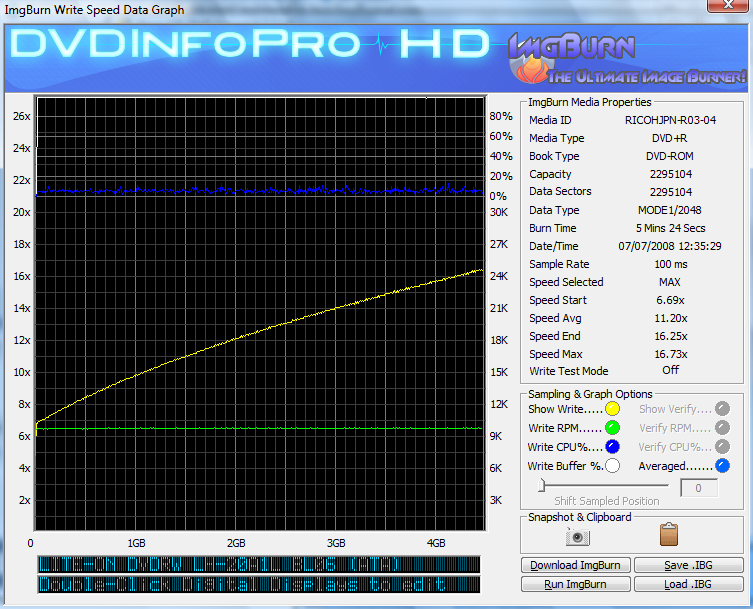
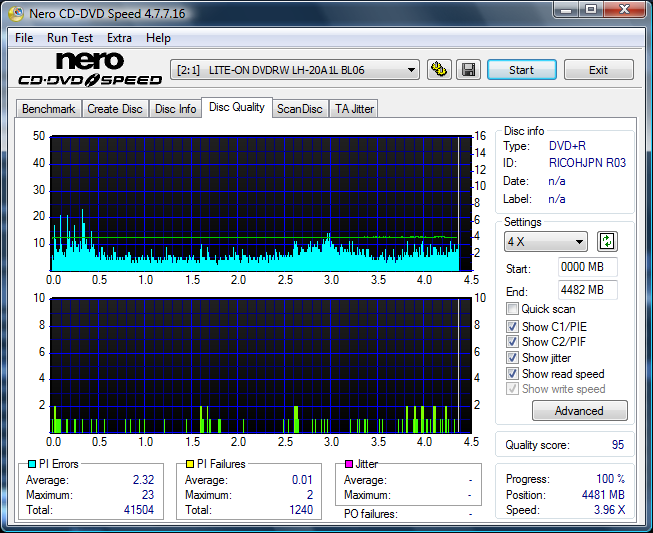
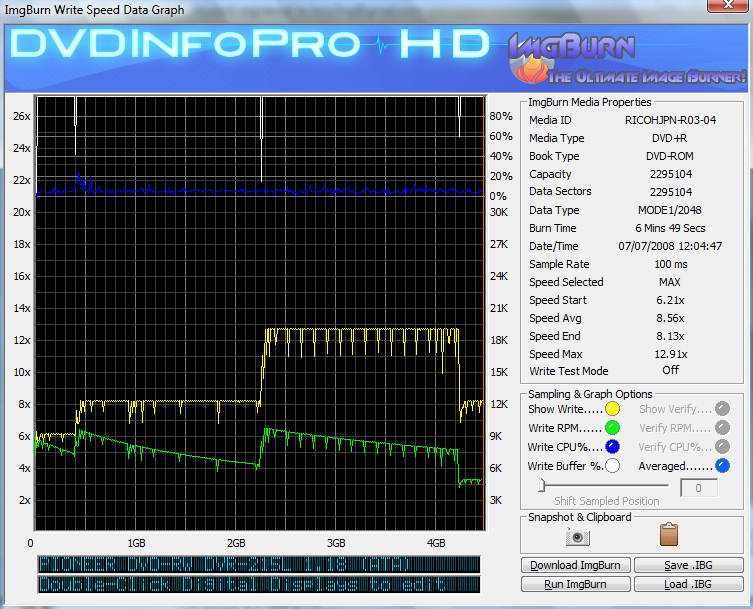
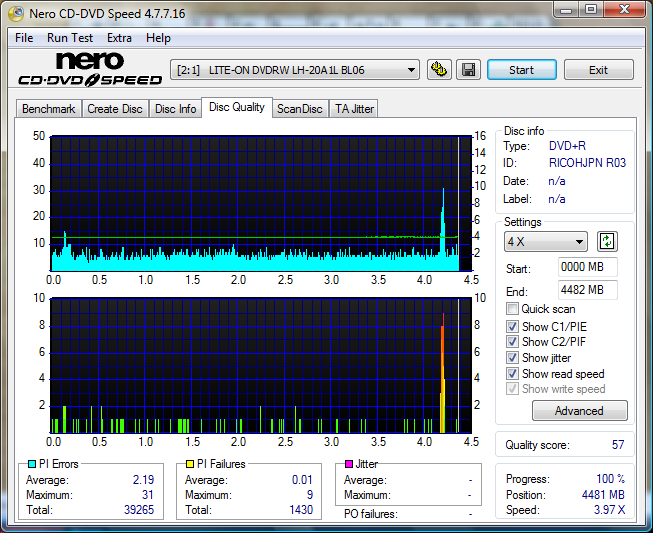
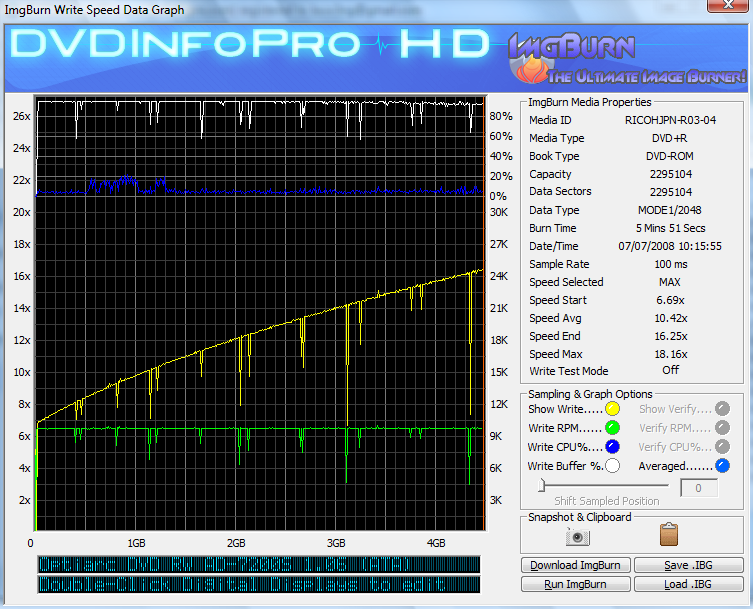
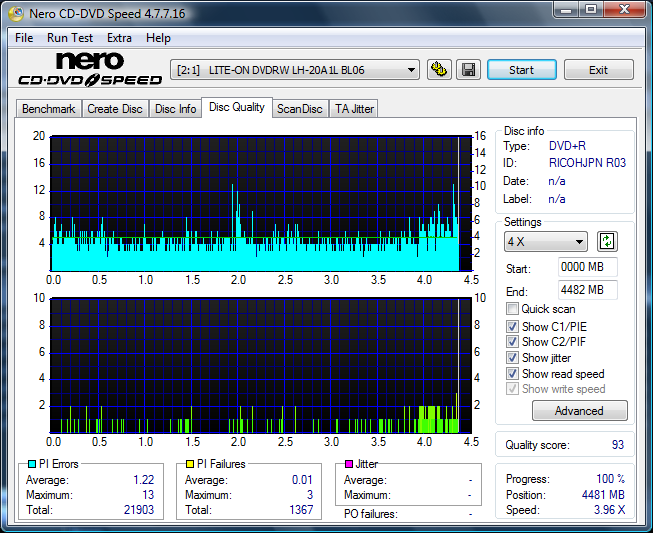
Read Errors
in ImgBurn Support
Posted
I was annoyed to find that my new Firebird was actually autographed by David Hasselhoff...