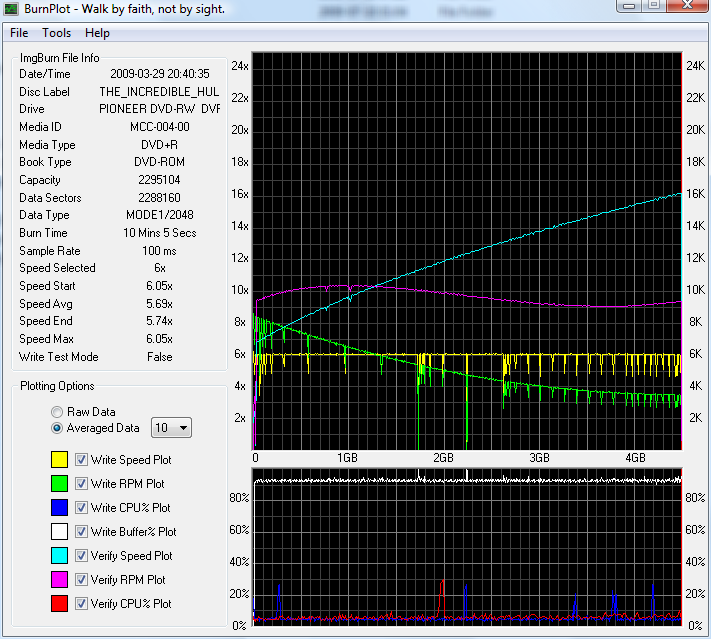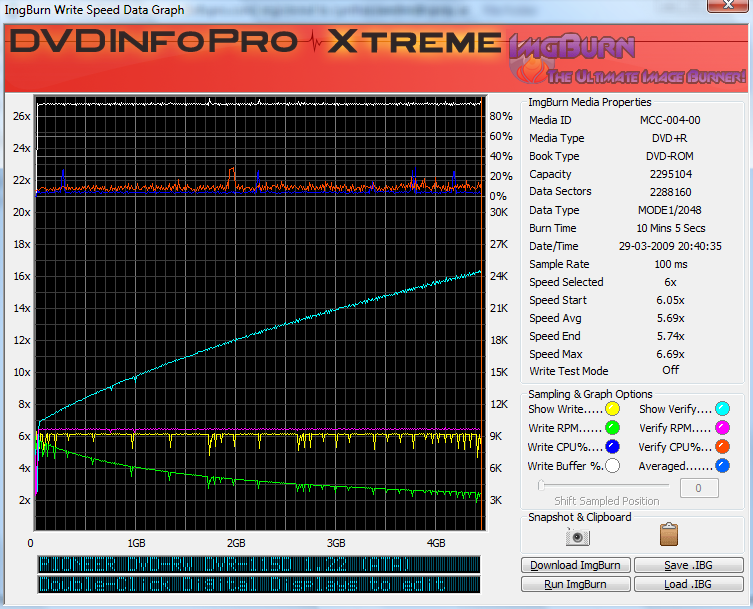-
Posts
6,588 -
Joined
-
Last visited
Content Type
Profiles
Forums
Events
Everything posted by Cynthia
-
ImgBurn burns the files as they are so the sound issue must be there before even ImgBurn is in the equation. Do you get sound on the source files? As you get verify errors, the burn is not ok. Can be the reason for the player not to want to play the burned disc. Not sure what you mean with changing book type as you already do that. Some players like -R media better, could be worth a try. Could also be worth trying to burn at 4x or 6x instead of max (8x).
-
Items 1-2 are displayed in DVDInfoPro.
-
Hi and welcome to the forum, dbullock29! Wii discs are special type and only a hand full of DVD Rom Drives can read a Wii discs. The second thing is that it's more than likely that there is a copy protection on the disc, and ImgBurn can''t deal with that.
-
Hi and welcome to the forum, Judy! Can you post the log file? Main Menu -> Help -> ImgBurn Logs
-
Sorry. That reply was not mean to you. Your issue is this. The firmware for your burner (the little program that tells the burner how to burn the discs) do not include this very new media code/Disc ID that is on your discs. You can see it as there are no write speeds listed after the media code (UMEDISC-DL1-64) also that you get the error message: Incompatible Format. To deal with this media code you need to have a recent released burner and/or a firmware that supports this media code. You might find an updated firmware on your computers home web page as it seems to be a rebadged burner. (Not an Optiarc original). As your burner is a bit old, I think your best solution is to find and use Verbatim 2.4x rated that are made in Singapore. Or try to get a new burner that supports this media.
-
You can buy them here... 25p
-
Hi and welcome to the forum, defender13! Post the log.
-
What model of burner do you have? Run this tool to find out. http://flashman.rpc1.org/Firmwares/DVD-CD_...ware_detect.exe
-
Hi and welcome to the forum, kidblast! Most likely the unreadable sectors are a form of copy protection system and ImgBurn can't deal with such things.
-
http://forum.imgburn.com/index.php?showtopic=10650
-
True. A Pioneer will not show the model#. THE_INCREDIBLE_HULK_PIONEER_DVD_RW_DVR_115D_1.22_DEN_29_MARS_2009_20_40_MCC_004_00_6x.ibg
-
I guess it's the read speed lock on the LG that is preventing your from getting read/verify speeds above 6x. It can be fixed with a little bit of editing of the firmware.
-
Wouldn't it look nicer to have it under the whole thing (in the bottom of the current window)?
-
SPLIP = Seamless Playback Linked In PC If you have a recent DVD player that can make the transition from layer 0 to layer 1 without a hick up it it's set to Yes - then use the option 'Seamless layerbreak = Yes'. Only way to know if your stand alone player supports it - is to try. I have a pre historic LG that supports it. I would go for the first option - 1643056 -> 2065152. But I'm sure even if you select your second option - you can't see any playback issue (if the burn is ok).
-
The write speed graph looks like a Nec (Optiarc). The verify (read) speed is never above 6x. Seems to be an issue. Sure it's on 'MAX'? Never had/or have Daemon Tools installed?
-
It's in the graph source from ImgBurn, but...
-
Aha, sorry. Select first Write mode and load an .iso file with a volume label included - then you should see it in that preview window.
-
Yes. You can see in the bottom of the preview tab - how it would look.
-
Hi and welcome to the forum, Peter HB! If you are in Write mode. Main Menu -> Tools -> Drive -> Erase Disc
-
I do this when I want to run older versions. Split/extract the ImgBurn installer with 7-zip. Place all the files in a folder and create a text file named ImgBurn.ini in that folder. Add the line: PortableMode=1 in that text file. Start and exit ImgBurn. Now it should be possible to run the older version.
-
Hi! When I did these tests, I started to continue to use an already open spindle of discs (#1). It was when I did the 2.4x burn with the Pioneer 216 I thought the values showed lower quality values than others I've seen around the net. So I started to use a new spindle (#2) and redid all of the previous burns. With all burners (except the Optiarc 7200) this spindle showed much better values. The first spindle was bought some a months earlier than the second spindle and both were purchased from the same place. Both were made in Singapore. My only theory is that quality do vary between different spindles (production lines), even if the manufacturer has a good reputation. I could understand it better if I had stored the open spindle in sunlight or in a very hot environment.
-
Might work with this link. http://forum.imgburn.com/index.php?act=pos...f=6&t=11019
-
Might wanna try this firmware http://www.firmwarehq.com/Lite-On/SOHW-832S/files.html
-
My DVD players refuse to play these discs. Just skips chapters and pix elates.