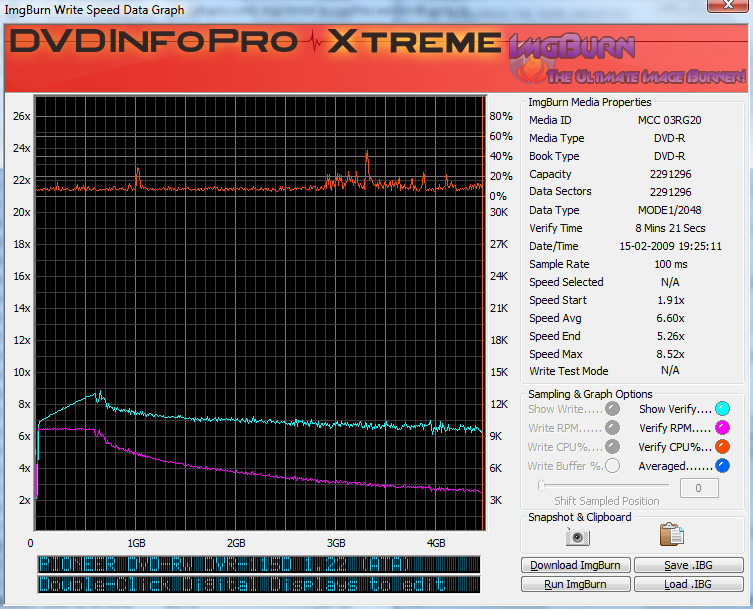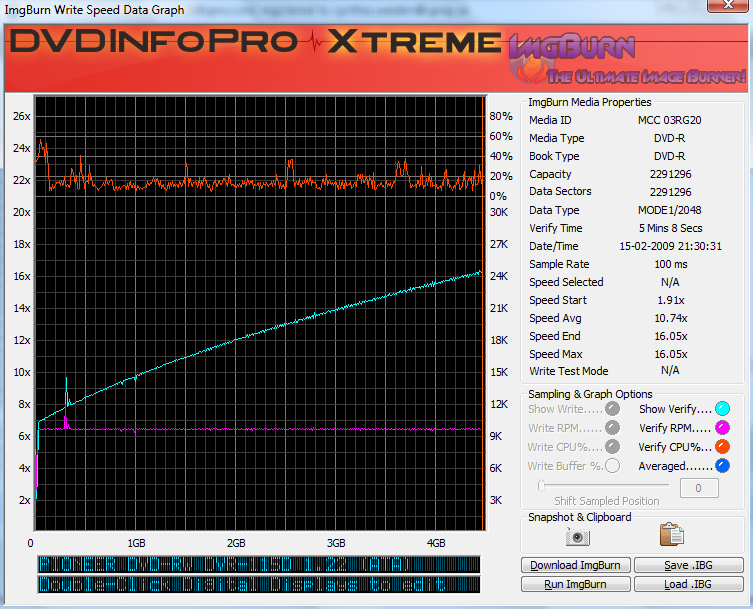-
Posts
6,588 -
Joined
-
Last visited
Content Type
Profiles
Forums
Events
Everything posted by Cynthia
-

auto-select or skip layer break during batch make ISO
Cynthia replied to Sparkdude's topic in ImgBurn Support
Hi and welcome to the forum, Sparkdude! It's not possible in the current version. There is a little workaround that might interest you - it involves using IBB Project Files. http://forum.imgburn.com/index.php?showtopic=5411 -
Not if you run ver 1.0.0.0.
-
Hi and welcome to the forum, GTGeek88! Use the 'Advanced' build mode in ver 2.5.0.0.
-
Hi and welcome to the forum, n00b808! The basic issue is that the burn was not good and the disc can't be read without reading errors. There is a later version to install. Tried 4x write speed? Have you checked at the Acer homepage if there is a later firmware version for your burner? There is one here - but it looks not really right to me. The character series is different. http://www.firmwarehq.com/LG/GSA-T20N/files.html I guess he has another model of burner/media/firmware.
-
http://www.smartcomputing.com/techsupport/...p;ErrorID=37899 Even if you did not save the log - it should have been saved by the program by default setting. Try to look here: Main Menu -> Help - > ImgBurn Logs Also see post #2. Or did you use another program first that called up ImgBurn for the burning task? If so which one? Another option to find a log: Do a new burn.
-
This is an example from my own issue with the SPTD.sys driver on my Vista system - for my My Pioneer 115 (PATA), that had problems to get the read speed working as it should (The Pioneer 216 (SATA) in the same system had no such issues). Same disc used in both examples. The main thing with having the warning row in the log, is to easier help members that are posting logs about slow reading speeds and gives us/you a hint that it could be this driver that is causing the issue and to actually see if the driver is present in the system or not. With the driver installed: With the driver uninstalled:
-
No. I also have Patin-Couffin installed and I don't get that message, so you most certainly still have that driver on your system even if you have uninstalled a program such as Daemon Tools. The uninstaller doesn't remove the driver, you need to run the SPTD setup file' installer and in one of the windows check mark that you want to remove the driver. http://www.duplexsecure.com/downloads
-
Curious. What's the name of the anti virus program you are using?
-

Burned disk plays fine in iTunes and WMP but not in my CD players
Cynthia replied to burnselk's topic in ImgBurn Support
That log is not from the burn - it's from the read. -
Hi and welcome to the forum, gogol! From the Settings guide: If you don't face any odd slow reading speeds - it shouldn't case you any problems to have that driver (SPTD) installed.
-
Device Interface is the default for Vista. Try with Device Class first and then restart ImgBurn - if that doesn't help - try with Drive Letter.
-
Not sure about your previous posted image - but here is that setting: Main Menu -> Tools -> Settings -> I/O -> SPTI enumeration method.
-
It looks like somewhere along the road this function has changed. ImgBurn.exe /PORTABLE /SETTINGS ImgBurn.ini With a non existing ImgBurn.ini - it will automatically add the PortableMode=1 string in the created ImgBurn.ini file after that ImgBurn is opened and closed. You learn something new every day.
-
There is a later firmware version. This might fix your issue. http://www.firmwarehq.com/Lite-On/DH-16W1S/files.html You should also get the latest version of ImgBurn. This will not fix your issue. Other than that - try the 6x and 8x speeds. Older Lite-Ons can be tricky with "newer" media and very often DL media.
-
You can just install over the old one. It will ask you if you want to keep your old settings during the installation.
-
Hi and welcome to the forum, srchsgp! Tried with the latest version 2.5.0.0? There is also a later firmware version for that burner. http://www.firmwarehq.com/Sony/DW-Q58A/files.html
-
Not sure Indian ones are that bad. I use them for -R media with good result. It's normally for the DL media you should look out for the Singapore made.
-
Yes, you can't burn a DVD without a DVD burner. But these days they are not very expensive or tricky to install.
-
Hi and welcome to the forum, raychurch74! Based on the log you have one CD reader/burner and one DVD reader. You need to get a DVD burner to complete your task.
-
I have a cheap DVD player that loves burned single layer media but burned double layer - it just comes up with a 'no disc' error seconds after I put it in. Regular pressed DL discs works without issues.
-
The function to show IBG files was first added in the 1.29 version.
-
Hi and welcome to the forum, julez! I think you are mixing bytes with GB. http://club.cdfreaks.com/f33/actual-size-dvd-r-4-7gb-139256/ So is to much to fit on a regular single layer DVD disc.
-
You also need atleast ver 1.29 of Opti Drive Control - not sure it's out on the streets yet. The web page only lists ver 1.22.
-

Support files greater 4GB at ISO9660 file system
Cynthia replied to Oskar's topic in ImgBurn Suggestions
The original XP without SP is around 572MB. With SP3 slipstreamed around 640 MB. Must be a lot of additional programs on that installation disc if it needs to be bigger than 4 GB? Perhaps Nero is included? -
No, one ISO per disc. What you can do - if it's just some ordinary data files is to split the ISO with a program such as www.7-zip.org and then use the build mode to build new ISOs that could fit on a ISO image sized for CD discs.