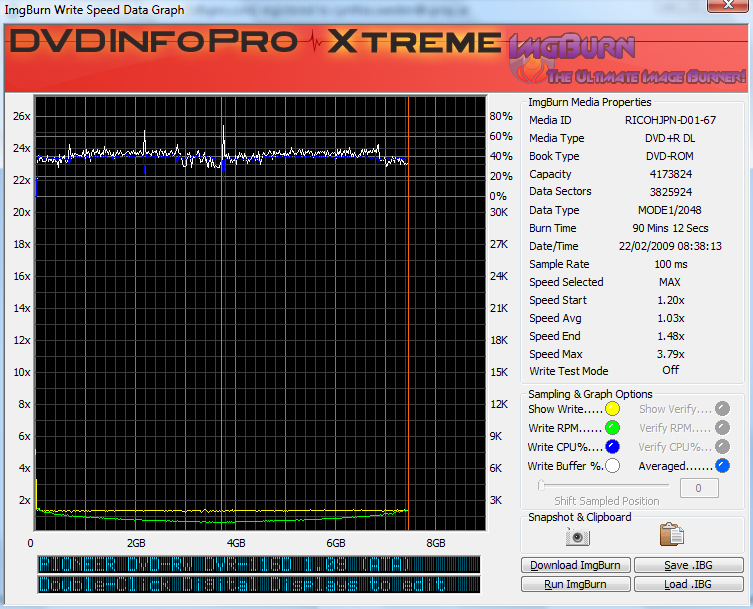-
Posts
6,588 -
Joined
-
Last visited
Content Type
Profiles
Forums
Events
Everything posted by Cynthia
-
Best result with that combo is 8x speed. Have you tried that?
-
The right speed with DL media is a bit of trail and error. Some brands of writers like it slow and some like it fast.
-
A Focus Servo Error can be a hardware error but also that the burner has problems with just that disc. Do you have problems with regular non double layer discs also?
-
Hi and welcome to the forum, 7jackalz! Currently you are burning at 6x speed. Have you tried another speed like the 2.4x? (Speeds: 2.4x, 4x, 6x)
-
Looks to me as that media (RITEK-S04-66) is not very well supported by that writer. According to some posts there should be a 1.01 firmware version for that writer (a rebadged ASUS). I failed to find it. http://forum.rpc1.org/viewtopic.php?f=2&am...p;sk=t&sd=a You might get better chances with Verbatim 2.4x rated media.
-
Hi and welcome to the forum, swald! It's possible to make a copy of a non protected source, like CD/DVD. The problem you have is that the DVD might have a bad spot. Cleaning might help. You can also post the full log.
-
You can edit the firmware through MediaCodeSpeedEdit, to get it to book type on +R SL media. http://club.cdfreaks.com/f87/mediacodespee...writers-153213/
-
When you have a file with the extensions .iso or .img http://en.wikipedia.org/wiki/ISO_image
-
My average is that 1 out of 200 gives a burning error with Verbatims. Build mode is the one that creates either an image or burns the stuff directly from source files, like a VIDEO_TS folder with the various files inside. Write mode writes an already created/available image file.
-
I got the 50 packages from Taiwan and no such issues as incompatible media with non of my Pioneers. Is that problem only in the build mode or also in the write mode?
-
I've not used the same brand as you, only the same media code in this test. Might give you some clues regarding that writer. http://forum.imgburn.com/index.php?s=&...ost&p=87250
-
Some test burns with the same media code as you have problems with. http://forum.imgburn.com/index.php?s=&...ost&p=87250
-
The package of the discs looks somewhat like this one - that Verbatim is the maker? Can you also see where they are made? (like China, Taiwan, Japan, Singapore).
-
Does it happen every time (even after a restart of the computer)?
-
Hi and welcome to the forum, MrWalker! Have you tried another speed like 8x?
-
The write speed that Nero reports as used for the burn is the same as you selected it to write it with. So you don't see the actual write speed as in the ImgBurn log. As you have Nero - use the tool named Nero DiscSpeed to see what Nero can get your speed up to for that burner. It can also be downloaded here: http://www.cdspeed2000.com/index.html
-
It's only 17:10 here.
-
DVD Flick changes the settings in ImgBurn on it's own when it launches ImgBurn and then when it closes down ImgBurn it restores them to how they were before. I can't find any setting in DVD Flick that allows you to set the number of copies. Perhaps post such a request/suggestion in the DVD Flick forum? On the other hand, you need to get home from work to insert a new disc for the second copy and then return back to work again.
-
ImgBurn is currently installed in this location: C:\Program Files\DVD Flick\imgburn You can browse to that location and right click on the ImgBurn.exe file and send it as a short cut to the desktop and start it from there or just install a separate installation of ImgBurn. Download the program for here: www.imgburn.com - that will install a nice icon on your desktop. Then when it's started - browse to the location were DVDFlick saved your ouput DVD files and import them in ImgBurn. You can read how to import those files and burn them in this guide. http://forum.imgburn.com/index.php?showtopic=4632
-
It looks ok, even if you would be more sure if you had the verify option enabled. There is a later firmware for that writer. http://www.firmwarehq.com/Pioneer/DVR-116D/files.html
-
Hi and welcome to the forum, boobot! The .mds file only contains the layer break value so it's not needed for regular playback on computer.
-
Can you post the filter drivers you have installed in your computer? Main Menu -> Tools -> Filter Driver Load Order Just copy and paste the text into here.
-
The write curve seems to start at 5x and then drop down to around 1.3x. It might be due to the bad support in the firmware and it therefor decides to write very slowly.
-
The only two things that can make the program shut itself down after a write is either that the option 'Close Program' is enabled in the write window. The other thing is that it crashes. Is it also disabled in the Main Menu -> Settings -> tab Verify -> Close Program ? Edit: Do you start ImgBurn by yourself or is it another program that starts it for you (like DVD Flick/DVDFab).
-
I'm sure they will release more firmware updates in the future. No idea when. It's just odd that they managed to break the good results with the earlier 115/215 models for media like the one you are struggling with. It's seems to like Ritek DL media better, if you are hunting for cheap media. Verbatims do however work best. http://forum.imgburn.com/index.php?s=&...ost&p=87250