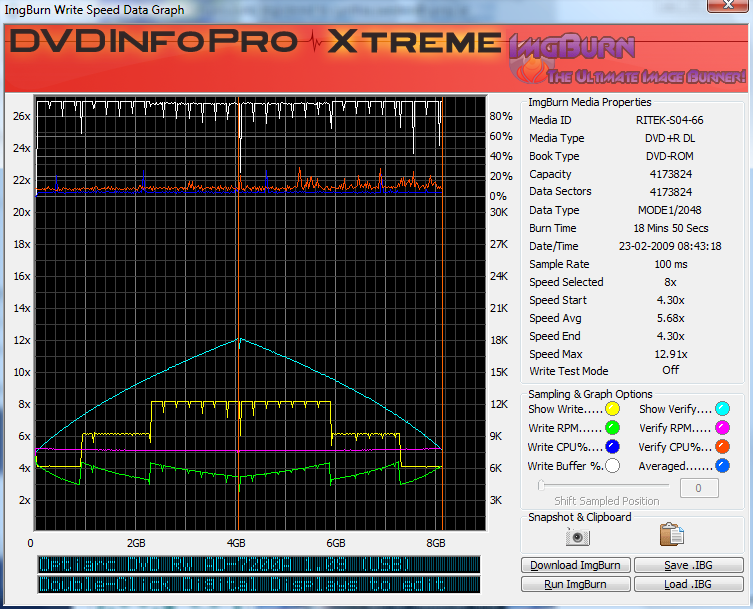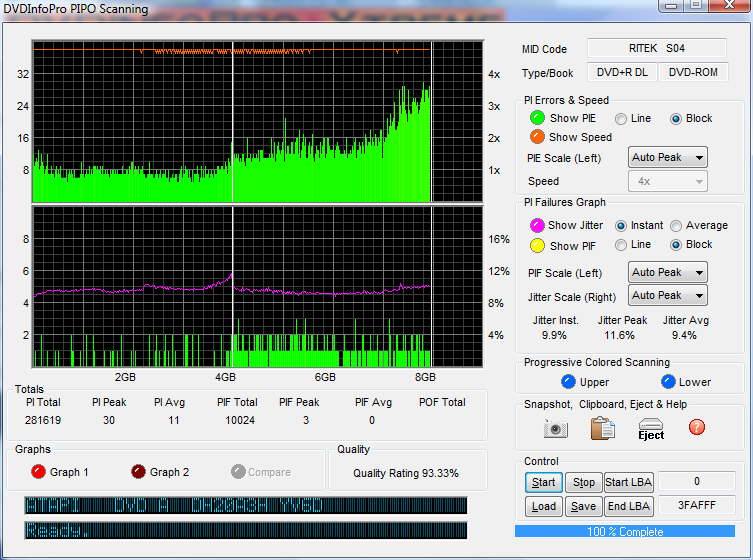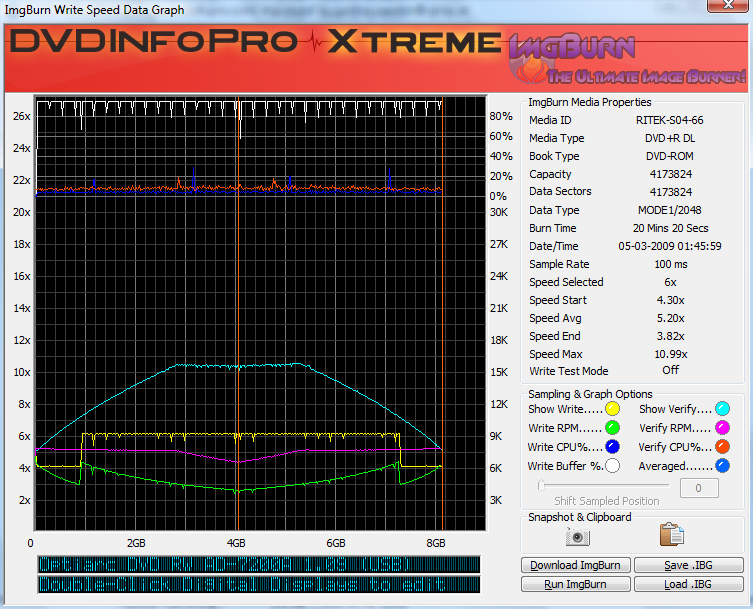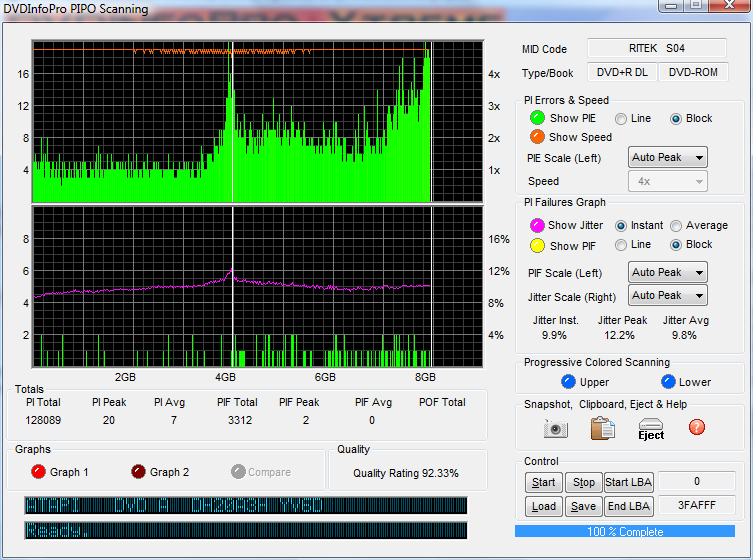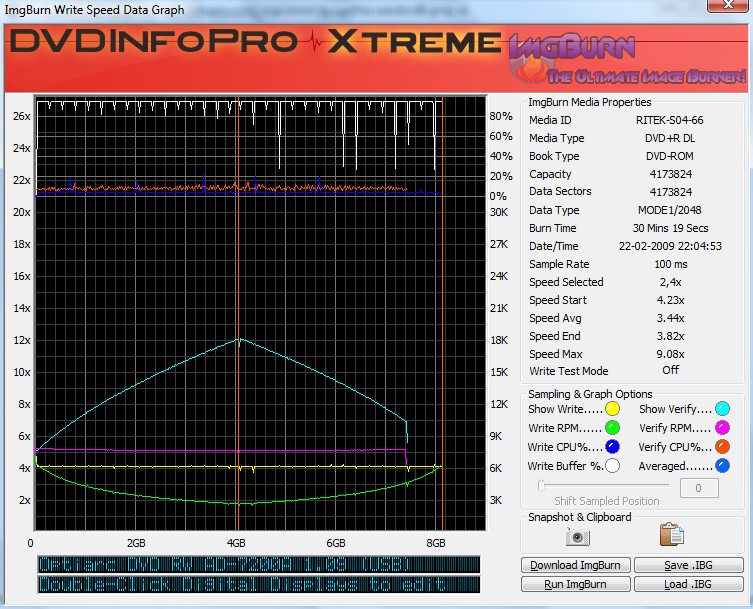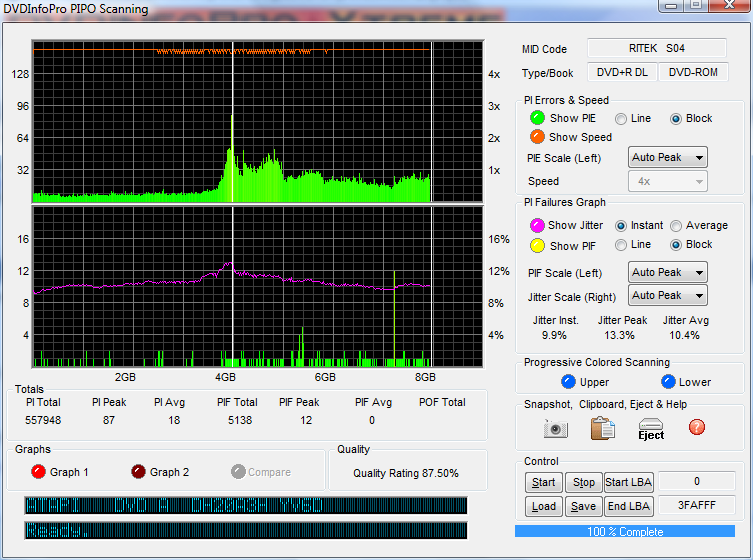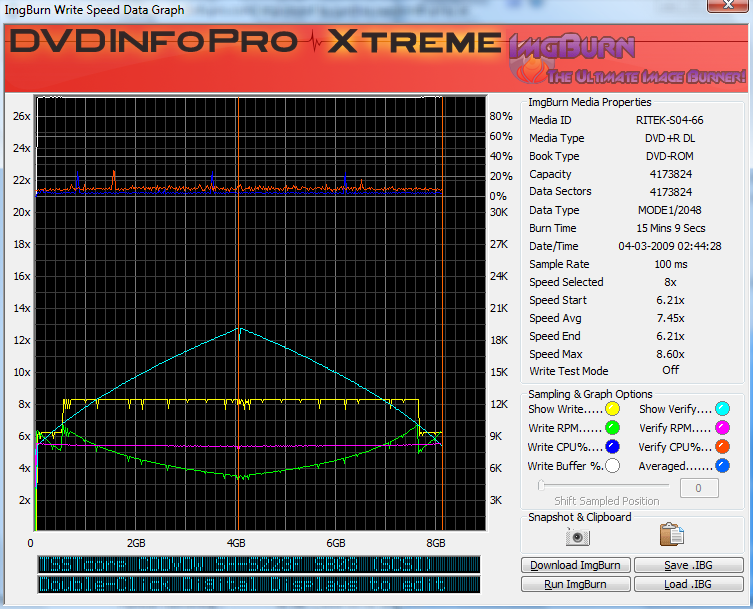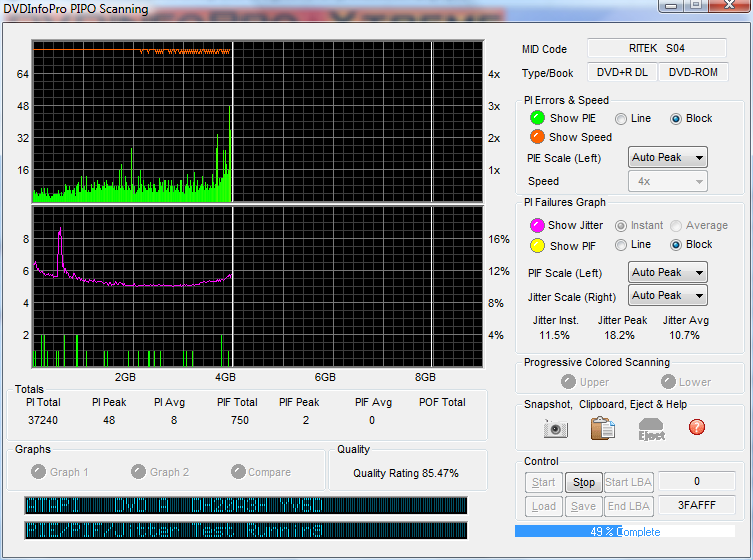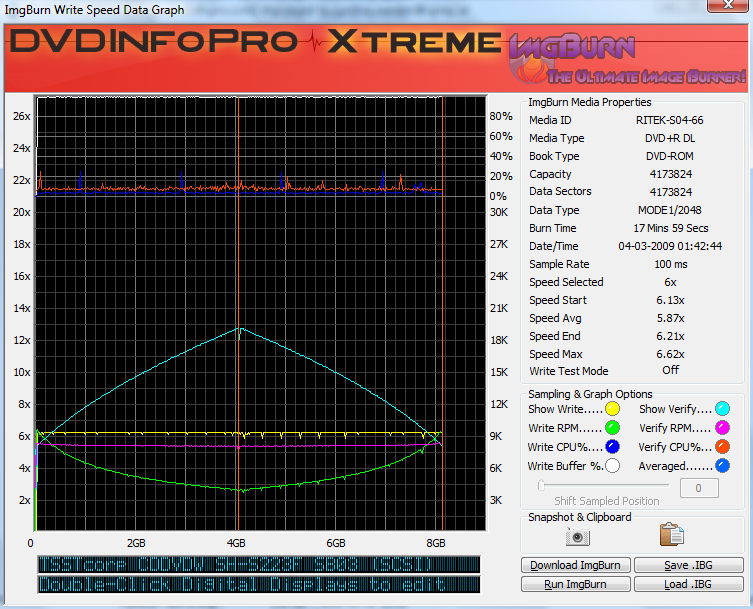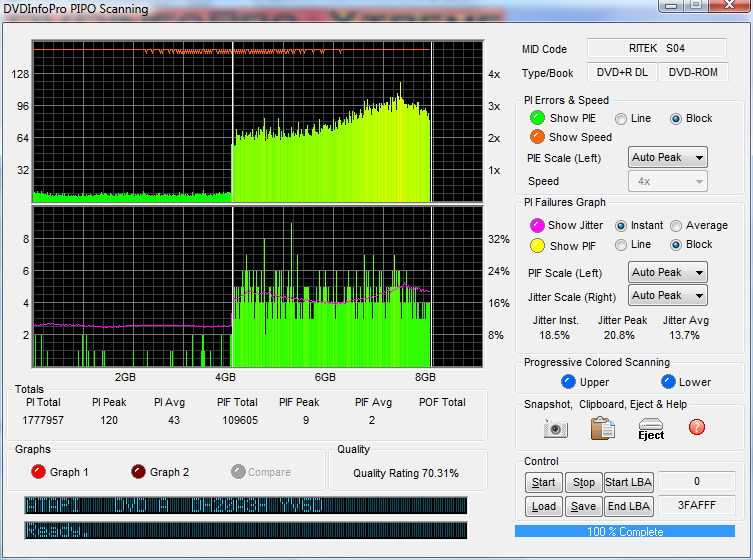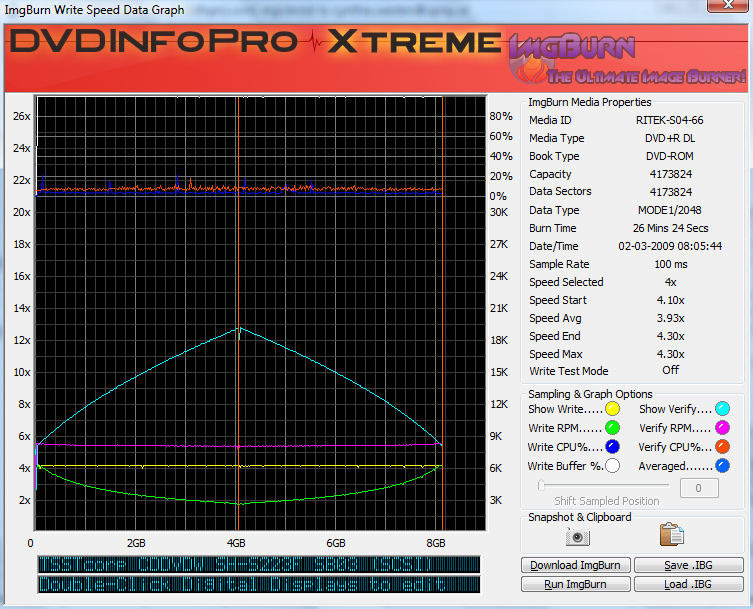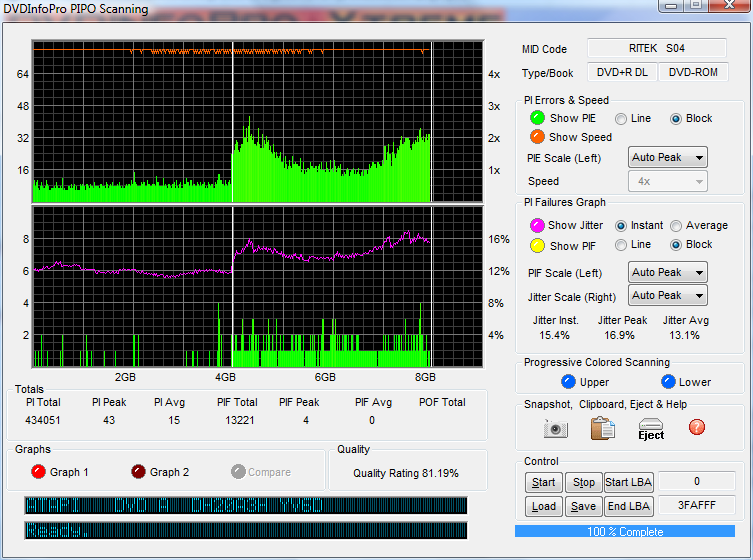-
Posts
6,588 -
Joined
-
Last visited
Content Type
Profiles
Forums
Events
Everything posted by Cynthia
-
Your writer is a rebadged Lite-On 20A3P. You should be able to write some discs at various speeds and then check which one that gives the best results in a scanning with either Nero DiscSpeed or DVDInfoPro. That should tell you the optimal writing speed.
-
Will only be for future burns. Those you already burned are as they are.
-
I've tried a lot of various products over the years. This one works for me. It's free. Also includes a fire wall. http://www.comodo.com/
-
Yesterday there was another one with the same issue - PATA that shows up as RAID. I went through that manual and also yours - and the only RAID that is in it is for the SATA connectors.
-
Main Menu -> Help -> ImgBurn Logs
-
Read mode will just copy the burned disc to your hard disk. It's just a test to see if the burned disc can be read without generating any read errors.
-
Optiarc DVD RW AD-7200A 1.09 (USB) Media Information: Optiarc DVD RW AD-7200A 1.09 (USB) Current Profile: DVD+R DL Disc Information: Status: Empty Erasable: No Free Sectors: 4
-
Optiarc DVD RW AD-7200A 1.09 (USB) Media Information: Optiarc DVD RW AD-7200A 1.09 (USB) Current Profile: DVD+R DL Disc Information: Status: Empty Erasable: No Free Sectors: 4
-
Curious. If you use the read mode in ImgBurn, does that generate any reading errors from one of those burned discs?
-
Optiarc DVD RW AD-7200A 1.09 (USB) Media Information: Optiarc DVD RW AD-7200A 1.09 (USB) Current Profile: DVD+R DL Disc Information: Status: Empty Erasable: No Free Sectors: 4
-
TSSTcorp CDDVDW SH-S223F SB03 (SCSI) Media Information: TSSTcorp CDDVDW SH-S223F SB03 (SCSI) Current Profile: DVD+R DL Disc Information: Status: Empty Erasable: No Free Sectors: 4
-
Is it some type of game with copy protection?
-
Hi and welcome to the forum, kcfried! Can you post the full log?
-
Are those genuine Verbatims or some rebadged discs? 8x with that brand should work best, even if 4x shouldn't cause those issues.
-
Did you verify the burned disc?
-
TSSTcorp CDDVDW SH-S223F SB03 (SCSI) Media Information: TSSTcorp CDDVDW SH-S223F SB03 (SCSI) Current Profile: DVD+R DL Disc Information: Status: Empty Erasable: No Free Sectors: 4
-
I think the best solution is to get a writer that likes to write DL discs. Matshita writers seems only to have problems with those.
-
Hi and welcome to the forum, chestor! I doubt that writer is very good with Memorex DL discs. It might work with Verbatim 2.4x discs made in Singapore. I guess you get the same error in other programs, like ImgBurn?
-
Hi and welcome to the forum, haywoodgablome! Even if the burner is new, some burners have problems with that media. You get the same issue if you burn at 4x?
-
Can you post the full log?
-
TSSTcorp CDDVDW SH-S223F SB03 (SCSI) Media Information: TSSTcorp CDDVDW SH-S223F SB03 (SCSI) Current Profile: DVD+R DL Disc Information: Status: Empty Erasable: No Free Sectors: 4
-
Hi and welcome to the forum, jville! That media code is not supported in the current firmware. There is a later version that might work. http://www.firmwarehq.com/Lite-On/SHW-160P6S/files.html
-
With that writer - it seems that 2.4x or 6x gives the best burns with the RITEK-S04-66 media code.