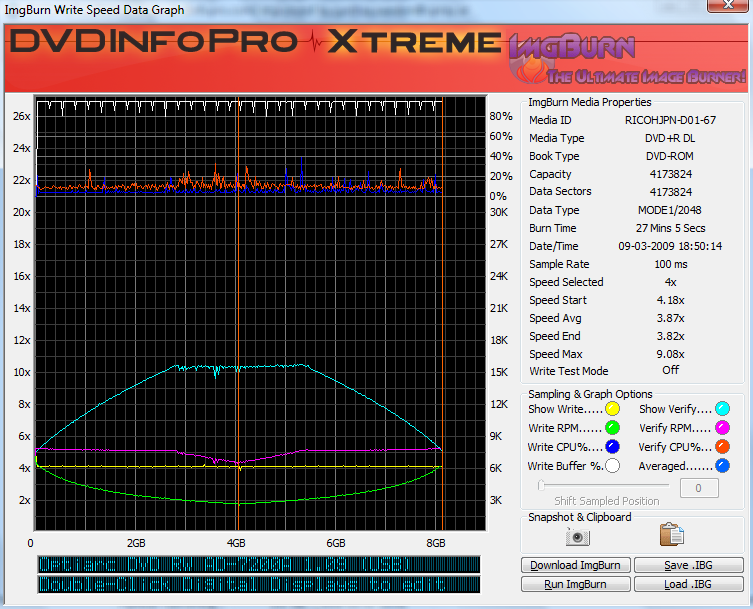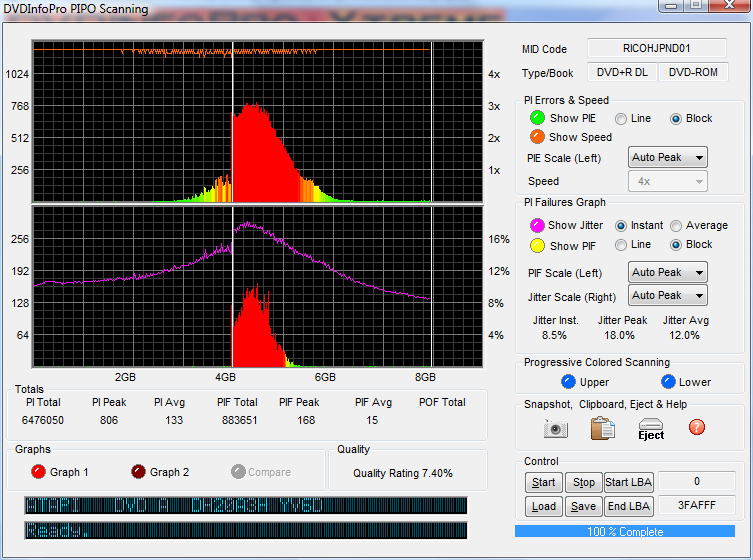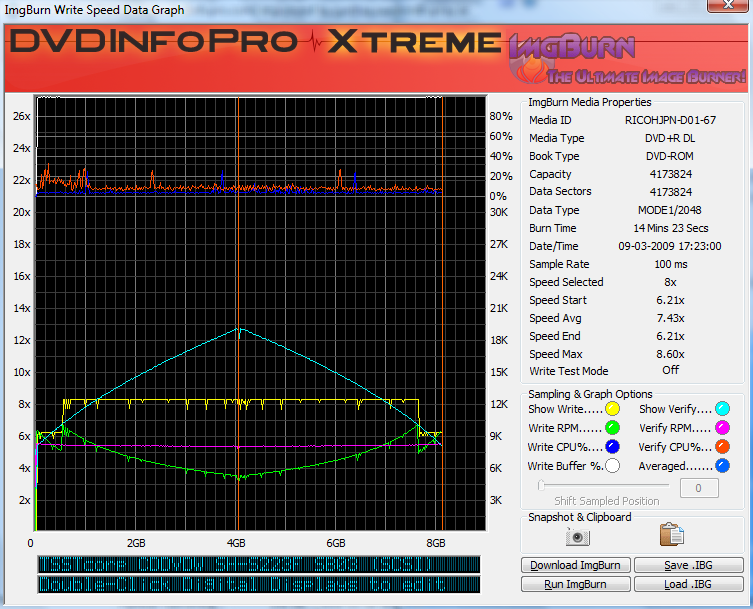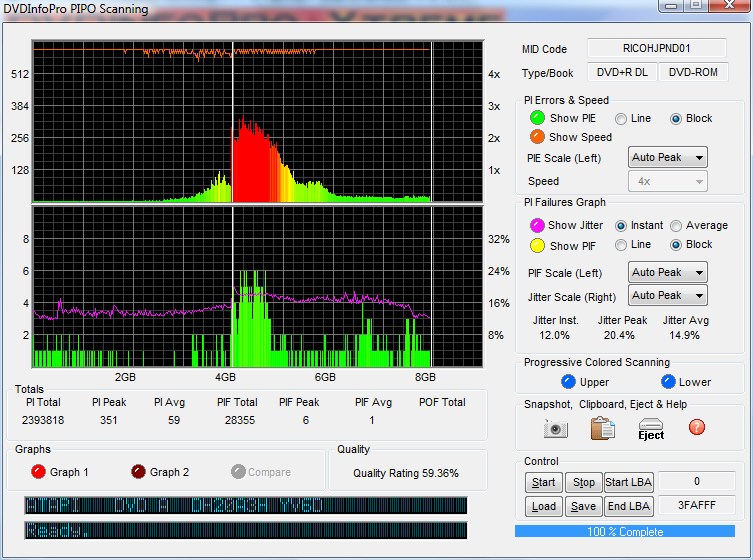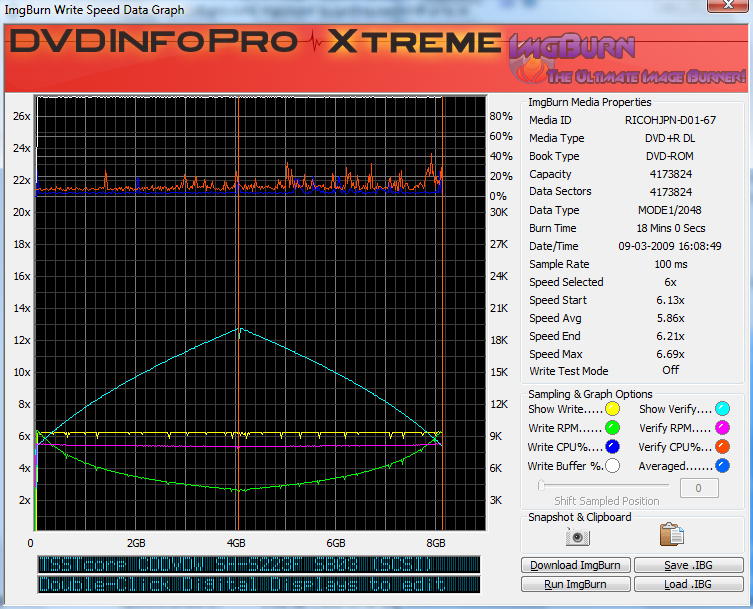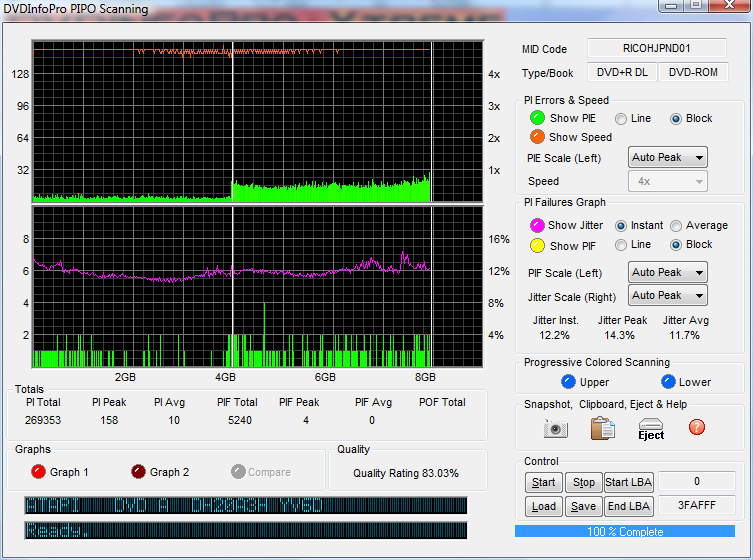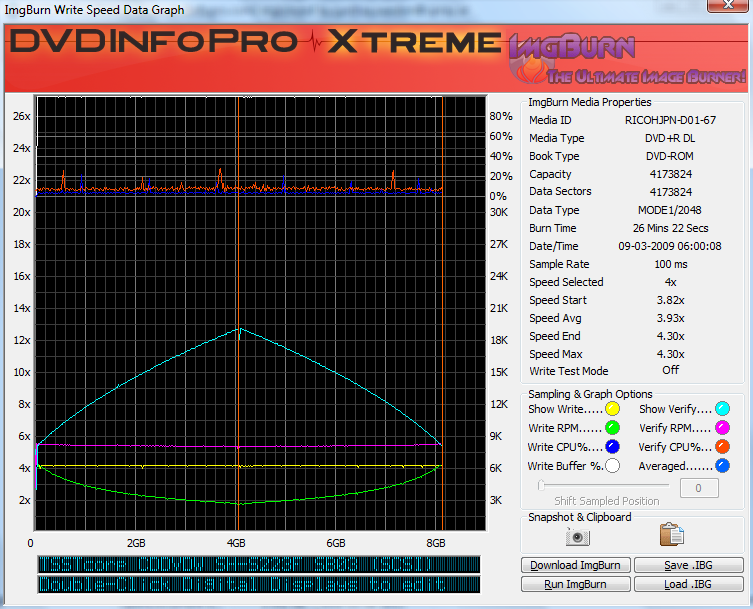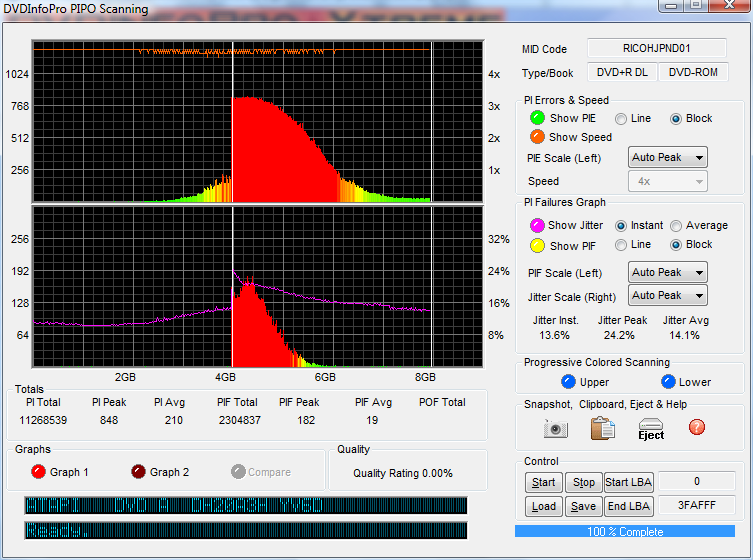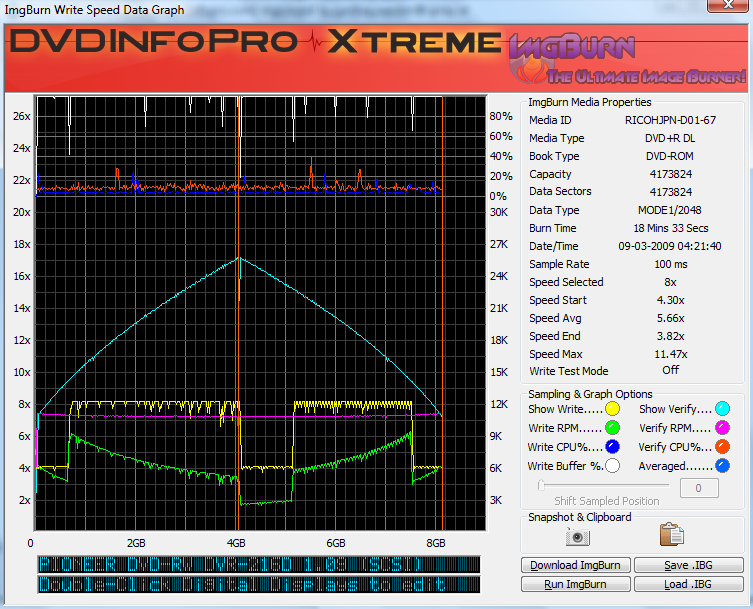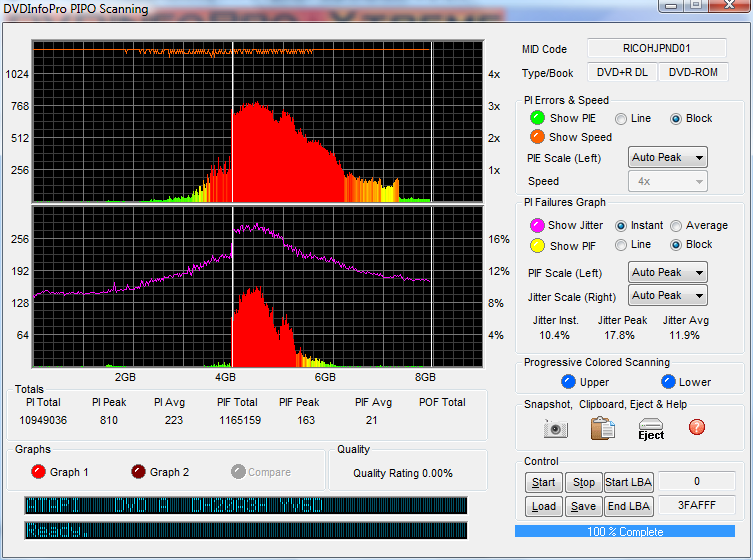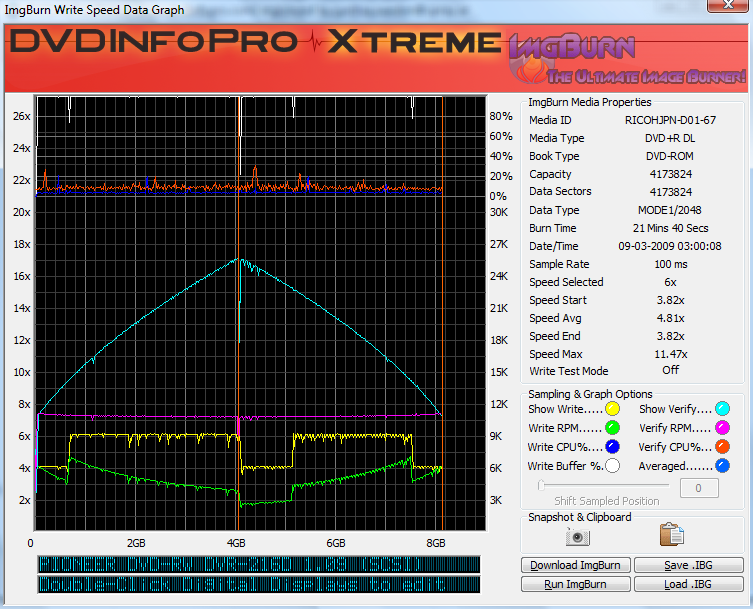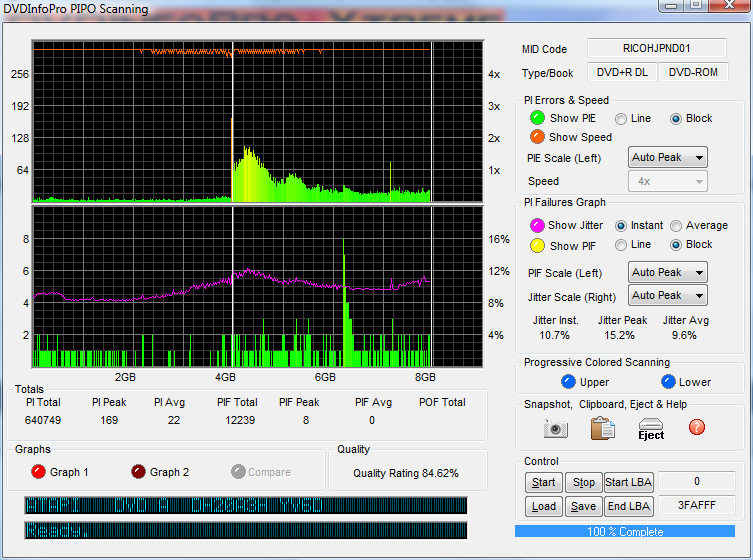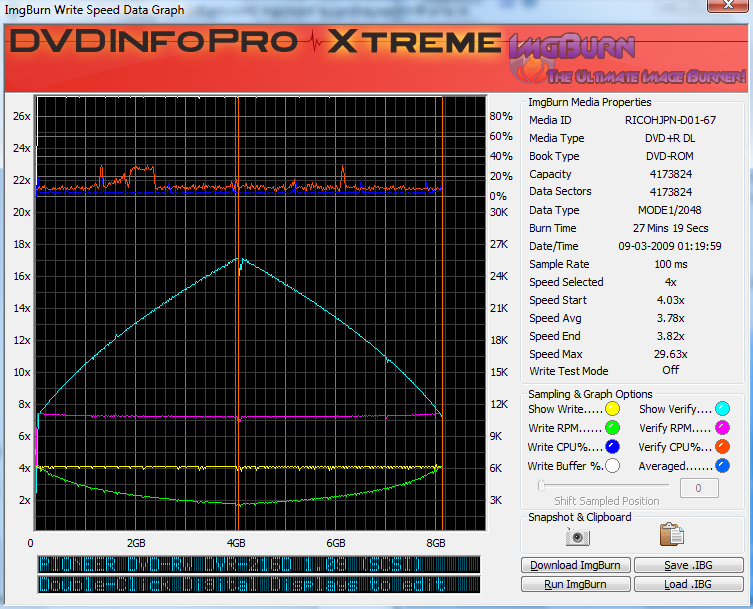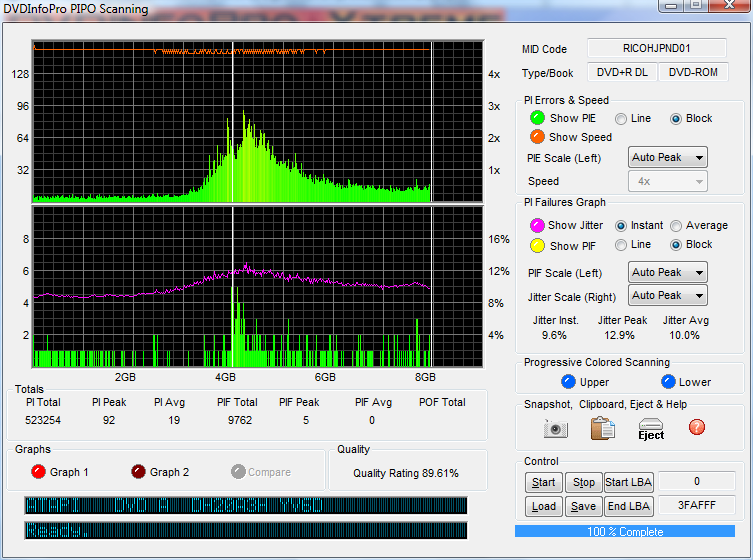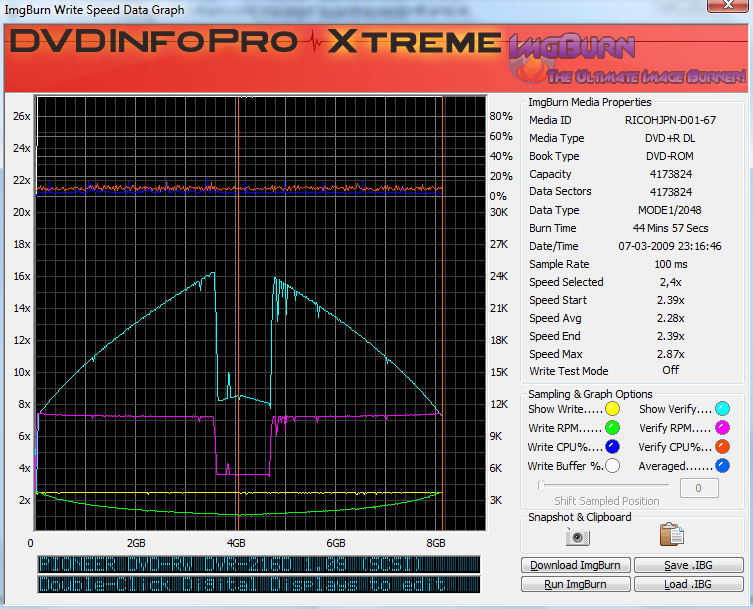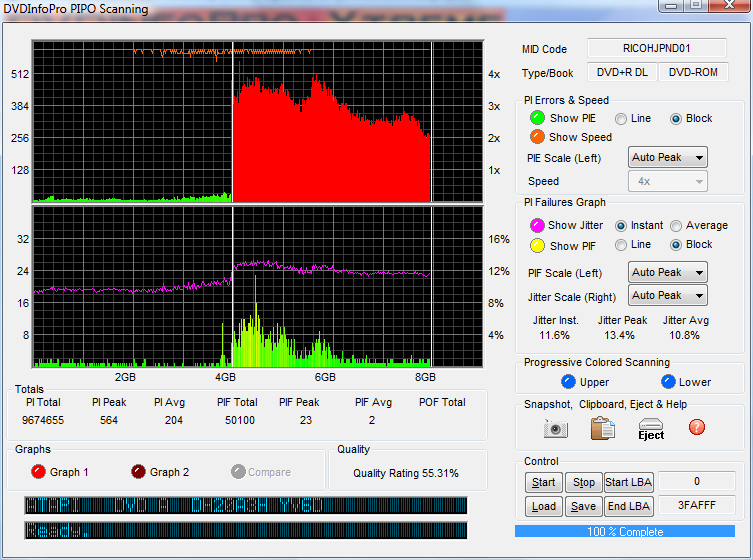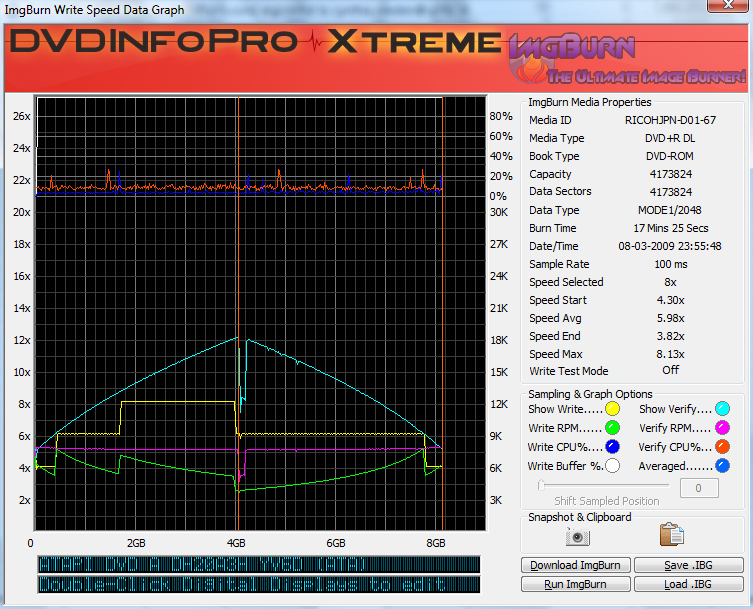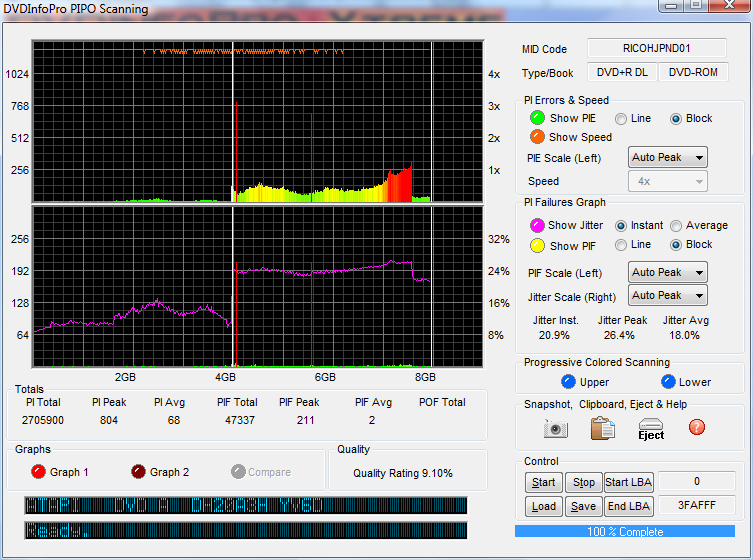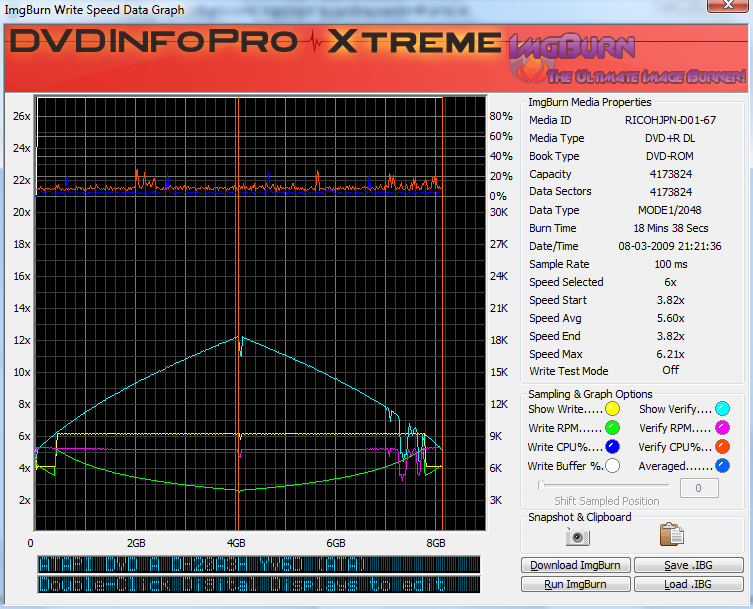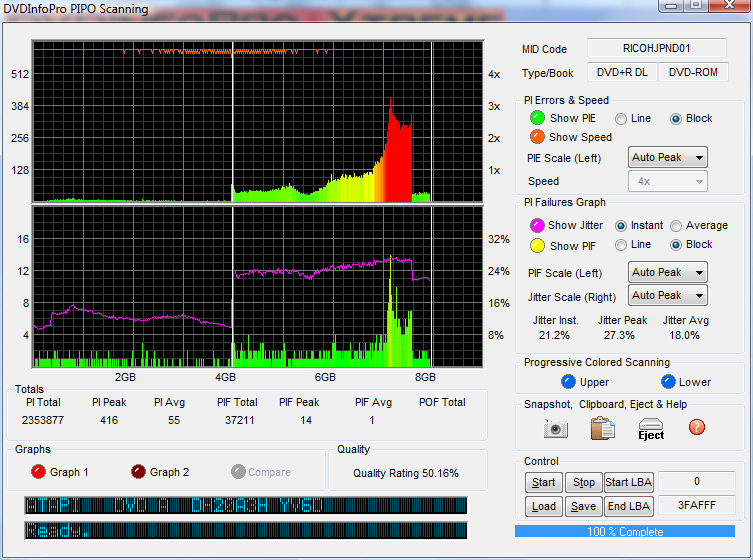-
Posts
6,588 -
Joined
-
Last visited
Content Type
Profiles
Forums
Events
Everything posted by Cynthia
-
Optiarc DVD RW AD-7200A 1.09 (USB) Media Information: Optiarc DVD RW AD-7200A 1.09 (USB) Current Profile: DVD+R DL Disc Information: Status: Empty Erasable: No Free Sectors: 4
-

Device not ready (Medium not Present- Tray Closed) Error
Cynthia replied to asherz's topic in ImgBurn Support
Hi and welcome to the forum, asherz! That is only a CD writer + a DVD reader. You need to get a DVD writer to solve your issue. -
If you pick one of the greens that are .ifo /bup - you will not noticed anything (even if you normally don't do that if you have a decent player that supports the seamless option) when you watch the video parts of the DVD. Even the remaining green ones are before the video stream (cell #1) so you shouldn't notice any hick up in the video playback if you decide to use one of those. I just wish my DVDs looked that great when it's time to pick a layer break position.
-
Some writers are bad already when they are released. DMA: http://forum.imgburn.com/index.php?s=&...dpost&p=967 The only available speed is 2.4x.
-
Hi and welcome to the forum, emandion! http://www.pcstats.com/articleview.cfm?articleID=64 You need to install a DVD writer if you want to burn those Verbatim DVD-R (4.7 Gig).
-
TSSTcorp CDDVDW SH-S223F SB03 (SCSI) Media Information: TSSTcorp CDDVDW SH-S223F SB03 (SCSI) Current Profile: DVD+R DL Disc Information: Status: Empty Erasable: No Free Sectors: 4
-
The HL-DT-ST RW/DVD GCC-424ON sounds as a CD writer + DVD reader. Is it a CD or DVD disc you are trying to burn?
-
TSSTcorp CDDVDW SH-S223F SB03 (SCSI) Media Information: TSSTcorp CDDVDW SH-S223F SB03 (SCSI) Current Profile: DVD+R DL Disc Information: Status: Empty Erasable: No Free Sectors: 4
-
TSSTcorp CDDVDW SH-S223F SB03 (SCSI) Media Information: TSSTcorp CDDVDW SH-S223F SB03 (SCSI) Current Profile: DVD+R DL Disc Information: Status: Empty Erasable: No Free Sectors: 4
-
PIONEER DVD-RW DVR-216D 1.09 (SCSI) Media Information: PIONEER DVD-RW DVR-216D 1.09 (SCSI) Current Profile: DVD+R DL Disc Information: Status: Empty Erasable: No Free Sectors: 4
-
PIONEER DVD-RW DVR-216D 1.09 (SCSI) Media Information: PIONEER DVD-RW DVR-216D 1.09 (SCSI) Current Profile: DVD+R DL Disc Information: Status: Empty Erasable: No Free Sectors: 4
-
Might be that the ones you can't preview are between a .bup and a .ifo file. Any chance you can post a screen shot of that 'set the layer break window'?
-
One in this thread that sells in the US http://forum.imgburn.com/index.php?showtopic=8000
-
Where do you live?
-
Tools -> Drive -> Regional Code -> Change Remember that the value can only be changed five times.
-
Could you see it in the Windows Device Manager?
-
PIONEER DVD-RW DVR-216D 1.09 (SCSI) Media Information: PIONEER DVD-RW DVR-216D 1.09 (SCSI) Current Profile: DVD+R DL Disc Information: Status: Empty Erasable: No Free Sectors: 4
-
Based on your old thread, it looks as it's time to get a new writer. You have the best media that can be found and that writer still produces bad burns. The verify rate is a bit slow, but it could be that it haven't yet picked up speed as the reading problem is at the beginning of the disc. If you burn a regular single layer disc and you get speeds above 3x-4x it shouldn't be a DMA issue.
-
Hi and welcome to the forum, Minho! You have a CD or DVD writer installed? If so - can you see those devices without any ! sign in Windows Device Manager? Control panel -> System -> Device Manager
-
The data is transfered through the memory so it can have been corrupted. Bad RAM can cause a lot of trouble.
-
PIONEER DVD-RW DVR-216D 1.09 (SCSI) Media Information: PIONEER DVD-RW DVR-216D 1.09 (SCSI) Current Profile: DVD+R DL Disc Information: Status: Empty Erasable: No Free Sectors: 4
-
ATAPI DVD A DH20A3H YV6D (ATA) Media Information: ATAPI DVD A DH20A3H YV6D (ATA) Current Profile: DVD+R DL Disc Information: Status: Empty Erasable: No Free Sectors: 4
-
ATAPI DVD A DH20A3H YV6D (ATA) Media Information: ATAPI DVD A DH20A3H YV6D (ATA) Current Profile: DVD+R DL Disc Information: Status: Empty Erasable: No Free Sectors: 4
-
It's your burner.