-
Posts
6,588 -
Joined
-
Last visited
Content Type
Profiles
Forums
Events
Posts posted by Cynthia
-
-
Hi and welcome to the forum, HTH!

Check if DMA is as it should.
http://forum.imgburn.com/index.php?s=&...dpost&p=967
A full log could also give some more clues. Main Menu -> Help -> ImgBurn Logs
-
You can already do this.
Don't delete the image after the write and skip the verify option.
When the disc is done in the 'Write' mode - move it to your other device and use the 'Verify' mode and select the image you used for the 'Write' operation, to do the verify.
This should expand the lifetime of your expensive writer.

-
The problem that JohnnyBob describes also happens to me, and only when using DirectDraw Overlays. If you disable DD overlays it works OK.
Works ok if DD Overlays setting is disabled on my 10 year old ME computer, with built in graphic card.

-
tcl = Tool Command Language (pronounced "tickle"), a simple textual language used for sending commands to text editors, debuggers, and shells.
-
This is what's in my preview_return.tcl file.
# Title: VTS_01, PGC 1, Chapter 13, Cell 12 & 13 (01:02:35)set preview_break false
set absolute_lba 1757683

-
Did I clarify it?

 I'm more interested in the one with directshow overlays disabled - at least it rules that stuff out then!
I'm more interested in the one with directshow overlays disabled - at least it rules that stuff out then!Did you try to see what happens if you have that setting disabled?

-
Hej!

Printable means that you can use a special printer that 'decorates' the disc. The top surface is 'white' on those discs.

But there are also some other 'background' colors.

-
Works nice. The black 'thing' is gone and also no problems/disturbances at all in the picture when the playback starts for the first time.

-
One nice thing Microsoft has done recently is to allow you to buy OEM versions that are cheaper than the regular package (with manual and support? ). Those OEM versions are around 60% cheaper.
I went for Vista and I think the version I got also gives me the right to replace the 32 bit version against the 64 bit when I want. (Only needs to uninstall the 32 before the 64 goes in). The OEM version don't come with both installation discs.

-
-
Curious.
Do you also get choppy playback if you change this setting to enabled:
Tools -> Settings -> tab 'General' -> 'Don't Enable Sound'

-
I 20:49:24 OPC: No

-
You'll see when the cell number is changed - both in the box and in header - and the 1 second paus.
-
Yes.

What do you mean with this:
but then the playback is apparently incorrect -
I don't have any problems with the playback if I use the << to get prior to the LB and then start the playback. It pauses one second at the LB by design.
Is this in Build mode or the ones under Tools?
-
Max file size is only to show FAT32 warning in the log. Not sure what that setting could do in this case.
-
When you are in safe mode - are there other processes that shows up if you tick the option 'Show processes from all users' in the Task Manager?
At least Cynthia and I agree! lolDon't let it be a bad habit...

-
ModLoad: 10000000 10025000 c:\Program Files\Hewlett-Packard\HP Share-to-Web\HPGS2WNS.DLLThank you for that! I disabled HPGS2WNS.DLL using Startup Control Panel from
http://www.mlin.net/StartupCPL.shtml. Then I disabled the Share to the Web
icon on the desktop by right clicking and ticking disable. It seems to have
done the trick - fantastic.
I did go 1 step further and uninstalled HP's Memories Disc. Doing that
eliminated a problem with PowerDesk (file manager)/ ExplorerPlus (the one I
use now) not unloading from memory. The program was being held open with 1
hook, I noticed it in Task Manager at 1 time there were 8 copies of PD open
at once!
http://www.windowskb.com/Uwe/Forum.aspx/wi...r-Virtual-Drive
You could try to disable that 'HP Share-to-Web' function.

-
Perhaps an outdated .dll file? Don't know if Borland uses a particular Microsoft .dll file when that 'Browse for folder' process starts.
-
If it's only a CD reader/burner in your desktop computer, that is the problem.
Yes, you can burn ISO images to CD discs, but in your case the file is to big to fit on a CD.
-
I 09:28:27 Source File File System(s): ISO9660, Joliet
Is it an AVI/DivX/game file you are burning?
It looks as you are using the computer heavily while you are burning the disc.
Try to close the disc by using the laptop.
Main Menu -> Tools > Drive -> Close
-
Aha, didn't knew you already ordered it.
-
The final 2.4.1.0 is on the mirror #7. There were some small fixes added after the 'official' release.
If you compare the change log from the one you find on the imgburn.com web site with one of the mirrors, you see what those fixes consists of.

-
I haven't found any setting that allows you to create chapters.
Now also this blind chookie found where you can create chapters.




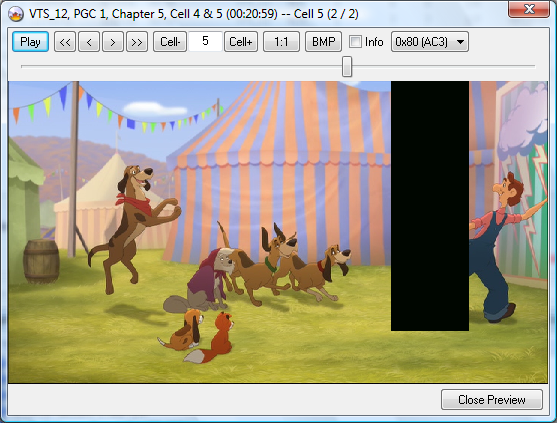
I/O error during creating Image
in ImgBurn Support
Posted
Hi and welcome to the forum, searcher123!
Old device. The reading performance is perhaps not as good as your newer ? writer.
Could try to see if there is a later firmware for that cd device.
http://dlsvr01.asus.com/pub/ASUS/cdrom/ODDUpdat.zip