-
Posts
6,588 -
Joined
-
Last visited
Content Type
Profiles
Forums
Events
Posts posted by Cynthia
-
-
-
-
This setting 'Force DVD-Video compatibility mode' was removed in Nero 7 in the settings for UDF, but it's still there in the Express version. According to the Nero guide this setting will burn 'at least 1GB' to the disc. So it shouldn't have any impact on the created ISO from Nero.
I think it's the same setting as you find in ImgBurn as 'DVD+R Finalise Disc (Min. Radius)'.

-
Had an ABIT card for some years ago. A very funny card. Only USB connections and not the usual PS/2 connections for mouse and keyboard. Only bad thing with that one. Guess it was not a good solution as they added the PS/2 connection back on later cards.
-
GigaByte... Only bad experience with them.

-
Hi and welcome to the forum, kesdoputr!
 In download page,the file download from BetaNews/Free-codec/Imgburn is three diffrent file?which is the correct one?
In download page,the file download from BetaNews/Free-codec/Imgburn is three diffrent file?which is the correct one?the one match md5/sha1 hash?(from imgburn)
The 'final' version 2.4.1.0. is the one from the download page at ImgBurn. The one from BetaNews is a 'little bit' older.

-
Hi and welcome to the forum, durani!

I would say that your burner didn't liked that brand of media.
I guess you don't have AnyDVD/DVD43 running?
I've seen some posts stating that there should be a later version of the firmware on HP's site.
-
Hi and welcome to the forum, mbarney!
 I 21:06:55 Destination Media Type: DVD-R (Disc ID: RITEKM16)
I 21:06:55 Destination Media Type: DVD-R (Disc ID: RITEKM16)The media you are using is not supported by that firmware.
If it's an original NEC writer, there is a later firmware to install.
http://forum.rpc1.org/dl_firmware.php?download_id=2110
No disc in the tray when you flash
Tray closed
All other program closed
Restart the computer after the flash
PS. I had rather used a CD instead for this burning project, but it's your money.
-
You mean this one?

If so, it's still here on my Vista computer.

-
Hi and welcome to the forum, pstein!
 As a note, ImgBurn polls (pings) a few places (Microsoft, Google and Yahoo) to see if there is an internet connection.
As a note, ImgBurn polls (pings) a few places (Microsoft, Google and Yahoo) to see if there is an internet connection.In the tab 'Events' in the settings you can disable it. The issue you will run into is that you will not know if there is a new version released.
-
Make sure that you don't use the glider at the bottom to switch around (play) in the movie. Use the one in the upper left corner.

-
Did you erase/format a disc that ImgBurn wants to format with another program?
Formatted: No (Started)If it's not 'Formatted: Yes'. ImgBurn will always ask to format.
http://forum.imgburn.com/index.php?showtopic=1264

-
Hi and welcome to the forum, Lou!

Try the solutions outlined in this thread.
http://forum.imgburn.com/index.php?showtopic=3574
But first check that DMA is enabled for your device.
-
If this had been posted yesterday, I'm not sure I had giving it a try. But it actually burns and plays ok.

-
Hi and welcome to the forum, Gotta be KD!

Open up ImgBurn and select the writer you want to use, then close the program. This should make DVDFlick to use the writer you want it to use.
Make a copy of the latest version of ImgBurn to this location.
C:\Program Files\DVD Flick\imgburn
-
For your current media - NEC/BenQ/LG/Samsung/Lite-On.
A NEC/Optiarc AD-7170A would give you 88% in quality rating. The others around 85%. So your current media is not really a high quality media.
-
I tested to burn some DVD Video discs in Incremental mode for some weeks ago. Curious if it would play or not. It would.
From my 'good to have' archive:
Disk-at-once is the one claimed to guarantee full compatibility with DVD-ROM/-Video.
As for Incremental strategy DVD-ROM/-Video compatibility is provided at single packet/extent "level." If it's burns the whole filesystem image as a single extent, so that you have all the rights to expect it to come out as compatible as DAO recorded. So if it's not burned as multiple sessions - it will work.

-
Looks as an old burner to me. Released 2004? Doubt you find any new firmware that supports your current brand of discs. Perhaps buy the same burner as your cousin have?

-
Hi and welcome to the forum, mezlock!

The media is rated 8x, but it can be that LG when they wrote the firmware decided that the burning results with speeds above 4x with that media went crappy so they just allowed 4x speed as max. Also possible that they still haven't added the 8x speed for that firmware in their latest firmware. Will perhaps be released in an upcoming firmware version.
-
The message in the link is the new one for the 2.4.1.0 release.

-
You should have selected No and made a split. ImgBurn will not do it for you, so you must have read that wrong.
If you use the latest version 2.4.1.0 - ImgBurn will tell you where to make the split. Then following this guide should make it easy for you.
http://forum.imgburn.com/index.php?showtopic=6376
The .mds file is the one that holds the information about the layer break position in the ISO file. The .mds file is created automatically for you and it's that one you should pick the next time you burn a double layer disc.
I suggest that you only let DVDFlick output the final files and skip the automatic burn and instead load the final files from DVDFlick into the Build mode of ImgBurn. That lets you be in charge of the burning process.

-
-
Yes, as it's an OEM, put it in the advanced feature also as you described.

-
Hi and welcome to the forum, Ado!

You should ensure that these settings are changed/enabled in the Build modes settings.
Also that this is added (from your guide).
Click the “Image file” radio button and Browse for the image1.bin file which BBIE extracted. Then under Advanced, tick “Enable expert settings”. Change “Kind of emulation” to “No emulation. Make sure that “Load segment of sectors” is set to “07C0” and change “Number of loaded sectors” to 4.






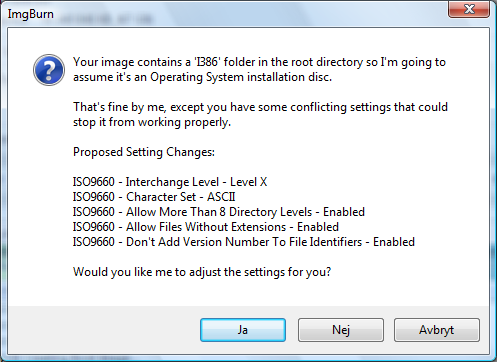
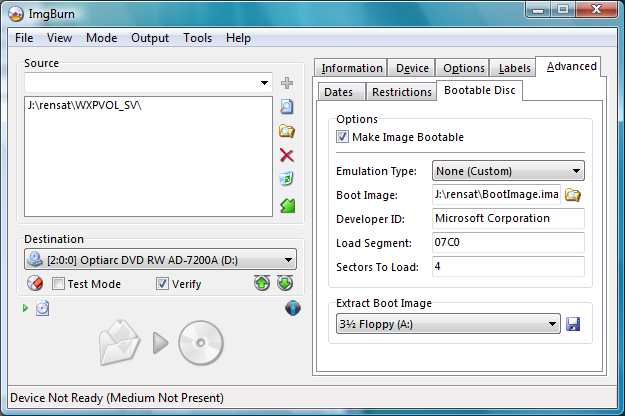
DVD Burning Error- Help
in ImgBurn Support
Posted
Hi and welcome to the forum, doctadas!
Is that a burner in a HP computer? If so, there is a later firmware 1.19 do download from the HP site.
That you haven't had the problem before could be that the setting 'DVD+R Reserve Track' was disabled as default in versions prior to 2.4.1.0. You could try to disable that setting. You find it in the 'Write' tab in the settings (Main Menu -> Tools -> Settings).