-
Posts
6,588 -
Joined
-
Last visited
Content Type
Profiles
Forums
Events
Posts posted by Cynthia
-
-
There is a problem...

I have that option check marked in all the Tools settings windows (Write and Verify). I also use the option Verify as checkmarked as default.
If I add some image files for burning in the Queue window and make sure that the "delete image" is checkmarked in the lower left part of the window for every image in the queue and then start the burning from that window (with the cute little burning icon) then this will happen:
1. The first image in the queue will be deleted after the burning and verify.
2. The next and following images will not be checkmarked as 'delete after burning' in that place in the main burning window.
Another tricky thing:
 #39;(
#39;( If you in the main burning window have another burner selected and then start the queue function and add some images for burning and in that window selects another burner for the burning - and then put an empty disc in the burner that you have selected for the burning in that queue window - the "cute little burning icon" will not be highlighted. The only way to get that icon highlighted is to terminate the queue window and change the default burner in the main burning window.
-
-
Could there be an option to "append" the current logfile to the already existing/saved one?
-
Thanks very much for the "Close program" checkbox in the latest version. Really nice.

-
-
-
Cynthia got a Nec4551A.I think Cynthia needs a Benq. #39;(
#39;( Also got another spindle of those discs (this time printable) - but the same problem.

The burning looks ok and it can read those tricky discs. Even the old burns with the Nec3520 could be read.

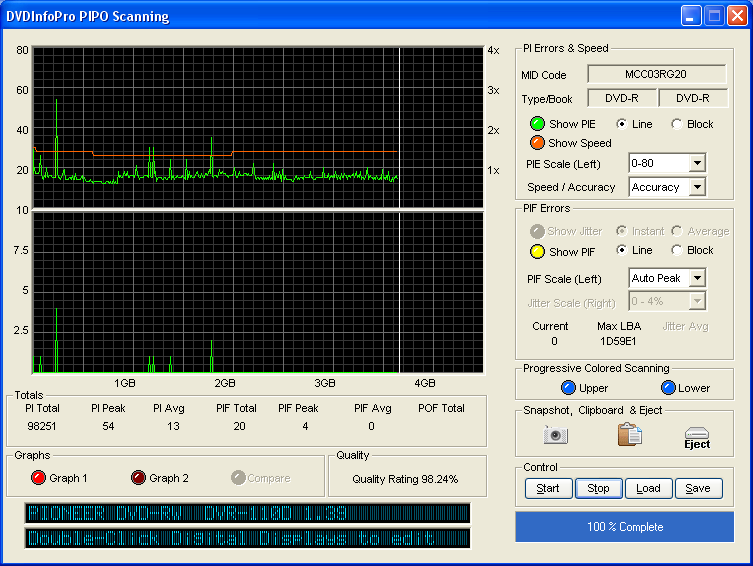
-
I like LUK's guide better. Short and easy to understand...

-
There is a free swedish program http://www.cdburnerxp.se
It don't burn on DL media. Also for video images it is sometimes giving weird results on some burners.
-
Old memories...

There is a ver 1.0C that I remember was very nice.
-
Restarting the PC from unplugged powerconnection did not help.
The Princo could be read after the burn in the Nec...
The burn with the highgrade disc:
I 20:22:37 ImgBurn Version 1.1.0.0 started! I 20:22:37 Microsoft Windows XP Professional (5.1, Build 2600 : Service Pack 2) I 20:22:37 Initialising SPTI... I 20:22:37 Searching for SCSI / ATAPI devices... I 20:22:37 Found 2 DVD?RWs! I 20:23:03 Operation Started! I 20:23:03 Source File: H:\KILLME.ISO I 20:23:03 Source File Sectors: 1?625?799 (MODE1/2048) I 20:23:03 Source File Size: 3?329?636?352 bytes I 20:23:03 Source File Implementation Identifier: DVD Shrink I 20:23:03 Destination Device: [1:1:0] _NEC DVD_RW ND-3520AW 2.U4 (F:) (ATA) I 20:23:03 Destination Media Type: DVD-R (Disc ID: PRINCO) (Speeds: 2x; 4x; 6x; 8x) I 20:23:03 Destination Media Sectors: 2?297?888 I 20:23:03 Write Mode: DVD I 20:23:03 Write Type: DAO I 20:23:03 Write Speed: MAX I 20:23:03 Link Size: Auto I 20:23:03 Test Mode: No I 20:23:03 BURN-Proof: Enabled I 20:23:03 Filling Buffer... I 20:23:06 Writing LeadIn... I 20:23:51 Writing Image... I 20:30:53 Synchronising Cache... I 20:31:13 Operation Successfully Completed! - Duration: 00:08:09 I 20:31:13 Average Write Rate: 7?705 KB/s (5.6x) - Maximum Write Rate: 11?508 KB/s (8.3x) I 20:31:13 Cycling Tray before Verify... I 20:31:30 Operation Started! I 20:31:30 Source Device: [1:1:0] _NEC DVD_RW ND-3520AW 2.U4 (F:) (ATA) I 20:31:30 Source Media Type: DVD-R (Disc ID: PRINCO) (Speeds: 2x; 4x; 6x; 8x) I 20:31:30 Image File: H:\KILLME.ISO I 20:31:30 Image File Sectors: 1?625?799 (MODE1/2048) I 20:31:30 Image File Size: 3?329?636?352 bytes I 20:31:30 Image File Implementation Identifier: DVD Shrink I 20:31:30 Verifying Sectors... E 20:35:55 Failed to read Sector 1430752 - Unrecovered Read Error E 20:35:55 Failed to Verify Sectors! E 20:35:58 Operation Failed! - Duration: 00:04:25 I 20:35:58 Average Verify Rate: 10?798 KB/s (7.8x) - Maximum Verify Rate: 16?724 KB/s (12.1x)
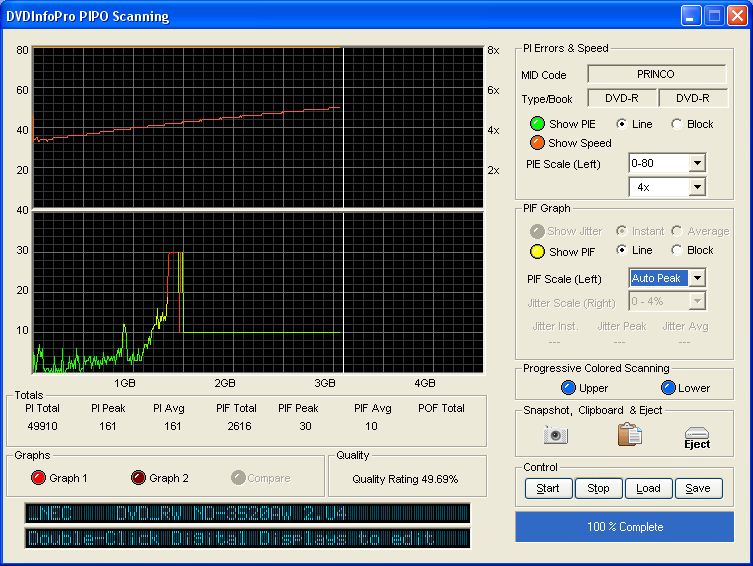
-
The latest burn with firmware 2.U2. Don't look that good.
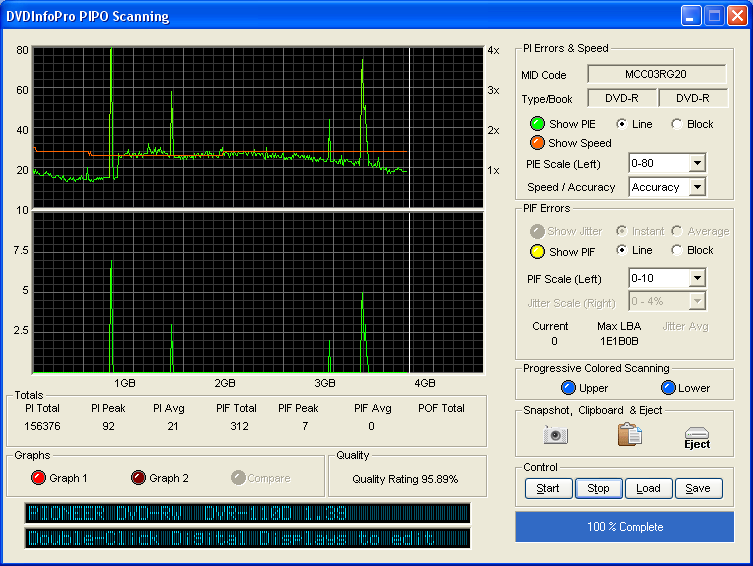
-
No, will try that also.have you tried a total power down?
Using printables of those Verbatims also. Don't have any of those home. Will get some.Does it act that way with non-MCC media also?I do have some discs with the wellknowed named Princo...
 Will try with some of those highqualitydiscs...
Will try with some of those highqualitydiscs... 
-
Same problem with 2.U2.

-
Hi chewy and thanks for the info!

Couldn't find 2.U2 on the webside but I found 2.U2 on my hard disk so I'll give a try with that one.
If someone else wants it - I've uploaded it to this location:
-
jmet flashed his Nec3520 with 2.U4 and also burned a MCC-004 disc and he had no problems.
-
No, the old firmware 2.U3 gave the same problem.
Sounds as a case for Mulder and Scully...
 #39;(
#39;( -
dotnetfx.exe
in Chat
-
Hi!

Tried to reflash it with the Nec original 3.06 version (extracted the .bin from the .exe file as the original Nec installer with firmware wouldn't accept the flashing). That firmware gave the same problem. It gave also a lower quality in the burning according to the scanning.
I'll try to flash it back to version 2.U3. To see if the problem is with that version also.
-
Anyone heard of this problem before?
Previusly I used the modified firmware 2.U3 on my Nec3520 and had no problems. Now with the latest modified firmware I have a problem. Using ImgBurn for the burnings. No problems during the burning or the verify stage (ejecting tray also).
But when I after the burning try to read the burned disc - the Nec will not read it. Not even in Windows will it show up. Also tried to burn with Nero 7 - gave the same result (not really true - ImgBurn gave better result in the scanning with DVDInfoPro...
 ). I can read the burned disc in my other burner - a Pioneer and they also work in my stand alone player. Old burns on the same media but with the older firmware the Nec can still read. Also if I try to burn with other brands of media - then the burned disc will show up in the Nec. Burning the same MCC03 disc in the Pioneer - then the Nec can read it.
). I can read the burned disc in my other burner - a Pioneer and they also work in my stand alone player. Old burns on the same media but with the older firmware the Nec can still read. Also if I try to burn with other brands of media - then the burned disc will show up in the Nec. Burning the same MCC03 disc in the Pioneer - then the Nec can read it.Is it a problem with the firmware or my burner?
 #39;(
#39;( The burned disc looks ok when I scan it:
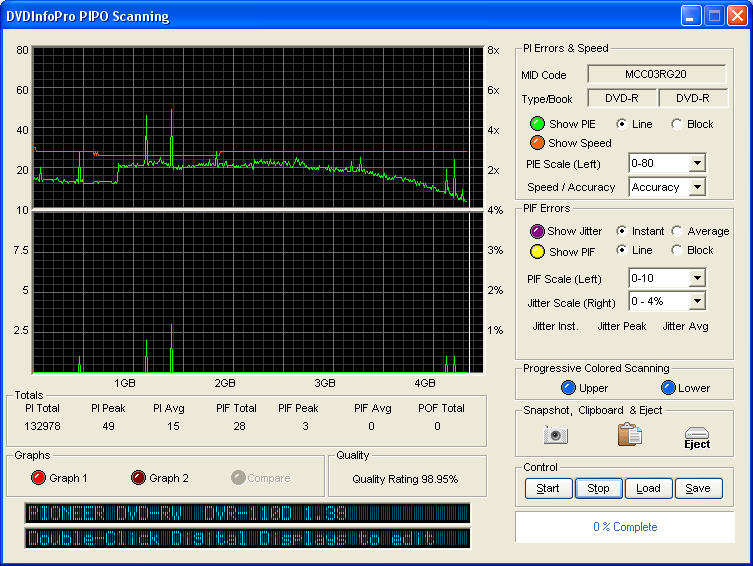
** INFO : Drive = _NEC DVD_RW ND-3520AW - [FW 2.U4] - [ATAPI]
** INFO : Write Capabilities = DVD+R DVD+R-DL DVD+RW
** INFO : Write Capabilities = DVD-R DVD-R-DL DVD-RW
** INFO : Disc = [DVD-R:MCC 03RG20 ]
----------------------------------------------------------------------------
Unique Disc Identifier : [DVD-R:MCC 03RG20 ]
----------------------------------------------------------------------------
Disc & Book Type : [DVD-R] - [DVD-R]
Manufacturer Name : [Mitsubishi Chemical Corp.]
Manufacturer ID : [MCC 03RG20 ]
Blank Disc Capacity : [2,298,496 Sectors = 4.71 GB (4.38 GiB)]
----------------------------------------------------------------------------
-
-
Curious me again...

If I use the 'queue' function and I enable this setting during a burning - will it close the program after the current burning - even if there are more in the queue - or after the last one in the queue?Close Program -
Thanks!

-
Still not sure what's the purpose of this label...

more than to cornfuse...







Thanks UK!
in ImgBurn General
Posted · Edited by cynthia