-
Posts
6,588 -
Joined
-
Last visited
Content Type
Profiles
Forums
Events
Posts posted by Cynthia
-
-
Hi!

Hijacking this old thread.

Curious. Got one of these problems. Mostly due to installing another program at the same time as the burning went on. Not good...

Even if it was another harddisk that was used for the programinstallation (C: ) as the burning went from H: (Internal PATA).
My first reaction was to kill the burning - but I let it run. But even if the installation of that other program was done - it took long time (approx 8 -9 minutes) before it started to recover and continue to burn.
Is there something that can be changed to get it up and burning faster again after this type of situation?
There are some settings in the I/O tab; Main/Device/Avg. Disk. Q. But what on earth those these stand for and will changing these have changed the situation?
 I 20:15:58 ImgBurn Version 2.3.2.0 started!
I 20:15:58 ImgBurn Version 2.3.2.0 started!I 20:15:58 Microsoft Windows Vista Ultimate Edition (6.0, Build 6000)
I 20:15:58 Total Physical Memory: 2 095 616 KB - Available: 1 270 552 KB
I 20:15:58 Initialising SPTI...
I 20:15:58 Searching for SCSI / ATAPI devices...
I 20:15:58 Found 2 DVD±RWs!
I 20:16:00 Operation Started!
I 20:16:00 Source File: H:\DUCK.ISO
I 20:16:00 Source File Sectors: 2 131 141 (MODE1/2048)
I 20:16:00 Source File Size: 4 364 576 768 bytes
I 20:16:00 Source File Volume Identifier: DUCK
I 20:16:00 Source File Application Identifier: MKISOFS ISO 9660/HFS FILESYSTEM BUILDER & CDRECORD CD-R/DVD CREATOR
-

Sorry for not being around here for a while.

-
-
Hi!

The link to Nero ASPI Driver v2.0.1.74 on the http://www.imgburn.com/index.php?act=download is dead.
This is the working link
-
-
-
-
-
Used one of my Verbatim +RW 1X discs - that took nearly an hour in the last lead out. Not a problem as I don't use them anymore.
You never stated what speed those discs used.
-
Perhaps off topic - Is there some setting in windows you need to enable to get something saved in that folder?
Mine folder was empty and during the years I have used Windows XP some other programs have crashed. Just curious to why that folder was empty. I had exptected it to be full of logs.
-
Perhaps he wants to use the buttons to insert an empty disc for the first queue item before he presses the burn button.

-
Atleast the link to "My Songs" is not working...

-
Once it burned on a +R disc you can't use it again. Or do you mean on an rewritetable one +RW discs?
If so Tools -> Erase disc -> Full
-
Two more pictures.
Scanned on the Pioneer 110D
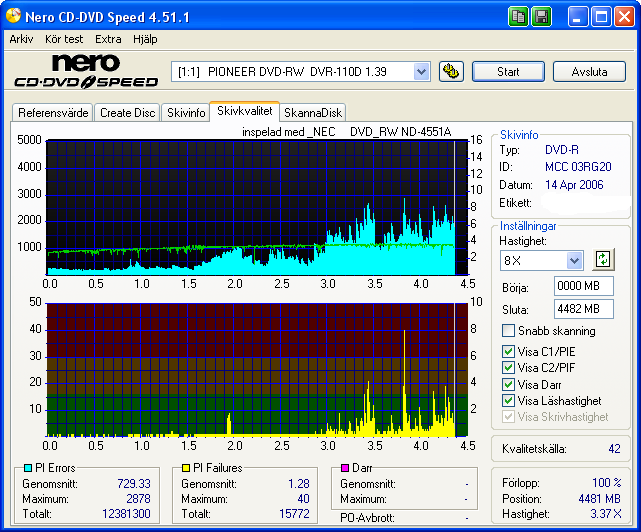
And a scan with DVDInfoPro with the Nec 4551
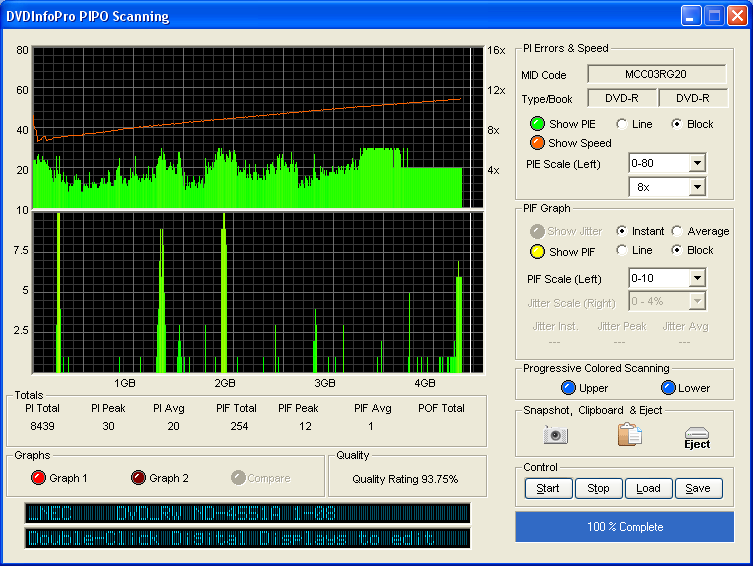
-
Better to use DVDInfoPro? I'll do a new scan.

-
I don't use the 12x speed burning with my Nec 4551 any longer. 8X works better.I don't think the mb/gb amount even comes into it. It seems to be when it passes the 12x speed.Even 12x burns have it because, for some reason, the Nec ends up burning at 13.1x max.
In such cases, the spike is much later on - but still inline with the 12x speed value.
Two burns - the first with a smaller image and the other a full image. Both at 12X speed.
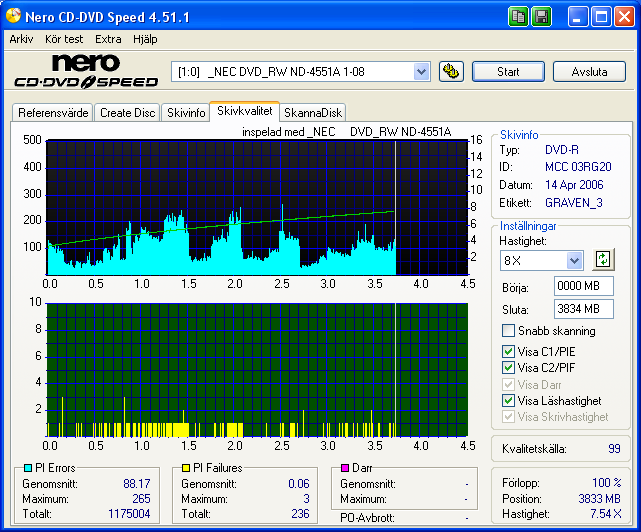
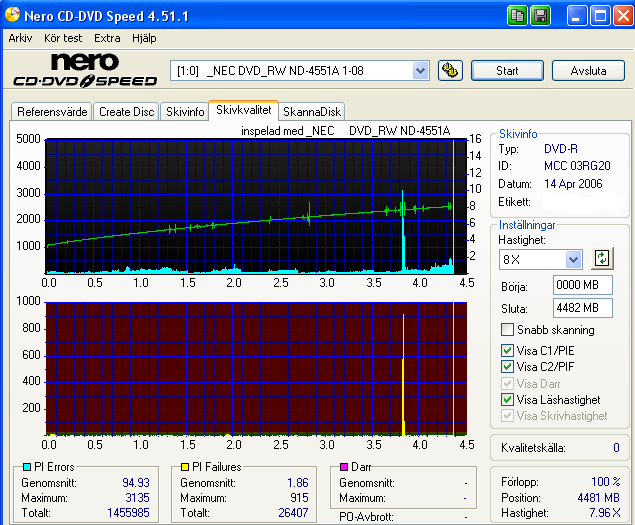
-
-
-
Nice. I have a 4551.

-
I still don't understand this:
The last release was on Wednesday 22nd February 2006. Some days after this release this bug was found. The bug makes the queue function more or less worthless.
I went back to the old version. This version have another bug - you can't burn multiple copies if you select the delete the image after the burn is completed. It's deleted after the first burn and when it tries to burn the second image - there is no image to burn...
So my basic question is this. Why was it so tricky to release a version that solved this bug in a fast way? It seems very odd that more or less a month after this bug - still no solution to the end users.
What's if there is a new critical bug in the next release - do we need to wait another month for a fixed version?
There are two ways to ship programs;
1. Use beta testers to test the program and then ship the program when it's tested and hope that there are no bugs.
2. Ship/post up new beta versions - use them if you dare... and once in a while transform one of the betas (if no bugs have been reported) to a stable version.
I do know that this is a donation ware program - but with critical program bugs there should be some way of releasing a fixed version that solved the problem.
I do like this program - but I don't like the way the bugfixes are handled.
-
It's one of the new features in the latest release. No quick formatting on +RW discs no more.Okay, it seems this was my fault.It was formatting. It blinks for a few seconds then the light goes out, but it continues formatting without the LED on. Lo and behold 15 minutes later it completed and started to write the file.
I was confused all this time because it seems like it just dies.
Forgive me.

-
-
Use the queue function with some images loaded...Strange, I didn't seem to see ANY decrease during burning in the performance tab, and definitely not by that much even when the burn started! Hmmm, perhaps it depends on the version of Windows (I'm using XP Home SP2 with all critical updates), and possible differences in memory management? -
Curious - you start a test burn and abort it.
Why does it run a complete "Synchronising Cache" instead of just aborting.

I 08:33:26 ImgBurn Version 1.2.0.0 started!
I 08:33:26 Microsoft Windows XP Professional (5.1, Build 2600 : Service Pack 2)
I 08:33:26 Initialising SPTI...
I 08:33:26 Searching for SCSI / ATAPI devices...
I 08:33:26 Found 1 DVD?RW and 1 DVD?RW/RAM!
I 08:33:44 Operation Started!
I 08:33:44 Source File: H:\TEST.ISO
I 08:33:44 Source File Sectors: 2 294 040 (MODE1/2048)
I 08:33:44 Source File Size: 4 698 193 920 bytes
I 08:33:44 Source File Implementation Identifier: None
I 08:33:44 Destination Device: [1:0:0] _NEC DVD_RW ND-4551A 1-07 (F:) (ATA)
I 08:33:44 Destination Media Type: DVD-R (Disc ID: MCC 03RG20) (Speeds: 2x; 4x; 6x; 8x; 12x; 16x)
I 08:33:44 Destination Media Sectors: 2 297 888
I 08:33:44 Write Mode: DVD
I 08:33:44 Write Type: DAO
I 08:33:44 Write Speed: 8x
I 08:33:44 Link Size: Auto
I 08:33:44 Test Mode: Yes
I 08:33:44 BURN-Proof: Enabled
I 08:33:45 Filling Buffer...
I 08:33:45 Writing LeadIn...
I 08:34:07 Writing Image...
I 08:34:38 Abort Request Acknowledged
I 08:34:38 Synchronising Cache...
E 08:48:06 Failed to Write Image!
E 08:48:10 Operation Aborted! - Duration: 00:14:21
I 08:48:10 Average Write Rate: 5 787 KB/s (4.2x) - Maximum Write Rate: 5 878 KB/s (4.2x)



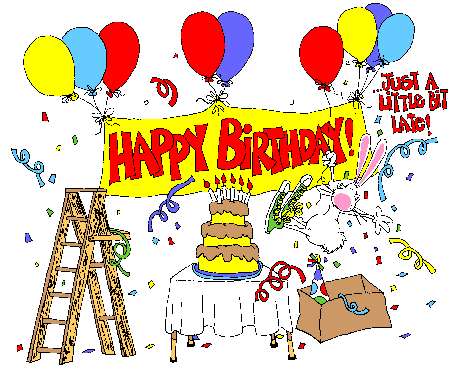






buffer recovery threshold
in ImgBurn General
Posted
Only thing on that PATA disk was that .ISO file.
Installed Java 6 update 3.
I'll raise it.
C: is a SATA and the H: is a PATA. The H: is also on another channel (RAID PATA - even if the harddisk is not set up as a true RAID (=mirroring)) than the burners. The burners are on the same PATA channel.