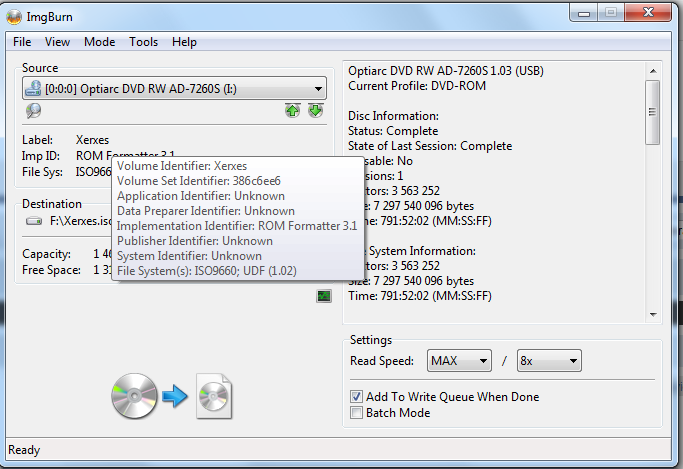-
Posts
6,588 -
Joined
-
Last visited
Content Type
Profiles
Forums
Events
Everything posted by Cynthia
-
That setting is only used for when the buffer under run function should kick in. It will not change the buffer size. I've never managed to get a write error, even if I stressed the buffer under run function to try to make it error out. The disc could still be played without issues. The only thing that happened was that my hard disk crashed, due to the created stress. A log could give some more clues. Also, not all burners fill the device buffer up to 100%. One of my Optiarcs usally jumps from 0 to 85% during the whole burn, due to calibration.
-
Without the verify option enabled, who knows?
-
The media-code for those discs are not supported in the firmware/burner. So the burner fails to burn them. Try with some other media code like Verbatim.
-
ImgBurn can't change video resolution.
-
A new burner.
-
Sounds as the burner gone south. Perhaps try with a cleaning disc.
-
i dont get what i need to copy and paste Something like this: Optiarc DVD RW AD-7260S 1.03 (USB) Current Profile: DVD+R DL Disc Information: Status: Empty State of Last Session: Empty Erasable: No Free Sectors: 4 173 824 Free Space: 8 547 991 552 bytes Free Time: 927:32:74 (MM:SS:FF) Next Writable Address: 0 Physical Format Information (ADIP - L0): Book Type: Reserved (0x0D) Part Version: 0 Disc Size: 120mm Maximum Read Rate: Reserved (0x0B) Number of Layers: Reserved (0x07) Track Path: Parallel Track Path (PTP) Linear Density: 0.267 um/bit Track Density: 0.40 um/track First Physical Sector of Data Area: 524 288 Last Physical Sector of Data Area: 3 245 Last Physical Sector in Layer 0: 0 Physical Format Information (ADIP - L1): Book Type: HD DVD-ROM Part Version: 0 Disc Size: Reserved (0x09) Maximum Read Rate: Reserved (0x05) Number of Layers: Reserved (0x03) Track Path: Parallel Track Path (PTP) Linear Density: 0.267 um/bit Track Density: Reserved (0x08) First Physical Sector of Data Area: 524 288 Last Physical Sector of Data Area: 3 245 Last Physical Sector in Layer 0: 0 Physical Format Information (Last Recorded): Disc ID: MKM-003-00 Book Type: DVD+R DL Part Version: 1 Disc Size: 120mm Maximum Read Rate: Not Specified Number of Layers: 2 Track Path: Opposite Track Path (OTP) Linear Density: 0.293 um/bit Track Density: 0.74 um/track First Physical Sector of Data Area: 196 608 Last Physical Sector of Data Area: 16 580 607 Last Physical Sector in Layer 0: 2 283 519
-
If you insert an empty Verbatim +R DL disc and switch to read mode, you can copy and paste the info in the right window under disc info?
-
Can it read an already burned disc or a commercial one? Could be hard ware related.
-
Might be that the other program is using Immediate I/O in another way. You could try to enable that setting in the I/O tab. You can read more about it in the guide. http://forum.imgburn.com/index.php?showtopic=6232&st=0&p=65058entry65058 Another option is to install SP1 to see if that one fixes anything.
-
-
You need to get a DVD burner if you want to burn DVDs.
-
To be honest, what I see is a pretty old burner (released in 2004) with some discs that are a bit of hit and trial luck to get to burn, even with modern burners. What you burn - iso or .avi is of no issue to the burner, all it see are 0 and 1 numbers. A disc that cleans the laser head might help, but such disc cost around 1/3 of what a new burner costs.
-
No idea how Nero could burn those without issues. You had verify enabled in Nero also?
-
Have you checked inside the ISO if the desired folder structure is there? You can mount the ISO with Virtual Clone Drive to see what's inside the ISO. http://www.slysoft.com/en/virtual-clonedrive.html
-
There is a later firmware. http://www.firmwarehq.com/Lite-On/iHAP322%2B9/files.html 6L1E is what you have now. Tried the 6x, 8x write speeds?
-
2.4x is not a supported speed with that media. You can see the supported speeds in this red text. Selecting 2.4x will only be the same as 4x, as it's the next available/allowed/supported write speed. .
-
Riteks can be a bit of miss and luck. Tried the other speeds also?
-
Have you tried to restart the computer?
-
Can you post the filter driver list? Main Menu -> Tools -> Filter Driver Load Order... Press the button copy to clipboard and just paste the text into here. Has the burner worked before?
-
What happens if you switch to read mode, Can it read the disc and present the disc info in the right panel then?
-

Verify Failed! - Reason: Layouts do not match
Cynthia replied to GregoPeck's topic in ImgBurn Support
Your +R disc is seen as a RW disc after the burn. The logs looks to me as a burner that gone crappy. Tried to run a cleaning disc through it? Not sure what you mean with that. DVD-R can't be book typed like +R media can. -
ImgBurn is not designed to bypass copy protections. Sounds more as the other program you have running is the one to blame.
-
Did you run some heavy hard disk processing programs at the same time as the burn?
-
DVD Flick outputs to DVD compliant material. Either an ISO or a VIDEO_TS folder. 6 hours? Slow CPU/processor?