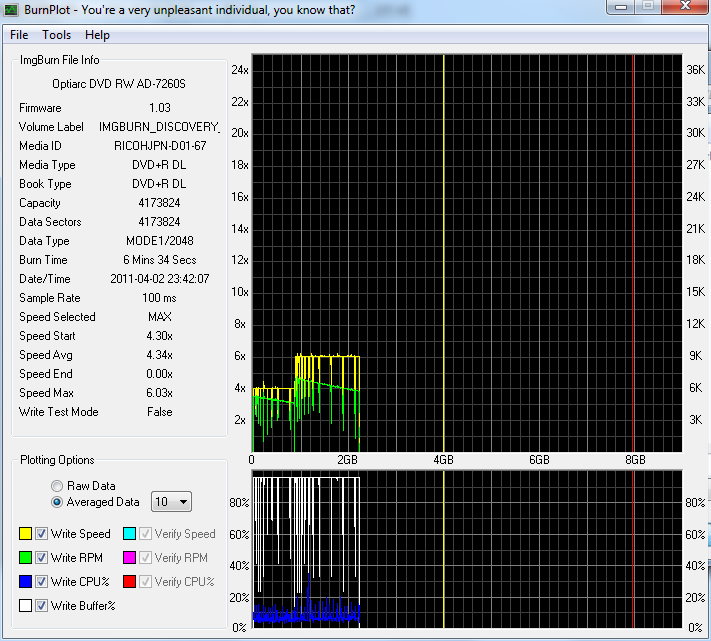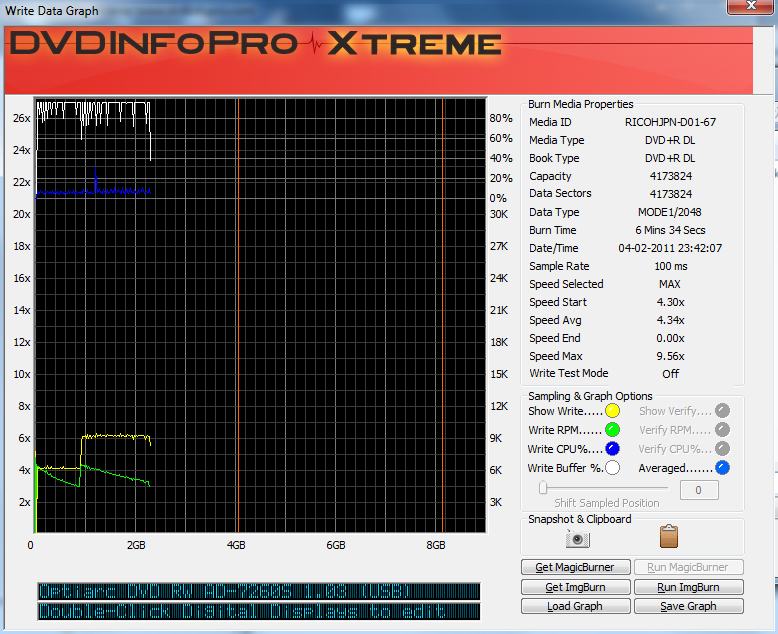-
Posts
6,588 -
Joined
-
Last visited
Content Type
Profiles
Forums
Events
Everything posted by Cynthia
-

Imgburn is wasting my Verbatim DL x8 Disks !!!
Cynthia replied to rich_hard's topic in ImgBurn Support
Burning is not very RAM demanding. I'm running Norton and to many programs at the same time as I burn and no problems in general with that. Only issue can be if you heavily access the hard disk that the source file(s) is/are located on. -
Then it sounds as the connector/cable is not inserted as it should or the drivers are not so good (needs an update). Tried to connect it to another USB plug in the computer?
-
Did you plug-in the USB burner then or it was connected the whole time?
-
You need to run the installer and check the option for uninstall if you want to get rid off the SPTD driver. http://www.duplexsecure.com/downloads
-
Not in ImgBurn, No.
-
Curious. No problems to play it in a standalone DVD player?
-

power calibration error with verbatim dl disks
Cynthia replied to mcfly2309's topic in ImgBurn Support
Optiarcs do that with buffers when they calibrate - so that's normal. You've checked the nVidia/Intel pages for the latest drivers for your mother board? Where are those Verbatims made in? (Should be stated on the package) -
I would pick the fourth row (VTS_02_0.IFO)
-
Was that a new disc? If also the 2.4x write speed fails, try with some better quality media like Verbatim.
-
IMHO it's just random "works sometimes" that you experience. Could be that the discs are of various quality or the burner just sometimes decides to not do a good job.
-
Looks like an OEM burner, so you need to check the web page for the brand of computer you are using.
-
/NOIMAGEDETAILS Used to stop the program from displaying details about the image. Only applies to BUILD mode. Bootable options can be found in the ReadMe.txt file in the programs default location. Look int the section for the various /BOOT* options.
-
Have you compared the two logs? The one from the Microsoft Vista burning program and ImgBurn? That should give you a clue to where in the burning profess the issue is.
-
If it worked before (with same discs) and now suddenly doesn't. I would a) try with a lens cleaning disc for the burner b ) replace the burner c) also tried the 4x write speed
-
Project settings -> Burning -> Drive
-
How is that "new" burner attached? In some odd non Intel/Nvidia supported SATA connector? Tried to switch SATA connector with your other burner that I presume works as it should? Another reason for mis comparable item in the verify stage might be faulty RAM memory.
-
The author has stated several times that ImgBurn is for experienced users, even if there are several checks to make sure that not the most basic newbie errors are carried out, due to wrong settings applied. ImgBurn is a burning tool, not a converting tool. DVD Flick (free) can be used for such tasks and it can also burn using ImgBurn.
-
Same "issue" with my Optiarc 7260 and an Aone Plus disc that didn't even burned ok. Write speed 8x. I 23:41:49 ImgBurn Version 2.5.5.0 started! I 23:41:49 Microsoft Windows 7 Ultimate x64 Edition (6.1, Build 7600) I 23:41:49 Total Physical Memory: 4 193 460 KB - Available: 1 882 860 KB I 23:41:49 Initialising SPTI... I 23:41:49 Searching for SCSI / ATAPI devices... I 23:41:49 -> Drive 1 - Info: PIONEER DVD-RW DVR-115D 1.22 (M:) (ATA) I 23:41:49 -> Drive 2 - Info: PIONEER DVD-RW DVR-118L 1.02 (N:) (ATA) I 23:41:49 -> Drive 3 - Info: ATAPI iHAS120 6 7L0M (O:) (SATA) I 23:41:49 -> Drive 4 - Info: DVDFab Virtual Drive 1.0 (H:) (SCSI) I 23:41:49 -> Drive 5 - Info: PHANTOM DVD-RAM DVDR V10 88.0 (R:) (SCSI) I 23:41:50 -> Drive 6 - Info: PIONEER DVD-RW DVR-216D 1.09 (P:) (SATA) I 23:41:50 -> Drive 7 - Info: Optiarc DVD RW AD-7260S 1.03 (I:) (USB) I 23:41:50 Found 2 DVD±RWs, 3 DVD±RW/RAMs, 1 BD-ROM/HD DVD-ROM and 1 BD-RE! I 23:42:07 Operation Started! I 23:42:07 Source File: -==/\/[DISCOVERY IMAGE]\/\==- I 23:42:07 Source File Sectors: 4 173 824 (MODE1/2048) I 23:42:07 Source File Size: 8 547 991 552 bytes I 23:42:07 Source File Volume Identifier: IMGBURN_DISCOVERY_IMAGE I 23:42:07 Source File Volume Set Identifier: 4173824_SECTORS I 23:42:07 Source File Application Identifier: IMGBURN V2.5.5.0 - THE ULTIMATE IMAGE BURNER! I 23:42:07 Source File Implementation Identifier: ImgBurn v2.5.5.0 I 23:42:07 Source File File System(s): ISO9660 I 23:42:07 Destination Device: [0:0:0] Optiarc DVD RW AD-7260S 1.03 (I:) (USB) I 23:42:07 Destination Media Type: DVD+R DL (Disc ID: RICOHJPN-D01-67) (Speeds: 4x; 6x; 8x) I 23:42:07 Destination Media Sectors: 4 173 824 I 23:42:07 Write Mode: DVD I 23:42:07 Write Type: DAO I 23:42:07 Write Speed: MAX I 23:42:07 Link Size: Auto I 23:42:07 Lock Volume: Yes I 23:42:07 Test Mode: No I 23:42:07 OPC: Yes I 23:42:07 BURN-Proof: Enabled I 23:42:07 Write Speed Successfully Set! - Effective: 11 080 KB/s (8x) I 23:42:07 Book Type Setting: DVD-ROM I 23:42:11 Optimal L0 Data Zone Capacity: 2 086 912 I 23:42:11 Optimal L0 Data Zone Method: ECC Block Boundary I 23:42:13 Set L0 Data Zone Capacity Succeeded! I 23:42:13 Filling Buffer... (40 MB) I 23:42:13 Writing LeadIn... I 23:42:16 Writing Session 1 of 1... (1 Track, LBA: 0 - 4173823) I 23:42:16 Writing Track 1 of 1... (MODE1/2048, LBA: 0 - 4173823) I 23:42:16 Writing Layer 0... (LBA: 0 - 2086911) W 23:48:20 Failed to Write Sectors 1165280 - 1165311 - Reason: Write Error W 23:48:20 Retrying (1 of 20)... W 23:48:20 Retry Failed - Reason: Write Error W 23:48:20 Retrying (2 of 20)... W 23:48:20 Retry Failed - Reason: Write Error W 23:48:20 Retrying (3 of 20)... W 23:48:20 Retry Failed - Reason: Write Error W 23:48:20 Retrying (4 of 20)... W 23:48:20 Retry Failed - Reason: Write Error W 23:48:20 Retrying (5 of 20)... W 23:48:20 Retry Failed - Reason: Write Error W 23:48:20 Retrying (6 of 20)... W 23:48:20 Retry Failed - Reason: Write Error W 23:48:20 Retrying (7 of 20)... W 23:48:20 Retry Failed - Reason: Write Error W 23:48:20 Retrying (8 of 20)... W 23:48:20 Retry Failed - Reason: Write Error W 23:48:20 Retrying (9 of 20)... W 23:48:20 Retry Failed - Reason: Write Error W 23:48:20 Retrying (10 of 20)... W 23:48:20 Retry Failed - Reason: Write Error W 23:48:20 Retrying (11 of 20)... W 23:48:20 Retry Failed - Reason: Write Error W 23:48:20 Retrying (12 of 20)... W 23:48:20 Retry Failed - Reason: Write Error W 23:48:20 Retrying (13 of 20)... W 23:48:20 Retry Failed - Reason: Write Error W 23:48:20 Retrying (14 of 20)... W 23:48:20 Retry Failed - Reason: Write Error W 23:48:20 Retrying (15 of 20)... W 23:48:20 Retry Failed - Reason: Write Error W 23:48:20 Retrying (16 of 20)... W 23:48:20 Retry Failed - Reason: Write Error W 23:48:20 Retrying (17 of 20)... W 23:48:20 Retry Failed - Reason: Write Error W 23:48:20 Retrying (18 of 20)... W 23:48:20 Retry Failed - Reason: Write Error W 23:48:20 Retrying (19 of 20)... W 23:48:20 Retry Failed - Reason: Write Error W 23:48:20 Retrying (20 of 20)... W 23:48:20 Retry Failed - Reason: Write Error W 23:48:43 Retrying (21)... W 23:48:43 Retry Failed - Reason: Write Error W 23:48:44 Retrying (22)... W 23:48:44 Retry Failed - Reason: Write Error E 23:48:45 Failed to Write Sectors 1165280 - 1165311 - Reason: Write Error I 23:48:45 Synchronising Cache... W 23:48:48 User opted to skip the 'Close Track/Session/Disc' functions. E 23:48:48 Failed to Write Image! I 23:48:48 Exporting Graph Data... I 23:48:48 Graph Data File: C:\Users\Cynthia\AppData\Roaming\ImgBurn\Graph Data Files\Optiarc_DVD_RW_AD-7260S_1.03_DEN-4-FEBRUARI-2011_23-42_RICOHJPN-D01-67_MAX.ibg I 23:48:48 Export Successfully Completed! E 23:48:48 Operation Failed! - Duration: 00:06:40 I 23:48:48 Average Write Rate: 6 006 KB/s (4.3x) - Maximum Write Rate: 8 352 KB/s (6.0x)
-
You need to apply this fix. http://forum.imgburn.com/index.php?showtopic=6376
-
The problem is when you format in another program or the format was done previously by another program, the format was messed up and in order to solve, ImgBurn needs to do a proper format. Only format the discs in ImgBurn and you problem will disappear.
-
What happens if you try to play it from the Pioneer?
-
Tried to disable your anti virus program just to see if it starts when that one is off?