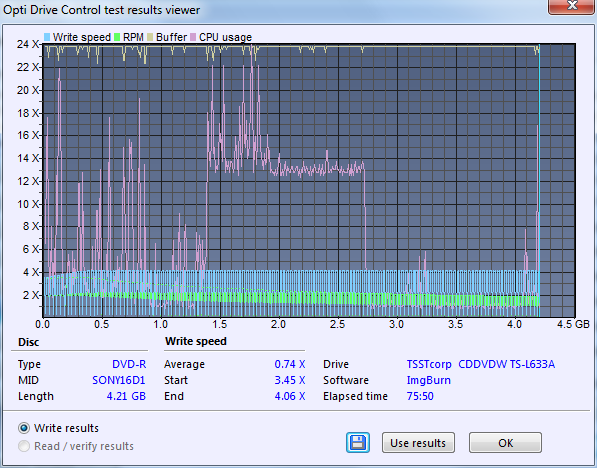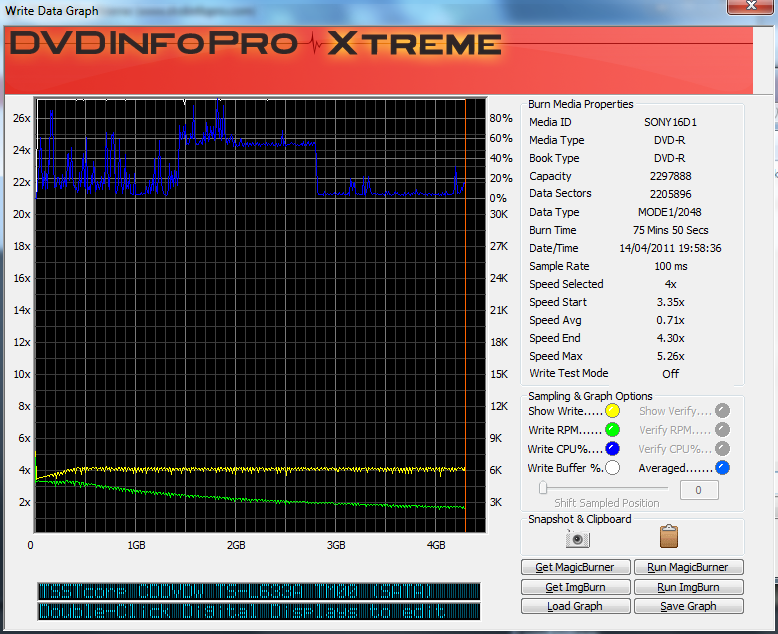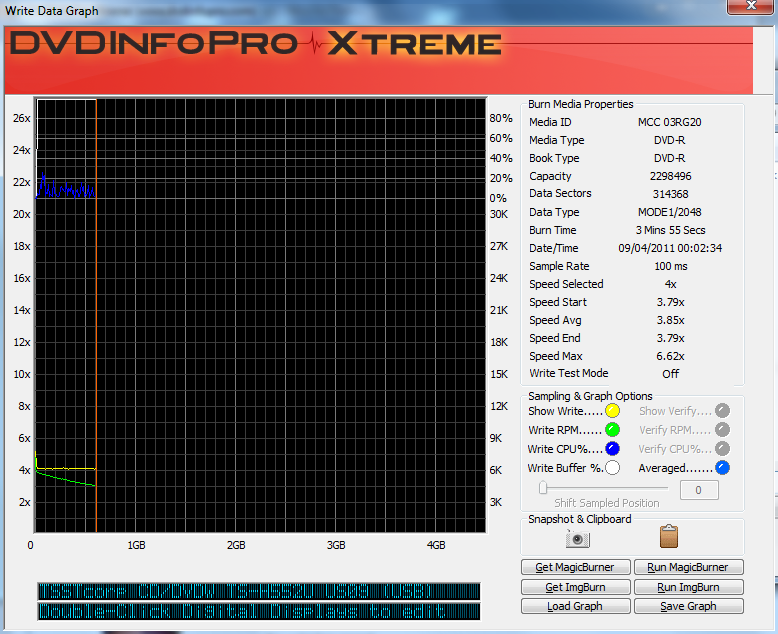-
Posts
6,588 -
Joined
-
Last visited
Content Type
Profiles
Forums
Events
Everything posted by Cynthia
-
You linked to a page that sells a HP burner that in fact is a Lite-On. For more USB connected burners you can find user reviews at http://club.myce.com/f61/
-
Never had a HP, but I would go for the original one instead. HP is not very good at releasing new firmware versions. The whole construction is "down scaled" and not so robust as the full height ones and the max speed is not very often above 8x.
-
You should be able to do that already now with ImgBurn. Tools -> Create MDS File and specify the including ISO file and the paths to it. What might have made it easier is if there also was an edit option to edit an existing .mds file, so you could see the current layer break LBA and only had to edit the path to the .iso file.
-
Looks like one of those Slimtype writers. I have a similar myself - eSAU108 (USB), and it's not that good as writer compared to the regular full height ones. If you want an USB attached ones, get an Optiarc 7260 and mount it in an USB box. Your current burner is a bit old, so it might help with a lens cleaning disc.
-
Might want to try to update the firmware. Is it an original NEC writer or some rebadged one? http://liggydee.cdfreaks.com/page/en/NEC-ND-3530A/ The 4x write speed gives the same issue?
-

ImgBurn error - Reason: layouts do not match
Cynthia replied to sugestivo's topic in ImgBurn Support
Did you press the green window button in the upper left corner of the image you posted - to update the drivers? -

ImgBurn error - Reason: layouts do not match
Cynthia replied to sugestivo's topic in ImgBurn Support
The Filter Driver Load Order list looks ok. -
Could you post a log from that burn?
-

ImgBurn error - Reason: layouts do not match
Cynthia replied to sugestivo's topic in ImgBurn Support
If the driver for DVD43 still was running, you should see a warning row for that in the log. You can check in Main Menu -> Tools -> Filter Driver Load Order... If that driver is still installed. You can also post the info in a posting window here. Just press the Copy To Clipboard button and paste the text into here. -

ImgBurn error - Reason: layouts do not match
Cynthia replied to sugestivo's topic in ImgBurn Support
Have you tried another speed than the one above - 4x? The following (in red) are the ones that are supported by the media/firmware combo:: Have you checked at your notebooks manufacturers homepage if there are any new chip set drivers for the mother board to install/update? -

ImgBurn error - Reason: layouts do not match
Cynthia replied to sugestivo's topic in ImgBurn Support
Opti Drive Control shows it better. Looks as it falls down to zero in write speed for the whole burn period. (Look at the blue lines) -

ImgBurn error - Reason: layouts do not match
Cynthia replied to sugestivo's topic in ImgBurn Support
The graph looks like it writes pretty much at 4x the whole time. Not sure how it can take ages to burn it. Only odd thing is in the start of the burn. Did it freeze at that point? -

ImgBurn error - Reason: layouts do not match
Cynthia replied to sugestivo's topic in ImgBurn Support
Indicates either that the burner has a very tricky work to write to those disc or that you are in PIO mode (and that's not very likely as you are in Win 7) Can you attach this file to a post? It should show some more about the crappy burn. -
You can already do that also. Check the Close Program + Shutdown Computer (that you specify to go to sleep in the settings) options in the write window.
-
-
Could try with a lens cleaning disc, but they cost 40% of what a new burner costs, so I would go for the above suggestion.
-
If you mean layer break point, there is no such thing in the Blu-ray world.
-
Tried to disable your antivirus program?
-

Making Coasters With Verbatim 16x on Plextor PX-880SA
Cynthia replied to Tunetyme's topic in ImgBurn Support
Have you tried with SmartBurn disabled? -
http://www.youtube.com/watch?v=wFh-rX_Sfhs&feature=player_detailpage
-
For that image you need a double layer disc. ImgBurn can't split it to two discs. What's inside the image file?
-

Command Sequence Error: Failed to Reserve Track
Cynthia replied to Flamesfan's topic in ImgBurn Support
Any log that is not with Test mode enabled? Try to install the latest firmware. http://www.firmwarehq.com/Lite-On/SOHW-812S/files.html The brand of media is not very good supported by your burner. Is it some cheap brand? -
If you play the source file from your hard disk - do you then get the same issue with only a short part of the movie?