
dontasciime
-
Posts
5,151 -
Joined
-
Last visited
Content Type
Profiles
Forums
Events
Posts posted by dontasciime
-
-
I have all kinds of adapters, complete with power. The drive connects to an adapter by SATA, and the adapter to the machine with USB 2.0.
But you are powering it with 1.5 A > 2A psu and you have tried the motherboard usb ports and not just the front bay ones yeah ?
-
How are you powering the drives whilst they are connected to the sata > usb ?
-
-
In both writers ?
All I can see in the logs are the same poor media types the CD-R (Disc ID: 97m17s06f, Moser Baer India) DVD-R (Book Type: DVD-R) (Disc ID: MBI 01RG40)
Have you tried another sata port yet ? Or maybe try with a sata to usb adapter if you've got one, on either or both drives. if you still get failures in the same manner you definitely need to try some decent media
-
You need better discs but is the ram ok in the machine
-
-
Shorten your username and there you have your error.
-
Another one missed
Happy Birthday
33 years young, here's to many more

-
Thanks all
-
It wasn't tested with that device, just nimbie/ripbox auto loaders.
My sony changer is up in the loft now and I'm not sure I have the will or strength to get it back down again!
lol
My loft hatch wasn't big enough.
-
Learn to read and take the blue pill.

-
Thanks all.
Had a good day. Just had my daughter and grandson visit.
Happy belated birthday for any members whos birthday I've missed.
-
happy birthday
-
^ buy a new dvd writer they are so cheap
-
Untick it if you have to but it's more important time wise to keep it as is. Having to burn the disc again will take more of your precious time.
-
DAM missed another 1...
Happy Birthday.. Hope you had a good day.
-
If your disc did burn and verify successfully, don't bother posting because we really don't care about the other issues - they're nothing to do with us!
They have because the problem is with the software...not the console.
There is no software error just "User Error" Possible error [1]Choice of discs' -- Possible error [2] type of firmware in 360 -- Possible error [3](Original [xbox360] eg no modification) these do not play "backups"
-
max 18 max is what you got
I 16:19:11 Write Speed: MAX
-
-
Disable/ remove duplex secure SPTD
Update firmware
http://www.samsungodd.com/korLib/popup/Download.asp?path=FWDownload&fname=SE-S084B_TS01.exe
use better discs.
You could do with a little extra memory. like 3gig :lol
-
-
I thought it was but when I searched on Google it said it was IDE
As I was going to tell you to change the SATA cable but figured after typing it you would tell me you drive was an IDE one :lol
Anyways change the sata cable after cleaning lens
-
Also try changing IDE cable as last resort use an 80 wire one
-

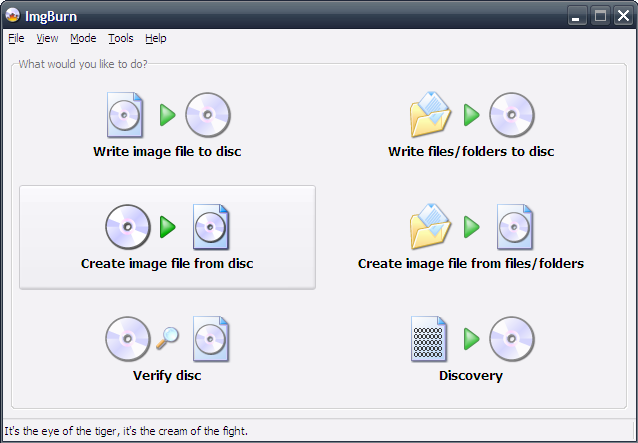

Cannot burn CD-Rs in Asus Blu Ray drive
in ImgBurn Support
Posted
^ should not matter unless the usb front case ports are wired up wrong to the motherboard and give no interface when devices connected. So if you try them in the rear usb ports of mobo is it still the same ?. But as you are saying your HDD devices / usb flash pens etc are usually picked up via the same usb ports then it should not matter but just sometimes it does.
I have loads of sata to usb converters/ adapters / odd devices(dvd writers etc) not all of them work with chipsets on mobos EG sometimes device will not be recognised via operating system on a specific set of usb ports which is why I'll change usb port to rear mobo ports and most times it's still the same but then I would change the sata to usb adapter bridge for a different one with a different chipset or try it on another computer at least.