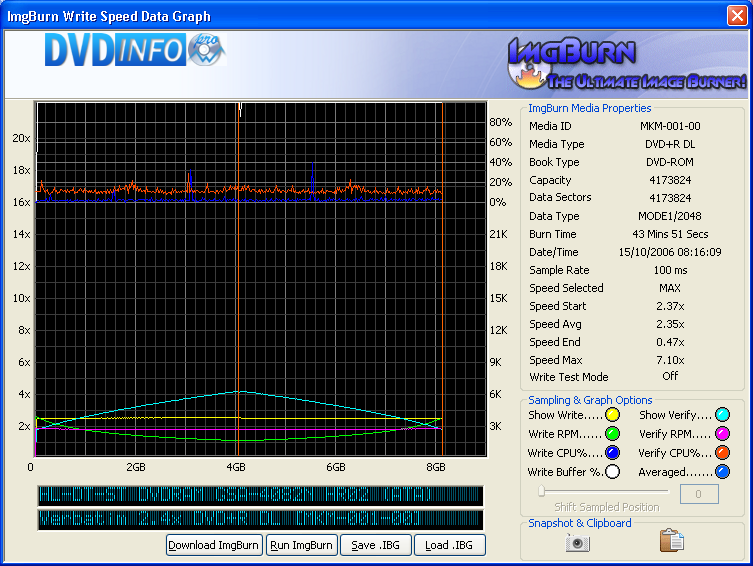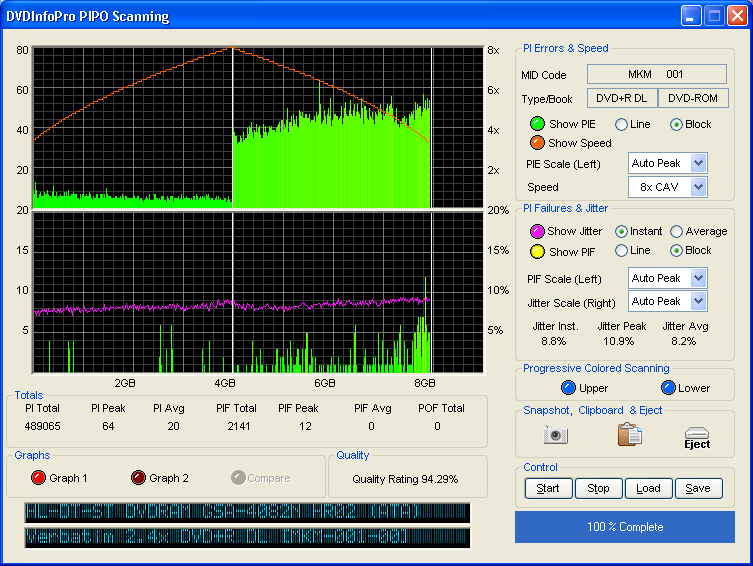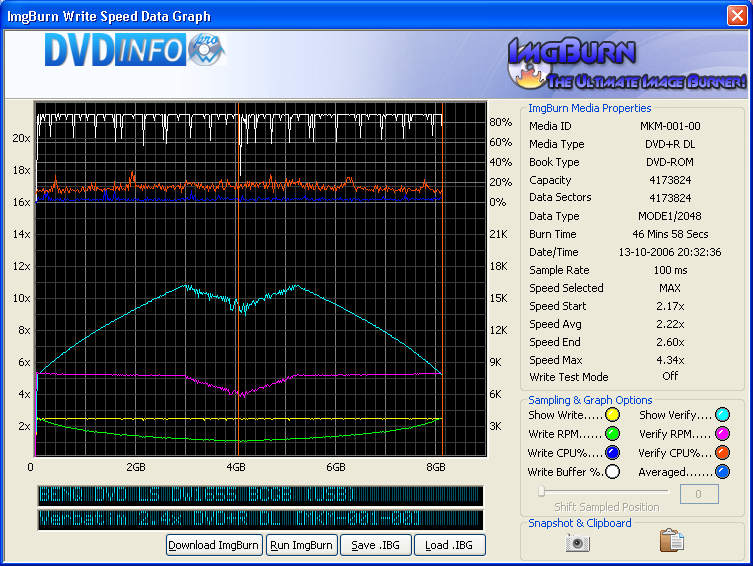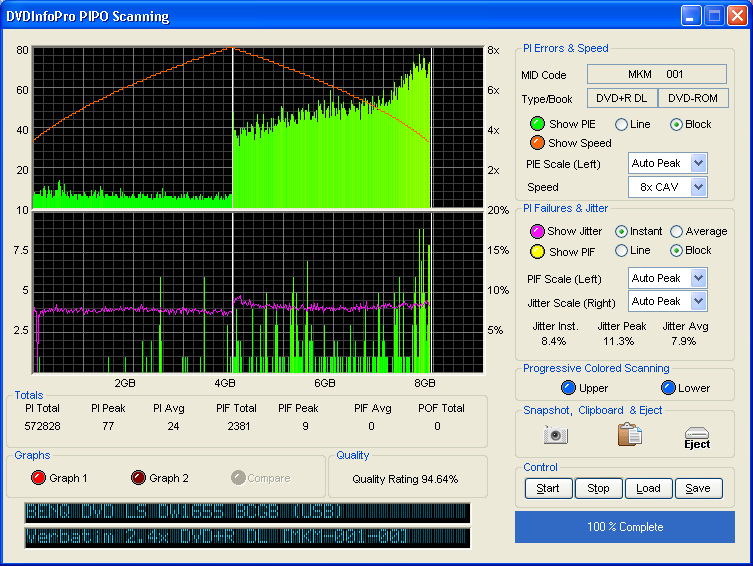-
Posts
3,054 -
Joined
-
Last visited
Content Type
Profiles
Forums
Events
Everything posted by cornholio7
-
when you installed nero , did it install InCd? if so then uninstall it, i believe there is a clean up tool at the nero site for that
-
thanks again
-
snazz was ok last time i heard from him - still absorbed in WOW
-
thanks guys @db i must be a lot older then - ouch
-
thanks everyone
-
thanks boss
-
thanks my friend, not quite the 20th here yet but i'll have a bottle of cola in your name , good joke thanks wheatking too
-
it couldnt have been a very big iso you made though , did you follow the guide? http://forum.imgburn.com/index.php?showtopic=1778
-
post count doesn't really have much bearing on this forum afaik, i joined the 9th of sept too fwiw
-
with great difficulty - sorry, half asleep there
-
do you mean before you burn it? if so , mount it in daemon tools and watch it in power dvd or media player CLASSIC , not windows media player
-
yes happy birthday pain man have a piece of birthday cake
-
welcome to the forum ritek G05's are Very hit and miss, before you go blaming your drive , try some verbatim or taiyo yuden discs. a log would help us too
-
HL-DT-ST DVDRAM GSA-4082N HR02 (ATA) Media Information: HL-DT-ST DVDRAM GSA-4082N HR02 (ATA) Current Profile: DVD+R DL Disc Information: Status: Empty Erasable: No Free Sectors: 4,173,824 Free Space: 8,547,991,552 bytes Free Time: 927:32:74 (MM:SS:FF) Supported Write Speeds: 2.4x DVD?R DL Boundary Information: L0 Data Zone Capacity: 2,086,912 Changeable: Yes Physical Format Information (Last Recorded): Disc ID: MKM-001-00 Book Type: DVD-ROM Part Version: 1 Disc Size: 120mm Maximum Read Rate: Not Specified Number of Layers: 2 Track Path: Opposite Track Path (OTP) Linear Density: 0.293 um/bit Track Density: 0.74 um/track First Physical Sector of Data Area: 196,608 Last Physical Sector of Data Area: 16,580,607 Last Physical Sector in Layer 0: 2,283,519 Results: I 08:12:38 ImgBurn Version 2.1.0.0 started! I 08:12:38 Microsoft Windows XP Professional (5.1, Build 2600 : Service Pack 2) I 08:12:38 Initialising SPTI... I 08:12:38 Searching for SCSI / ATAPI devices... I 08:12:57 Found 1 DVD-ROM and 1 DVD?RW/RAM! I 08:16:09 Operation Started! I 08:16:09 Source File: -==/\/[DISCOVERY IMAGE]\/\==- I 08:16:09 Source File Sectors: 4,173,824 (MODE1/2048) I 08:16:09 Source File Size: 8,547,991,552 bytes I 08:16:09 Source File Volume Identifier: DISCOVERY_IMAGE I 08:16:09 Source File File System(s): None I 08:16:09 Destination Device: [1:0:0] HL-DT-ST DVDRAM GSA-4082N HR02 (D:) (ATA) I 08:16:09 Destination Media Type: DVD+R DL (Disc ID: MKM-001-00) (Speeds: 2.4x) I 08:16:09 Destination Media Sectors: 4,173,824 I 08:16:09 Write Mode: DVD I 08:16:09 Write Type: DAO I 08:16:09 Write Speed: MAX I 08:16:09 Link Size: Auto I 08:16:09 Test Mode: No I 08:16:09 BURN-Proof: Enabled I 08:16:09 Optimal L0 Data Zone Capacity: 2,086,912 I 08:16:09 Optimal L0 Data Zone Method: ECC Block Boundary I 08:16:50 Filling Buffer... I 08:16:51 Writing LeadIn... I 08:16:52 Writing Image... I 08:16:52 Writing Layer 0... (LBA: 0 - 2086911) I 08:38:05 Writing Layer 1... (LBA: 2086912 - 4173823) I 08:59:40 Synchronising Cache... I 08:59:41 Closing Track... I 08:59:46 Finalising Disc... I 09:00:42 Exporting Graph Data... I 09:00:43 Graph Data File: C:\ibg\HL-DT-ST_DVDRAM_GSA-4082N_HR02_15-OCTOBER-2006_08-16_MKM-001-00_MAX.ibg I 09:00:43 Export Successfully Completed! I 09:00:43 Operation Successfully Completed! - Duration: 00:44:32 I 09:00:43 Average Write Rate: 3,251 KB/s (2.3x) - Maximum Write Rate: 3,387 KB/s (2.4x) I 09:00:43 Cycling Tray before Verify... W 09:00:47 Waiting for device to become ready... I 09:01:20 Device Ready! I 09:01:20 Operation Started! I 09:01:20 Source Device: [1:0:0] HL-DT-ST DVDRAM GSA-4082N HR02 (D:) (ATA) I 09:01:20 Source Media Type: DVD+R DL (Book Type: DVD-ROM) (Disc ID: MKM-001-00) (Speeds: 2.4x) I 09:01:20 Image File: -==/\/[DISCOVERY IMAGE]\/\==- I 09:01:20 Image File Sectors: 4,173,824 (MODE1/2048) I 09:01:20 Image File Size: 8,547,991,552 bytes I 09:01:20 Image File Volume Identifier: DISCOVERY_IMAGE I 09:01:20 Image File File System(s): None I 09:01:20 Verifying Sectors... I 09:37:04 Exporting Graph Data... I 09:37:04 Graph Data File: C:\ibg\HL-DT-ST_DVDRAM_GSA-4082N_HR02_15-OCTOBER-2006_08-16_MKM-001-00_MAX.ibg I 09:37:04 Export Successfully Completed! I 09:37:04 Operation Successfully Completed! - Duration: 00:35:41 I 09:37:04 Average Verify Rate: 3,898 KB/s (2.8x) - Maximum Verify Rate: 5,697 KB/s (4.1x)
-
BENQ DVD LS DW1655 BCGB (USB) Media Information: BENQ DVD LS DW1655 BCGB (USB) Current Profile: DVD+R DL Disc Information: Status: Empty Erasable: No Free Sectors: 4.173.824 Free Space: 8.547.991.552 bytes Free Time: 927:32:74 (MM:SS:FF) Supported Write Speeds: 2,4x DVD?R DL Boundary Information: L0 Data Zone Capacity: 2.086.912 Changeable: Yes Physical Format Information (ADIP): Disc ID: MKM-001-00 Book Type: DVD+R DL Part Version: 1 Disc Size: 120mm Maximum Read Rate: Not Specified Number of Layers: 2 Track Path: Opposite Track Path (OTP) Linear Density: 0.293 um/bit Track Density: 0.74 um/track First Physical Sector of Data Area: 196.608 Last Physical Sector of Data Area: 16.580.607 Last Physical Sector in Layer 0: 2.283.519 Results: I 20:29:43 ImgBurn Version 2.1.0.0 started! I 20:29:43 Microsoft Windows XP Professional (5.1, Build 2600 : Service Pack 2) I 20:29:43 Initialising SPTI... I 20:29:43 Searching for SCSI / ATAPI devices... I 20:29:43 Found 4 DVD-ROMs, 4 DVD?RWs and 1 DVD?RW/RAM! I 20:32:36 Operation Started! I 20:32:36 Source File: -==/\/[DISCOVERY IMAGE]\/\==- I 20:32:36 Source File Sectors: 4.173.824 (MODE1/2048) I 20:32:36 Source File Size: 8.547.991.552 bytes I 20:32:36 Source File Volume Identifier: DISCOVERY_IMAGE I 20:32:36 Source File File System(s): None I 20:32:36 Destination Device: [0:0:0] BENQ DVD LS DW1655 BCGB (O:) (USB) I 20:32:36 Destination Media Type: DVD+R DL (Disc ID: MKM-001-00) (Speeds: 2,4x) I 20:32:36 Destination Media Sectors: 4.173.824 I 20:32:36 Write Mode: DVD I 20:32:36 Write Type: DAO I 20:32:36 Write Speed: MAX I 20:32:36 Link Size: Auto I 20:32:36 Test Mode: No I 20:32:36 BURN-Proof: Enabled I 20:32:36 Optimal L0 Data Zone Capacity: 2.086.912 I 20:32:36 Optimal L0 Data Zone Method: ECC Block Boundary I 20:32:36 Filling Buffer... I 20:32:36 Writing LeadIn... I 20:33:02 Writing Image... I 20:33:02 Writing Layer 0... (LBA: 0 - 2086911) I 20:55:27 Writing Layer 1... (LBA: 2086912 - 4173823) I 21:18:18 Synchronising Cache... I 21:18:19 Closing Track... I 21:18:20 Finalising Disc... I 21:19:36 Exporting Graph Data... I 21:19:36 Graph Data File: C:\ibg\BENQ_DVD_LS_DW1655_BCGB_13-OKTOBER-2006_20-32_MKM-001-00_MAX.ibg I 21:19:36 Export Successfully Completed! I 21:19:36 Operation Successfully Completed! - Duration: 00:46:58 I 21:19:36 Average Write Rate: 3.073 KB/s (2.2x) - Maximum Write Rate: 3.385 KB/s (2.4x) I 21:19:36 Cycling Tray before Verify... W 21:19:48 Waiting for device to become ready... I 21:20:02 Device Ready! I 21:20:02 Operation Started! I 21:20:02 Source Device: [0:0:0] BENQ DVD LS DW1655 BCGB (O:) (USB) I 21:20:02 Source Media Type: DVD+R DL (Book Type: DVD-ROM) (Disc ID: MKM-001-00) (Speeds: 2,4x) I 21:20:02 Image File: -==/\/[DISCOVERY IMAGE]\/\==- I 21:20:02 Image File Sectors: 4.173.824 (MODE1/2048) I 21:20:02 Image File Size: 8.547.991.552 bytes I 21:20:02 Image File Volume Identifier: DISCOVERY_IMAGE I 21:20:02 Image File File System(s): None I 21:20:02 Verifying Sectors... I 21:32:33 Exporting Graph Data... I 21:32:33 Graph Data File: C:\ibg\BENQ_DVD_LS_DW1655_BCGB_13-OKTOBER-2006_20-32_MKM-001-00_MAX.ibg I 21:32:33 Export Successfully Completed! I 21:32:33 Operation Successfully Completed! - Duration: 00:12:26 I 21:32:33 Average Verify Rate: 11.204 KB/s (8.1x) - Maximum Verify Rate: 14.788 KB/s (10.7x)
-
wierd , i can burn on these at all supported speeds on all my drives so far, including my pioneer, is it a hacked firmware you have? http://forum.imgburn.com/index.php?showtopic=2310
-

Img wont finish writing - incompatible format?
cornholio7 replied to fnbdave's topic in ImgBurn Support
fwiw i tested verbatim discs with the same burner you have here http://forum.imgburn.com/index.php?s=&...ost&p=27388 put a tick in test before you burn and it won't burn anything to the disc, i don't know if that is what you meant by 'at least test burn' -
something with a thermometer by the looks of it
-
yes it is possible to make an iso and it doesnt take long at all, take a look here http://forum.imgburn.com/index.php?showtopic=1778
-
you can scan it. take a look at our drives and media section , theres a pinned topic by some user that tries to explain it
-
we usually recommend verbatim and taiyo yuden, ritek used to be good but they only seem to produce garbage recently
-
and this has what , to do with imgburn? dvd decrypter was taken out of LIGHTNING_UK!'s hands last year and all support was stopped in dvd decrypter support forums. we can not and will not help with decrypting /ripping on this forum sorry if im a bit blunt but all this could get LUK in trouble try google edit : you type too fast lmao2k
-
http://rrrrrrrrrrrrrnnnnnnnnnnhhhh.blogspot.com/ is this yours?
-
maybe you should take the speed down to 4x too
-
can you post a log so we can see what's going on please