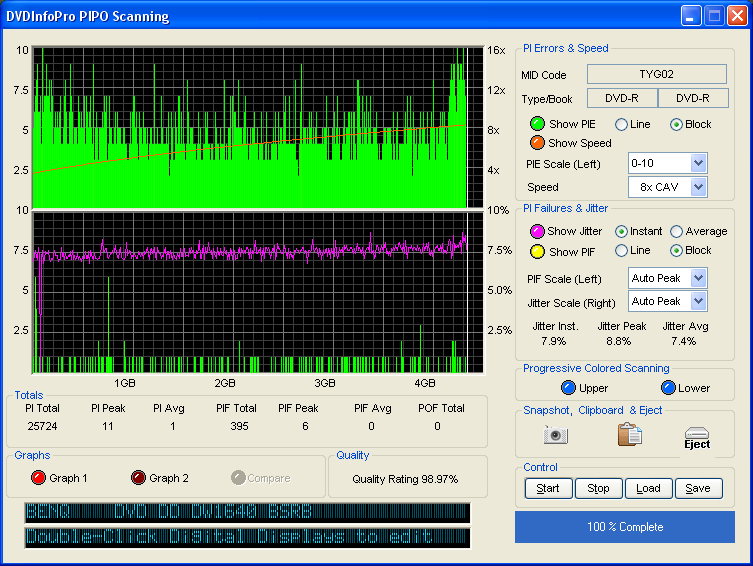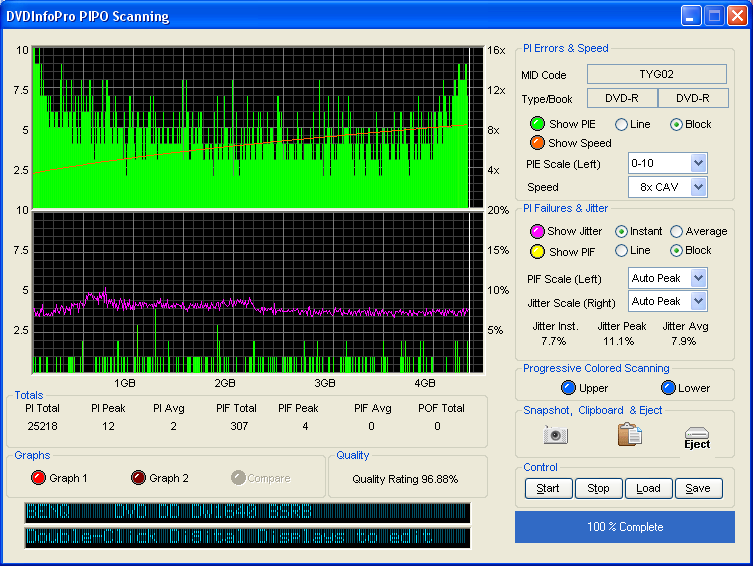-
Posts
3,054 -
Joined
-
Last visited
Content Type
Profiles
Forums
Events
Everything posted by cornholio7
-
i am using BSRB and BSOB before that, both gave great results with verbatim. i know you mentioned you used build mode to make an iso but did you use build direct to disc?
-
have you tried building direct to disc from the files? i have burned lots this way and had no coasters as yet , i never did try using pgc edit for dual layer so maybe blutach will be along to help you with that bit
-
i would delete it anyway just to be sure but it doesn't look like dma with those speeds now, but for the sake of 3 minutes.....
-
you would look for one that supports bitsetting http://liggydee.cdfreaks.com/page/3550/
-
your drive doesnt support bitsetting , thats why you are getting the error message. you can get a hacked firmware that will allow bitsetting over at cdfreaks.com
-
first do you have a link to the website you are talking about? second , check out the FAQ on this forum , post #2 http://forum.imgburn.com/index.php?s=&...dpost&p=967 talks about DMA, this could well be your problem , but a log would help
-
hop e you fair well through it mate
-
http://forum.imgburn.com/index.php?showtopic=654 lfcrule1972 tested those discs in the link above -not very impressive at all
-
i had a 3550 and sold it, wasn't impressed really, meaning i already have a 3500 and it didnt do anything radically different to that one, so i ended up with a pioneer 111
-

Write successfully completed-then waiting for device
cornholio7 replied to Westcoast4me's topic in ImgBurn Support
forget the last 4 discs and get some verbatim or taiyo yuden discs , the Ritek discs are very problematic for most take a look at the tests done on them here http://forum.imgburn.com/index.php?showtopic=539 -
the same disc can have different supported speeds in different drives too PIONEER DVD-RW DVR-111 1.23 (ATA) Supported Write Speeds: 4x; 6x; 8x; 12x Manufacturer ID: TYG02 BENQ DVD DD DW1640 BSRB (ATA) Supported Write Speeds: 2,4x; 4x; 8x Manufacturer ID: TYG02 PLEXTOR DVDR PX-716A 1.09 (ATA) Supported Write Speeds: 4x; 6x; 8x; 12x; 16x Manufacturer ID: TYG02 _NEC DVD_RW ND-3500AG 2.1B (ATA) Supported Write Speeds: 2x; 4x; 6x; 8x; 12x Manufacturer ID: TYG02
-
you need the files on your hard disc first, imgburn is not a ripping software
-
try verbatim or taiyo yuden for better results the discs you are using are 3rd class at best http://www.digitalfaq.com/media/dvdmedia.htm
-
if you are burning from files then there is no .mds. you only need the .mds when burning an .ISO
-
keep the burn speed to 8x or under and you shouldn't experience any problems, i burn usb hdd to firewire or usb dvd r all the time, no problems at 8x
-
i have heard a few of their songs wish i was going with you, have a great time mate
-
http://forum.imgburn.com/index.php?showtop...ess+layer+break i think the most important bit is your player must support it
-
the burners should be on separate channels too preferably note the times on the next 2 logs, both done simultaneously, no messages about waiting for buffers I 06:25:58 ImgBurn Version 2.0.0.10 Beta started! I 06:25:58 Microsoft Windows XP Professional (5.1, Build 2600 : Service Pack 2) I 06:25:58 Initialising SPTI... I 06:25:58 Searching for SCSI / ATAPI devices... I 06:25:59 Found 4 DVD-ROMs, 3 DVD?RWs and 1 DVD?RW/RAM! I 06:28:58 Operation Started! I 06:28:58 Source File: I:\DVD ISO\xxxx.iso I 06:28:58 Source File Sectors: 2.275.942 (MODE1/2048) I 06:28:58 Source File Size: 4.661.129.216 bytes I 06:28:58 Source File Volume Identifier: xxxx I 06:28:58 Source File Application Identifier: xxxx I 06:28:58 Source File Implementation Identifier: xxxx I 06:28:58 Source File File System(s): ISO9660; UDF (1,02) I 06:28:58 Destination Device: [0:1:0] BENQ DVD DD DW1640 BSRB (E:) (ATA) I 06:28:58 Destination Media Type: DVD-R (Disc ID: TYG02) (Speeds: 2,4x; 4x; 8x) I 06:28:58 Destination Media Sectors: 2.298.496 I 06:28:58 Write Mode: DVD I 06:28:58 Write Type: DAO I 06:28:58 Write Speed: MAX I 06:28:58 Link Size: Auto I 06:28:58 Test Mode: No I 06:28:58 BURN-Proof: Enabled I 06:28:59 Filling Buffer... I 06:28:59 Writing LeadIn... I 06:29:17 Writing Image... I 06:37:00 Synchronising Cache... I 06:37:27 Exporting Graph Data... I 06:37:27 Graph Data File: C:\ibg\BENQ_DVD_DD_DW1640_BSRB_25-AUGUST-2006_06-28_TYG02_MAX.ibg I 06:37:27 Export Successfully Completed! I 06:37:27 Operation Successfully Completed! - Duration: 00:08:28 I 06:37:27 Average Write Rate: 9.852 KB/s (7.1x) - Maximum Write Rate: 11.106 KB/s (8.0x) I 06:37:27 Cycling Tray before Verify... W 06:37:36 Waiting for device to become ready... I 06:37:47 Device Ready! I 06:37:47 Operation Started! I 06:37:47 Source Device: [0:1:0] BENQ DVD DD DW1640 BSRB (E:) (ATA) I 06:37:47 Source Media Type: DVD-R (Book Type: DVD-R) (Disc ID: TYG02) (Speeds: 2,4x; 4x; 8x) I 06:37:47 Image File: I:\DVD ISO\xxxx.iso I 06:37:47 Image File Sectors: 2.275.942 (MODE1/2048) I 06:37:47 Image File Size: 4.661.129.216 bytes I 06:37:47 Image File Volume Identifier: xxxx I 06:37:47 Image File Application Identifier: xxxx I 06:37:47 Image File Implementation Identifier: xxxx I 06:37:47 Image File File System(s): ISO9660; UDF (1,02) I 06:37:47 Verifying Sectors... I 06:43:48 Exporting Graph Data... I 06:43:48 Graph Data File: C:\ibg\BENQ_DVD_DD_DW1640_BSRB_25-AUGUST-2006_06-28_TYG02_MAX.ibg I 06:43:48 Export Successfully Completed! I 06:43:48 Operation Successfully Completed! - Duration: 00:05:55 I 06:43:48 Average Verify Rate: 12.822 KB/s (9.3x) - Maximum Verify Rate: 15.728 KB/s (11.4x) I 06:25:55 ImgBurn Version 2.0.0.10 Beta started! I 06:25:55 Microsoft Windows XP Professional (5.1, Build 2600 : Service Pack 2) I 06:25:55 Initialising SPTI... I 06:25:55 Searching for SCSI / ATAPI devices... I 06:25:55 Found 4 DVD-ROMs, 3 DVD?RWs and 1 DVD?RW/RAM! I 06:28:59 Operation Started! I 06:28:59 Source File: C:\Documents and Settings\xxxx.iso I 06:28:59 Source File Sectors: 2.285.927 (MODE1/2048) I 06:28:59 Source File Size: 4.681.578.496 bytes I 06:28:59 Source File Volume Identifier: xxxx I 06:28:59 Source File Application Identifier: xxxx I 06:28:59 Source File Implementation Identifier: xxxx I 06:28:59 Source File File System(s): ISO9660; UDF (1,02) I 06:28:59 Destination Device: [1:1:0] _NEC DVD_RW ND-3500AG 2.1B (G:) (ATA) I 06:28:59 Destination Media Type: DVD-R (Disc ID: TYG02) (Speeds: 2x; 4x; 6x; 8x; 12x) I 06:28:59 Destination Media Sectors: 2.297.888 I 06:28:59 Write Mode: DVD I 06:28:59 Write Type: DAO I 06:28:59 Write Speed: 8x I 06:28:59 Link Size: Auto I 06:28:59 Test Mode: No I 06:28:59 BURN-Proof: Enabled I 06:28:59 Filling Buffer... I 06:28:59 Writing LeadIn... I 06:29:27 Writing Image... I 06:38:30 Synchronising Cache... I 06:38:36 Exporting Graph Data... I 06:38:36 Graph Data File: C:\ibg\_NEC_DVD_RW_ND-3500AG_2.1B_25-AUGUST-2006_06-28_TYG02_8x.ibg I 06:38:36 Export Successfully Completed! I 06:38:36 Operation Successfully Completed! - Duration: 00:09:37 I 06:38:36 Average Write Rate: 8.435 KB/s (6.1x) - Maximum Write Rate: 11.500 KB/s (8.3x) I 06:38:36 Cycling Tray before Verify... I 06:38:55 Device Ready! I 06:38:56 Operation Started! I 06:38:56 Source Device: [1:1:0] _NEC DVD_RW ND-3500AG 2.1B (G:) (ATA) I 06:38:56 Source Media Type: DVD-R (Book Type: DVD-R) (Disc ID: TYG02) (Speeds: 2x; 4x; 6x; 8x; 12x) I 06:38:56 Image File: C:\Documents and Settings\xxxx.iso I 06:38:56 Image File Sectors: 2.285.927 (MODE1/2048) I 06:38:56 Image File Size: 4.681.578.496 bytes I 06:38:56 Image File Volume Identifier: xxxx I 06:38:56 Image File Application Identifier: xxxx I 06:38:56 Image File Implementation Identifier: xxxx I 06:38:56 Image File File System(s): ISO9660; UDF (1,02) I 06:38:56 Verifying Sectors... I 06:44:28 Exporting Graph Data... I 06:44:28 Graph Data File: C:\ibg\_NEC_DVD_RW_ND-3500AG_2.1B_25-AUGUST-2006_06-28_TYG02_8x.ibg I 06:44:28 Export Successfully Completed! I 06:44:28 Operation Successfully Completed! - Duration: 00:05:28 I 06:44:28 Average Verify Rate: 13.938 KB/s (10.1x) - Maximum Verify Rate: 25.511 KB/s (18.4x)
-
i think its been deleted mate nice sig btw
-
http://forum.imgburn.com/index.php?showforum=4 check out the guides section for how to... if you have an iso and mds already just choose the mds they should play on a stand alone dvd player , but if you are using dual layer media then remember to change the booktype to -ROM
-
http://forum.imgburn.com/index.php?s=&...dpost&p=975 then check this out and check your DMA too also on the same page (post#3)
-
what speed were you trying to write to the dvd-r ?
-

Verbatim 8.5GB 8X DVD+R DL 20 Pack Spindle Branded Disc
cornholio7 replied to Movie Junkie's topic in Chat
you can get verbatim +r dl for ?1.60 in the uk http://svp.co.uk/products-solo.php?pid=1360 -
-
you typed a name in both fields?